

With our current PC setup, we were already pleased with a 27-inch monitor covering our gaming and work-related activities. But recently, AOC Philippines let us experience their flagship monitor, the AGON AG322GCX…a whopping 32-inch curved monitor angled for gaming.

So we got to try this monitor for some time and here are our experience with this baby

It is huge, assembling the AG322FCX is a delight once you get to place the feet stand right. We kinda had some trouble as the stand can be screwed in either flipped or inverted, making it troublesome when you screw in all screws the wrong way. We wished AOC could have implemented a one placement system to avoid this problem.
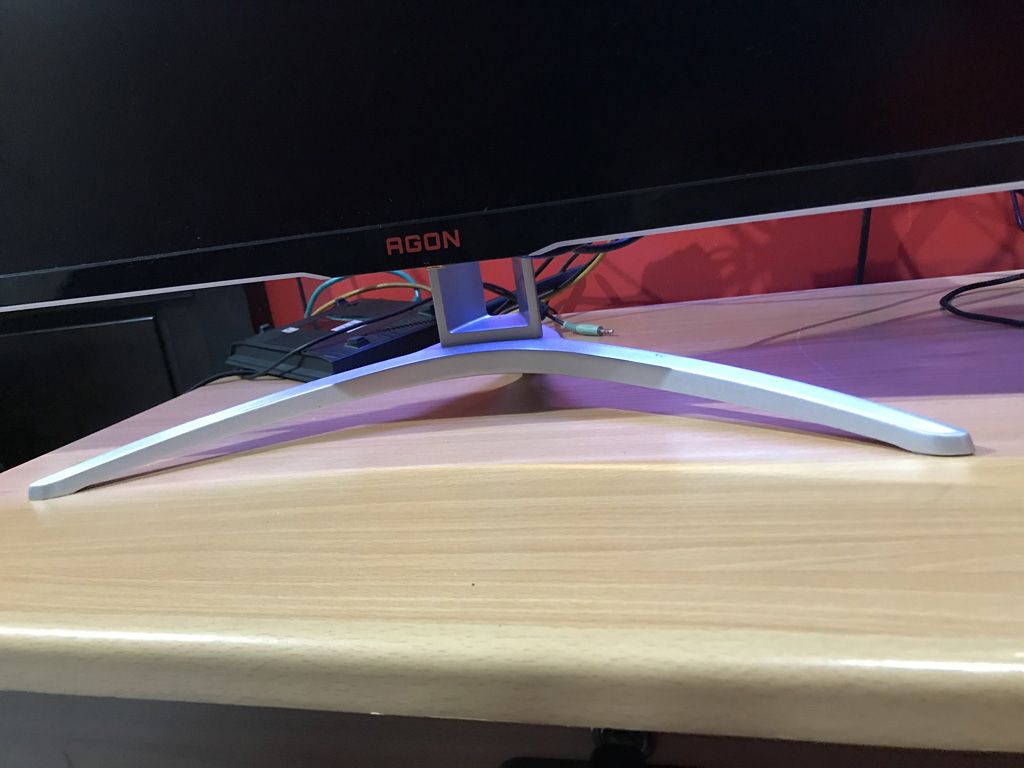
The stand has an ample space for cable management, fortunately, the cables are not visible at the back and don’t scatter around. Bottom accent LED lights that are permanently red are placed for additional aesthetics, it’s good for a red/black themed setup but it’s not for blue or other color schemes.

Bezels are a bit thick but acceptable as the monitor is already at 32-inches of size. Most likely then you won’t really use a multi-display setup for a racing or fps game. Should you ever do a multi-monitor setup, we highly suggest to setup a table first before the monitor as this is the major problem of most gamers.

Color wise, the AGON AG322FCX is a good monitor for work and play. You can simply adjust the setting when needed, just don’t enable the gaming mode as all modes there are pre-set already and can’t be modified.
Usually, the sRGB mode is our default setting, but we opted to use the dynamic mode as it’s brighter than usual. Additionally, when playing games like our favorite overwatch; the AMD FreeSync technology kicks in automatically for up to 144Hz of refresh rate, making everything look smooth and more manageable.
We used an ASUS RX460 OC 4GB video card, we were able to get 100+ fps in medium to high settings mode. Overall still good in details, but we suggest to get at least a 580 series graphics if you want an ultra-mode in your games.

But does the 1800R curved ratio really helps? The answer is yes, we were able to scan through the whole monitor without tilting our head, even in the close range from the monitor.
The user interface is straightforward text style, this is navigation through a joystick type control for a gamer-inspired feel. Honestly, the controls are fast and cool but lack in visual vibrancy. The text used and overall interface feel is simply too generic and like a normal LCD monitor with no flavor.

Shadow control is a special feature of the AGON, it technically lets the monitor adjust the highlights to let dark items in the monitor be more visible. Technically, it’s an HDR mode for your monitor, but it can over-brighten images when set too high. So be careful in how you will adjust the Shadow control, cause each game requires a different adjustment.
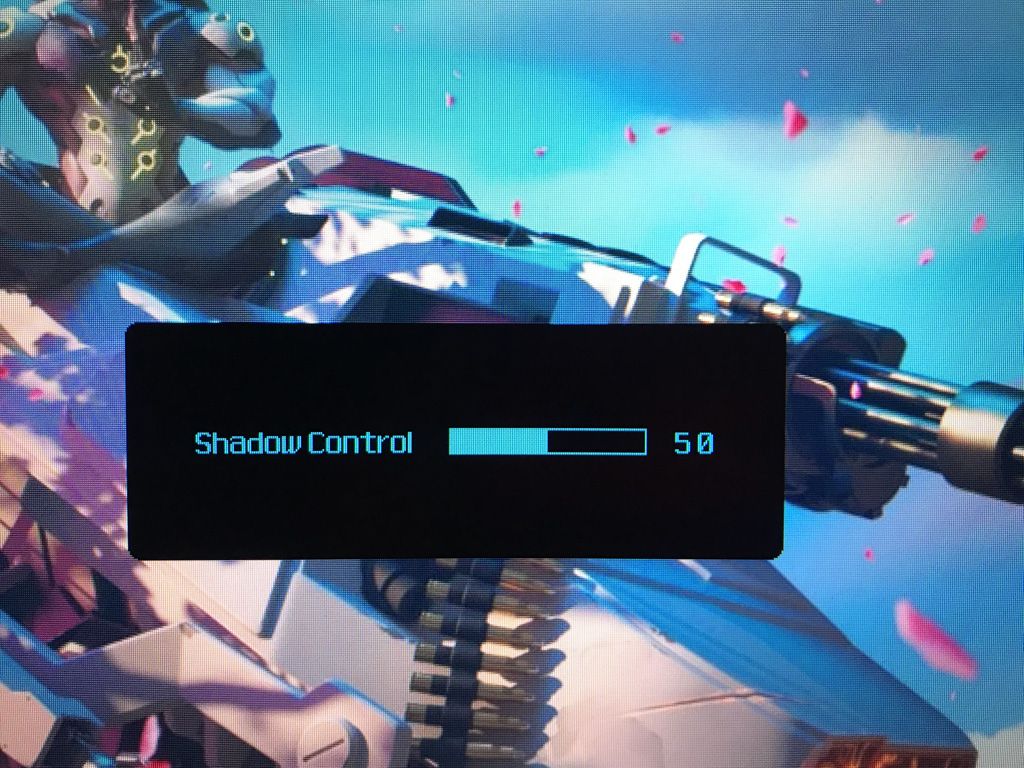
The AOC AGON AG322FCX retails for Php32,700, the size of the monitor is definitely a plus factor in its price. Along with the free sync technology, it should be enough for an above average gaming session. Unfortunately, the 85% NTSC color gamut isn’t enough for us as the colors aren’t that rich as compared to an IPS / Quantum Dot display.

Ports at the back are straightforward with VGA, DVI, HDMI and Display Port all present. No speakers are located in the monitor as most of the time you will use your headset. That’s why AOC included an headset rack to place your favorite headset nearby for fast access.
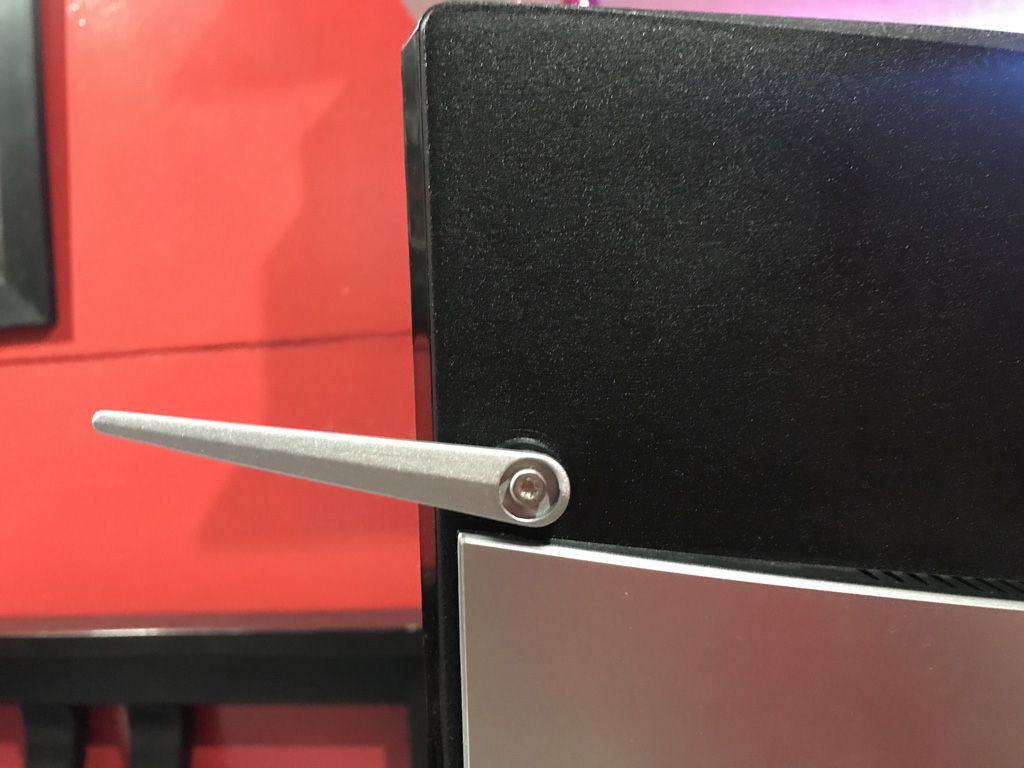

As we mentioned earlier, cable management is easy as pie. So no problem in the construction of the monitor from the back.


Aside from the lousy user interface of the AGON, everything else is just fine. Overall, if you are serious about gaming on a conscious budget…the AGON AG322FCX will definitely be on your list but the competition for Gaming monitors is really catching up and NVIDIA’s G-Sync monitors aren’t too far behind when it comes to pricing.
