

Vivo Mobile just released their entry level octa-core snapdragon Vivo Y55. Another selfie-centric phone, the Y55 boasts of a powerful octa-core snapdragon processor, with storage expansion that you could only dream of on an entry-level smarphone.
Design and Construction
Fitted with a 5.2″ IPS screen, HD 1280×720 pixel, the Y55 offers a large screen that provides great viewing angles. It is topped with a 2.5D glass, and a is made and designed to have a unibody form. It does feel plastic-y but it looks very premium, while avoiding the typically entry-level look of a generic android device.

The curved sides makes it very easy to hold, while providing decent grip. Buttons are easily accessible with very minimal effort, and while we were led to believe that entry-level phones are supposedly thick and heavy, the Vivo Y55 destroys that concept with a thin and light form-factor.
The right side of the phone features the power button and the volume rocker, while a dual-SIM tray (Micro and Nano) is found on the opposite side. The top portion of the phone involves the 3.5mm audio jack, and a rare separate micro-SD card slot where you can expand storage to 128GB. The bottom part has the mic, micro-USB port for charging and connectivity, and the speaker grills.
Vivo Y55 offers a 8MP rear camera (has very minimal protruding camera ring) with LED flash at the back together with the Vivo logo and two antenna bands. While featuring a 5MP camera and screen flash in front.

Over-all, the Vivo Y55 looks solid at the design and construction level. The size, grip and the curveness of the back cover all fits perfectly, the unibody design makes it one of the most beautiful entry-level phone we’ve seen so far. If they would’ve added a lit navigation buttons it would’ve been the perfect entry-level phone – at least design-wise.
Display and Multimedia
Having an IPS screen at 1280×720 resolution is just great. Watching videos looks great especially for multimedia junkies. Unfortunately, colors does not pop out like we had with the Vivo V3 Max. Watching on portrait mode tends to block of the sound. Bass is quite weak for our taste, while treble is pretty good. It does, however, it does what it needs to do for an entry-level phone.
With it being a bit lackluster on the multimedia department, it adds on to Y55’s software. It features an Eye Protection mode that filters out blue light to protect your vision and prevent eyestrain. It also includes the Smart Split 2.0; this feature allows you to get messages while watching videos. Tapping on the text message will get you a split screen where you can reply to whoever is sent you a message. However, Smart Split 2.0 only works with a few applications, it still limits messaging to a few messenger app, and a few video application.
Camera


Equipped with an 8MP rear primary camera, the Vivo Y55 shoots decent in low-lit environments. It would’ve been great if they could’ve squeezed in a 16MP for a primary camera, but the 8MP should suffice for casual mobile photographers. You might be wow-ed by a 5MP front facing camera, but it a feature called Smart Screen Flash. This basically gives you a compensated lighting for poor-lit surroundings to give you more light when taking selfies. A great software if you are looking for a decent selfie-centric mobile phone but could not afford an expensive one.
Sample Photos


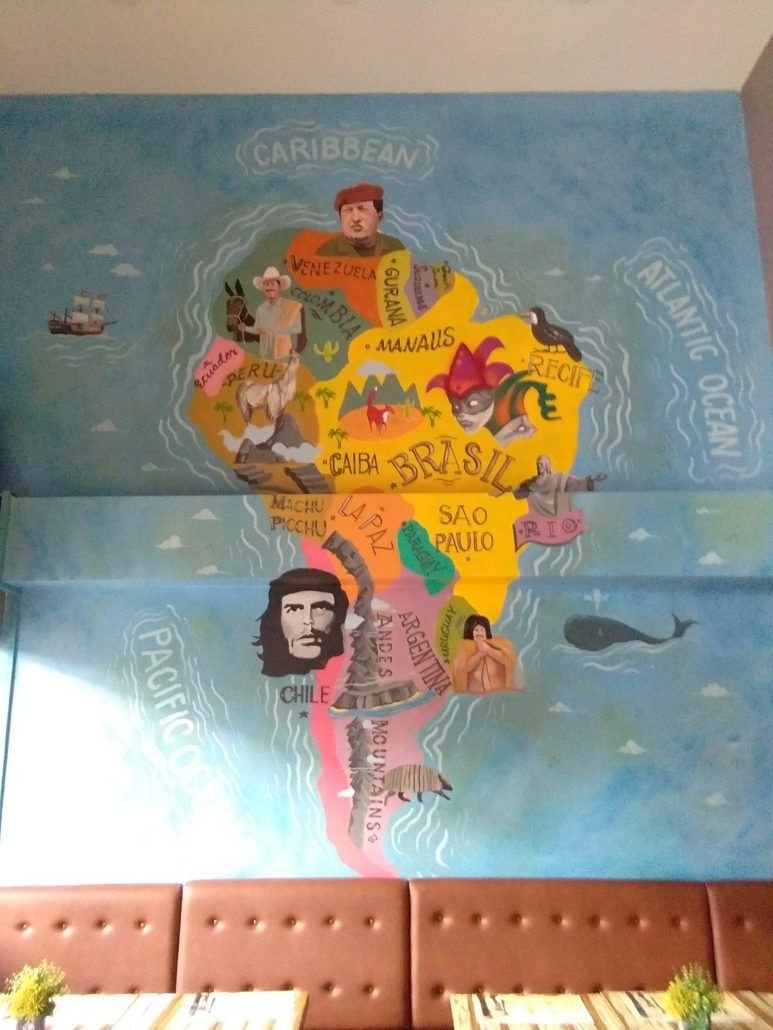
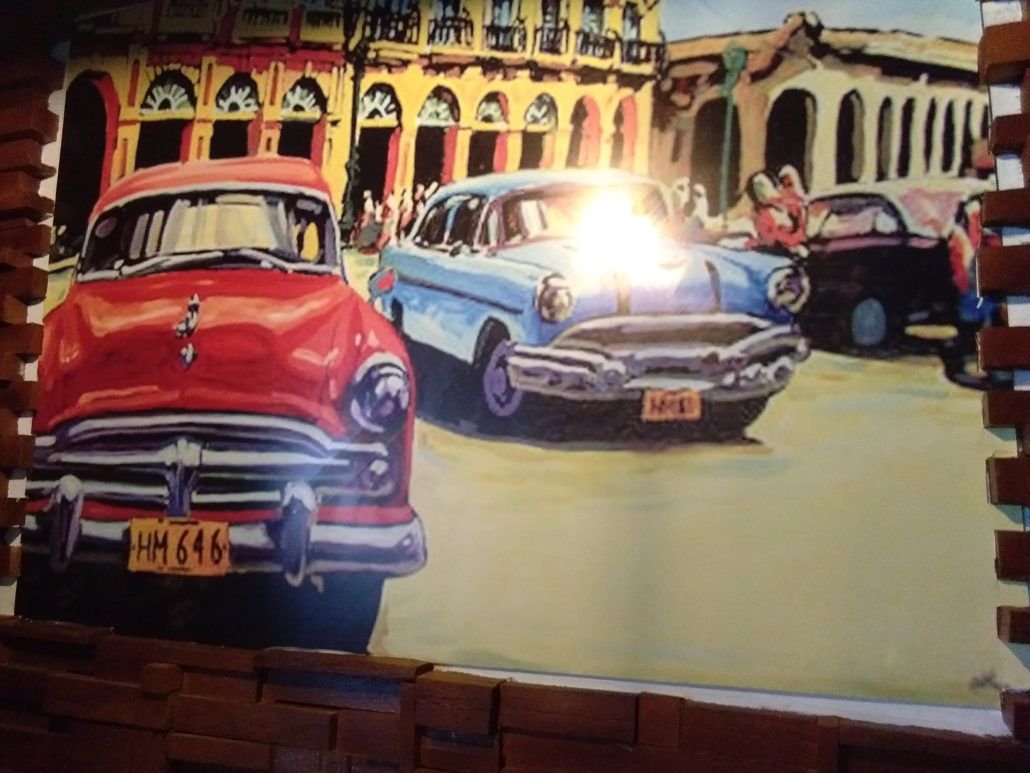


Usage and Applications
If you are using any other Android device, using a Vivo Y55 or any other Vivo phone may take some getting used to. The Funtouch OS, though based on Android 6.0 Marshmallow, takes a few notes from Apple’s iPhone UI. Also, with the Funtouch OS, the Vivo Y55 has no app drawer which means that you will be staying on your home screen quite a lot. New applications that are installed goes directly to your home pages. Swiping up gets you to a shortcut to your most recently used up, brightness toggle, and volume toggle. You can also access the speed up button where you can clear your used app, WiFi button, flashlight, the S-Capture button, global eye protection, data, vibration, and auto-rotate lock. While swiping down gets you to your recent events and notifications.
You may check our review of the Vivo V3 Max to know more about how the Funtouch OS differ from other custom Android UI.
Battery
Equipped with a 2650 non-removable battery, Vivo Y55 can last us around 6 to 7 hours of normal usage. This includes a quite a bit of web browsing, social media checking, lots of calls, a bit of online and text messaging. It’s does not have the best battery life, but it has a pretty decent longevity and power efficiency compared to phones that are rates at the same bar as this Vivo Y55 device.
Specifications:
5.2-inch HD IPS display, 282ppi
1.4GHz Qualcomm Snapdragon 430 octa-core CPU
2GB RAM
16GB internal storage
up to 128GB via microSD (dedicated slot)
8MP rear camera w/ LED flash
5MP front camera w/ screen flash
4G LTE
Dual-SIM
WiFi, Bluetooth 4.1, GPS, A-GPS, GLONASS, Beidou
USB OTG
Funtouch OS 2.6 (Android 6.0 Marshmallow)
2,650mAh (non-removable) battery
147.9 x 72.9 x 7.5 mm
142 g
Conclusion
We would recommend this phone as a daily driver. It has all the basic things you would need and it offers much more with features like the Smart Split 2.0, Dual SIM compatibility and an extra slot for expansion, Eye-protection mode, the Smart Screen Flash, and an Octa-Core processor to go with everything. Unlike other features available with other phones, features on the Y55 are usable in our day-to-day life, and technically gives a bit of weight on the term, value for money.
Yes, it is a bit pricey compared with other the entry-level Octa-Core phones that local brands are offering, but you get that stylish unibody iPhone 6 look that you’ve always wanted. The Vivo Y55 fits very well with your hand, its thin, light; and in terms of performance it checks out to be very fluid and responsive. At Php7,990, the Vivo Y55 is a decent basic phone, in no need of bells and whistles to catch your attention.
