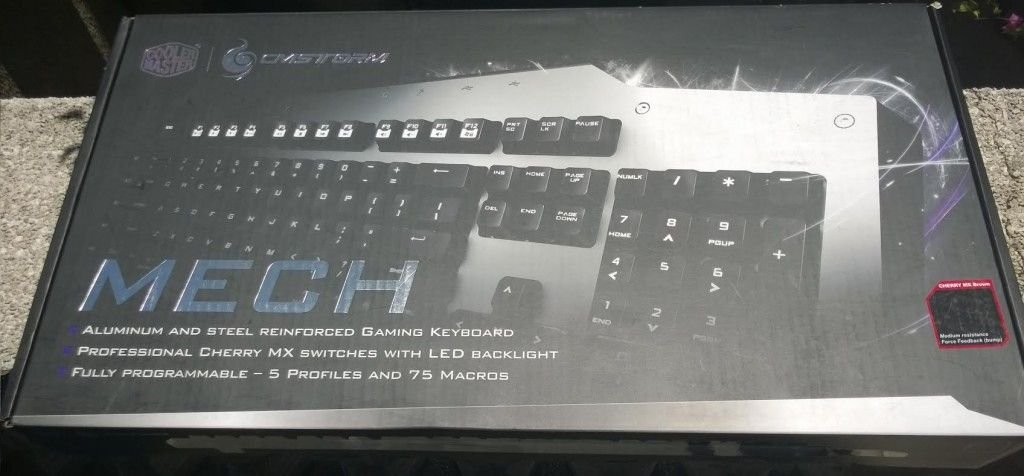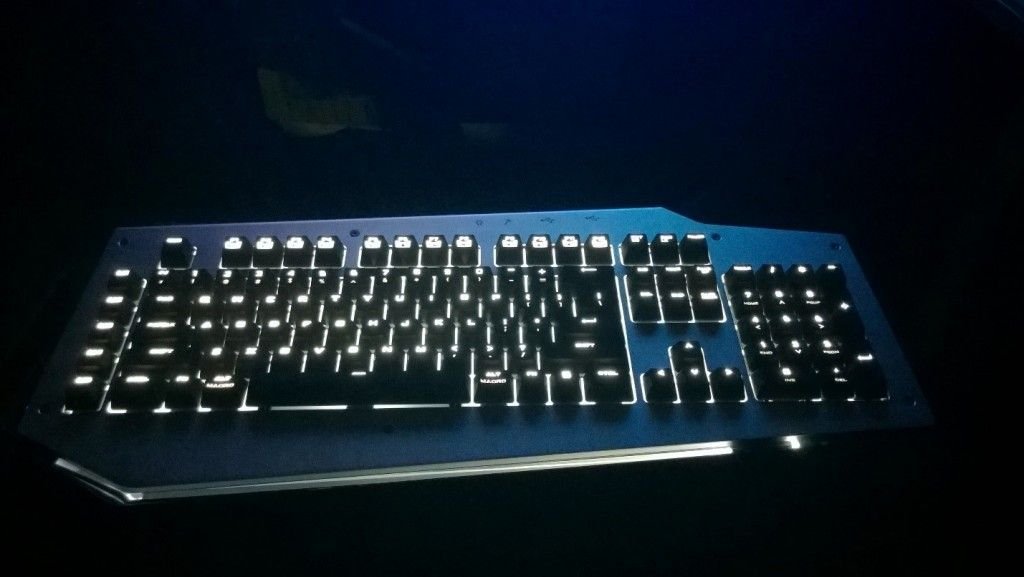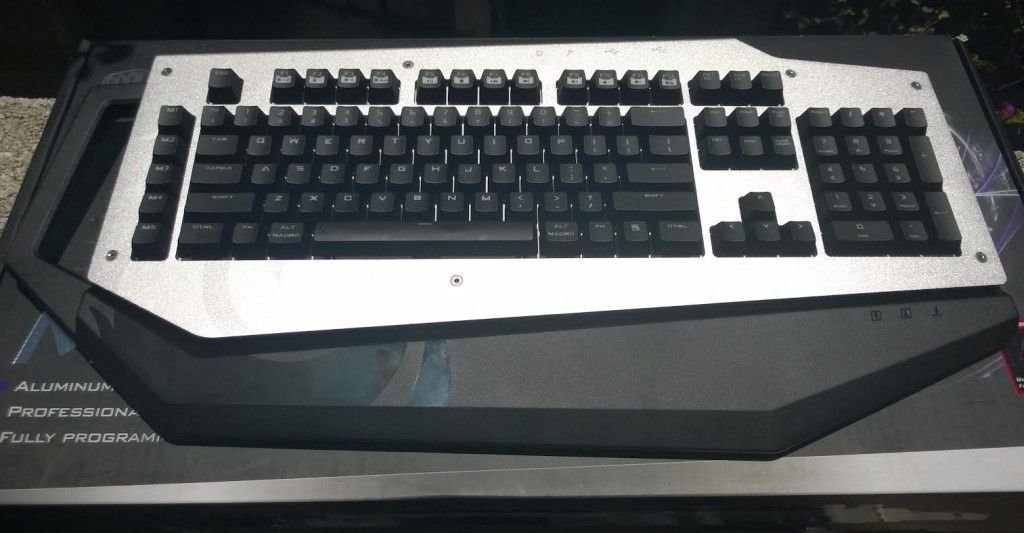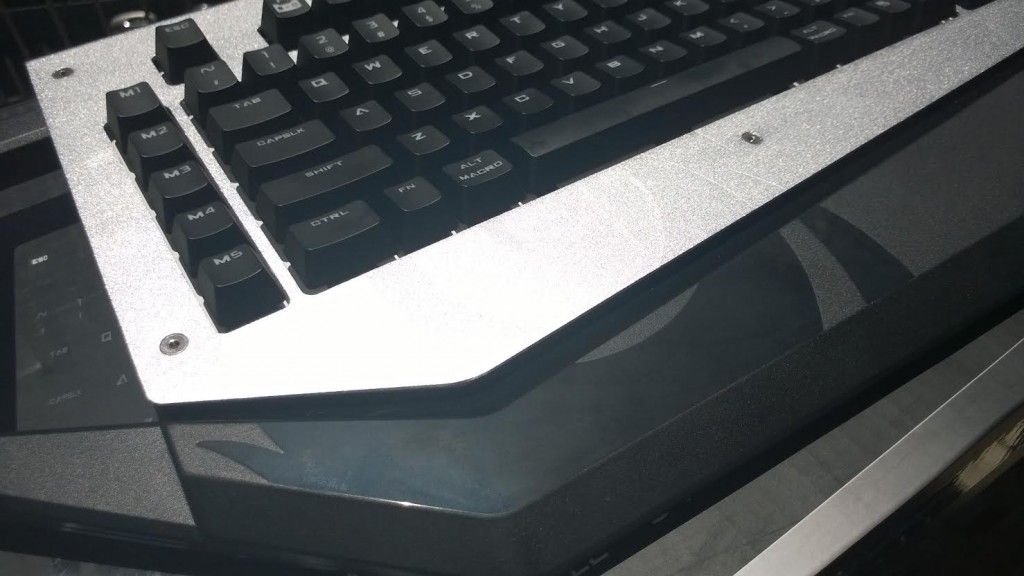For the past few days, I’ve been looking for a mechanical keyboard that fits the average requirements of a common gamer. It should be fast, comfortable, and most of all, must be able to emit the “takatak” sound. Obviously, the choice should be a mechanical keyboard, but which one? As fate pulled the cosmic strings of chance, Cooler Master allowed me to review a keyboard that would fit the requirements stated above. Enter the MECH Keyboard.
The box is hefty and I do suggest that you get a private vehicle for transportation.
The accessories: USB connector, a Key Puller (the Black one in the small Ziploc), an L screwdriver to remove the keyboard cover, and instruction leaflets
Okay, we have to be honest with the naming. It’s definitely unimaginative. But in stark contrast of that are the MECH’s features and overall good façade. For starters, the MECH keyboard is housed in an aluminum casing that is designed to be removable, most likely for modding and maintenance. The body also has an appended handle attached at its left side. The keyboard is available in all four Cherry MX switches, but what we had for review was of the Brown type.
I found the backlights comfortable and if it does not suit your liking, you can simply tone it down via the function keys.
Here you see the Cherry MX Brown Switch in its natural habitat. The beast is not lonely as it is accompanied by a bright LED light on top.
Located on the top side of the device are various ports for convenience and easy attachment. The USB cable for PC to device connection is detachable for mobility and easy transport. For the ports, the MECH houses 2 USB 3.0s, and a pair of standard 3.5mm audio input/output ports. For extremely fast typing and binding, five macro keys are available to choose from and all are located on the left side of the board.
The MECH is backlit and there are five levels of illumination. The user can also configure the lighting in three modes: one with only WASD and the Macro keys are lit, full backlight mode, and breathing mode (alternate on/off).
Conclusion
If you’re still on your quest looking for a decent mechanical keyboard, then your adventure is over! The MECH keyboard is the mechanical keyboard that you’re looking for. For games, the key bindings provide adequate help. The keys are very responsive and typing is a bliss. Even jotting down this article was done in a manner of enjoyed labor. Did it make me a better gamer? No (I’m still trailing in score charts in Titanfall *sigh*). But the comfort itself is evident. Button presses are responsive and the wrist rest is unquestionably doing its job – resting my wrists. Plus the design factor, guys from Cooler Master really did a great job. Couple it with the aluminum mouse and headset from the same brand, losing will still give you that complete gamer swag that you were trying to find.
The macro keys may be few, but Cooler Master is a brand known for functionality without overdoing things. The same can be said with MECH, the less clutter, the better.
Though lining on the category of expensive motherboards, the MECH keyboard is a trustworthy device that would keep you gaming on for hours on end. It is priced for a good Php 7,499 and comes with a 2-year limited warranty. Go check it out from your local gaming resellers!
Cons:
-Handle is not removable.
-Quite expensive.
Pros:
-Probably the last keyboard you’ll ever buy.
-Ergonomic. I love the wrist rest.
-The black and metallic finish is good on the eyes.