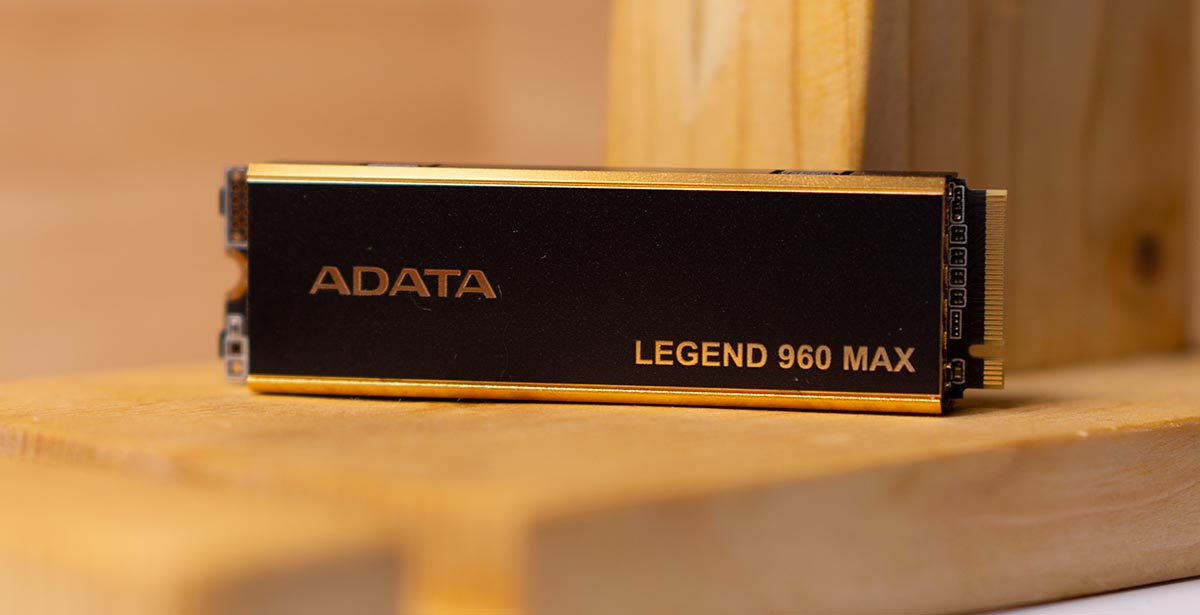
PCIe 4.0 SSDs are now becoming common in the market thanks to them getting reasonable prices. One such entry is the ADATA Legend 960 Max that promises up to 7,400MB/s and up to 6,800MB/s on sequential read and write speeds while taking advantage of a beefy heatsink for sustained performance while keeping cool.
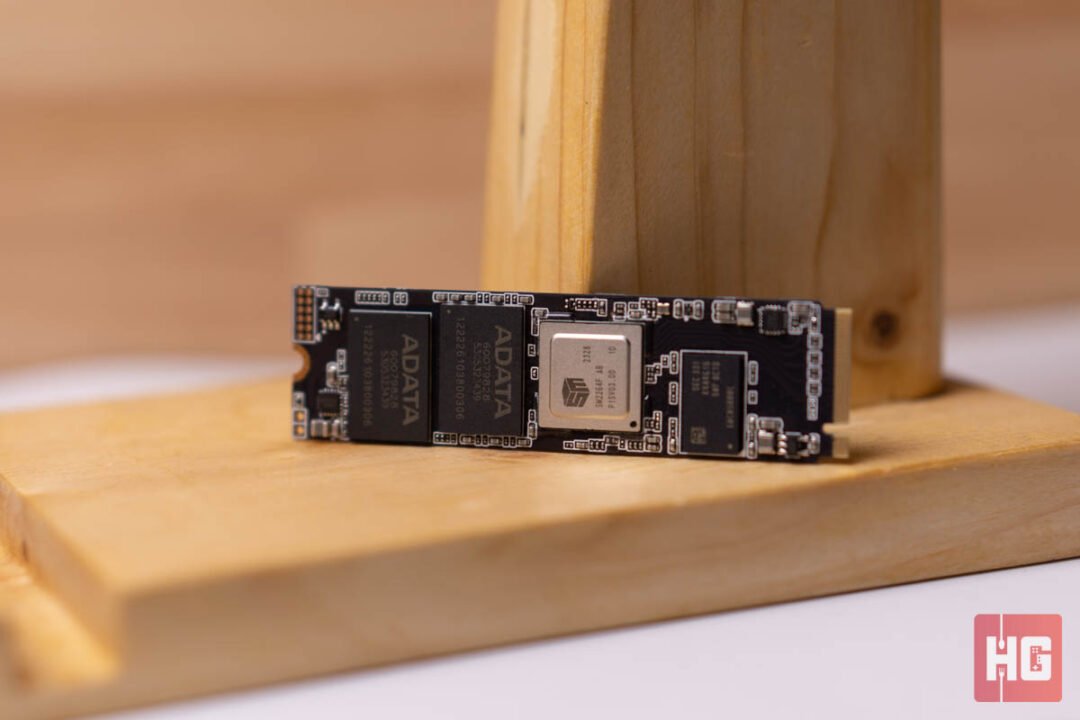
| Capacity | 1TB, 2TB, 4TB |
| Interface | PCIe 4.0 x4 |
| Sequential Reads | Up to 7,400MB/s (PC), Up to 6,400MB/s (PS5) |
| Sequential Writes | Up to 6,800MB/s |
| Controller | SMI SM2264 |
| Flash | 3D NAND |
| Dimensions | 80.6 x 23.2 x 10.65mm (with Heatsink), 80 x 22 x 3.3mm (without Heatsink) |
| 4K Random Read IOPS | Up to 750K |
| 4K Random Write IOPS | Up to 630K |
| Shock Resistance | 1,500G/0.5ms |
| Formfactor | M.2 2280 |
| Endurance (TBW) | 780TB (1TB), 1,560TB (2TB), 3,120TB (4TB) |
| Weight | 36.6g (with Heatsink), 7.3g (without Heatsink) |
| Operating Temperature | 0°C – 70°C |
| Storage Temperature | -40°C-85°C |
| Warranty | 5-year Limited Warranty |
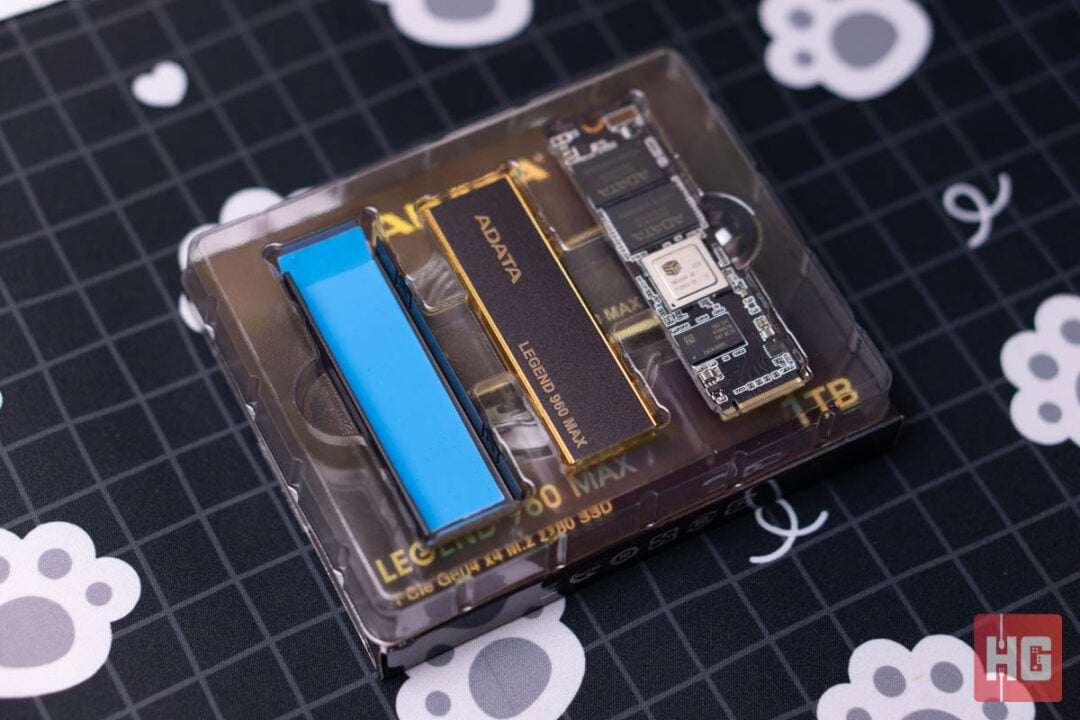
ADATA packages the Legend 960 Max on a fairly discreet dark-themed box. The SSD and heatsink are separated if you need to put the drive on a thin formfactor device. You’ll only need to remove the protective tape from the adhesive and sandwich the drive in between. The brand has released a quick tutorial on YouTube on how to put together the SSD.
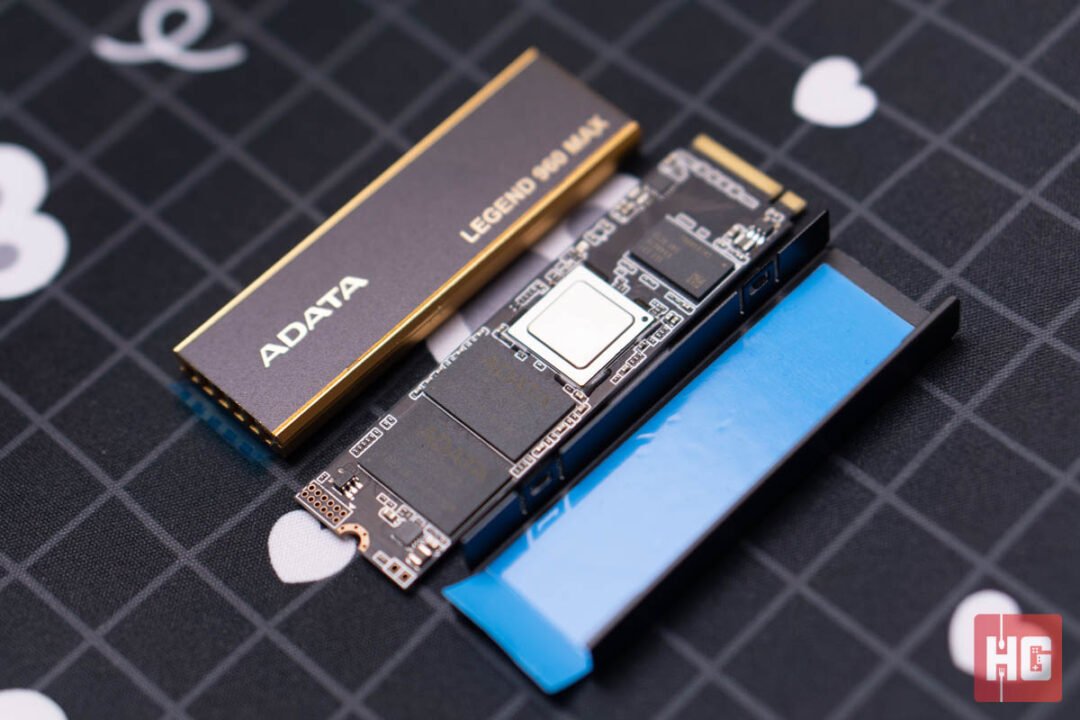
When the heatsink is not installed, the ADATA Legend 960 Max shows off all the its chips on both sides. Its controller is a Silicon Motion SM2264 that supports PCIe 4.0 x4 NVMe 1.4 with sequential reads and writes reaching up to 7,400MB/s and 6,800MB/s, respectively.
Installing the heatsink increases its height to 10.65mm from 3.3mm. This should be able to fit in the PlayStation 5’s drive bay, which is rated up to 11.25mm in height for SSDs. Most enthusiasts builds, however, should be able to fit the SSD without problem.
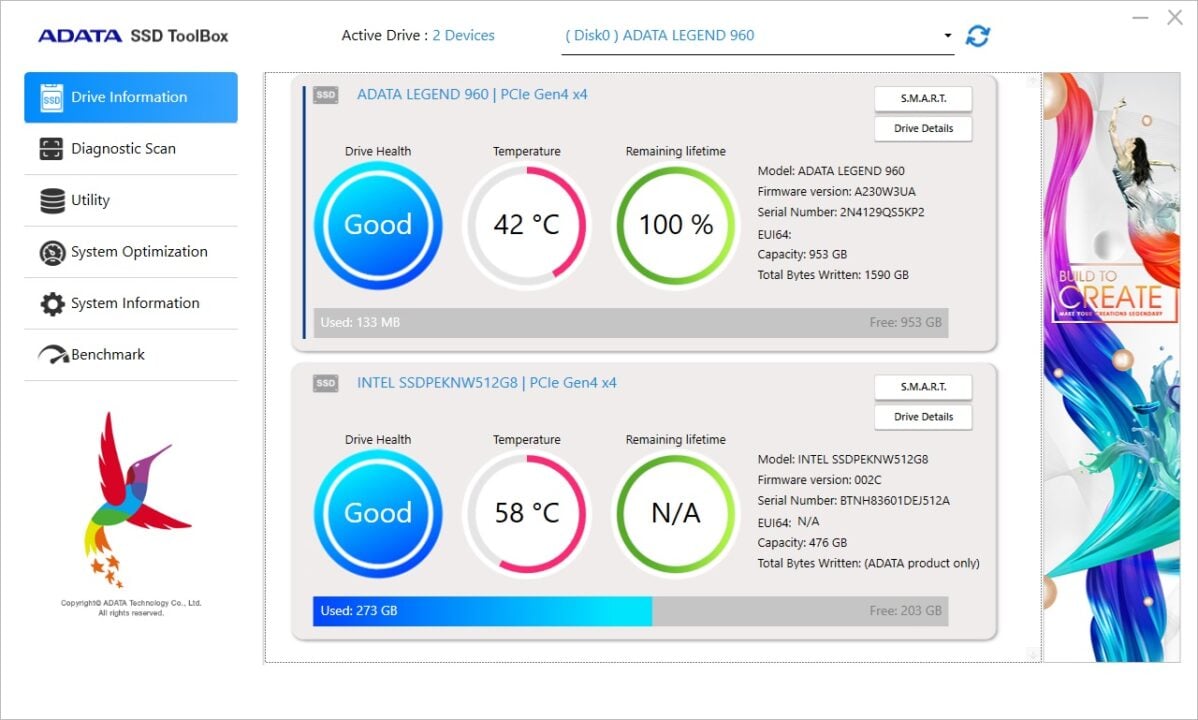
ADATA does have its own SSD ToolBox available on their website. It’s a fairly simple software that allows you to check the temperature of your drives and remaining life, run diagnostic scans, update firmware, securely erase compatible drives, and optimize SSDs.
Unfortunately, there’s no option to clone drives if you’re replacing your existing storage solution with an ADATA SSD – a sorely missed functionality. There are, however, plenty of alternatives floating on the Internet.

Our unit we have for this review is the 1TB variant of the ADATA Legend 960 Max. To test the claims of the drive, we put it to the test with an X570-based system with a PCIe 4.0 x4 M.2 slot. Check out the specifications of the test bench we used for this review:
The SSD will be put to the test using several benchmark programs to check its speeds plus a sustained load test to see its SLC cache size.

CrystalDiskMark reaches the promised numbers of the ADATA Legend 960 Max. A 16GB workload puts its sequential read and write speeds at 7,363.71MB/s and 6,010,30MB/s, respectively. These numbers are bang on with the advertised numbers from ADATA.
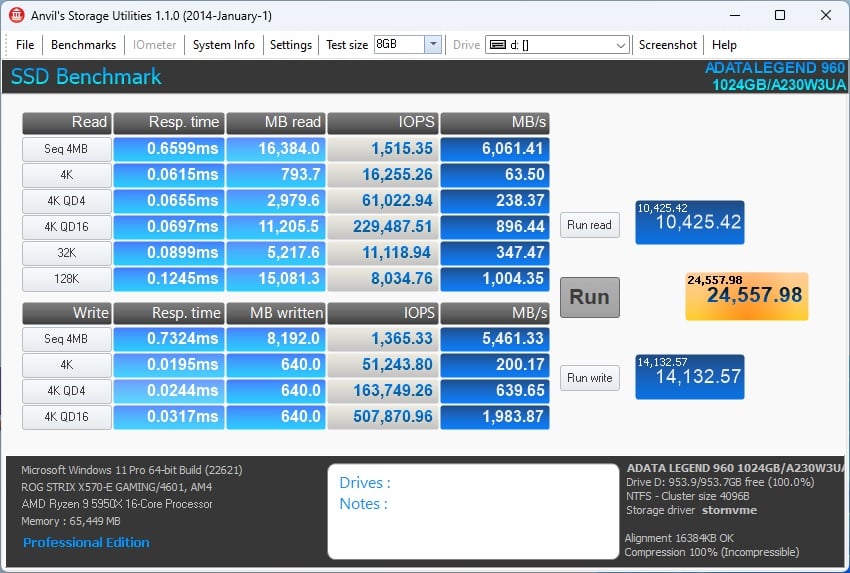
Anvil’s Storage Utilities places the Legend 960 Max a slightly below its committed numbers. Sequential read and write speeds with 4MB chunks with an 8GB workload puts the SSD at around 6,000MB/s and 5,500MB/s, respectively. These numbers are still decent numbers for a PCIe 4.0 x4 drive.
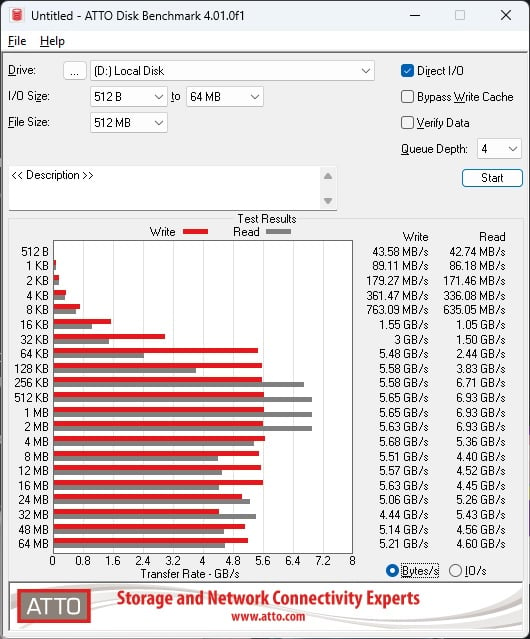
ATTO Disk Benchmark brings the same numbers as advertised by ADATA. Sequential read and write speeds at around 6.94GB/s and 5.74GB/s, respectively, depending on the size of the blocks. Random 4K reads and writes are around 362.97MB/s and 332.84MB/s which is still plenty fast for any drive.
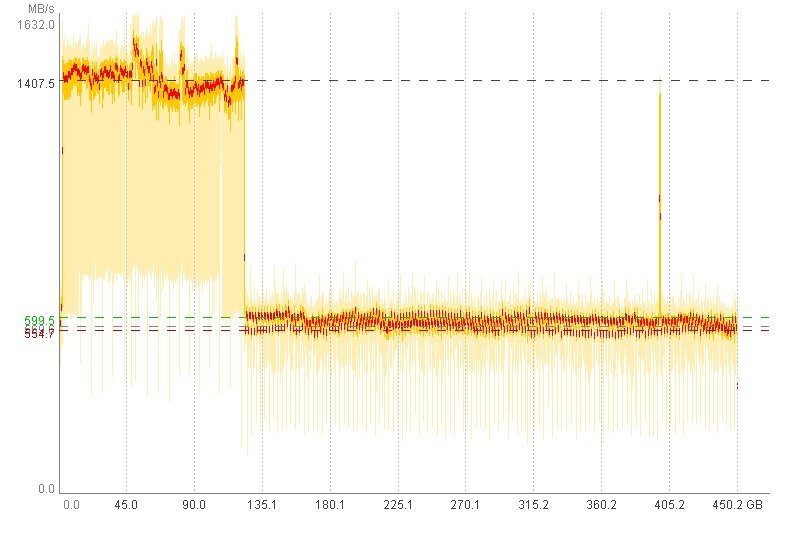
SLC cache size will depend on the size of the drive. The 1TB version we have here had a total of around 130GB of cache that filled up with a sustained write speeds of 1600MB/s. This means that you’ll have 130GB of full performance before the drive dumps data into TLC at speeds of around 600MB/s.
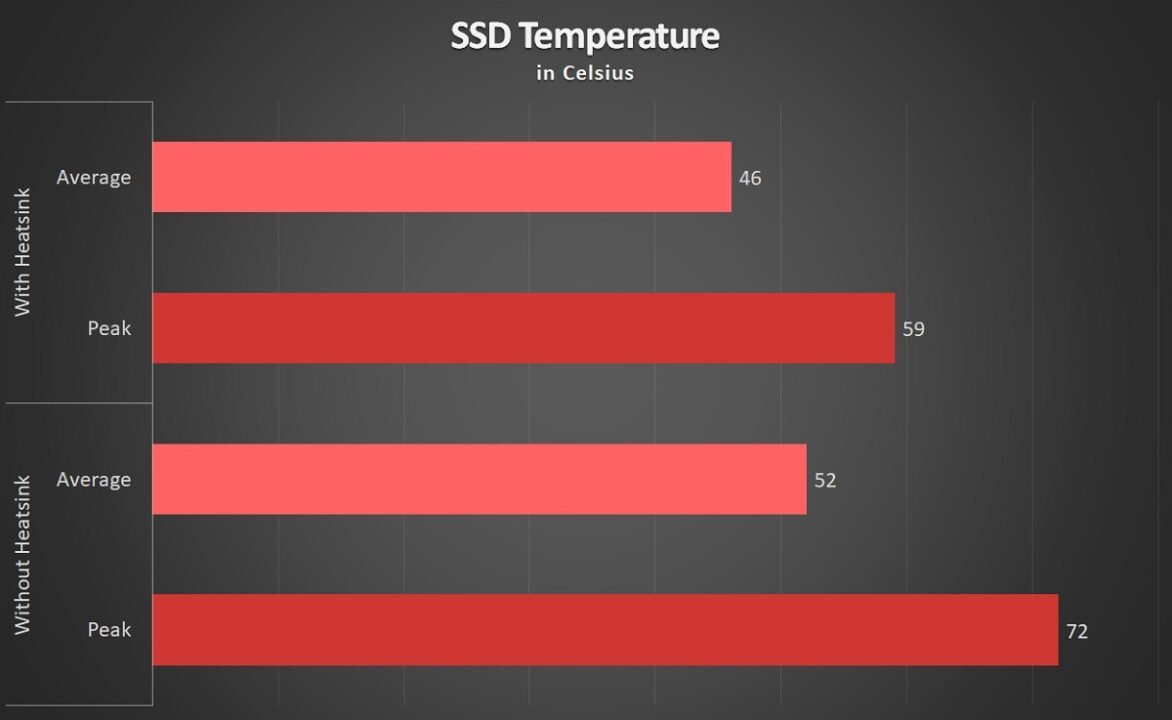
We tested the drive with and without its heatsink for our temperature graphs to see if it can sustain its speeds at both configurations. Fortunately, we did not see any drop in performance at either instance. Peak thermals did significantly drop from 72°C to only 59°C when the heatsink is applied.

While the ADATA Legend 960 Max isn’t breaking any world records, it’s plenty fast for most applications. It’s a fine SSD for high-speed usage while having a competitive pricing of starting at around PhP 4,495 for the 1TB variant in the Philippines.
It’s also a significant step up from entry-level DRAM-less SSDs in the market that have comparatively lower SLC cache. It also comes with a 5-year warranty and endurance starting at 780TBW for its base model.
The ADATA Legend 960 Max is a terrific PCIe 4.0 x4 NVMe drive for both gaming and average use which is why we are giving it our seal of approval.
The ADATA Legend 960 Max starts at PhP 4,495 in the Philippines. 3 capacity variants are available: 1TB for PhP 4,495, 2TB for PhP 8,995, and 4TB for PhP 16,995. You can now get it via ADATA’s official Lazada and Shopee stores, as well as authorized retailers nationwide.
