
The ASUS Gaming V16 is one of the brand’s latest gaming laptops to be brought in the Philippines alongside the X16. Positioned as an entry-level gaming notebook, it packs quite the hardware under-the-hood while still maintaining a relatively easy to swallow price.

| CPU | Intel Core 5 Series 2 |
| GPU | Up to NVIDIA GeForce RTX 5060 |
| NPU | Up to 48 TOPS |
| OS | Windows 11 Home |
| RAM | Up to 16GB 5600MHz DDR5, 2x SO-DIMM Slots |
| Display | 16.0-inch IPS, 1920 x 1200, 144Hz, 45% NTSC |
| Storage | 512GB Pcie 4.0 M.2 SSD |
| I/O Ports | 1x USB 3.2 Gen1 Type-C (DP 1.4, PD 3.0), 2x USB 3.2 Gen1 Type-A, 1x HDMI 2.1 FRL, 1x 3.5mm Combo Jack, 1x DC-in Rectangle |
| Connectivity | WiFi 6, Bluetooth 5.3 |
| Battery | 63Whr, 150W AC Adapter, USB PD 3.0 Charging |
| Audio | Built-in Speakers with Dirac Sound, Built-in Array Microphone with AI Noise-Cancelling, ASUS SonicMaster |
| Others | Full-Size Blue Backlit Keyboard, Precision Touchpad, 720p HD Camera with Privacy Shutter |
| Dimensions | 357.0 x 250.9 x 18.0 – 22.0mm |
| Weight | 195g |
| Colors | Matte Black |
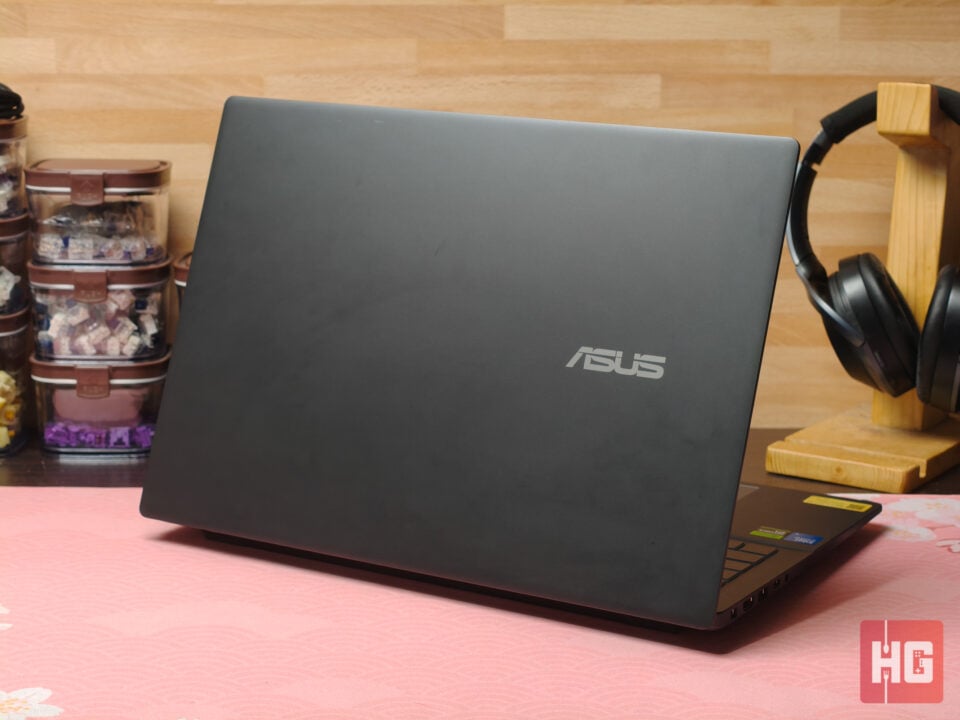
ASUS has stuck to basics with the Gaming V16. There’s little in the way of extras when it comes to design, which makes the notebook have a cleaner look compared to some of its contemporaries.
While it looks clean, it may accumulate oil and shine in the long run. Weighing in at just 2kg, it isn’t larger than your average laptop making it a fairly portable gaming device.
The chassis itself is made out of plastic with a matte finish. You will experience some flexing, but nothing too alarming. Its hinge offers just enough resistance to stay on any given angle, but is soft enough to be opened with one finger.

Due to its large frame, they were able to fit in a 90% keyboard with arrow keys and secondary navigation keys. There’s no RGB lighting here, but you can choose from 3 levels of blue backlighting.
Its trackpad is pretty decent as well with a large footprint and smooth finish. Performance is responsive and it does come with plenty of gesture controls, but the right and left buttons are ever so slightly mushy for our liking.
The bottom panel is held on by 10 Philips head screws and some plastic retainers. A screwdriver and a pry tool should be enough to get you access inside. You’ll be able to upgrade the SSD and its two RAM slots down the road as they are using standard 2280 and SO-DIMM form factors, respectively.
On the right-hand side of the ASUS Gaming V16 is a singular USB 3.2 Gen1 Type-A port only accompanied by the battery and activity notification lights. Its left-hand side is more populated with a rectangular DC-in for its 150W charger, another USB 3.2 Gen1 Type-A port, a USB 3.2 Gen1 Type-C port, HDMI 2.1, and a 3.5mm Combo Jack.

The notebook is equipped with a 16:10 16-inch 1920 x 1200 144Hz display. Its taller aspect ratio gives you more room compared to traditional 16:9 screens, which is helpful for productivity and multitasking.
Colors are serviceable, but leans on the muted side of things. You can customize the saturation of the screen to your liking via the MyASUS app. Brightness maxes out at around 300 cd/m2 and there is an anti-glare coating on the screen, which is ideal for indoor use. We wouldn’t recommend playing outdoors, however, as the screen simply isn’t bright enough to brute force against sunlight.
The notebook comes with dual downward-firing speakers. Audio quality is serviceable with clear vocals and clarity even at maximum volume. Bass is lacking for our taste, but that’s a problem that most budget-oriented notebooks encounter.

The ASUS Gaming V16 is powered by an Intel Core 5 210H processor paired with up to 16GB of DDR5 RAM, a WD SN5000 512GB PCIe 4.0 NVMe M.2 drive, and up to an NVIDIA GeForce RTX 5060. The unit we have on review is the midrange of the variants equipped with an Intel Core 5 210H, an RTX 4050 GPU, 16GB of DDR5 memory, and 512GB of internal storage.
We will be putting the Gaming V16 to several tests to see what kind of performance it will be able to provide. Benchmarks will include CPU and GPU synthetic tests, rendering, and of course, framerates on select games.
Even though the RTX 4050 is considered as an entry-level card, it does come with plenty of oomph to play even AAA games if you turn down a couple of settings and set your expectations. Additionally, it does have access to DLSS 4 upscaling as well as Frame Generation to boost performance in heavier titles.
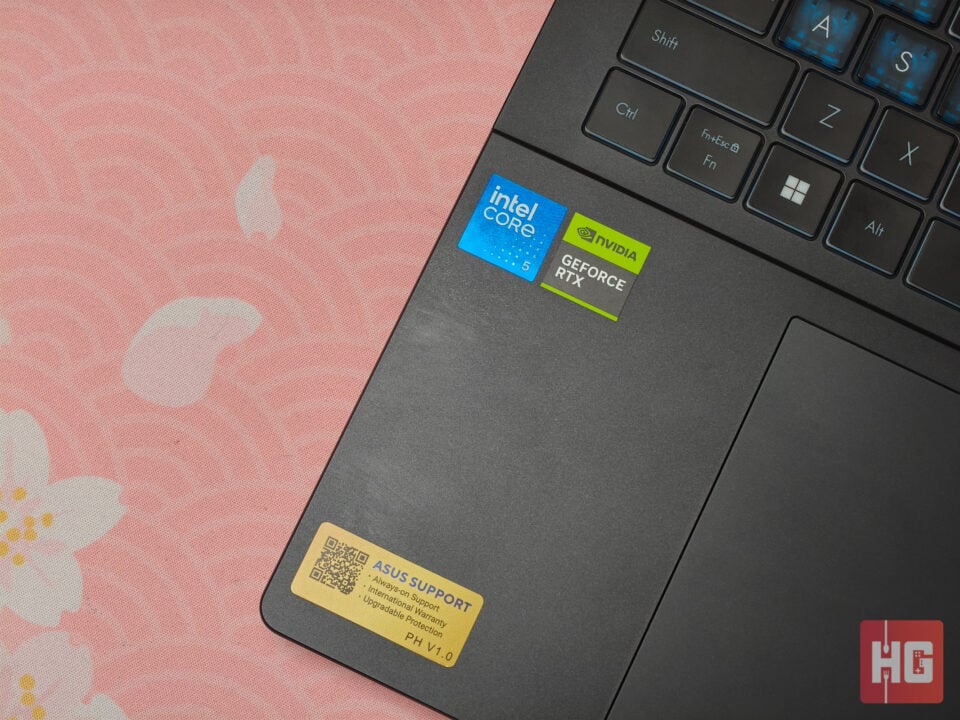
ASUS is using what they call IceCool cooling system on the Gaming V16. It comes equipped with 2 heat pipes, 2 vents, and 2 fans with 79 lightweight liquid-crystal polymer fans to ensure optimal performance and quiet operation.
At idle with minimal fans spinning, both the GPU and CPU experience an average of around 52°C and 64°C – not too bad under regular usage. While gaming, thermals boost to an average of 73°C for the GPU and 78°C for the CPU. The latter’s P-Cores, however, tries to boost at 4.6GHz which peaks temperatures at 96°C before throttling down to an average of 2.2GHz.
A 63Whr battery powers the whole device while on-the-go. We were able to get around 5 – 6 hours of use with lightweight workloads like browsing or replying to emails. Heavy-duty gaming will bring down the battery life to less than 1 hour and 30 minutes.
Its bundled 150W charger brings the notebook to life from 0% in less than 2 hours. It does support 65W charging via its USB-C port, but this should only be used if you’re not using the laptop or under light workloads.

The ASUS Gaming V16 is built for those who want to dip their toes in gaming. While it doesn’t have all the exotic performance and features of flagship, it has plenty enough to get you started without any hassle. If you do find yourself wanting to upgrade down the line, you can still get a bit of performance thanks to the upgradability of its storage and memory.
Its plastic chassis might flex, but it should be durable enough for daily use. The pairing of Intel’s Core 5 210H processor with an NVIDIA GeForce RTX 4050 is just enough for the budget and performance, and the latter’s inclusion also gives you access to DLSS and Frame Generation for an additional boost in performance.
The ASUS Gaming V16 is priced starting at PhP 59,995 in the Philippines. It is being offered in 3 variants in various configurations:
You can now get the notebook through ASUS’ official partners stores nationwide.














