
Multiple monitors. People ask me why we need them if a big one would suffice. While they are somewhat correct, having another set of screen to display is a different feeling on its own. Thankfully, I had ASUS to lend me a device that can convince me to get a portable version as a second screen: the ASUS ZenScreen Touch MB16AMT. This 15.6″ portable monitor has the size of a slightly larger tablet making it very portable and easy to carry around. But is it worth its hefty price tag?








Out of the box, this thing looks like a big tablet. It comes with a very easy to use magnetic case and a “Zenscreen” touch pen (that’s also a classy ballpoint pen). You can say that it’s a complete package as it comes with the cables and adapters for its ports: Micro HDMI to HDMI cable, DP to USB-C cable, and a USB-C to A adapter.
The magnetic case requires special mention as it can be folded in certain ways. This helps in fixing the angle of the monitor.

I took brought the monitor to my parents’ house once the GCQ was implemented here in Manila. After quarantining for 4 weeks of course.
For work and productivity, I used the ASUS Zenscreen MB16AMT as part of my work setup (as a display to view videos on Youtube while working). I used it as my third monitor, and with the Mac’s easy to use monitor alignment setup, I was easily able to make it function as intended. However, I did have to install the driver directly from another website for it to display.
I was also able to use the monitor together with my Samsung Note 8. The good thing about this is that once you plug both of this devices together, you’ll be able to access Samsung’s proprietary desktop mode, Samsung DeX.
This actually made me think, why bring a laptop if you can just bring your phone and just this portable monitor? It’s touch-screen compatible requiring no need for mouse or keyboard inputs. Although it might be a bit difficult to pull off in a work setting, it is doable and is something to consider.

Using the monitor with a Sony PS4.
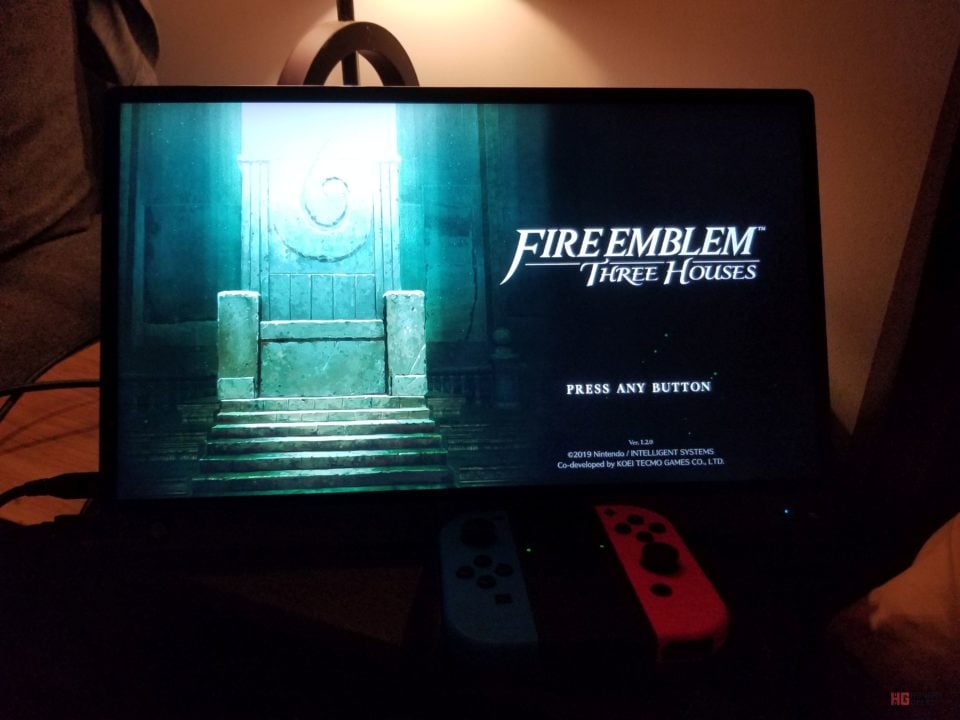
Bedside gaming? Anyone?
I used the ASUS Zenscreen Touch MB16AMT to game with the Nintendo Switch and the Sony PS4. I encountered no problems other than having to deal with the wiring of each setup.
 If you’re planning on getting this device, note that you need to plug in both the HDMI and the USB-C cables. The HDMI goes for the output display while the USB-C handles the charging of the tablet while in use.
If you’re planning on getting this device, note that you need to plug in both the HDMI and the USB-C cables. The HDMI goes for the output display while the USB-C handles the charging of the tablet while in use.
You can play with the monitor without the need for any earphones or headphones as it already has 2 1W stereo speakers on it. I found that these speakers are more than enough and while the sound quality leaves one wanting, it’s not half bad.
Probably what sets the ASUS MB16AMT apart from the others is its plethora of ports. It comes with a mini-HDMI and a USB-C ports. If you don’t have compatible devices, fret not a USB to USB-C adapter is also part of the package.
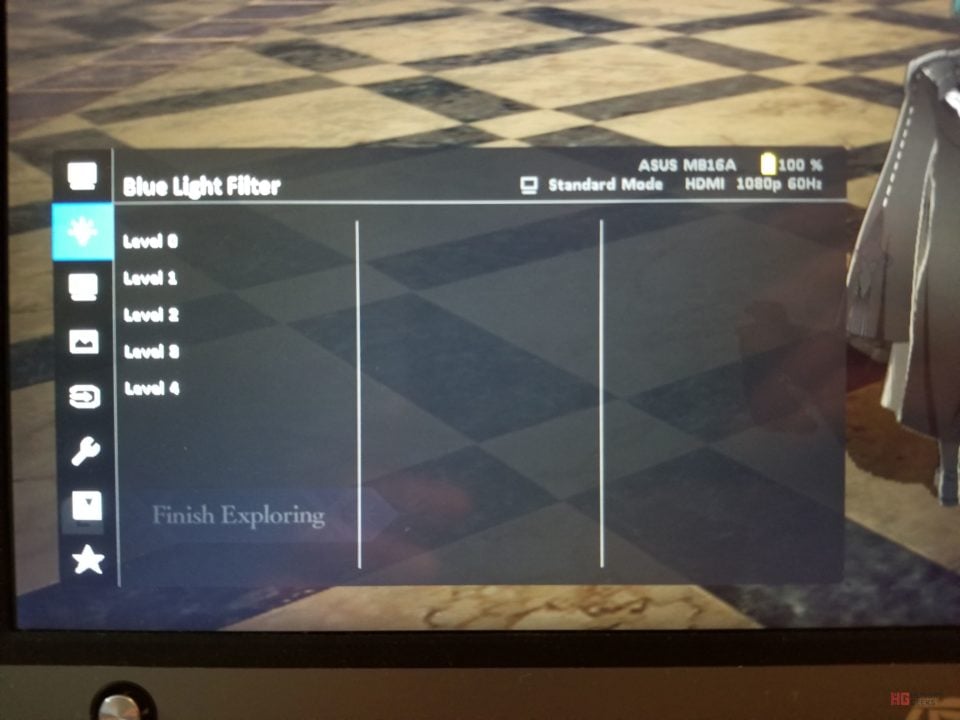
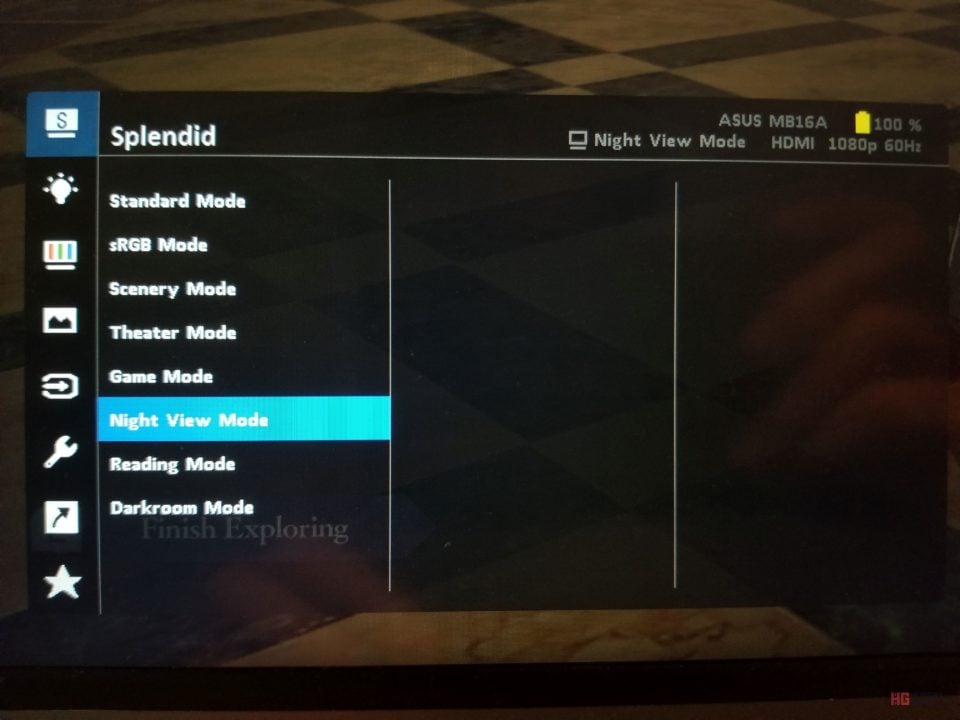
Despite being a portable monitor, it IS an ASUS monitor through and through. It has the settings typical to that of the company’s monitors and has several settings to choose from.
Surprisingly, it also has several gaming features such as being able to display a fixed crosshair on your screen. You can check out our review of the robust gaming monitor, the ASUS ROG Strix XG32VQR here.

The ASUS ZenScreen Touch MB16AMT is a trusty device that you can bring along provided that your bag is big enough. It has ample battery life and you can easily use it on multiple devices, be they for work or play. The touch functionality also works like a charm and I’ve experienced no slow-downs or delays with the screen’s response. If you want to show it off to customers or friends, you can easily pass it around like an awkward big tablet.
I also like that you can use it as a portable speaker and a battery at the same time. The hefty 7800mAh battery powers it for half a day if you’re a constant user. The good thing about it is that you can charge it by just connecting it to your PC or device. So if you lack an extra monitor at work, you can just bring this one and take it home with you when you’re done.
I guess what negatively affects my overall view of the product is the price (MSRP PhP 22,570). Admittedly, the touch-screen does bring a lot to the table. But it isn’t for a person like me. I mostly play video games and touch-screen isn’t something I’d envision using at work so the added touch functionality is useless to me. If you don’t need the touch-screen functionality but want ASUS’ branding and engineering, then best get the other alternatives: the ASUS MB16AP (PhP 17,310) or the ASUS MB16AC (PhP 14,760). Both have the same ZenScreen design and have the same screen size as this MB16AMT, just less expensive.
If you’re looking for a sexy portable monitor complete with all the bells and whistles, with touch-screen functionality, then we recommend that you consider the ASUS Zenscreen MB16AMT.
The MB16AMT comes with a 3-year warranty. You can check out the full specs here.
