
Clean your table, as you’ll agree with us that this monitor deserves the love it gives. Meet the ASUS MX34V, a 34-inch curved monitor that is not only beautiful on the outside but also functional for personal, business or even light gaming on the side.

We recently had some time with this 34″ 21:9 monitor with a resolution of 3440×1440. Its frames are almost edge-to-edge and colors are great with a VA panel that produces outstanding color and detail.
ASUS MX34V Specifications
Other Features
First of all, here is what the box looks like and it’s big and heavy at around 13kg to lift. Maintaining its elite looks as a member of the MX series, this monitor is already stunning with the box.

Here are the cables and included adapter inside the package, just remember that its better to use the display port than the HDMI. The charger is a 19V – 6.32A adapter that is a bit big, but it’s necessary to reduce the size of the monitor.

When you have a monitor this sexy at the back, you’ll want it to be flaunted out in the middle of a room. Its a perfect view in an office of an executive, achieve or even your room. With that said, unfortunately, we have to break the news that this isn’t wall mount/rack capable.

Removing the back plate reveals the three HDMI ports and one display port, there is also a 3.5mm audio jack output for external speakers just in case. All of the wires can be neatly placed for better aesthetics.

Fortunately, we were able to sneak inside Chromecast unit at the back but lack an USB port for power. So you might be disturbed with wires if you’re a very OC person.
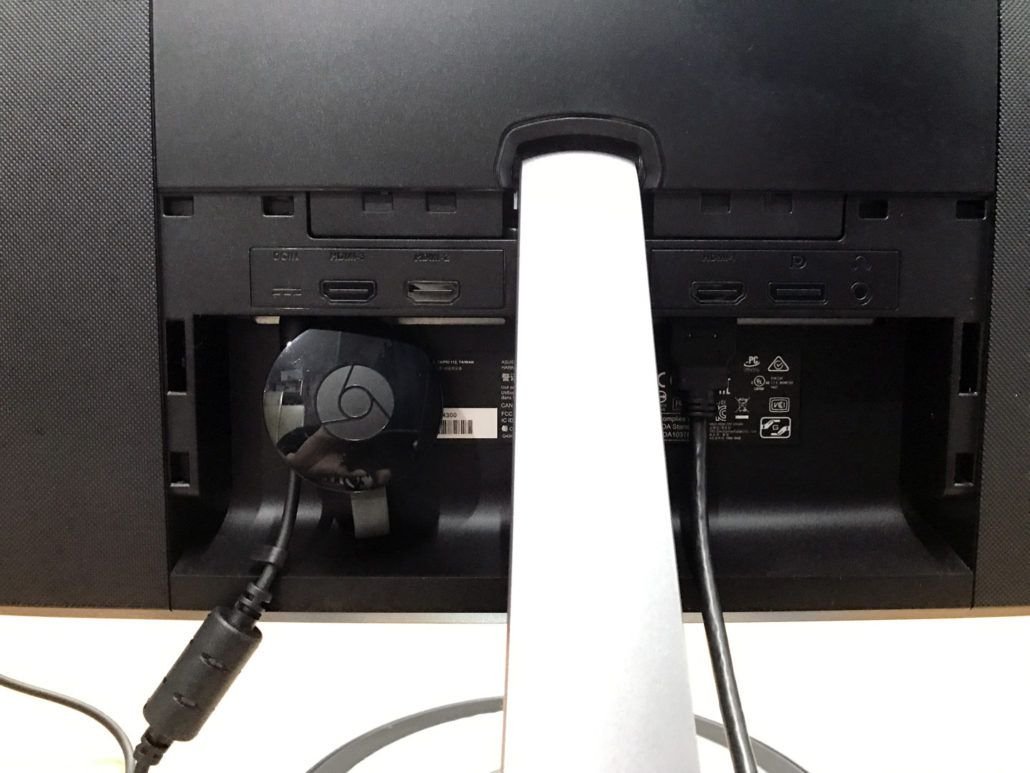
Navigations are through a joystick at the middle, finally ASUS ditched the confusing touch sensor buttons with a more simple method.
Yup, very convenient if you have a phone that has wireless charging. You can enjoy 1A wireless charging using the base, you can also set it up to work even if the monitor is just on standby. A very nice touch for ASUS especially for those who has a wireless charging capable device, meaning you’ll probably make it a place to store your valuables aside as well.
Right now it’s more of a conversation starter rather than a fully relatable product, but we definitely appreciate it as we own a Galaxy S7 Edge and works with our smartwatch.
It’s a bit weird at first having a screen so wide that you can fit three applications side by side, perhaps you’re the person who has chrome, excel and word in one screen like I do. Honestly, I first adjusted my DPI due to the large travel space for my mouse and followed by learning to quickly snap in windows with the help of window key + right or left.

The 34″ screen isn’t a joke, you’ll see things a lot bigger if you retain your current settings. So you’ll either reduce the font size or increase it based on your preference, but either way will be still enjoyable.
Having a curved screen lessen the occasions we have to move around our eyeball, we love that our view is shaped more for our eyes to avoid eye strain. We have to admit that it will get some time to get used to, moving around your head at first but it’s not hard at all to adjust.
Some games can’t run in 3440 x 1440 while in HDMI, so we highly suggest to use display port when available. Plus, the freesync of up to 100Hz can only be achieved using this method as well.

As you can see in the photo, we played Overwatch with a 3440 x 1440 resolution, the height is a bit compromised but we see a larger view sideways. We play games with higher DPI to reach the screen from end to end faster, but the overall experience is immersive.
You get up to 100Hz adaptive sync via display port with the MX34V, nothing fancy as it’s not really built for gaming. In our experience in playing overwatch, our performance was locked into around 170fps and 60Hz in ultra settings. But we wished that ASUS could have generously made it up to 120Hz to bring smooth motion especially for watching movies.
When it comes to color details, ASUS covered customers with 8 modes presets to choose from. We love using the sRGB mode to bring more accurate colors and it produces less light to take care of your eyes more. But don’t worry as ASUS also has eye care technology to further reduce blue light harming your eyes.

We especially like the VividPixel mode where you can adjust the level of enhancement of details you see on the screen. Preferably, we’ve set ours to 50% to just give more details and clarity to photos while still maintaining its natural look. Photos look sharper and edges more prominent because of this mode.
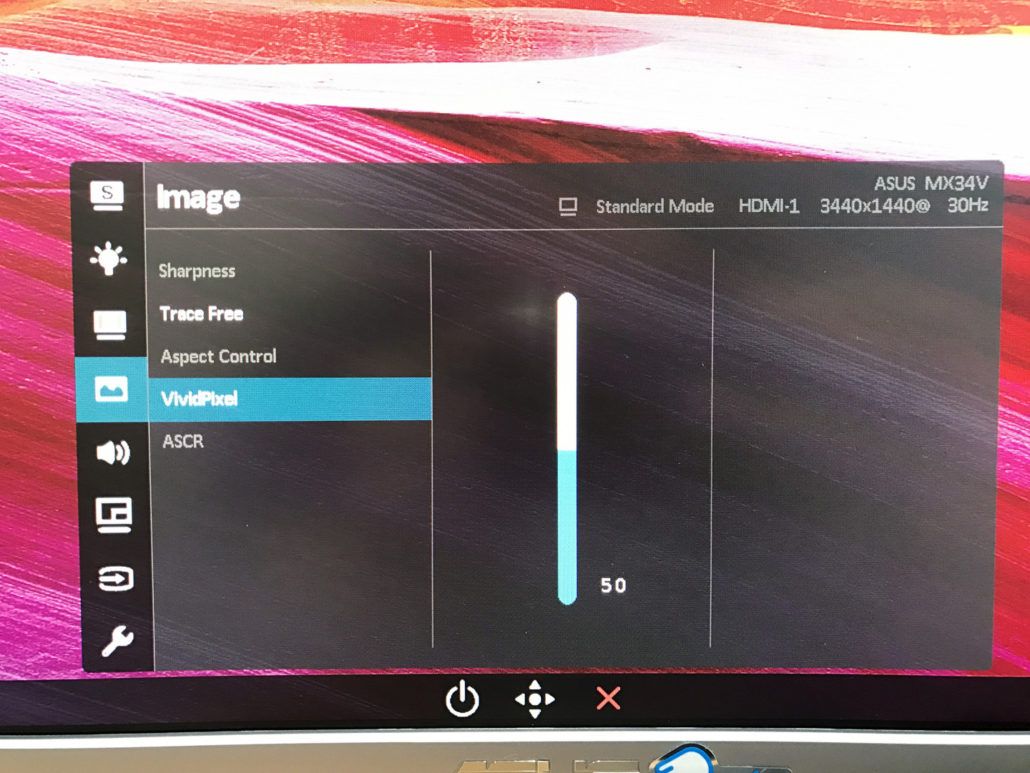
Yup, there is a Game Plus mode to add a pointer into the center of the screen or even an FPS counter to see your performance (You can only choose one). Nothing fancy and for us its more of a gimmick, with our current games we are playing (Dota 2 / Overwatch) its not necessary to use all the time.
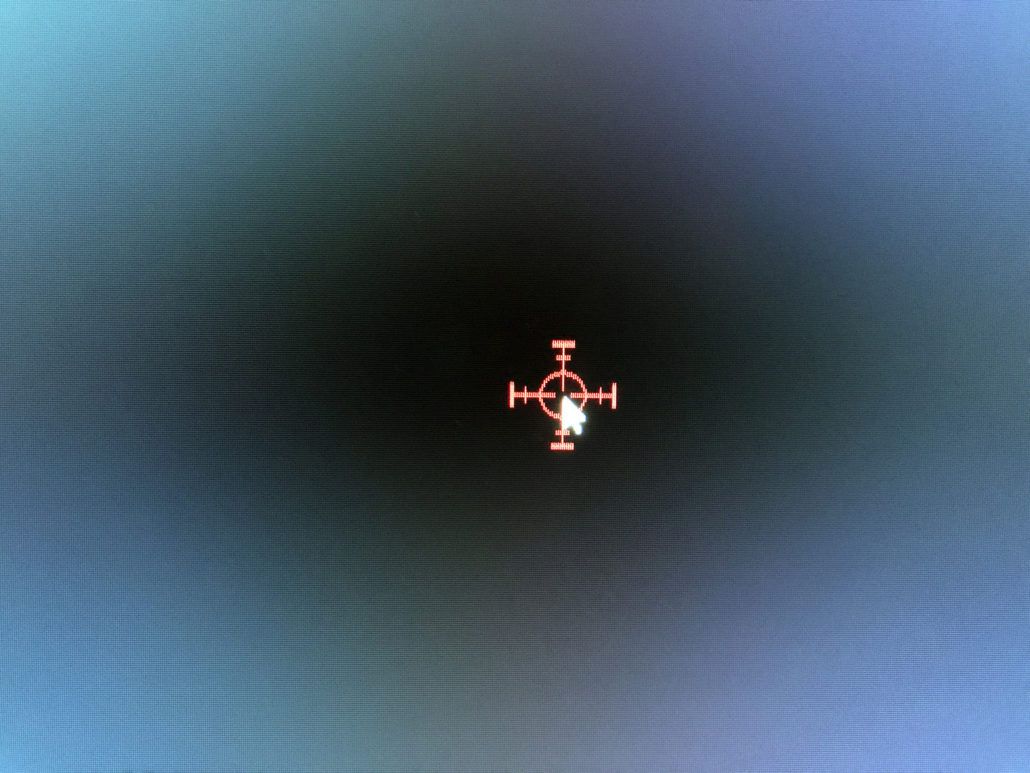
Usually, monitor speakers are disappointing, mostly all are just there to fill sound without any gratitude. But ASUS made an exemption with this MX34V as it has two 8 watts speakers that deliver more than average sound quality.
The built-in speakers aren’t bass rich but the audio clarity for mid and high are really good, its enough to fill a room around 25sqm with decent audio or perhaps an audience of 2-4 will be satisfied already.
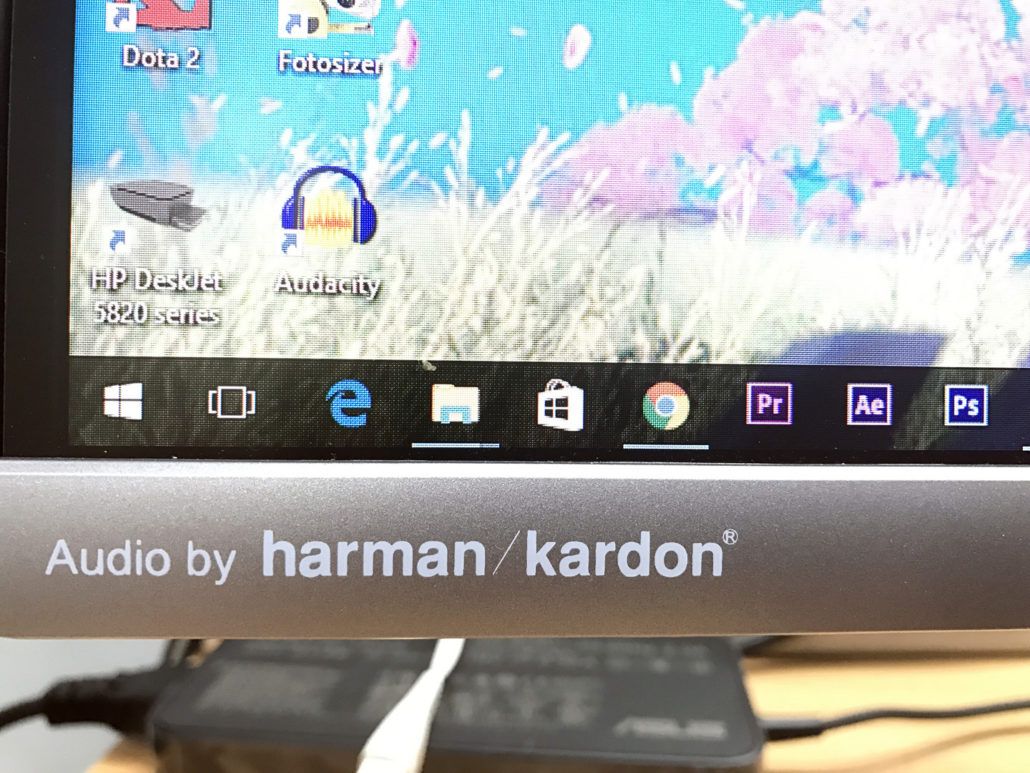
ASUS included 4 modes of audio such as Movie, Gaming, Music and custom mode. Playing around with the pre-sets doesn’t significantly add volume, but it gets the job done for personal consumption.
Besides, you wouldn’t need another speaker as most of the time you’ll probably use a headset when playing games or working. So, the speakers in the package are more than enough to suffice your needs…unless you’re a very audio junkie who is sensitive to audio quality.
For our lifestyle of a more serious multi-tasker with gaming as a side hobby, the MX34V is our most ideal companion. We’ve experienced MX series monitors before, but by far this is the best one we’ve experienced in the lineup.

If you’re a person who juggles through 8-10 applications on one screen, the MX34V can simplify your life with its multi-window feature. Just make sure you have enough graphics processing power to do this, or else you’ll just encounter slow processing speeds due to the Ultra-Wide QHD resolution.
Price wise the ASUS MX34V is priced at Php56,490 which is a bit of a shocker. Considering that other TV brands are just in the corner to also be considered, ASUS still has the edge of being an authority as your desktop monitor brand. If you’re a gamer and sad that there isn’t G-Sync, then you should see their ROG Swift 34″ equivalent (PG348Q) for Php75,180.
With this, we will definitely recommend the ASUS MX34V to anyone who is serious about their workstation. Yes, we also got a shock from the price but if you need a monitor that can be color accurate, gorgeous, functional and big…then this is your monitor indeed.
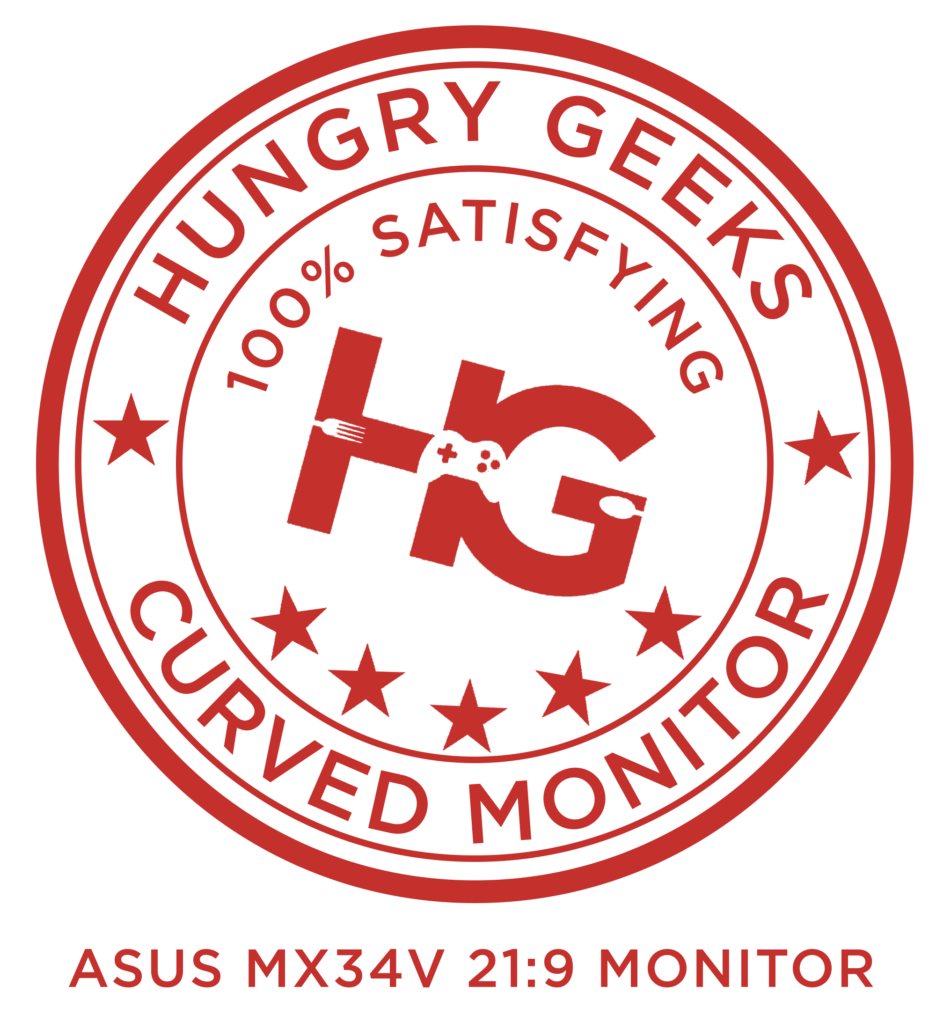
What we love about it
What we suggest for ASUS to improve on
