
Early last month, ASUS officially announced the Lazada-exclusive ASUS ZenFone Max Pro M1. In a gaming-focused launch last June 30, however, the brand has released a 4GB/64GB version of the ASUS ZenFone Max Pro M1.

Aside from the bump on RAM and internal storage, there isn’t much to separate the new ASUS ZenFone Max Pro M1 to its 3GB/32GB counterpart. It still has a 5.99-inch IPS, FullHD+ display with an 18:9 aspect ratio for a resolution of 2160 x 1080.
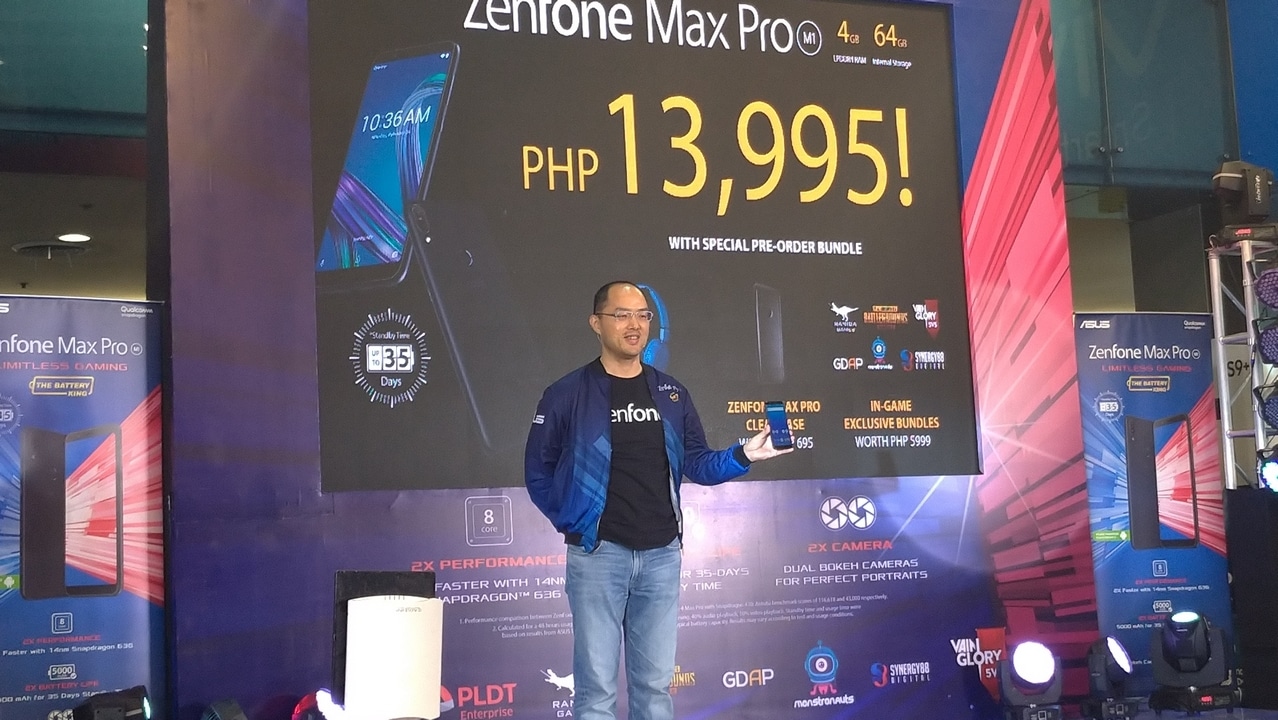
Inside is a Qualcomm Snapdragon 636 while imaging is handled by a 16MP + 5MP dual camera setup at the rear and an 8MP shooter at the front. Battery stays the same at 5,000mAh, which should give most users ample time of gaming.

| Chipset | Qualcomm Snapdragon 636 |
| Screen | 5.99-inch IPS, FullHD+ (2160 x 1080), 18:9, 450nits, 1500:1 contrast ratio, 85% NTSC color gamut, |
| RAM | 4GB |
| OS | Android 8.1 Oreo (planned Android 9.0 update) |
| Rear Camera | 16MP f/2.2 primary, LED Flash; 5MP wide-angle secondary |
| Front Camera | 8MP f/2.0, LED Flash |
| Storage | 64GB expandable up to 256GB via microSD slot |
| Network | Triple-tray, Dual SIM, 4G LTE |
| Connectivity | WiFi, Bluetooth, GPS, A-GPS, GLONASS, |
| Others | microUSB (USB 2.0), 3.5mm jack, Fingerprint Scanner, Face Unlock, GPS, A-GPS, GLONASS, BDS, 5-finger recognition, 5-magnet speaker |
| Battery | 5,000mAh |
| Colors | Meteor Silver, Deep Sea Black |
The ASUS ZenFone Max Pro M1 4GB/64GB version will retail in stores for PhP 13,995. It’s up for pre-order until July 22, 2018 while actual units can be purchased on July 28, 2018. Those who will pre-order can get a free JBL T450BT Bluetooth Headset and a ZenFone Max Pro Clear Case for free.
As an added bonus, Vainglory fans will also receive a bonus skin and two rare keys along with their pre-order of the ASUS ZenFone Max Pro.
