

With the launch of the AMD Ryzen 7000 series CPUs, we have seen an influx of AM5 600 series motherboards. Among the is the ASUS ROG Crosshair X670E Gene. It is smaller than other high-end motherboards with only a microATX formfactor but it has quite a lot to offer including PCIe 5.0 connectivity, plenty of high-speed M.2 options, USB4, overclocking-focused features, and a sleek design, among many others.

| CPU Support | AM5, LGA 1718 |
| Chipset | AMD X670E |
| VRM | 16+2 Teamed Power Solution |
| Memory | DDR5, 2x DIMM Slots, Up to 6400MHz, Up to 64GB, Dual-Channel, AMD EXPO, OptiMem II |
| PCIe Slots | 1x PCIe 5.0 x16 (CPU), 1x PCIe 4.0 x1 (Chipset) |
| Storage | 1x M.2 PCIe 5.0 x4, 1x M.2 PCIe 5.0 x4 (Gen-Z Slot), 1x M.2 PCIe 4.0 x4 (Gen-Z Slot), 4x SATA III |
| Audio | ROG SupremeFX 7.1, RealTek ALC4080, SupremeFX Shielding, Savitech SV3H712, Audio Cover, Premium Audio Capacitors |
| Networking | Intel 2.5Gb Ethernet, ASUS LANGuard, 2×2 WiFi 6E, Bluetooth 5.3 |
| Power Connectors | 1x 24-pin ATX, 2x 8-pin 12v, 1x 6-pin PCIe |
| Internal Headers | 1x USB 3.2 Gen2x2 Type-C, 1x USB 3.2 Gen1 (2x USB 3.2 Gen1), 2x USB 2.0 (4x USB 2.0) |
| Cooling Headers | 1x 4-pin CPU Fan, 1x 4-pin CPU OPT Fan, 1x 4-pin AIO Pump, 1x 4-pin Chassis Fan, 3x 4-pin Fan |
| Other Headers | 1x 80 Light Bar Jumper, 2x Addressable RGB Gen 2, 1x Alteration Mode, 1x Aura RGB, 2x BCLK, 1x FlexKey, 1x 10-pin Front Panel Audio, 1x LN2 Mode Jumper, 1x OSC Sence Header, 12x Probelt Measurement Points, 1x ReTry, 1x RSVD Switch, 1x RSVD Header, 1x Safe Boot Button, 1x Slow Mode Switch, 1x Start Button, 1x 10-1 pin System Panel, 1x Thermal Sensor |
| Rear I/O | 2x USB 4 Type-C, 1x USB 3.2 Gen2 Type-C, 5x USB 3.2 Gen2 Type-A, 2x USB 2.0 Type-A, 1x WiFi Module, 1x Intel 2.5Gb Ethernet, 5x Gold-Plated Audio Jacks, 1x Optical S/PDIF, 1x BIOS Flashback Button, 1x Clear CMOS, 1x PS/2 Combo Port |
| Form Factor | microATX |
| Others | Q-LED Reader, Q-DIMM, Q-Slot, M.2 Q-Latch, PCIe Slot Q-Release, Pre-Mounted I/O Shield, M.2 Heatsink, ROG Gen-Z.2 with Heatsink |

AMD Ryzen 7000 series CPUs are powered by the Zen 4 architecture previously codenamed Raphael. They have done a ton of work this generation to get a 13% IPC uplift and 29% single-threaded improvement over Zen 3. Zen 4 CPUs also come with a lot more L2 and L3 cache as well as the addition of AVX-512 instruction set compared to last generation’s processors.

At launch, AMD introduced four variants of the Zen 4 architecture – the Ryzen 9 7950X, Ryzen 9 7900X, Ryzen 7 7700X, and Ryzen 5 7600X. Interestingly, the Ryzen 7 7800X seems to be missing. We expect that the brand will be introducing a Ryzen 7 7800X3D sometime in the future like what they did to the 5800X3D, which was the first consumer CPU from AMD to come with a stacked L3 cache.
Core and thread count are still the same on the Ryzen 7000 series. The 7950X, 7900X, 7700X and 7600X packing 16 cores, 32 threads; 12 cores, 24 threads; 8-cores, 16 threads; and 6 cores, 12 threads, respectively. Performance is largely equal amongst the cores and they are not copying Intel’s E-Core and P-Core setup.
| Model | Ryzen 9 7950X | Ryzen 9 7900X | Ryzen 7 7700X | Ryzen 5 7600X |
| Architecture | Zen 4 (Raphael) | |||
| Core Count | 16-cores | 12-cores | 8-cores | 6-cores |
| Thread Count | 32-threads | 24-threads | 16-threads | 12-threads |
| Base Clock | 4.5GHz | 4.7GHz | 4.5GHz | 4.3GHz |
| Max Boost Clock | 5.7GHz | 5.6GHz | 5.4GHz | 5.3GHz |
| L2 Cache | 16MB | 12MB | 8MB | 6MB |
| L3 Cache | 64MB | 64MB | 32MB | 32MB |
| TDP | 170W | 170W | 105W | 105W |
| Manufacturing | 5nm TSMC | |||
| Platform | AM5 | |||
| Price | PhP 46,000 | PhP 36,000 | PhP 26,000 | PhP 19,500 |
There are still similarities to previous generation Ryzen processors. They still come with two Core Complex Dies (CCD) but is now based on TSMC 5nm manufacturing process and an optimized Infinity Fabric. Ryzen 7000 CPUs also come with much higher base and boost speeds with the flagship, the 7950X, having 4.5GHz and 5.7GHz, respectively. This is 800MHz improvement over the maximum boost speed of the 5950X of 4.9GHz.
Aside from increased clock speeds, the processors now support DDR5 memory and PCIe 5.0 connectivity. These chips officially support DDR5-5200 memory, which is slightly faster from Intel 13th Generation’s DDR5-4800.
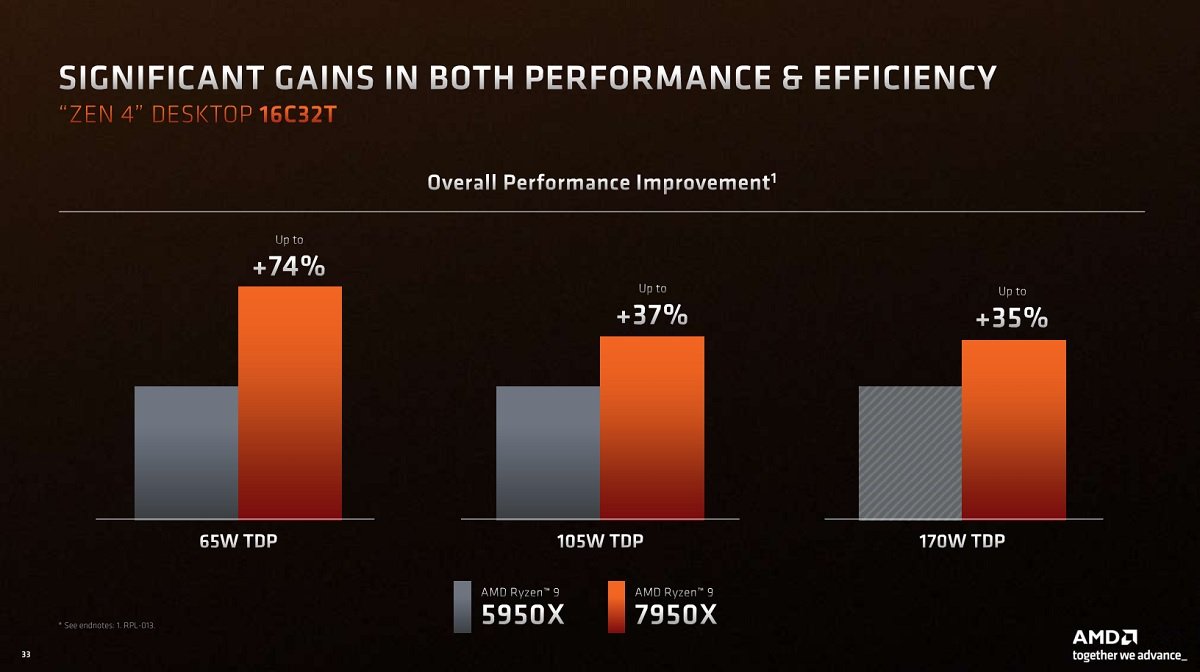
There are some concessions, however, as these CPUs now have a maximum TDP of 170W – a 65W increase of the previous flagship. Peak power consumption is allowed to hit 230W if needed to get the maximum amount of performance possible.
This increase in power requirements also requires additional cooling. The company recommends using at least a 240mm or 280mm AIO to cooldown its CPUs. The 7700X and 7600X can get away with tower coolers with their relatively lower TDP. Fortunately, existing AM4 coolers are compatible with the AM5 mount but you still want to double check with your manufacturer for compatibility.
Better cooling is needed as well for these CPUs due to Precision Boost Overdrive, which uses all the thermal headroom of the processor up until 95°c to maximize performance.
Surprisingly, the Ryzen 7000 series CPUs will come with integrated RDNA 2 graphics. They won’t be great for gaming as the integrated graphics only come with 2 Compute Units and 128 stream processors but they will support AV1 Decode, H.264 and HEVC Decode/Encode, DisplayPort 2.0, HDMI 2.1, USB-C, 4K60Hz, and even hybrid graphics.

After 6 years, AMD finally moving onto the new AM5 socket with the Ryzen 7000 series processors. They are breaking their own mold this generation as they are now using land grid array (LGA) from their traditional pin grid array (PGA) design. AM5 has 1718 pins while still retaining the same package size, which means that there are more pins on the CPU instead of the being in the motherboard like before.
The new socket allows a 2-way communication between the processor and voltage regulators, which allows AMD to increase the TDP higher than before. This results in higher boost speeds but also significantly increased power consumption than before.

4 motherboard chipsets are being introduced this generation – X670E, X670, B650E, and B650 – to encompass the flagship, midrange, and entry-level segments in the market. X670E is placed at the top-end of the scale supporting two PCIe 5.0 x16 slots and a PCIe 5.0 NVMe SSD slot. X670 has the option to come with various configurations of PCIe 5.0 or PCIe 4.0 x 16 slots depending on the manufacturer while retaining the PCIe 5.0 NVMe slot. B650E and B650 are the budget option for enthusiasts packing a PCIe 5.0 or 4.0 x16 slot, depending on the manufacturer, and a PCIe 5.0 M.2 slot.
The platform will exclusively support DDR5 memory and both them and the motherboards can be pretty expensive, which leads to a much higher price for entry for enthusiasts. There is currently no plans for backwards compatibility for DDR4 memory unlike Intel that has supported DDR4 on both their 12th Generation and 13th Generation processors and motherboards.
AMD is planning to support the AM5 socket at least until 2025 according to their Computex 2022 keynote. This means that motherboards will still be compatible with at least some of the future CPU releases from the company but this may change in the future.

The Ryzen 7000 series processors will transition to exclusively run on DDR5 memory unlike Intel which still support DDR4 kits. This time around, AMD finally has their own answer to XMP – AMD EXPO. This removes the burden from consumers from choosing what is the right memory kit for their build.
AMD EXPO is a self-certification for manufacturers to guarantee compatibility for Ryzen 7000 CPUs. The company does not require licenses or royalty fees for RAM kits with EXPO certification, which means that pricing should still be on par or lower than other kits. They do require manufacturers to publish a self-certification report with components, full timing table, and stability/hardware information for EXPO memory kits.

As part of the Crosshair series, the X670E is a premium board and that is reflected in the packaging. It is encased in the traditional black and red-themed box and packed by quite a lot of accessories. Inside is the ROG Gen-Z.2 with Heatsink daughterboard, an ROG True Voltician board with 4 cables, an RGB extension cable, 2 SATA III cables, thermal pads for M.2 drives, WiFi extension antenna, a Q-connector for the front panel, a graphics card holder, keychains and stickers, and a USB drive with utilities and drivers among others.

ASUS doesn’t do anything new with the design of the ROG Crosshair X670E Gene. It is still clad in a primarily black paintjob with silver highlights for the ROG branding and logo. Surprisingly, RGB lighting takes a backstep on the Gene as the only RGB onboard are the gaps between the side VRM heatsink.

Speaking of the VRM heatsinks, ASUS has placed two massive heatsinks to cooldown the VRMs. It’s a good call from the brand since the new Ryzen 7000 series can now pull on more than 240W of power while trying to reach their boost clocks. Just above the heatsinks are two 8-pin CPU power connectors for the CPU.

Over at the side are only two DDR5 DIMM slots that supports up to 64GB capacity with speeds of up to 6400MHz. The other two DIMM slots have been replaced by a slot for the ROG Gen-Z.2 board with heatsink to add another PCIe 5.0 x4 NVMe slot and another PCIe 4.0 x4 M.2 slot.

Since the board has a smaller formfactor, ASUS only puts a single PCIe 5.0 x16 slot for graphics. The main slot supports the brand’s PCIe Slot Q-Release, which is a button at the side to retract the retention bracket for easier card removal especially if you have a big CPU cooler.
There is an extra PCIe 4.0 x1 slot near the bottom that gets its connection via the chipset. There is also an onboard M.2 slot hidden behind the metal heatsink just below the main x16 PCIe slot.
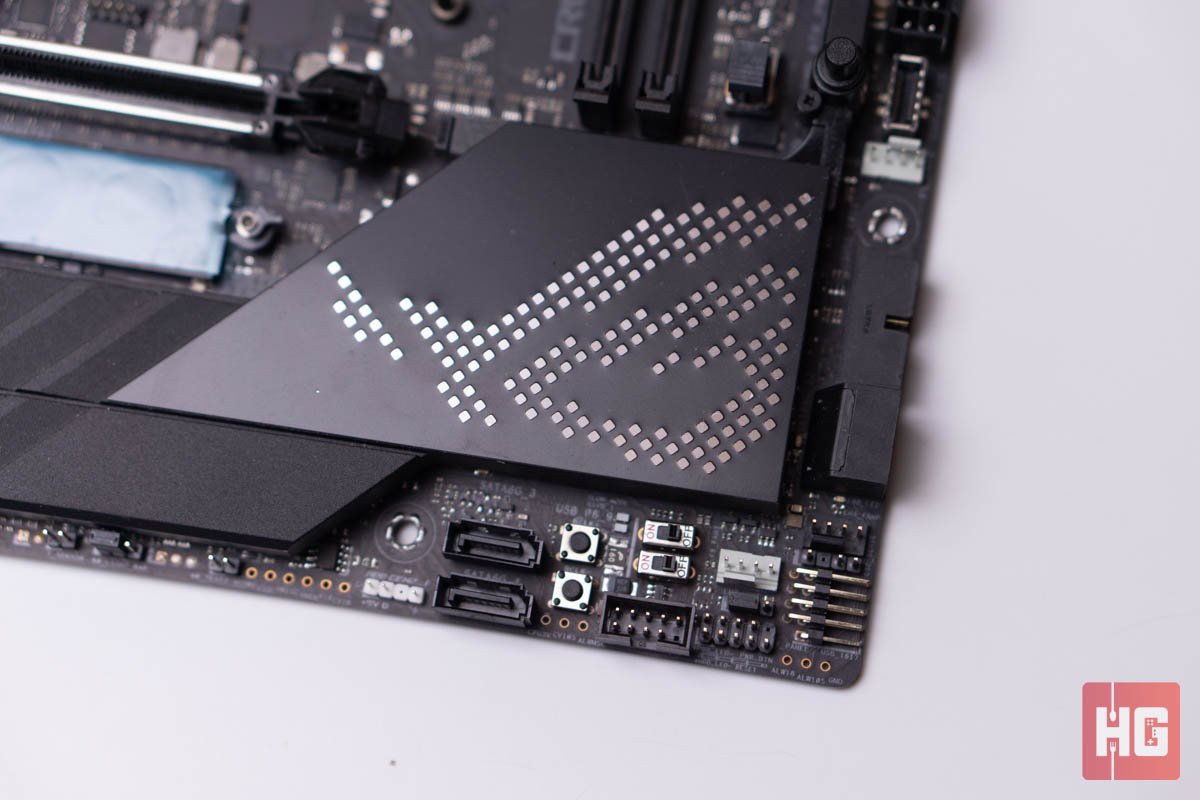
Additional storage options are placed at the bottom right-hand side in the form of 4 SATA III ports. Two of them are facing the front, which might make cable management a bit harder for those who still need 2.5-inch or 3.5-inch drives.

Input and output ports at the rear panel is plentiful. ASUS packs the board with two USB 4 Type-C, one USB 3.2 Gen2 Type-C, five USB 3.2 Gen2 Type-A, two USB 2.0 Type-A, WiFi 6E extension, a 2.5Gb Ethernet connection, an S/PDIF, five 3.5mm audio jacks, a PS/2 combo port, and buttons for Clear CMOs and BIOS Flashback.
The ASUS ROG Crosshair X670E Gene is positioned as a high-performance overclocking board and as such it comes with tons of internal headers and built-in buttons. For cooling, the board comes with a total of seven 4-pin headers for fans, CPU fan, CPU OPT, AIO pump, and chassis fan distributed throughout the board.
Near the 24-pin ATX power connector are buttons for Power, ReTry, Safeboot, and FlexKey. Flex Key acts as a reset button but can be configured via the BIOS to control its AURA RGB lighting. ASUS is also giving the board a Q-LED reader for easier system diagnostics.
The board comes with plenty of USB headers to expand options for users. Again, near the 24-pin power connector is a header for a single USB 3.2 Gen2x2 Type-C and a USB 3.2 Gen1 header for two USB 3.1 Gen1 Type-A ports. At the bottom are the headers for two USB 2.0 headers for four USB 2.0 ports as well as the pins for front panel controls and audio.
The bottom also houses plenty of overclocking focused pins like external voltage monitoring, probelt measurement points, RSVD switch, and thermal sensors among many others.
Of course, it isn’t an ROG product without some kind of addressable RGB headers. There are two headers at the top in white while at the bottom is a single addressable RGB Gen 2 header.

The ASUS ROG Crosshair X670E Gene will be tested using an AMD Ryzen 9 7950X with 32GB 6000MHz RAM, and an ASUS TUF Gaming RTX 3080. Tests will include synthetic, rendering, and decompression and compression tests for the CPU and synthetics and gaming for the GPU.
See the list below for the complete list of components for testing:
Thanks to the overclocking features of the motherboard, we were able to push the Ryzen 9 7950X at 5.3GHz on all cores at 1.275v. It seems that the board still has some headroom but our cooling solution maxes out the thermal envelope of the CPU. With extensive voltage monitoring and LN2 support, dedicated overclockers will still be able to push CPUs with the board.


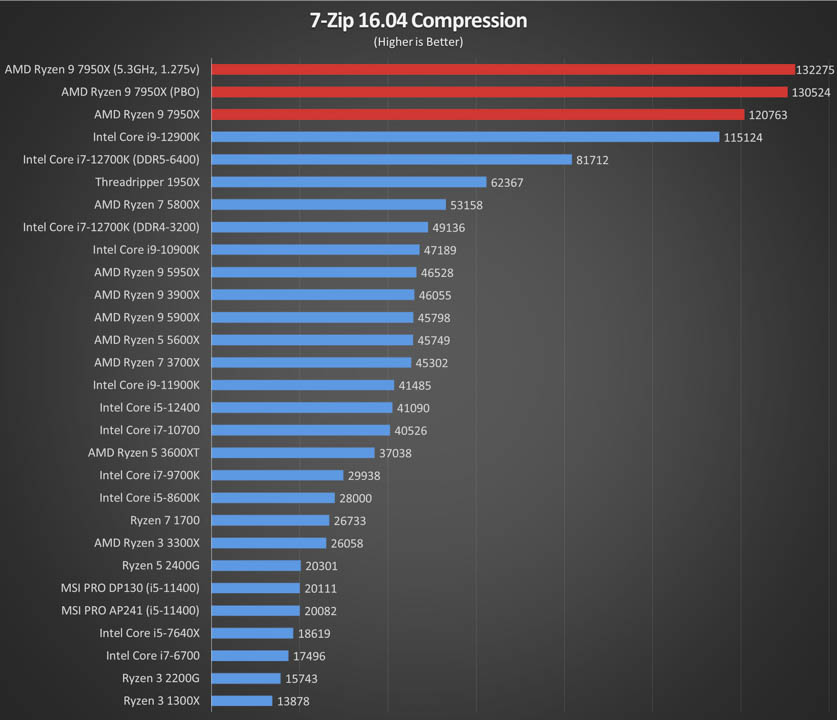

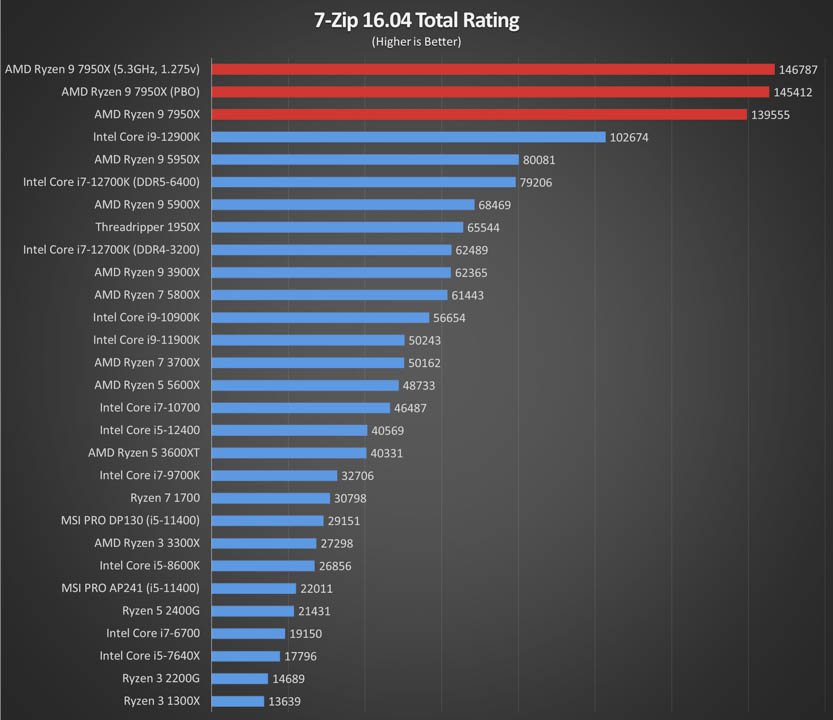





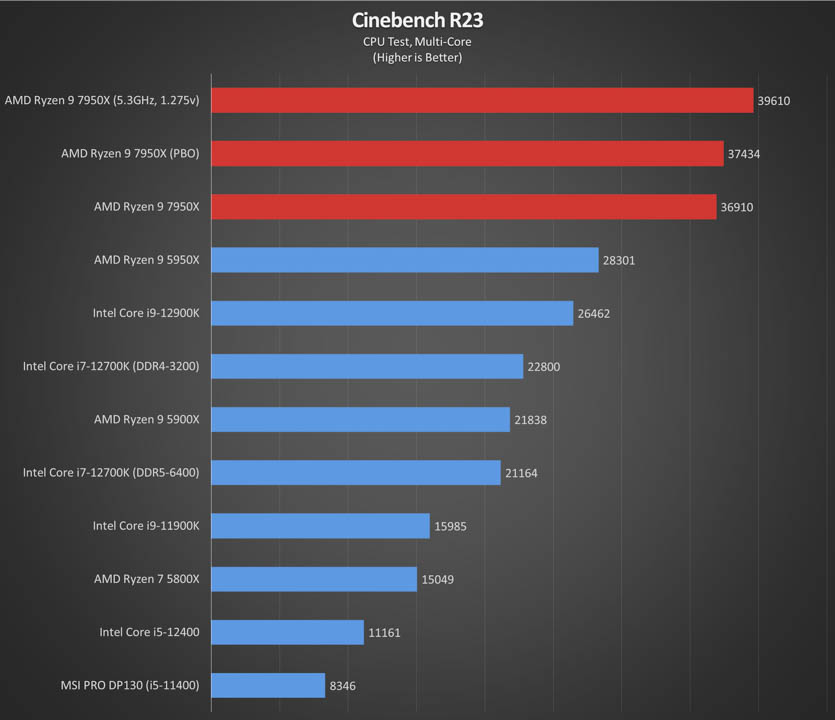

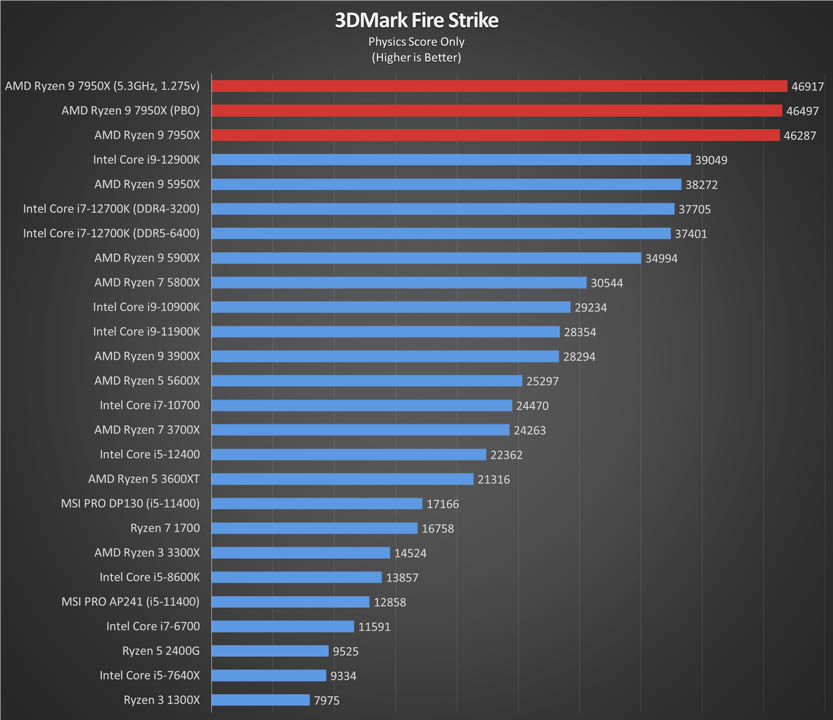

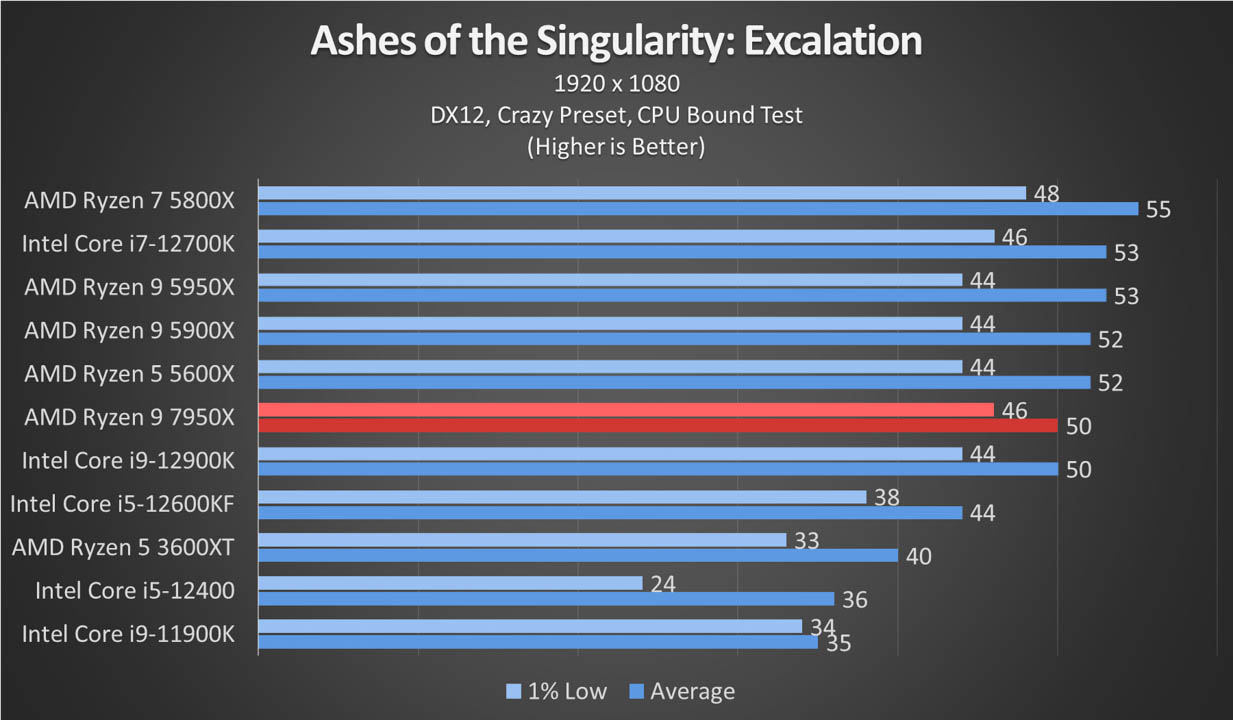
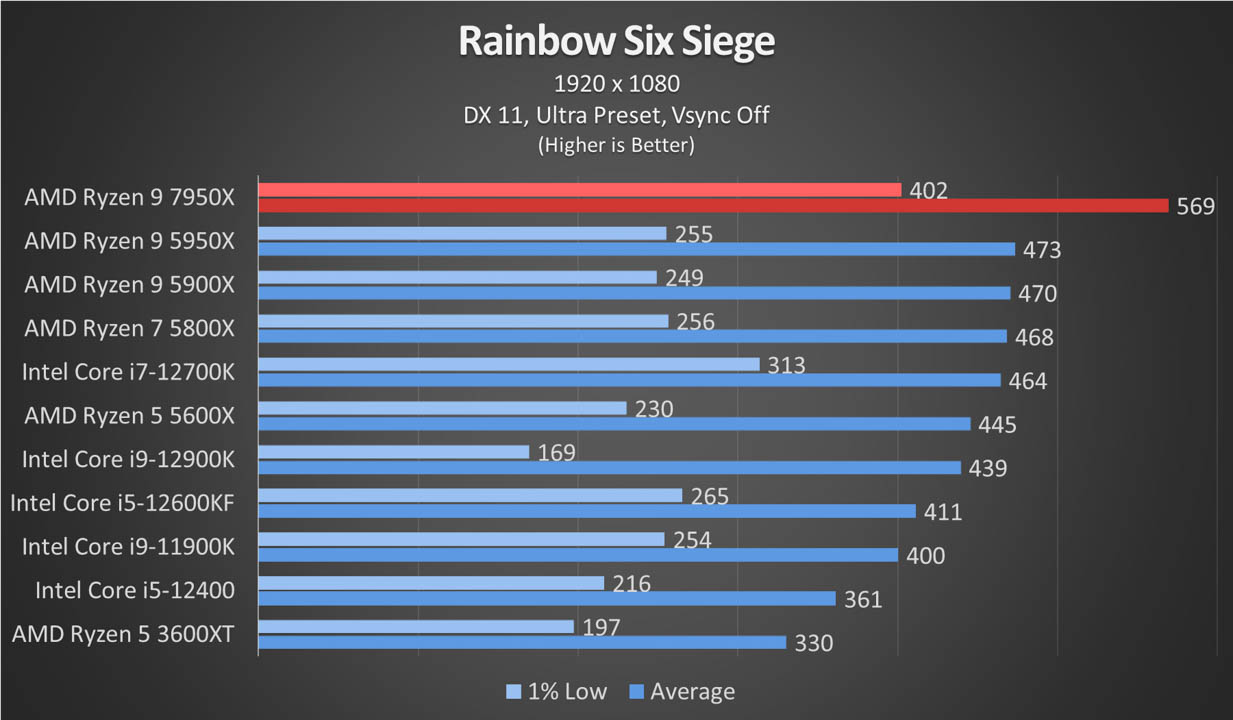
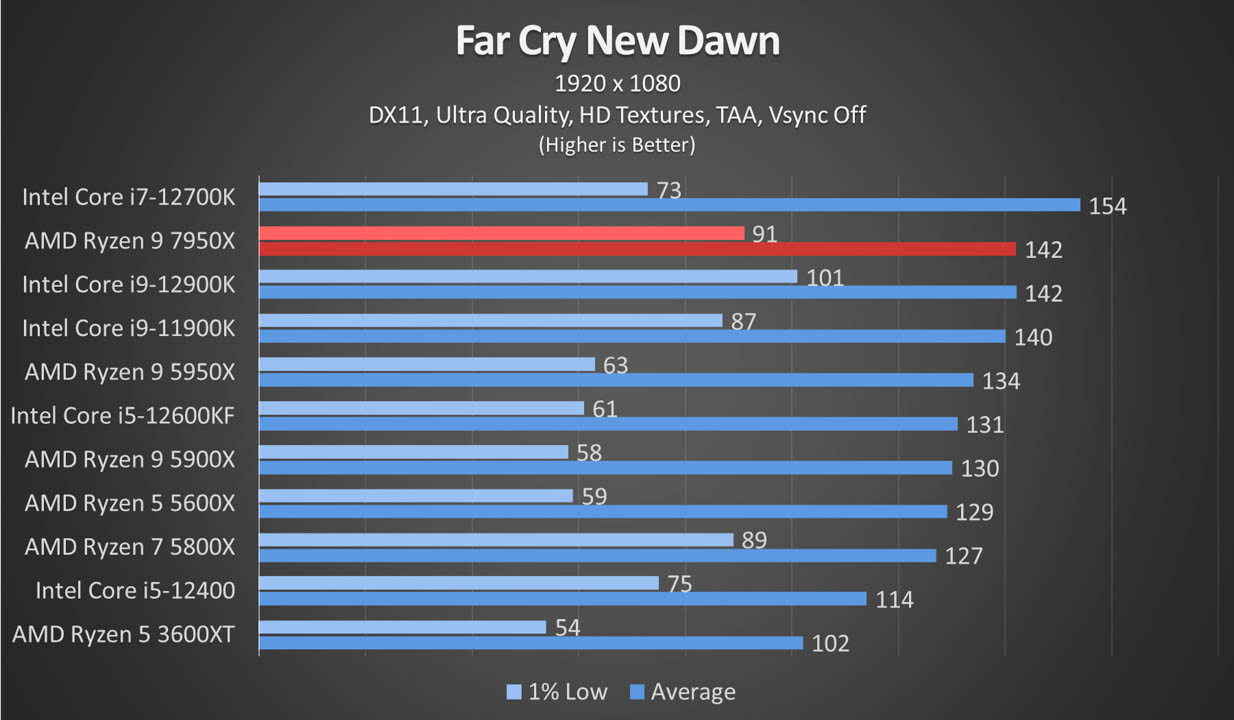
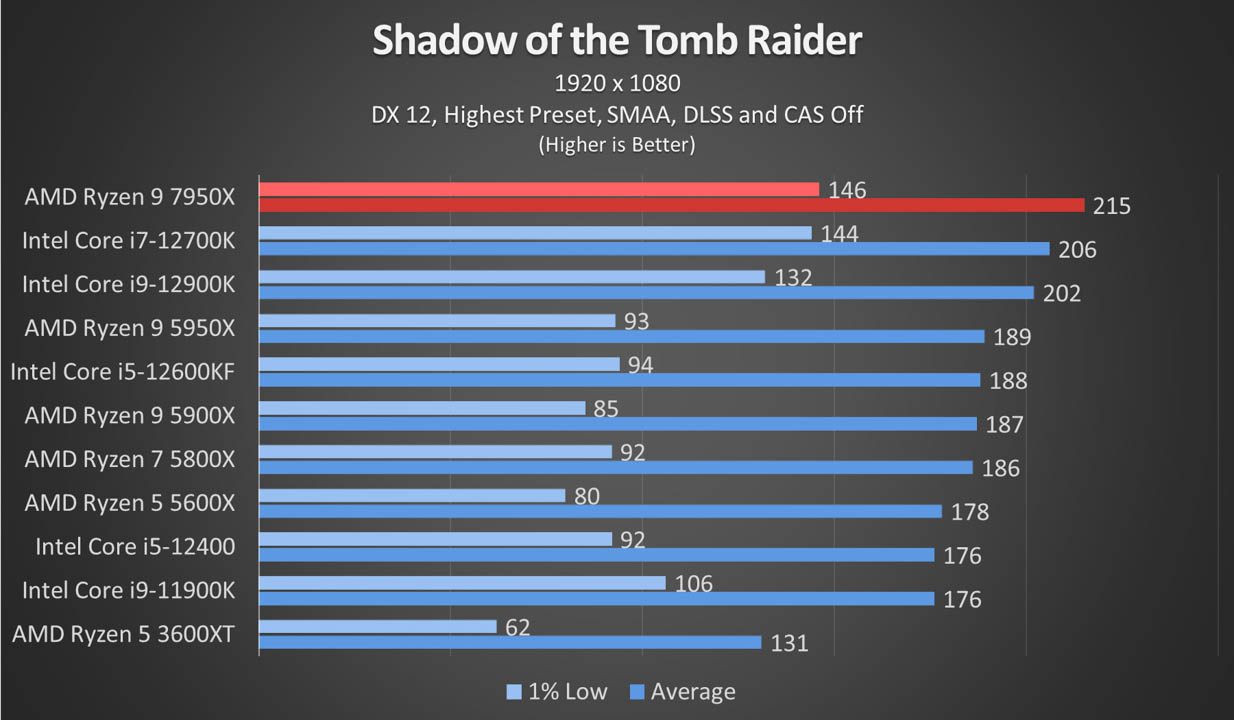
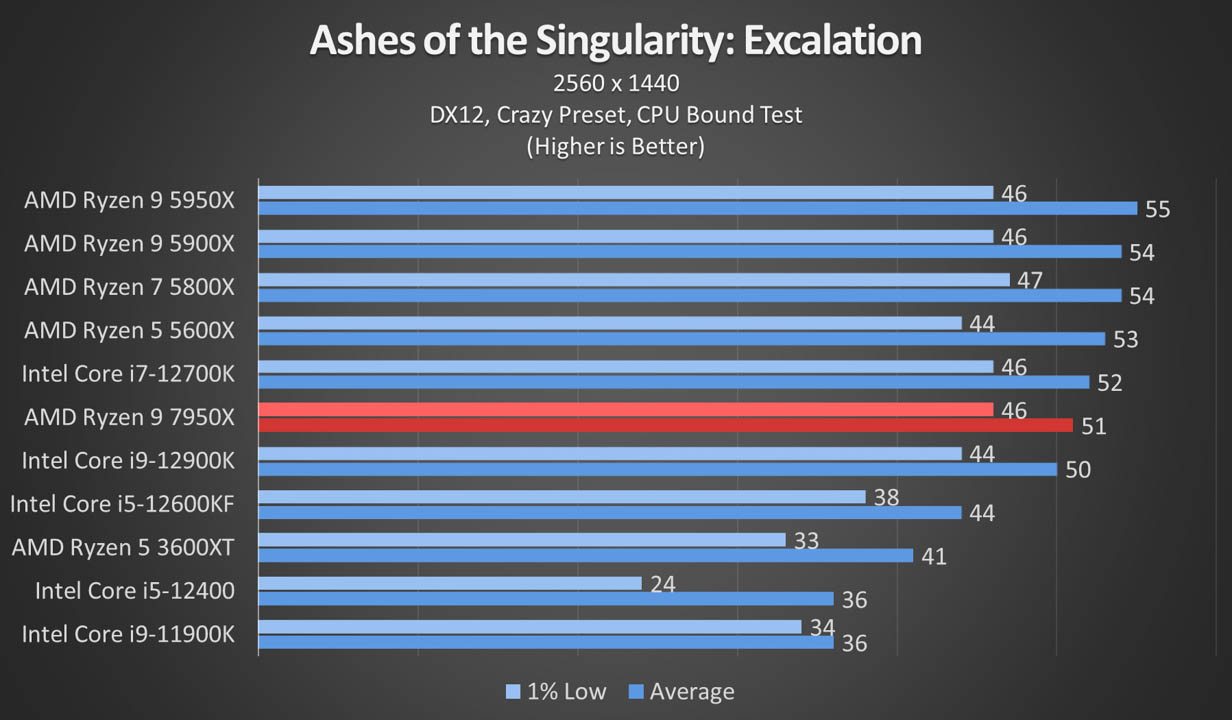
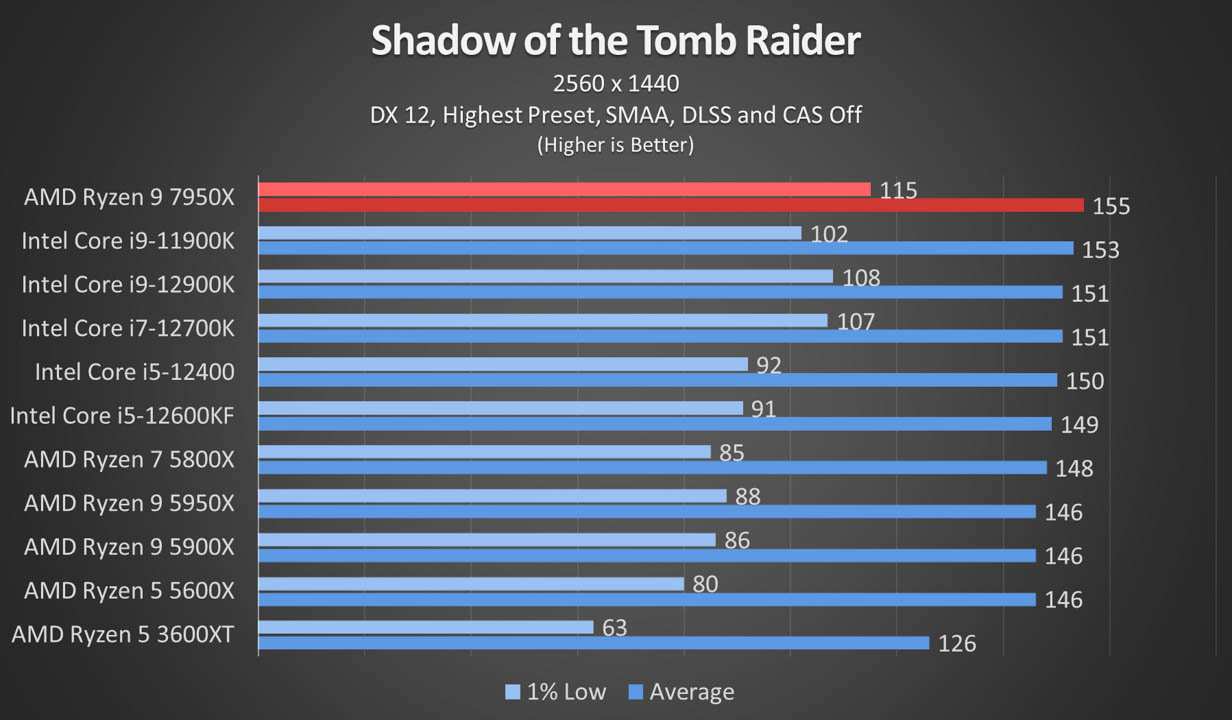
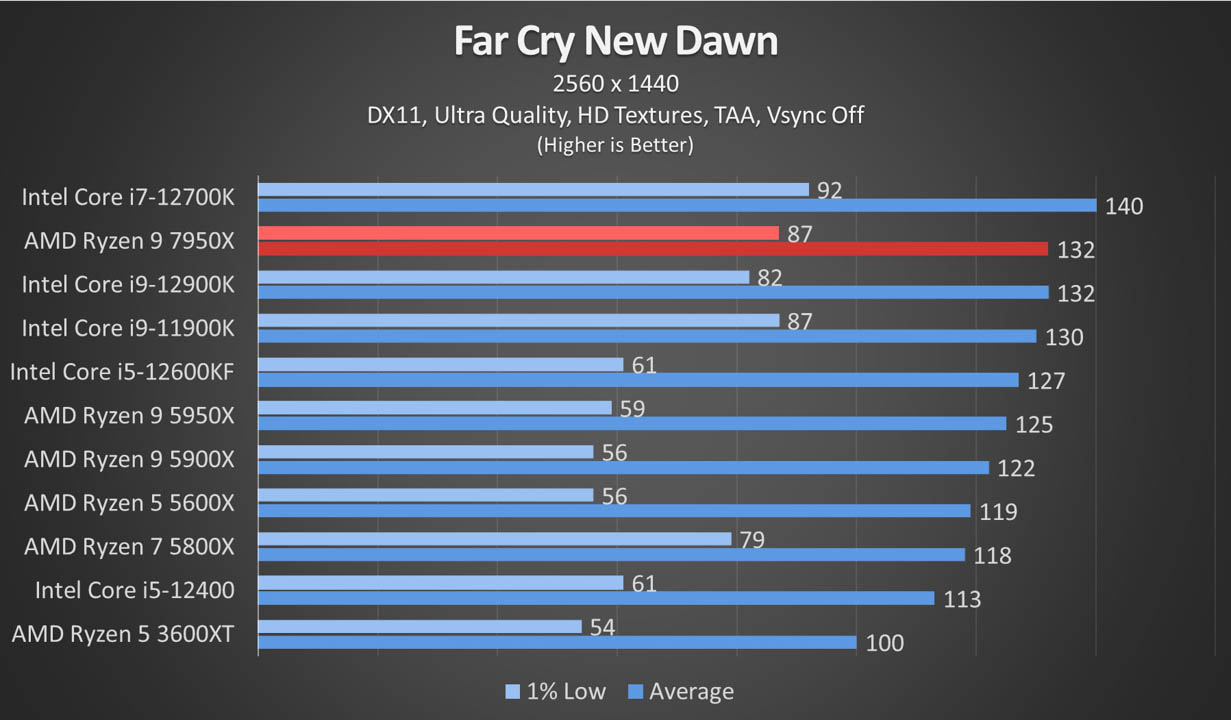

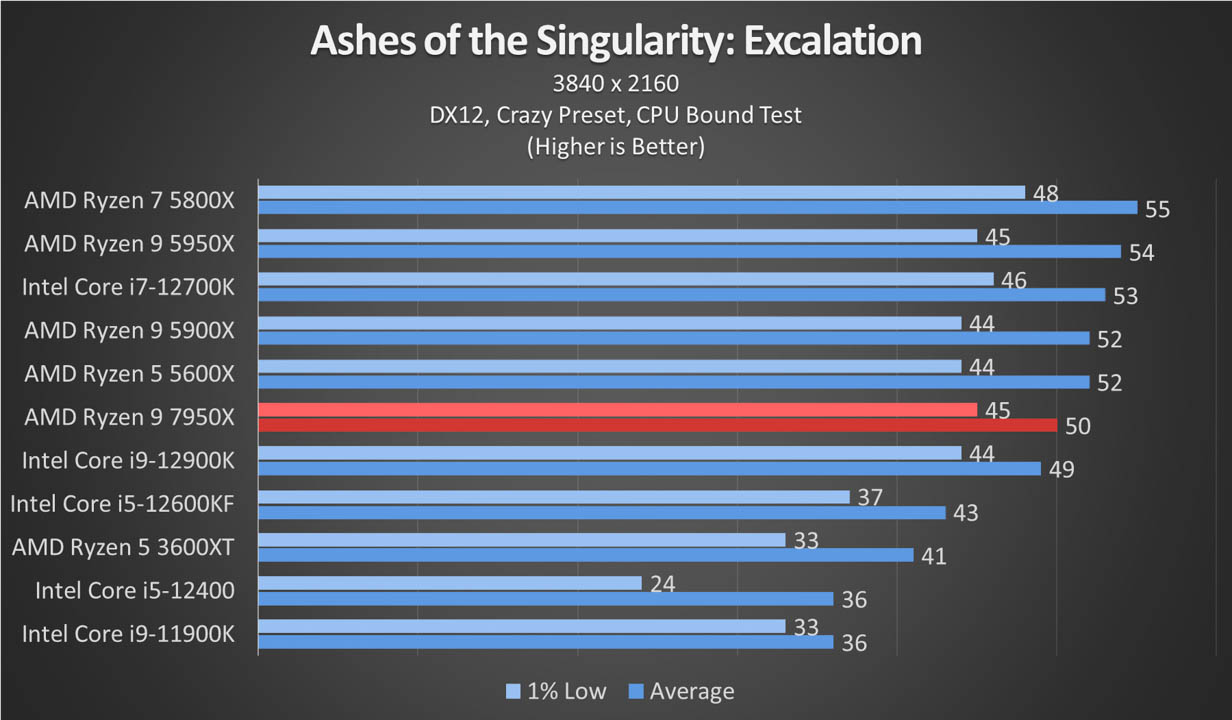

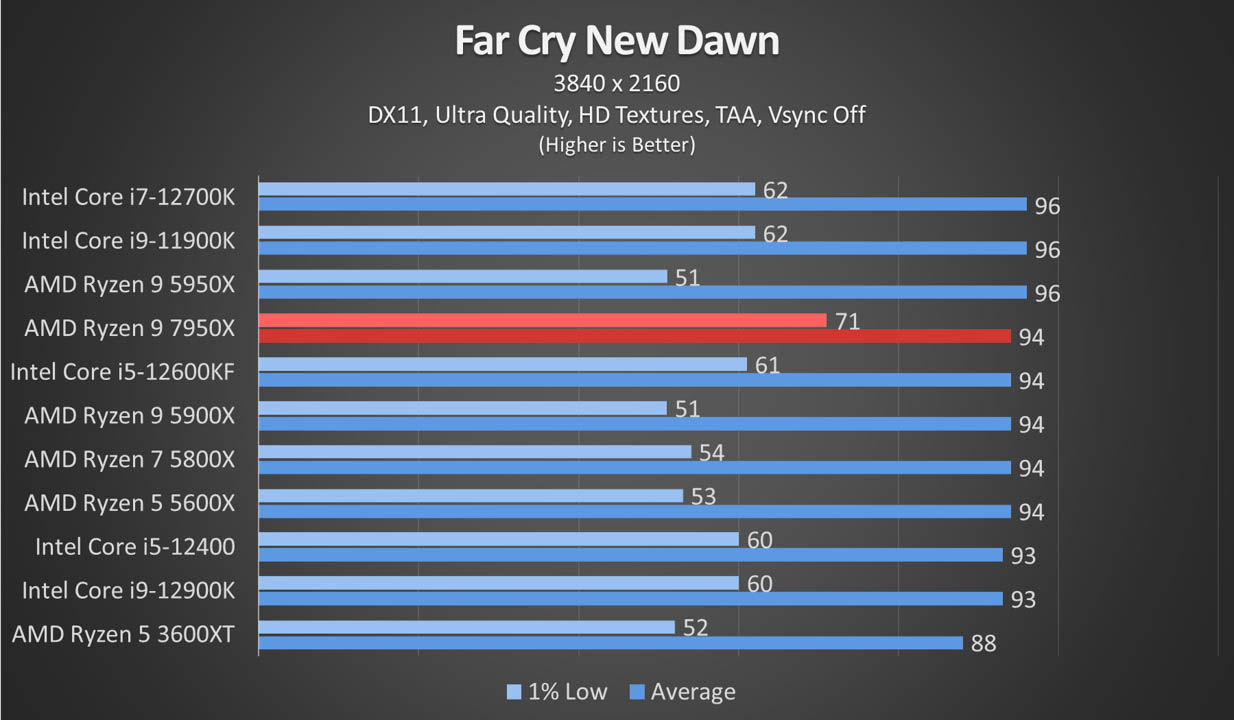
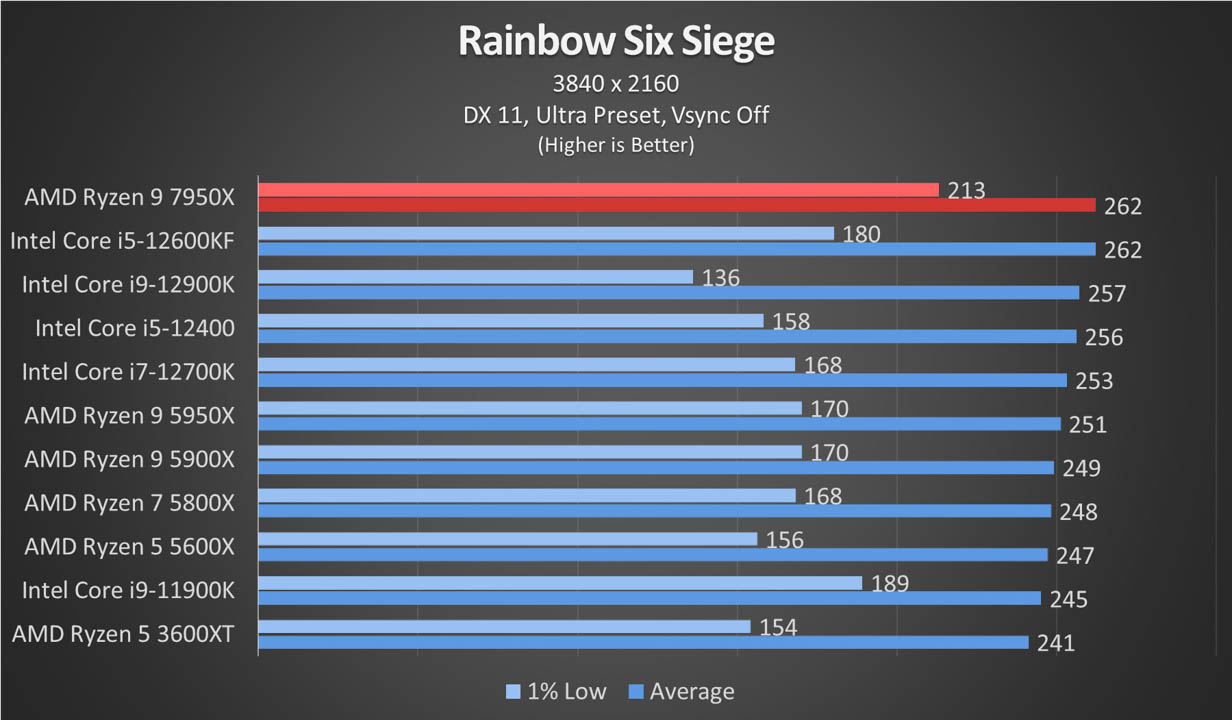
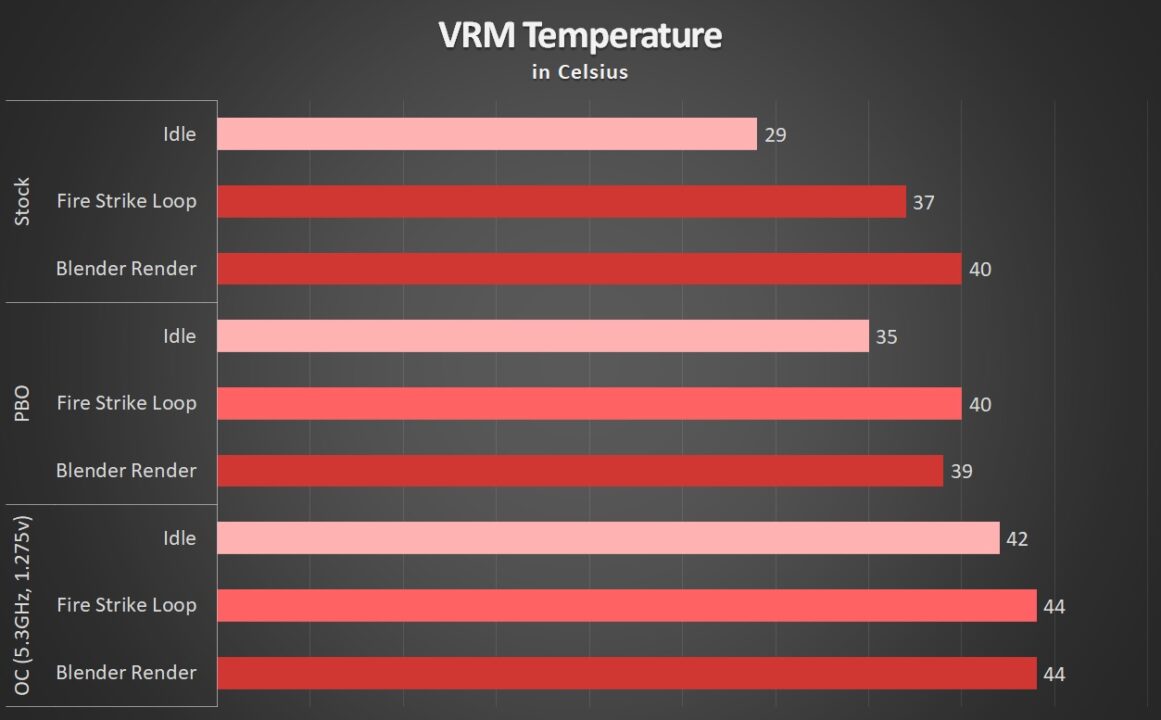
Thanks to the two colossal heatsinks on the VRM, they are able to stay cool at both stock, PBO, and while overclocked. Based on our testing in a 25°c room, they will only reach around 44°c at peak in heavy workloads. This gives the board even more headroom when it comes to overclocking as you should only be concerned with the CPUs cooling instead of the VRMs.
The ASUS ROG Crosshair X670E Gene is a fantastic board for the new AMD Ryzen 7000 series processors. It has all the modern amenities like support for PCIe 5.0, plenty of speedy M.2 and USB options, and a beefy VRM solution. Not only that, the motherboard also comes with tons of options for overclockers like additional power connectors and voltage monitoring pins.
There are some downsides, however, as ASUS sacrificed two of the DIMM slots to squeeze in the ROG GenZ.2 for more storage options. The DIMM slots might also been removed to increase overclocking capabilities. The micro ATX formfactor also limits enthusiasts to a single GPU but this wouldn’t be an issue for overclockers.
The ASUS ROG Crosshair X670E Gene sits at an odd place for high-end consumers. It has all the amenities of a flagship motherboard but some features have been cutdown in the name of overclocking. It is an expensive board at around PhP 36,750 in the Philippines but those who want to take their overclocking to the next level while still having a relatively well-rounded board for regular use, then the ROG Crosshair X670 Gene is one to look out for.
ASUS ROG Crosshair X670E Gene Price and Availability
The ASUS ROG Crosshair X670E Gene is priced at PhP 36,750 in the Philippines. It is now available alongside other AMD 600 series motherboards via Lazada, Shopee, and authorized retailers nationwide.
