Historically, pre-built PCs have a stigma of being more expensive or having sub-par components compared to their custom built brethren. This reputation of pre-built PCs, however, has subsided over the past few years. They now have comparable specifications and pre-built systems are now more affordable compared from before.

Enter the ASUS ROG Huracan G21, the successor of the ASUS ROG G20. As with its predecessor, it carries over a small form factor that packs a punch in terms of gaming performance. With updated specifications and a compact footprint on the desk, let’s take a look at ASUS ROG’s latest addition to their pre-built lineup.
| G21CN-PH006T | G21CN-PH005T | |
| CPU | Intel Core i7-8700 | Intel Core i7-8700 |
| Platform | H370 | H370 |
| RAM | 16GB DDR4 2666MHz | 16GB DDR4 2666MHz |
| GPU | NVIDIA GeForce GTX 1080 | NVIDIA GeForce GTX 1070 |
| Storage | 512GB M.2 SATA SSD, 3.5-inch HDD 1TB | 512GB M.2 SATA SSD, 3.5-inch HDD 1TB |
| OS | Windows 10 | Windows 10 |
| Front I/O | 2x USB 3.1 Gen1 Type-A, 1x USB 3.2 Gen2 Type-C, 1x 3.5mm jack | 2x USB 3.1 Gen1 Type-A, 1x USB 3.2 Gen2 Type-C, 1x 3.5mm jack |
| Rear I/O | 4x USB 3.1 Gen1 Type-A, 2s USB 3.1 Gen2 Type-A, 1x 3.5mm jack, 1x S/PDIF, 1x RJ-45 Ethernet, 2x DC input jack, 1x Kensington Lock | 4x USB 3.1 Gen1 Type-A, 2s USB 3.1 Gen2 Type-A, 1x 3.5mm jack, 1x S/PDIF, 1x RJ-45 Ethernet, 2x DC input jack, 1x Kensington Lock |
| Accessories | ASUS Gaming USB Keyboard and Mouse | ASUS Gaming USB Keyboard and Mouse |
| Price | PhP 139,995 | PhP 119,995 |

Like the ASUS ROG G20 before it, the ASUS ROG Huracan G21 only takes a minimal amount of space. It is, however, larger than its predecessor with dimensions of 36.61 x 12.99 x 37.24cm (HWD) compared to the G20’s 34 x 10.4 x 35.8cm of the G20. It’s a minimal amount of space but it’s still technically larger.

Despite its growth, the 13-liter chassis allows users to now upgrade the components inside the G21. The G21 also comes with a retractable cover at the side that when opened, allows the video card inside to automatically overclock itself. Also, the open flap allows the components inside to receive more cooling compared to when it is closed leading to a colder, albeit nosier, experience.
The chassis retains a lot of rigidity becomes of the metal frame used on the G21. It weighs in at a hefty 8.3kg due to the reinforcements and components inside the case despite its diminutive size.

In order for ASUS to keep the chassis nice and small, the brand has essentially taken out the PSU and converted it to two laptop-style power bricks. The GTX 1080 model will come with an 180W + 230W power bricks while the GTX 1070 variant will have two 180W bricks. One may ask that how the G21 will handle being upgrade to a more powerful GPU in the future especially for the GTX 1070 variant, which is a valid question. ASUS has addressed that users would need to upgrade the power bricks in order to house better components in the future.

Completely removing the flap and its metal reinforcements reveals the ASUS ROG Huracan G21’s NVIDIA GeForce GTX 1080 (or 1070 depending on the model), which resembles the brand’s own single fan ASUS Turbo GeForce GTX 1080. Cooling of the GPU comes mostly from the front of the case. Instead of circulating around the case first, fresh air directly blows through the GPU and out of the case, which should lead to better cooling.

It seems that ASUS has made a custom motherboard just for the G21 as the layout isn’t the same as most standard ATX motherboards in the market. The M.2 mount is now located at the left-hand side of the board near the WiFi card that provides 802.11ac 2×2 WLAN and Bluetooth 5.0 to the device. The M.2 slot is populated by a SanDisk X600 512GB M.2 SATA SSD that should deliver around 560MB/s and 530MB/s of read and write speeds, respectively.
RAM is nowhere in sight leading us to believe that the RAM slots are located just behind the video card. Still, the G21 has a 16GB of DDR4 RAM clocked at 2666MHz, which is the highest speeds that’s “officially” supported by Intel processors. Anything beyond that is considered overclocked.

The CPU socket has been moved near the posterior of the case. Instead of a standard Intel cooler, the Intel Core i7-8700 on the G21 is now cooled by a custom heatsink/fan with three heat pipes that resembles a much thicker version of a notebook cooler. We assume that ASUS went this route to deliver more cooling performance on the CPU instead of relying on an Intel stock cooler. The custom cooler also sits flush against the case from the top to get even more cooling performance from fresh air.

ASUS has also provided an option to those who wish to expand the G21’s storage. At the top of the case is a door that reveals a hot-swappable 2.5-inch bay that can house either a 2.5-inch 7mm HDD or SSD. The G21 also comes with its own Slim DVD drive if users would need to insert a disk in the future.

In terms of ports, the ASUS ROG Huracan G21 comes with two 3.5mm gold plated audio jacks, one USB 3.1 Gen1 Type-C port, and two USB 3.1 Gen2 Type-A ports at the front. Audio from the 3.5mm jacks are provided by an ESS DAC and amplifier to provide better audio experience while gaming.

At the rear, meanwhile, are three 3.5mm audio jacks, one S/PDIF, two USB 3.1 Gen2 Type-A ports, four USB 3.1 Gen1 Type-A ports, two DC input jacks, and a Kensington lock.

Display connections are provided by the GTX 1080 with a single Dual-Link DVI port, four DisplayPort 1.4 ports, and a single HDMI 2.0 connection.
We didn’t have much time with the ASUS ROG Huracan G21, so were not able to run our full slew of tests. We were, however, able to run a couple of rounds of 3DMark for synthetic benchmarks as well as to measure the thermal performance of the device. We ran 3DMark Fire Strike, Fire Strike Extreme, Fire Strike Ultra, and Time Spy both on its stock performance and when the G21 is overclocked.
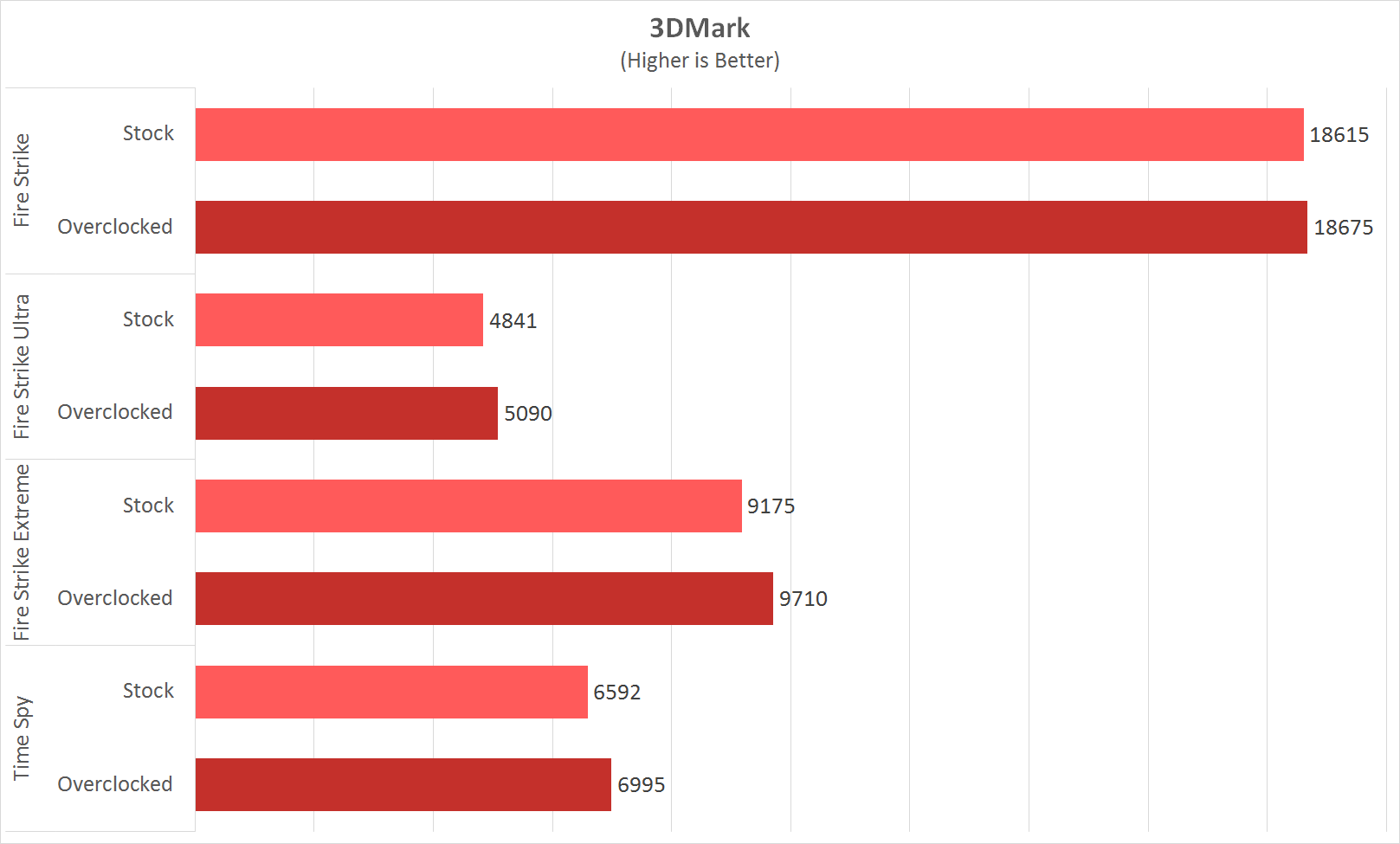
Based on the figures we collected from synthetic benchmarks, the G21 performed up to our expectations when it comes to a GTX 1080-powered rig. Overclocking by opening the side flap also led to higher compared to the G21’s stock configuration as expected.
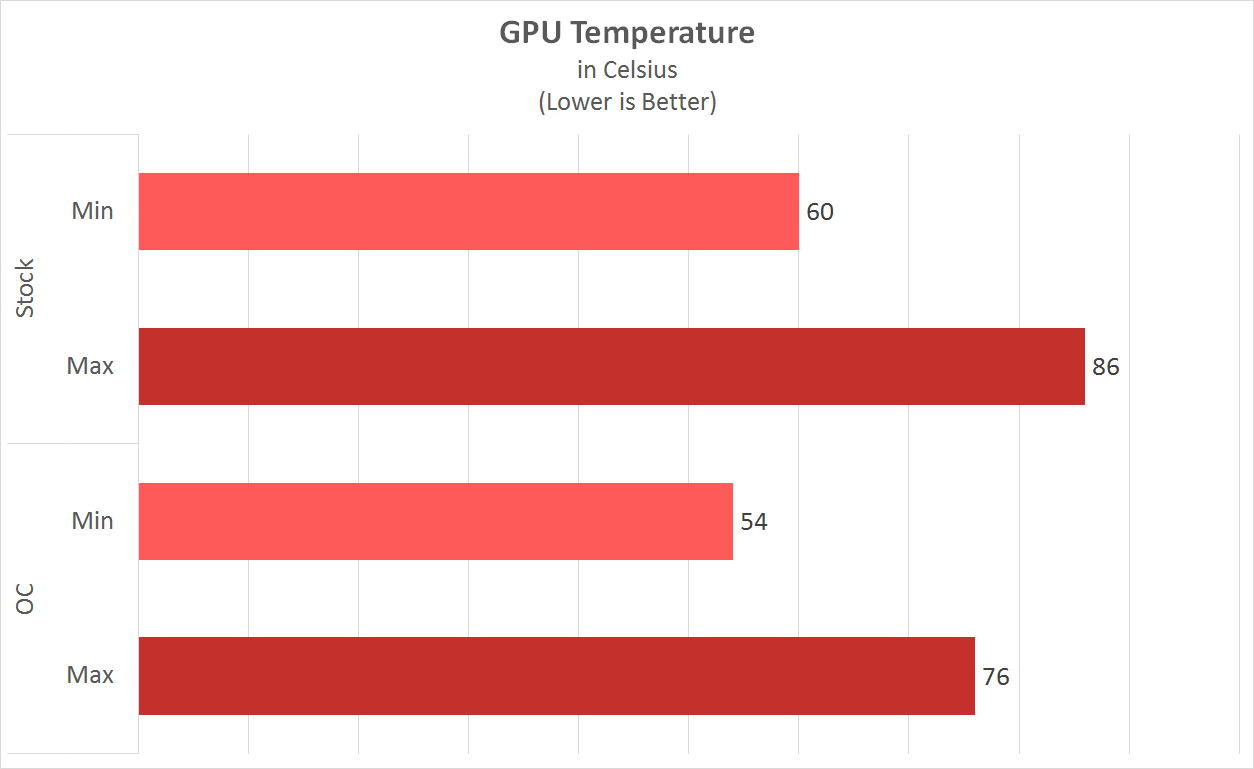
As for temperatures, here’s a bit of a surprise. Be reminded that only the GPU will be overclocked once the flap has been opened since the G21 has a non-K CPU and a non-overclockable motherboard. GPU overclocking temperatures were lower compared to stock because of the opened flap and the fans being ramped up to the max thus leading to more cool air running through the card.

The ASUS ROG Huracan G21, based on our limited time with it, is an impressive alternative to building your own custom PC. With such a small footprint and the ability to upgrade certain parts of the rig (so long as the components are playing within the capacity of the power bricks), the ASUS ROG Huracan G21 is best suited for those who don’t like putting work in making PCs and instead prefer rigs that just work out of the box.
Users will also get a lot for their money with the G21. With a starting price of PhP 119,995 for the GTX 1070 variant, the ASUS ROG Huracan G21 offers one of the more powerful and value for money pre-built PCs in the market and with such a small footprint, the G21 may just find a place even in a cramped room.
That’s about it for our first impressions of the ASUS ROG Huracan G21. Hopefully, we’ll be able to get a sample in the near future so we may have a more in-depth review about its performance.
