

ASUS has always been at the forefront when a new PC component is launched. This time around, Intel has unveiled their 12th Generation Alder Lake-S processors alongside their Z690 chipset. In this review we will be taking a look at one of their high-end offerings: the ASUS ROG Maximus Z690 Hero which packs quite a lot of options for both enthusiasts and overclockers.

| CPU Support | Intel 12th Gen Alder Lake, LGA 1700 |
| Chipset | Z690 |
| VRM | 20+1 Teamed Power Stages, Renesas RAA229131 Controller |
| Memory | 4 DIMM Slots, up to 6400MHz, up to 128GB, Dual-Channel, Intel XMP |
| PCIe Slots | 2x PCIe 5.0 x16 (CPU), 1x PCIe 4.0 x16 (Chipset) |
| Storage | 1x M.2 PCIe 5.0 x4, 2x M.2 PCIe 4.0 x4 (Hyper M.2 Slot); 1x M.2 PCIe 4.0 x4, 1x PCIe 4.0 x4 and SATA, 1x M.2 PCIe 3.0 x4, 6x SATA III |
| Audio | ROG SupremeFX 7.1 ALC4082 Codec, ESS SABRE9018Q2C DAC/AMP |
| Networking | Intel I225-V 2.5Gbps LAN, WiFi 6E, 2×2 MU-MIMO, Bluetooth 5.2 |
| Power Connectors | 1x 24-pin ATX, 2x 8-pin ATX 12v, 1x 6-pin PCIe |
| Internal Headers | 1x USB 3.2 Gen2x2, 2x USB 3.2 Gen2 (4x USB 3.2 Gen1 Ports), 2x USB 2.0 (4x USB 2.0 Ports) |
| Cooling Headers | 1x 4-pin CPU Fan, 1x 4-pin CPU OPT, 1x 4-pin AIO Pump, 4x 4-pin Chassis Fan, 1x W_PUMP+ Header, 2x Water In/Out Header, 1x 3-pin Water Flow Header |
| Other Headers | 3x Addressable Gen2 RGB, 1x AURA RGB, 1x FlexKey, 1x Front Panel Audio, 1x SPI TPM, 1x Start, 1x ReTry, 1x 10-1 System Panel, 1x Thermal Sensor |
| Rear I/O | 2x Thunderbolt 4, 1x USB 3.2 Gen2 Type-C, 6x USB 3.2 Gen2 Type-A, 2x USB 2.0 Type-A, 1x HDMI, 1x WiFi Module, 5x Gold-Plated 3.5mm Audio Jacks, 1x Optical S/PDIF, 1x BIOS Flashback, 1x Clear CMOS |
| Form Factor | ATX |
| Others | Q-LED Reader, PCIe Slot Q-Release, Dual-BIOS, On-Board Power/Reset |
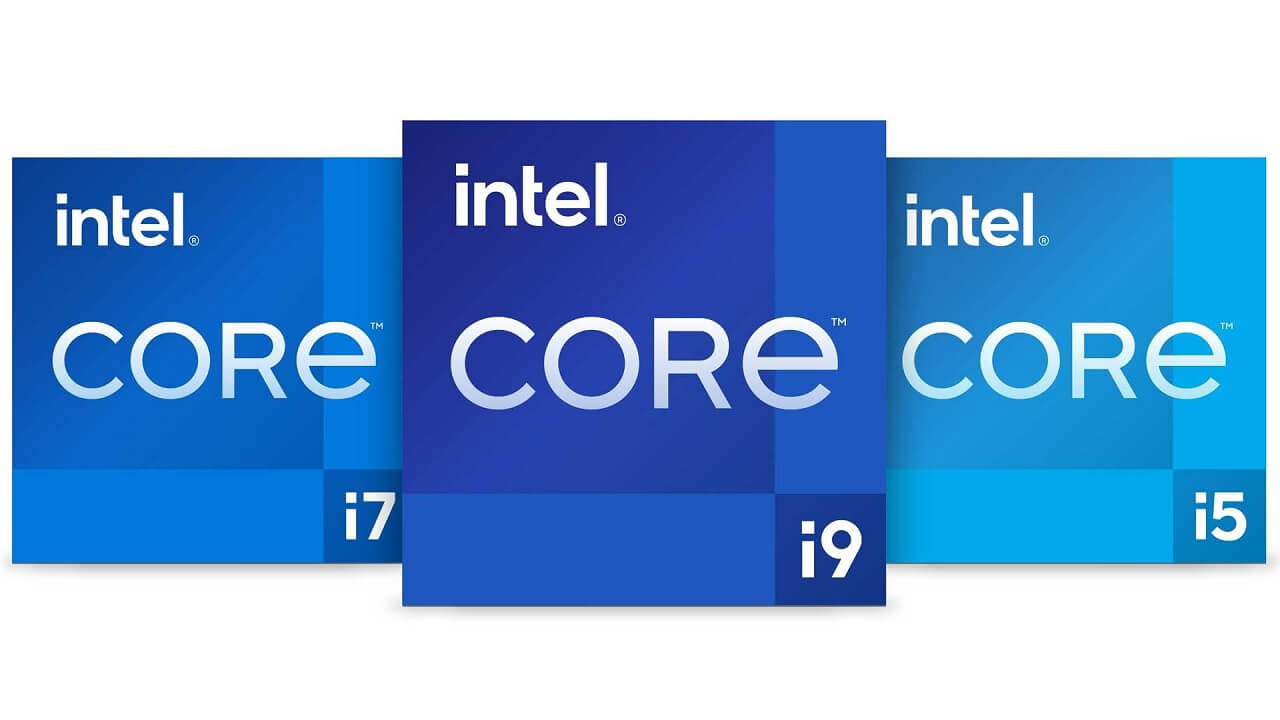
Intel has been busy building a new series of processors to retake the CPU market after being stuck on the 14nm process for several generations. Their 12th Generation Alder Lake-S processors is the first real effort to arrive in the market to break the cycle and comes with several improvements such as support for PCIe 5.0 and DDR5 memory as well as a new hybrid architecture.
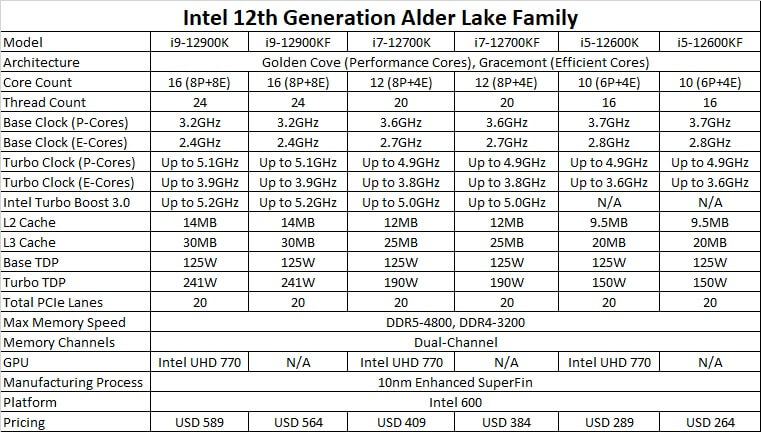
Intel is still sticking to their naming convention of i9, i7, and i5 this generation. Their current crop of Alder Lake-S processors are the Core i9-12900K (16 cores), Core i7-12700K (12 cores), and the Core i5-12600K (10 cores) as well as their KF variants, which does not have iGPUs. The brand will also most likely introduce an i3 version in the future.

Alder Lake-S desktop processors now come with a hybrid architecture, which splits core counts to Golden Cove high-performance cores and Gracemont high-efficiency cores. The former is based on the new 10nm Enhanced Super Fin process (also known as Intel 7) and can be scaled to other devices. Intel promises that it can deliver up to 19% increase in IPC.
The Gracemont microarchitecture, on the other hand, was made for efficiency for Intel’s upcoming low-power CPUs and SoCs. It is also built on the Intel 7 process and promises the best performance-per-watt compared to Intel’s current CPUs.
Intel’s Alder Lake-S CPUs comes with PCIe 5.0 support, which can reach up to 64GB/s on 16 lanes compared to PCIe 4.0 of 32GB/s. This allows for higher performance ceilings on devices such as GPUs and NVMe SSDs.
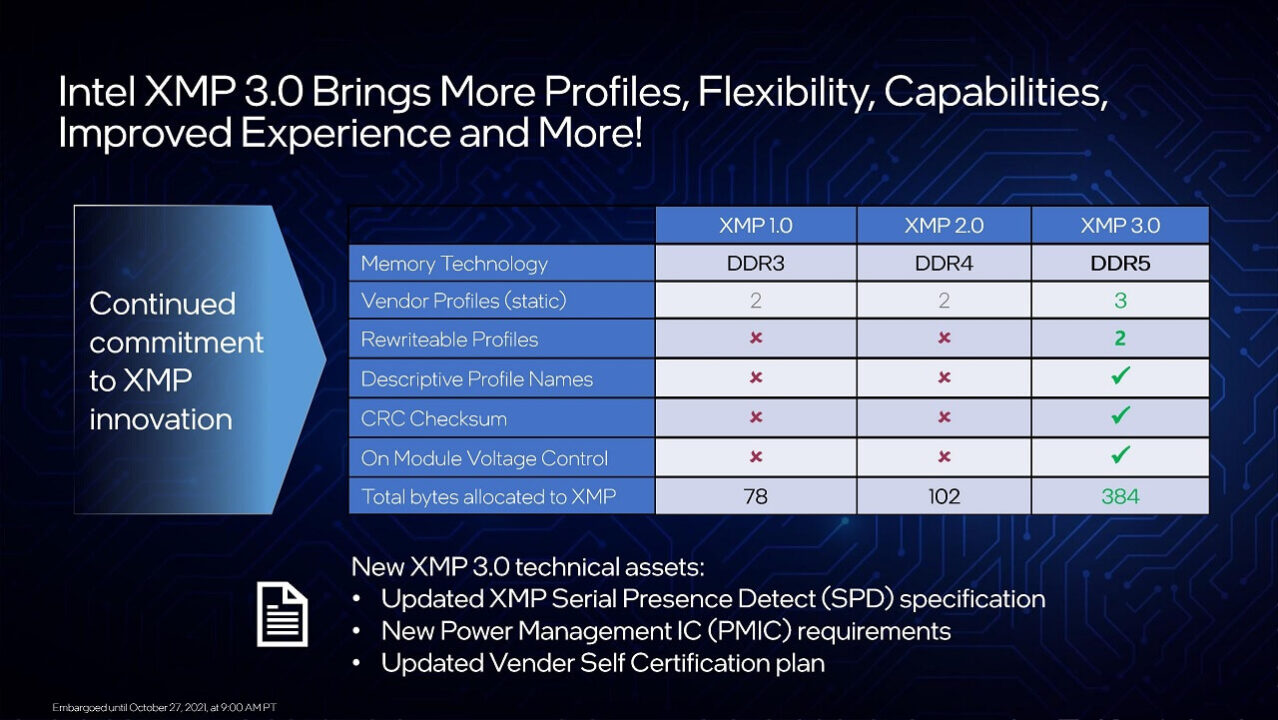
Alder Lake-S processors are also one of the first consumer devices to support DDR5 memory. DDR5 memory can reach up to 8,400MT/s for better performance as well as lower latencies. Worry not, however, Intel 12th Generation desktop CPUs will still support DDR4 RAM.
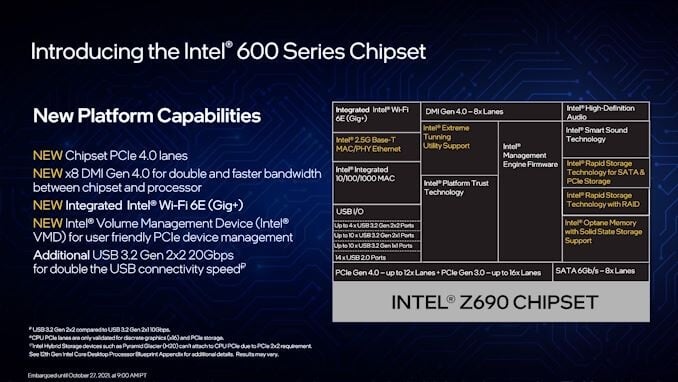
The new Intel Alder Lake-S processors will have with a larger LGA 1700 socket. This new socket is not compatible with previous cooler mounts but reputable manufacturers are now shipping upgrades for respective coolers.

This generation introduces the 600 series platform. The first motherboards to arrive use the Z690 chipset that supports both DDR4 and DDR5, 20 PCIe lanes (16 of which or PCIe 5.0), and a DMI 4.0 connection for the CPU and PCH.
Z690 motherboards can include 12 PCIe 4.0 or 16 PCIe 3.0 lanes, Thunderbolt 4.0, four USB 3.2 2×2 ports, as well as Intel WiFi 6E though it may be upgrade to WiFi 7 in the future.

The ASUS ROG Maximus Z690 Hero comes in a rather large ROG-themed black box. The board immediately greets you once the box is opened protected by a solid plastic cover.

Just below the motherboard tray is an array of accessories. This includes an ARGB RGB extension cable, RGB extension cable, 4 SATA III cables, a graphics card holder, WiFi antennas, a front panel Q-connector, ROG stickers, key chain, a thank you card, a user guide, and a USB drive with driver and utilities.
The standout freebie is the ROG Hyper M.2 Card. It offers two more M.2 slots (PCIe 5.0 x4 and PCIe 4.0 x4) but it does need to take up a x16 slot on the board. ASUS does include heatpads and heatsink for both drive slots.
The ASUS ROG Maximus Z690 Hero is a pretty beefy ATX board. The motherboard is clad in black with some reflective bits for added flash. Most notably is its rear I/O cover which has a shiny finish and has an array of RGB lights for additional customization. The patterns are pre-programmed to “ROG” or “HERO” but the colors can be synchronized to other compatible devices.
ASUS is implementing two 8-pin EPS connectors at the top and 20+1 Teamed Power Stages with a Renesas RAA229131 Controller on the ROG Maximus Z690 Hero. Heat is drawn away from the VRMs by solid chunks of aluminum heatsinks, which is good since Intel Alder Lake-S has proven to be power hungry even in stock speeds.
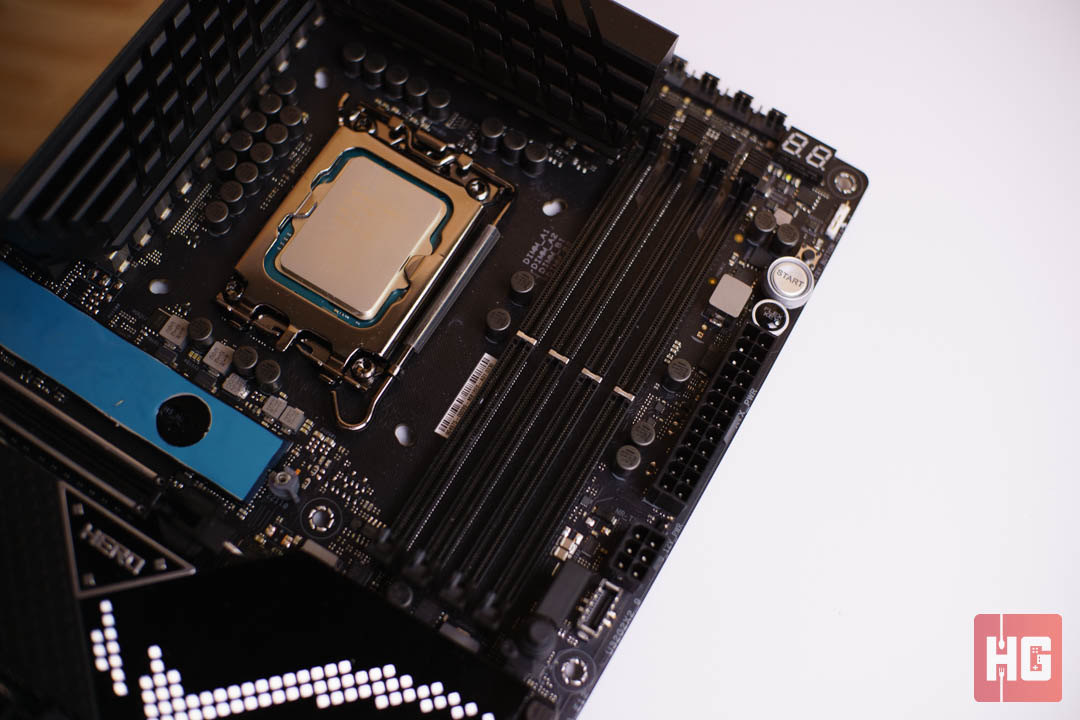
The board comes with four DIMM slots for DDR5 memory kits. ASUS allows up to 128GB kits with speeds of up to 6400MHz. You can also spot just at the side is an extra 6-pin PCIe connector for additional power for its PCIe slots for GPU overclocking.

The ROG Maximus Z690 Hero has a total of three PCIe x16 slots. The top two are reinforced and runs at PCIe 5.0 from the CPU while the bottom PCIe x16 slot runs at PCIe 4.0 x16 from the chipset. One of the new features on this board for its top x16 slot is a PCIe Slot Q-Release button at the right-hand side, which releases the lock of the top x16 slot. A handy option for those who have beefy CPU coolers.

The motherboard has a total of three M.2 slots onboard. The top M.2 slot runs at PCIe 4.0 x4, the bottom-right slot can accommodate PCIe 4.0 x4 and SATA drives, while the bottom-left slot can house PCIe 3.0 x4 M.2 drives. Those who want to run M.2 drives at PCIe 5.0 x4 will need to use the included ROG Hyper M.2 Card. Those who have SATA-based storage gets access to six SATA III ports at the right-hand side.

Its rear I/O packs quite a lot of options for power users. It has two Thunderbolt 4 USB Type-C ports, a total of seven USB 3.2 Gen2 ports (six Type-A, one Type-C), two USB 2.0 Type-A ports, a single HDMI, a 2.5Gb Ethernet port, an Optical S/PDIF, five gold-plated audio jacks, and BIOS FlashBack and Clear CMOS buttons.

The ASUS ROG Maximus Z690 Hero has a ton of internal headers and buttons. At the top right are four 4-pin headers for CPU fans, AIO pump, and chassis fan. Just beside them are the board’s Q-LED reader and an addressable Gen2 RGB header.
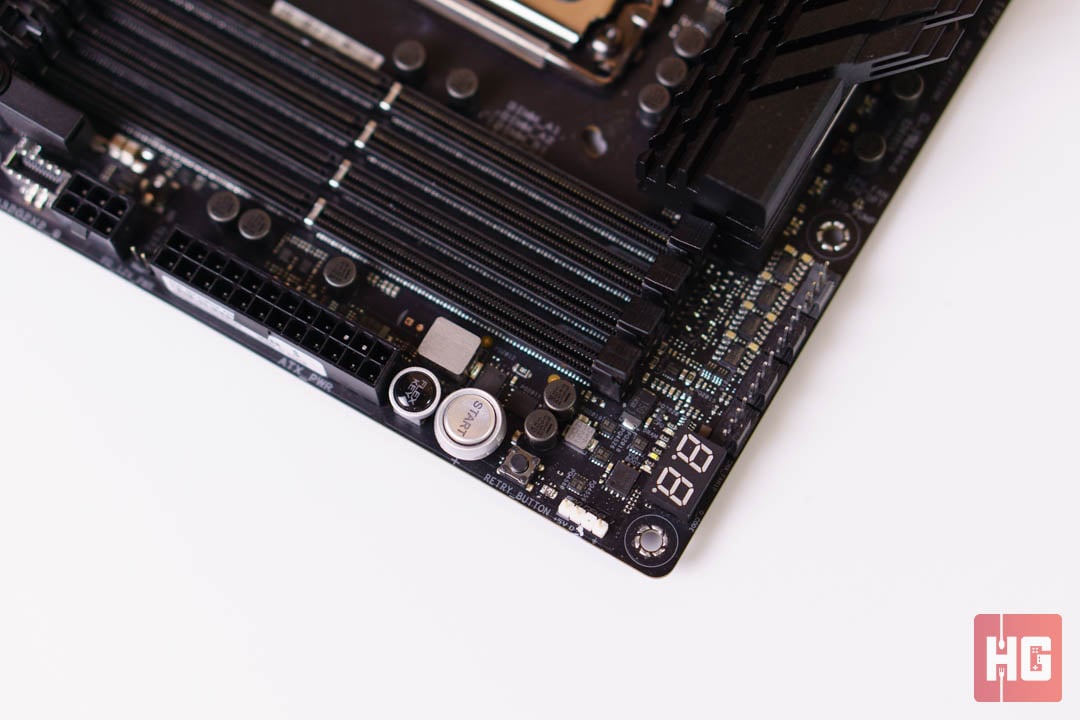
Just at the top of the 24-pin ATX connector are three buttons: Start, Retry, and Flex Key. The Flex Key usually starts as a reset button can be remapped as toggle for ASUS AURA Sync. Below the onboard 6-pin PCIe power connector is a USB 3.2 Gen 2×2 header that expands to a single USB Type-C port.

Flanking both sides of the SATA ports are two USB 3.2 Gen1 headsets, which can be expanded to four USB 3.2 Gen1 ports. Two more USB 2.0 headers can be found at the bottom that can house four more USB 2.0 ports.
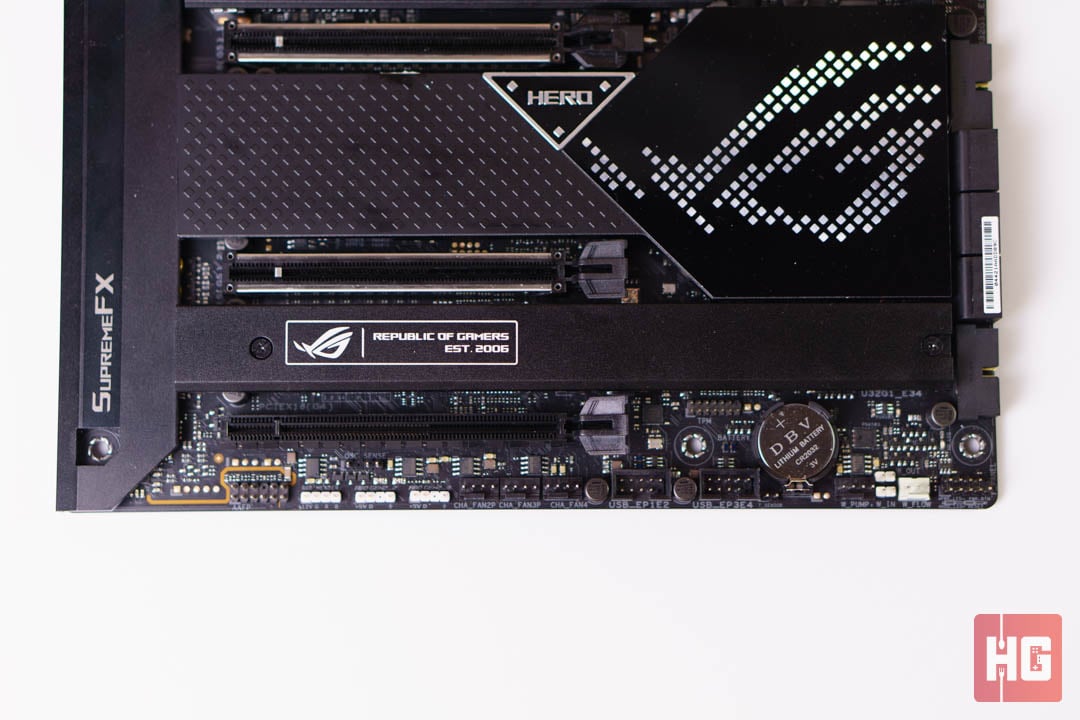
The bottom portion of the motherboard all the front panel amenities and quite a few extras. Users can get access to four more 4-pin headers for fans and flow sensors for custom liquid cooling. Two more addressable Gen2 RGB headers are here as well as a 4-pin AURA RGB header.
ASUS has packed a lot of options when it comes to the ROG Maximus Z690 Hero’s BIOS. All the standard options are here plus a ton of extras. EZ Mode is as friendly as possible for beginners but Advanced Mode is where the brand has put a lot of effort.
The Extreme Tweaker tab is where enthusiasts and overclockers can access options to improve the performance of the system. Multipliers for the P-Cores and E-Cores can be easily and finely adjusted as well as individual voltages. Load Line Calibration is easily adjusted as well as Speed Shift, and Turbo Boost 3.0.
If all these options are too daunting for beginners, you can let the board overclock itself via AI Overclocking. This tests the systems parameters and applies an overclock depending on the cooling, voltages allowed, and various other factors.

We will be paring the ASUS ROG Maximus Z690 Hero with an Intel Core i7-12700K, an RTX 3080, and 32GB of DDR5 RAM running at 6400MHz. Check out the full list of components used for this review:
We were able to manually overclock the 12700K’s P-Cores to a steady 5.1GHz on all cores at 1.42v. A pretty solid overclock given the power it requires and the heat it produces. Testing out the board’s AI Overclocking arrives at largely the same overclock as manual overclocking does.

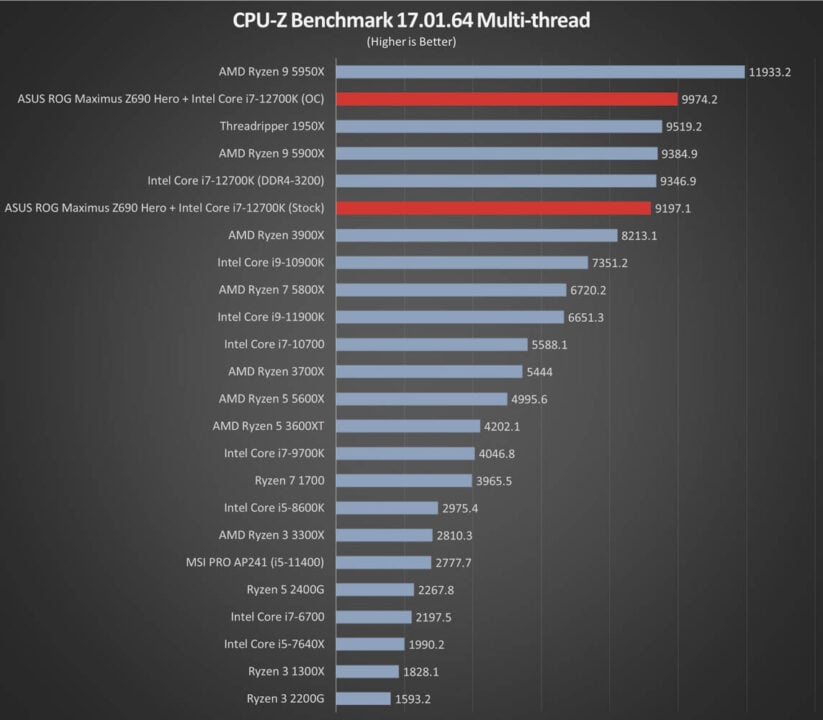
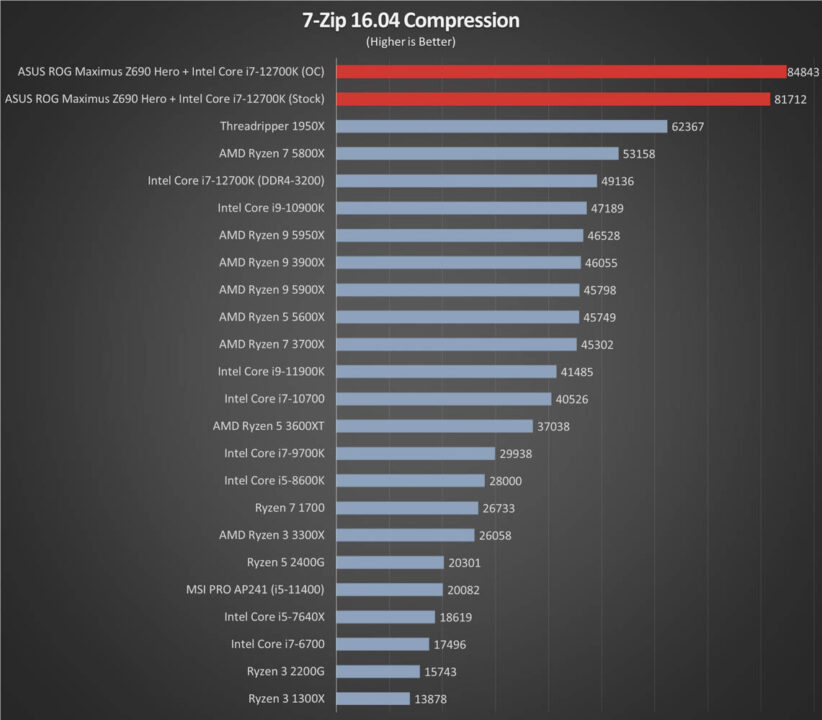

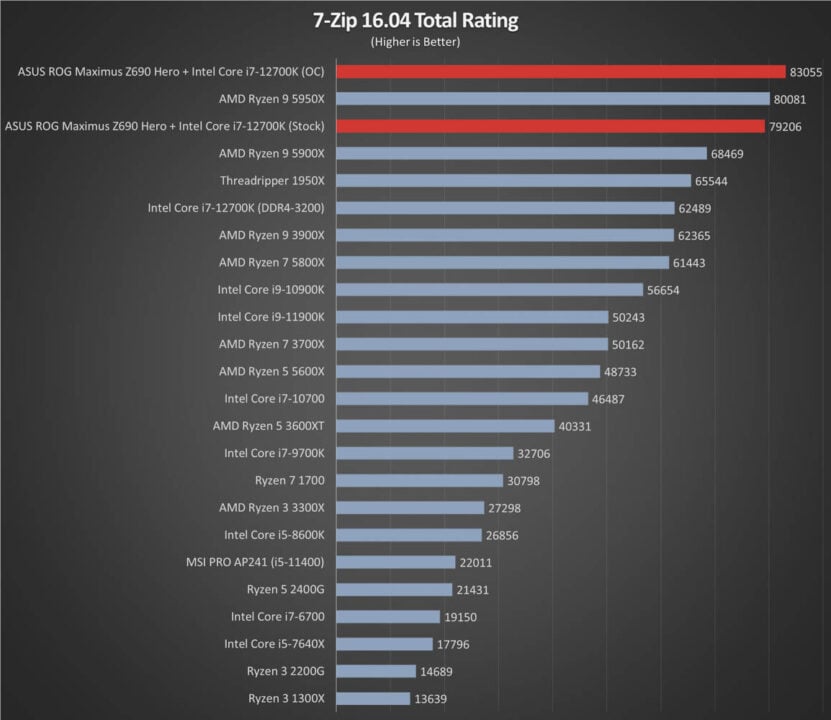
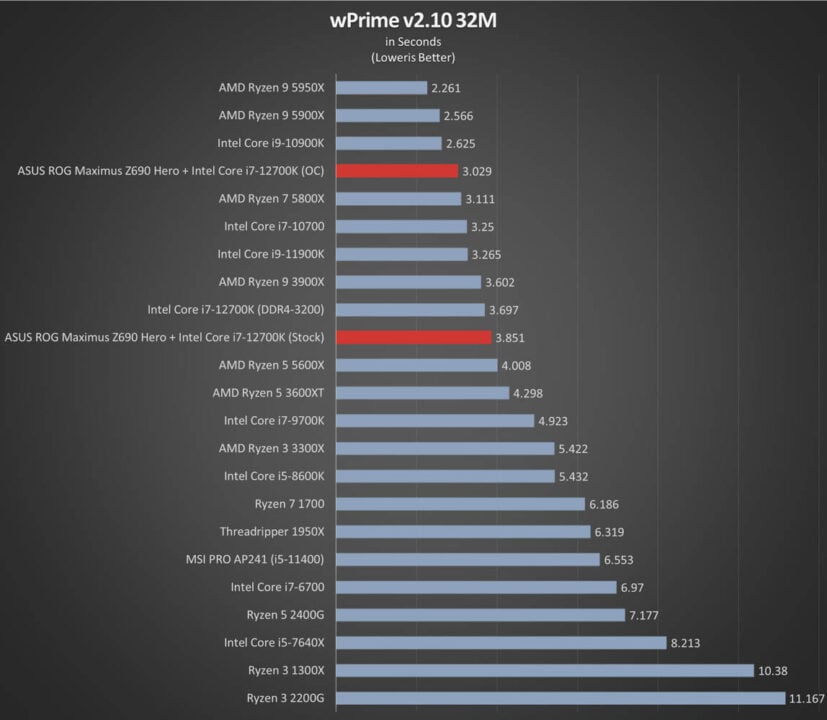
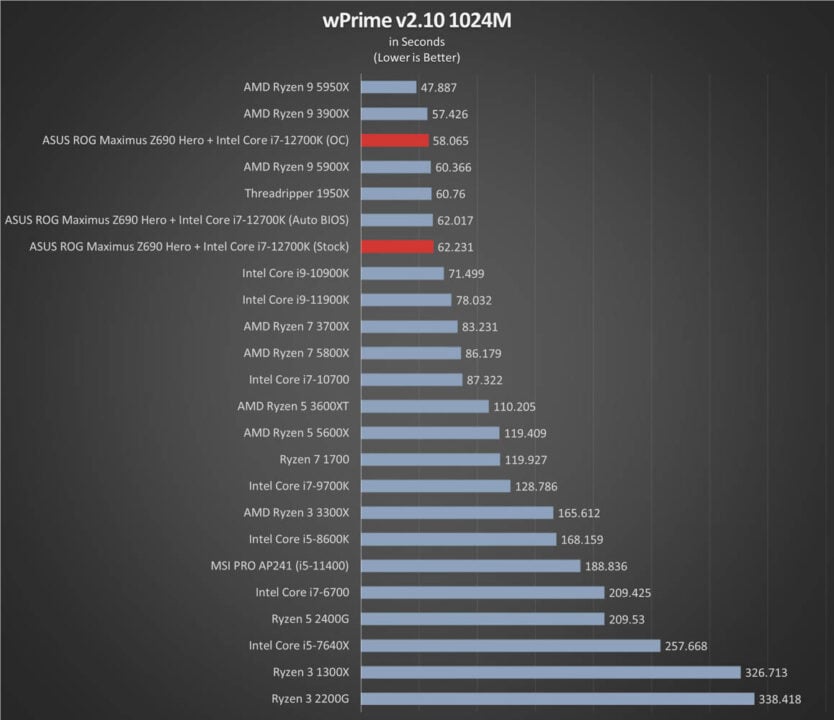
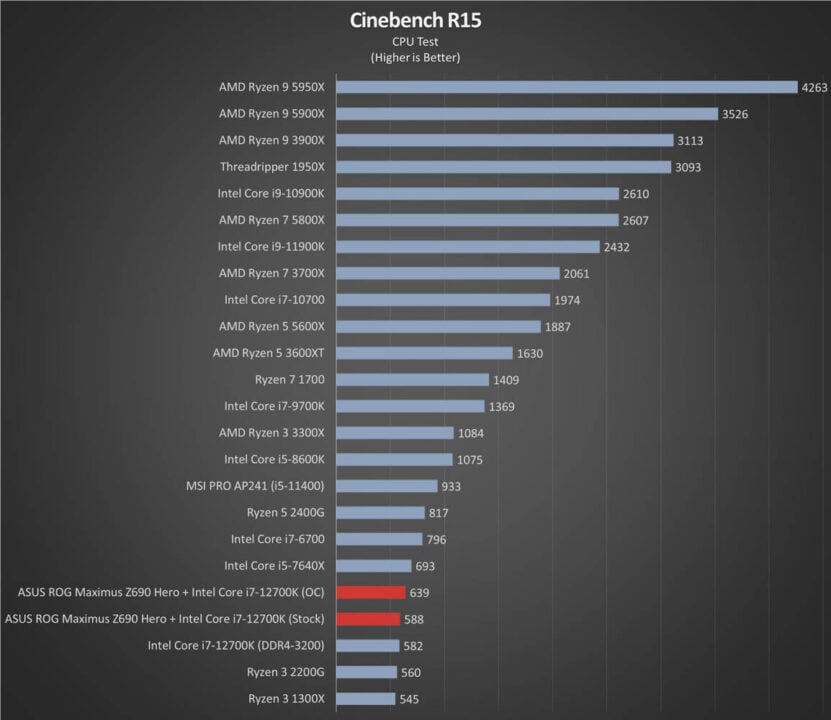
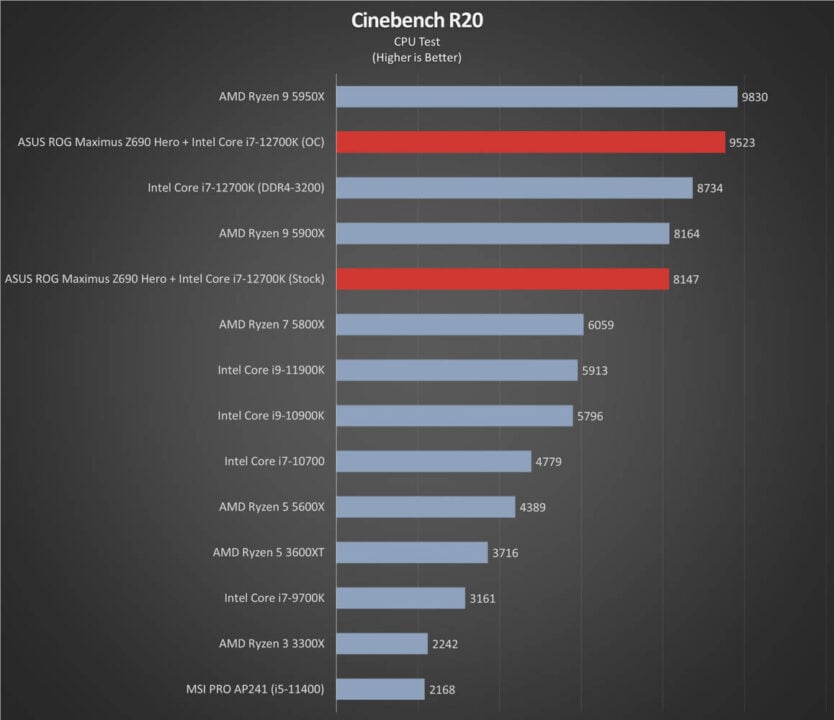


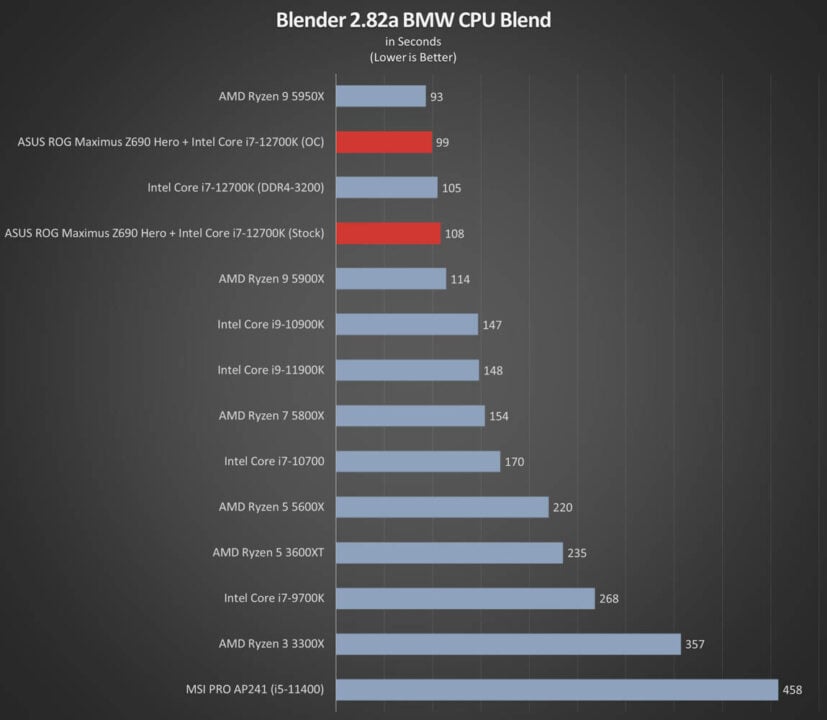

As far as performance goes, the ASUS ROG Maximus Z690 Hero can accommodate the Intel Core i7-12700K quite comfortably. Performance easily passes older processors aside from a few exceptions and the faster DDR5 memory significantly outpaces its DDR4-based predecessors and even the same processor on DDR4.
It’s worth noting that older benchmarks do not play well with the new architecture of Intel’s 12th Generation CPUs. This explains that low benchmark scores on Cinebench R15. Keep this in mind if you will try to run older applications or games on newer platforms.





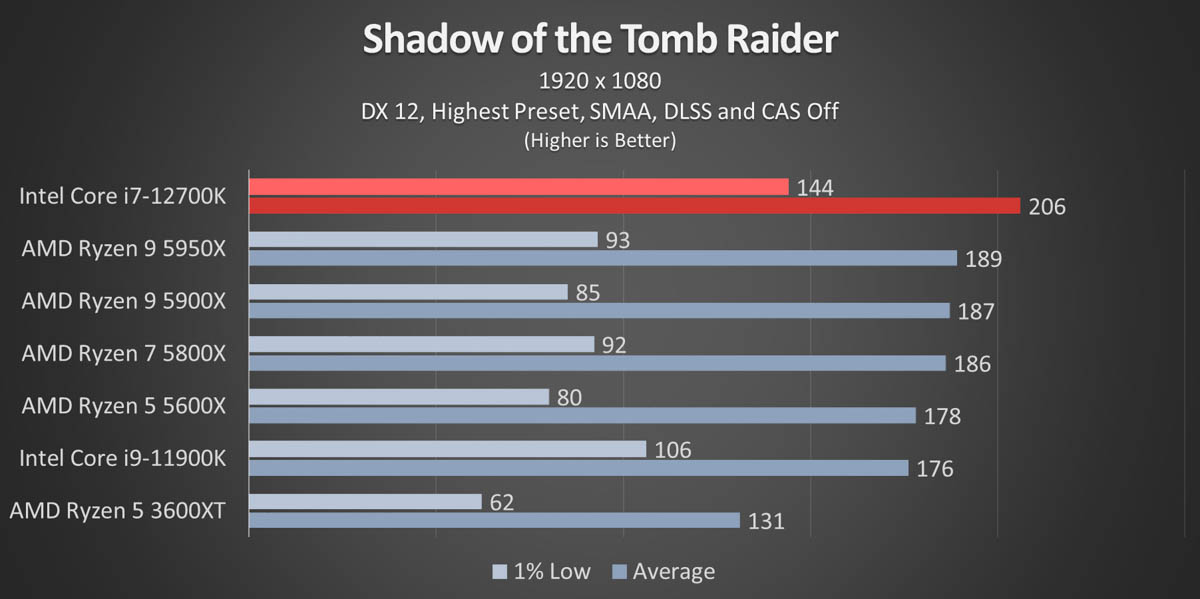
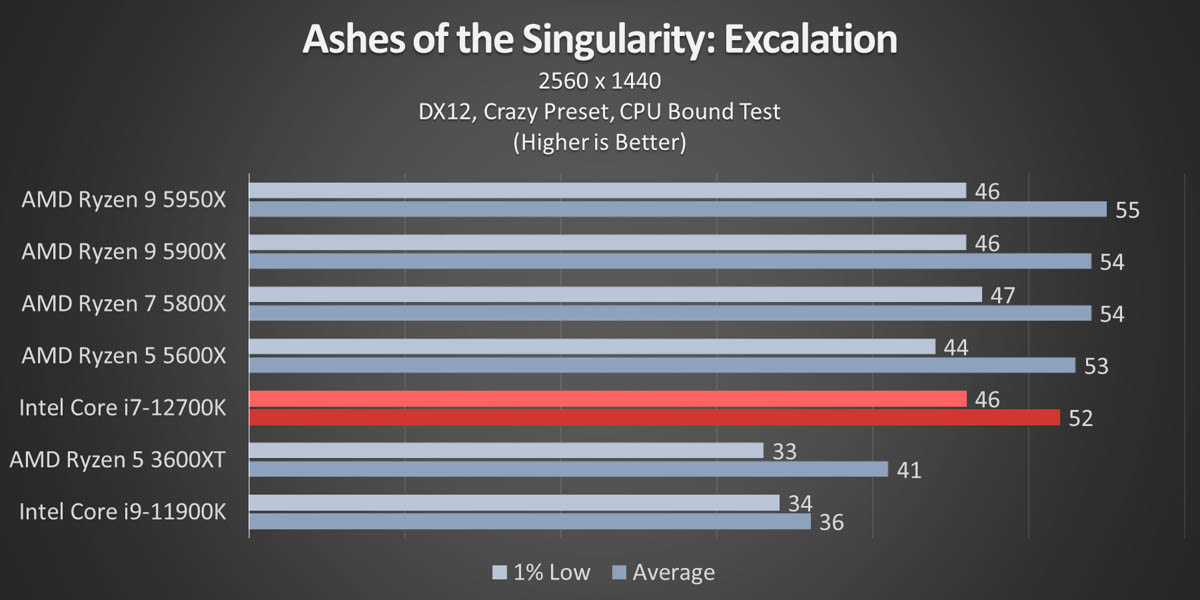
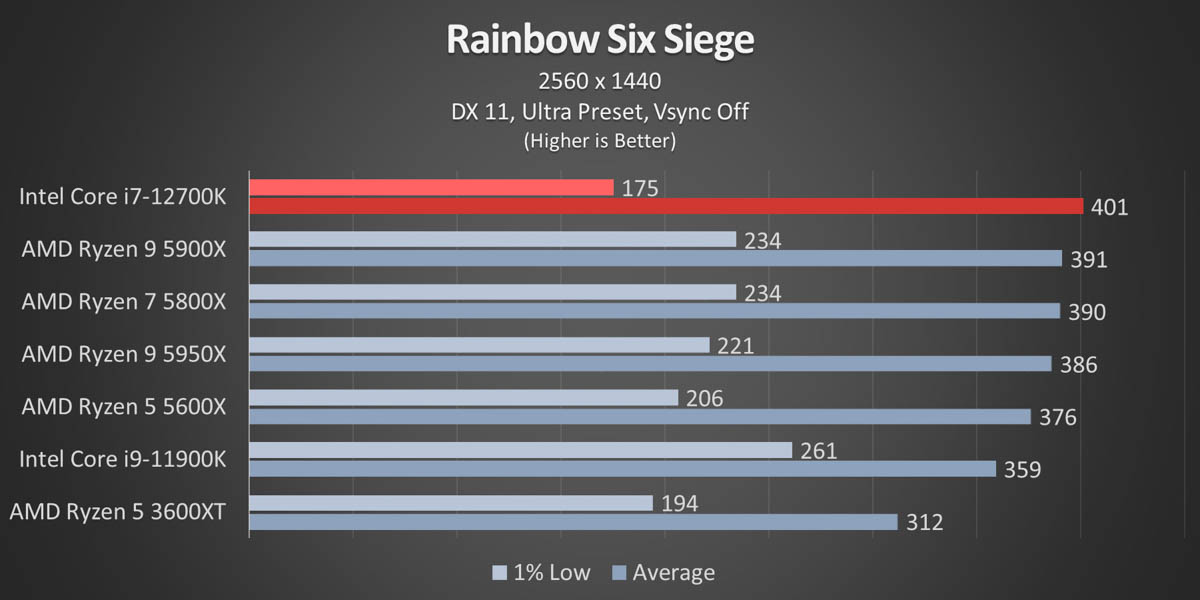
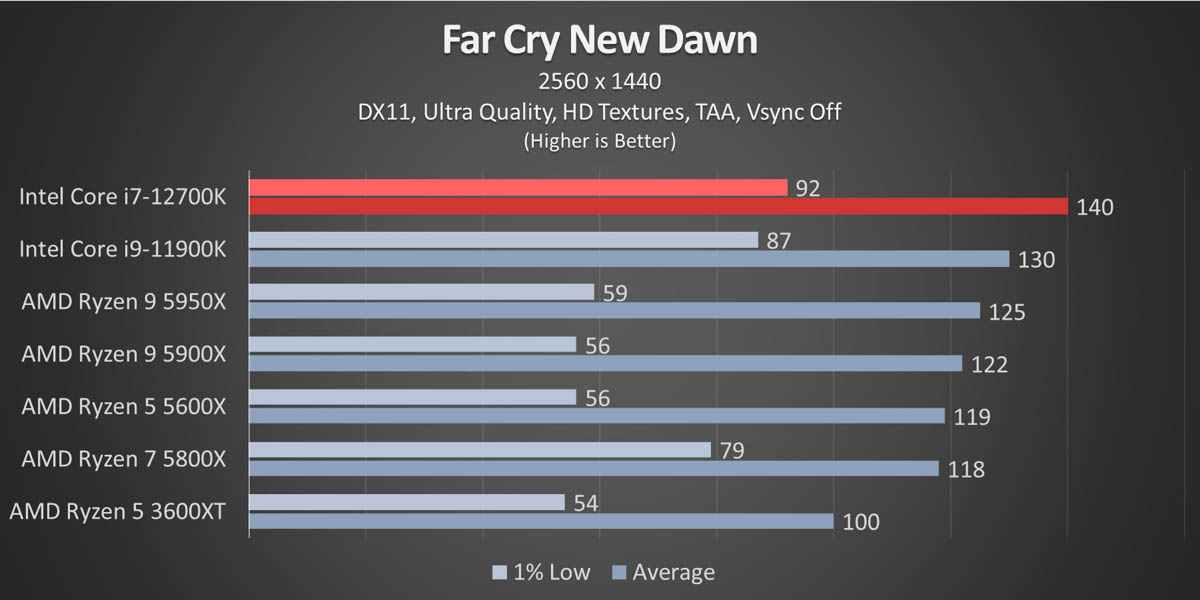
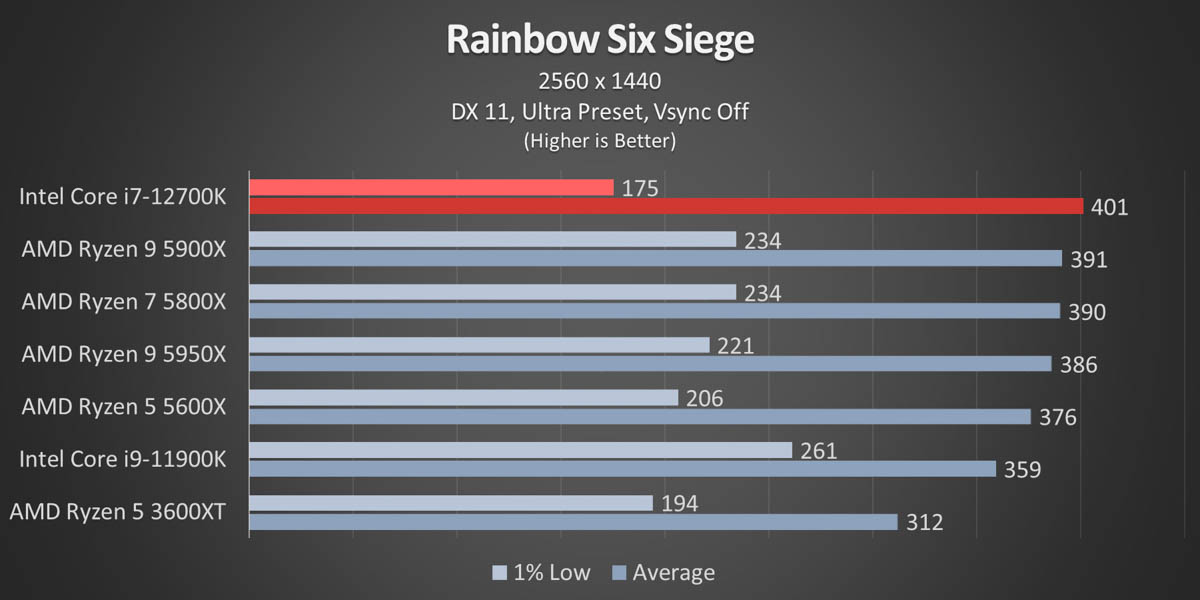
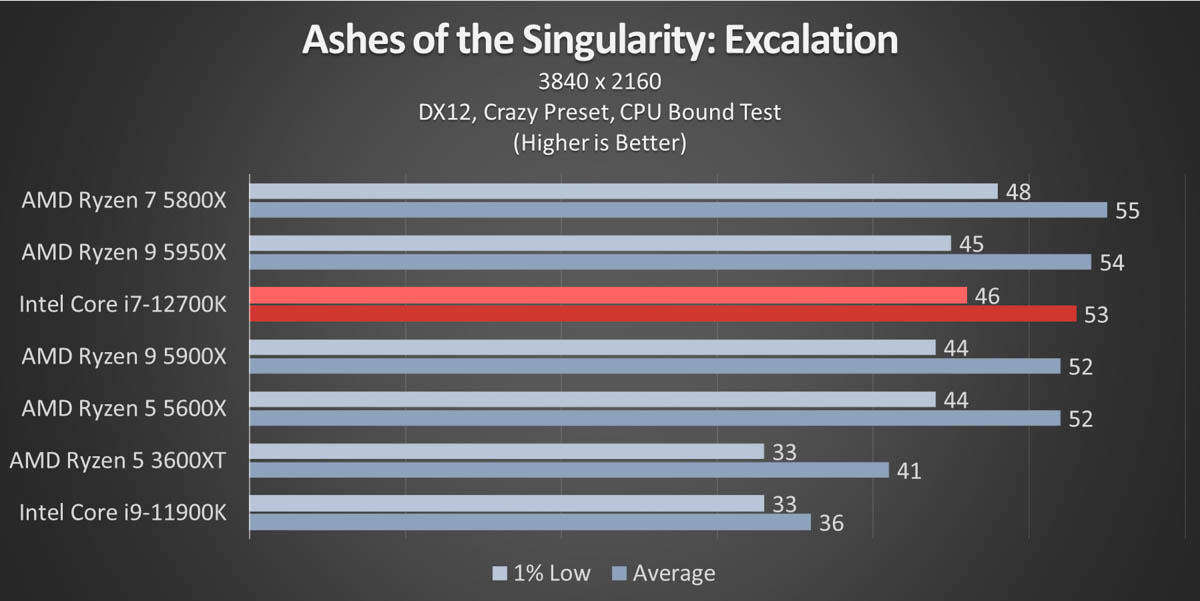


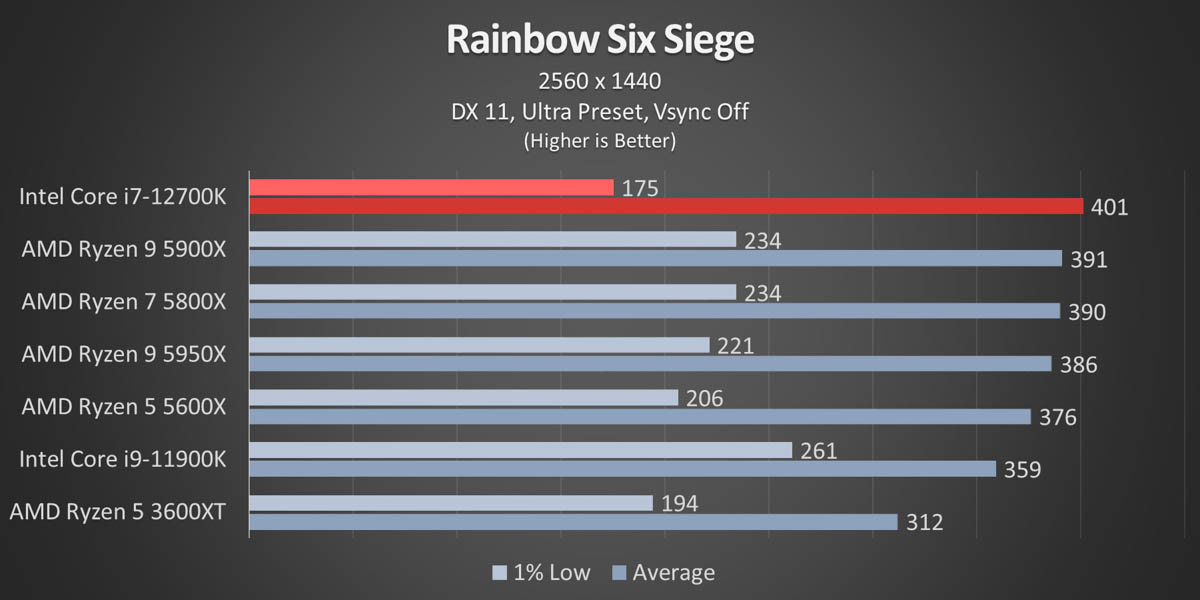
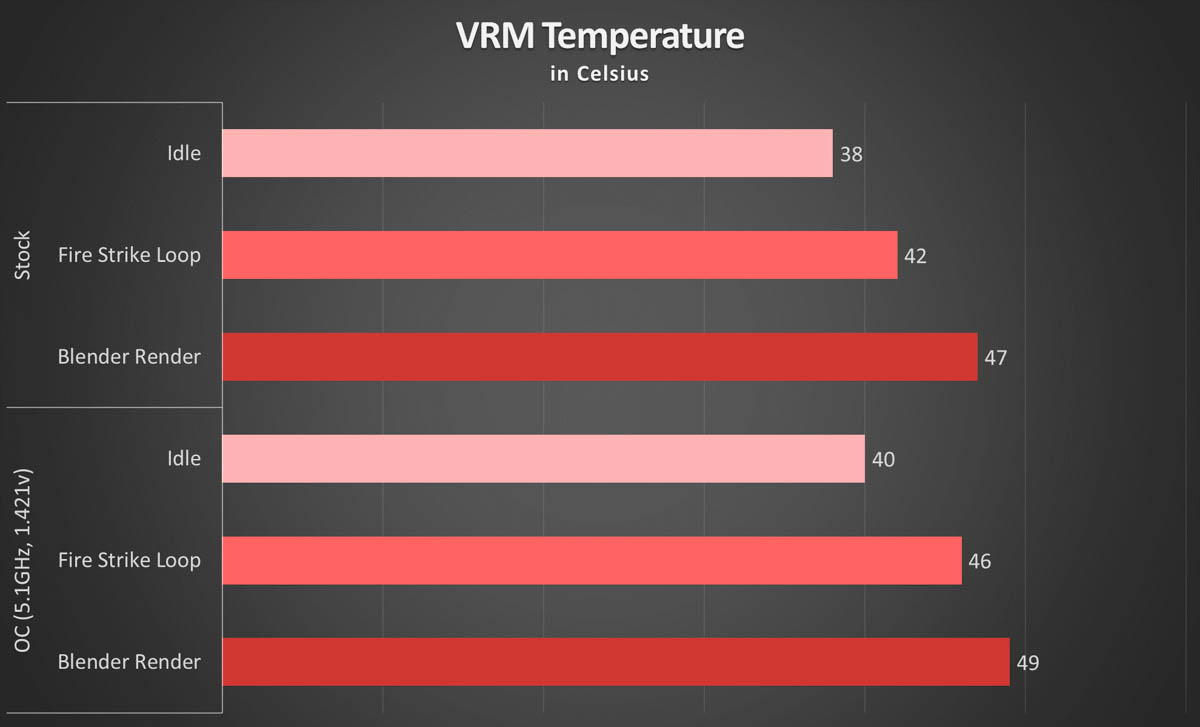
The VRMs of the ASUS ROG Maximus Z690 Hero is able to deliver clean power to the CPU without any issues even while overclocked at 1.421v pulling in around 236W. Since there are solid chunks of aluminum, the VRMs are able to stay cool at only 49°c while overclocked on Blender while rendering.

Priced at PhP 34,700 in the Philippines, the ASUS ROG Maximus Z690 Hero is a beefy motherboard as expected from the brand. It has a tons of expansion ports, PCIe 5.0 connectivity, and robust VRMs, a solid cooling. DDR5 is native to the Z690 platform but ASUS is able to accommodate faster kits up to 6400MHz.
Other perks of the motherboard include plenty of cooling options and RGB headers, WiFi 6E support, Thunderbolt 4, tons of high-speed USB expandability, and a quick release button for the first x16 slot.

New enthusiasts or overclockers can also take advantage of the motherboard’s AI Overclocking option to improve performance while veterans will definitely like the slew of customization options on its BIOS.

Despite all the praises, the ROG Maximus Z690 Hero is not a perfect motherboard. Some might dislike its implementation of RGB especially since the images on the I/O cover is limited to only ROG or Hero. Its 2.5Gbps Ethernet should be fast enough for most consumers but we couldn’t help but prefer a 10Gbps wired connection for an expensive motherboard.

Overall though, the ASUS ROG Maximus Z690 Hero is a superb motherboard for a high-end Intel Alder Lake-S build. Aside from the hard-to-swallow price, the board is more than competent in any facet which is why we are giving it our seal of approval.
Those who are dead set in migrating to Intel’s 12th Generation Alder Lake-S platform with a high-end build will definitely find a ton of features and performance on the ASUS ROG Maximus Z690 Hero.
The ASUS ROG Maximus Z690 Hero is now available in the Philippines for PhP 34,700 in the Philippines at ASUS ROG concept stores, authorized retailers, and their Lazada and Shopee flagship stores. You can out the whole range of ASUS Z690 motherboards and their respective prices here.
