
We’ve already taken a look at the ASUS ROG Pugio, a mouse geared for players who have relatively small hands or prefer a fingertip grip. If you’re a gamer that prefer gripping the whole mouse (also known as a palm grip), there are many choices out there in the market. In this review, we’ll be taking a look at one of them; the ASUS ROG Strix Evolve.

ASUS ROG Strix Evolve
| Sensor | PixArt PMW3330 |
| CPI/DPI | Up to 7200 |
| Tracking | Optical |
| Buttons | 10 |
| Interface | Wired – 1.8m braided USB cable |
| Weight | 105g without cable |
| Dimensions | 125 x 65 x 41mm (LWH) |
| Software | ASUS Armoury |
| Design | Ambidextrous |
| Others | Removable Top Shell, Teflon Feet |
Unboxing
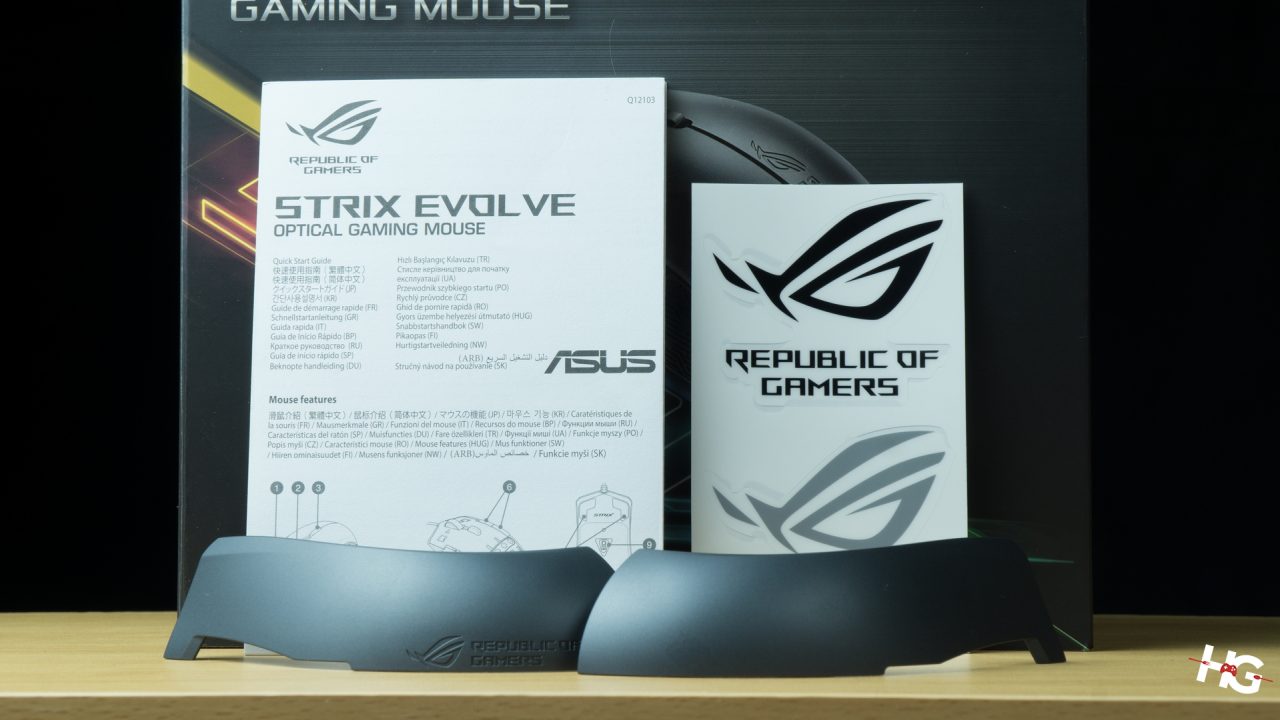
The ASUS ROG Strix Evolve comes in a much more substantial box compared to the Pugio. Inside is are the mouse’s documentation, a set of Republic of Gamers decals, and two separate top shells that can be installed on the Evolve.
Up close with the ASUS ROG Strix Evolve
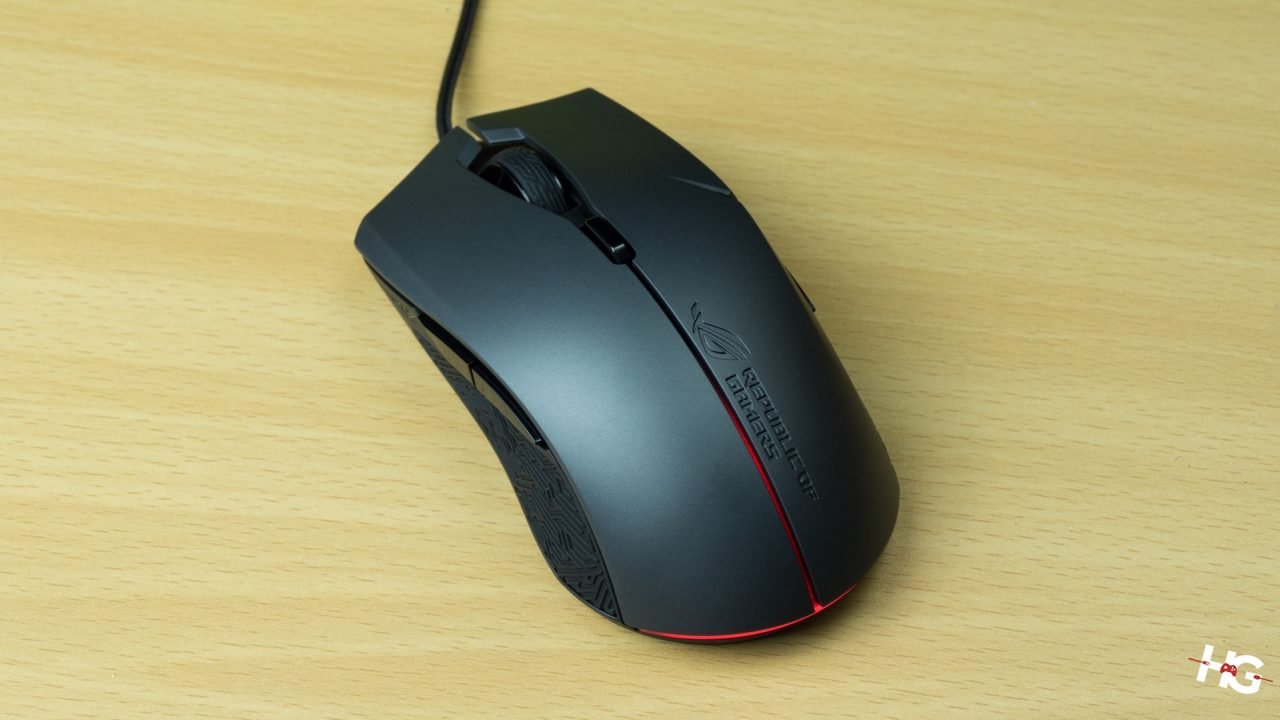
Like we’ve mentioned, the ASUS ROG Strix Evolve is geared much more for palm-grip gamers compared to the Pugio. Like its sibling, however, the Evolve does come with an ambidextrous design that can cater both lefties and right-handed gamers.

The RGB lighting on the Evolve is much simpler compared to other ROG products. The only significant lighting zone is found only at the rear-side of the mouse, which is a more tasteful design choice compared to some other garish RGB mice in the market.

Both sides of the mouse comes with its own set of backward and forward buttons. Grip on the sides are helped with ROG’s Mayan-inspired design that’s rubberized that allows gamers to get grip the mouse much more securely.


The top shell are split into left and right sides. You can pull on the rear side of the mouse in order to pull off part of the shell. On its default configuration, the ROG Strix Evolve ships out with the lower variants already installed on the mouse. You can mix and match between the lower and higher parts of the top shell to achieve the best fit for your type of grip.

Like the edges of the Evolve, the scroll wheel of the mouse is textured with Mayan outlines. Just behind the scroll wheel is the DPI shift button, which unfortunately, only supports two levels of DPI. The Evolve uses Omron switches for its buttons that offers just the right amount of resistance. The mouse sticks with a more standard wired affair with the Evolve having a 1.8-meter long braided cable that ends with a gold-plated USB type-A connection.

The ASUS ROG Strix Evolve uses four medium-sized Teflon feet to allow it to glide over most surfaces without much resistance. Removing these feet will expose the four Philips screws.
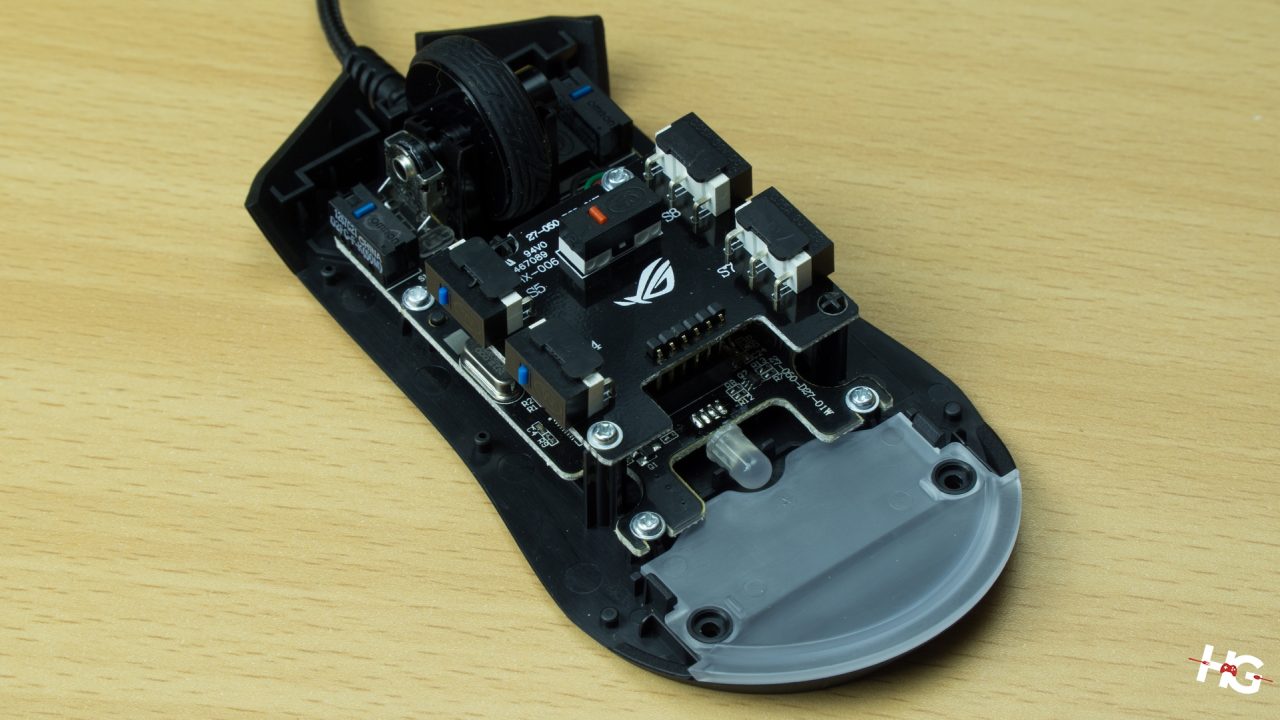
Taking off the top shell of the mouse exposes its internals, which are mostly composed of the Omron switches for the buttons on the shell. Despite its larger frame compared to the Pugio, its plastic construction still makes it fairly light weighing in at just 105g.

There are many comparisons between the Pugio and the Evolve because they’re essentially the same mouse inside with a different body and RGB lighting. The Evolve does come with the same sensor found on the Pugio which is a PixArt PMW3330 sensor. This allows the mouse to reach 7,200DPI with speeds of up to 150IPS, 30G of acceleration, and a maximum polling rate of 1000Hz.
Software
Like most ASUS ROG peripherals, you can further customize your experience with ASUS ROG Strix Evolve via the ROG Armoury.
We won’t focus too much on the software side on the Strix Evolve as it is the same experience found on most of the ROG products. The first tab that will greet you on the Armoury is the Buttons section where you can change the assignment of each of the button found on the mouse. You can record macros via the Macro tab, which you can also assign to a button of your choosing. There are three profiles available for your choosing, which will save and automatically load your preference once you choose it.
The Performance tab gets you access to the sensor performance and button response of the Evolve. From here, you can set two DPI options, turn on or off angle snapping, edit the polling rate of the sensor, turn on mouse acceleration, and the delay on the mouse’s buttons. To optimize the sensor, ROG Armoury comes with its calibration tool. This will allow the PMW-3330 inside the Evolve to basically adapt to whatever surface you’re currently using. Lift-off distance can also be chosen as well if you want a high LOD for some reason.
The RGB options on the Evolve aren’t as extensive as those found on the Pugio. From the Lighting Tab, you can choose what kind of color and effect you want and the brightness of the LEDs in 25% steps. The mouse is also ASUS Aura Sync compatible so you can sync the RGB lighting of the device if you have another ASUS Aura Sync compatible peripherals or components in your rig.
Our experience with the ASUS ROG Strix Evolve

The ASUS ROG Strix Evolve measures 125 x 65 x 41mm with its default top shell installed. This is far more comfortable compared to the Pugio, which was geared more for fingertip grip gamers or those who have smaller hands. The Strix Evolve, on the other hand, was design for people who prefer a palm grip or gamers who have medium to large sized hands.

Installing the taller top shell makes the top of the Evolve feel bulkier on the hand but it doesn’t add any extra weight to it, preserving the lightweight profile of the mouse. Depending on your preference, the extra top shells that come with the Evolve will be much more comfortable since it allows your phalanges on your fingers to rest on the mouse itself. Comfort is a subjective issue, however, but since you can mix and match the shells on the Evolve, you’ll most likely find a sweet spot that will cater to your needs.

Performance of the Evolve’s PMW3330 is top notch. Despite its mid-range lineage, the PMW3330 sensor performed on par to our expectations. Lift-off distance on of the mouse was kept to a minimum of less than 1.2mm (1CD), while acceleration and angle snapping was not felt at all while playing shooters such as PLAYERUNKNOWN’S BATTLEGROUNDS, Overwatch, and even in Warframe. Although these can be strongly felt if you turned on these settings via the ROG Armoury.
Conclusion
There are a lot of similarities between the ASUS ROG Pugio and the ASUS ROG Strix Evolve. They both sport the same PMW3330 sensor courtesy of PixArt, customizable body, and the same number of buttons. The Evolve, however, is missing a key feature that we really liked with the Pugio; easily hot-swappable Omron switches.
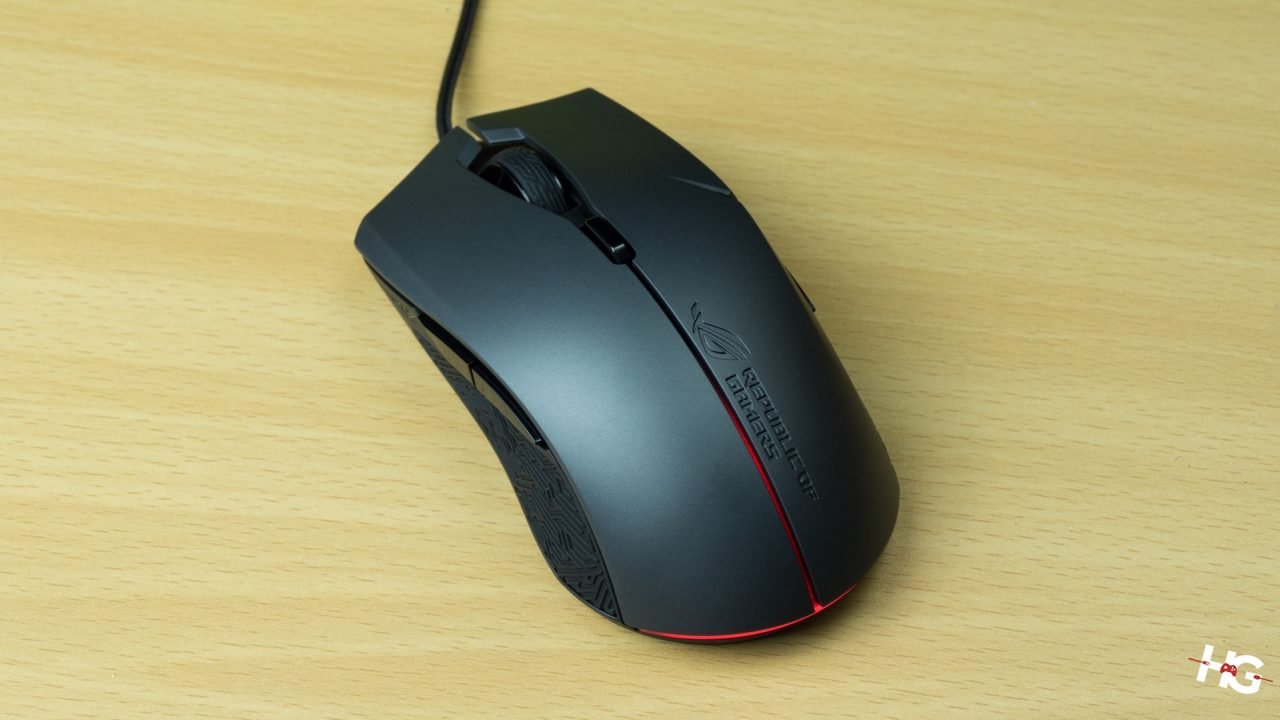
Let’s face it, if you’re a PC gamer for quite a few years, you’ve probably broken a mouse or two. Most problems stem from a non-responsive left- or right-click that’s been beaten down to death by a couple of years of gaming (months in some cases). Of course, you can still change a broken switch with some work but it would nice of ASUS to implement this kind of feature to all their gaming-grade mouse in the future.

In spite of the non-removable Omron switches, we still like the ASUS ROG Strix Evolve. Its ability to adapt to any kind of grip due to its removable top shell that can be mixed and matched is one of its strongest suits. Performance we have to say is also top-notch with the sensor able to keep up with us with our most heated matches while gaming.
It’s with these reasons that we’re giving the ASUS ROG Strix Evolve our Satisfying Gaming Mouse award. If you want a customizable mouse that will fit a relatively large hand with great tracking performance, then the ASUS ROG Strix Evolve might just be the gaming mouse for you.
