
ASUS Republic of Gamers has always been at the forefront of PC gaming performance since its inception back in 2006. From their GPUs and motherboards to their complete range of gaming peripherals, it’s hard not to find anything that won’t suit your gaming needs.
This time around we’ll be taking a look at the ASUS ROG Strix RTX 2080 O8G. As one of the top-end RTX 2080 offerings from ASUS ROG, will this card be worth considering for an upgrade or should you stick to your older card? Let’s find out.

| Model | NVIDIA GeForce RTX 2080 FE | ASUS ROG Strix RTX 2080 O8G |
| GPU | TU104 | TU104 |
| Architecture | Turing | Turing |
| Transistor Count | 13.6 billion | 13.6 billion |
| Manufacturing Process | 12nm | 12nm |
| Base Clock | 1710MHz | 1515MHz (OC and Gaming Mode) |
| Boost Clock | 1800MHz | 1890MHz (OC Mode), 1860MHz (Gaming Mode) |
| CUDA Cores | 2,944 | 2,944 |
| RTX-OPS | 60T | 60T |
| Memory | 8GB GDDR6, 14Gbps | 8GB GDDR6, 14Gbps |
| Memory Bus Width | 256-bit | 256-bit |
| TDP | 225W | 215W |
| Power Connectors | 1x 8-pin, 1x-6-pin, PCIe | 2x 8-pin, PCIe |
| Display Connections | DisplayPort, HDMI, USB Type-C | 2x DisplayPort, 2x HDMI 2.0b, USB Type-C |

In terms of pure looks, almost nothing has changed with the ASUS ROG Strix RTX 2080 O8G compared to the brand’s previous releases like the ASUS ROG Strix GTX 1070 Ti A8G. Upon closer inspection, however, there are some tiny differences found on the card.

ASUS ROG has improved the fans on the video card. Instead of their Wing-Blade design, the card now comes with “Axial-tech” fans. Instead of having open-ended wings at the end, the fans now have a barrier ring to increase downward pressure to the heatsink.
The fans support passive mode (or 0dB technology) that allows the video card to operate without spinning the fans given that the temperature doesn’t exceed 55°C (previously 60°C). These Axial fans are also rated at IPS5X dust resistance like its predecessor.

To further cool the card’s Turing GPU core, ASUS ROG has placed a larger heatsink on the video card. Last generation’s ROG Strix cards takes up 2.5 slots on a case. This time around, the ASUS ROG Strix RTX 2080 O8G has a 2.7-slot design. This will completely cover up the other slot on your casing.
The outcome of this added thickness is an increase of around 20% in surface area, which leads to better cooling and by extension, a larger thermal headroom when overclocking the card.

To further increase cooling performance, the ASUS ROG Strix RTX 2080 O8G comes with the brand’s FanConnect II. Essentially, there are two 4-pin fan headers for fans to connect to at the front of the card. So when the card bears extreme thermal load, these fans will help to blow heat away from the card.

As expected from an RGB product, the ASUS ROG Strix RTX 2080 O8G comes with the obligatory RGB lighting. These lights run from the fans onto the GPU backplate.
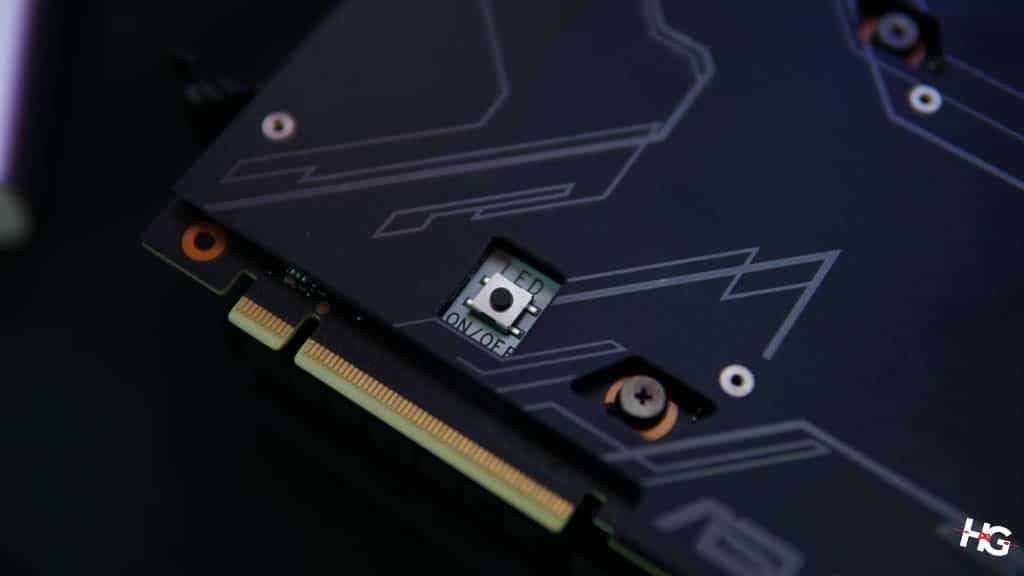
The brand has thrown in a physical switch located at an opening on the backplate just in case you get tired of all the RGB lights.
Of course, the RGB lighting on the card are AURA Sync compatible. This allows the lighting to be synchronized with other AURA Sync compatible components and peripherals for a completely themed system.

Instead of having a 6-pin and an 8-pin PCIe headers like the NVIDIA GeForce RTX 2080 Founders Edition, the ASUS ROG card has two 8-pin PCIe connections for power.
Given that the card has a high Boost Clock of 1890MHz in OC Mode compared to the Founders Edition, the extra connector allows the card to get more power from the PSU for an increase in overclocking headroom.

ASUS has foregone the use of a Dual-Link DVI connector on their card. Instead, it’s equipped with two DIsplayPort 1.4 ports, two HDMI 2.0b connections, and a USB Type-C port.
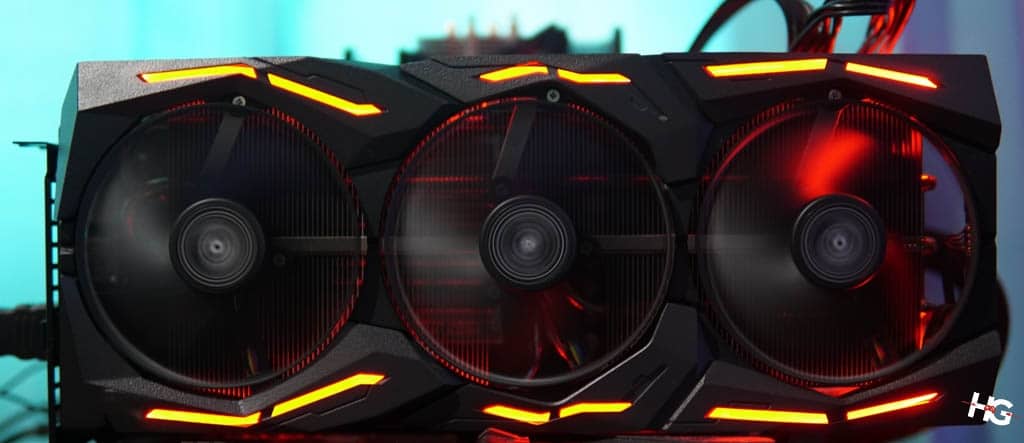
We connected the ASUS ROG Strix RTX 2080 O8G on our test system to see what kind of performance it can bring to the table. Our test system consists of the following components:
Fire Strike
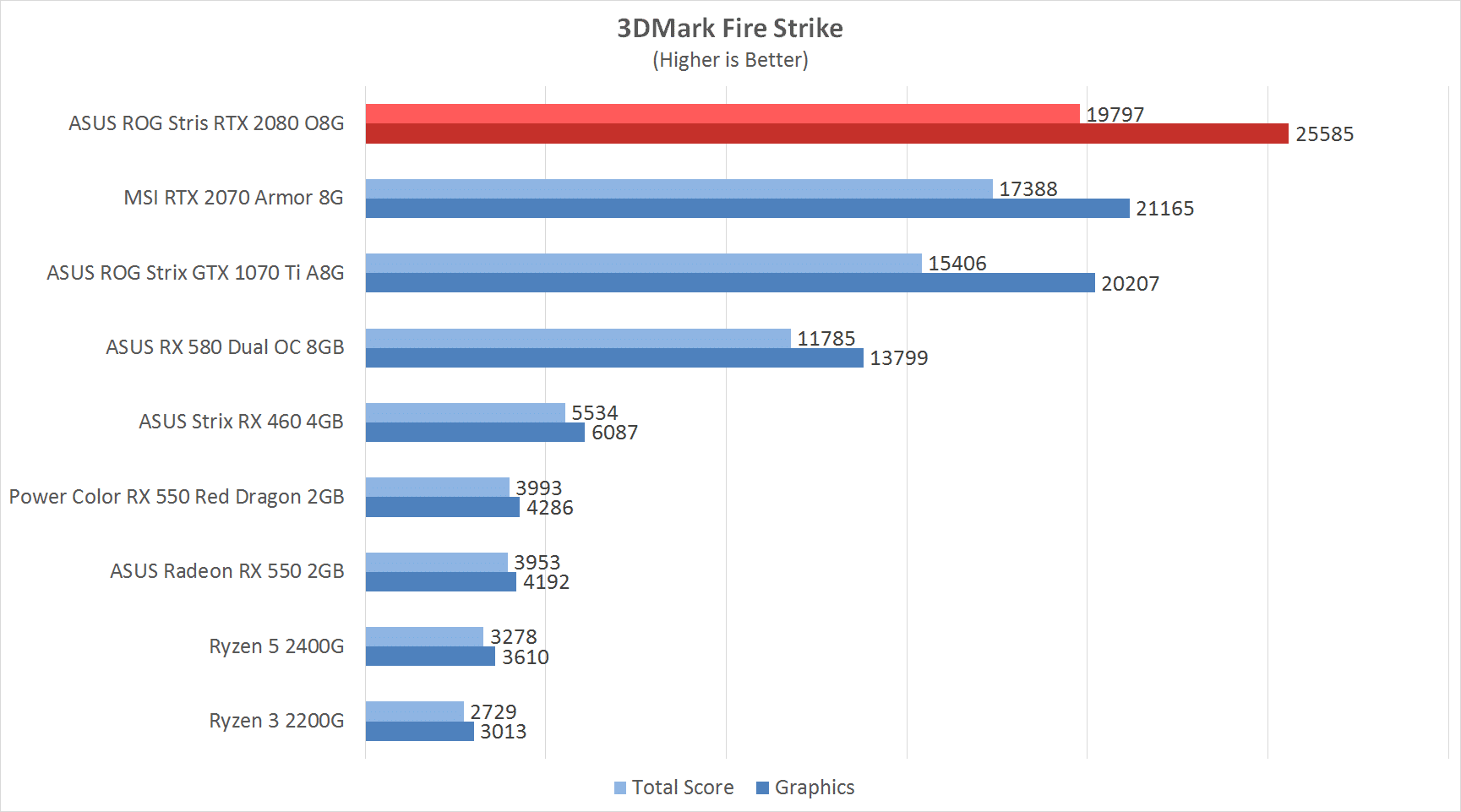
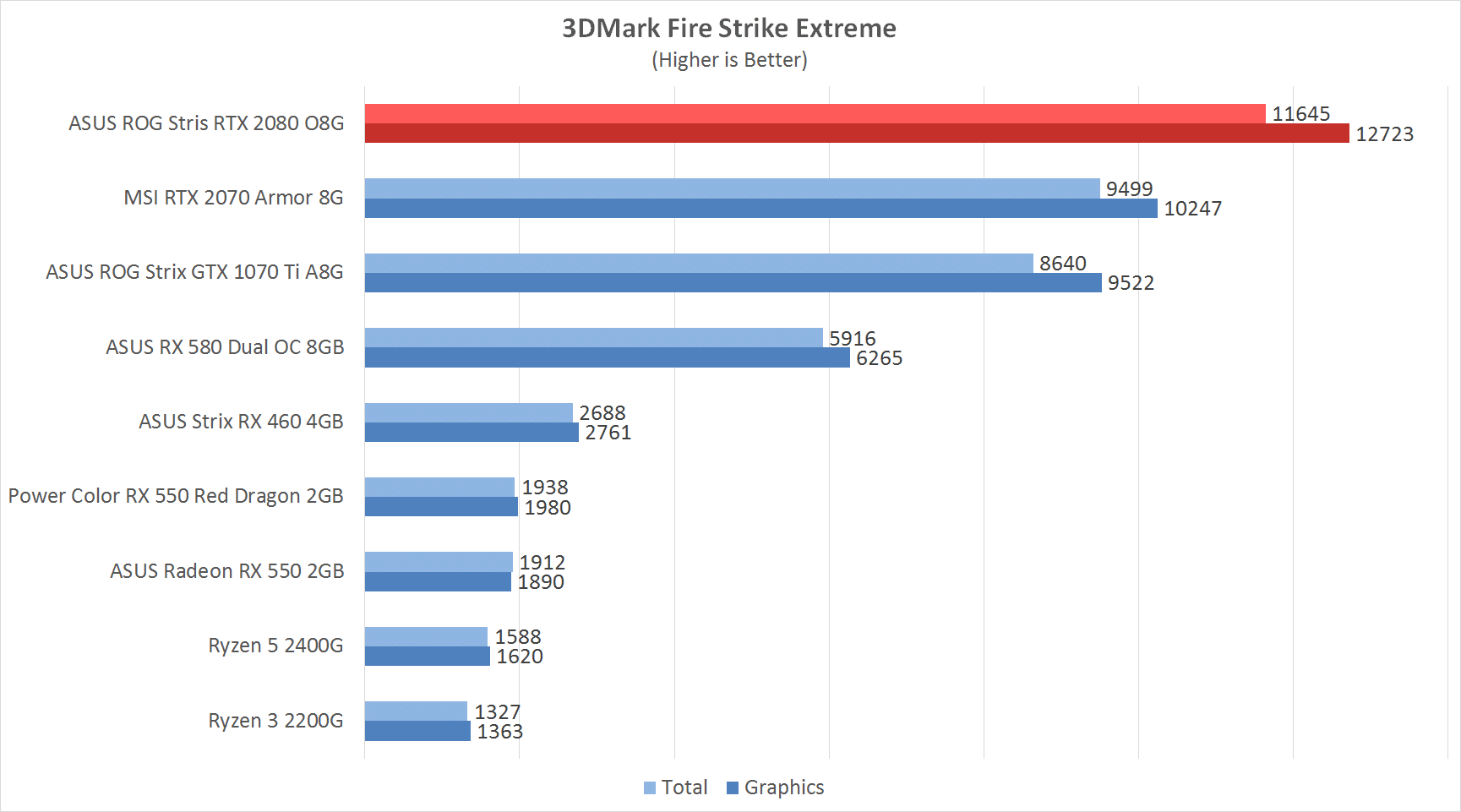

“Designed to showcase the DirectX 11 API, the Futuremark 3DMark Firestrike became a standard in benchmarking as it not only tests the capabilities of the GPU, but also the capabilities of the whole system for a complete stress test.”
Time Spy

“With its pure DirectX 12 engine, built from the ground up to support new API features like asynchronous compute, explicit multi-adapter, and multi-threading, Time Spy is the ideal benchmark for testing the DirectX 12 performance of modern graphics cards.”
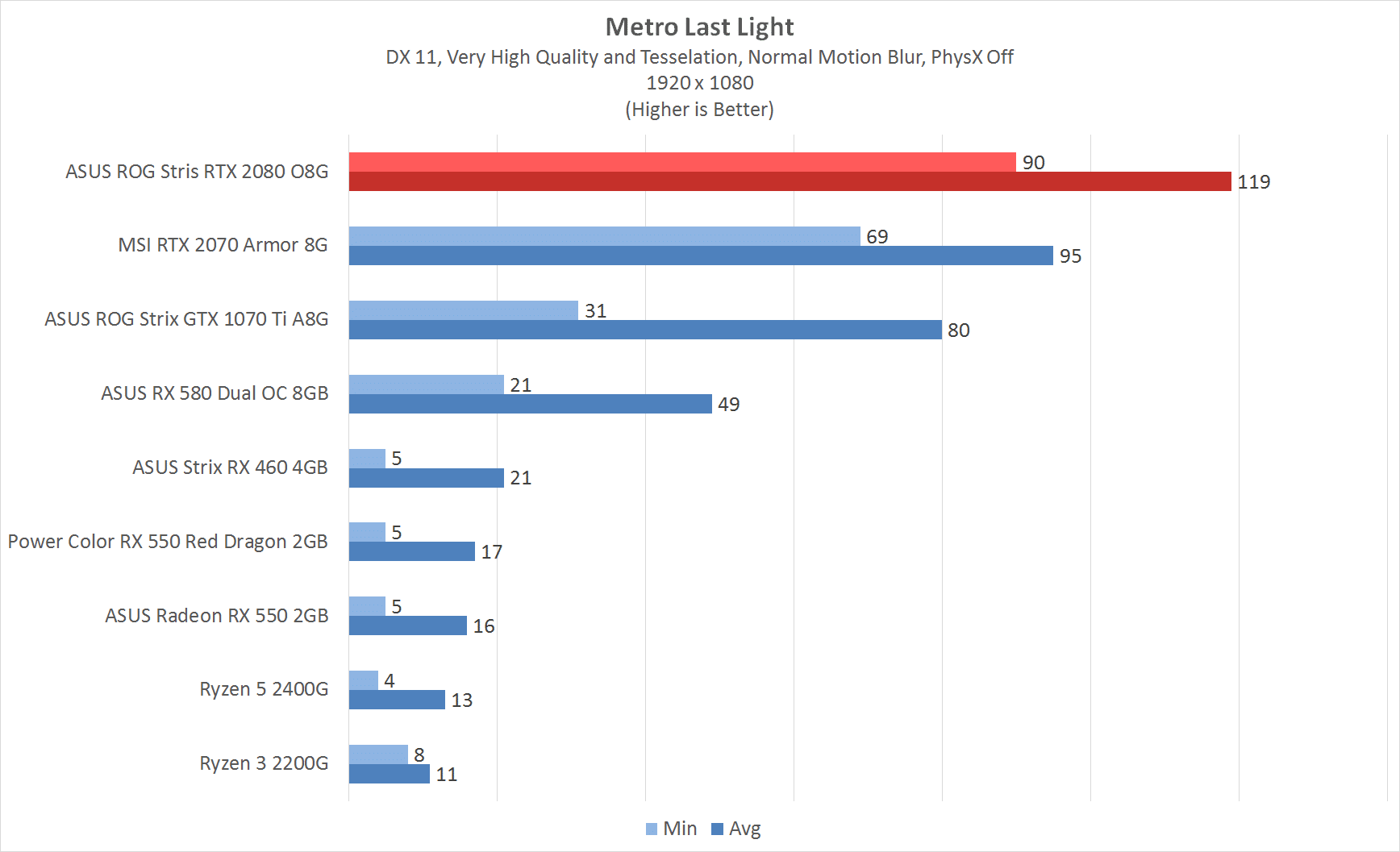
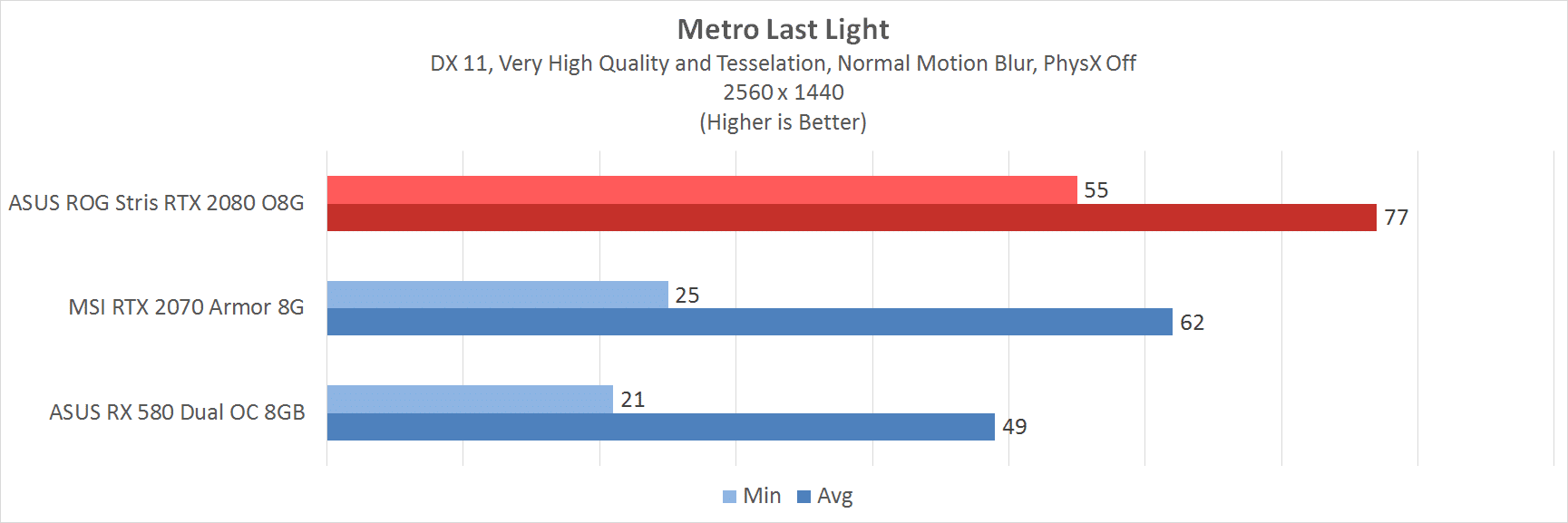
“It is the year 2034. Beneath the ruins of post-apocalyptic Moscow, in the tunnels of the Metro, the remnants of mankind are besieged by deadly threats from outside – and within. Mutants stalk the catacombs beneath the desolate surface, and hunt amidst the poisoned skies above.”

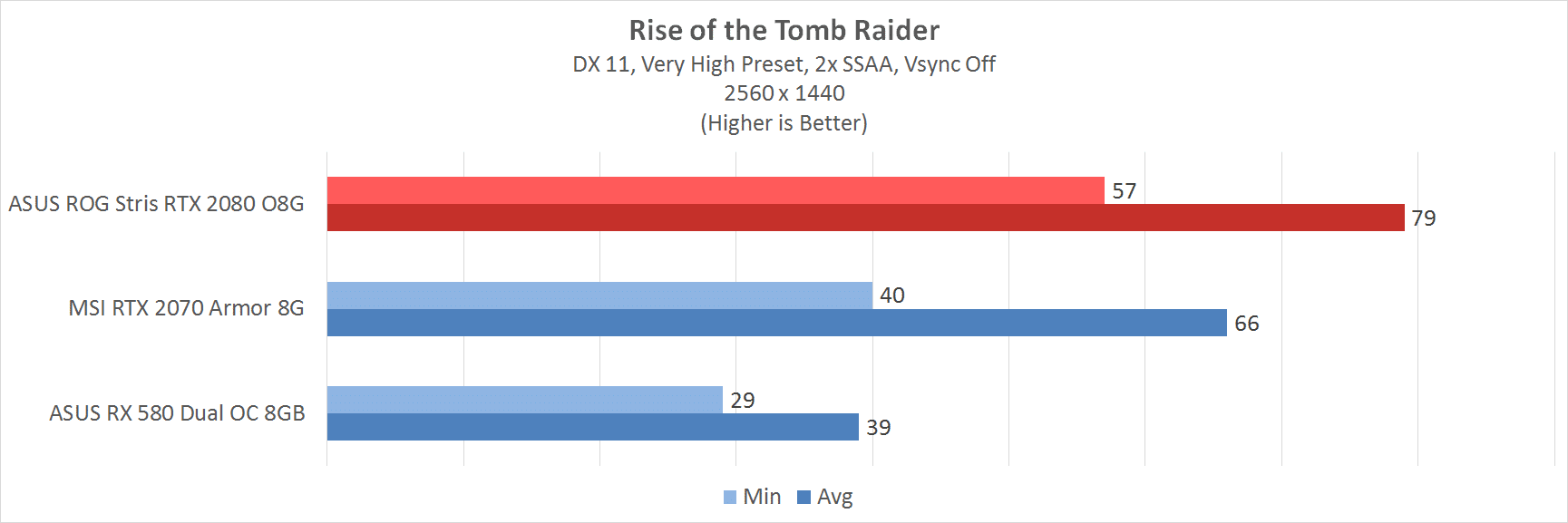
“A follow-up to the reboot of the series, Lara is now searching for a lost treasure that his father was investigating before his passing. Following the same gameplay as Tomb Raider reboot from 2013, the Rise of the Tomb Raider is a worthy title under the Tomb Raider series.”
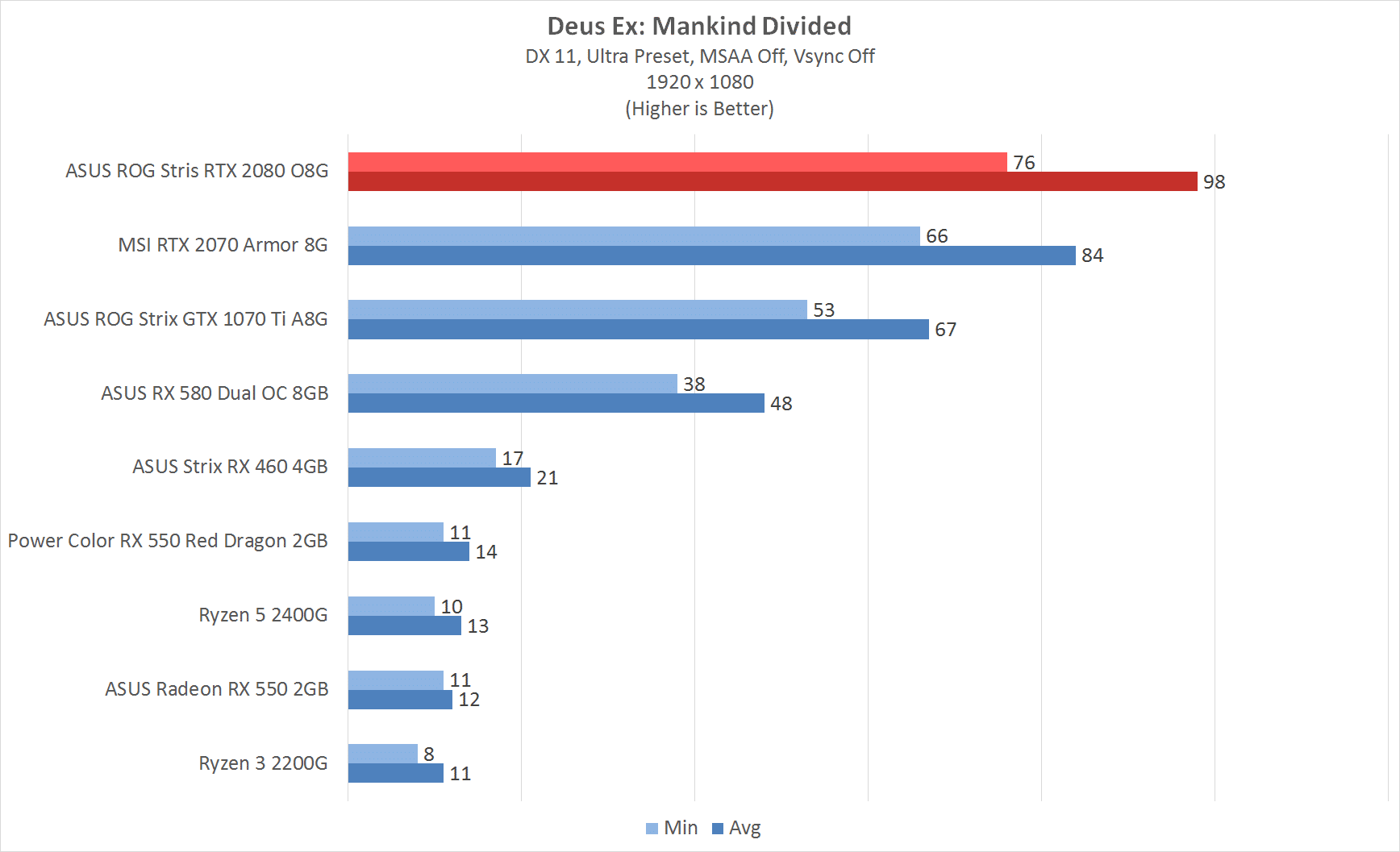
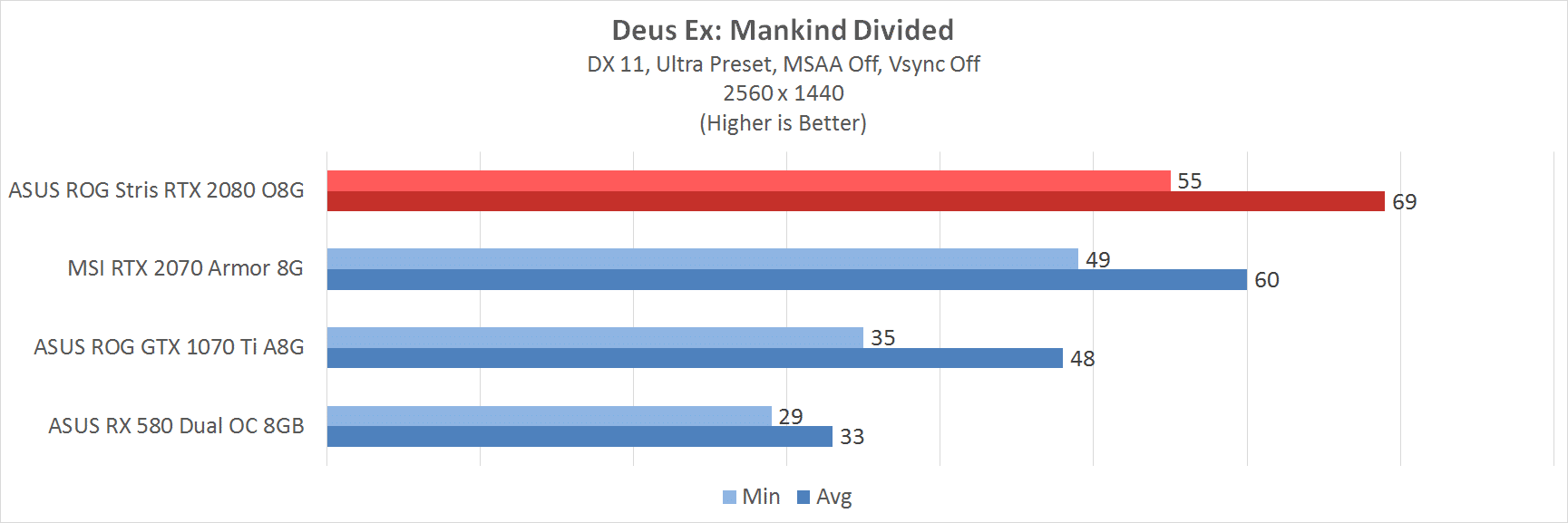
“Now an experienced covert operative, Adam Jensen is forced to operate in a world that has grown to despise his kind. Armed with a new arsenal of state-of-the-art weapons and augmentations, he must choose the right approach, along with who to trust, in order to unravel a vast worldwide conspiracy.”


“There is a world beyond ours. Beyond nations, justice, ethics. It never sleeps. It exists everywhere. And once you enter….there is no going back. Welcome to the World of Assassination. You are Agent 47, the world’s ultimate assassin.”


“The last entry in Geralt’s adventure, The Witcher 3: Wild Hunt aims to perfect The Witcher formula. A follow-up to The Witcher 2, which was also regarded for its technical marvel, The Witcher 3: Wild Hunt is a perfect candidate for a benchmarking tool as it runs consistently and stresses most cards with its beautiful graphics.”

While not as cool as the MSI GeForce RTX 2070 Armor 8G in its minimum temps, we have to consider that the ASUS ROG Strix RTX 2080 O8G is cooling a beefier Turing core. With that said, the lowest temperature that the card was able to reach while passive is a chill 40°C.
At full load, the card reaches a relatively comfortable temperature of 68°C. It’s should be noted that the card is almost completely silent while in operation. Thanks to the massive heatsink, the fans don’t need to do much in order to soothe the card’s increasing temperature.

As expected, the ASUS ROG Strix RTX 2080 O8G was able to reach the top of our charts since it is the most powerful card we’ve reviewed to date. But does the card warrant a consideration for an upgrade, well, there’s a few things you need to consider first.
If you’re coming from older generation cards like NVIDIA’s 900-series cards (or an AMD equivalent), then the RTX 2080 will be a smart upgrade over your own GPU. Of course, there will also be a considerable performance boost in games.
Last generation’s Pascal-based 1000-series cards, however, are still powerful. Like ASUS’ own ROG Strix GTX 1070 Ti A8G. If you don’t need workloads like DLSS and Ray-tracing to be accelerated (since they are now available in GTX cards), then stick the card you have now.

Judging the card on its own, however, it is a heck of a powerful card. With a large heatsink and improved fans to keep the overclocked TU104 in check, the video card is able blisteringly fast framerates in our testing.
Although not necessary in some cases, the card’s FanConnect II, RGB lighting, and passive mode just adds to the value that the card provides. This will also satisfy some people that like RGB lighting as part of their rig or those who prefer a silent-running system.

Priced at PhP 54,630, the ASUS ROG Strix RTX 2080 O8G is an expensive card. But with the performance and extras that it offers, we’re not hesitating to give the card our 100% Satisfying Award.
If you’re looking for a beast of a card that can run everything you throw at it, then this card is worth more than a consideration.
