

ASUS has slowly crept up in the monitor market for the past few years. From gaming-oriented monitors to displays for professional use, you can be sure that if you’re on the market for monitors; you’ll probably see ASUS somewhere.
In this review, we’ll be taking a look at the XG27VQ (or XG27V in some regions). More geared for AMD-cards, the XG27VQ sports a 27-inch VA panel with a 4ms response time and an 1800R curve, 144Hz refresh rate, FreeSync compatibility, a resolution of 1920 x 1080, and ASUS’ own Extreme Low Motion Blur (something akin to ULMB). Before we get into the review, here’s the full specs of the ASUS ROG Strix XG27VQ:
ASUS ROG Strix XG27VQ

| Display | Panel Size: Wide Screen 27.0″(68.47cm) 16:9 |
| Color Saturation : 72%(NTSC) | |
| Panel Type : VA | |
| True Resolution : 1920×1080 | |
| Display Viewing Area(HxV) : 595.303 x 336.312 mm | |
| Display Surface Non-glare | |
| Pixel Pitch : 0.311mm | |
| Brightness(Max) : 300 cd/㎡ | |
| Contrast Ratio (Max) : 3000:1 | |
| ASUS Smart Contrast Ratio (ASCR) : 100000000:1 | |
| Viewing Angle (CR≧10) : 178°(H)/178°(V) | |
| Response Time : 4ms (Gray to Gray) | |
| Display Colors : 16.7M | |
| Flicker free | |
| Video Features | Trace Free Technology : Yes |
| Color Temperature Selection : 4 Modes | |
| GamePlus(modes) : Yes (Crosshair/Timer/FPS Counter/Display Alignment) | |
| Low Blue Light : Yes | |
| HDCP support : Yes | |
| VividPixel : Yes | |
| GameVisual :7 Modes(Scenery/Racing/Cinema/sRGB Modes/MOBA Mode/User Mode) | |
| FreeSync™ technology supported | |
| Display Widget | |
| Extreme Low Motion Blur | |
| GameFast Input technology | |
| Convenient Hotkey | GamePlus |
| 5-way OSD Navigation Joystick | |
| GameVisual | |
| I/O Ports | Signal Input : HDMI(v1.4), DisplayPort 1.2, Dual-link DVI-D |
| Earphone jack : 3.5mm Mini-Jack | |
| Signal Frequency | Digital Signal Frequency : Display port 55.3~162 KHz(H) / 48~144Hz(V) |
| Power Consumption | Power Consumption <50W* |
| Power Saving Mode <0.5W | |
| Power Off Mode <0.5W | |
| Mechanical Design | Chassis Colors : Dark gray, Red |
| Tilt : +20°~-5° | |
| Swivel : +50°~-50° | |
| Height Adjustment : 0~100 mm | |
| VESA Wall Mounting : 100x100mm | |
| Super Narrow Bezel Design : Yes | |
| Aura RGB lighting effect | |
| Security | Kensington Lock |
| Dimensions | Phys. Dimension with Stand(WxHxD): |
| 619.64x(523.91~423.91)x268.62mm | |
| Phys. Dimension without Stand (WxHxD):619.64×371.12x109mm | |
| Box Dimension(WxHxD:752x560x268mm | |
| Weight | Net Weight : 6.9 kg |
| Gross Weight: 9.95 kg | |
| Accessories | Power cord |
| Power adapter | |
| DisplayPort cable (Optional) | |
| Quick start guide | |
| Acrylic LED light covers | |
| HDMI cable (Optional) | |
| Warranty Card | |
| Compliance and Standards | BSMI, CB, CCC, CEL level , FCC, J-MOSS, UkrSEPRO, UL/cUL, VCCI, WHQL (Windows 10, Windows 8.1, Windows 7), TUV Flicker-free , eStandby, TUV Low Blue Light, CU(EAC), KC(EK)-SDoC, MSIP(KCC), CE(includes RCM)GEMS |
| Notes | *measuring a screen brightness of 200 nits without audio/ USB/ Card reader connection |
| **Adaptive-Sync (FreeSync) technology supported within 48~144Hz for both DisplayPort and HDMI port |
A closer look at the ASUS ROG Strix XG27VQ
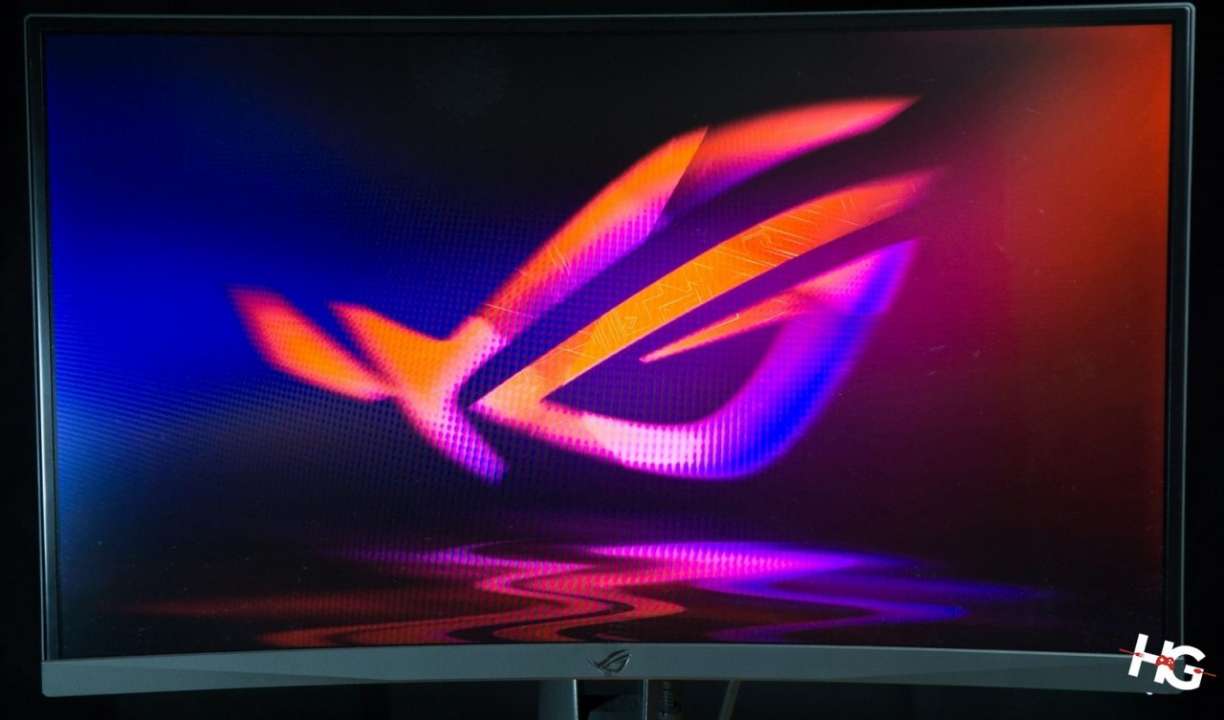
For the past couple of years, ASUS has stuck with the same design with their gaming monitors. Much is the same with the ROG Strix XG27VQ. The Mayan-inspired lines have unified the design philosophy across most of their ROG lineup.
As we’ve mentioned, the ROG Strix XG27VQ has a 27-inch VA panel with a 4ms response time. The VA panel allows you to view the monitor up to 178° both horizontally and vertically without any noticeable color shift. It’s not as color accurate as some IPS panels or as fast as other TN panels, but it’s a nice compromise between color accuracy and response time. Despite that, VA panels have a tendency to have better blacks than either of its cousins, and this remains true with the XG27VQ.
The panel is also coated with anti-glare to avoid any accidental reflection if there are lights in front of the monitor. It works well and it doesn’t affect the clarity of the images coming from the display

The XG27VQ’s stand is what you’d expect from ASUS’ gaming monitors. There is a 100mm height adjustment as well as tilt and swivel adjustments. If you remove the stand, you have access to a 100 x 100mm VESA mount, which is pretty standard for most monitors this size. The bezels on the monitor are also thin making it suitable for multi-monitor setups.

The bottom of the stand lights up in red with ASUS’ ROG logo. It’s a bit of a distraction when gaming, especially if you’re playing in a dark room. Depending on your preference, it can be turned on or off via the on-board controls.

At the back is an RGB ring that can be customized via the on-board controls or via the ASUS Aura Sync program. It’s a bit of an unnecessary feature since this is a part of the monitor you’ll probably never see once you’ve done setting it up. The light isn’t strong enough to bounce off the wall even when the monitor is put against it. You’d probably be better off buying a couple of LED strips and sticking it the rear of your monitor to act as bias lighting.
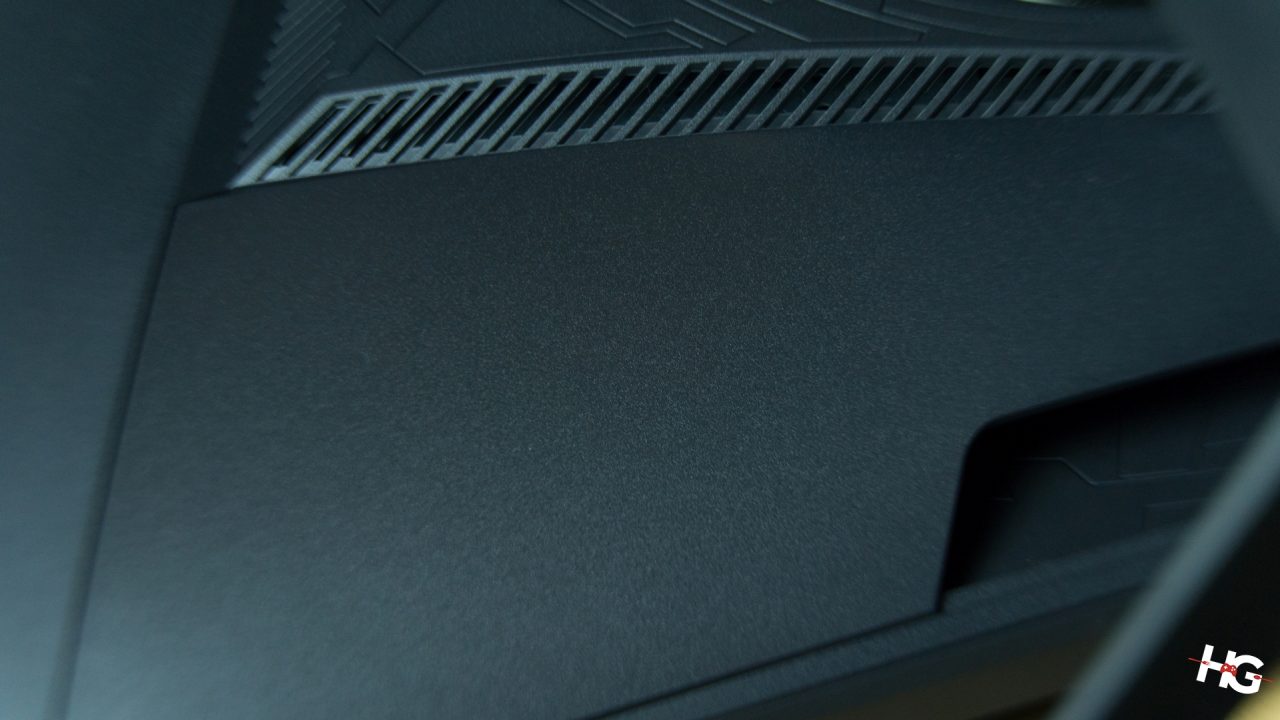

Near the bottom of the rear are its display ports composed of: one Dual-Link DVI, a single DisplayPort 1.4, an HDMI 1.4 port, and a 3.5mm mini-jack. At right-most side of these ports are its power connection. All these are hidden behind a removable plastic panel.

The on-board controls are located at the bottom right-hand side of the rear. Here’s where ASUS monitor design comes to the fore-front. At the top is a 4-way directional pad that lets you access all the options on the on-screen display. The three buttons acts as a shortcut between options, but it’s not necessary to use since the directional pad is still the best way to navigate the options. The bottom-most button is the on/off switch for the display.
The OSD of the XG27VQ allows you to customize all the aspects of the monitor. Of course, you have your basic gamma, brightness, contrast, and color temperature settings. ASUS, however, has also thrown in a couple of presets to help you quickly customize the monitor depending on the game you’re currently playing.
You can also save custom settings that you want so you can quickly jump one option to another. You can also access the controls for the rear RGB lighting of the monitor. You can turn on the FreeSync option here although you’ll only able to use it if you have an AMD card.
Other gaming-centric options have been thrown in as well like built-in crosshairs that appears on the center of the display and an on-board FPS counter if you’re not one to use software-based solutions.
Our experience with the ASUS ROG Strix XG27VQ

We played a couple of games to see how the ASUS ROG Strix XG27VQ would perform in our day-to-day tasks. As far as gaming goes, the display was able to keep up with the intense and high-speed action in Overwatch. While the monitor performed up-to-par when it comes to triple A games like our heavily-modded Fallout 4. There’s minimal ghosting despite the 4ms response time of the VA panel due to the Extreme Low Motion Blur of the display.
The only downside of the ELMB is that it won’t work in conjunction with FreeSync and will only work with refresh rates between 85 – 120Hz. So if your card can’t handle frame rates above 60, then ELMB probably won’t work for you. You might need to turn off some settings such as anti-aliasing to achieve the aforementioned frame rates.
Another gripe with this monitor is its pixel density. With only a resolution of 1920 x 1080 for a 27-inch panel, it’s sure that you’ll probably see pixels if your viewing distance from the monitor is less than 3.5 feet.
The display is pretty decent when it comes to color accuracy. Images does have a bit of warmth when it’s viewed with its default settings, but it can be fixed with a bit of tweaking via the OSD. Contrast is usually great with VA panels, and it’s the same story with the XG27VQ.
Conclusion
The ASUS ROG Strix XG27VQ offers a couple of great features that one would want in a monitor: good design, build quality, high-refresh rate, and decent image rendition. This monitor, however, has a deadly rival; in the brand’s own catalogue no less.

Priced at PhP 26,990, the XG27VQ is competing head-to-head with the ASUS MG278Q. Despite both having FreeSync, the latter has a 27-inch 2560 x 1440 TN panel, which means that not only does it have better pixel density compared to the XG27VQ but it’s also faster with a response time of 1ms. You also get a USB 3.0 hub and another HDMI port.
If your sole focus is gaming, then we’d advise you to get the ASUS MG278Q due to its higher pixel count and faster response time. But if you’re switching from gaming to activities such as editing photos or videos and is perfectly content with the pixel density of a 27-inch 1080p panel, then the ASUS ROG Strix XG27VQ would satisfy your needs.
