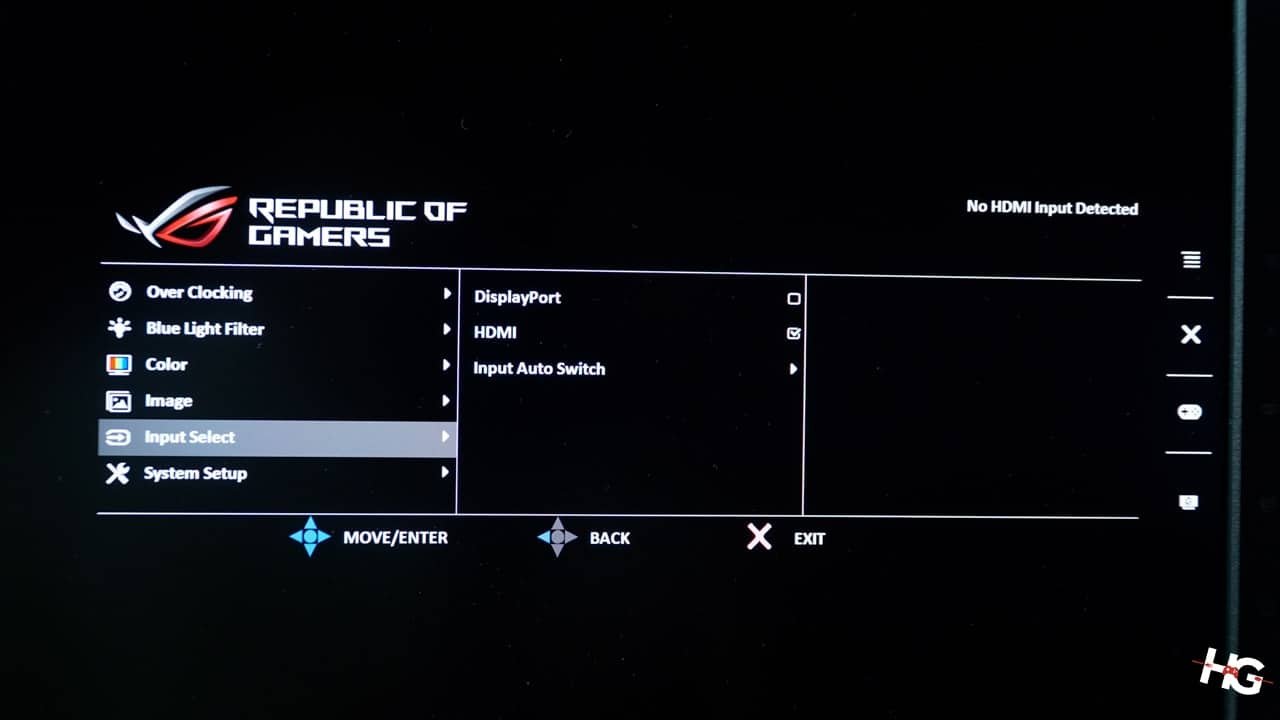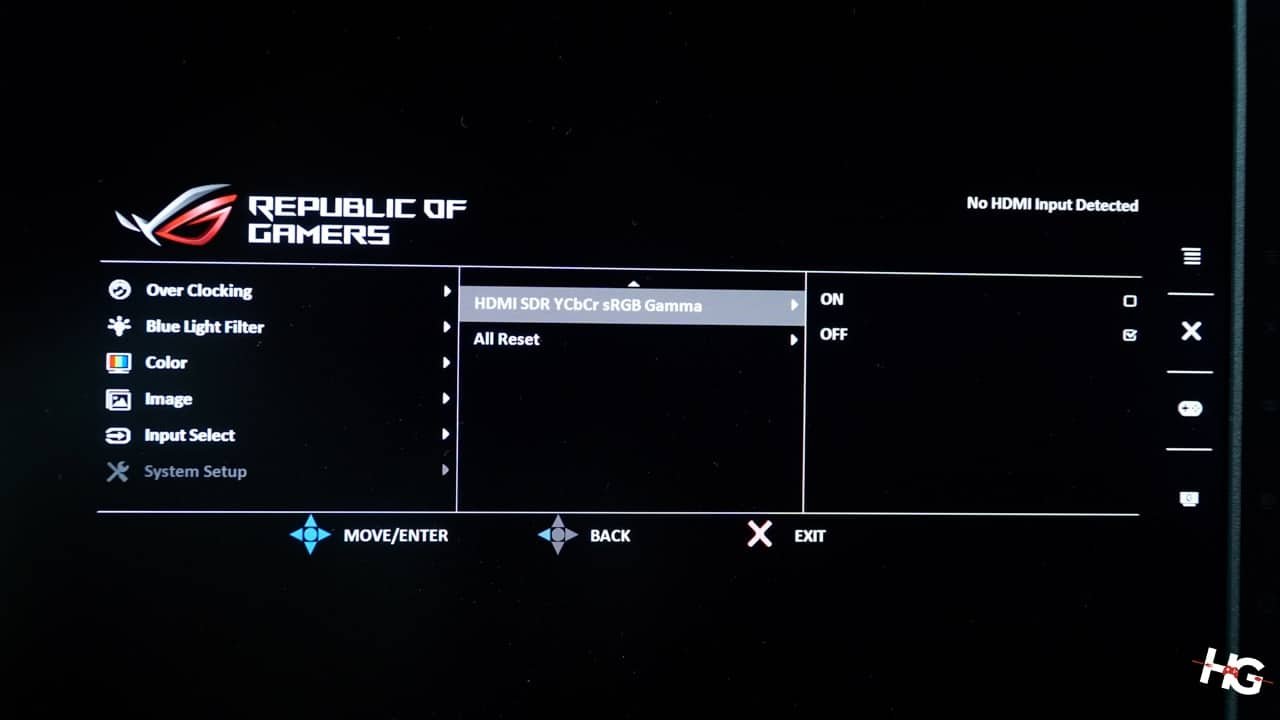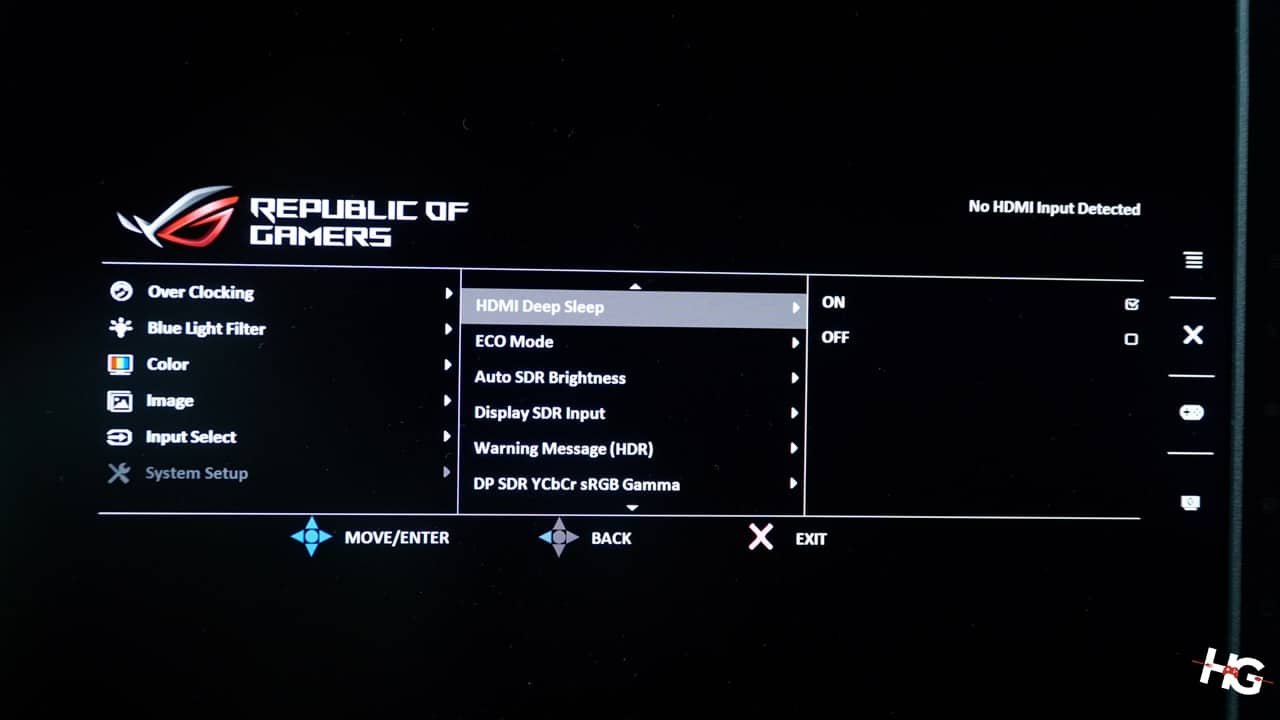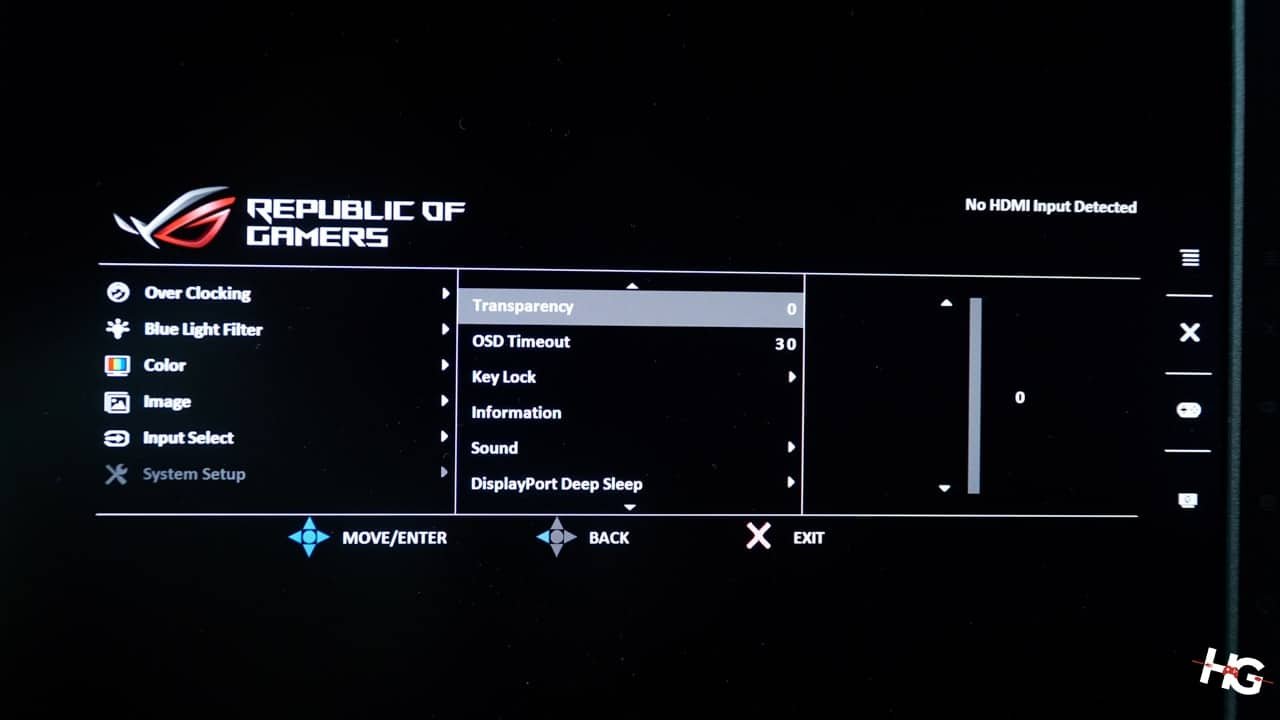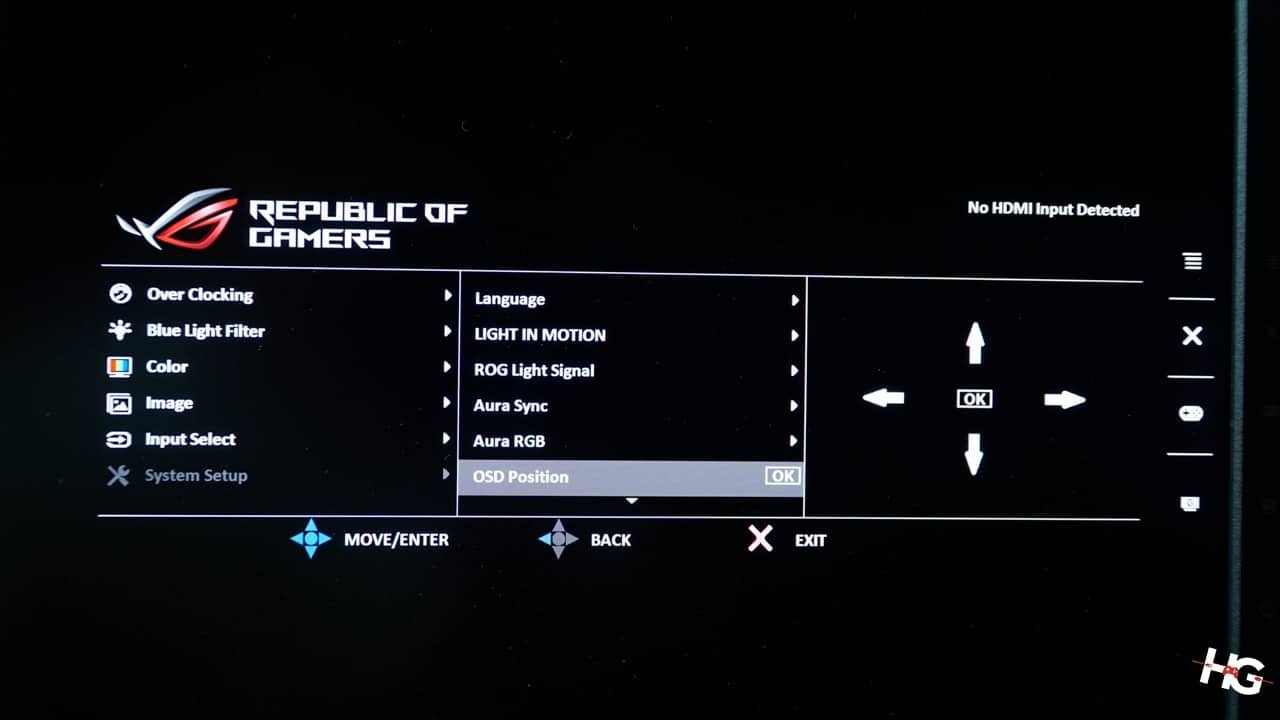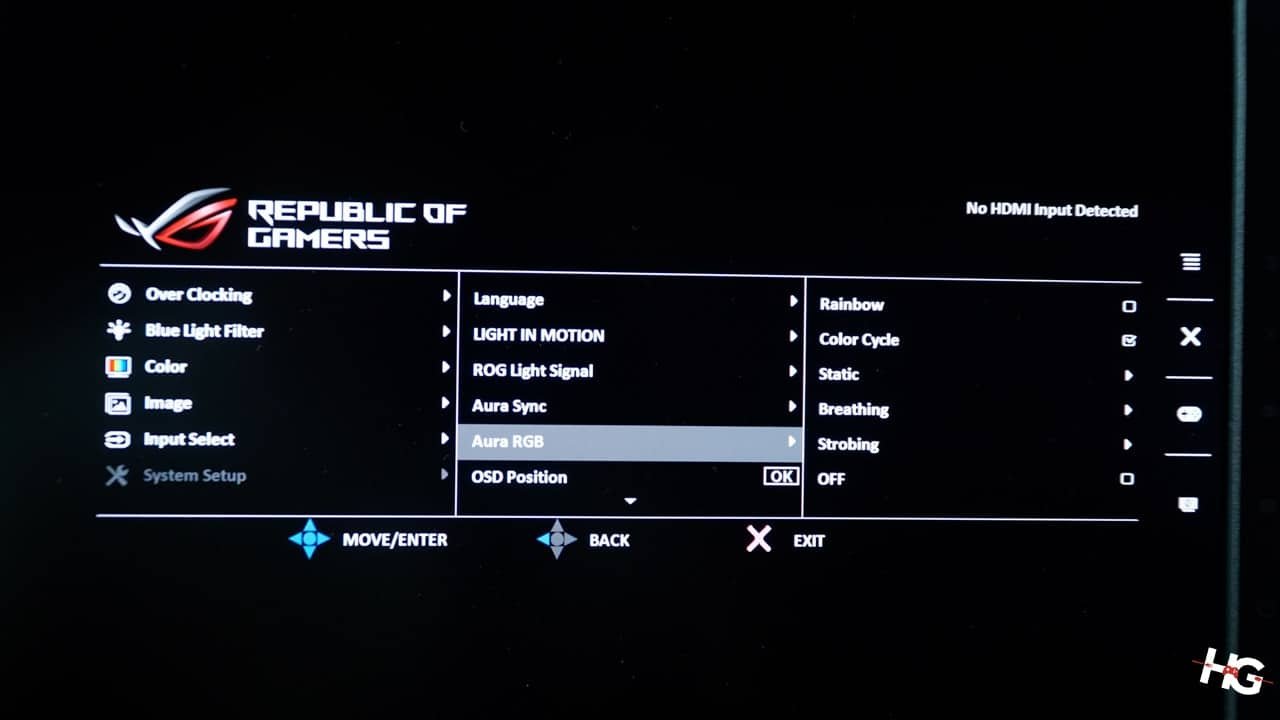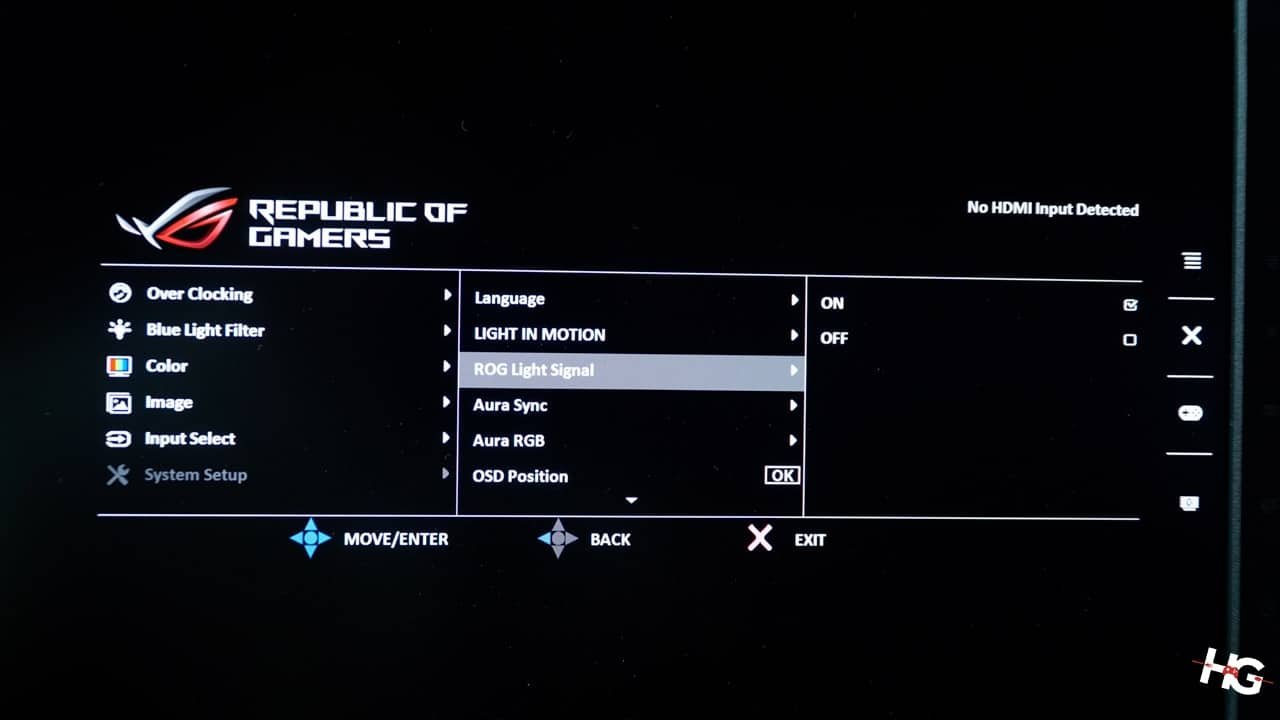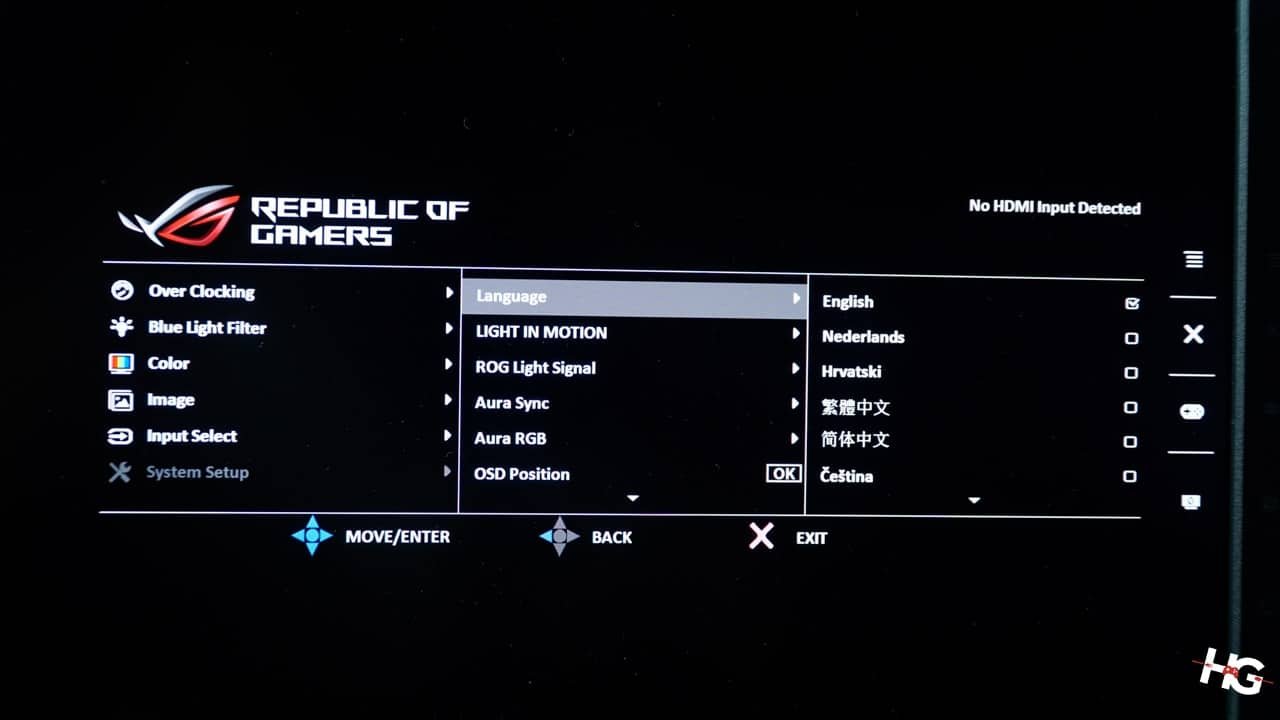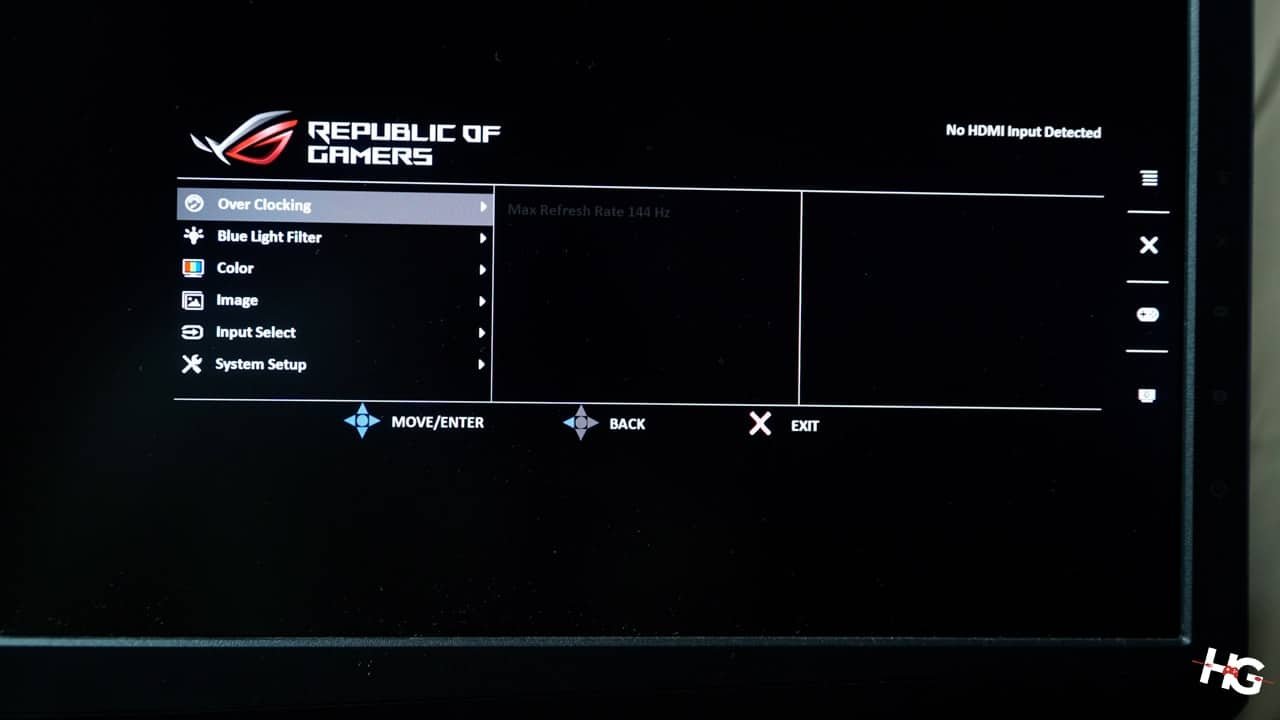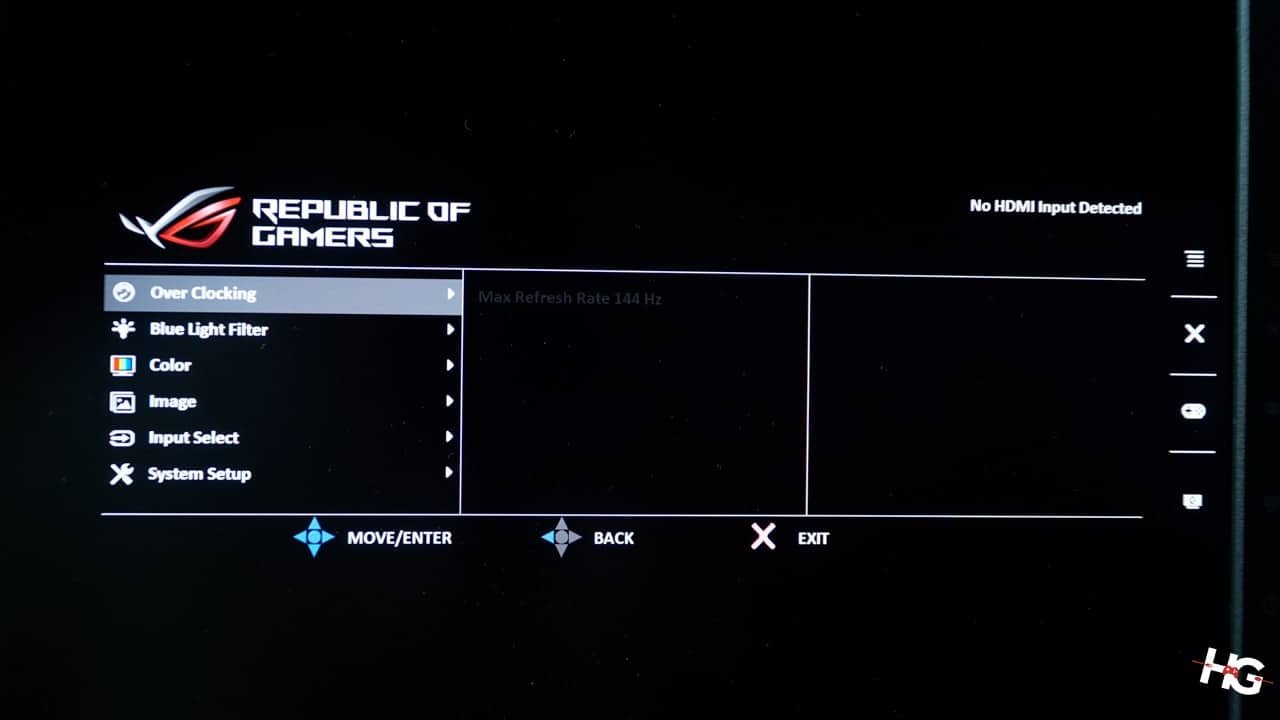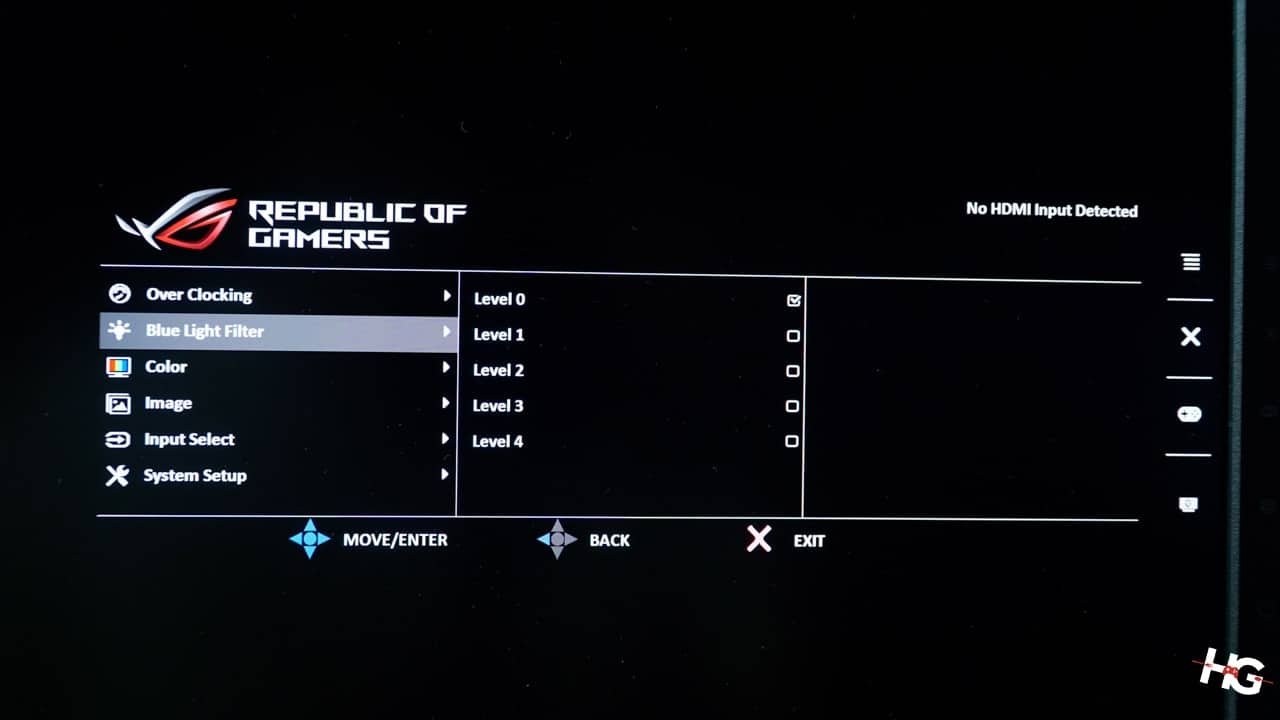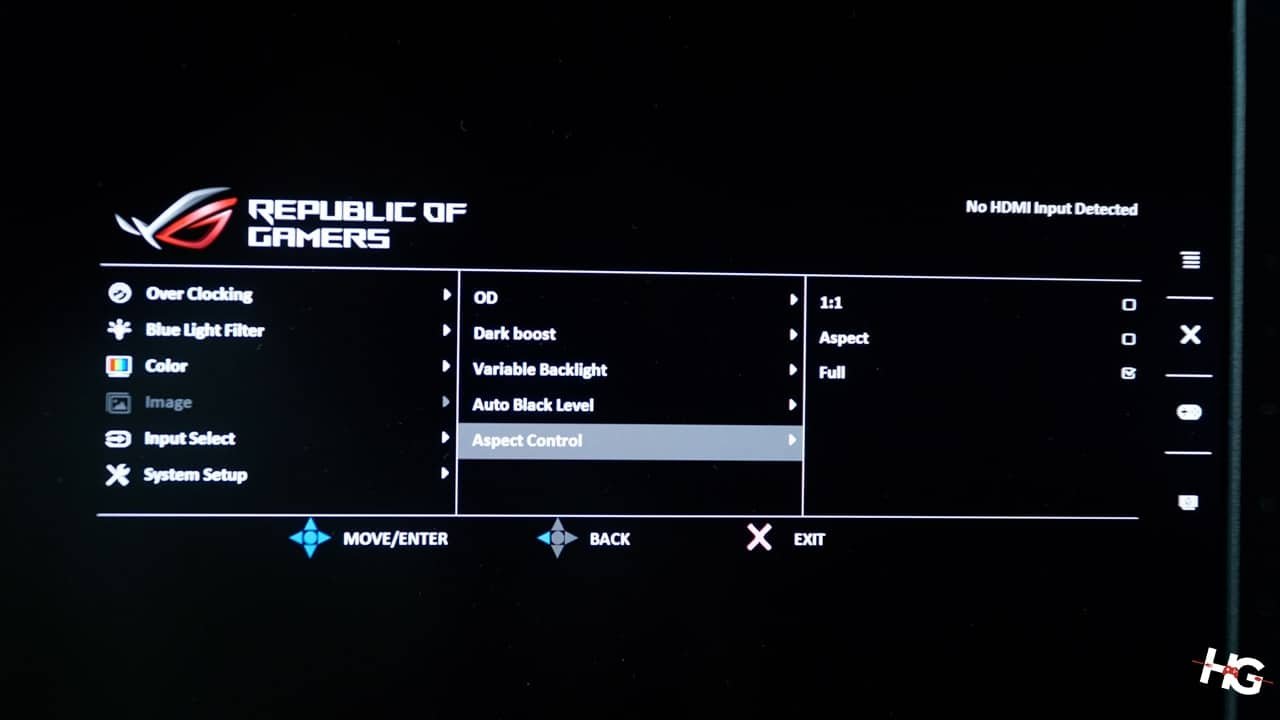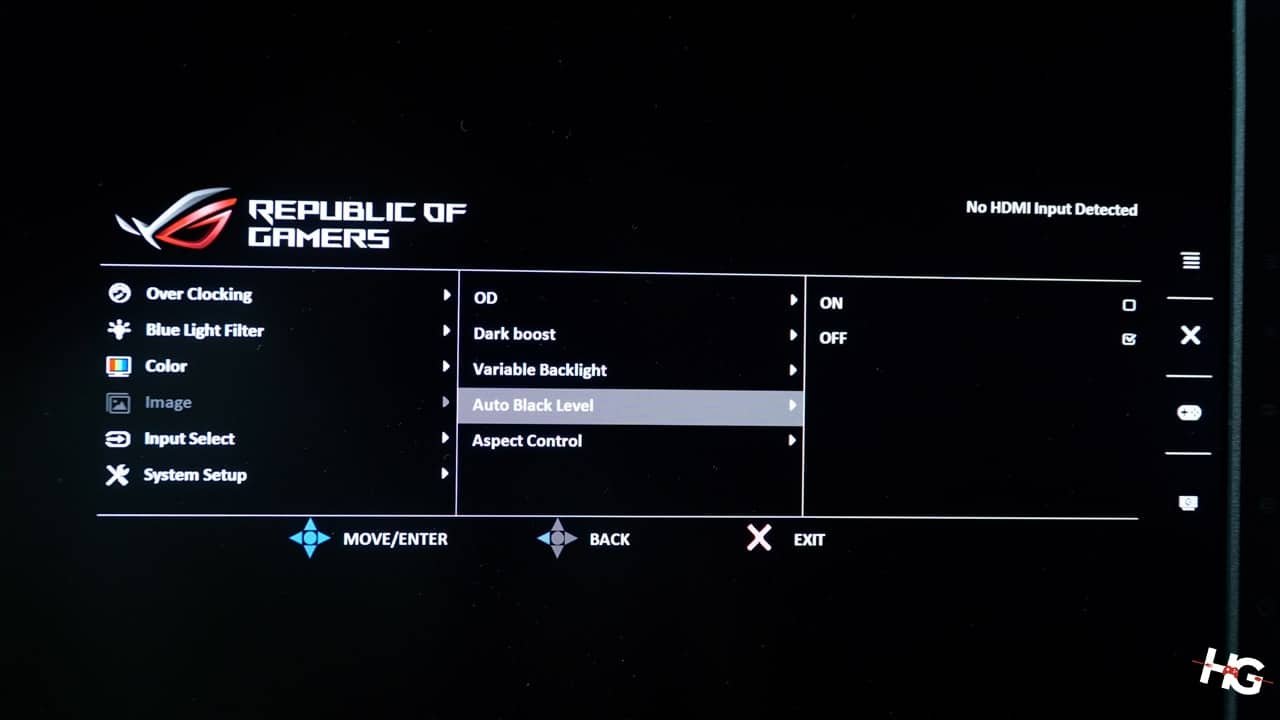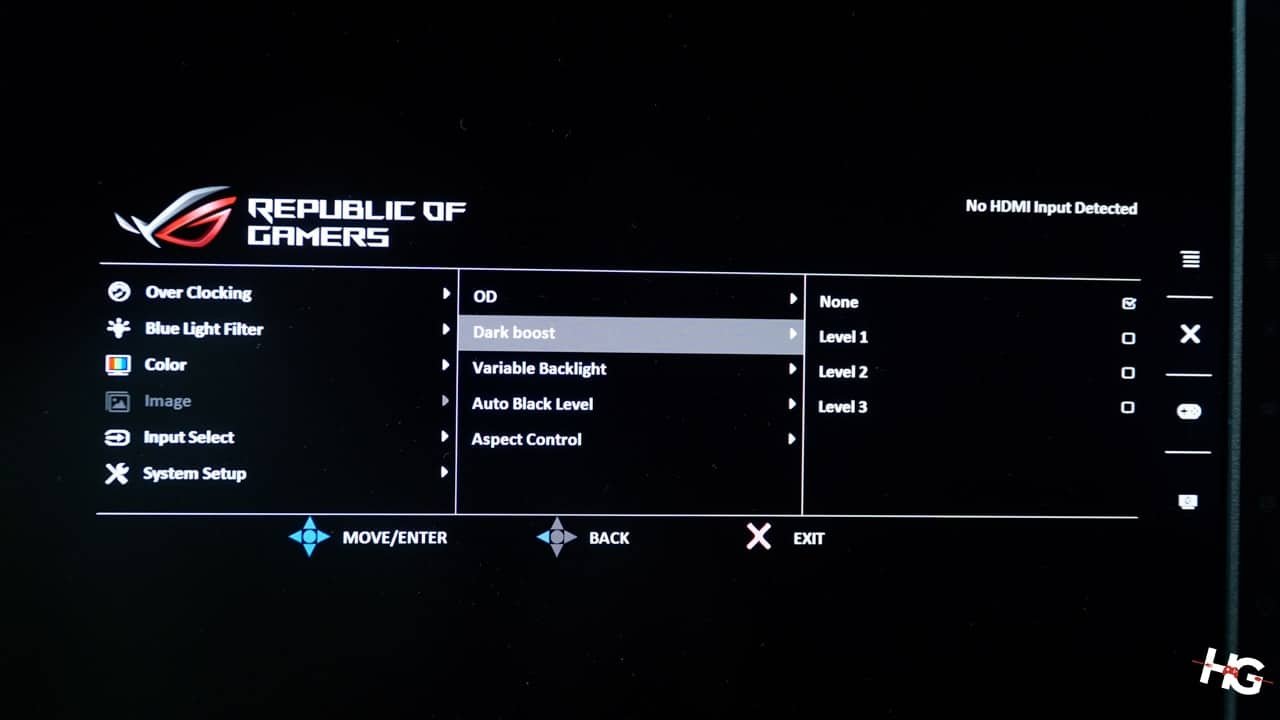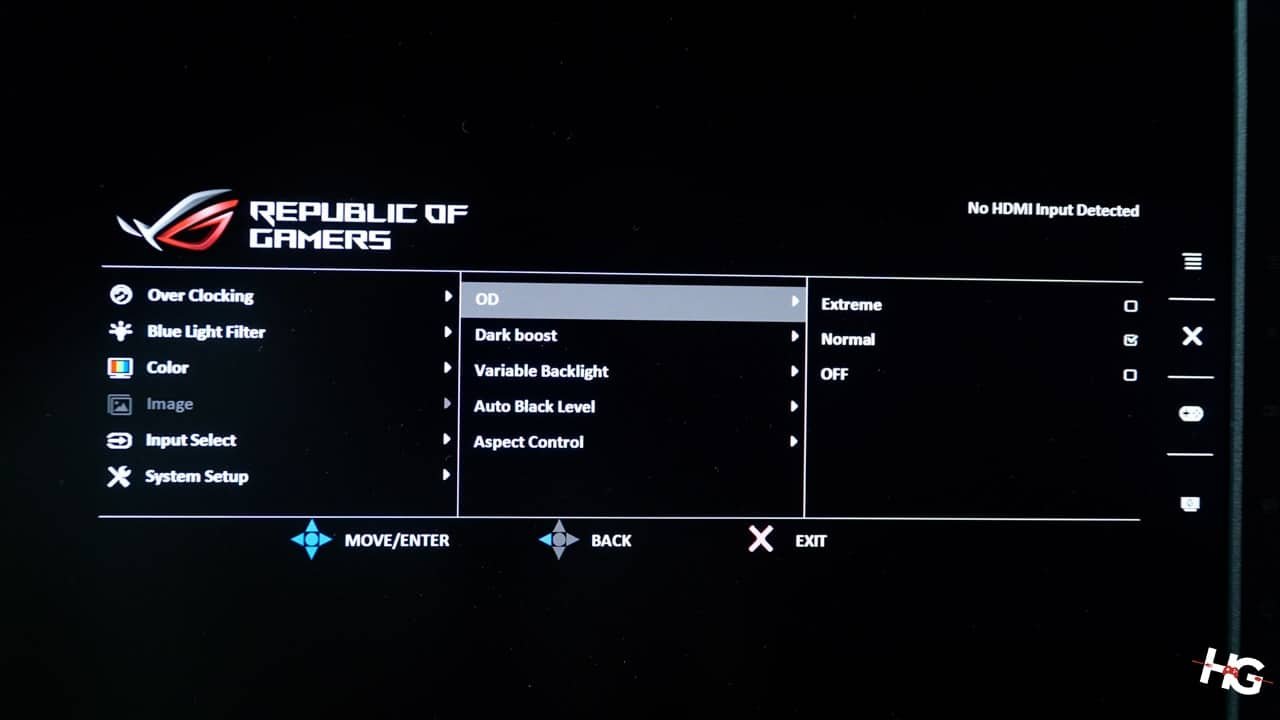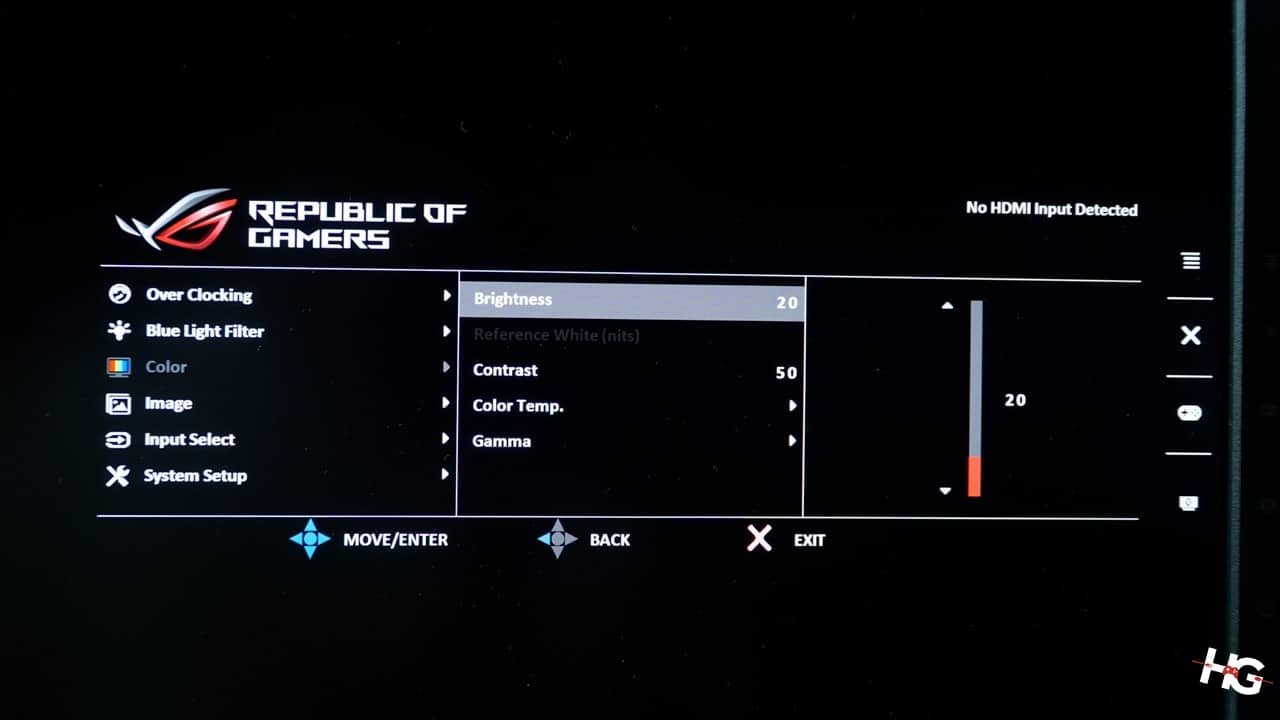Upping the resolution count of your monitor has always been a good idea if you want to enjoy games with better graphical fidelity. The trade-off, however, would be the number of frames your monitor, and by extension, your graphics cards can produce.
With 4K UHD resolution becoming more and more common nowadays, it seems that graphics cards have caught up in performance. This allows gamers to produce faster and faster frame rates even at higher resolutions.

Enter the ASUS ROG Swift PG27UQ, the first monitor from ASUS Republic of Gamers to have a 4K UHD 3840 x 2160 resolution running at 144Hz. Currently one of the top monitors in the ASUS ROG range, the ASUS ROG Swift PG27UQ has a rather large asking price but does offer the top-notch features its promises? Let’s find out.
ASUS ROG PG27UQ

| Display | Panel Size: Wide Screen 27.0″(68.47cm) 16:9 |
| Color Saturation : 97% (DCI-P3), 99% (Adobe RGB) | |
| Panel Backlight / Type : In-Plane Switching | |
| True Resolution : 3840×2160 | |
| Display Viewing Area(HxV) : 596.16 x 335.34 mm | |
| Display Surface Non-glare | |
| Pixel Pitch : 0.155 mm | |
| Brightness : 600 cd/㎡ (Typical)/1000 cd/㎡ (Peak) | |
| Contrast Ratio : 1000 :1 (Typical)/50000 :1 (HDR) | |
| Viewing Angle (CR≧10) : 178°(H)/178°(V) | |
| Response Time : 4ms (Gray to Gray) | |
| Display Colors : 1.07b (10 bit with dithering) | |
| Flicker free | |
| HDR (High Dynamic Range) Support : Yes | |
| Dynamically Local Dimming : Yes, 384 Zones | |
| Refresh Rate(max) : 144Hz(overclocking) | |
| Video Feature | Trace Free Technology : Yes |
| Color Accuracy : △E≦ 3 | |
| GamePlus(modes) : Yes (Crosshair/Timer/FPS Counter/Display Alignment) | |
| Low Blue Light : Yes | |
| HDCP support : Yes | |
| GameVisual :6 Modes(Scenery/Racing/Cinema/RTS/RPG/FPS/sRGB Modes) | |
| G-SYNC™ | |
| HDR (High Dynamic Range) Support :Yes | |
| Convenient Hotkey | GamePlus |
| 5-way OSD Navigation Joystick | |
| GameVisual | |
| I/O Ports | Signal Input : HDMI(v2.0), DisplayPort 1.4 |
| Earphone jack : 3.5mm Mini-Jack | |
| USB upstream : USB3.0 Type-B x1 | |
| USB downstream : USB3.0 Type-A x2 | |
| Signal Frequency | Digital Signal Frequency : DisplayPort:52 ~268 KHz (H) /24 ~120 Hz(V) |
| DisplayPort (overclocking):52 ~322 KHz (H) /24 ~144 Hz(V) | |
| HDMI : 30 ~135 KHz (H) /24 ~60 Hz(V) | |
| Power Consumption | 180W (HDR On) |
| Mechanical Design | Chassis Colors : Plasma Copper + Armor Titanium |
| Tilt : +20°~-5° | |
| Swivel : +35°~-35° | |
| Pivot : 0°~+90° | |
| Height Adjustment : 0~120 mm | |
| VESA Wall Mounting : 100x100mm | |
| Aura Sync lighting effect | |
| ROG Light Signal | |
| Dimensions | Phys. Dimension with Stand(WxHxD):634 x (437~557) x 268 mm |
| Phys. Dimension without Stand (WxHxD): 634 x 381 x 94 mm | |
| Box Dimension (WxHxD): 731 x 275 x 495 mm | |
| Weight | 9.2kg(Net), 12.8kg (gross) |
| Accessories | Power adapter |
| DisplayPort cable | |
| USB 3.0 cable | |
| Quick start guide | |
| Acrylic LED light covers | |
| HDMI cable | |
| Support CD | |
| Warranty Card | |
| ROG pouch | |
| ROG welcome+A1:B57 card |
A closer look at the ASUS ROG Swift PG27UQ

As with most of its contemporaries, the ASUS ROG Swift PG27UQ is designed with the Republic of Gamers’ iconic Mayan-inspired lines. It also comes with a tripod base that is nearly becoming synonymous with ASUS ROG’s monitor lineup.

Other aesthetic choices on the monitor include an ROG logo light at the base of its stand, an ROG projection light at the top of the stand, and an ASUS AURA Sync-compatible ROG Logo at the rear of the display itself.
The ROG logo light at the base of the stand are removable and can be replaced with different acrylic LED light covers with your own desired logo.
The stand on the monitor also allows the display to be used completely horizontally or vertically. There are also tilt and swivel controls on the stand although we would have liked to have notches on the swivel controls for a defined middle position of the display.
Removing the stand of the monitors reveals a 100 x 100mm VESA mount. The screws are a bit recessed but thankfully, ASUS ROG has included four mounting screws in the packaging that extends VESA-compatible mounting solutions in the market.
The screen on the monitor is a 27-inch 3840 x 2160 IPS panel that promises 97% DCI-P3, 99% Adobe RGB, and HDR. The display is fast being able to overclock itself via the OSD (which we’ll discuss later) to up to with a 4ms gray-to-gray response time and is able to reach 1000cd/㎡ peak brightness and 600cd/㎡ typical brightness.
Although the panel itself doesn’t support 10-bit colors, the monitor is able to largely approximate 10-bit colors with dithering. The device also supports dynamic local dimming in 384 zones. As customary to IPS panels, the display can reach viewing angles of up to 178° both vertically and horizontally without any noticeable color shift.
As part of the brand’s PG series, the display comes with NVIDIA G-SYNC to eliminate screen tearing by paring the monitor’s refresh rate to that of the frame rate produced by the NVIDIA GPU.

For connectivity, the ASUS ROG Swift PG27UQ comes with one HDMI 2.0 port, a single DisplayPort 1.4, two USB 3.0 Type-A ports, a USB 3.0 Type-B (upstream) port, and a single 3.5mm jack for audio.
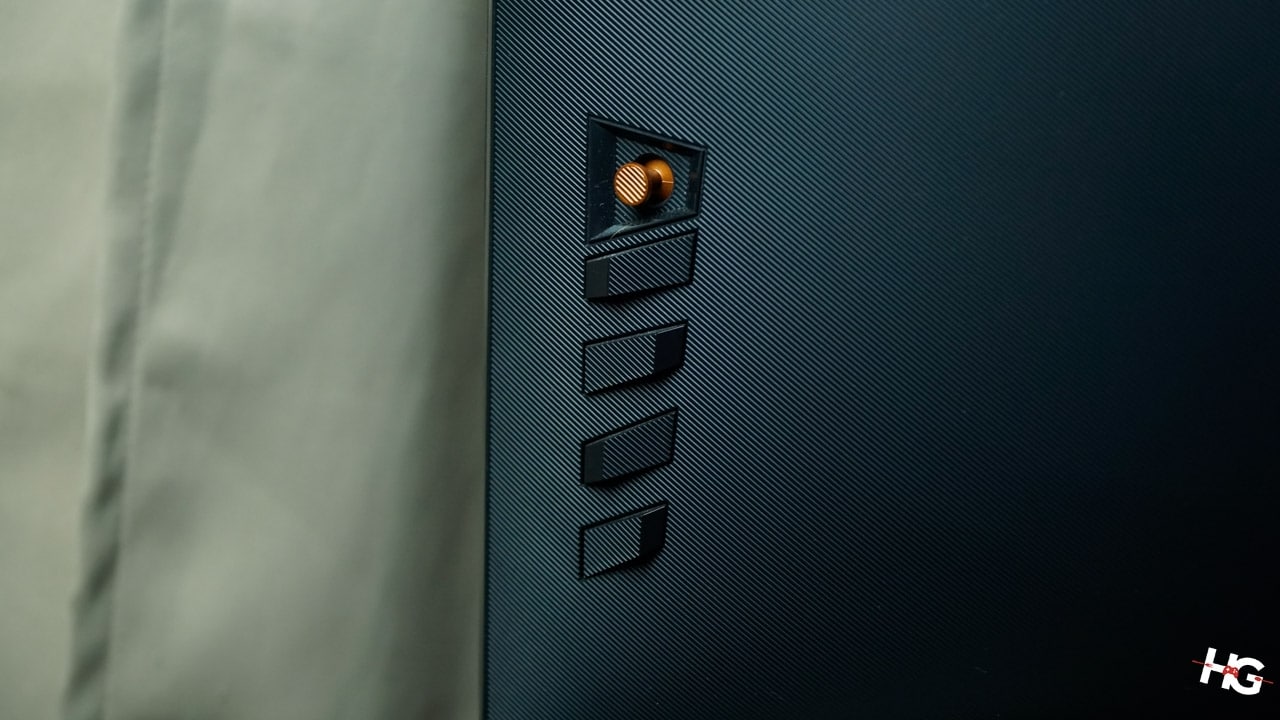
OSD controls of the monitor are found at the rear right-hand side of the display. Controls on the monitor include their signature 4D joystick at the top with four different quick shortcuts below.
Options such as Blue Light Filter levels, color levels, input selection, and extras such as FPS counter, timer, and a built-in crosshair are included on the display. Overclocking the monitor manually can also be found at the OSD settings although you may find yourself setting the refresh rate on your OS manually via the display options.
Our experience with the ASUS ROG Swift PG27UQ

Given its price, it’s safe to assume that most users that will be able to purchase the ASUS ROG Swift PG27UQ will have a beastly rig able to push most graphics settings in games to the highest rung.
Paired with an NVIDIA GeForce GTX 1080, we were able to play most games with noticeable problems. Some settings, however, would need to be turned down especially GPU stressing anti-aliasing techniques such as MSAA.
Even without MSAA, jagged edges on games are barely noticeable due to the large resolution of the display and the relatively small 27-inch screen real-estate that the monitor offers.

Playing immersive titles such as Shadow of the Tomb Raider and The Witcher 3: Wild Hunt allowed us to experience the monitor and the games with an overwhelming amount of detail. These are also games that allowed that display to flex its color reproduction since they take place in colorful and varied locals.
In Shadow of the Tomb Raider, we were able to experience the beauty of the legendary city Paititi and South American locales with unparalleled beauty and detail.
The fantasy worlds of the The Witcher 3: Wild Hunt also took a characteristic of their own by having us immersed from the cities of Novigrad to the cliffs of White Orchard.
In more fast-paced games like Overwatch, we felt like we had a leg up on our competitors with the display’s fast 144Hz refresh rate and 4ms response time. Ghosting on the monitor is non-existent without any afterimages appearing in swift action.
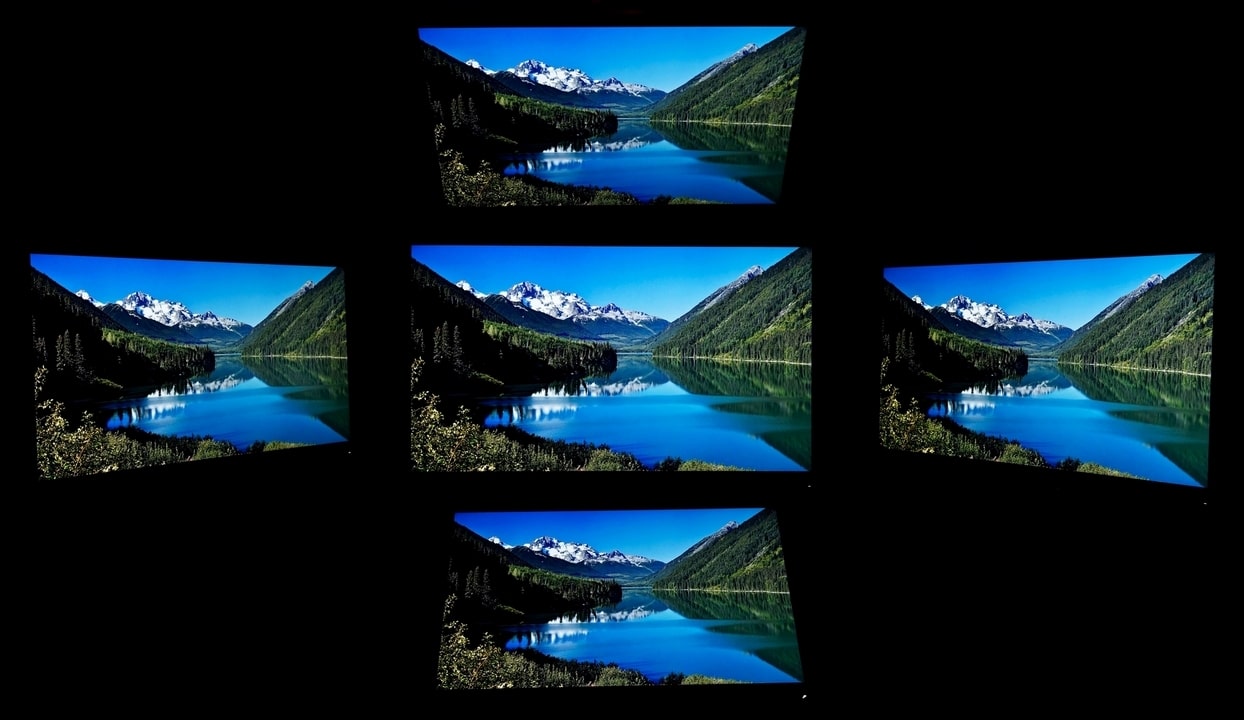
Primarily built for gaming, the ASUS ROG Swift PG27UQ was no slouch when it comes to more color demanding tasks such as editing photos and videos with its IPS panel not missing a beat when it comes to color reproduction. Viewing angles on the monitor are also good without any color shifts from any angle.
Conclusion
We’ve already said a couple of times that the ASUS ROG Swift PG27UQ would cost a pretty penny. With a massive asking price of PhP 142,990, ASUS’s top-of-the-line display pretty much beats most monitors (even professional monitors) even in price alone.

Customers are getting a lot for their money. First off is the panel, the monitor’s 27-inch 4K UHD IPS 144Hz panel is just one of the best panels that ASUS ROG is offering in their range. The panel even supports 97% DCI-P3 and 99% Adobe RGB coverage and local dimming that some gaming monitors doesn’t even support.
The only real downside of the ASUS ROG Swift PG27UQ is its price and the price of running games with it. Aside from shelling out nearly PhP 150,000 for just the monitor, customers would still need to get a PC that is capable of running games at 3840 x 2160 at 144Hz to fully utilize the monitor.
Frankly, the ASUS ROG Swift PG27UQ will be passed by most gamers. If you, however, have deep pockets and have the passion in gaming that will allow you to drop its colossal asking price to get one of the best gaming experience in the market, then it’s our job to shout at the top of our lungs “do it!” This is why we are giving the ASUS ROG Swift PG27UQ our 100% Satisfying Gaming Monitor.