Back in the day, ASUS’ “The Ultimate Force” branding was one of the top-end name for the brand’s motherboard lineup. With the ROG name taking the reins in the more extravagant range of the gaming range, The Ultimate Force, or TUF as it’s more commonly known, has been placed somewhere in the mid-range and entry-level area.
Today, we’ll be taking a look at the first-ever notebook to brandish the TUF branding: the ASUS TUF FX504. Positioned just below the ROG Scar and Hero edition gaming notebooks, the FX504 bridges the gap between the ASUS’ entry-level notebooks and ROG gaming notebooks.

| CPU | Up to Intel Core i7-8750 |
| OS | Windows 10 Home |
| GPU | Up to NVIDIA GeForce GTX 1060 |
| RAM | Up to 8GB |
| Display | 15.6-inch IPS, 120Hz, 3ms, 1920 x 1080 |
| Storage | 128GB SSD + 1TB HDD or SSHD / 1TB SSHD |
| I/O Ports | 3.5mm combo jack, 2x USB 3.1 Gen1 Type-A, 1x USB 2.0 Type-A, RJ-45, HDMI 1.4 |
| Audio | DTS Headphone:X |
| Connection | Ethernet, WiFi |
| Battery | 4-cell, 48Whrs |
| Dimensions | 384 x 262 x 25mm |
| Weight | 2.3kg |

The FX504 is one of the more affordable gaming-grade notebooks available in ASUS’ range with an 8th generation Intel Coffee Lake-H processor. Depending on your preference, you can deck out the notebook with a 6-core, 12-thread Intel Core i7-8750H, 8GB of RAM, and an NVIDIA GTX 1050Ti.

As far as design, the TUF FX504 comes with a more subtle design compared to its contemporaries. The rear of the display comes with a brushed aluminum finish although the rest of the notebook is of plastic build. Due to its plastic materials, the notebooks only weighs in at 2.3kg.

The notebook comes with a 15.6-inch, 1080p, IPS display with a refresh rate of 120Hz as standard across all its SKUs. To reduce cost, the display of the FX504 doesn’t come with NVIDIA’s G-Sync technology for avoiding screen tearing.
The display of the laptop is fairly decent although the colors are a bit undersaturated. Though you can get good colors from it once you dial-in the settings. There’s also a bit of anti-glare coating on the screen to prevent any light bouncing off the display. Viewing angles are what you expect from an IPS panel. There’s no color shift from any viewable angle although there are some noticeable bright spots whenever the display is exhibiting primarily black colors.
The TUF FX504 we received for review was the base FX504GD-EN045T model. The unit came with an Intel Core i5-8300 4-core, 8-thread processor, an NVIDIA GeForce GTX 1050 4GB, 4GB of DDR4 RAM running at 2133MHz, and 1TB of SSHD with 8GB of cache for storage.


Audio is delivered via the slots just below the display as well as two meshed slits at both the right and left side of the notebook. Sound produced by the FX504 is clean, however, volume does tend to be weak. It isn’t as loud as some of the offerings of the competition but it does a decent job so long as you are in a relatively silent room.

The FX504’s I/O is composed of a 3.5mm audio jack, two USB 3.1 Gen1 Type-A ports, a single USB 2.0 port, an Ethernet port, and an HDMI 1.4 port. Some of the essentials are missing such as a SD card reader, a Type-C port, and a DisplayPort.

The keyboard is a laptop-standard 90% layout with Chiclet switches. It provides decent typing experience with a satisfying and deep actuation. It’s not mechanical keyboard levels but it’s good enough for a notebook. Lighting is only the color red provided by LED’s under the keyboard and spread evenly via a diffuser. Brightness is decent but we’ve been spoiled by all the RGB lighting found on 95% of all the gaming devices in the market.

Historically, ASUS’ TUF branding has been reserved for the toughest product the brand could offer gamers. Despite being relegated to the mid-range market, the TUF FX504 still retains some of the resiliency that made TUF products great. ASUS has developed a new cooling system with the FX504. The two fans at the back now have an Anti-Dust Cooling system, which is essentially a small catch that allows dust to be ejected out the back.
Despite its price, the ASUS TUF FX504 provides decent build quality, a good display, and an okay audio system. The complaint we have with the notebook is the incomplete I/O ports. Not having an SD slot in a device this large is a mortal sin in our opinion. We’ve also been spoiled by RGB lighting with most notebooks offer nowadays. ASUS could have included RGB lighting on the keyboard for a much more fantastic flare.
Inside the ASUS TUF FX504 is a 4-cell 48Whrs battery. While on-the-go the 4-cell battery only provides around 5 hours of light usage such as Internet browsing and writing articles. It provides even less longevity if you’re binge-watching. As far as gaming goes, the FX504 only lasts just more than an hour. Stay near a plug if you don’t want to prematurely end your gaming marathon.

To test the performance of the ASUS TUF FX504, we ran a couple of synthetic benchmarks as well as a couple of triple-A games. The only worry we have with the notebook is its low amount of RAM. At 4GB, it’s barely acceptable for a notebook that focuses on gaming nowadays.
All games on our benchmark list were run on 1920 x 1080 as it is the native resolution of the ASUS TUF FX 504.
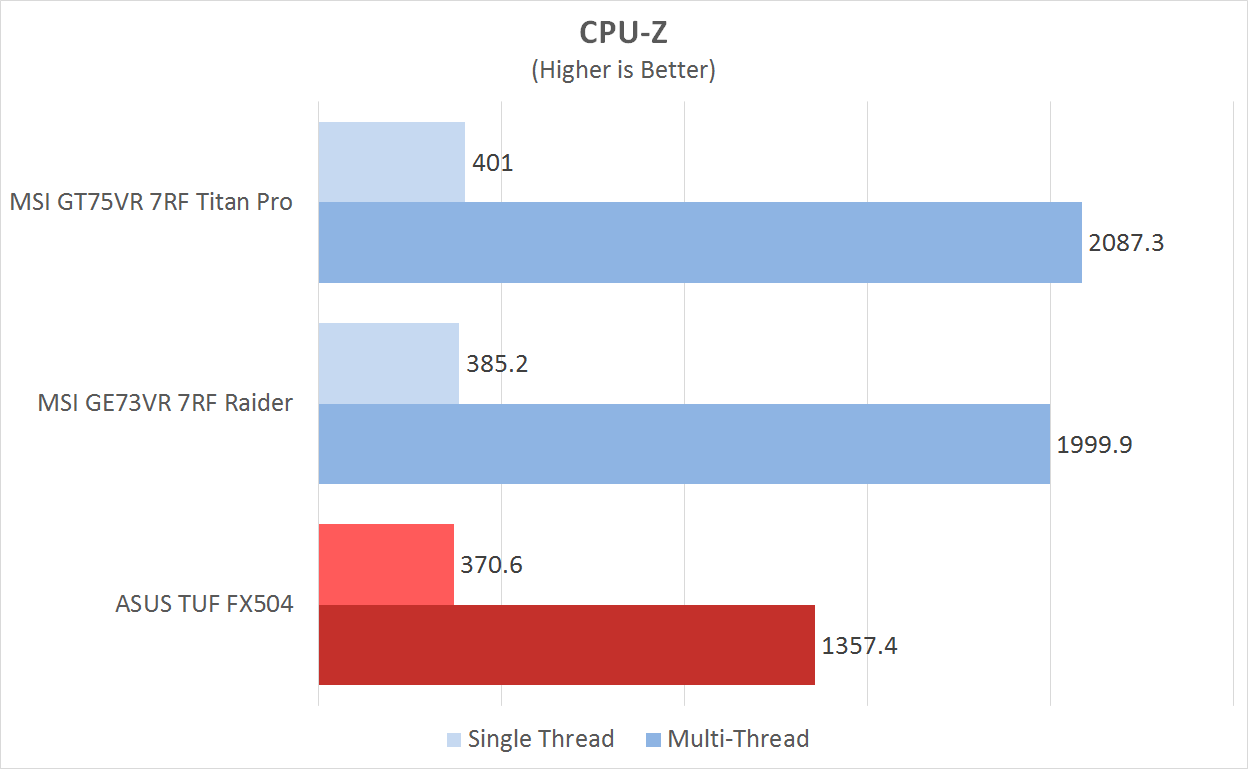
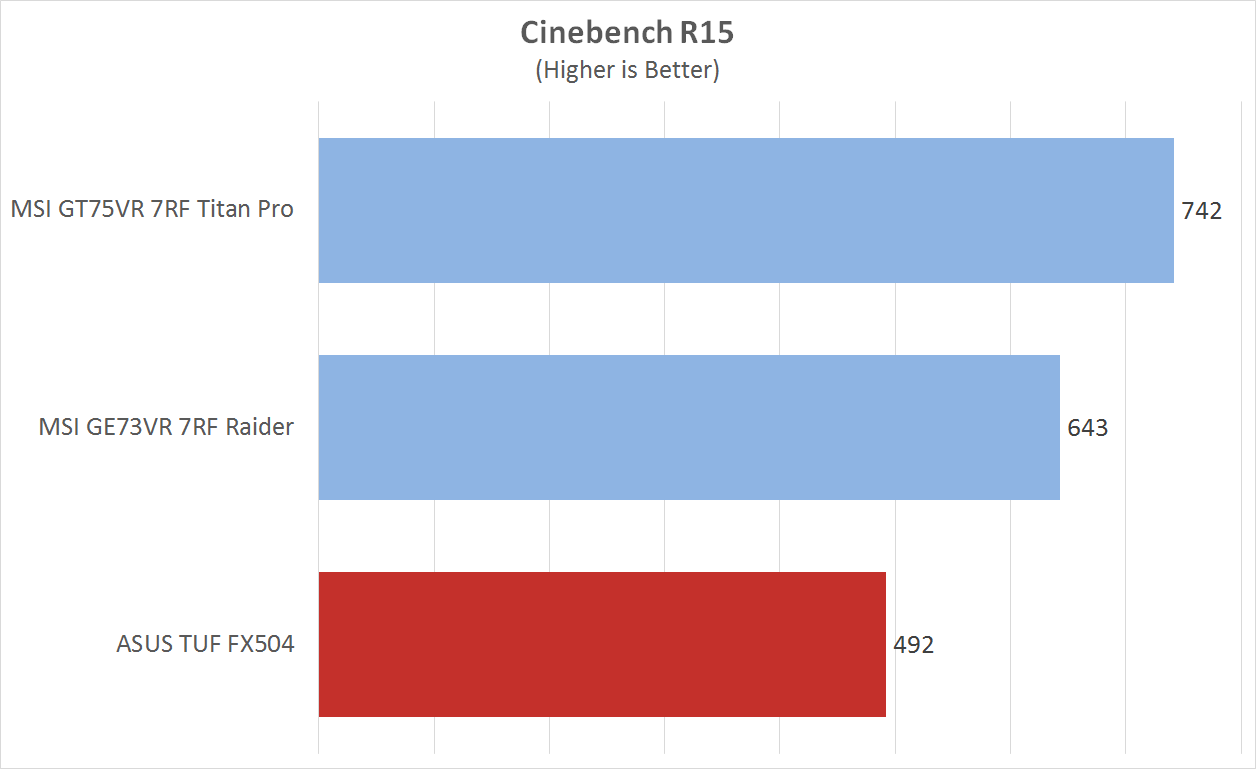
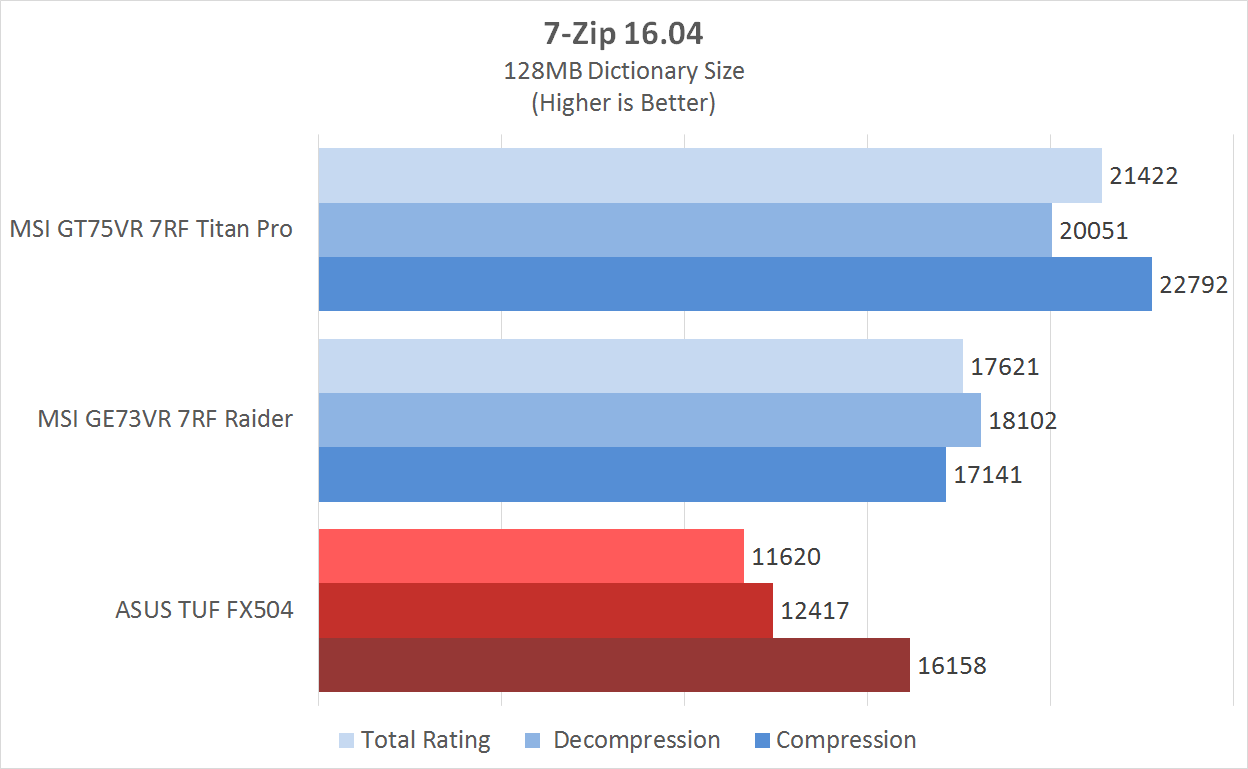
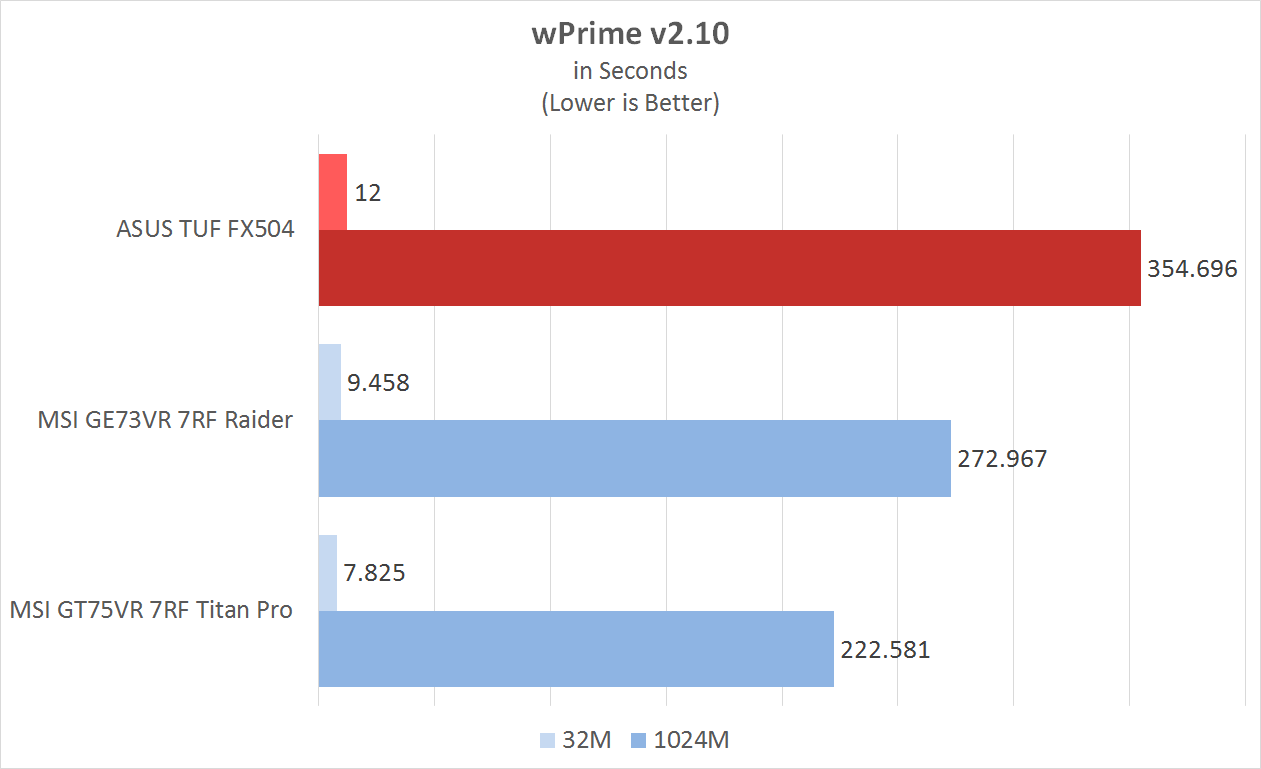
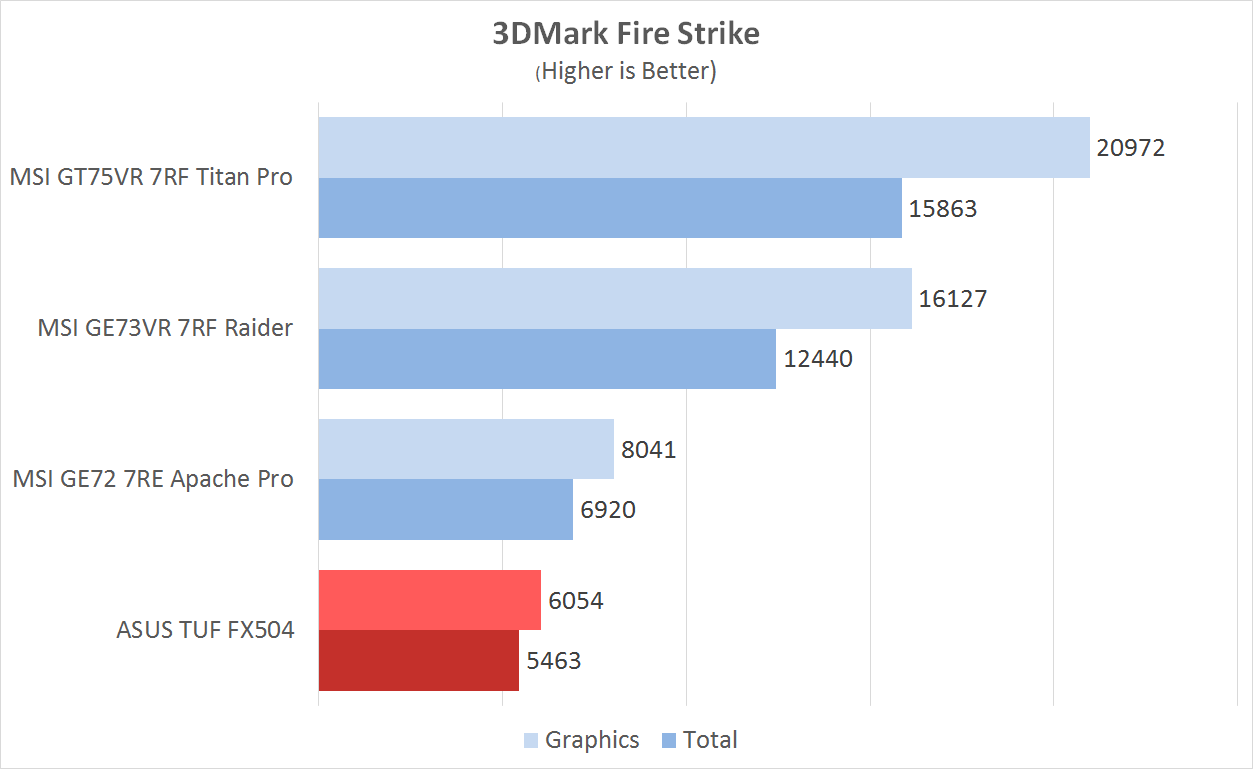
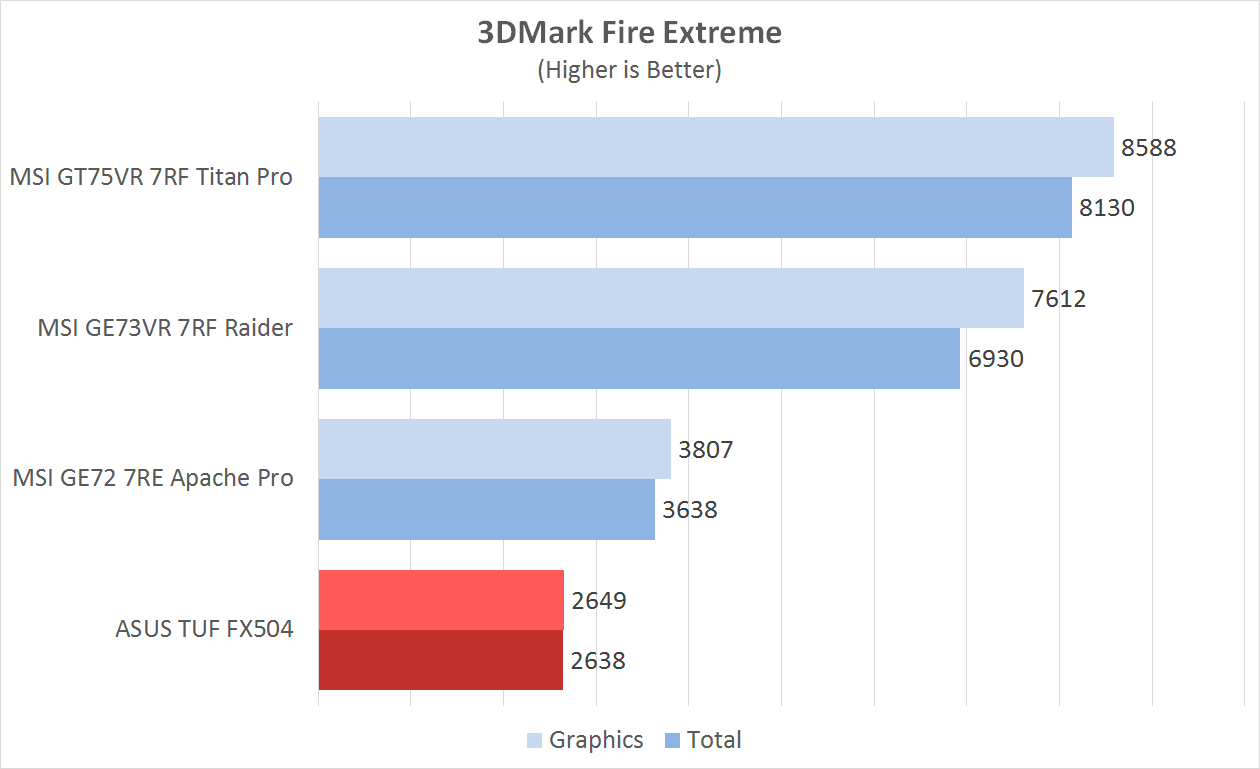
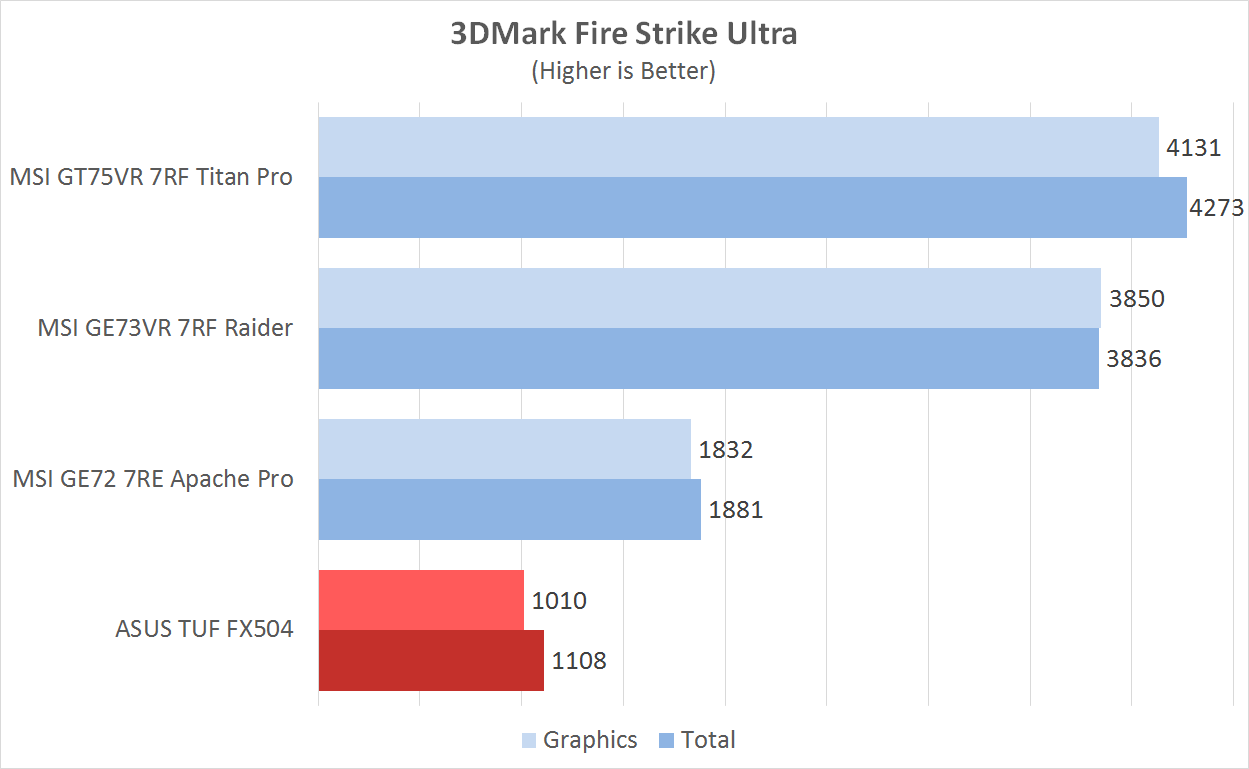
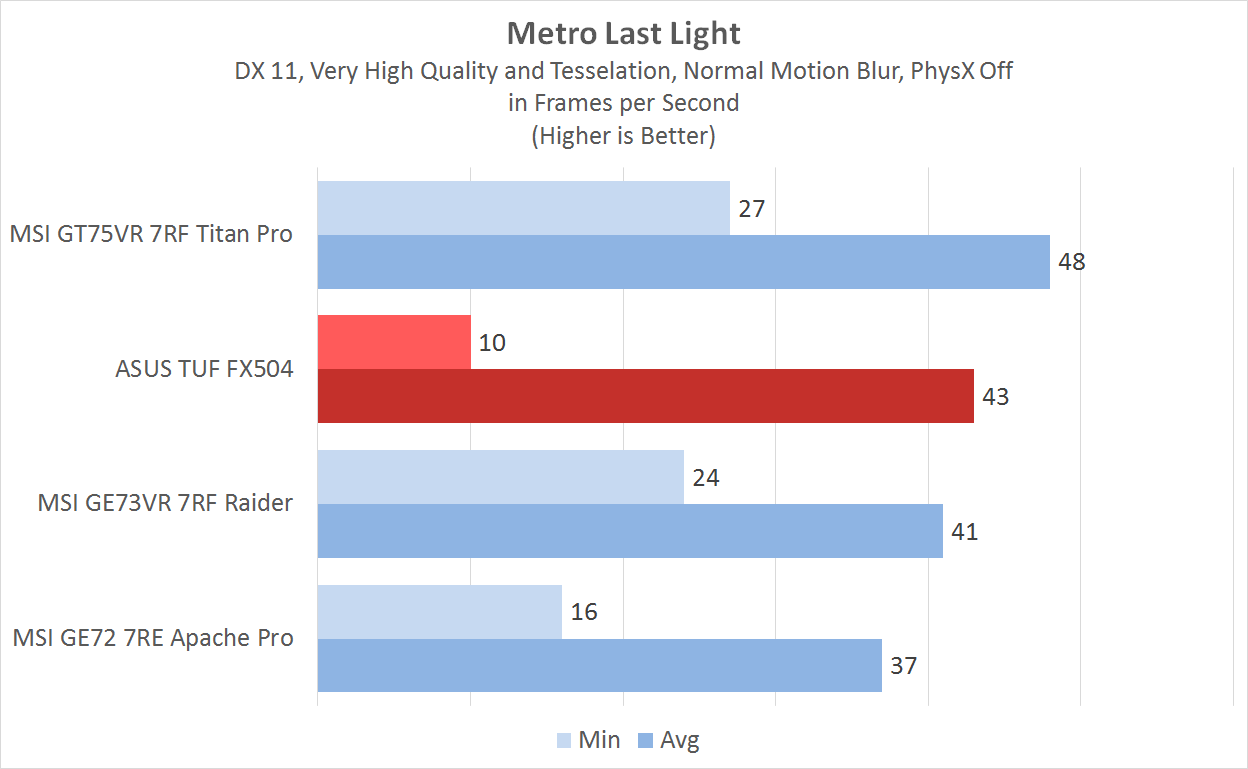
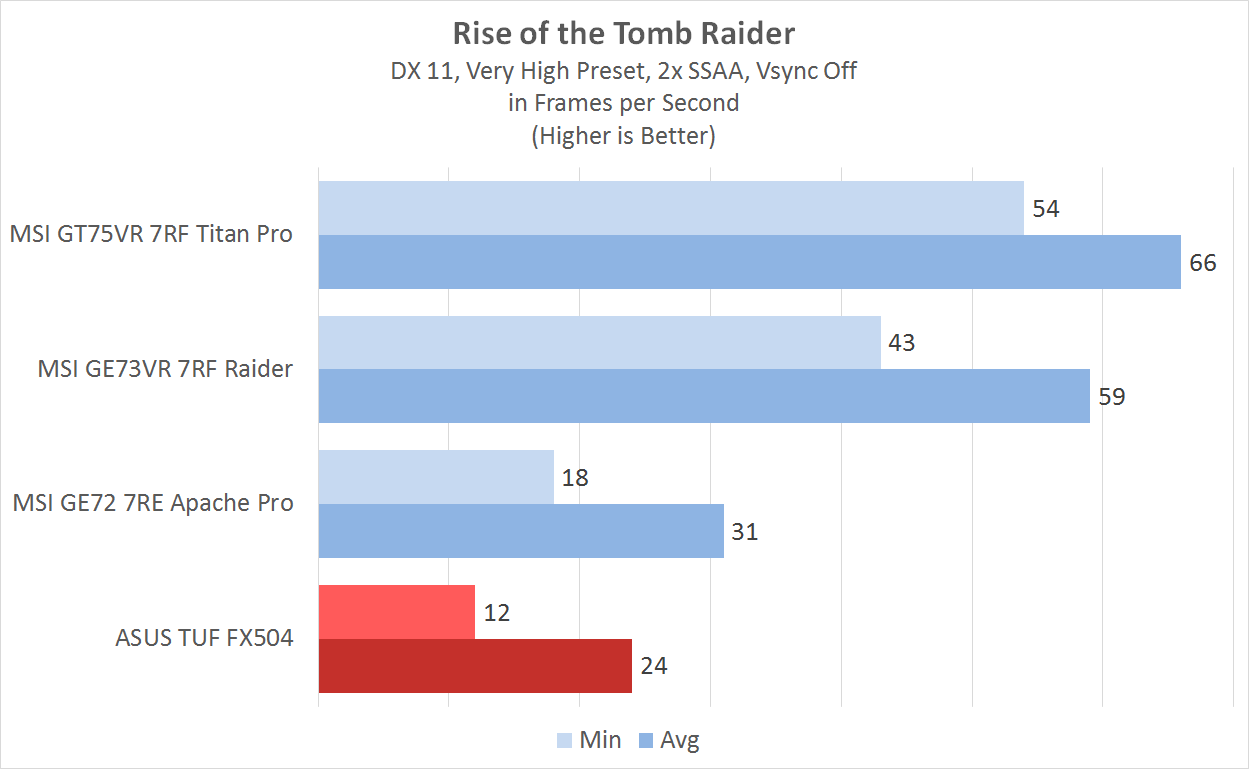
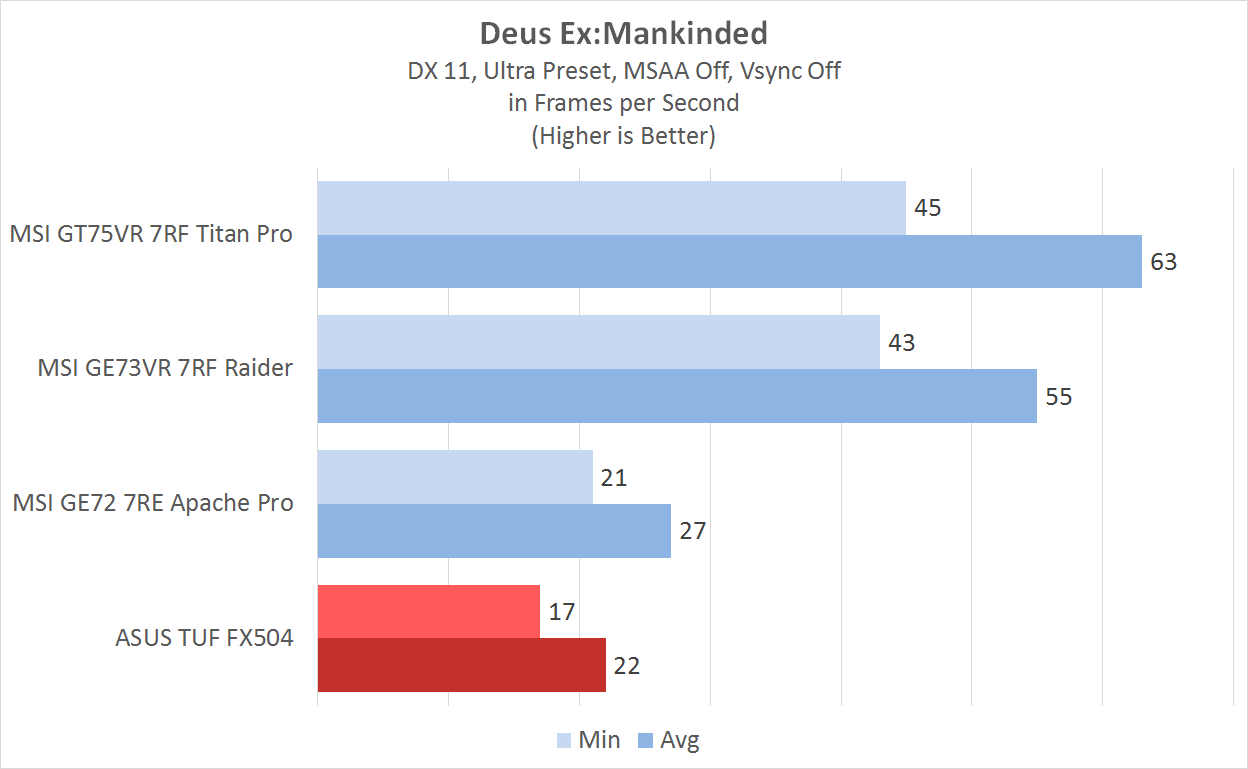
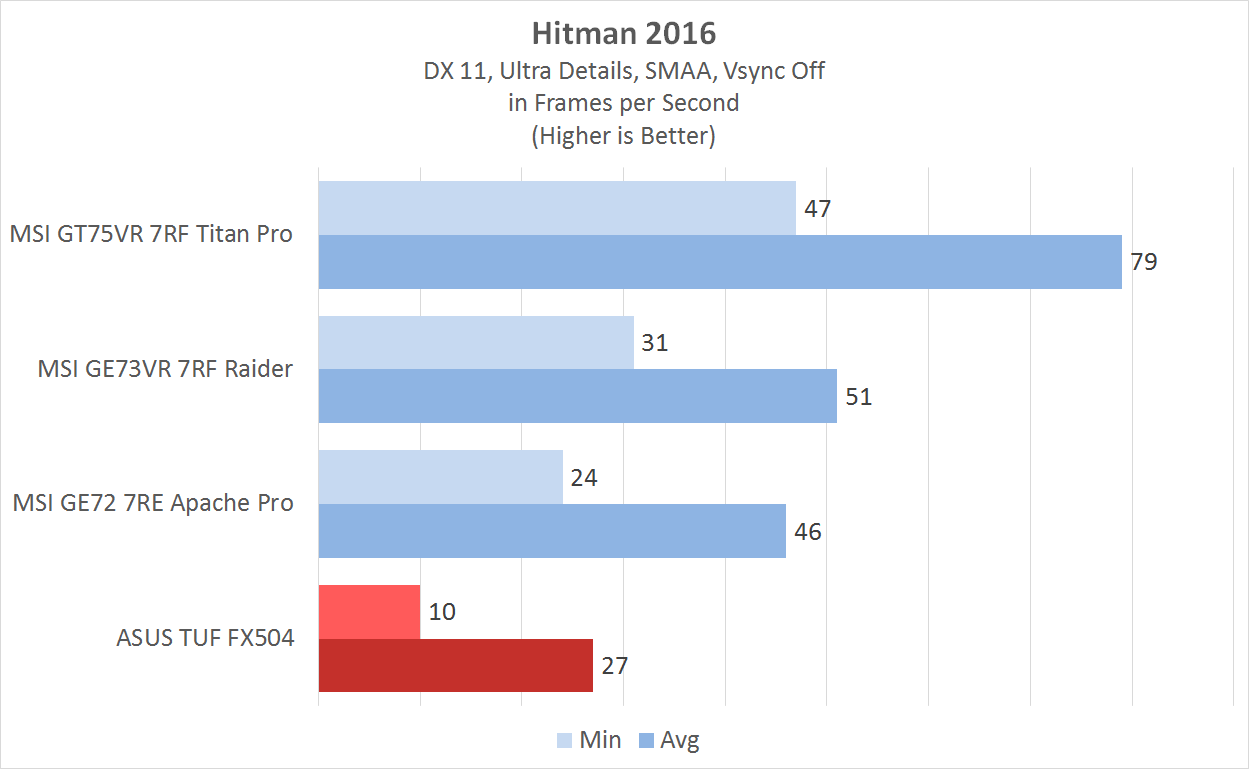
Despite the suitable frame rates from the device, we did experience some stutter while in-game. This can be most likely be attributed to the 4GB RAM. With Windows 10 already taking up around 2GB of RAM, games will need to make do with the remaining RAM, and if it comes to it, the pagefile.
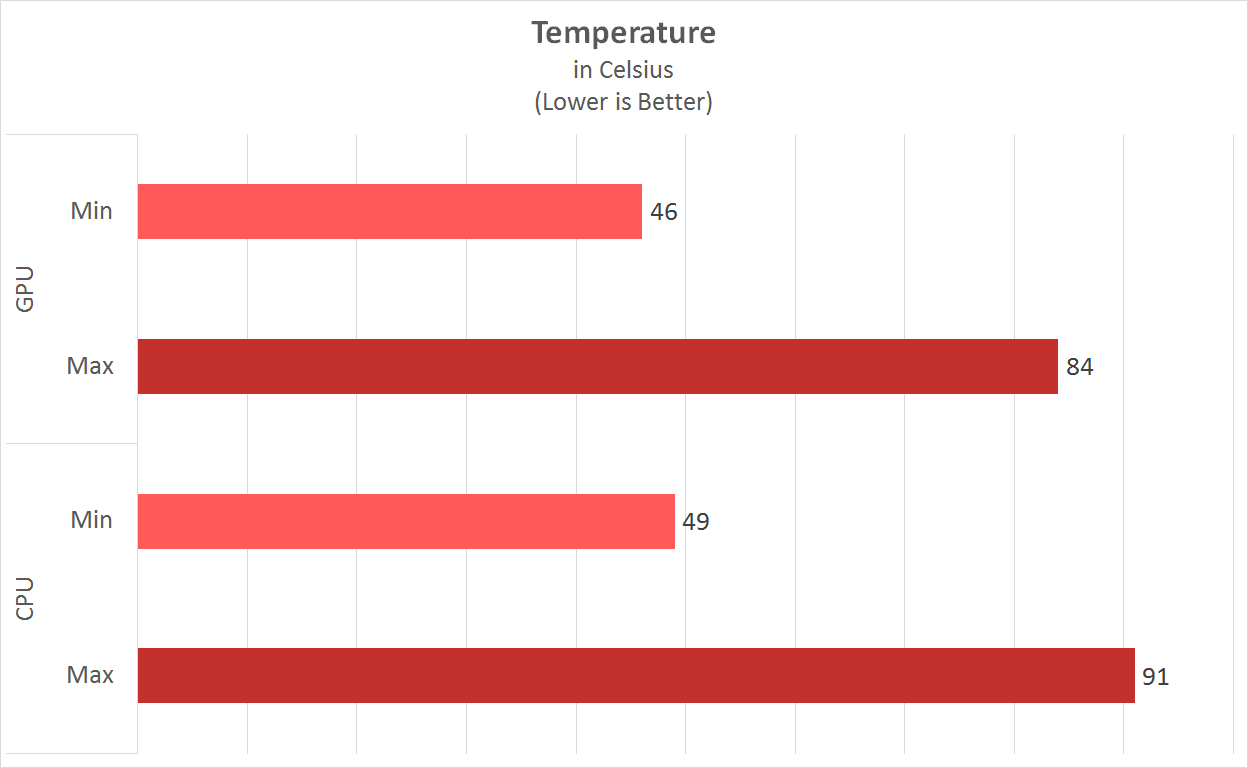
The ASUS TUF FX504 doesn’t really come with the most high-end components inside. Thus, it doesn’t need the most powerful cooling in the market. Based on our testing, the FX504’s cooling was apt enough to cool down the CPU and GPU without going overboard with the noise.
Although it has its high-points, the major complaint we have with the ASUS TUF FX504 is the low amount of RAM especially with the base unit. The notebook delivered satisfactory framerates on our games although there are some stutter while playing.

Cooling is apt for the components inside the notebook. The display is great although you might need some tinkering to get the best picture out of it. For PhP 56,995 for the base model, you might want to opt-in for a higher model such with an 8GB RAM for PhP 69,995. If the jump is too much, you might want to manually upgrade the RAM of the base model with your own memory stick. Here are the SKUs currently available in the market:
| Notebook Model | Display | CPU | RAM | GPU | Storage | SRP |
| FX504GM-EN001T | 15.6-inch, 1080p, IPS, 120Hz | i5-8300 | 8GB | GTX 1060 6GB | 128GB SSD + 1TB HDD | PhP 77,995 |
| FX504GE-EN039T | 15.6-inch, 1080p, IPS, 120Hz | i7-8750 | 8GB | GTX 1050Ti 4GB | 128GB SSD + 1TB SSHD | PhP 72,995 |
| FX504GE-EN179T | 15.6-inch, 1080p, IPS, 120Hz | i7-8750 | 8GB | GTX 1050Ti 4GB | 1TB SSHD | PhP 69,995 |
| FX504GD-EN045T | 15.6-inch, 1080p, IPS, 120Hz | i5-8300 | 4GB | GTX 1050 4GB | 1TB SSHD | PhP 56,995 |
In spite of its issues, the ASUS TUF FX504 is one of the cheapest gaming notebooks with an NVIDIA GeForce GTX 1050, an Intel Core Coffee Lake processor, and a 120Hz IPS panel. If you’re out and about for a gaming notebook without going overboard with the price, then the ASUS TUF FX504 can be a solid choice.
