
Mouse pads are likely the last thing that you’ll think of when building a PC. Anything would do. A piece of paper, an old book, or even the bare tabletop is okay.But what if you can get a good one without breaking your wallet? Here’s ASUS TUF Gaming P3, a mouse pad that’s surprisingly inexpensive but good. Let’s review and take a look at it.
| Dimensions | 280 x 350 x 2 mm |
| Weight | 132 g |
The top side of the mouse pad is made of smooth fabric that allows easy movement of the mouse. You might think that just a simple nudge can send your mouse careening towards the other end, but such is not the case. The TUF Gaming P3 gives you a surface that’s smooth enough for deliberate movement, yet enough to keep your mouse in place if you need to lineup those precise shots.
Other notable things are its raised edges and its non-slip bottom.
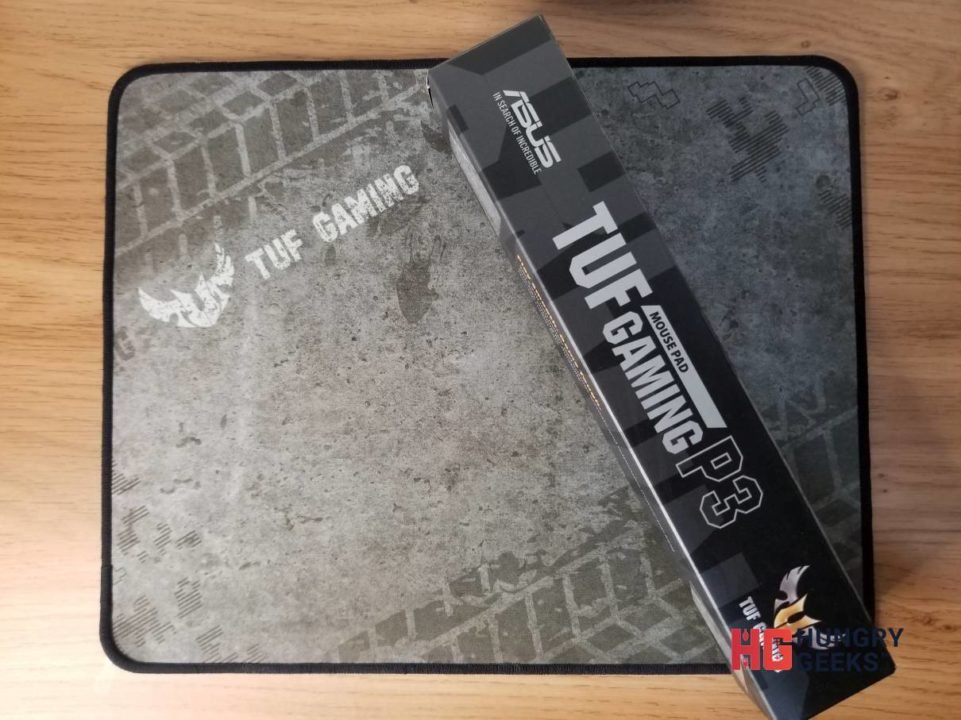 I do recommend the TUF Gaming P3. The quality is very evident and for its price, it’s something you should consider. Yes, you can rely on some cheap material or things that are on-hand to act as your mouse pad, but having one like this is a good investment. Think about it, how often do you buy a mouse pad? It’s something you can re-use even if you change PCs.
I do recommend the TUF Gaming P3. The quality is very evident and for its price, it’s something you should consider. Yes, you can rely on some cheap material or things that are on-hand to act as your mouse pad, but having one like this is a good investment. Think about it, how often do you buy a mouse pad? It’s something you can re-use even if you change PCs.
If durability is a concern, just take a look at the edges of the Gaming P3. The stitches are so well done that you’ll have a hard time finding a loose thread that can easily get snagged. While it’s not new to to have mouse pads like these ones to have anti-fraying stitches to extend longevity, the Gaming P3 has very thin, unnoticeable bumps. This also makes it easy to maneuver around without having to worry about missing shots or precise clicks because of the sudden bump at the edge.
One thing I also noticed is that my wrist burns (or scientifically, Frictional lichenified dermatosis) didn’t hurt while gaming and working for extended periods of time on the TUF P3. It may be because of the soft and even fabric. Note that this might vary from person to person.
 On the other hand, if you’re looking for bling or for a mousepad that has extra gimmicks, you’ll sadly find none here. No wireless charging and no RGB, just a plain mousepad that can be used in both gaming and work. The TUF Gaming P3 appears pretty basic because it is. And it does its intended job so well.
On the other hand, if you’re looking for bling or for a mousepad that has extra gimmicks, you’ll sadly find none here. No wireless charging and no RGB, just a plain mousepad that can be used in both gaming and work. The TUF Gaming P3 appears pretty basic because it is. And it does its intended job so well.
The ASUS TUF Gaming P3’s price ranges from PhP 750 to PhP 850, and is available in the Philippines. You can check out the mouse pad’s specifications here.
If you’re going to go full ASUS TUF set, check out our review of the TUF Gaming K3 mechanical keyboard and the TUF Gaming M3 gaming mouse. For audio, check out our review of the wireless gaming headset, the TUF H3.
