
*Editor’s Note: The motherboard lent for this review came as a package, complete with casing, graphics card, processor, etc.
| Model | TUF GAMING Z790-BTF WIFI |
| CPU | Intel® Socket LGA1700 for Intel® Core™ 14th & 13th Gen Processors, Intel® Core™ 12th Gen, Pentium® Gold and Celeron® Processors* Supports Intel® Turbo Boost Technology 2.0 and Intel® Turbo Boost Max Technology 3.0** * Refer to www.asus.com for CPU support list. ** Intel® Turbo Boost Max Technology 3.0 support depends on the CPU types. |
| Chipset | Intel® Z790 Chipset |
| Memory | 4 x DIMM slots, Max. 192GB, DDR5 7200(OC)/7000(OC)/6800(OC)/6600(OC)/6400(OC)/ 6200(OC)/ 6000(OC)/ 5800(OC)/ 5600/ 5400/ 5200/ 5000/ 4800 Non-ECC, Un-buffered Memory* Dual Channel Memory Architecture Supports Intel® Extreme Memory Profile (XMP) memory module ASUS Enhanced Memory Profile II (AEMP II) * Supported memory types, data rate (speed), and number of DRAM modules vary depending on the CPU and memory configuration, for more information please refer to CPU/Memory Support list under the Support tab of product information site or visit https://www.asus.com/support/ |
| Graphics | 1 x DisplayPort** 1 x HDMI™ port*** * Graphics specifications may vary between CPU types. Please refer to www.intel.com for any updates. ** Supports max. 4K@60Hz as specified in DisplayPort 1.4. *** Supports 4K@60Hz as specified in HDMI 2.1. **** VGA resolution support depends on processors’ or graphic cards’ resolution. |
| Expansion Slots | Intel® Core™ Processors (14th & 13th & 12th Gen)* 1 x PCIe 5.0 x16 slot Intel® Z790 Chipset 1 x PCIe 4.0 x16 slot (supports x4 mode) 1 x PCIe 4.0 x4 slot * Please check the PCIe bifurcation table on the support site (https://www.asus.com/support/FAQ/1037507/). – To ensure compatibility of the device installed, please refer to https://www.asus.com/support/ for the list of supported peripherals. |
| Storage | Supports 4 x M.2 slots and 4 x SATA 6Gb/s ports* Intel® Core™ Processors (14th & 13th & 12th Gen)* M.2_1 slot (Key M), type 2280/22110 (supports PCIe 4.0 x4 mode) Intel® Z790 Chipset M.2_2 slot (Key M), type 2280 (supports PCIe 4.0 x4 mode) M.2_3 slot (Key M), type 2242/2260/2280/22110 (supports PCIe 4.0 x4 mode) M.2_4 slot (Key M), type 2242/2260/2280 (supports PCIe 4.0 x4 & SATA modes) 4 x SATA 6Gb/s ports * Intel® Rapid Storage Technology supports PCIe RAID 0/1/5/10, SATA RAID 0/1/5/10. |
| Ethernet | 1 x Intel® 2.5Gb Ethernet TUF LANGuard Wireless & Bluetooth Intel® Wi-Fi 7* 2×2 Wi-Fi 7 (802.11be)** Supports 2.4/5/6GHz frequency band*** Support Wi-Fi 7 160MHz bandwidth, up to 2.4Gbps transfer rate. Bluetooth® v5.4**** * Compatible with Windows 11 or later. ** Wi-Fi 7 MLO(Multi-link Operation) full functions support will be ready in Windows 11 2024 Platform (Windows 11 24H2) or later. *** Wi-Fi 6GHz frequency band and bandwidth regulatory may vary between countries. **** The Bluetooth version may vary, please refer to the Wi-Fi module manufacturer’s website for the latest specifications. |
| USB | Rear USB (Total 8 ports) 1 x USB 20Gbps port (1 x USB Type-C®), 3 x USB 10Gbps ports (2 x Type-A + 1 x USB Type-C®), 4 x USB 5Gbps ports (4 x Type-A) Front USB (Total 7 ports) 1 x USB 10Gbps connector (supports USB Type-C®), 1 x USB 5Gbps header supports 2 additional USB 5Gbps ports, 2 x USB 2.0 headers support 4 additional USB 2.0 ports |
| Audio | Realtek ALC1220P 7.1 Surround Sound High Definition Audio CODEC* Impedance sense for front and rear headphone outputs, Internal audio Amplifier to enhance the highest quality sound for headphone and speakers, Supports: Jack-detection, Multi-streaming, Front Panel Jack-retasking, High quality 120 dB SNR stereo playback output and 113 dB SNR recording input (Line-in), Supports up to 32-Bit/192 kHz playback* Audio Features Audio Shielding, Rear optical S/PDIF out port, Dedicated audio PCB layers, Audio Cover, Unique de-pop circuit * Due to limitations in HDA bandwidth, 32-Bit/192 kHz is not supported for 7.1 Surround Sound audio. |
| Back Panel I/O Ports | 1 x USB 20Gbps port (1 x USB Type-C®), 3 x USB 10Gbps ports (2 x Type-A + 1 x USB Type-C®), 4 x USB 5Gbps ports (4 x Type-A), 1 x DisplayPort, 1 x HDMI™ port, 1 x Wi-Fi module, 1 x Intel® 2.5Gb Ethernet port, 5 x Audio jacks, 1 x Optical S/PDIF out port |
| Internal I/O Connectors | Fan and Cooling Related 1 x 4-pin CPU Fan header, 1 x 4-pin CPU OPT Fan header, 1 x 4-pin AIO Pump header, 4 x 4-pin Chassis Fan headers Power Related 1 x 24-pin Main Power connector, 2 x 8-pin +12V Power connectors, 1 x Graphics Card High-Power slot, 1 x 12V-2X6 Auxiliary Power connector, 3 x 8-pin PCIe Power connectors Storage Related 4 x M.2 slots (Key M), 4 x SATA 6Gb/s ports USB 1 x USB 10Gbps connector (supports USB Type-C®), 1 x USB 5Gbps header supports 2 additional USB 5Gbps ports, 2 x USB 2.0 headers support 4 additional USB 2.0 ports Miscellaneous 3 x Addressable Gen 2 headers, 1 x Aura RGB header, 1 x Clear CMOS header, 1 x COM Port header, 1 x Front Panel Audio header (F_AUDIO), 1 x 20-3 pin System Panel header with chassis intrusion function, 1 x Thunderbolt™ (USB4®) header |
| Special Features | ASUS TUF PROTECTION – DIGI+ VRM (- Digital power design with DrMOS) – ESD Guards – TUF LANGuard – Overvoltage protection – SafeSlot – Stainless-steel back I/O ASUS Q-Design – M.2 Q-Latch – PCIe Slot Q-Release – Q-Antenna – Q-DIMM – Q-LED (CPU [red], DRAM [yellow], VGA [white], Boot Device [yellow green]) – Q-Slot ASUS Thermal Solution – M.2 heatsink – VRM heatsink design ASUS EZ DIY – CPU Socket lever protector – ProCool – Pre-mounted I/O shield – SafeDIMM AURA Sync – Aura RGB header – Addressable Gen 2 headers |
| Software Features | ASUS Exclusive Software Armoury Crate – Aura Creator – Aura Sync – Fan Xpert 4 (with AI Cooling II) – Power Saving – Two-Way AI Noise Cancelation AI Suite 3 – TurboV EVO – DIGI+ VRM – PC Cleaner MyASUS TUF GAMING CPU-Z DTS Audio Processing Norton 360 for Gamers (60 Days Free Trial) WinRAR (40 Days Free Trial) UEFI BIOS ASUS EZ DIY, ASUS CrashFree BIOS 3, ASUS EZ Flash 3, ASUS UEFI BIOS EZ Mode, ASUS MyHotkey |
| BIOS | 192 (128+64) Mb Flash ROM, UEFI AMI BIOS |
| Manageability | WOL by PME, PXE |
| Accessories | Cables 2 x SATA 6Gb/s cables Miscellaneous 1 x ASUS WiFi Q-Antenna, 1 x TUF GAMING sticker, 2 x M.2 rubber packages, 1 x Screw package for M.2 SSD Documentation 1 x TUF certification card, 1 x Quick start guide |
| Operating System | Windows® 11, Windows® 10 64-bit |
| Form Factor | ATX Form Factor 12 inch x 9.6 inch ( 30.5 cm x 24.4 cm ) |
As mentioned above, the ASUS TUF Gaming Z790 BTF WIFI came with compatible ASUS components.
Before we get to the nitty gritty parts, it would be best if we discuss what BTF actually means. BTF stands for “Back to The Future”, a design by ASUS that removes cables from the front side of your motherboard and graphics card. This design does not eliminate the need for wires though as it only hides it where you can’t see it: behind the motherboard. This means that you don’t have to deal with bungling power cables when setting up your motherboard and graphics card. You also don’t have to trouble yourself with too much cable management, making the facade of your glorious PC available for everyone to see.




The ASUS TUF Gaming Z790-BTF WIFI came with other components. To best see what numbers you can get with this kind of package, check out our findings below.
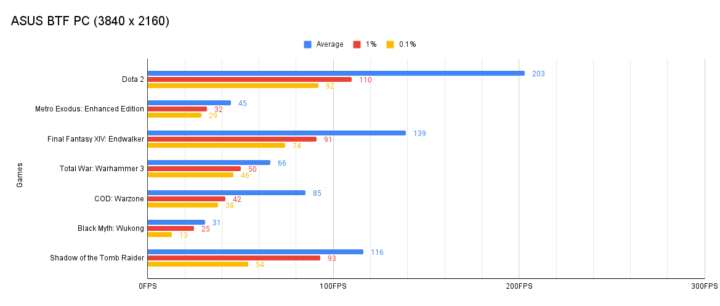
| Resolution | 3840 x 2160 | Frame Rates | |||
| Games | Preset | Average | 1% | 0.1% | Notes (Score, etc.) |
| Dota 2 | High | 203 | 110 | 92 | 100% Render Scaling |
| Metro Exodus: Enhanced Edition | Best Looking | 45 | 32 | 29 | – |
| Final Fantasy XIV: Endwalker | Extreme | 139 | 91 | 74 | – |
| Total War: Warhammer 3 | Ultra | 66 | 50 | 46 | – |
| COD: Warzone | Extreme | 85 | 42 | 38 | – |
| Black Myth: Wukong | Cinematic | 31 | 25 | 13 | 100% Super Resolution |
| Shadow of the Tomb Raider | Highest | 116 | 93 | 54 | DLSS OFF |
The hardware packed into the ASUS BTF PC is more than capable of tackling modern games even in the resource-hungry 4K resolution. Sure, you might have some sub-60 FPS games but you can have them break past the 120 frames barrier by simply lowering the resolution and the settings to the equivalent of a “High” preset. You can also choose to take advantage of DLSS to increase the FPS even further without having to sacrifice much in terms of detail.
These benchmarks are meant to measure the device’s performance relative to other peoples’ machines. We plugged in a mix of CPU & GPU-intensive tests and other ones that measure the performance of both at the same time.
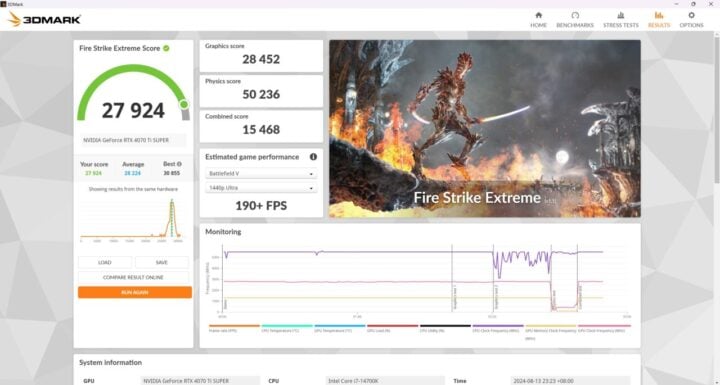
3DMark Fire Strike Extreme is designed for multi-GPU systems and future hardware generations. In addition to raising the rendering resolution, additional visual quality improvements increase the rendering load to ensure accurate performance measurements for truly extreme hardware setups.
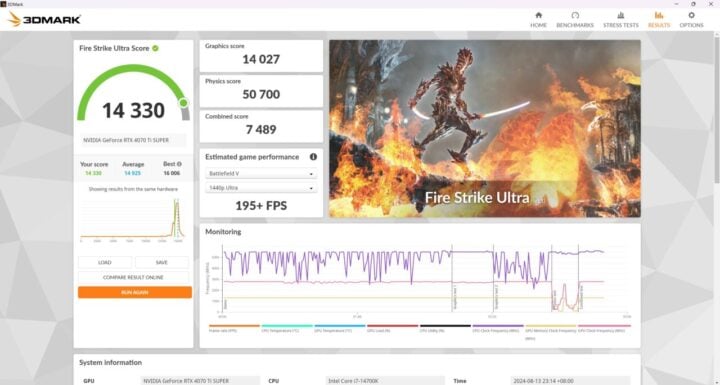
3DMark Firestrike Extreme but more demanding. Incredibly taxing to the system as the benchmark tests how your PC can render in 4K (3840 x 2160).
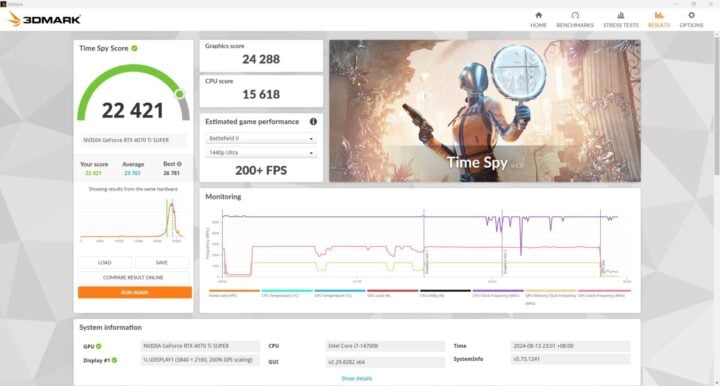
3DMark Time Spy is a DirectX 12 benchmark test for Windows 10 gaming PCs. Time Spy is one of the first DirectX 12 apps to be built the right way from the ground up to fully realize the performance gains that the new API offers.
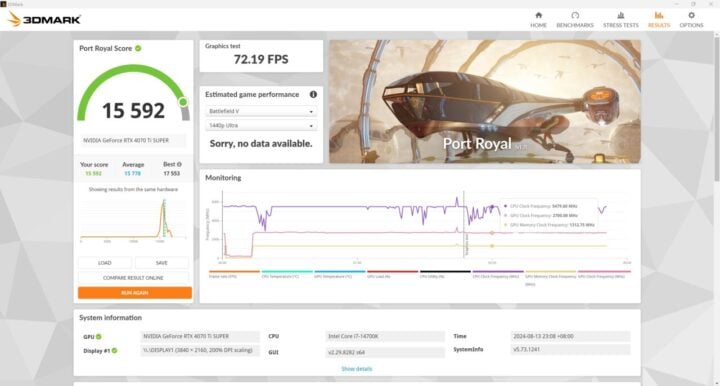
3DMark Port Royal is the world’s first real-time ray tracing benchmark for gamers. It shows you how well your PC handles ray tracing effects in real-time.
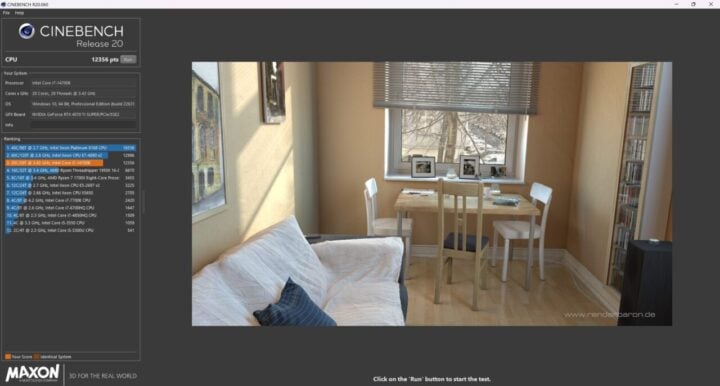
Benchmark Score: 12,356
Cinebench leverages the same powerful 3D engine found in the award-winning animation software Cinema 4D Release 20 to accurately evaluate CPU rendering performance capabilities across various systems and platforms.
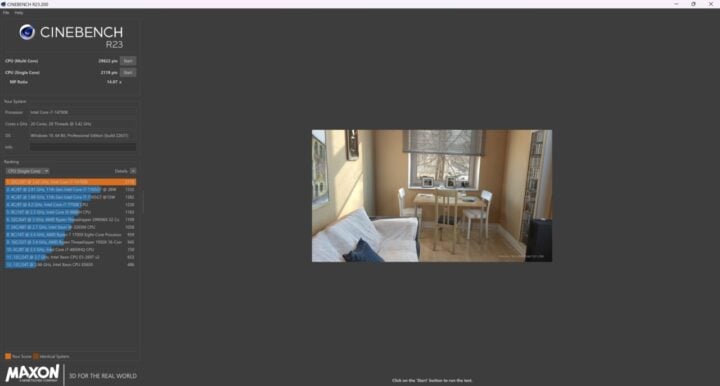
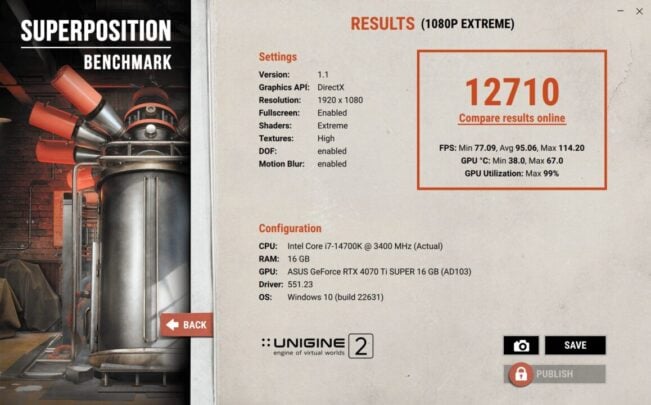
Extreme performance and stability test for PC hardware: video card, power supply, cooling system.
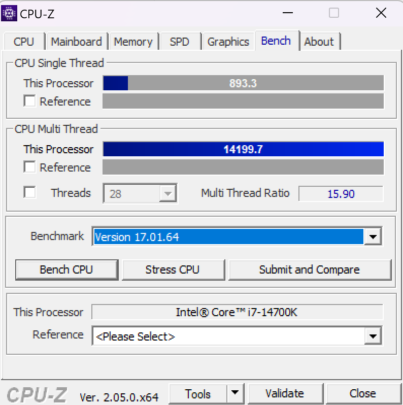
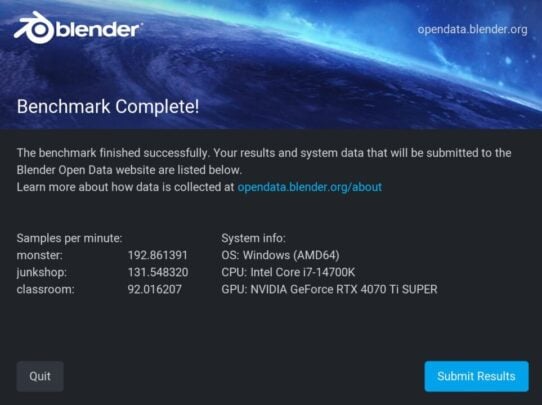
The Blender benchmark Score is a measure of how quickly Cycles can render path tracing samples on one CPU or GPU device. The higher the number, the better. In particular, it’s the estimated number of samples per minute, summed for all benchmark scenes.
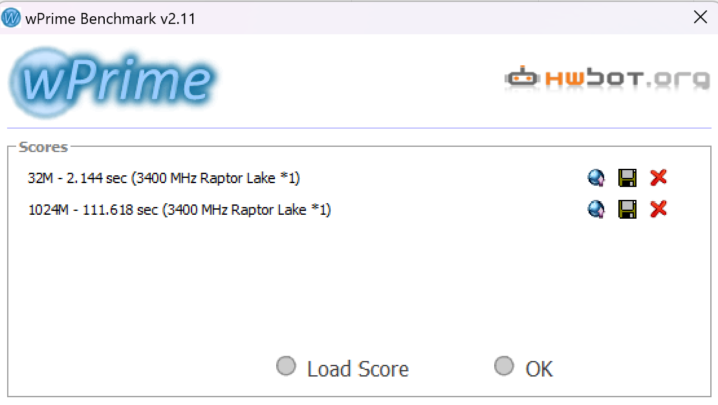
wPrime is a leading multi-threaded benchmark for x86 processors that tests your processor performance by calculating square roots with a recursive call of Newton’s method for estimating functions. It then uses an iterative calling of the estimation method a set amount of times to increase the accuracy of the results.

There’s no denying the fact that the removal of the wires in the ASUS TUF Gaming Z790-BTF WIFI makes any white-themed build a lot cleaner to look at. As the cables are now mostly gone from view, you could appreciate more the components that go into your PC. You also don’t have to fumble that much with cable management and this obviously lessens the possibility for mistakes. However…
The main selling point of the ASUS TUF Gaming Z790-BTF WIFI is the absence of wires and for you to take advantage of that, you need a compatible graphics card and case. Unfortunately, you just can’t upgrade to another brand or even to most of ASUS’ catalogue. While BTF graphics cards and cases are available, they do limit the number of choices. If you don’t want a BTF graphics card or case, there’s no sense in buying this motherboard. They really have to go together for you to get the most out of these wire-free products.

Loaded with a great variety of features, the ASUS TUF Gaming Z790-BTF WIFI is as premium as it gets. It’s not an ROG board but it does have most of the gaming brand’s features in it. While it does away with the cables for a cleaner look, you also get the disadvantage of being restricted in your choices. But all in all, the ASUS TUF Gaming Z790-BTF WIFI is still a motherboard you should consider if you value performance, versatility, and most especially, aesthetics.
The ASUS TUF Gaming Z790-BTF WIFI is available here in the Philippines. It has an SRP of PhP 23,420.00. Its non-BTF counterpart, the TUF GAMING Z790-PRO WIFI is priced at PhP 22,290.00. You can purchase both from your favorite local PC component store or online.
To know more about the ASUS TUF Gaming Z790-BTF WIFI, check out the official product page.
Wondering how to build your own BTF PC? Check out this handy guide.
