
Introduction
After months of leaks, Intel’s 8th generation desktop processors are finally here. Of course, along with a brand new processor is a brand new chipset. Intel’s Coffee Lake processors are going to be housed in the company’s latest Z370 platform. In this review, we’re going to take a look at one of ASUS’ offerings that was announced in Kuala Lumpur, Malaysia, the ASUS TUF Z370 Pro Gaming.

The ASUS TUF Z370 Pro Gaming carries over the features such as TUF MOSFETS, capacitors, chokes and LANGuard that made the Z270 and Z170 TUF motherboards such, well, tough contenders in the motherboard market. Here are the full specs of the ASUS TUG Z370 Pro Gaming from the brand’s website:
| CPU | Intel® Socket 1151 for 8th Generation Core™ Processors |
| Supports Intel® 14 nm CPU | |
| Supports Intel® Turbo Boost Technology 2.0 | |
| * The Intel® Turbo Boost Technology 2.0 support depends on the CPU types. | |
| Chipset | Intel® Z370 |
| Memory | 4 x DIMM, Max. 64GB, DDR4 4000(O.C.)/3866(O.C.)/3733(O.C.)/3600(O.C.)/3466(O.C.)/3400(O.C.)/3333(O.C.)/3300(O.C.)/3200(O.C.)/3000(O.C.)/2800(O.C.)/2666/2400/2133 MHz Non-ECC, Un-buffered Memory * |
| Dual Channel Memory Architecture | |
| Supports Intel® Extreme Memory Profile (XMP) | |
| ** Refer to www.asus.com for the Memory QVL (Qualified Vendors Lists). | |
| * The maximum memory frequency supported varies by processor. | |
| Graphic | Integrated Graphics Processor- Intel® HD Graphics support |
| Multi-VGA output support : HDMI/DVI-D ports | |
| – Supports HDMI 1.4b with max. resolution 4096 x 2160 @ 24 Hz / 2560 x 1600 @ 60 Hz | |
| – Supports DVI-D with max. resolution 1920 x 1200 @ 60 Hz | |
| Maximum shared memory of 1024 MB | |
| Supports Intel® InTru™ 3D, Quick Sync Video, Clear Video HD Technology, Insider™ | |
| Multi-GPU Support | Supports NVIDIA® 2-Way SLI™ Technology |
| Supports AMD 2-Way CrossFireX Technology | |
| Expansion Slots | 2 x PCIe 3.0/2.0 x16 (x16, x8/x8, x8/x4+x4*, x8+x4+x4/x0**) * |
| 1 x PCIe 3.0/2.0 x16 (max at x2 mode) | |
| 3 x PCIe 3.0/2.0 x1 | |
| * For 2 SSD on CPU support, install a Hyper M.2 X16 card (sold separately) into the PCIeX16_2 slot, enable this card under BIOS settings. | |
| ** For 3 SSD on CPU support, install a Hyper M.2 X16 card (sold separately) into the PCIeX16_1 slot, enable this card under BIOS settings. | |
| Storage | Intel® Z370 Chipset : |
| 1 x M.2 Socket 3*2, , with M key, type 2242/2260/2280/22110 storage devices support (SATA & PCIE 3.0 x 4 mode) | |
| 1 x M.2 Socket 3, with M key, type 2242/2260/2280 storage devices support (PCIE 3.0 x 4 mode) | |
| 6 x SATA 6Gb/s port(s), gray | |
| Support Raid 0, 1, 5, 10 | |
| Intel® Optane™ Memory Ready | |
| LAN | Intel® I219V, 1 x Gigabit LAN Controller(s) |
| ASUS Turbo LAN Utility | |
| TUF LANGuard | |
| Audio | Realtek® ALC887 8-Channel High Definition Audio CODEC |
| – Supports : Jack-detection, Front Panel Jack-retasking | |
| Audio Feature : | |
| – Exclusive DTS Custom for GAMING Headsets. | |
| – Optical S/PDIF out port(s) at back panel | |
| – Audio Shielding: Ensures precision analog/digital separation and greatly reduced multi-lateral interference | |
| – Dedicated audio PCB layers: Separate layers for left and right channels to guard the quality of the sensitive audio signals | |
| – Premium Japanese audio capacitors: Provide warm, natural and immersive sound with exceptional clarity and fidelity | |
| – Audio Cover: Effective shielding preserves the integrity of audio signals to ensure best quality. | |
| USB Ports | ASMedia® USB 3.1 Gen 2 controller : |
| 2 x USB 3.1 Gen 2 port(s) (2 at back panel, teal blue, Type-A) | |
| Intel® Z370 Chipset : | |
| 8 x USB 3.1 Gen 1 port(s) (4 at back panel, , 4 at mid-board) | |
| Intel® Z370 Chipset : | |
| 6 x USB 2.0 port(s) (2 at back panel, , 4 at mid-board) | |
| Special Features | Performance & Power Saving Utility: Autoing Tuning with OC Tuner |
| ASUS TUF PROTECTION | |
| – ASUS SafeSlot: Protect your graphics card Investment | |
| – ASUS ESD Guard: Enhanced ESD protection | |
| – ASUS Stainless-Steel Back I/O: 3X corrosion-resistance for greater durability! | |
| – ASUS SafeSlot: Protect your graphics card Investment | |
| – ASUS ESD Guard: Enhanced ESD protection | |
| – ASUS Overvoltage Protection: World-class circuit-protecting power design | |
| – ASUS Stainless-Steel Back I/O: 3X corrosion-resistance for greater durability! | |
| – ASUS DIGI + VRM: 4+2+1 Phase digital power design | |
| ASUS EPU : | |
| – EPU | |
| ASUS Exclusive Features : | |
| – AI Suite 3 | |
| – Ai Charger | |
| File Transfer | |
| – Cloud GO! | |
| – File Transfer | |
| ASUS Quiet Thermal Solution : | |
| – Stylish Fanless Design Heat-sink solution | |
| – ASUS Fan Xpert 4 Core | |
| ASUS EZ DIY : | |
| – ASUS O.C. Tuner | |
| – ASUS CrashFree BIOS 3 | |
| – ASUS EZ Flash 3 | |
| – ASUS UEFI BIOS EZ Mode | |
| CPU Installation Tool | |
| – Three-step simplicity and safety | |
| ASUS Q-Design : | |
| – ASUS Q-LED (CPU, DRAM, VGA, Boot Device LED) | |
| – ASUS Q-Slot | |
| – ASUS Q-DIMM | |
| – ASUS Q-Connector | |
| Overclocking Protection : | |
| – ASUS C.P.R.(CPU Parameter Recall) | |
| Back I/O Ports | 1 x PS/2 keyboard/mouse combo port(s) |
| 1 x DVI-D | |
| 1 x HDMI | |
| 1 x LAN (RJ45) port(s) | |
| 2 x USB 3.1 Gen 2 (teal blue)Type-A | |
| 4 x USB 3.1 Gen 1 (blue) | |
| 2 x USB 2.0 | |
| 1 x Optical S/PDIF out | |
| 5 x Audio jack(s) | |
| Internal I/O Ports | 2 x USB 3.1 Gen 1 connector(s) support(s) additional 4 USB 3.1 Gen 1 port(s) (19-pin) |
| 2 x USB 2.0 connector(s) support(s) additional 4 USB 2.0 port(s) | |
| 1 x M.2 Socket 3 with M key, type 2242/2260/2280 storage devices support (PCIE 3.0 x 4 mode) | |
| 1 x M.2 Socket 3 with M key, type 2242/2260/2280/22110 storage devices support (SATA & PCIE 3.0 x 4 mode) | |
| 1 x TPM header | |
| 1 x COM port(s) connector(s) | |
| 6 x SATA 6Gb/s connector(s) | |
| 1 x CPU Fan connector(s) (1 x 4 -pin) | |
| 1 x CPU OPT Fan connector(s) (1 x 4 -pin) | |
| 2 x Chassis Fan connector(s) (2 x 4 -pin) | |
| 1 x AIO_PUMP connector | |
| 1 x 24-pin EATX Power connector(s) | |
| 1 x 8-pin ATX 12V Power connector(s) | |
| 1 x Front panel audio connector(s) (AAFP) | |
| 1 x System panel(s) (Q-Connector) (Chassis intrusion header is inbuilt) | |
| 1 x MemOK! button(s) | |
| 1 x CPU OV | |
| 1 x Clear CMOS jumper(s) | |
| Accessories | User’s manual |
| I/O Shield | |
| 2 x SATA 6Gb/s cable(s) | |
| 1 x M.2 Screw Package | |
| 1 x CPU installation tool | |
| 1 x Supporting DVD | |
| 1 x TUF Gaming Sticker | |
| 1 x SLI HB BRIDGE(2-WAY-M) | |
| 1 x Q-Connector | |
| 1 x TUF Certification card(s) | |
| Back I/O Ports | 128 Mb Flash ROM, UEFI AMI BIOS, PnP, DMI3.0, WfM2.0, SM BIOS 3.0, ACPI 6.0, Multi-language BIOS, ASUS EZ Flash 3, CrashFree BIOS 3, F11 EZ Tuning Wizard, F6 Qfan Control, F3 My Favorites, Last Modified log, F12 PrintScreen, and ASUS DRAM SPD (Serial Presence Detect) memory information |
| Manageability | WfM 2.0, DMI 3.0, WOL by PME, PXE |
| Support Disc | Drivers |
| ASUS Utilities | |
| ASUS EZ Update | |
| Anti-virus software (OEM version) | |
| Form Factor | ATX Form Factor |
| 12.0 inch x 9.6 inch ( 30.5 cm x 24.4 cm ) | |
| Note | *1. Supports Intel® Rapid Storage Technology for CPU-attached Intel PCIe Storage, availability targeted with Intel® Rapid Storage Technology 16(Intel® IRST 16). |
| *2. The M.2_1 socket shares SATA_1 port when use M.2 SATA mode device. Adjust BIOS settings to use a SATA device. |
Before we get in to the review, here are what’s new with Intel’s Coffee Lake processors and Z370 chipset.
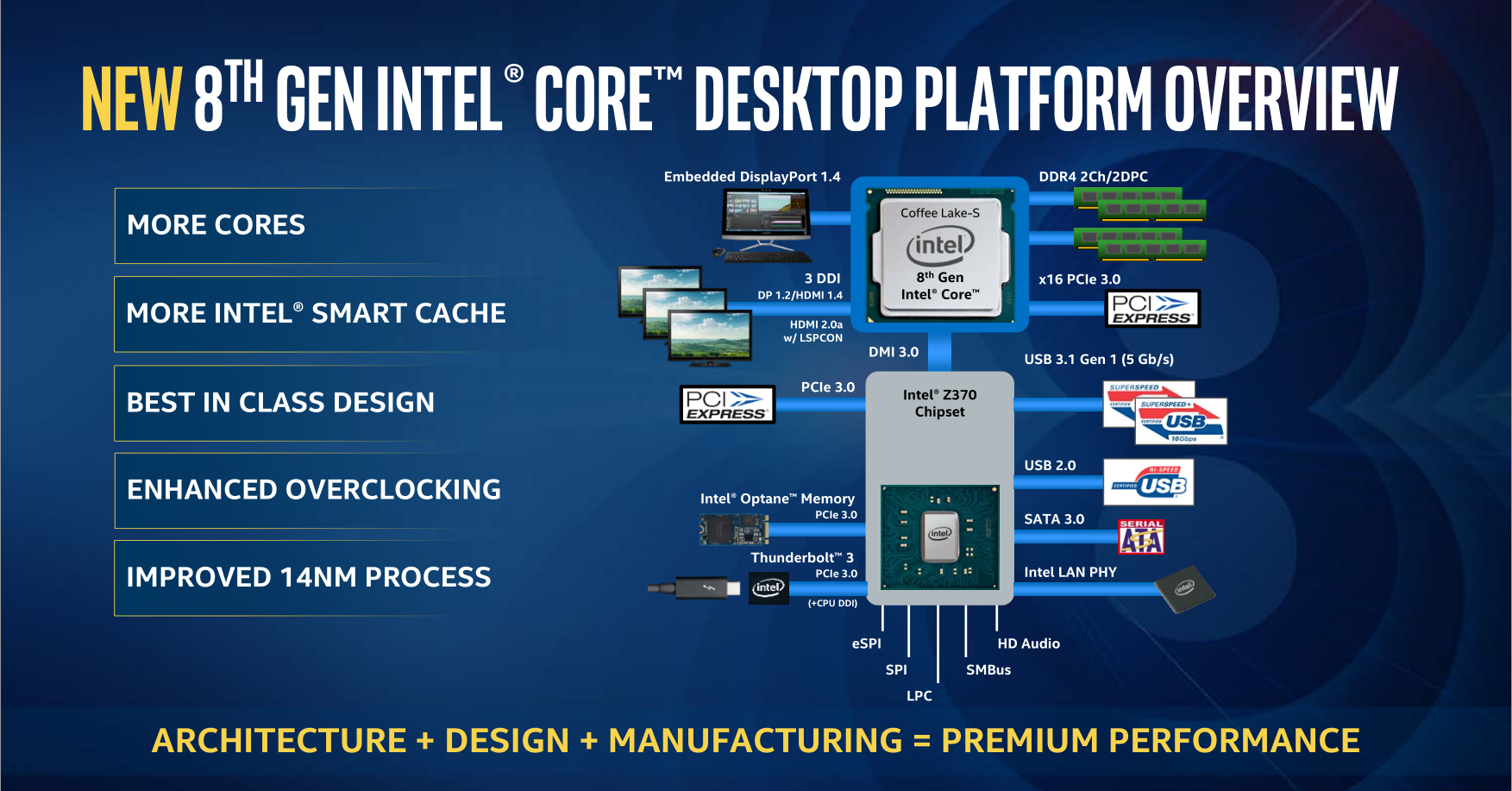
Coffee Lake is Intel’s eight generation of desktop processors. The biggest change of Coffee Lake from the 7th generation Intel desktop processors, Kaby Lake, is that the tech giant has upped the core count of their mainstream offerings from a maximum of 4-core, 8-thread setup to a maximum of 6-core, 12-thread arrangement. Intel’s i3 would now have 4 cores and 4 threads, the i5 would have 6 cores and 6 threads, and the i7 now has 6 cores and 12 threads.
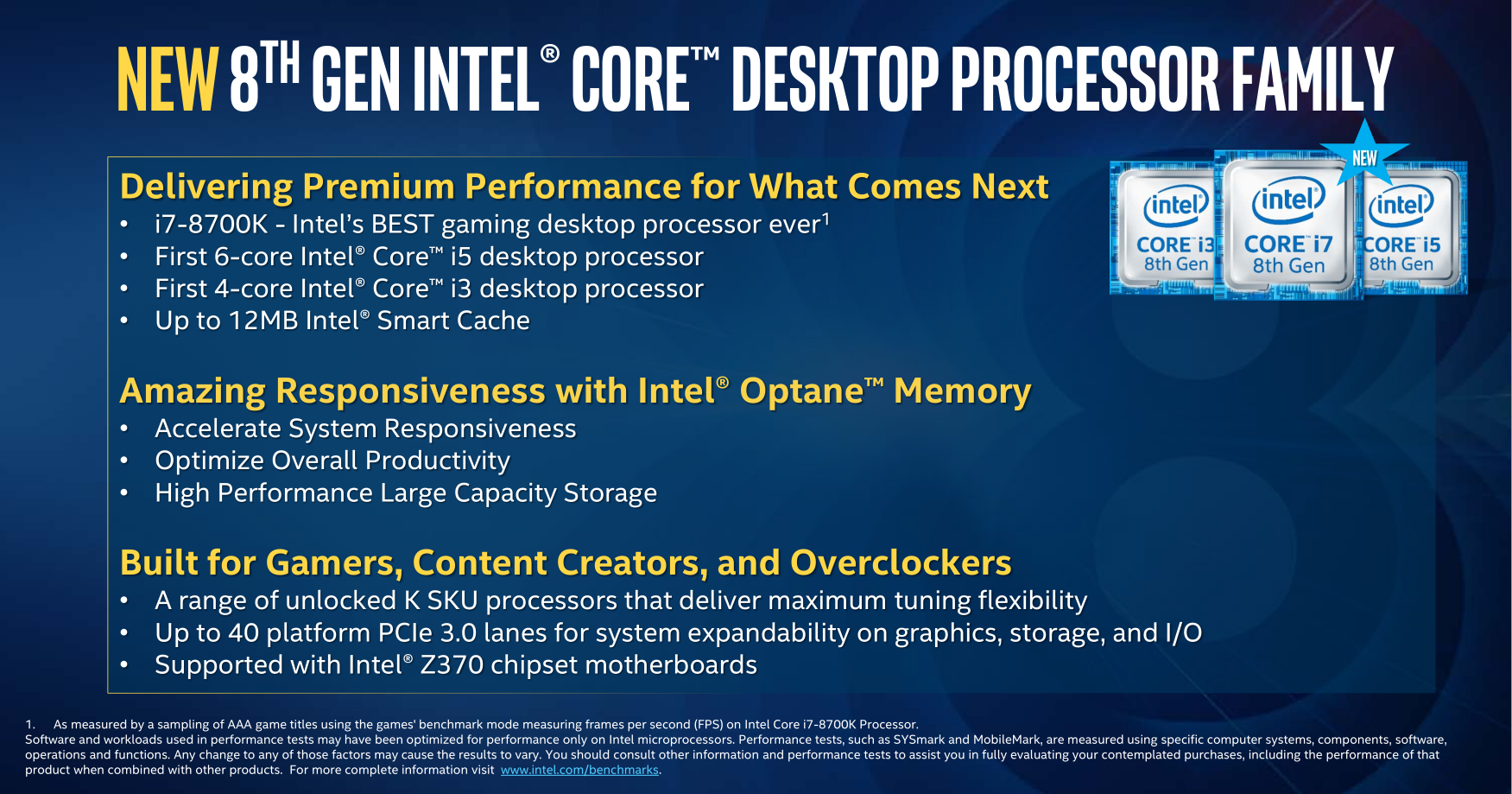
Despite the upped core count, Intel is still using its 14nm manufacturing process that has now been dubbed 14nm++. The name change is just cosmetic. Coffee Lake uses the same CPU and GPU architecture from Kaby Lake.
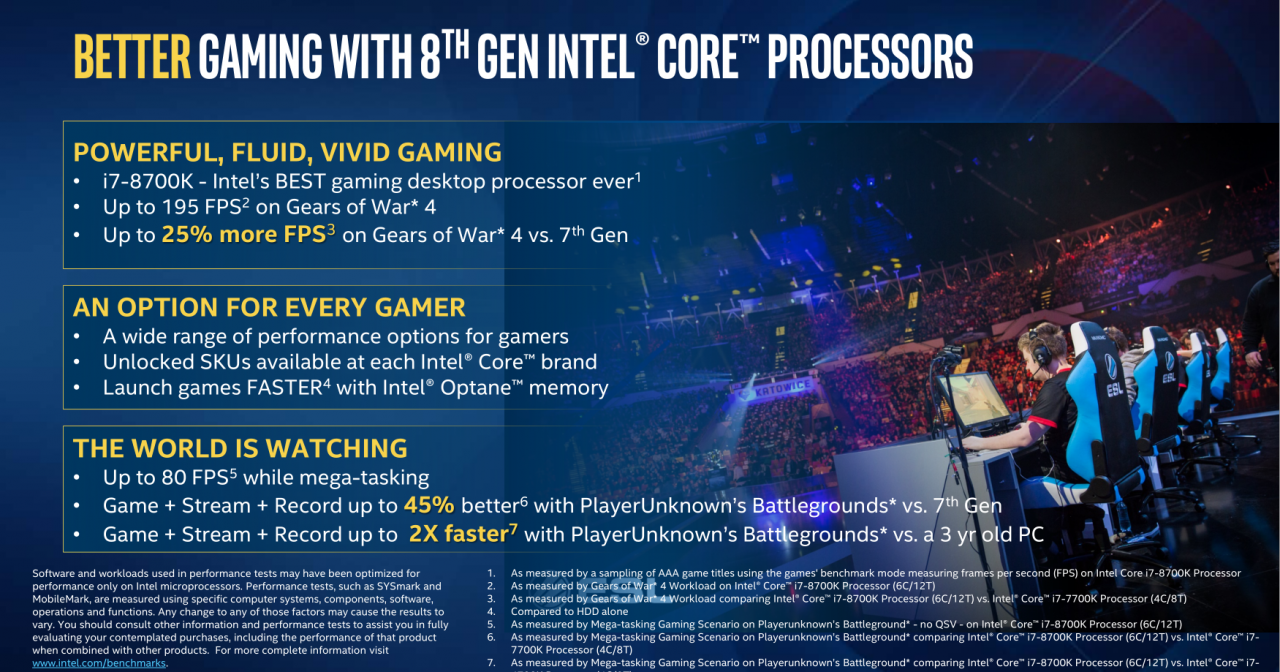
With the increased core count, Coffee Lake CPUs are now geared to take on workloads that require multiple cores such as editing, streaming, and sometimes, gaming. Intel is saying that their new i7, the 8700K, can get up to 25% more FPS and 45% better performance over the i7-7700K in “mega-tasking,” which means that you better overall performance if you’re system is doing multiple workloads such as playing and streaming at the same time.
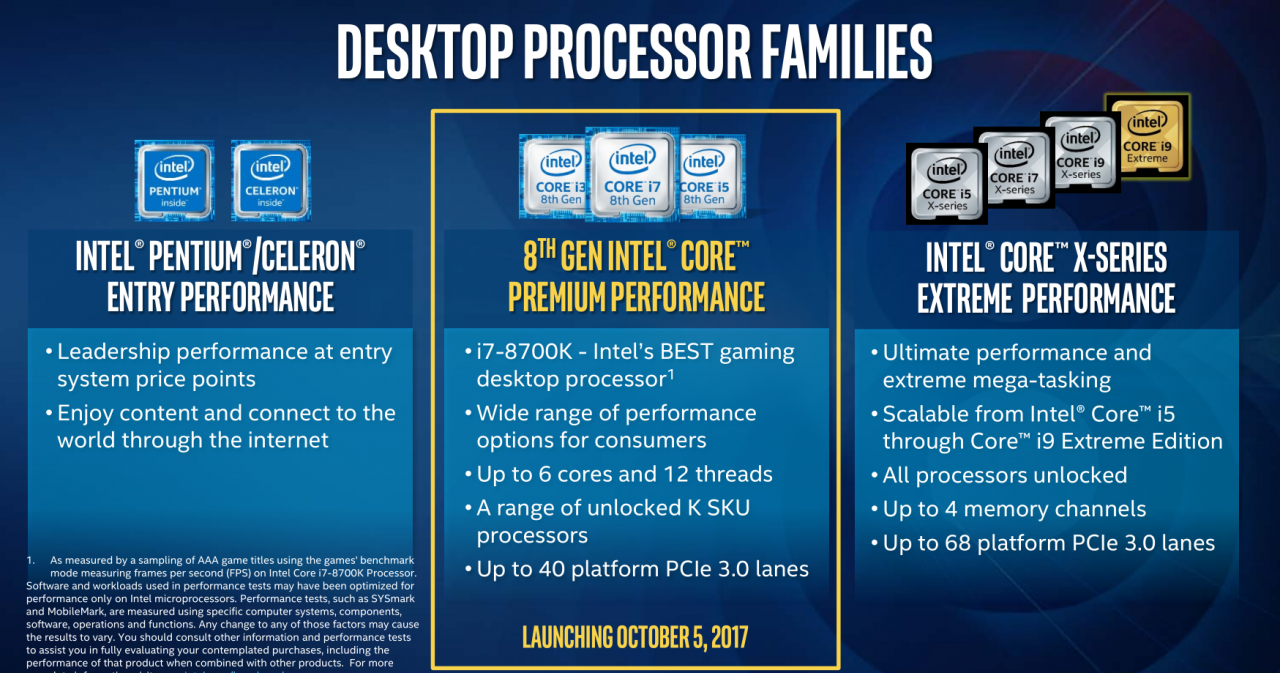
Much like with their HEDT platform such as Skylake-X and Kaby Lake-X, the core count has decreased the base clock of the Coffee Lake processors compared to their previous generation siblings. For example, the i7-8700K now has a base clock of 3.7GHz instead of 4.2GHz of the i7-7700K. Despite its 500MHz disadvantage, the boost clock of the i7-8700K has been increased to 4.7GHz over the 4.5GHz of the i7-7700K.
Coffee Lake now officially supports DDR4-2666MHz memory as well as Thunderbolt 3. Of course, Optane Memory is also supported by Inte’s 8th generation processors. For the unfamiliar, Optane Memory acts as a cache for your hard drive or SSD to improve overall performance. Although we’ve heard from some of our sources that a full-fledged Optane SSD will be coming in the near future.
The Z370 Chipset
Of course, with a brand new generation comes a brand new chipset from Intel. Coffee Lake will be housed by Intel’s new Z370 chipset. The new chipset comes with Intel’s LGA 1151 v2 socket.
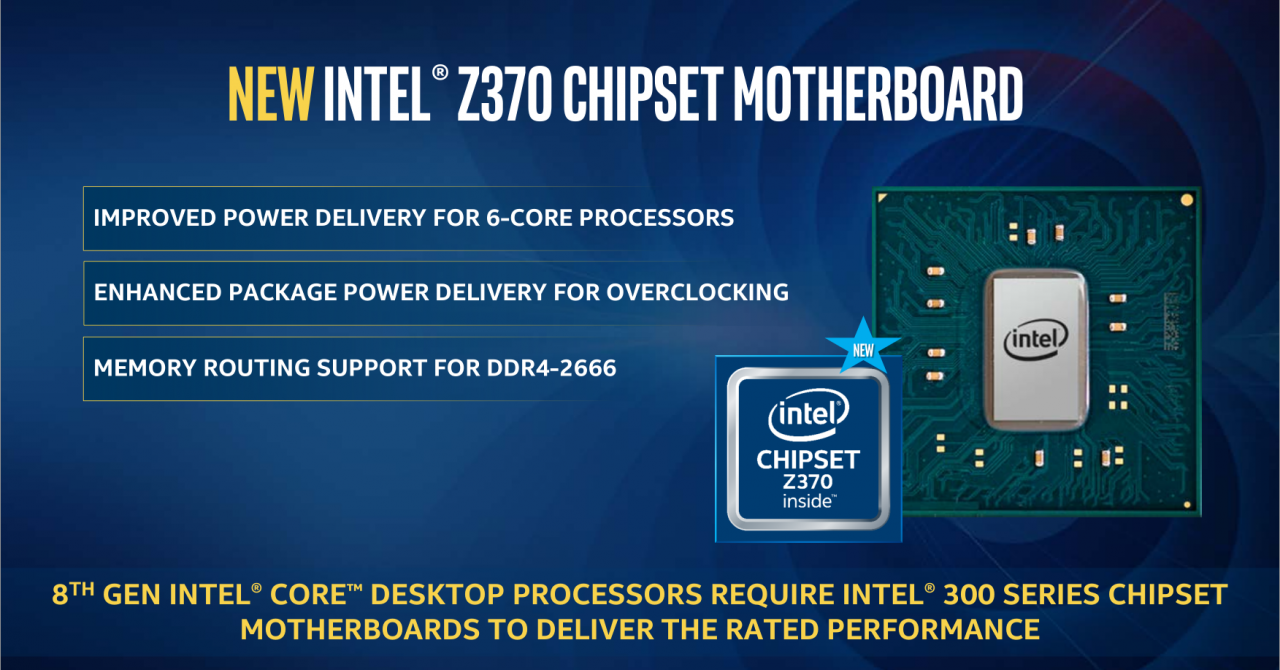
Despite having the same number of pins to Kaby Lake, Coffee Lake and Kaby Lake are not compatible with one another. It’s not Intel software-locking the two chipsets, but the sockets are physically different from one another. To improve power delivery for the upped the VCC pins from the 128 of Kaby Lake to the 146 of Coffee Lake.
Aside from the improved power delivery of the pins, the Z370 platform now has 24 lanes of PCIe 3.0 and up to a total of 14 USB ports, 10 of which can be dedicated to USB 3.1.
Now, on with the review!
Unboxing
We won’t focus much on the accessories of the ASUS TUF Z370 Pro Gaming since it’s your usual set of items, but here arehe some photos.
Up Close with the ASUS TUF Z370 Pro Gaming

The ASUS TUF Z370 Pro Gaming carries over the design of previous TUF motherboards. Its military-inspired design is worn on its sleeve with its black design with yellow accents littered around the board. The PCB has also been covered with camo accents to complete the military theme.
The most notable missing feature from the ASUS’ current TUF range, at the time of this writing, is the Thermal armor. ASUS has moved the TUF series to a more budget-friendly range. This means that the TUF is now similarly priced as the ASUS Z370 Prime range. This is no means a bad thing, but the Thermal Armor made the TUF series unique from other motherboards. We’ve been told, however, that ASUS will be releasing a TUF motherboard with the Thermal Armor in the near future.
As a budget board, the TUF Z370 Pro Gaming doesn’t have RGB, but the TUF GAMING logo at the top right-hand side of the board lights up in bright orange, which can be controlled through the BIOS in either static or breathing configurations.
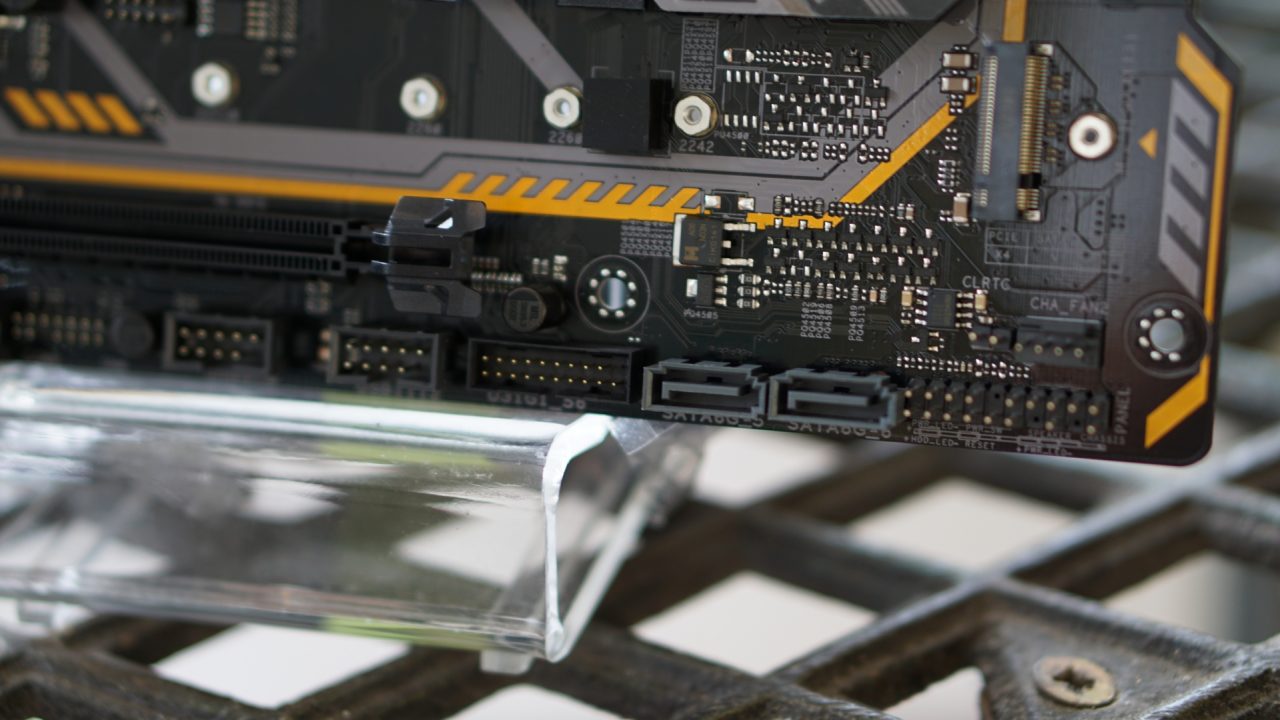

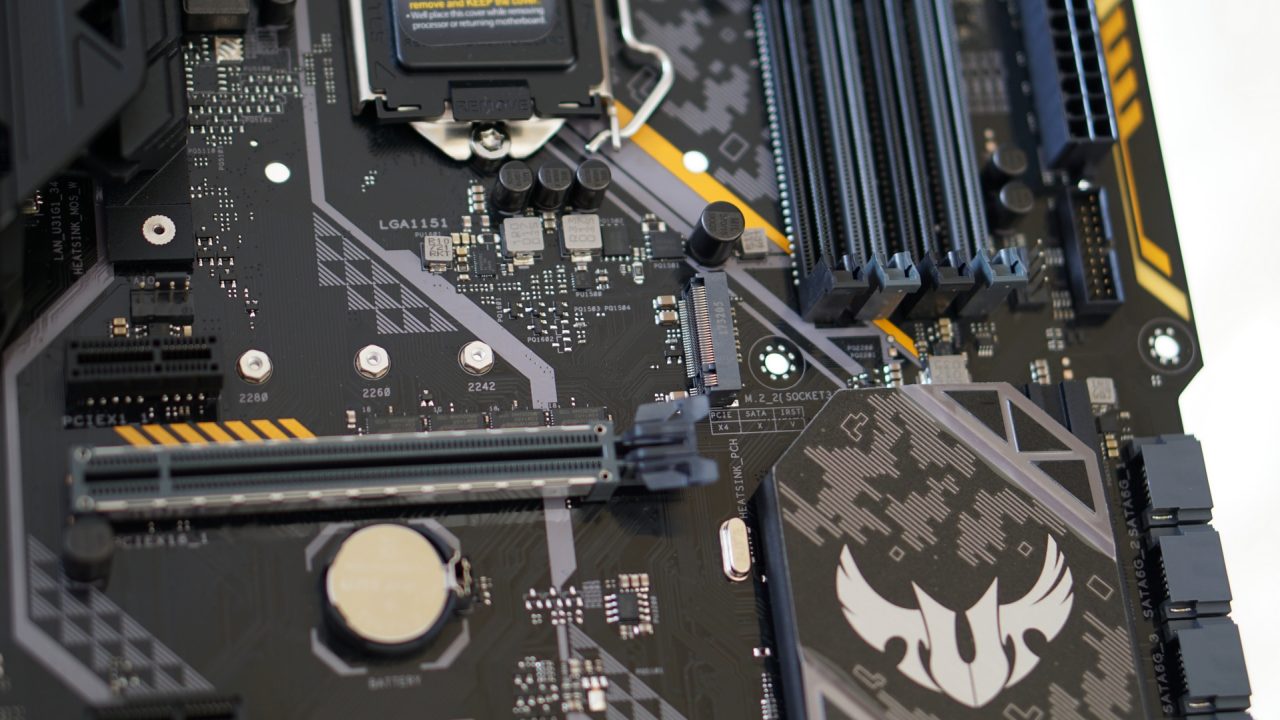
For storage, the TUF Z370 Pro Gaming has two M.2 Sockets (1x SATA and PCIe 3.0 x4, 1x PCIe 3.0 x4) and six SATA III ports. Only four of the SATA ports are in their usual location on the right-hand side of the motherboard. The remaining two are located near the bottom.

The TUF Z370 Pro Gaming uses a DIGI + VRM: 4+2+1 Phase digital power design for better power efficiency, which should lead to better overclocks with your chosen processor.
The CPU area is free from any obstructions since ASUS has removed the Thermal Armor from previous iterations of the TUF motherboard. You shouldn’t have any problems mounting gigantic air coolers on the motherboard.

Meanwhile, the TUF Z370 Pro Gaming has 4 DIMM slots that support up to 64GB of DDR4 RAM with speeds of up to 4000MHz.

ASUS is using DTS Custom onboard audio for its sound processing. Adding to the solutions are its shielded signals and dedicated channels to reduce any kind of noise from interference.
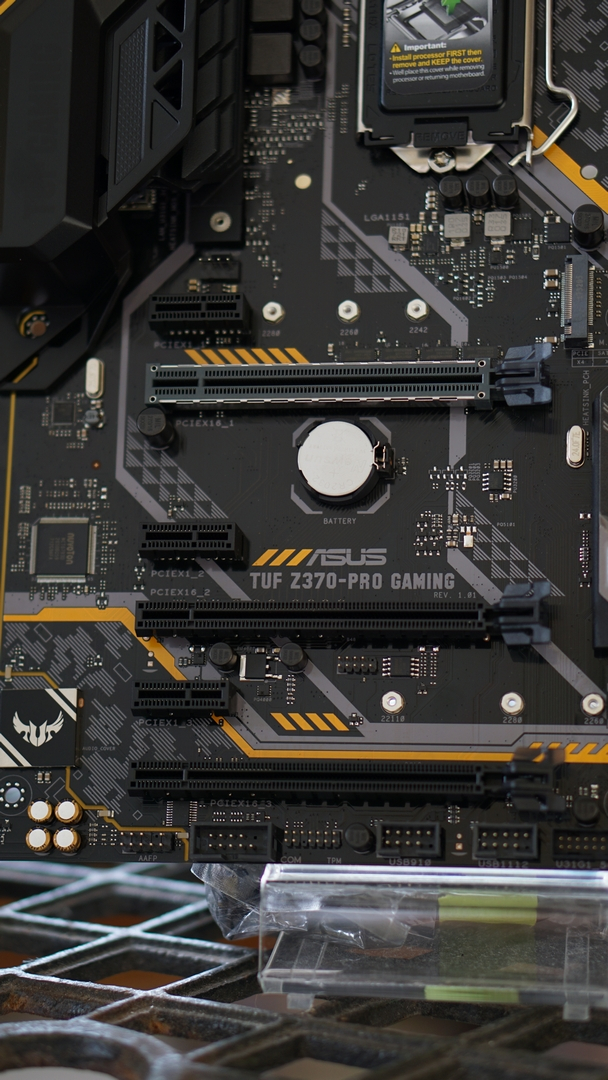
The ASUS TUF Z370 Pro Gaming has three PCIe 3.0 x16 slots (x16, x8, x2) that’s capable of running 2-way SLI or 2-way multi-GPU for AMD cards. The top-most PCIe 3.0 x16 slot is reinforced with steel to bear the burden of carrying heavy graphics cards. ASUS has also thrown in three PCIe 3.0 x1 slots for good measure.

As far as the rear I/O goes, the ASUS TUF Z370 Pro Gaming has one PS/2 combo port, a Dual Link DVI, an HDMI port, an Ethernet LAN port, two USB 3.1 Gen2 Type-A ports in teal, four USB 3.1 Gen1 Type-A ports in blue, two USB 2.0 ports, five 3.5mm audio jacks, and an S/PDIF out.
Much like the MSI Z370 Gaming Pro Carbon AC, the ASUS TUF Z370 Pro Gaming lacks any QLED Post Code reader, which is a must if you want to quickly know why your PC isn’t booting up.
BIOS
The ASUS TUF Z370 Pro Gaming uses the latest UEFI from the brand. Unlike the ROG lineup, the UEFI of the motherboard comes in a blue motif like other Prime motherboards in the past. Despite the color change, the UEFI supports most overclocking options you’d need.
System, Overclocking, and Benchmarks

We used the following items to see how the ASUS TUF Z370 Pro Gaming would perform:

In terms of overclocking, it seems that our Intel Core i5-8600K had a threshold of 5.1GHz at 1.35v. Much like with the MSI motherboard we looked at previously, the system would just crash on start up any higher than 5.1GHz.



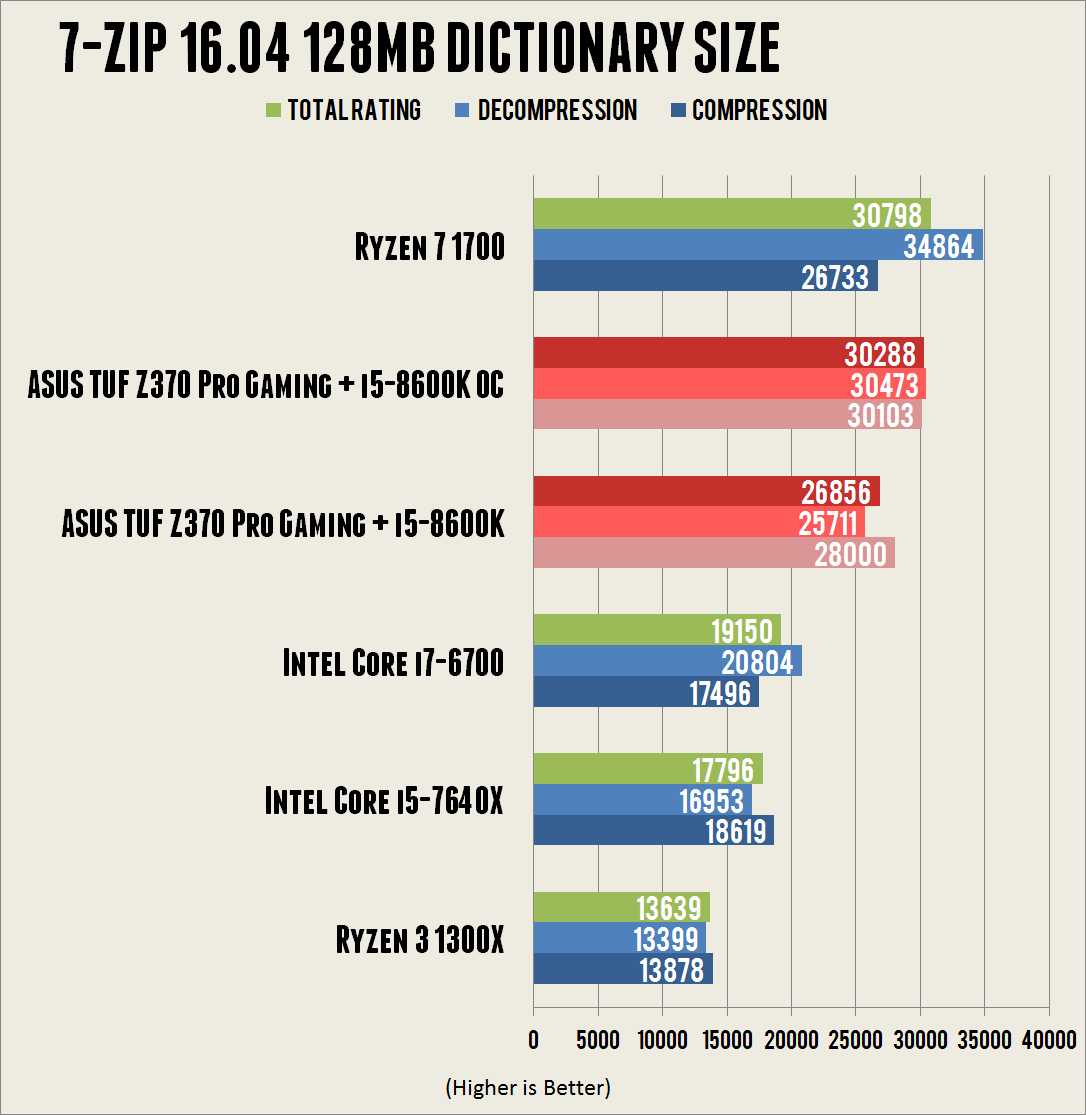



Conclusion
Priced at USD 160.00, the ASUS TUF Z370 Pro Gaming offers what most users would need from a relatively basic Z370 motherboard. Its support for multi-GPU setups, fast RAM, and tons of connectivity allows it to compete other motherboards in this price range.

Despite the lack of Thermal Armor, the ASUS TUF Z370 Pro Gaming still performed decently under our tests. Overclocking with the motherboard is easy and we were able to get a stable overclock of 5.1GHz at 1.35v with our Intel Core i5-8600K. There are some key features missing such as customizable RGB lighting, two 3.5mm jacks at the rear I/O, and most importantly, a Q-LED debug reader. Despite its faults, we’re giving the ASUS TUF Z370 Pro Gaming our Premium Motherboard award for its overall build and performance. This is a motherboard that allows you to get the TUF experience without breaking the bank.
