
ASUS has been aggressively introducing OLED panels to their high-end offerings for the last couple of generations. The ASUS VivoBook Pro 15 OLED M3500 is their attempt to make their OLED notebooks become more palatable to the general public with a relatively lower barrier to entry in terms of price.
White the notebook has a lower price point starting at PhP 57,995, it does have decent specifications including a 15.6-inch 1920 x 1080 OLED panel, up to a Ryzen 9 5900HX CPU, up to an RTX 3050 GPU, and up to 16GB of DDR4 memory. In this review, we will be taking a look at the highest end of the series to see what kind of performance it brings to the table.

| CPU | Up to AMD Ryzen 9 5900HX |
| GPU | Up to NVIDIA GeForce RTX 3050 |
| OS | Windows 10, Windows 11 |
| RAM | Up to 16GB DDR4 |
| Display | 15.6-inch IPS, 1920 x 1080, 400nits, 100% DCI-P3, Pantone Validated |
| Storage | Up to 512B PCIe 3.0 NVMe M.2 SSD |
| I/O Ports | 1x USB 3.2 Gen1 Type-C, 1x USB 3.2 Gen1 Type-A, 2x USB 2.0 Type-A, 1x HDMI 1.4, 1x 3.5mm Combo Jack, 1x MicroSD Reader, 1x DC-In |
| Connection | WiFI 802.11ax, Bluetooth 5.2 |
| Battery | 63Whr, 3-Cell Li-Ion, up to 120W AC Adapter |
| Audio | Harman/Kardon-Certified Speakers, Cortana Support |
| Others | Backlit Chiclet Keyboard, NumberPad (Optional), HD Camera |
| Dimensions | 317.4 x 228.5 x 19.2mm |
| Weight | 1.40kg |
| Colors | Quiet Blue, Cool Silver |
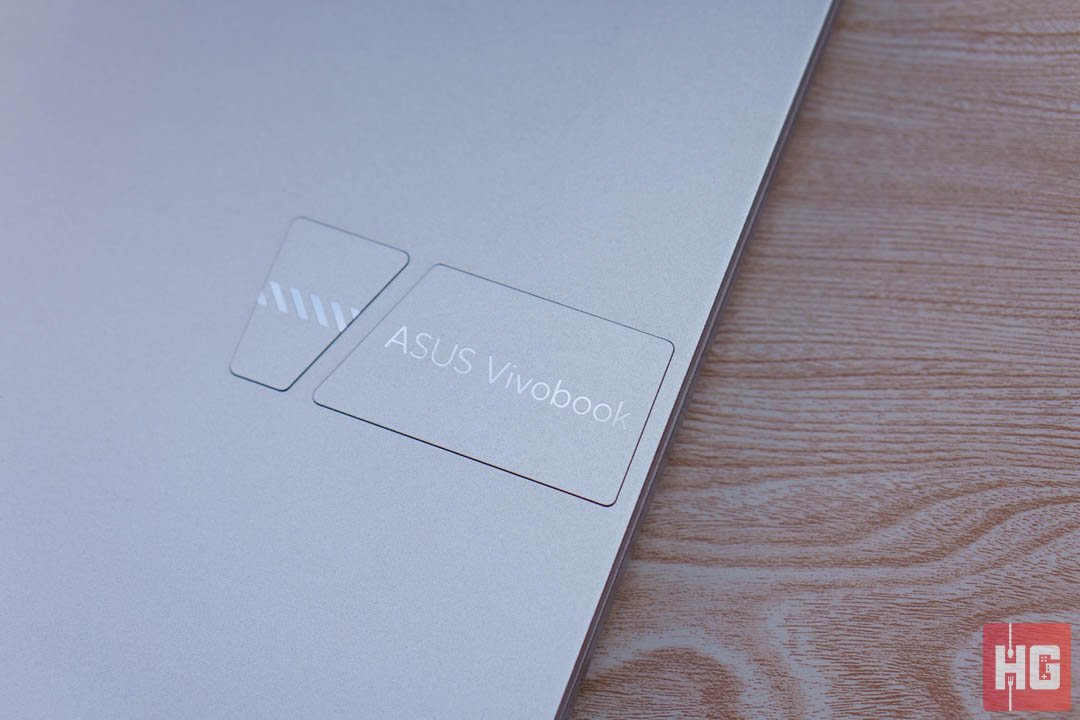
The ASUS VivoBook Pro 15 OLED M3500 is designed to bring the best value-to-performance possible to customers but this comes with a few cost-cutting measures. Its packaging is a generic cardboard box and accessories only includes its 120W charger, documentation, and a few marketing materials.

The looks of the ASUS VivoBook Pro 15 OLED is a simple affair. Everything is flat and kept plain to maintain a professional look. The only theatrics here is the raised platform for the ASUS VivoBook branding at the back.
The notebook does minimize its footprint despite having a 15.6-inch display. The chassis, however, is made out of plastic instead of aluminum so you can expect some amount of flexing here and there. The plastic helps to decrease the weight to only 1.40kg despite it having a discrete GPU and a Ryzen 9 5900HX.

Its hinge feels smooth when the display is opened. Resistance has been dialed in so the lid can be opened with only one hand without any hassle. The hinge can angle the screen far but not lay flat like other notebooks in the market.

One of the highlights of the notebook is its 15.6-inch OLED screen. Both aspect ratio and resolution are kept at a standard 16:9 1920 x 1080. There is no anti-glare coating to prevent any kind of decrease in visual clarity. Side bezels are thin but the top bezel is slightly thicker and houses its 720p Webcam with privacy shutter.
Its display comes with its own profile pre-installed by default. Blacks are deep as expected from an OLED panels. Colors look suberb though the panel has the tendency to minutely prefer green values. Color space is wide reaching 100% sRGB, 98.20% DCI-P3, and 95.90% AdobeRGB. Both new and veteran creatives will get a good color experience from the notebook.
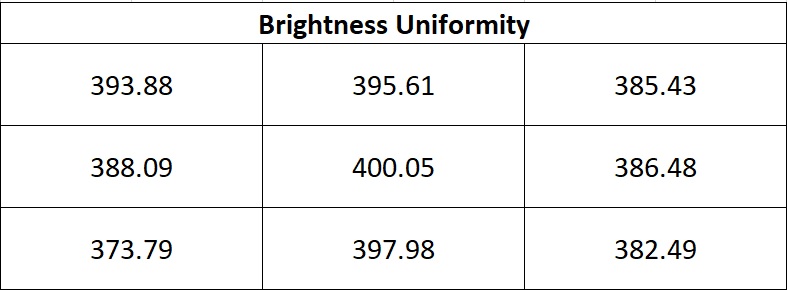
The OLED Panel is even throughout with the biggest drop in brightness being only 6.5% from the middle (brightest) and lower left (lowest). The difference shouldn’t be noticeable in average use. Backlight bleed is barely detectable thanks to the deep blacks of the display.

Reflections are significant especially outside or areas with bright backgrounds since there is no anti-glare coating. Its brightness can brute force through reflections, however, but image clarity is still far from the best it can deliver.
Audio is delivered through dual speakers placed at the bottom. Volume isn’t particularly loud even at maximum volume, they lack punch, and the highs can get tinny. Fortunately, sound that come out are clear. They are not the best set of speakers out there but they do the job.
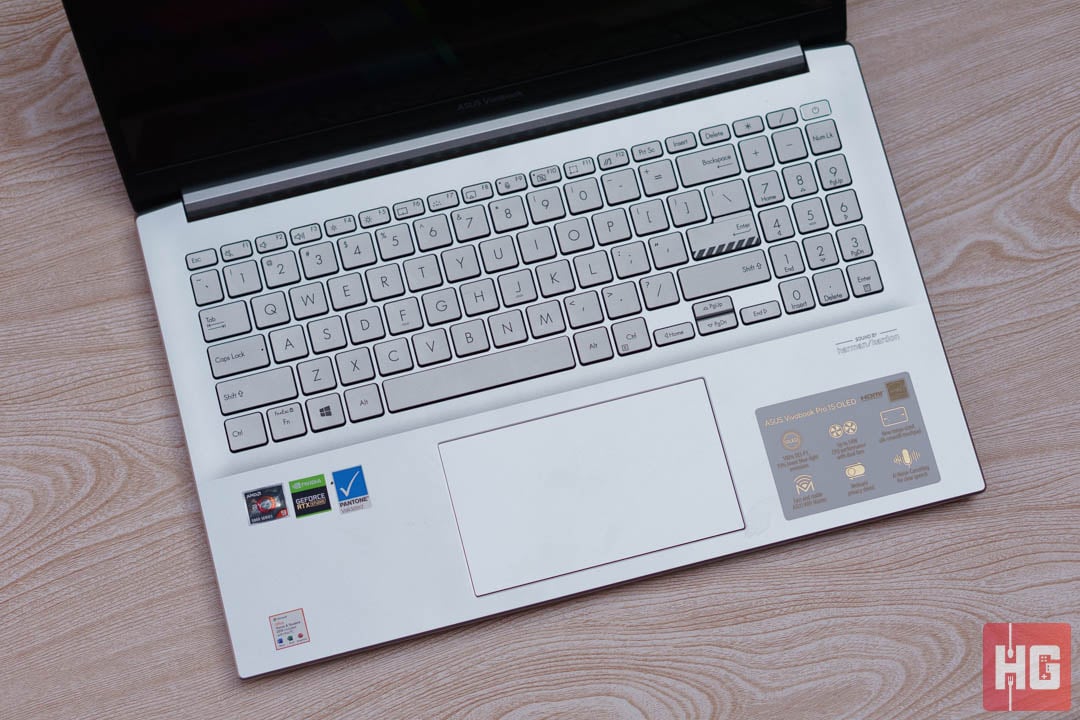
ASUS VivoBook Pro 15 OLED comes with a 90% chiclet keyboard that supports three levels of white backlight. ASUS has learned from their past mistakes and have made the layout and sizing standard. They did not cut off a small part of the keys at the left-hand side just to fit in a number pad. The large size of the notebook also made the full-sized laptop keyboard possible.
The typing experience is competent but unexciting. Tactility is good but there is slight mushiness when bottoming out. The keys are flat and lack concave to differentiate from one another.
The trackpad is allowed to be large thanks to the larger chassis. Its surface is smooth and both buttons are tactile enough to let you know that they have activated. It supports most Windows-based gesture commands for a seamless browsing experience. No complaints to be found here.


I/O ports found on the ASUS VivoBook Pro 15 OLED are as expected. The right-hand side houses one USB 3.2 Gen1 Type-A, a USB 3.2 Gen1 Type-C, an HDMI 1.4, DC-In for charging, a MicroSD card reader, and a 3.5mm audio jack. The reverse side is less busy only having two USB 2.0 Type-A ports.
The notebook does not support Thunderbolt 4 connectivity, which might disappoint some especially those planning to upgrade to a high-end desktop discrete card for gaming or editing.
Our review unit came with Windows 10 Home pre-installed. It’s worth noting that most ASUS notebooks are Windows 11 compatible. So, it’s up to the user if they want to stay with Windows 10 or upgrade later to 11.
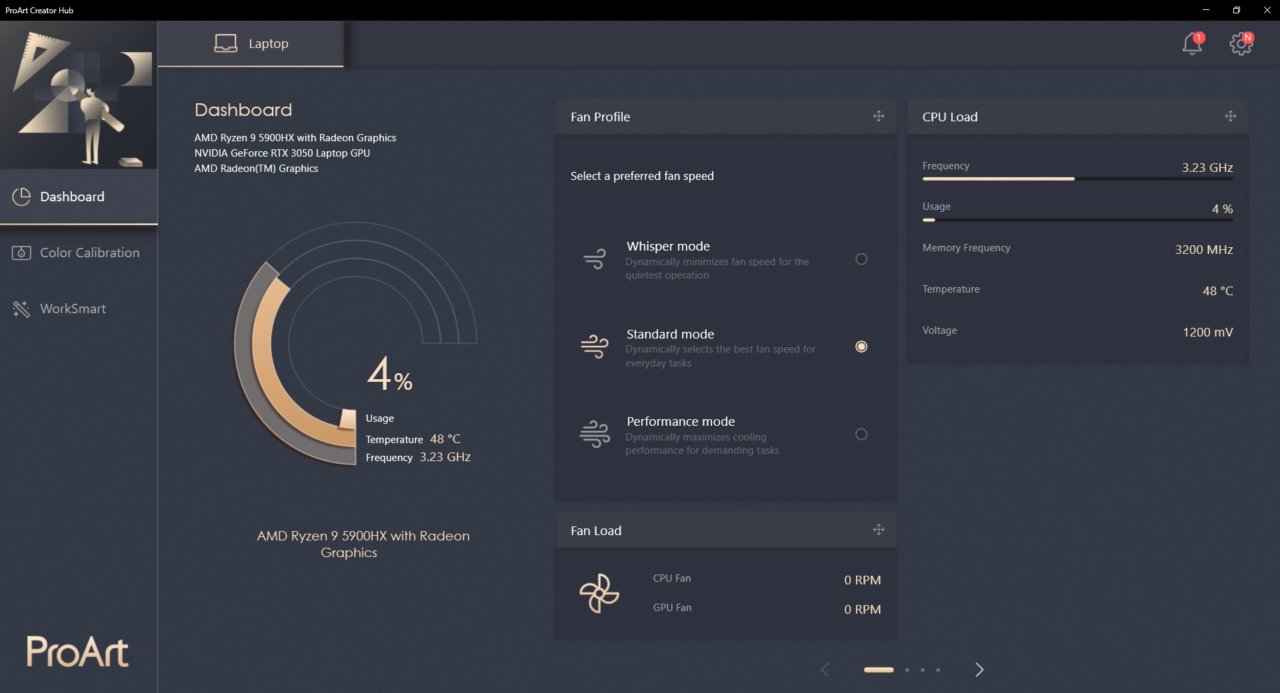
There is minimal bloatware pre-installed aside from the usual Microsoft Office apps and McAfee anti-virus. It does come with the ProArt Creator Hub, which is essential a lite, ProArt-themed Armoury Crate for select devices. It can switch from various performance profiles or tie them to select programs, monitor temperature, and even recalibrate the monitor’s display.

The ASUS VivoBook Pro 15 OLED M3500 has several variants. The one we have on review is the M3500QC-L1175TS version, the highest end of the range. This variant comes with an AMD Ryzen 9 5900HX, an NVIDIA GeForce RTX 3050, 16GB of DDR4 RAM, and 512GB SSD.
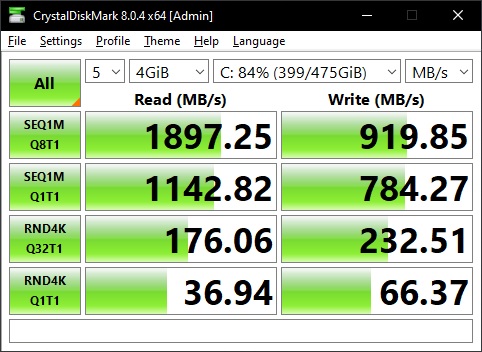
Its SSD is an SK Hynix HFM512GD3JX013N M.2 drive. It runs at PCIe 3.0 x4 speeds but read and write speeds are far below the theoretical maximum. Running a quick pass CrystalDiskMark with a 4GiB workload shows a near 1,900MB/s and 919MB/s sequential read and write speed, respectively. Not too bad for an NVMe SSD but there are faster options out there.
The notebook’s performance will be tested with various software including both synthetic and editing suites. Since it does have an RTX 3050 GPU, we’ll also be testing some games to see what kind of framerate it can provide.
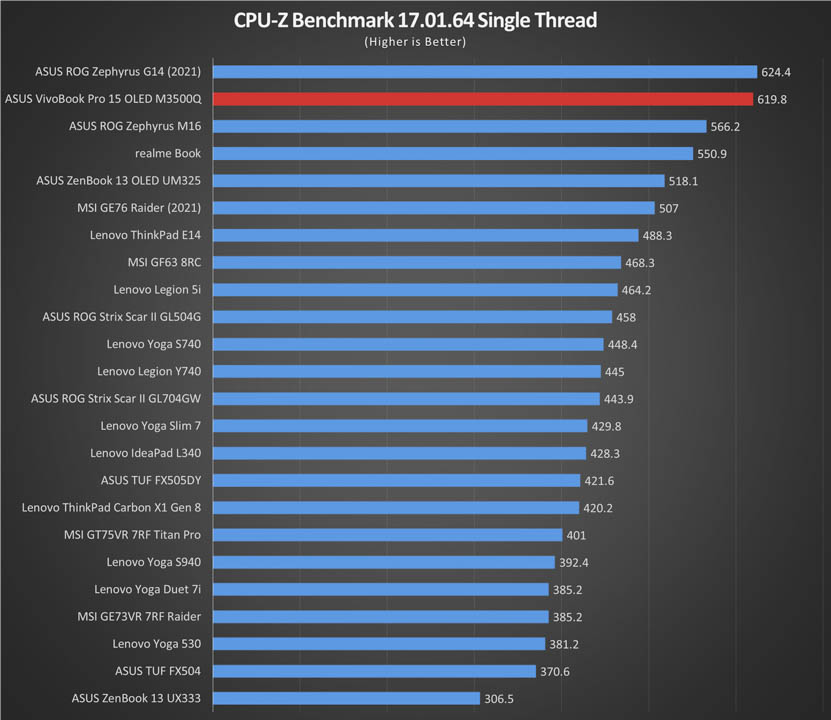
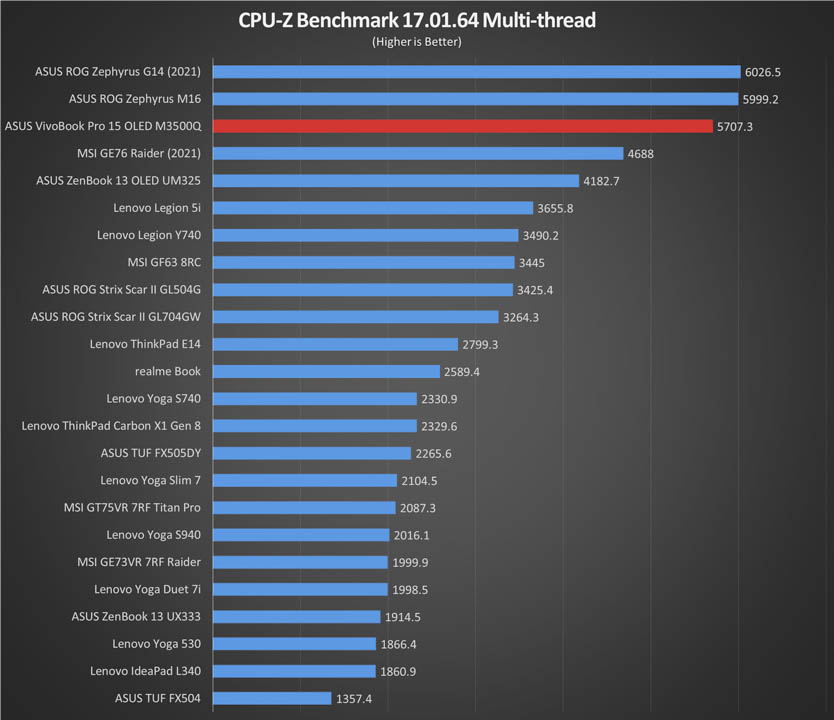
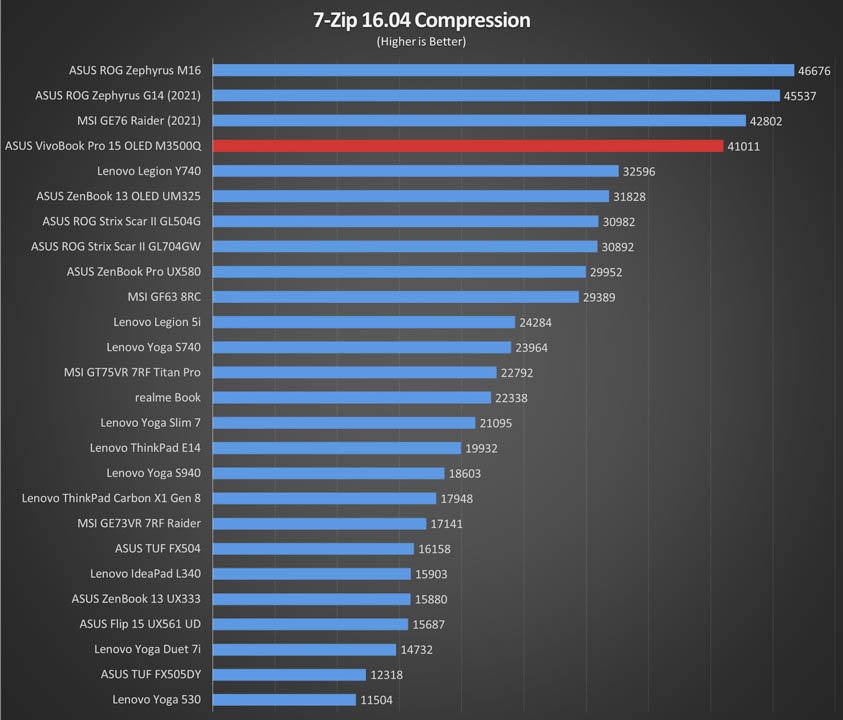
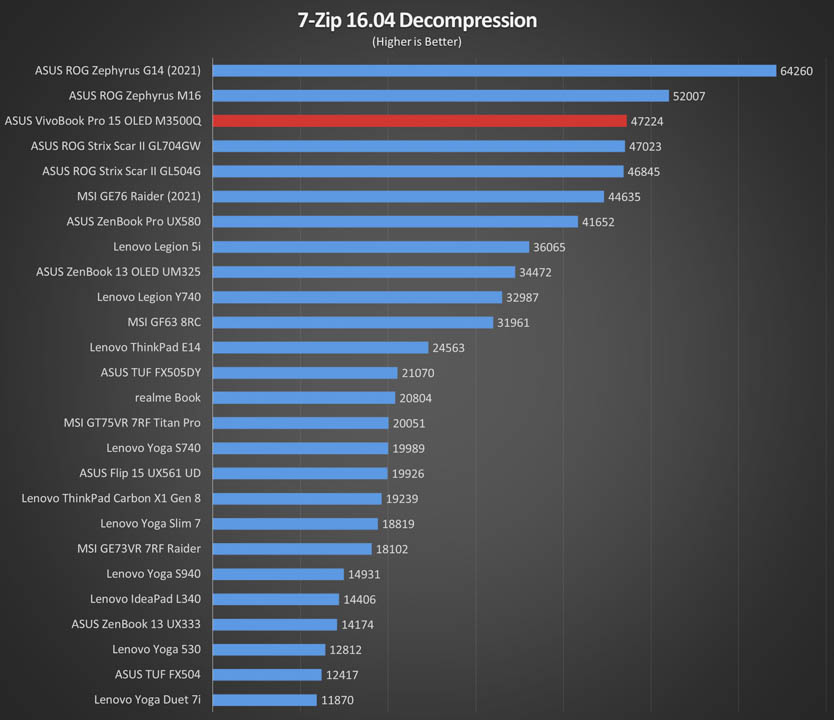
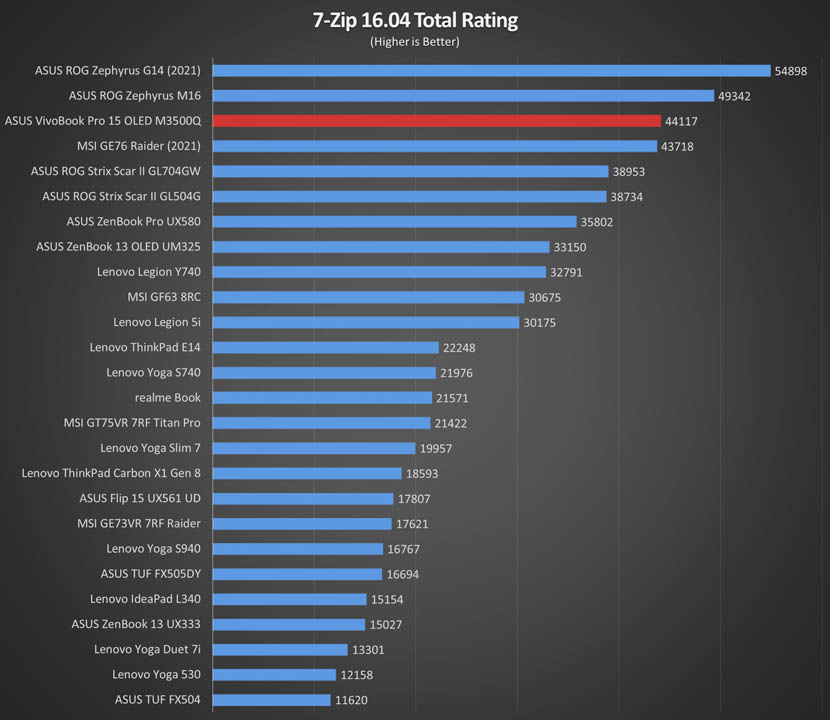
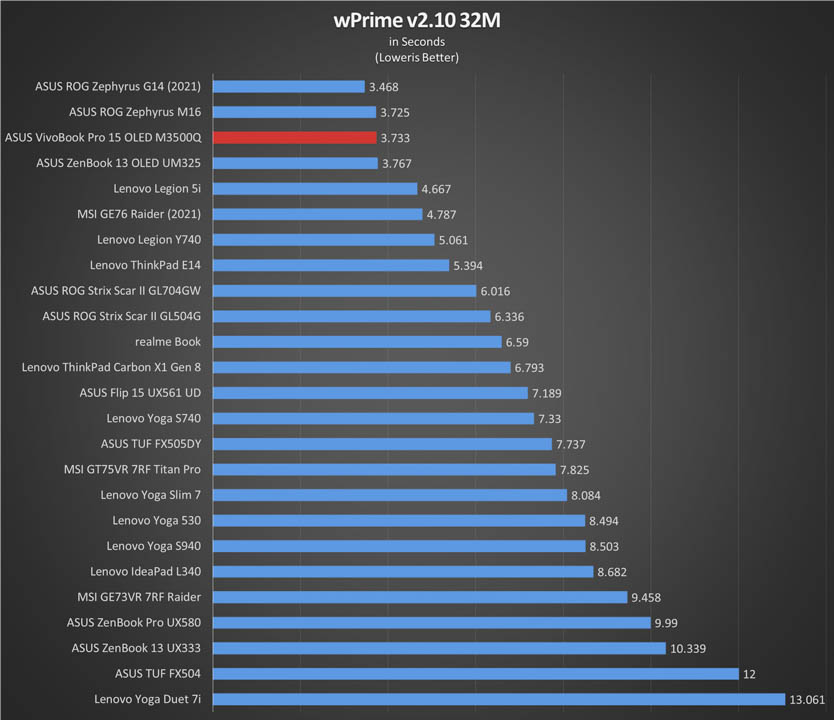
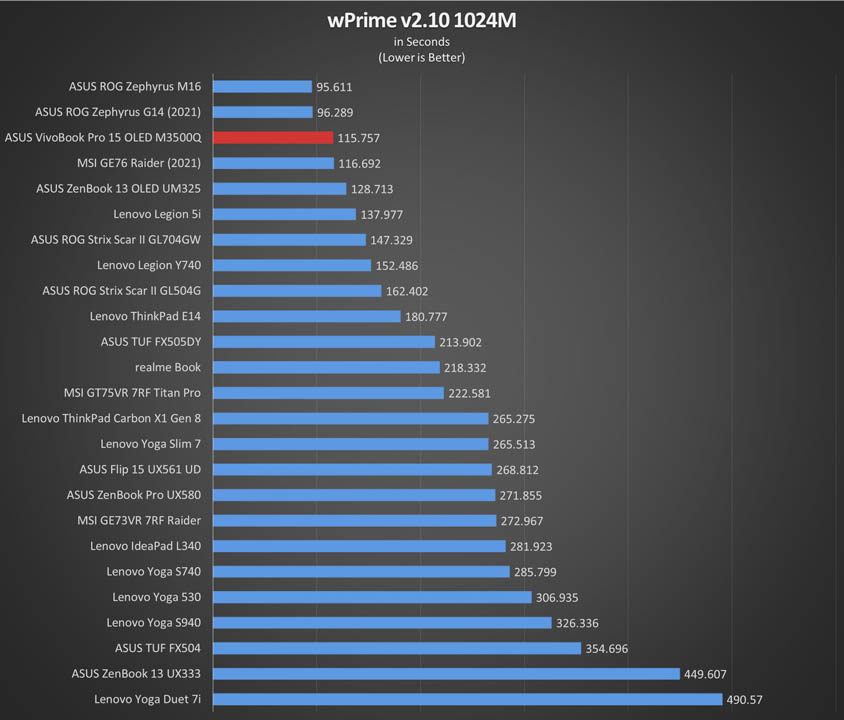
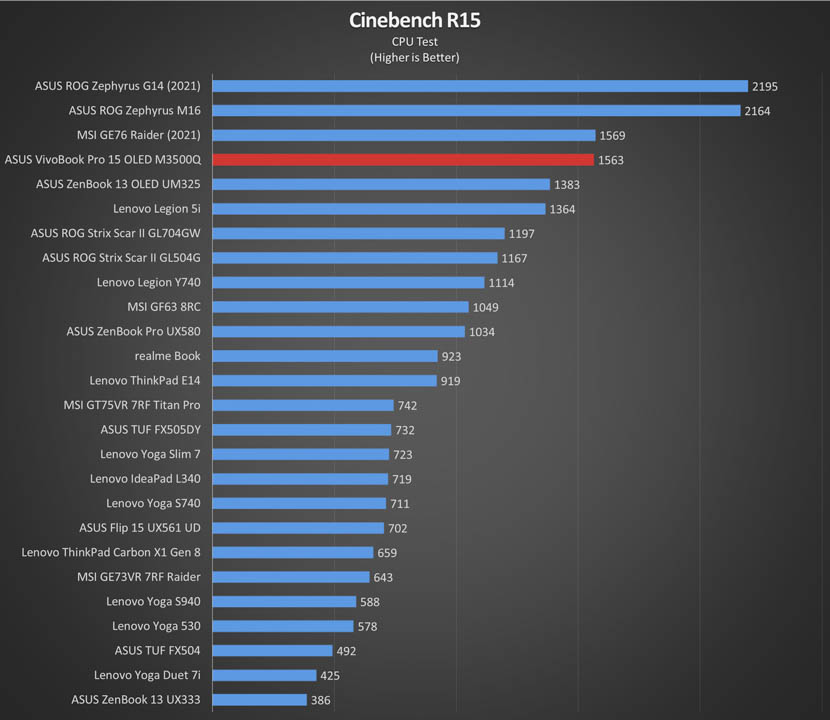
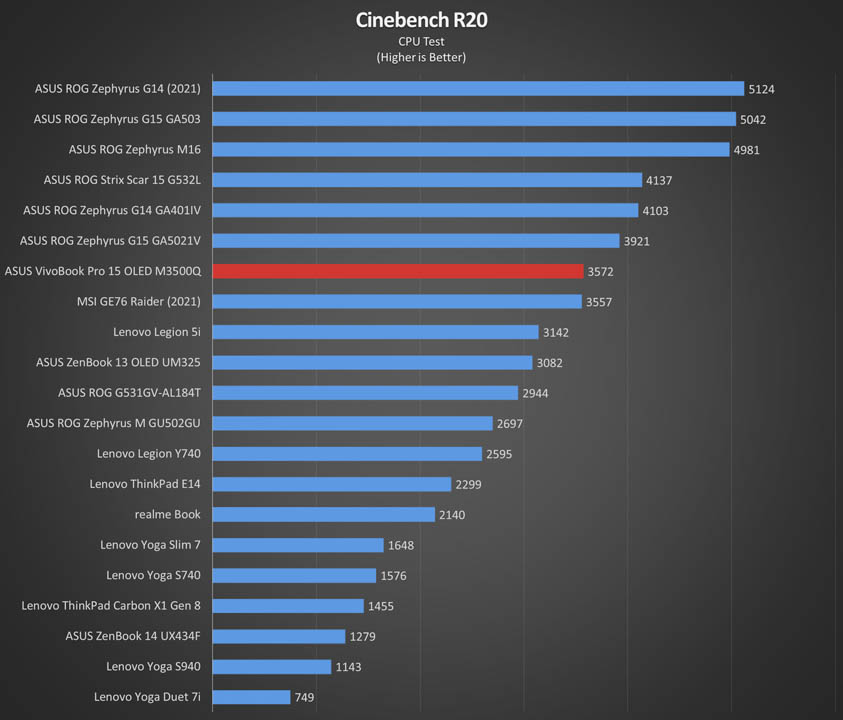
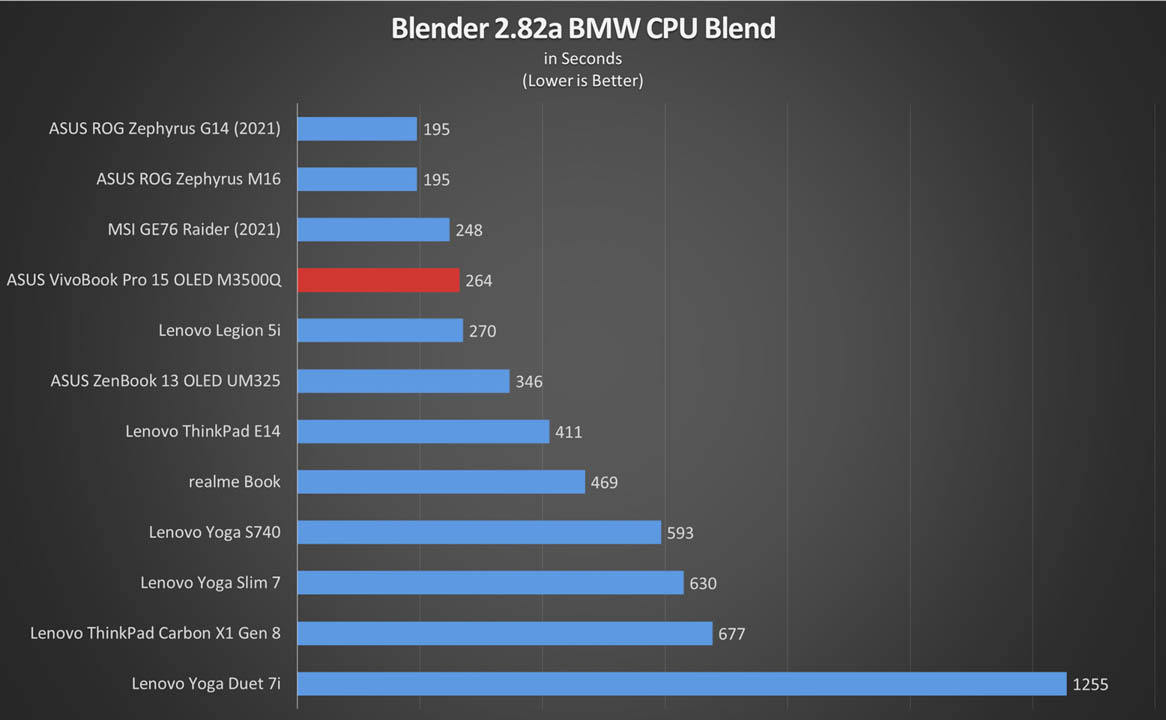
CPU performance is top notch thanks to the power of the AMD Ryzen 9 5900HX. The 8-core, 16-thread processor constantly places near the top thanks to its Zen 3 architecture. The high core and thread count also allows it to do multi-threaded applications like editing and file compression with ease. It also helps that it gets 16GB DDR4 RAM for memory.
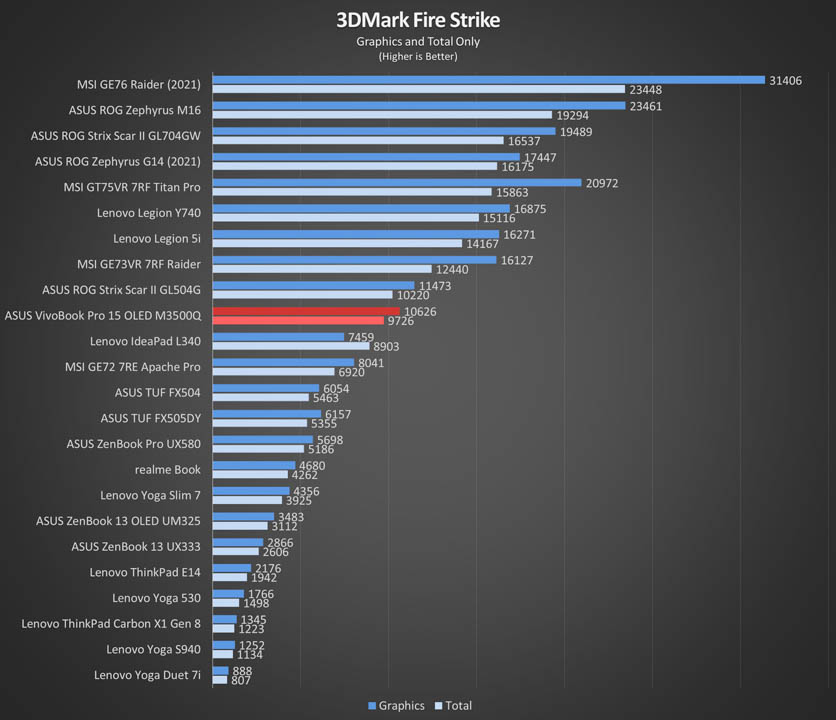
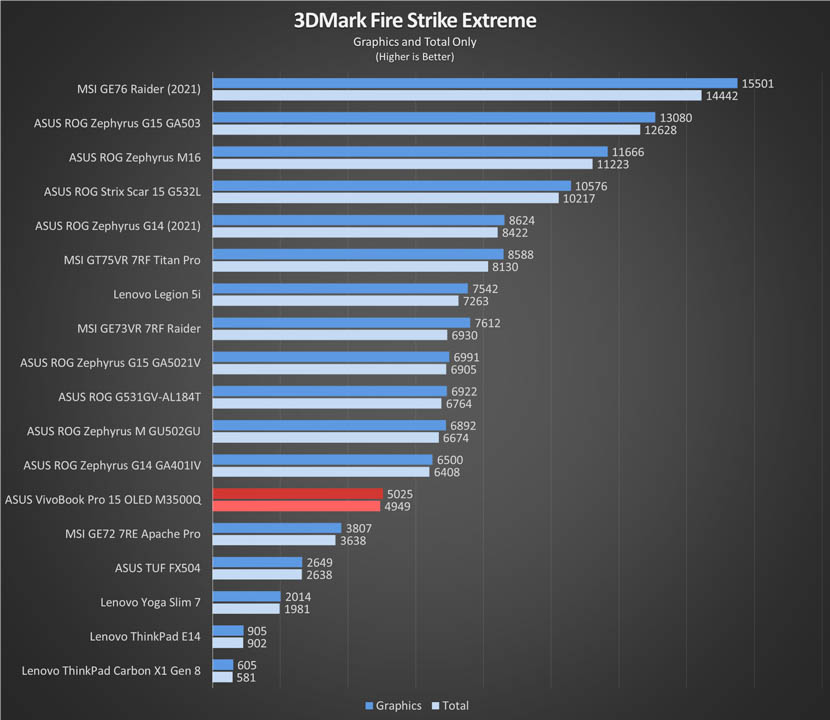
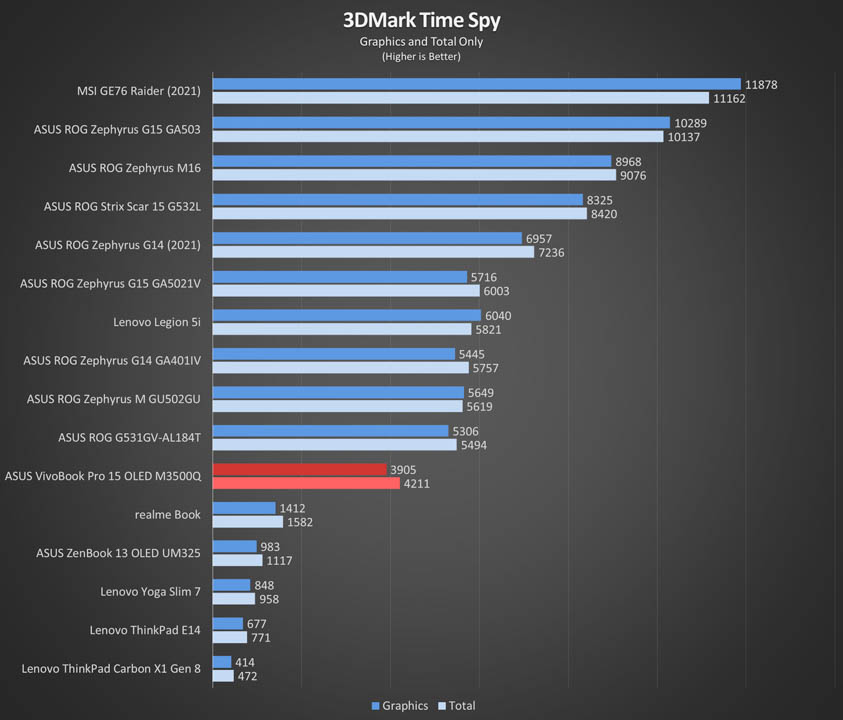
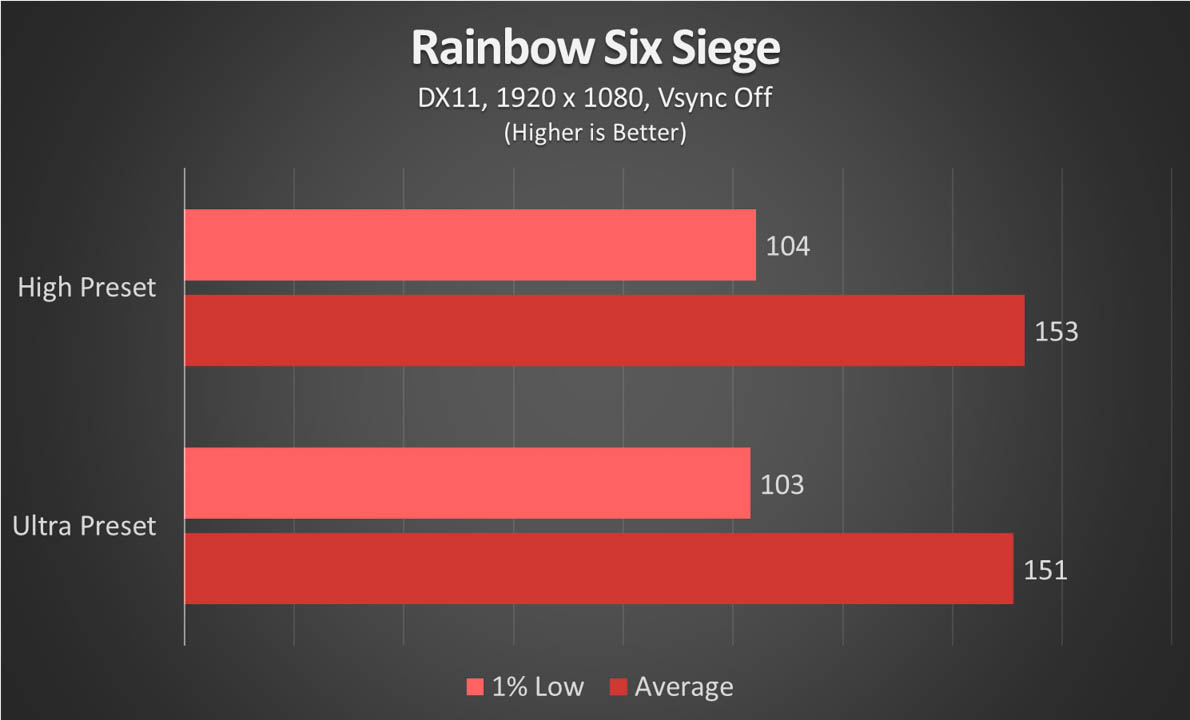
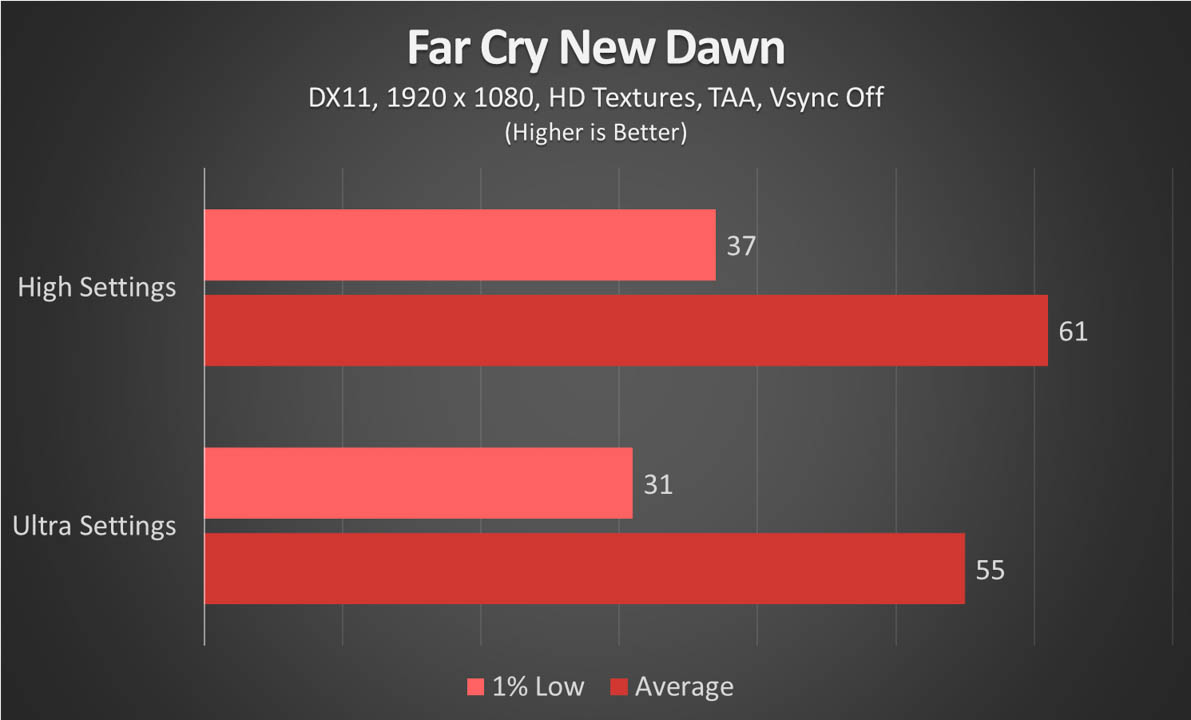
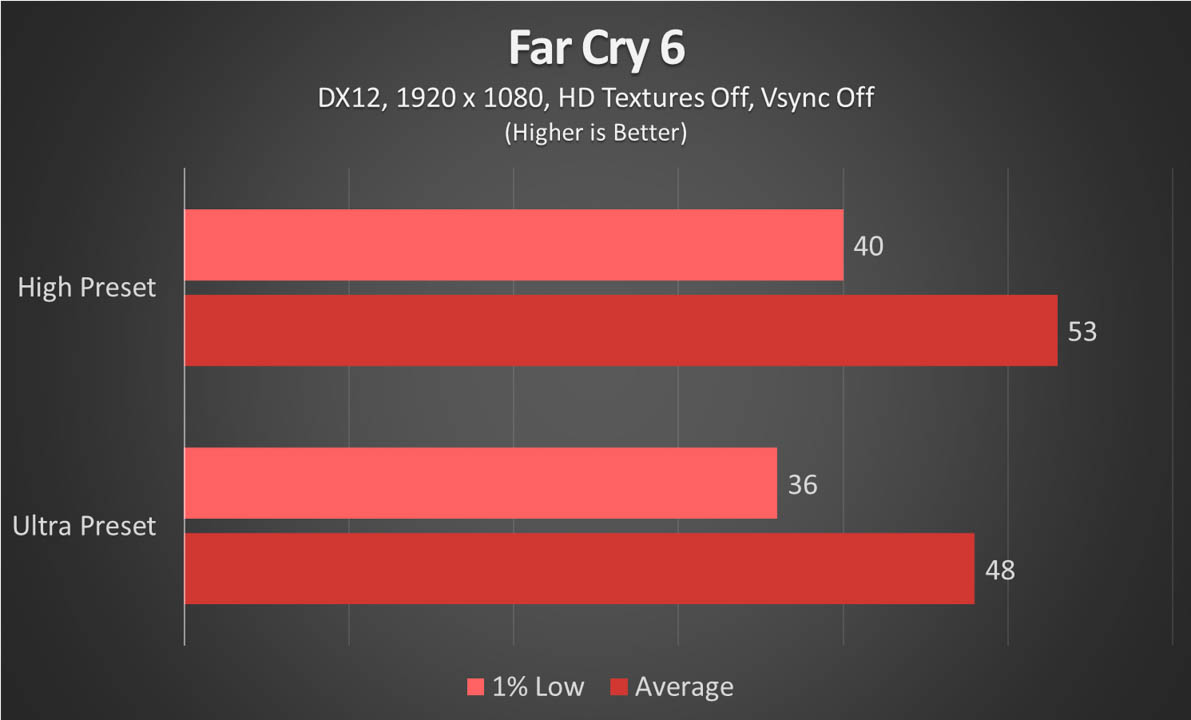
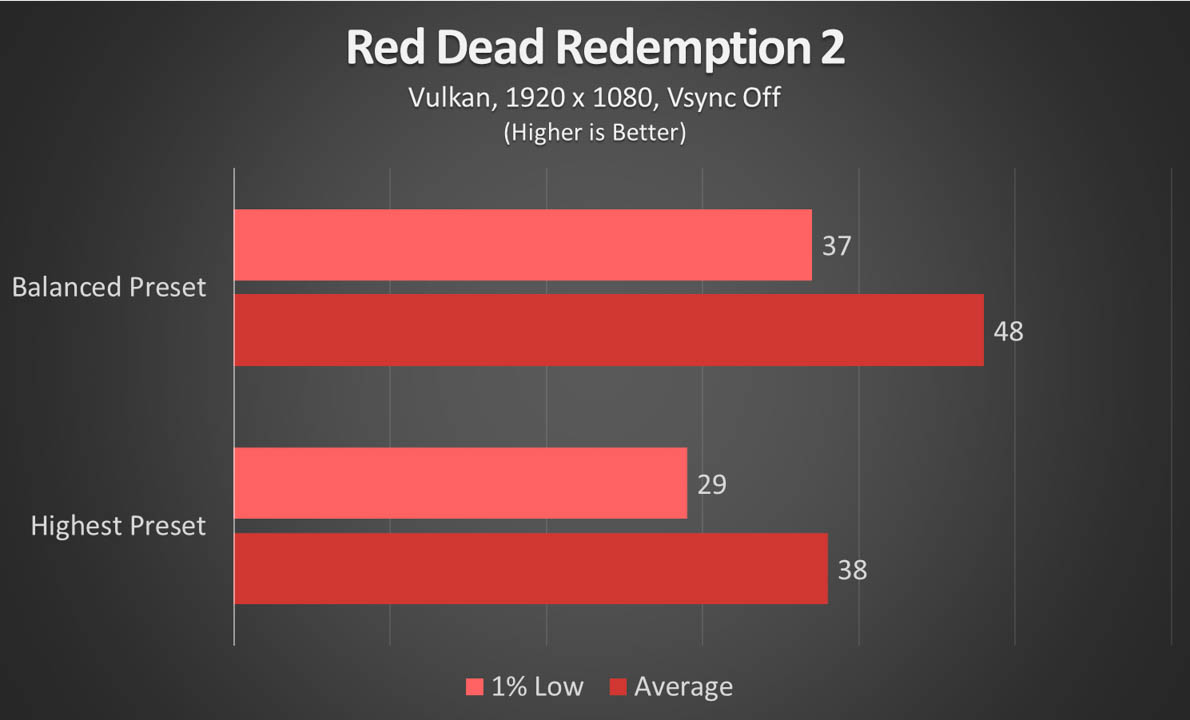
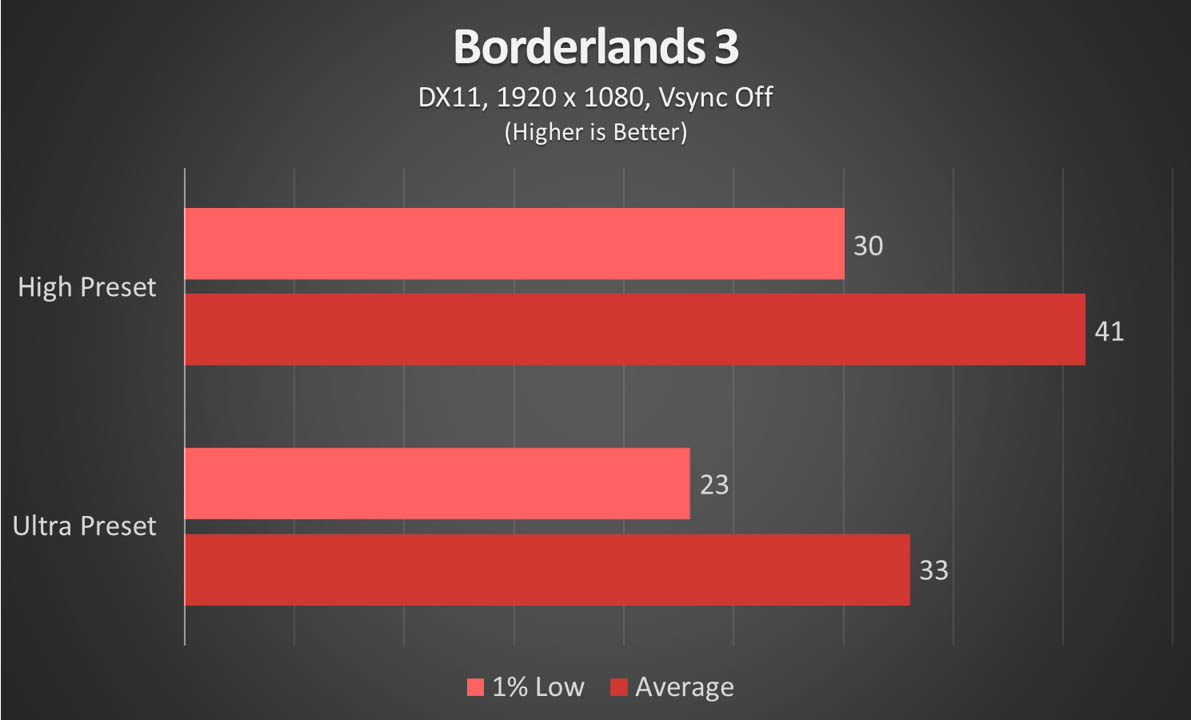
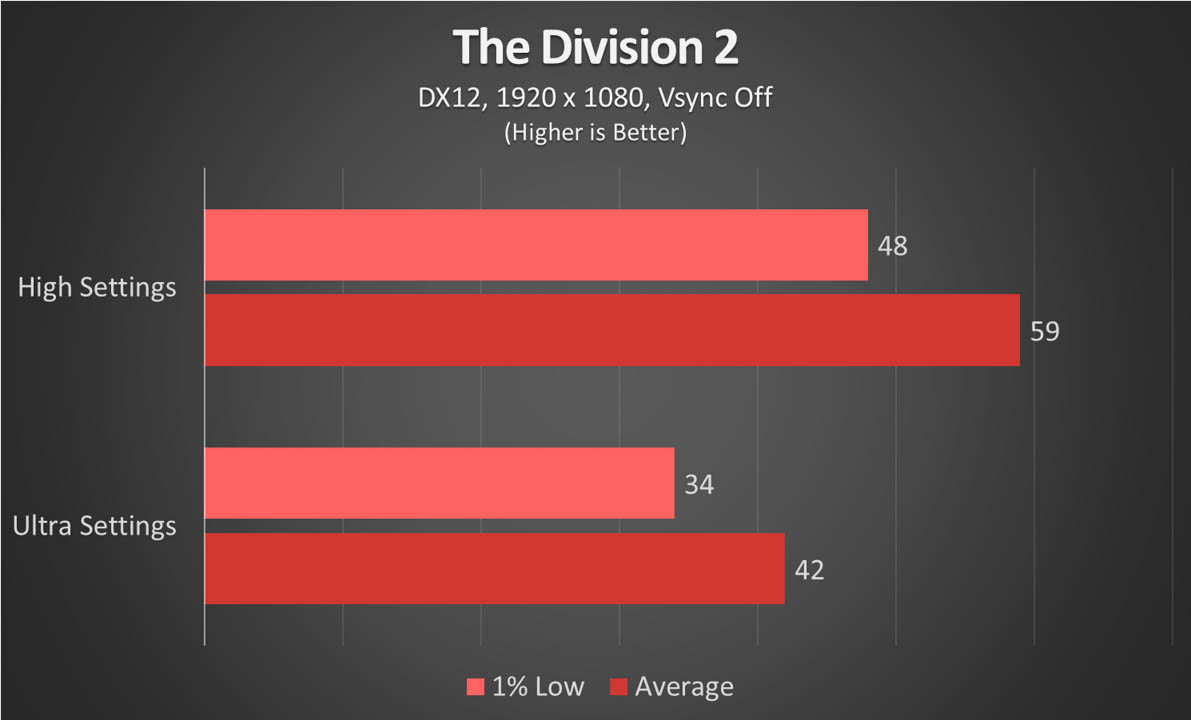
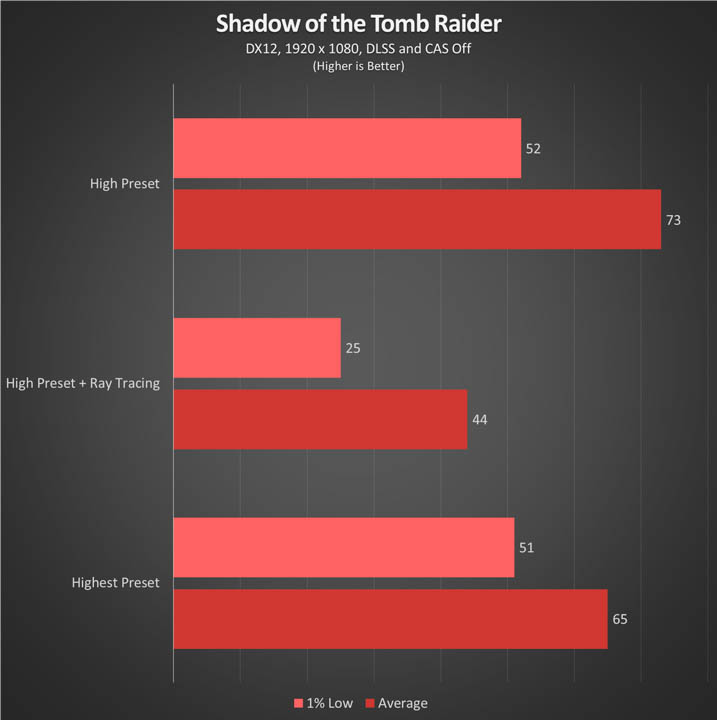
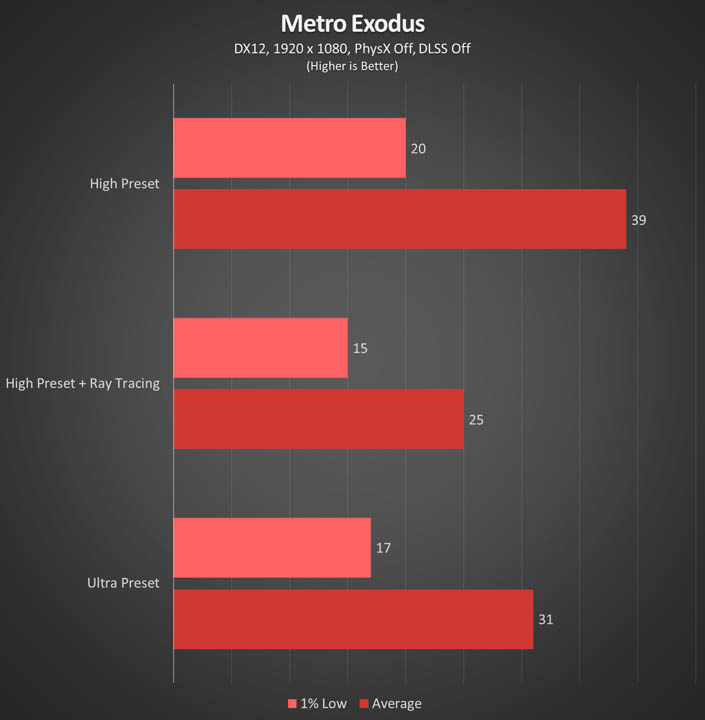
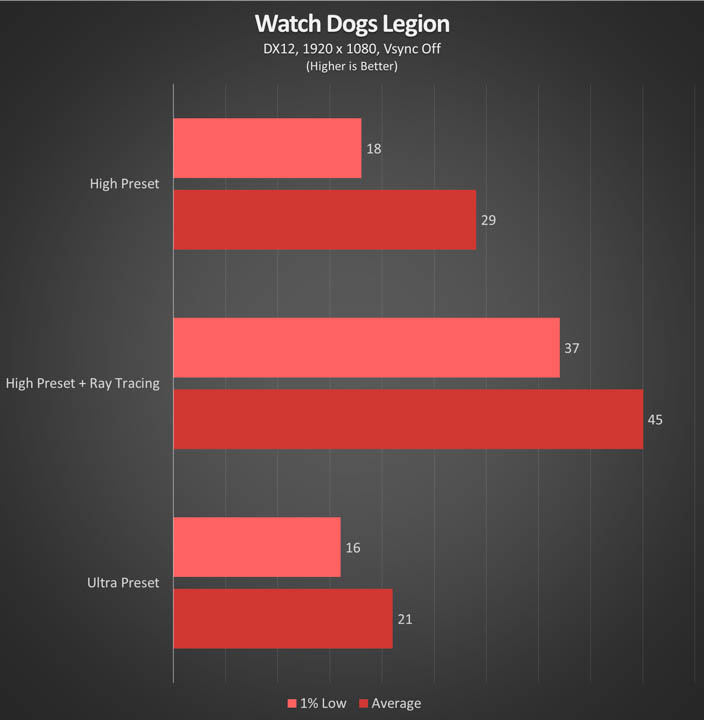
The ASUS VivoBook Pro 15 OLED isn’t designed to be a gaming notebook but thanks to its RTX 3050, it is able to pump out decent framerates across our gaming benchmark suite. Some settings will need tweaking to get a steady 60fps since the RTX 3050 is a considered an entry-level GPU.
The notebook can even play competitive games without a hitch reaching an average of 151fps in Rainbow Six Siege with Ultra Settings. It can connect to a 1920 x 1080 144Hz display through its HDMI 1.4 slot to get a smoother gaming experience.

ASUS has outfitted the VivoBook Pro 15 OLED with dual-fan cooling that can switch from 3 fan profiles through software. The chassis is fairly thin for a 15.6-inch notebook at just below 20mm but the cooling system has made a large difference. The AMD Ryzen 9 5900HX stays just below the 90°c mark while running Blender.
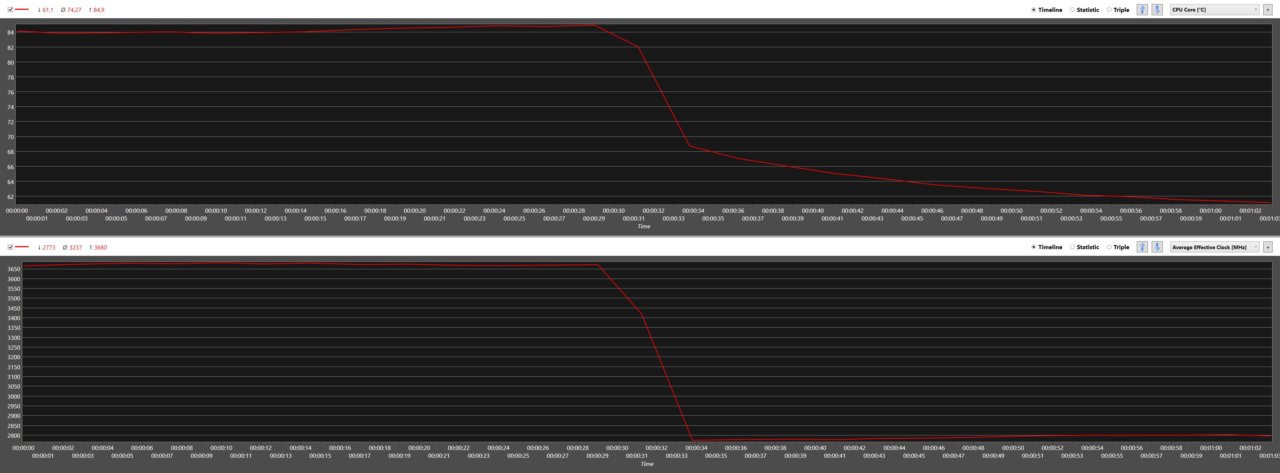
Clock speeds are consistent though the CPU cannot maintain its boost speeds of around 3680MHz. Boost clocks will only last for a short while before throttling down to the 2700 – 2800MHz mark.
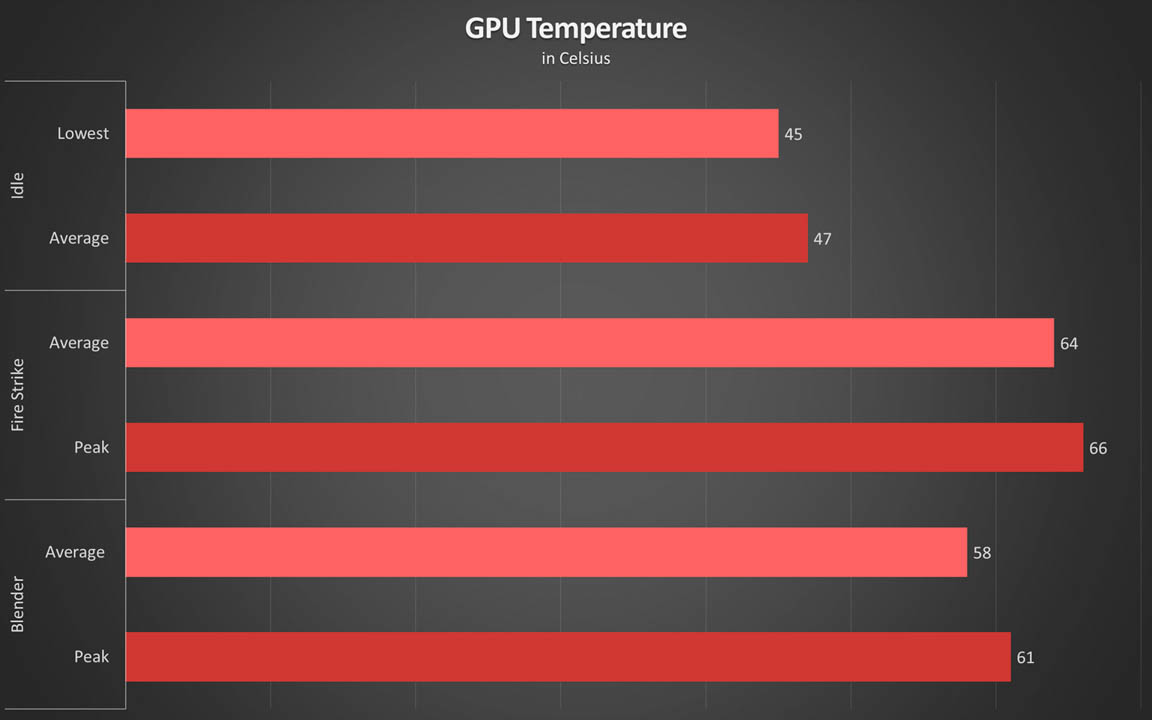
Its NVIDIA GeForce RTX 3050 fairs much better than the CPU in terms of temperature. It only achieves a maximum of 66°c in Fire Strike Loop Test. This means that there is minimal thermal throttling of clock speeds.

The notebook gets its juice from a 63Whr Lithium Ion battery pack. It should be able to last for around 6 hours of medium use including work and watching videos. Gaming will significantly drain the battery much faster. The OLED panel can also adjust usage duration as it can last much longer if the screen displays primarily dark of black colors.
Charging is done through the DC-in port at the right-hand side. Its Type-C port does not support any kind of charging whatsoever. Filling up its 63Whr reserves should take around an hour and 20 minutes from empty.

At PhP 69,995 for the AMD Ryzen 9 5900HX, RTX 3050, and 16GB variant, the ASUS VivoBook Pro 15 OLED M3500 carefully balances affordability and performance. The chassis might feel ordinary and can flex in some areas, but overall performance punches higher than its price point.
The OLED panel produces gorgeous colors and comes pre-calibrated. The lack of anti-glare coating might pose a problem for some people and brightness capping at only around 400 cd/m2 doesn’t help either.

The notebook could have used USB 3.1 connections at the left-hand side instead of having two USB 2.0 ports. The USB Type-C is underutilized as it only accepts data and does not support Thunderbolt or charging.

Those who are looking for a solid notebook for the price will definitely find a lot to like in the ASUS VivoBook Pro 15 OLED M3500. It might not be as premium as other notebooks in the market but its performance more than compensates for the aspects it is lacking, which is why we are giving it our seal of approval.
The ASUS VivoBook Pro 15 OLED is now available in the Philippines in several variants:
You can get the device through the brand’s official Shopee and Lazada flagship stores as well as ASUS Concept Stores and authorized partner retailers nationwide.
