The ASUS Vivobook S 15 is the first notebook from the Taiwanese brand to carry the Copilot+ thanks to the new Qualcomm Snapdragon X chipset. Microsoft’s Copilot+ label is exclusive to devices that comes with an NPU with 40+ TOPS, which improves local AI processing. But does this new union of new hardware and AI produce a top-notch notebook experience?

| CPU | Snapdragon X Elite X1E 78 100, Snapdragon X Plus X1P 64 100 |
| GPU | Adreno X1 -85 |
| OS | Windows 11 Pro, 11 Home |
| RAM | 16GB, 32GB LPDDR5X |
| Display | 15.6-inch OLED, 2880 x 1620, 120Hz, 100% DCI-P3, VESA Display HDR True Black 600, 600nits HDR peak brightness |
| Storage | 512GB, 1TB PCIe 4.0 NVMe M.2 |
| I/O Ports | 2x USB 4.0 Gen3 Type-C, 2x USB 3.2 Gen1 Type-A, 1x HDMI 2.1 TMDS, 1x 3.5mm Combo Jack, 1x MicroSD Card Reader |
| Connectivity | WiFi 7, Bluetooth 5.4 |
| Battery | 70WHr 3-cell Li-Ion, 90W USB-C Charging |
| Audio | Built-in Speakers and Array Microphone, Smart Amp, Cortana Support, AI Noise Cancelling |
| Others | Backlit Chiclet Keyboard, Copilot Key, FullHD IR Webcam with Privacy Shutter, Qualcomm Hexagon NPU 45TOPs |
| Dimensions | 352.6 x 226.9 x 14.7 – 15.9mm |
| Weight | 1.42kg |
| Colors | Cool Silver |

Though the S 15 is placed in the Vivobook tier, it does share some design elements from the more premium ZenBook series. While it’s frame isn’t made out of the exotic “Ceraluminum” material of the ZenBook S 16, it does come with an all-metal chassis that only weighs in at around 1.42kg.
Cool Silver is the only color variant to arrive in the Philippines. It does look good with a minimalist appearance with the only text on the lid being the ASUS Vivobook branding. The metal finish feels premium in the hand, but it seems that it will attract marks from sweat and oil in the long run.

ASUS has managed to fit a full-sized keyboard on the notebook. The numpad is a bit squished due to the space constraints, but you do get easy access to all keys. It is a chiclet-based keyboard with decent haptics and deep travel. It also has 3 levels of blue backlighting if you need to look at your keyboard while in the dark.
Its trackpad and big and smooth, but it doesn’t come with a ScreenPad since the keyboard already has its own numpad. You do get additional functions aside from the standard left and right click. Swiping up and down at the left-hand side controls volume while the other side adjusts brightness. Swiping left and right at the top portion of the trackpad moves pages left and right – very handy when tackling spreadsheets.


The S 15 comes with plenty of ports including two USB 4.0 Gen3 Type-C, two USB 3.2 Gen1 Type-A ports, an HDMI 2.1 TMDS connection, a 3.5mm combo jack for audio, and a microSD card reader.
These selections of ports are great and gives you flexibility for Type-C and Type-A devices. You can even hook up monitors to its HDMI and Type-C ports for additional multitasking capabilities.
It’s unclear if you’re able to use an eGPUs on its USB 4.0 ports, but its theoretically possible. There are comments online that it’s not working due to driver issues. Hopefully this can get worked out in the future.

ASUS equips the Vivobook S 15 with a 15.6-inch 2880 x 1620 OLED display. The 16:9 aspect ratio does seem pedestrian and even rather old school, especially since notebooks are now widely adopting the taller 16:10 or 3:2 ratio.
It looks phenomenal with deep blacks, comes pre-calibrated, and even runs 120Hz to get a smoother experience. Colors look accurate and well-saturated without being too harsh in the eyes. Its brightness is also similarly impressive maxing out at around 390 cd/m2, which should be usable outside or against harsh backlight.
Its built-in speakers support Dolby Atmos Audio like most notebooks in the market. Audio pumping out from its speakers are decent, but nothing spectacular. The mids are well-balanced and the highs doesn’t get tinny even at full volume. Vocals come out clear enough, and the bass is pretty decent for a notebook.
The notebook is based on Windows 11 and it’s banking heavily on its AI features, thus the “Copilot+” tag. You can easily access Copilot via its dedicated button that replaces the menu key beside Right Alt. It launches the Copilot+ window where you can ask questions, ask the AI to make a travel itinerary, and even speak to them.
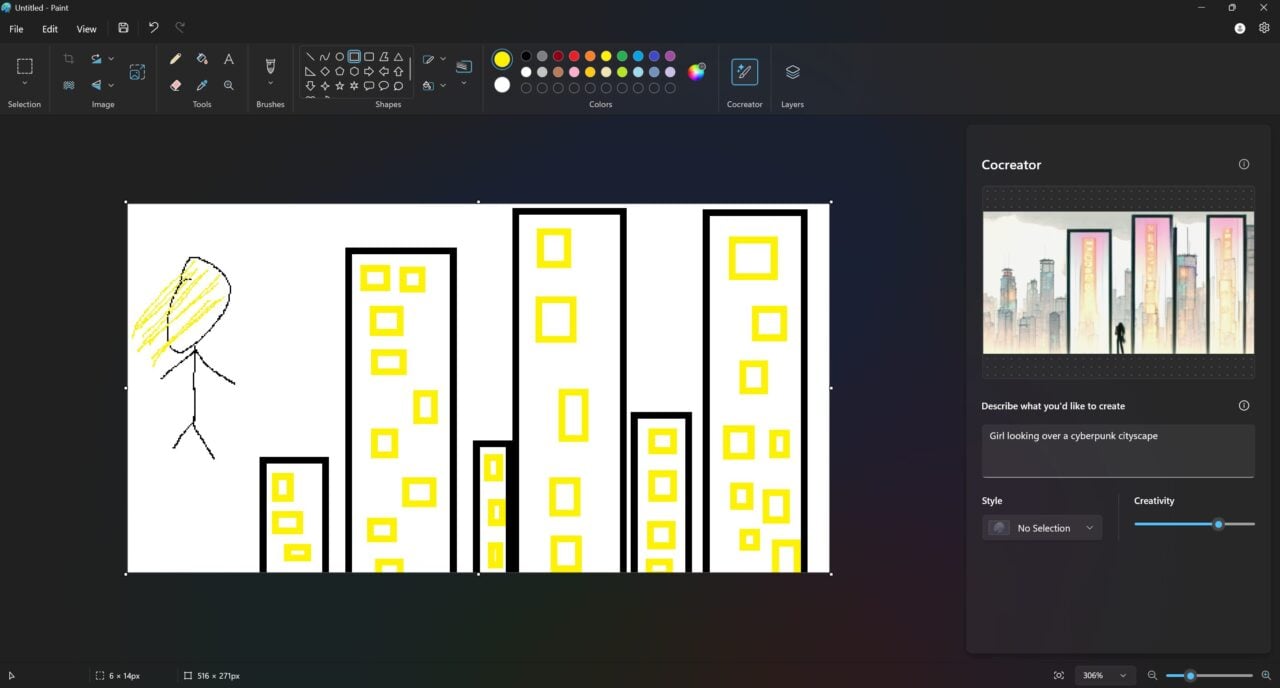
Windows 11 takes advantage of the Snapdragon X Elite’s NPU – a processor dedicated just for AI – with Cocreator. Even with just a few squiggly lines, you’ll be able to create passable art thanks to AI. You can adjust how much of the AI affects the photo and you can choose from several styles including oil painting, ink sketch, anime, and pixel art.
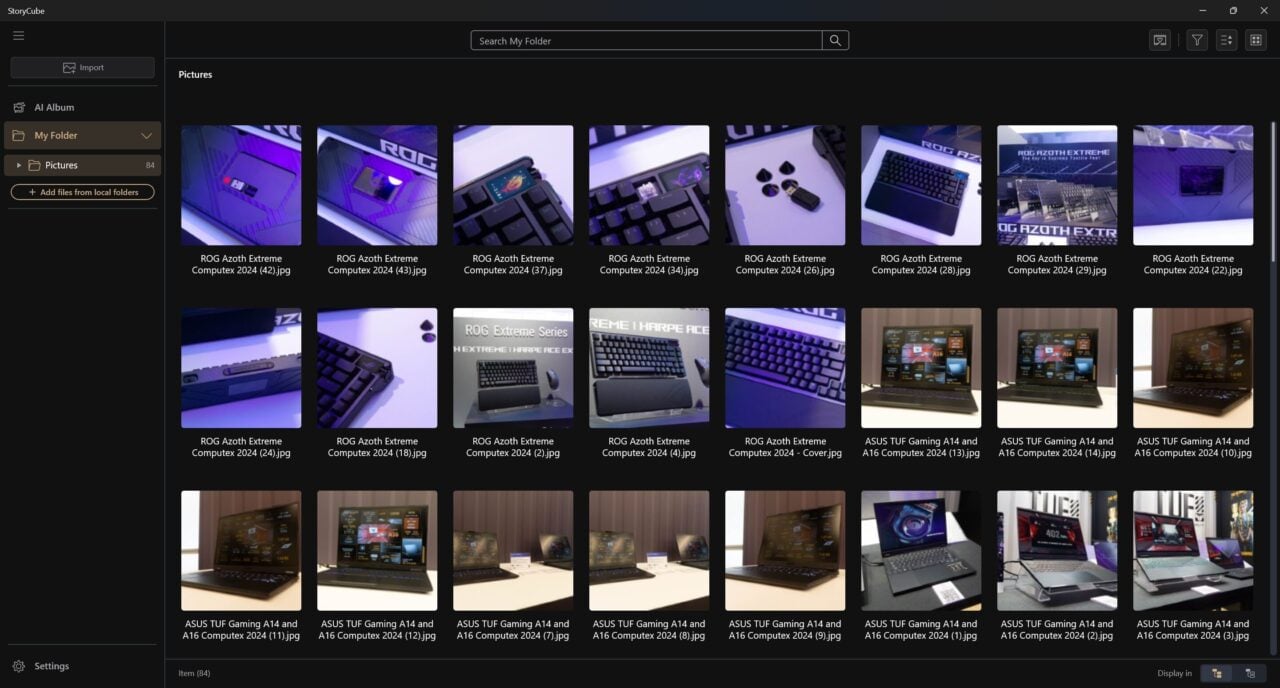
StoryCube is ASUS’ own take on AI functionality. It acts as an AI-powered album that sorts your photos into categories. It sorts out photos into scenes and people so you can easily browse them in a categorized order.

The big hardware news on the ASUS VivoBook S 15 Copilot+ is the new Qualcomm Snapdragon X Elite chipset. Based on the ARM architecture, it packs 12 Oryon CPUs that clocks up to 3.8GHz on all cores and 4.2GHz on single and two cores, and an Adreno X1 -85 iGPU. It also packs the aforementioned Qualcomm Hexagon NPU with 45 TOPS that allows it to have local AI processing.
There are apps that natively run on ARM on Windows, but the majority still run on the x86 architecture. To get around this, Microsoft uses what they call the Prism Emulator to run x86 apps on ARM chipsets like the Snapdragon X Elite.
General performance of the Qualcomm’s new chipset is great for average use. Everything feels snappy and there’s minimal slowdown even if you are multitasking. Software support, however, can be a finnicky. Older programs may not outright run on the notebook as we encountered failed driver installations and degraded benchmarks. These kinks may or may not go away in the future as Microsoft continues to develop the Prism Emulator layer.
To test the performance of the ASUS Vivobook S 15 S5507, we will be running a battery of tests including CPU and GPU-oriented benchmarks.
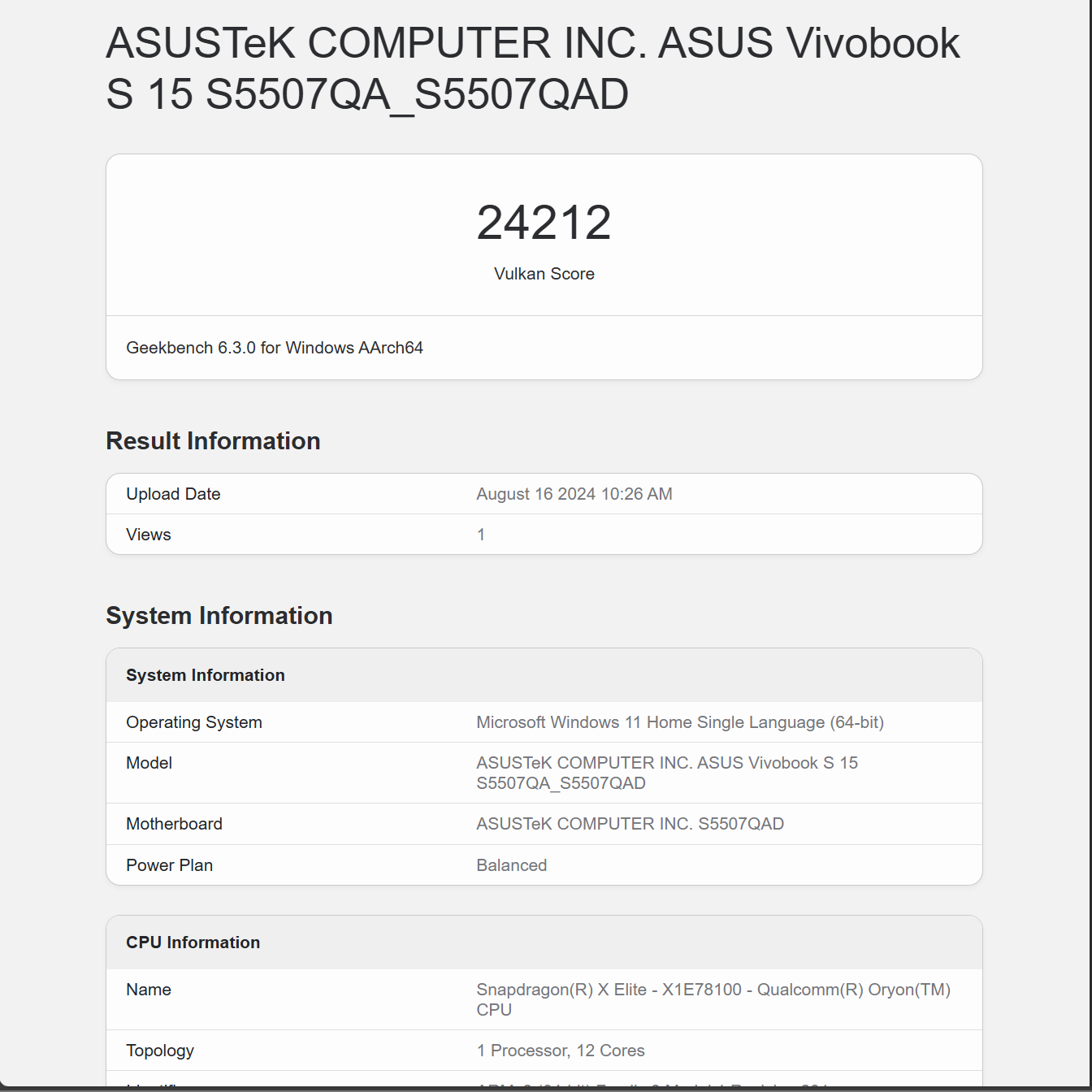
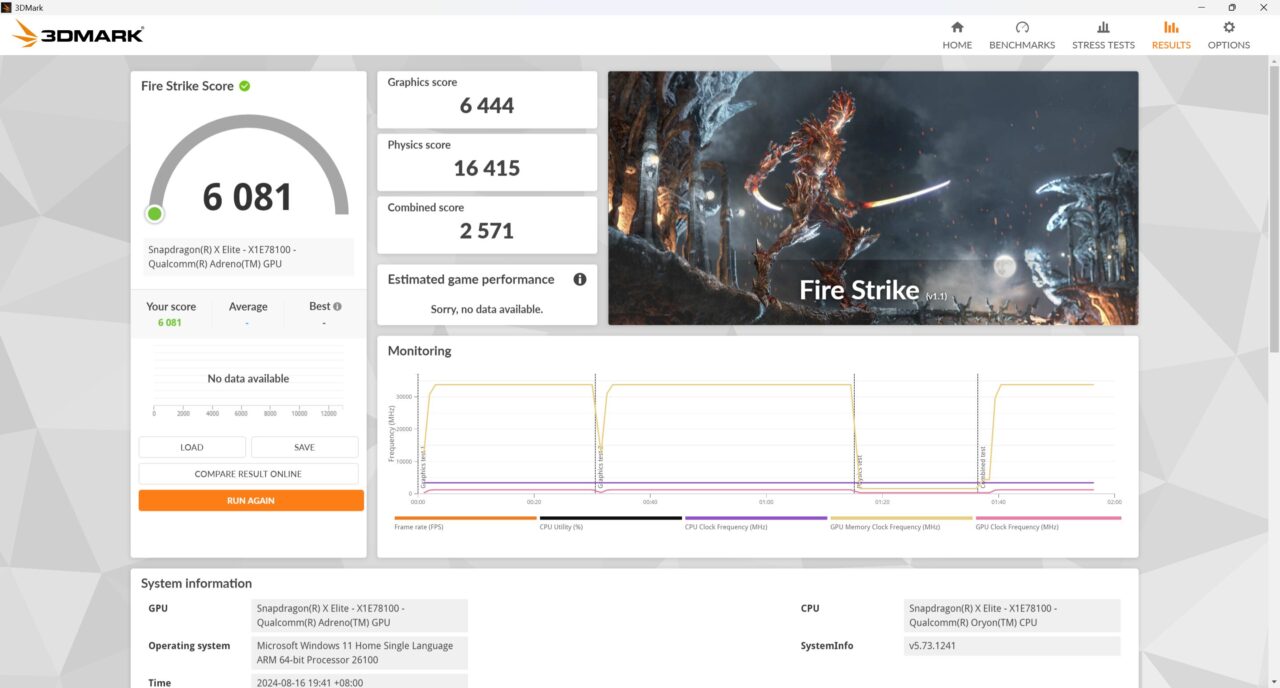
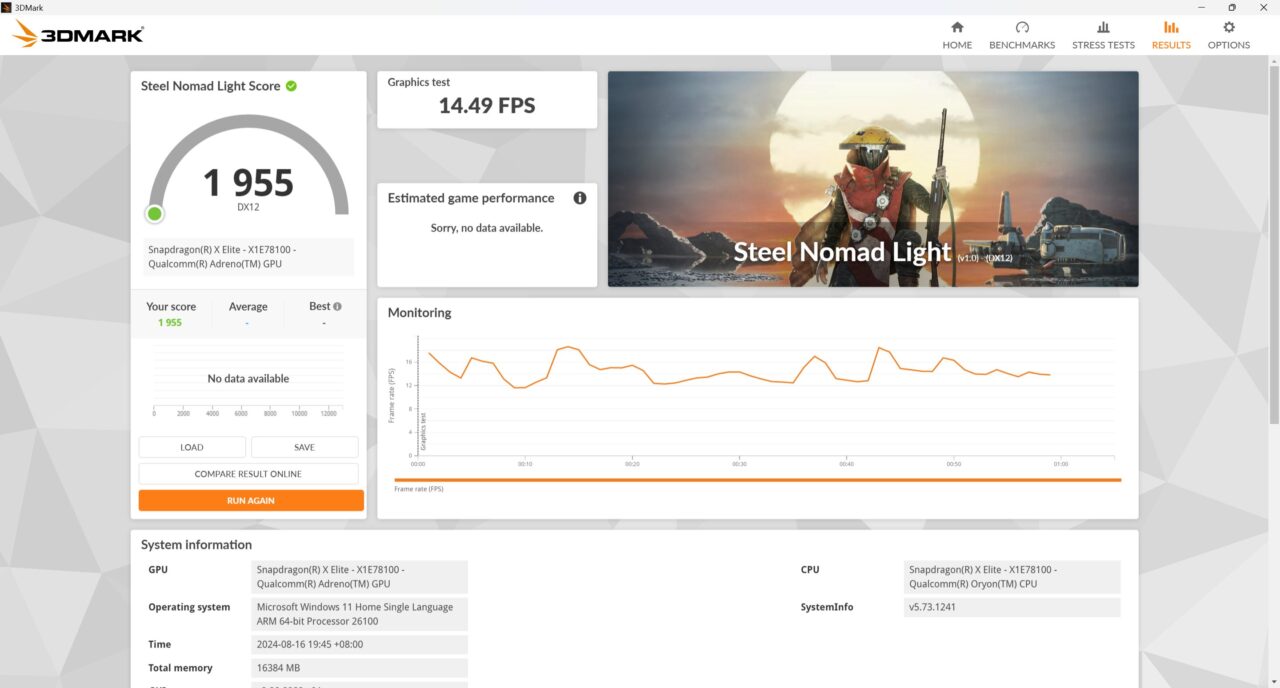
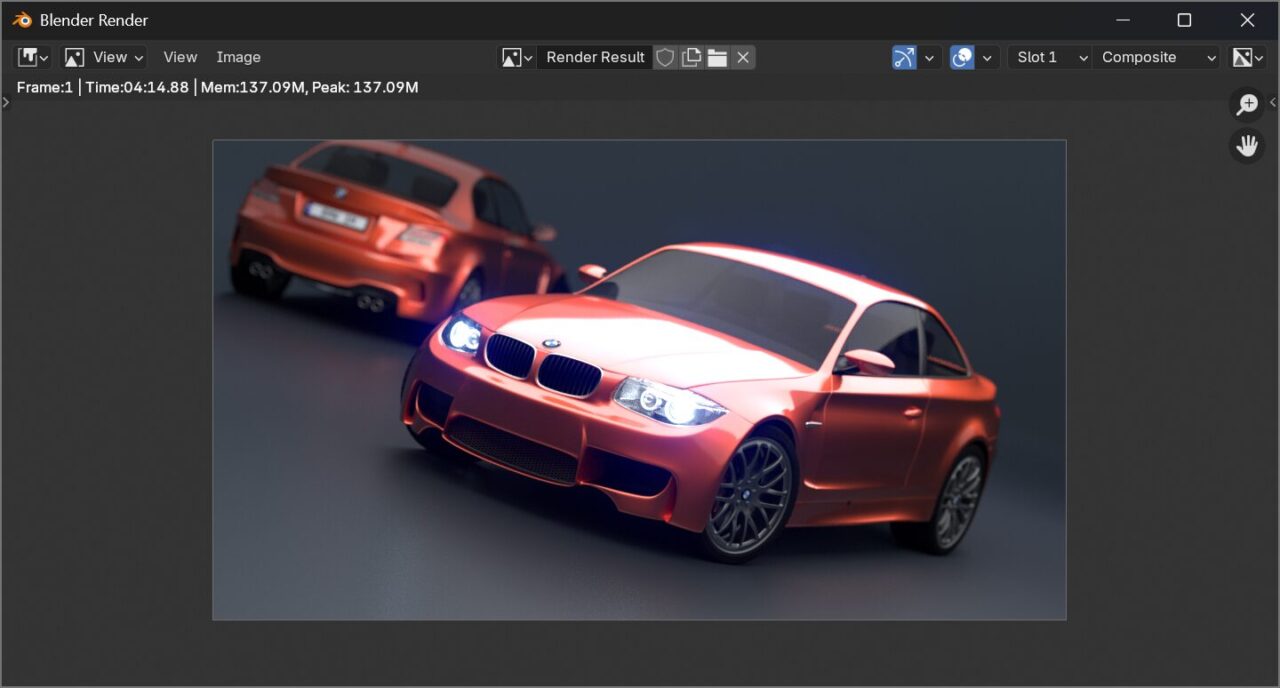
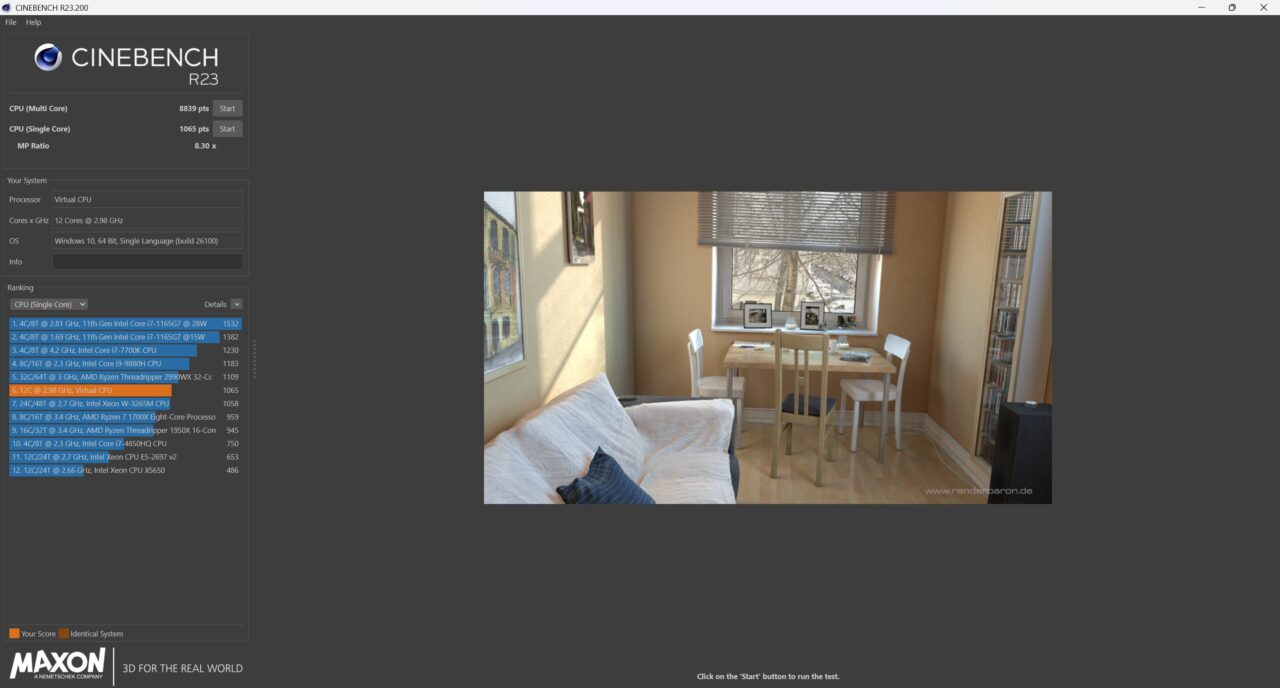
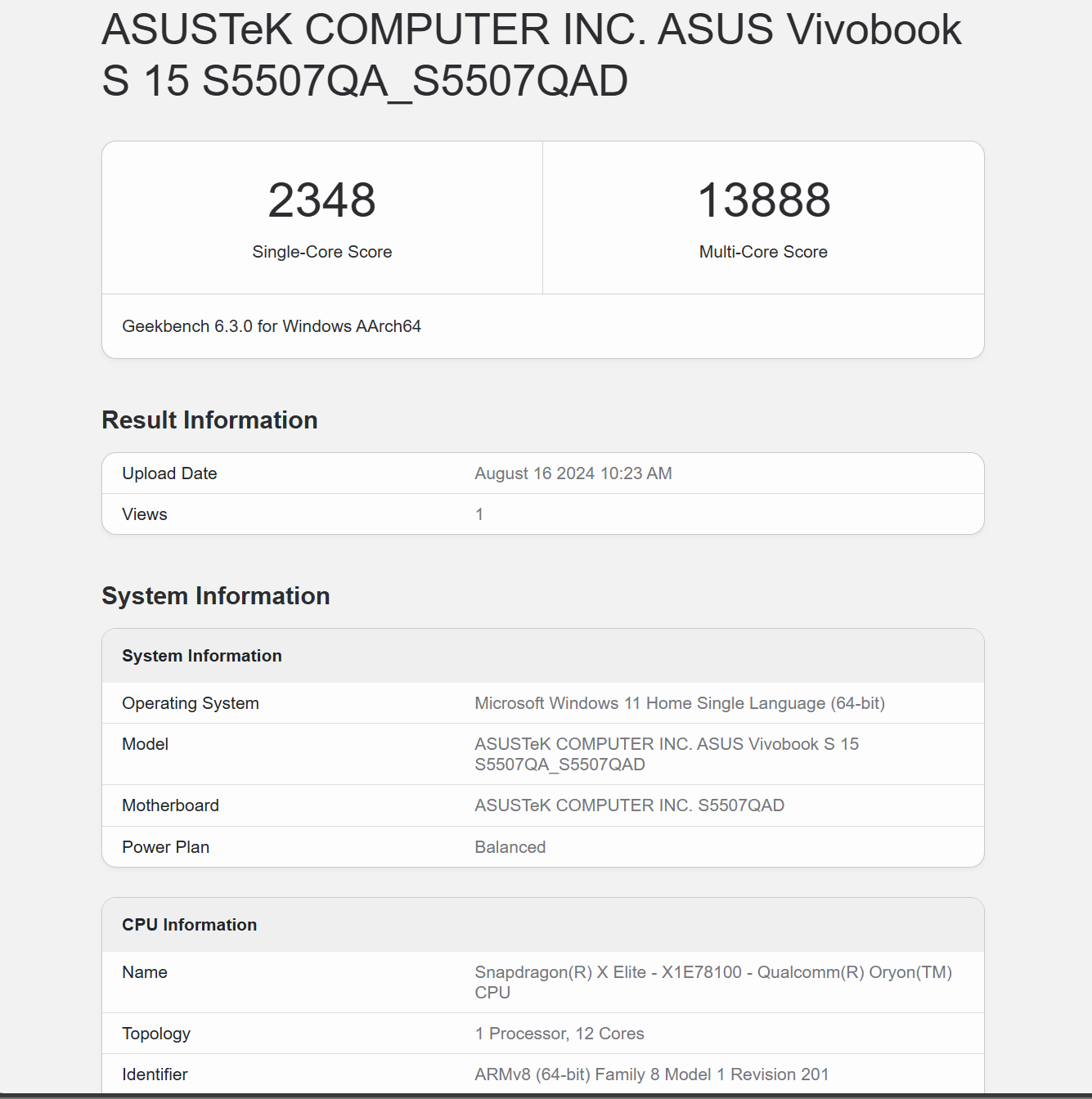
The Qualcomm Snapdragon X Elite is being positioned as a higher, but its performance is currently lacking. At its price point, it should be pumping out numbers much like i7-equipped notebooks in its class. Benchmarks put it around the Intel Core i5-1240p range, which is a good processor, but not for its asking price.
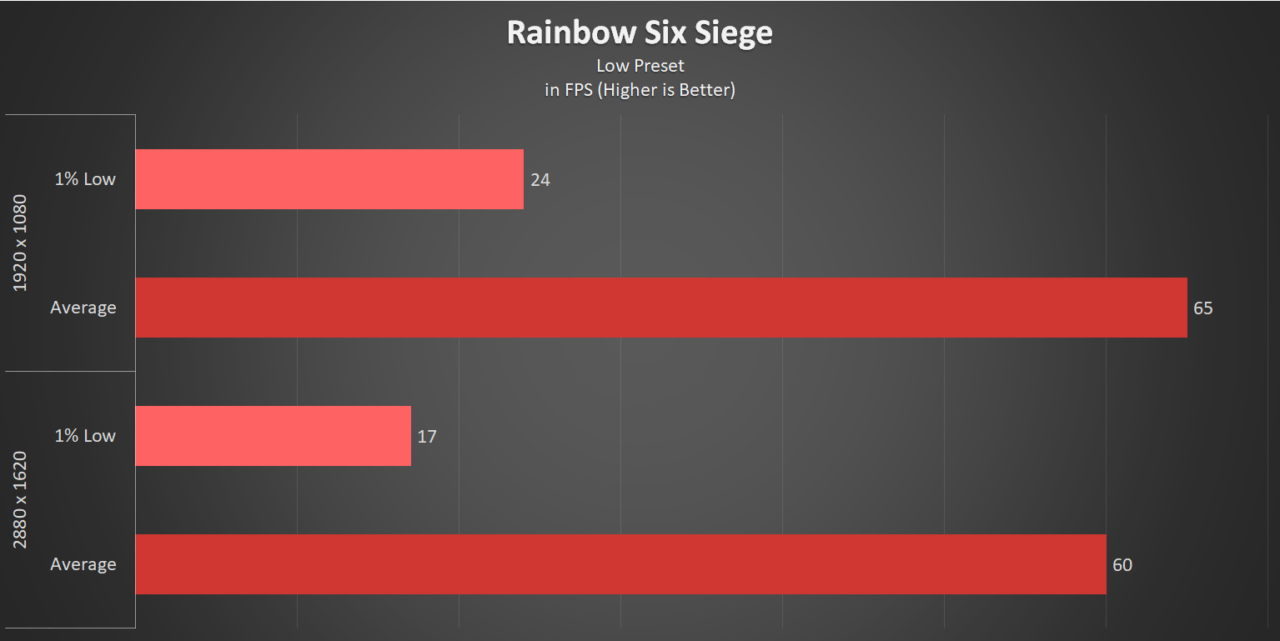
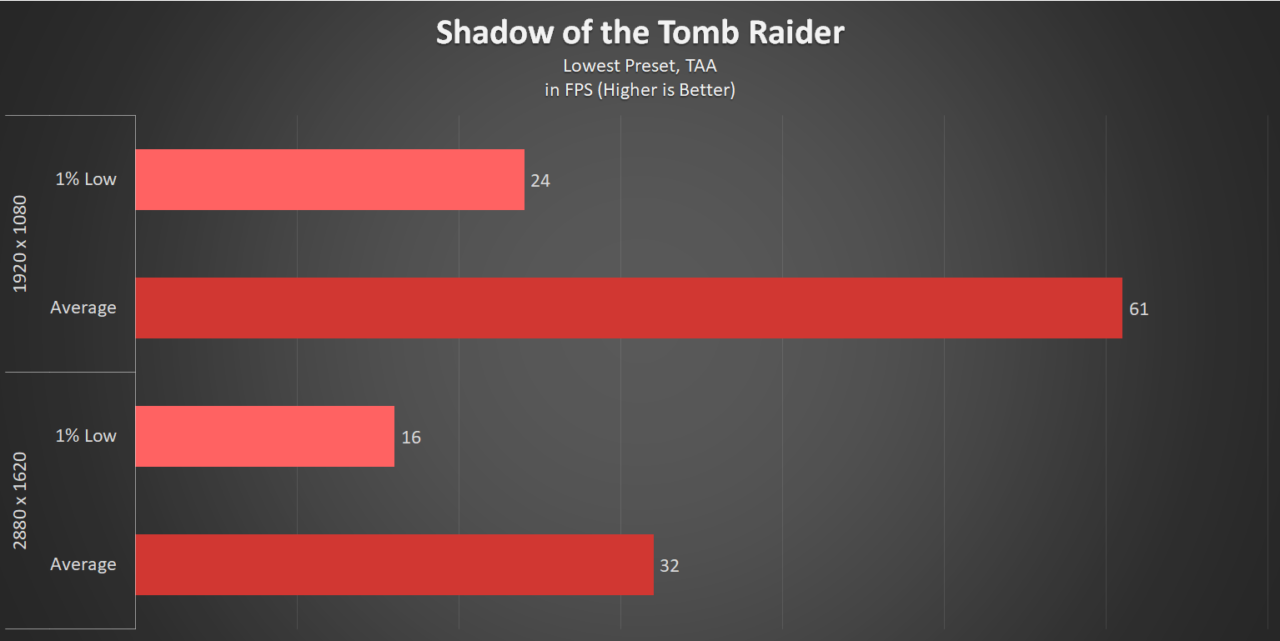
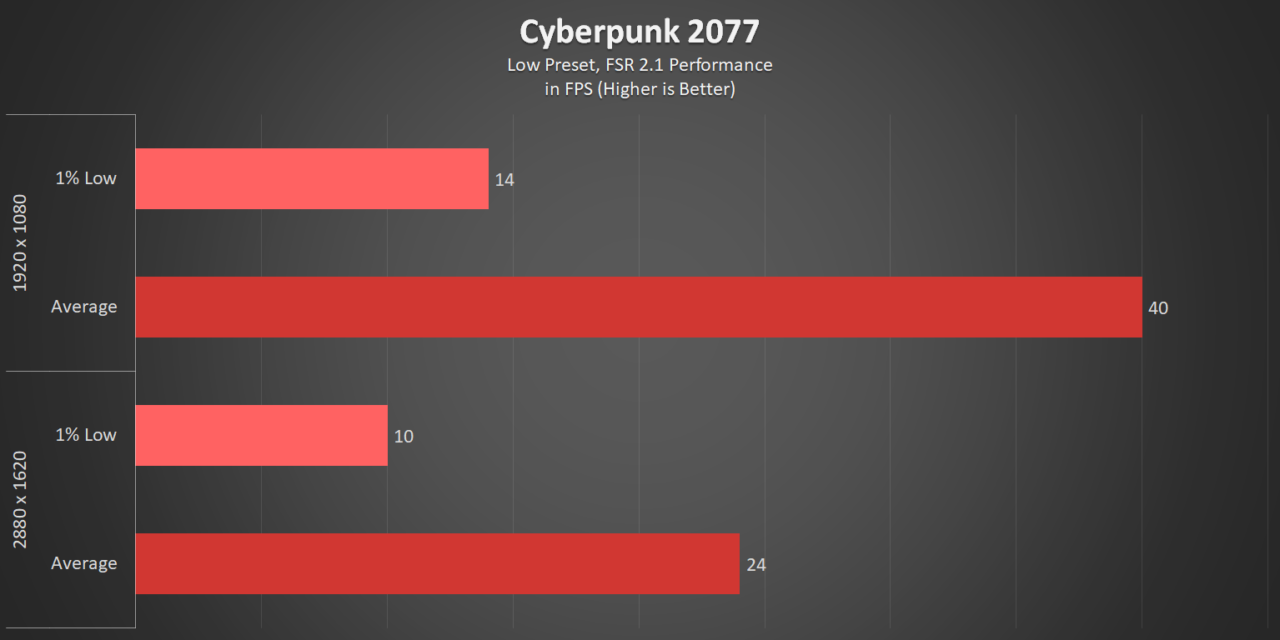
Its Adreno X1-85 iGPU is pretty decent given that it’s a lightweight notebook. Qualcomm doesn’t have its own upscaling technique and relies on others like AMD and Intel for FSR and XeSS, respectively. Heavier games will be choppy especially if you play at the screen’s native resolution though lighter games should run well. You’ll also need to turn down the graphical settings to get relatively higher framerates.

ASUS cools the Snapdragon X Elite with two heatpipes, two exhaust vents, and two fans with 97 blades. The fans will turn down if the chip is cool enough or is in an idle state. Cooling performance is good with thermals reaching 96 °C at full blast with clock speeds holding steady at 3.4GHz. on all cores.
Battery life is where the ASUS Snapdragon S 15 S5507 really shines. Running a video loop with 50% brightness and volume yields around 13 – 14 hours of usage on a single charge. With average use, we were able to get a day’s work done without even touching the charger. This is excellent battery performance for those who only need basic computing while on-the-go.

The ASUS Vivobook S 15 S5507 is a rather frustrating first-generation device. There’s plenty to like here – an all-metal chassis, a beautiful screen, plenty of ports, and an incredibly long battery.
The deal breaker that people might find here is its main feature – the Qualcomm Snapdragon X Elite – which delivers lackluster performance for a notebook positioned at PhP 84,995 when compared to similarly priced notebooks. AI implementation seems like an afterthought with the only local processing being done is Cocreator, but that’s more of Microsoft’s fault rather than ASUS’.
There are notebooks with better performance within the price range, but there is a silver lining for the ASUS Vivobook S 15 S5507. If you’re someone who just want to do basic tasks and need a device with a lengthy battery life, then you can definitely get some mileage out of ASUS’ first Copilot+ laptop.
The ASUS Vivobook S 15 Copilot+ powered by the Snapdragon X Elite chip is priced at PhP 84,995 in the Philippines. It will come with a 2-year international warranty, a lifetime license for Office Home & Student 2021, and a 1-year subscription of Microsoft 365 Basic. You can now get it through official ASUS channels.
