
The ASU ZenBook 14X OLED UX5401ZA 2022 refresh of the ASUS ZenBook 14 series. It still sticks to the now-traditional ZenBook formula of premium yet lightweight design, powerful internals, a good-looking OLED panel, and a bunch of attractive extras. ASUS promises a performance uplift thanks to the Intel 12th Generation Alder Lake platform but has the ZenBook blueprint gone stale or is it still as good as ever?

| CPU | Up to Intel Core i7-12700H |
| GPU | Intel Iris Xe |
| OS | Windows 11 |
| RAM | Up to 32GB LPDDR5 |
| Display | 14-inch OLED, 2880 x 1800, 90Hz, 100% DCI-P3, Pantone Validated, HDR True Black 500 |
| Storage | Up to 1TB PCIe 4.0 NVMe SSD |
| I/O Ports | 2x Thunderbolt 4, 1x USB 3.2 Gen2 Type-A, 1x HDMI 2.0b, 1x 3.5mm Combo Jack, 1x MicroSD Card Reader |
| Connectivity | WiFi 6E, 2×2 MU-MIMO, Bluetooth 5.2 |
| Battery | 63Whr, 100W Type-C Charger |
| Audio | Built-in Speaker, Built-in Array Microphone, Harman/Kardon Audio, Cortana and Alexa Support |
| Others | NumberPad, Backlit Chiclet Keyboard, HD Camera with Privacy Shutter |
| Dimensions | 311.2 x 221.1 x 15.9mm |
| Weight | Starts at 1.30kg |
| Colors | Pine Gray |
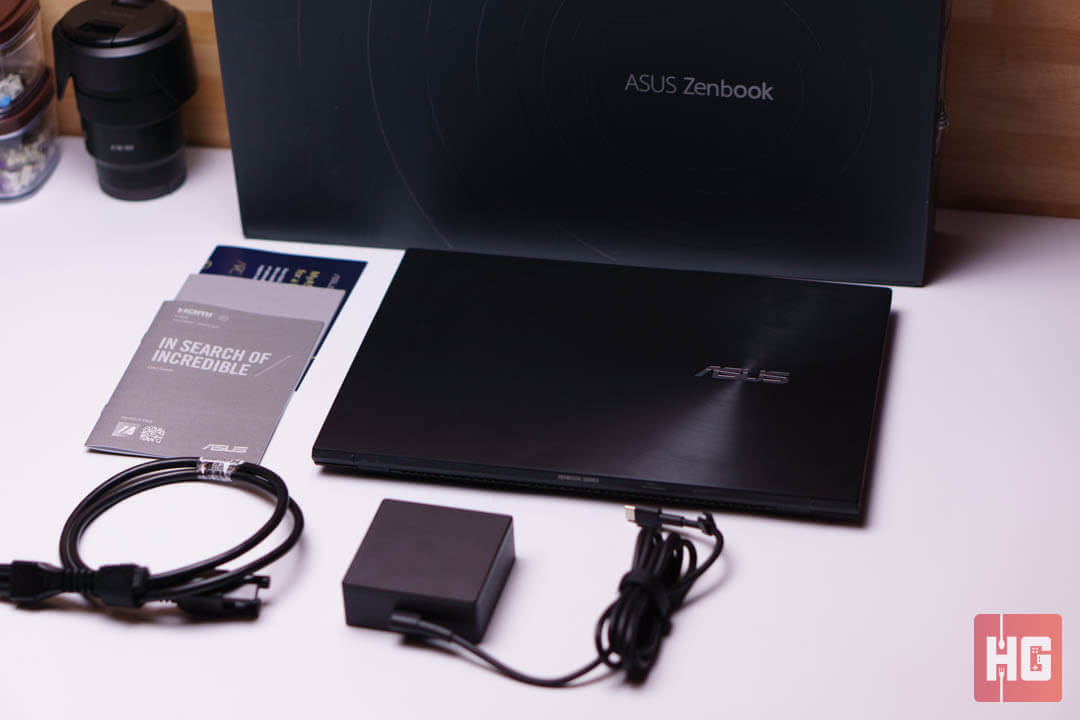
The notebook arrives in a black box with decorated with the ZenBook branding. It is bundled with a 100W USB Type-C wall adapter for charging and documentation. There’s minimal in the way of extras and accessories.

The ASUS ZenBook 14X OLED UX5401ZA shares quite a lot of design queues from previous entries in the lineup. The brand’s Zen Spiral design adorns the rear of the display while most of the chassis feel like aluminum for a premium build and feel.

The ZenBook 14X has a marginally larger footprint compared to last year’s ZenBook 13 but it does have a 14-inch display. It is a smidge heavier as well weighing in at around 1.30kg instead of 1.14kg. Despite the increase in size and weight, the notebook is still portable in smaller messenger bags or briefcase.

The notebook also comes with ASUS’ ErgoLift hinge that raises the keyboard by a few degrees in order to get a comfortable typing experience. It can be pushed further to 180° to lay flat, so users can share their screen or information to a person in front of them.

As the notebook’s name suggests, it comes with a 14-inch 2880 x 1800 OLED touch display. It is Pantone Validated, factory calibrated, and promises 100% DCI-P3 color coverage. Refresh rate has been upped to 90Hz from the usual 60Hz for more fluid animations.

The screen is glossy and has thin bezels at the side. The top bezel houses an HD Webcam with a privacy shutter that can be toggled via the keyboard. As expected, colors look good but balance is a bit off since the panel prefer green hues over red and blue. Color coverage is excellent with 100% sRGB and 98.50% DCI-P3 while brightness is decent at around 355.35 cd/m2.
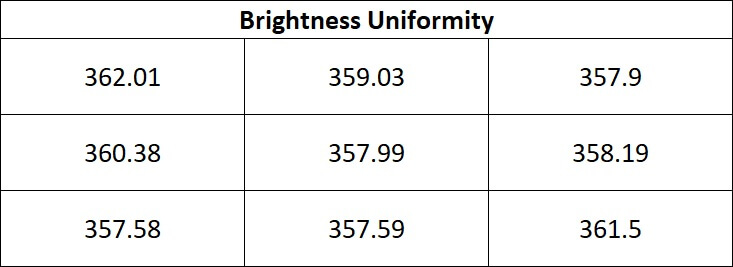
Brightness uniformity is impressive on the ZenBook 14X OLED. There is only a 1.2% discrepancy between the brightest section at the top right at 362.01 cd/m2 and the dimmest segment at the lower right with a brightness of 357.58 cd/m2.

Audio is handled by Harman/Kardon-certified built-in speakers. Volume won’t be a problem as they can get loud at maximum volume. Bass lack punch but vocals and treble remain concise regardless of volume level.

The notebook has a chiclet-style 75% keyboard with 3 levels of white backlight. It still has small arrow cluster at the bottom right-hand side while navigation keys are vertically staggered just above. Secondary functions are clearly marked and you can change the F-key defaults by pressing Fn + Esc.
The chiclet keyboard is fairly average but it offers a decent typing experience. It is tactile but there is slight mushiness when bottoming out. The left-side keys are full sized thankfully enough so positioning on the keyboard feels natural.
The power button has an integrated fingerprint scanner for Windows Hello. Unfortunately, it is located just beside the delete key, which is a terrible position since some users might accidentally press the other button accidentally. ASUS should have separated the power button from the keyboard.

Its touchpad has a smooth finish and is large enough for big movements. It supports gestures while the left and right click are tactile though rather muted. It does have NumberPad 2.0, which can be toggled via a haptic button at the top-right. Brightness has two levels and can be switched through a button at the top-left.

Despite the trend nowadays, the notebook comes with a relatively complete set of ports instead of relying on dongles for expansions. At the left-hand side are two Thunderbolt 4 Type-C ports – used for charging, data transfers, and even external GPU expansion – as well as a full-size HDMI port.

At the reverse side is a USB 3.2 Gen2 Type-A port, a 3.5mm audio jack, a MicroSD card reader, and indicator lights for activity and charging. Not much here but it is good the ASUS is still bundling more common ports for users.
There are, however, some annoyances. The MicroSD card reader is camouflaged as one of the vents while the indicator light for charging is questionably located on the other side of the Type-C charging ports.

The device comes pre-installed with Windows 11 Home – no updated needed to use Microsoft’s latest OS. We won’t get too much into the nuances of 11 but some might dislike the new UI those who have been traditionally Windows users.
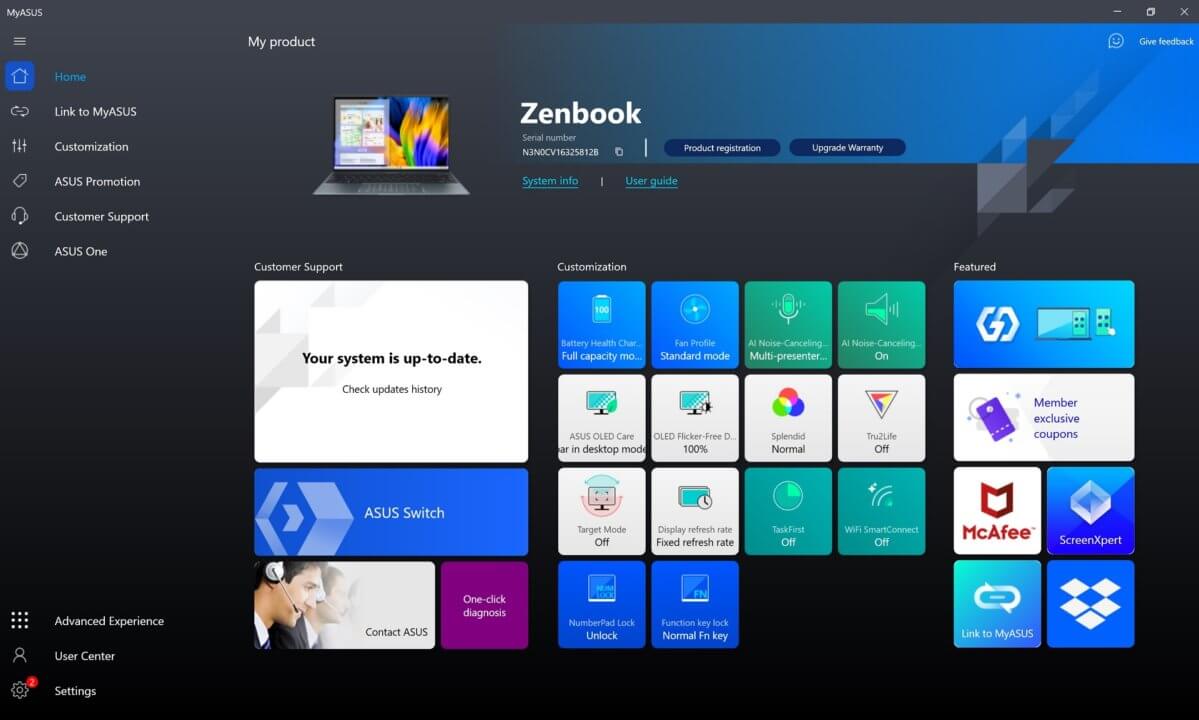
ASUS keeps the bloat to a minimum by only including McAfee and MyASUS as pre-installed apps. Those who prefer a different anti-virus altogether can easily uninstall the former. MyASUS is a seamless one-stop-shop for additional settings, system updates, and battery life indicator.

The ASUS ZenBook 14X OLED UX5401ZA comes with the latest Intel 12th Generation CPU. Users can choose from either an Intel Core i5-12500H or an i7-12700H. What we have here is the latter and is complemented by 16GB of DDR5 RAM and a 1TB SSD.
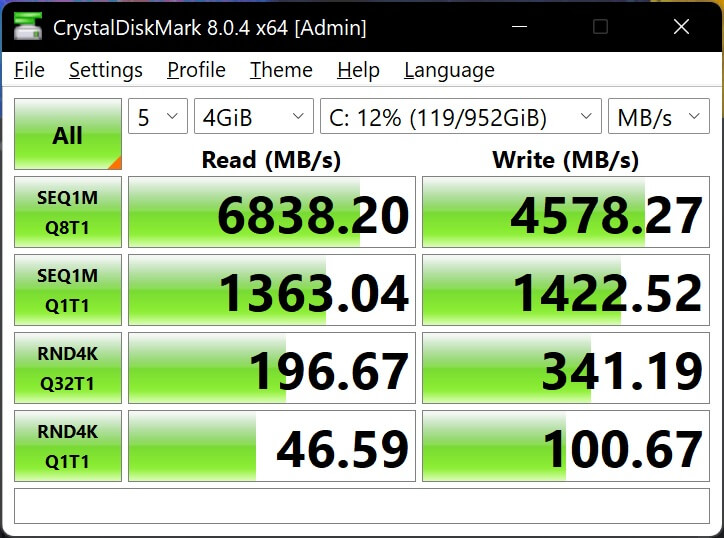
Its SSD is a PCIe 4.0 Samsung MZVL21T0HCLR OEM drive that promises up to 7,000MB/s and 5,100MB/s sequential read and write, respectively. Running a quick 4GiB workload in CrystalDiskMark reveals a fairly close sequential read and write speeds at 6,838MB/s and 4,578.27MB/s, respectively. A pretty fast SSD for a notebook for sure.
The ZenBook 14X OLED will be put to the test by running both synthetic and rendering workloads for the CPU and some light synthetics gaming for the GPU. This should give us an idea on what kind of performance it can bring to the table.
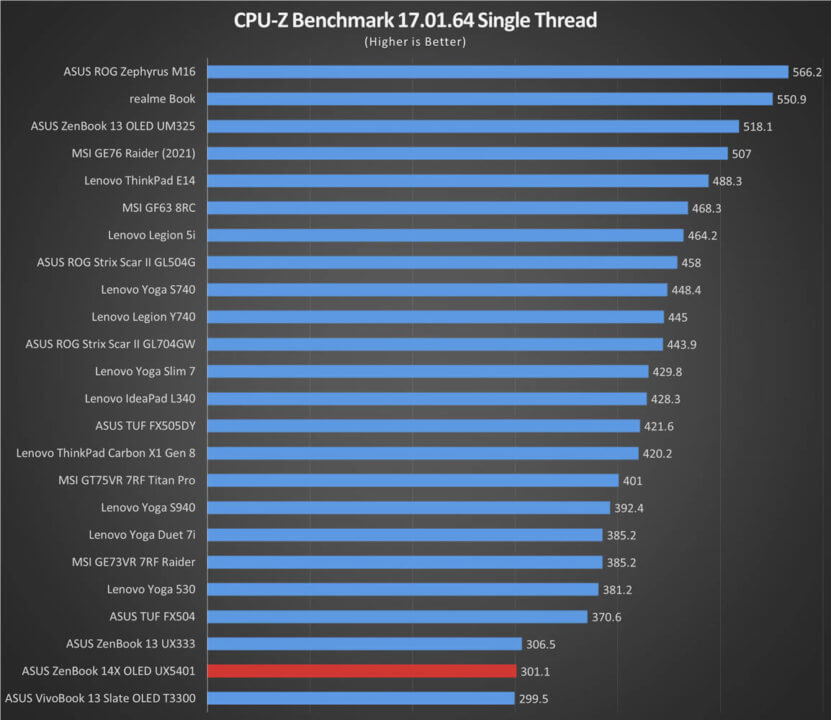
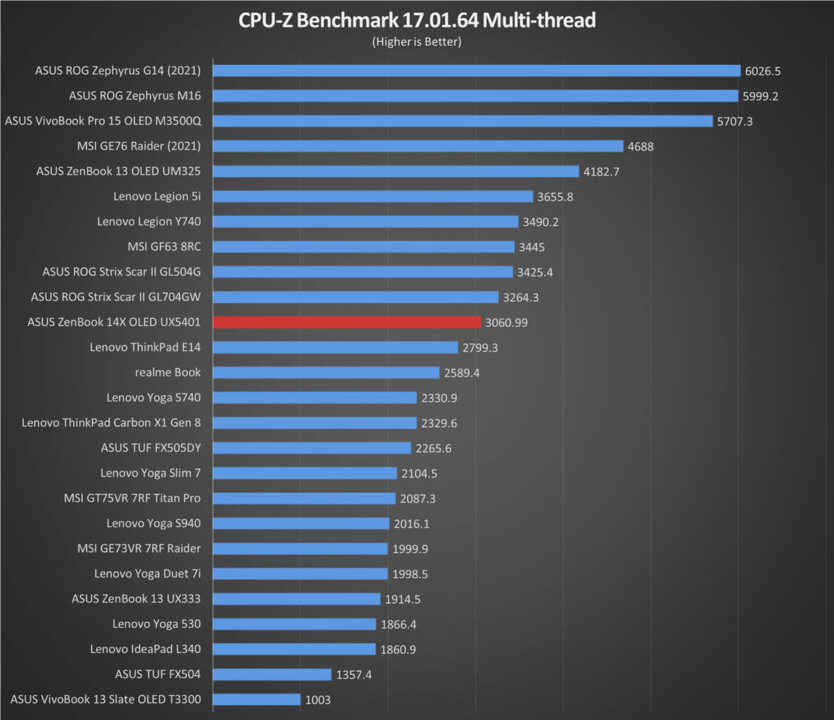
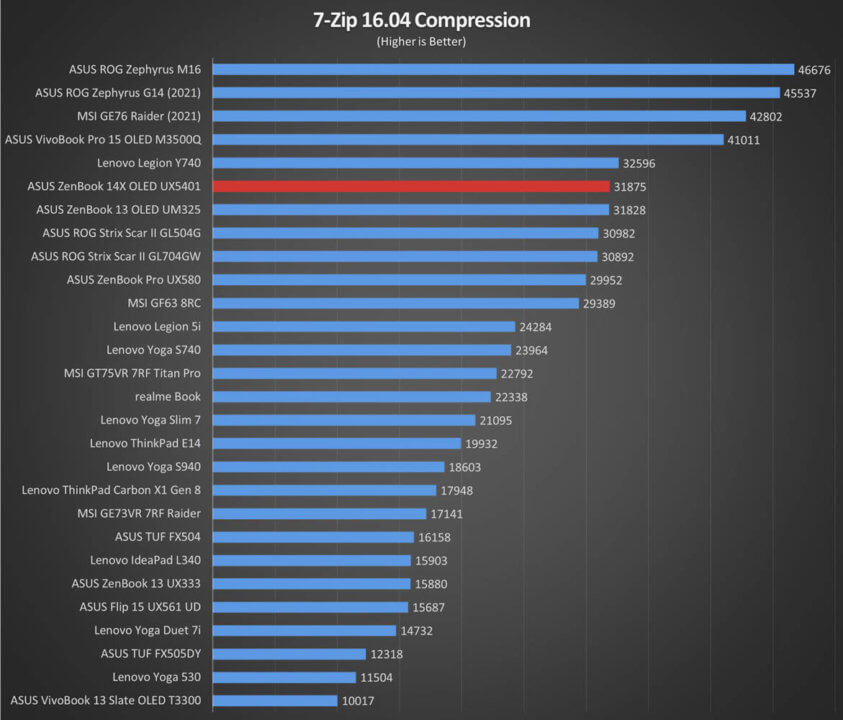
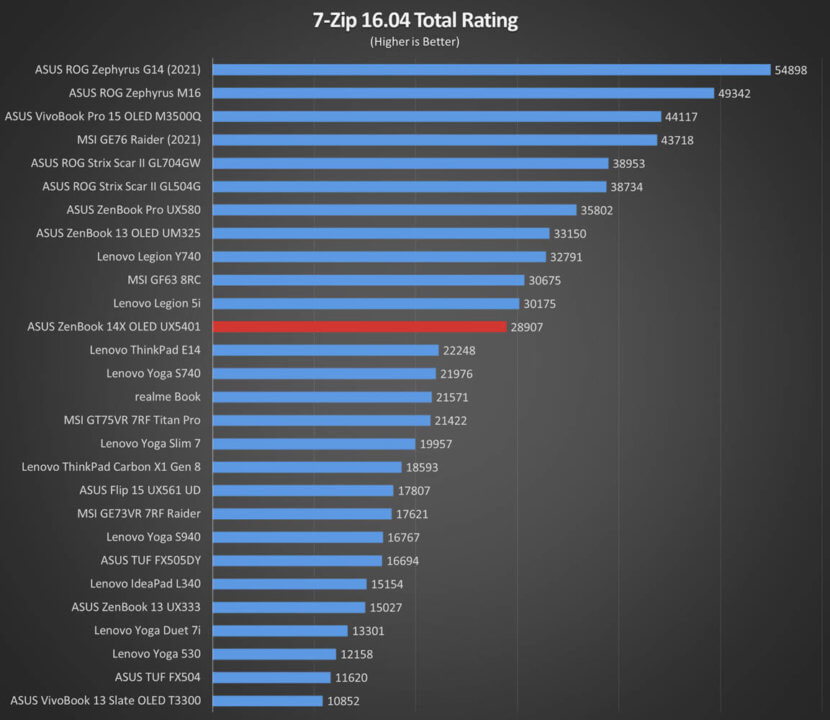
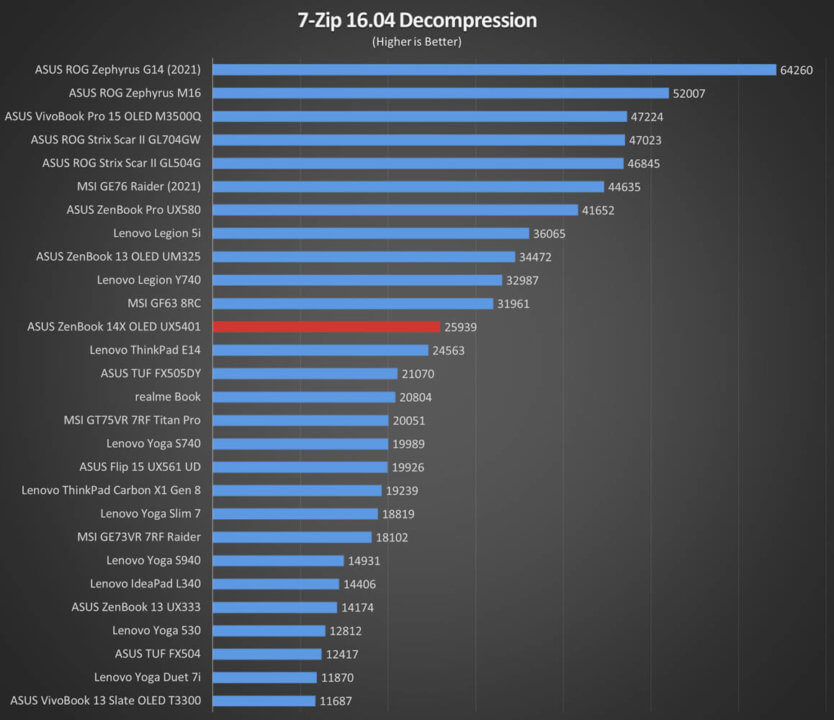
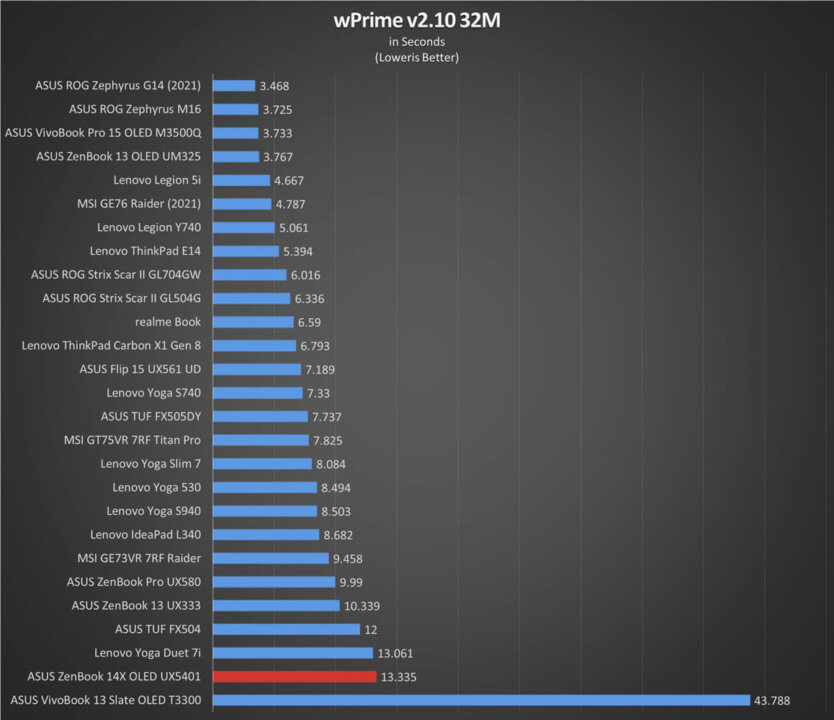
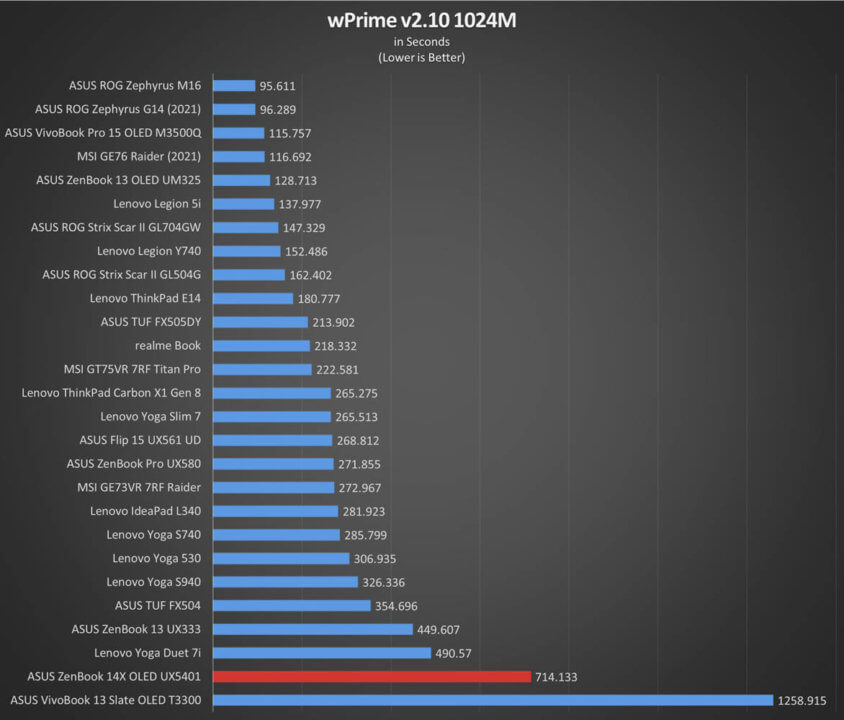
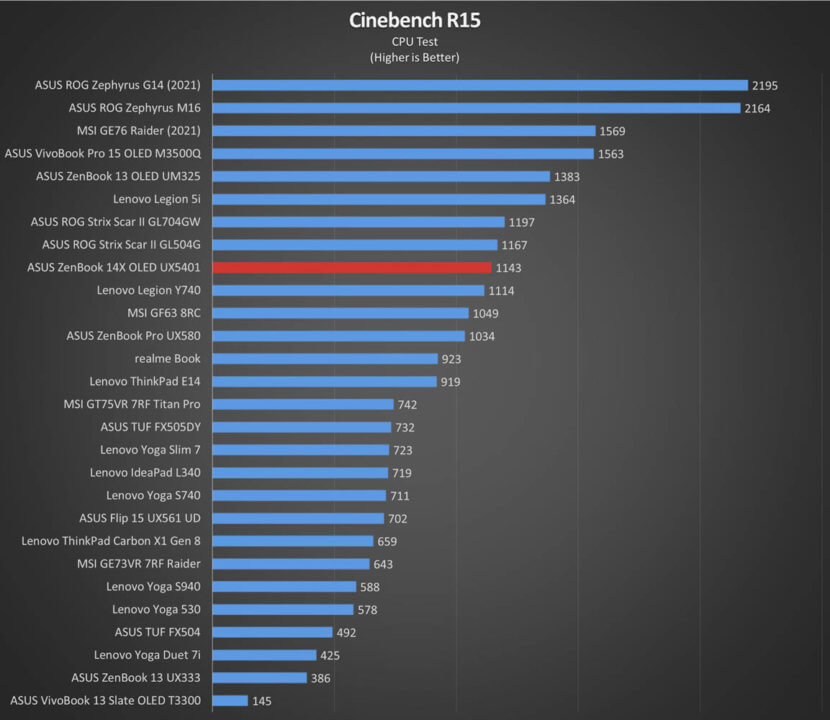
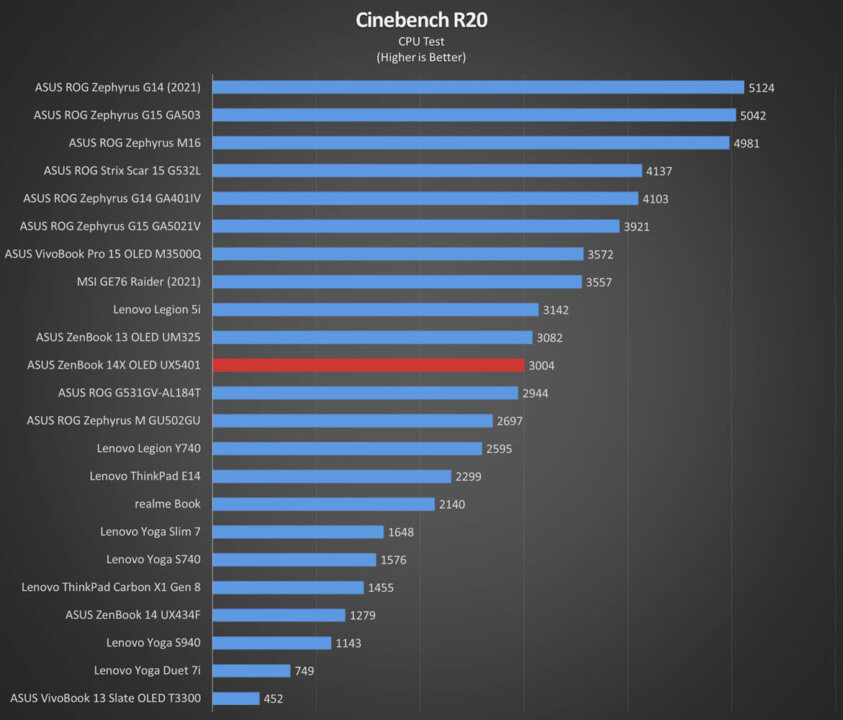
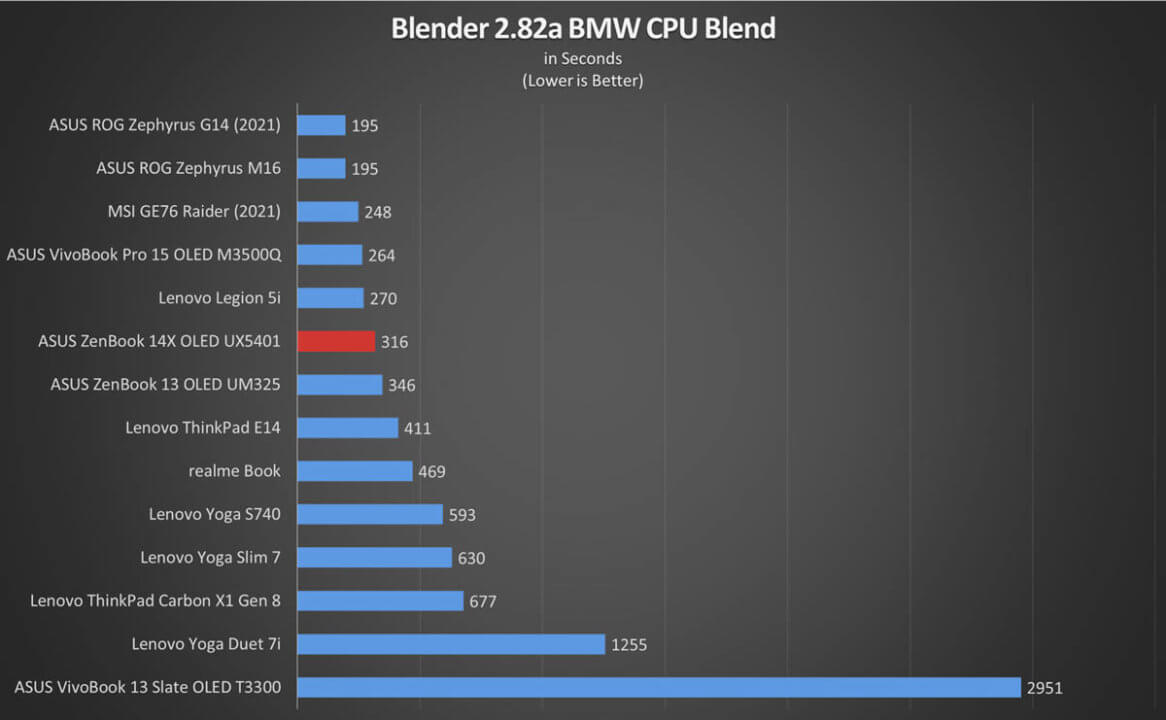
The Intel Core i7-12700H is a venerable CPU and it does fully take advantage of its 45W TDP. Overall performance is still decent but the CPU’s new architecture has problems keeping up with older programs like Cinebench R15.
CPU programs like Blender run relatively smoothly on the notebook. It might not match the rendering speed of bulkier gaming laptops in the market, but it can deliver good performance in a smaller package.
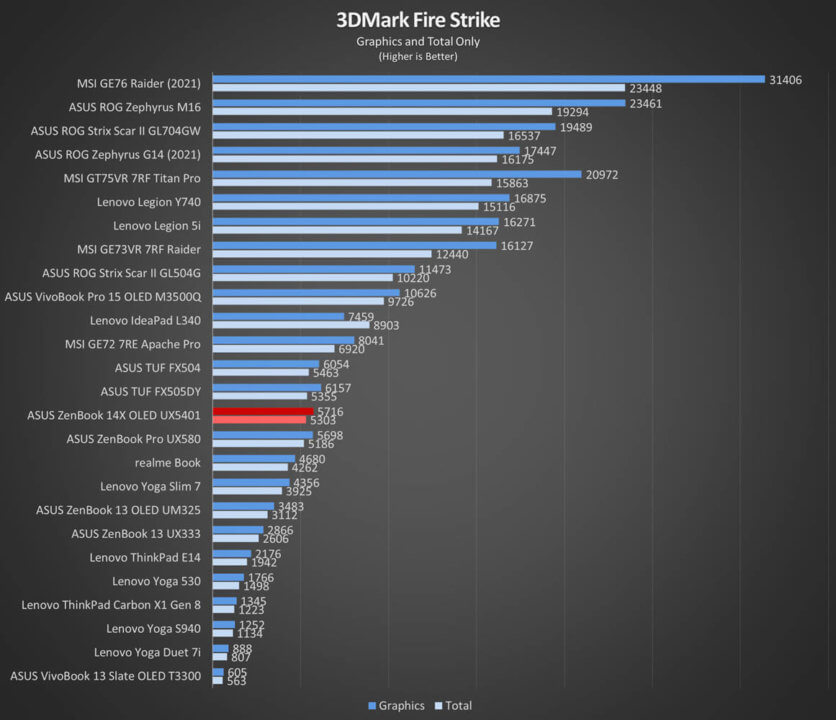
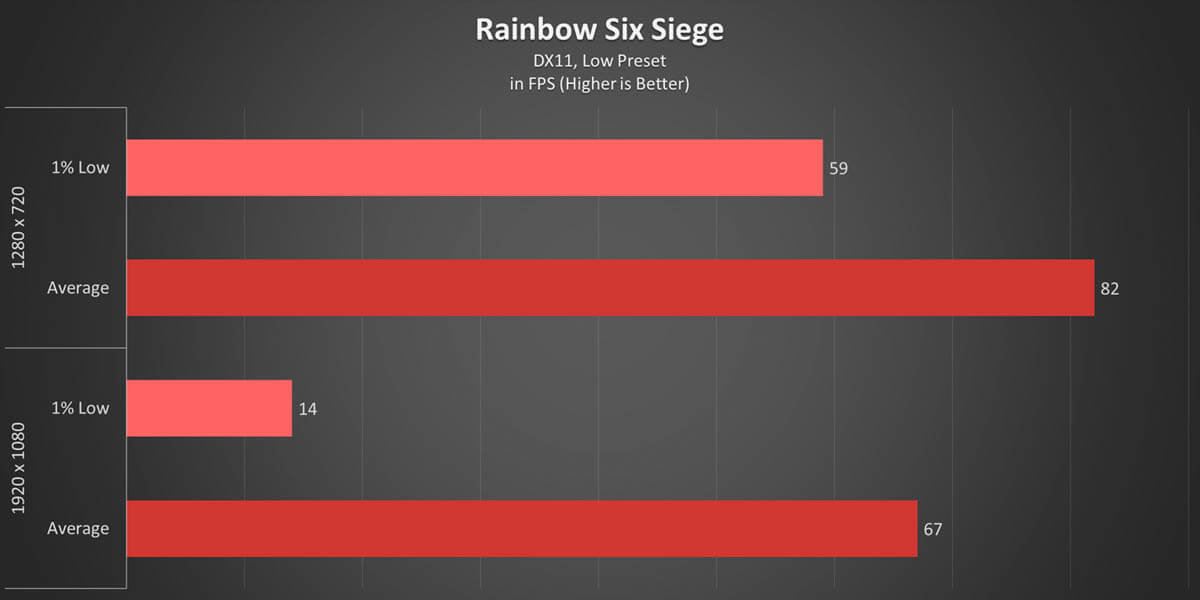
It’s Intel Iris Xe won’t bring revolutionary performance in graphical fidelity but it does well for an ultra-portable notebook. There is definite struggle in graphically intensive games but it can run GPU-light games like Rainbow Six Siege at fairly decent framerates at lower resolutions.
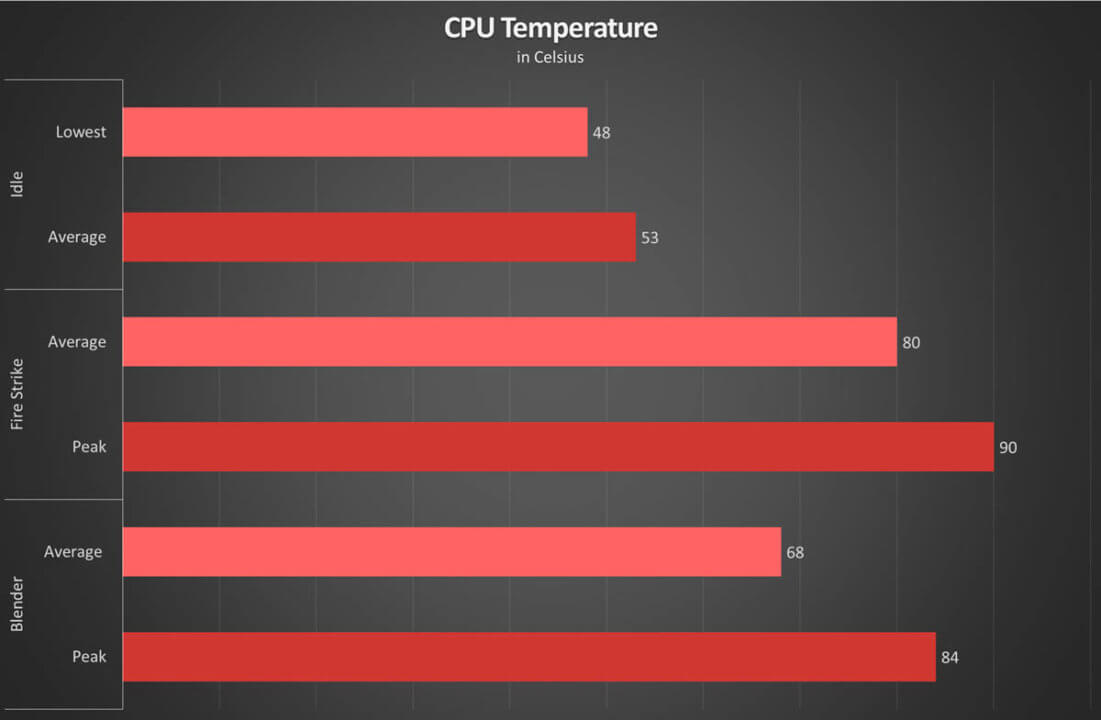
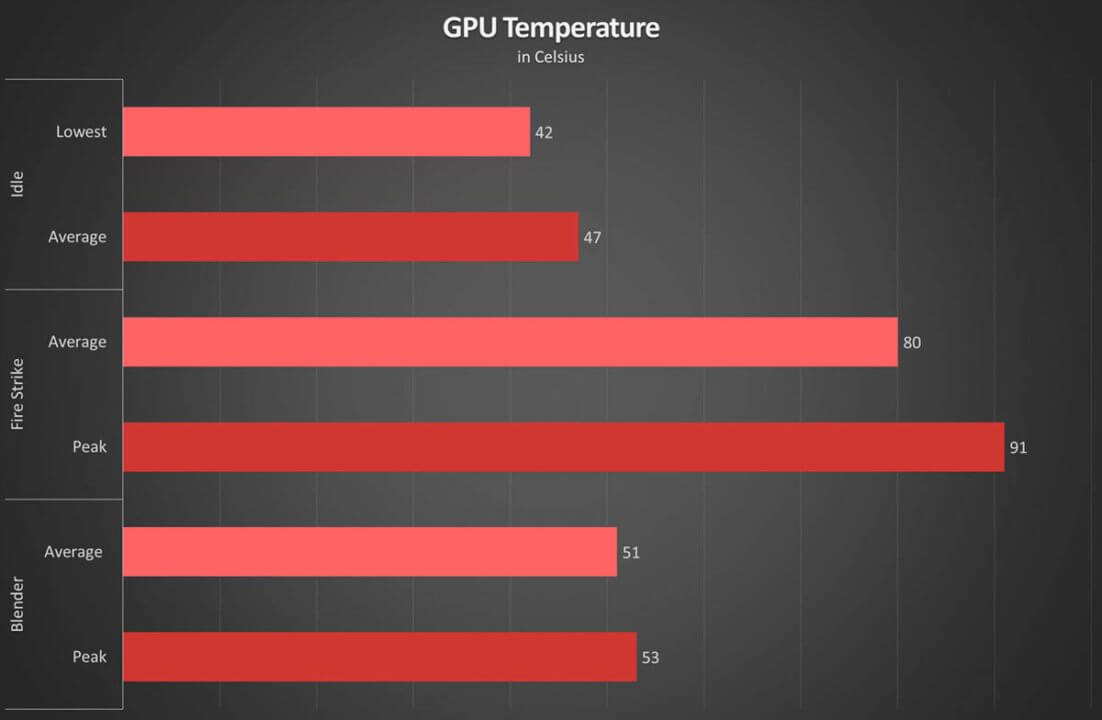
Despite the 15.9mm profile of its chassis, the notebook is still able to properly cool its internals. There are times, however, that the CPU will need to throttle down clock speeds to manage thermals. Blender peaks at around 85°c at 4.6GHz but lowers speeds to around 2.0GHz – 2.5GHz on its P cores to have a more manageable temperature average of 68°c.

Power comes from 63Whr battery reserve. It should be able to last around 6 – 7 hours doing light work while watching movies at medium volume and brightness will bring down longevity to around 4 hours. Charging is swift with the notebook topping up its battery in just over an hour from empty.

The ASUS ZenBook 14X OLED UX5401ZA has all the requirements of a ZenBook device: a sleek and premium design, good performance, and portable formfactor. It is slightly larger and heavier compared to previous entries in the lineup but it makes up for it with Intel’s new 12th Generation platform and an increase in display size and resolution.
The complete selection of ports is a welcome change from other notebooks in the market relying on just a couple of USB Type-C ports and a dongle. Thunderbolt 4 provides seamless charging and data transfers as well as the ability to connect the notebook to a dedicated external GPU for gaming or additional GPU horsepower.
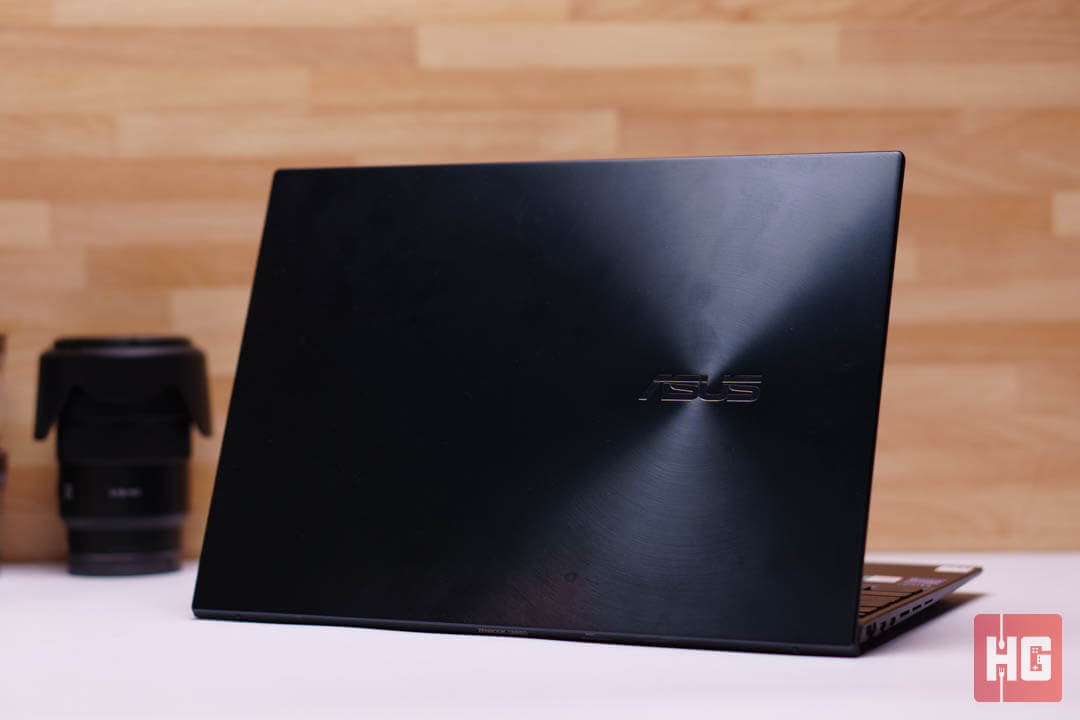
Sheer performance might not be as big of a jump than expected but it is an improvement nonetheless. The speakers do lack punch even at max volume but stay clear regardless of volume levels.

Priced at PhP 74,995 in the Philippines, the ASUS ZenBook 14X OLED is a well-rounded notebook for those who need performance and expandability in a lightweight formfactor. Which is why we are giving it our seal of approval.
The ASUS ZenBook 14X OLED is now available in the Philippines starting at PhP 74,995. Two variants will be at hand: an Intel Core i5-12500H for PhP 74,995 while and an Intel Core i7-12700H for PhP 89.995
These notebooks and more of ASUS’ offerings are available through ASUS’ official Lazada and Shopee flagship stores as well as their concept stores and participating retailers nationwide.
