Seems ASUS is right on the spot with the Screenpad technology since last year, but this year their improvement over the Screenpad 2.0 and their latest Screenpad plus is paying off.

The ZenBook Pro Duo is one gorgeous laptop with ASUS’ own concentric circle design starting at the logo. The edges and body are made of aluminium, and the approach is more agile and edgy as compared to previous ZenBooks that are too elegant and suttle.

The ZenBook Pro Duo inherits the Ergolift hinge technology along with its Origami-Style folding dock which further uplifts the laptop for thermal management and ergonomics.

Vents are found on both sides and none are at the gap between the display and hinge. Most likely the ScreenPad Plus occupies that space and that’s why ASUS decided to put the vents at the side.

The trackpad also acts as a Numpad key in case, a nice way to save space and allocate more into the more important features like the ScreenPad Plus.
Ports are also ample with the following ports
The ScreenPad Plus is a 4K display that can act as an extension or connection of the original screen. It gives you the flexibility to see, experience and even multi-task with unrivaled potential.
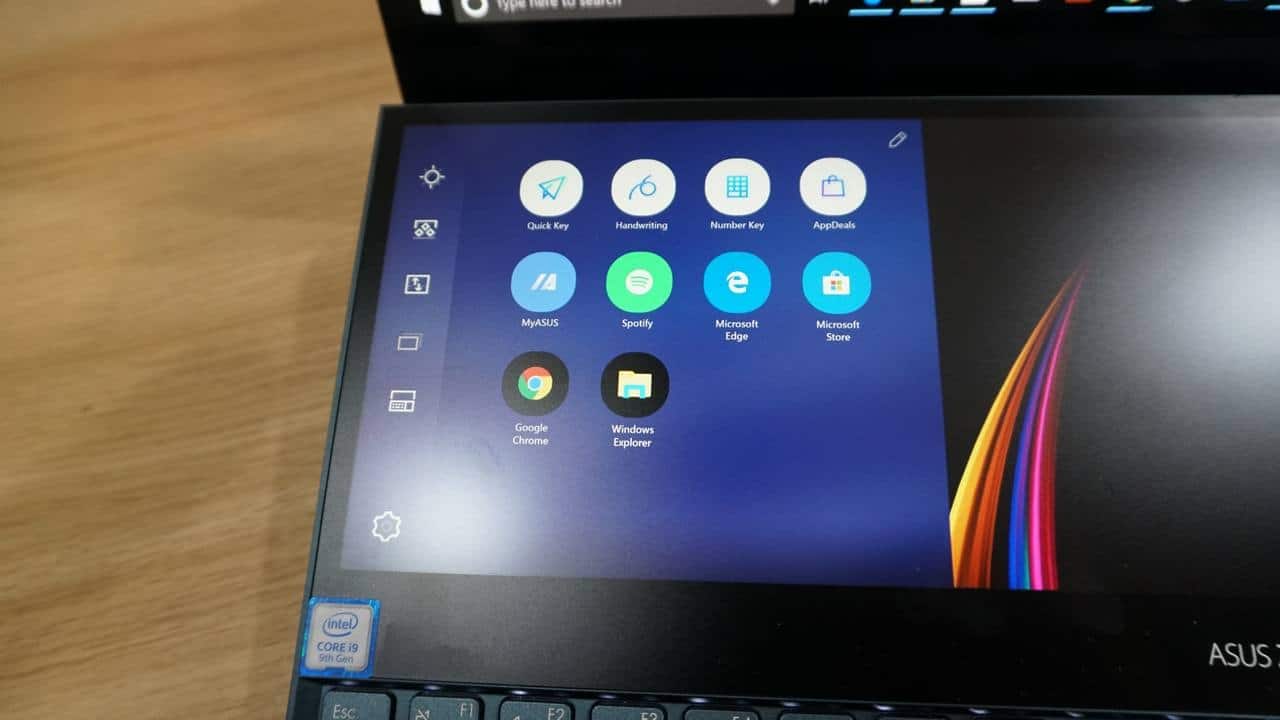
In most cases we did, we love the file manager is at the bottom while the Screenpad main screen is focused on applications such as Adobe Premiere or OBS. It gave us the advantage to manipulate multiple heavy tasks with ease.
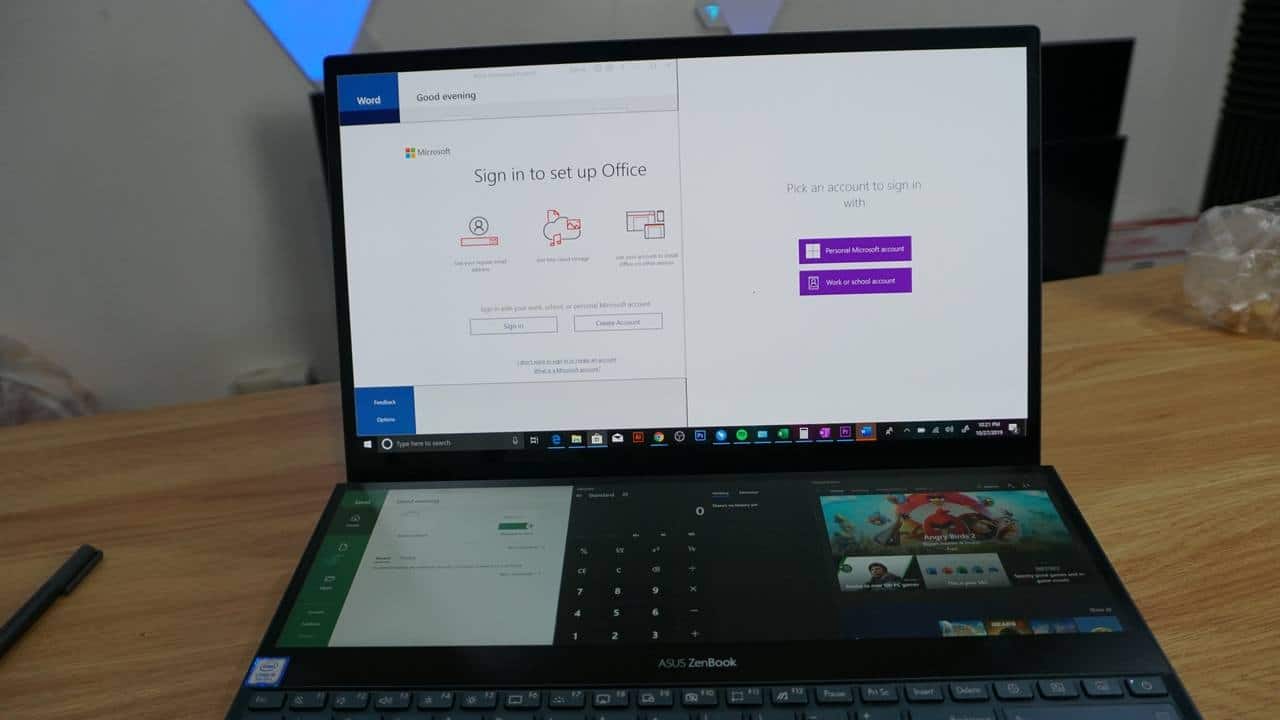
The ZenBook Pro Duo runs on the latest Intel Core i9-9980HK processor, 32GB of RAM, NVIDIA RTX 2060 and a 1TB PCIe SSD Storage. Practically anything we throw at the laptop caused no lags, even the dual-4K display was no match. So, nothing to worry about in this department.
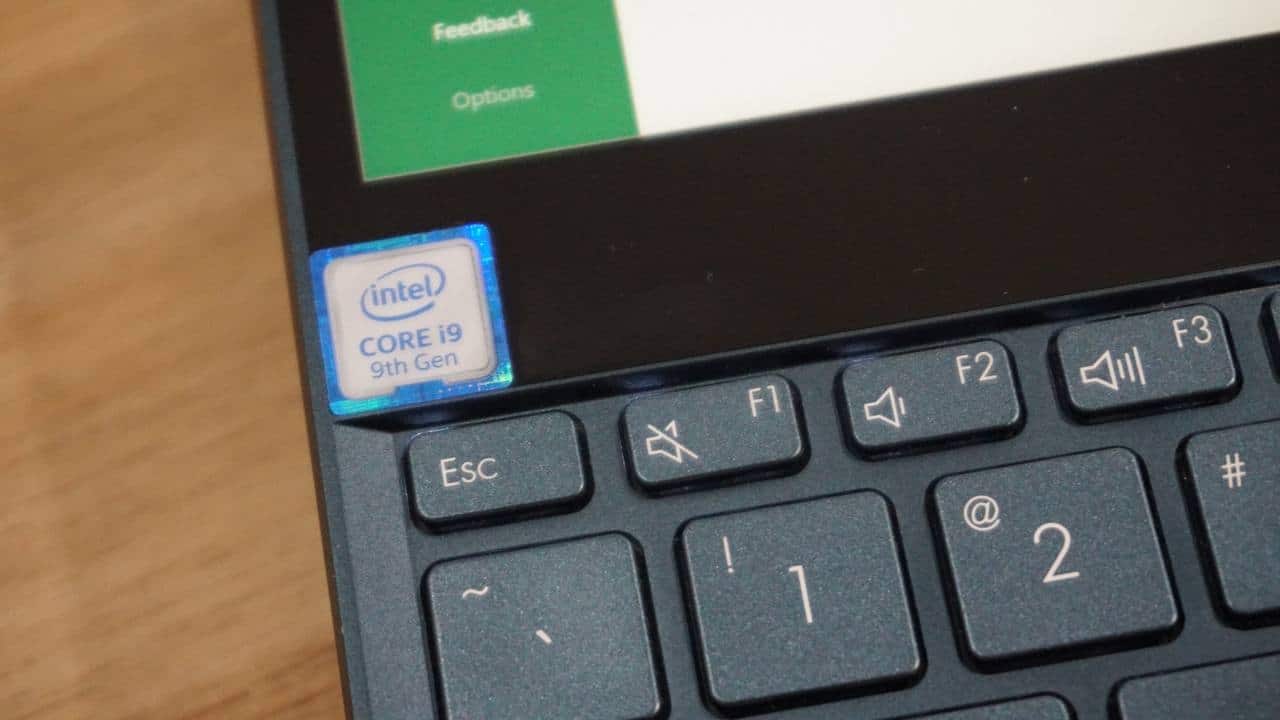
In fact, most of our experience with the ZenBook Pro Duo was mainly for Livestream purposes. The freedom of juggling through different scenes without hesitation, also seeing them at the 2nd screen was an advantage not even an external monitor can provide.
The 4K 15.6 OLED panel is just gorgeous, it’s our first time to encounter a fully black screen the same as premium smartphones. Additionally, the display is Pantone calibrated to deliver accurate colors that are perfect for content creators and art directors.

While the stylus wasn’t really that useful for us, it unleashed out the creativity in some ways and even helped in multitasking since we’re like dedicating the stylus of the main display and our left hand for the secondary screen.
We should say that the stylus performs the same way as previous ASUS notebooks with stylus and Wacom styluses. It uses a small battery inside so be careful in using it as you will need an extra battery along the way.
Due to the size of the ZenBook Pro Duo, ASUS included an origami-style dock at the back to further incline the laptop when needed. This is a nice gesture along with the leather-like paddings to give the ZenBook Pro Duo further ergonomics. ASUS thought of all the things the ScreenPad Pluss will offset, so we applaud them for this.

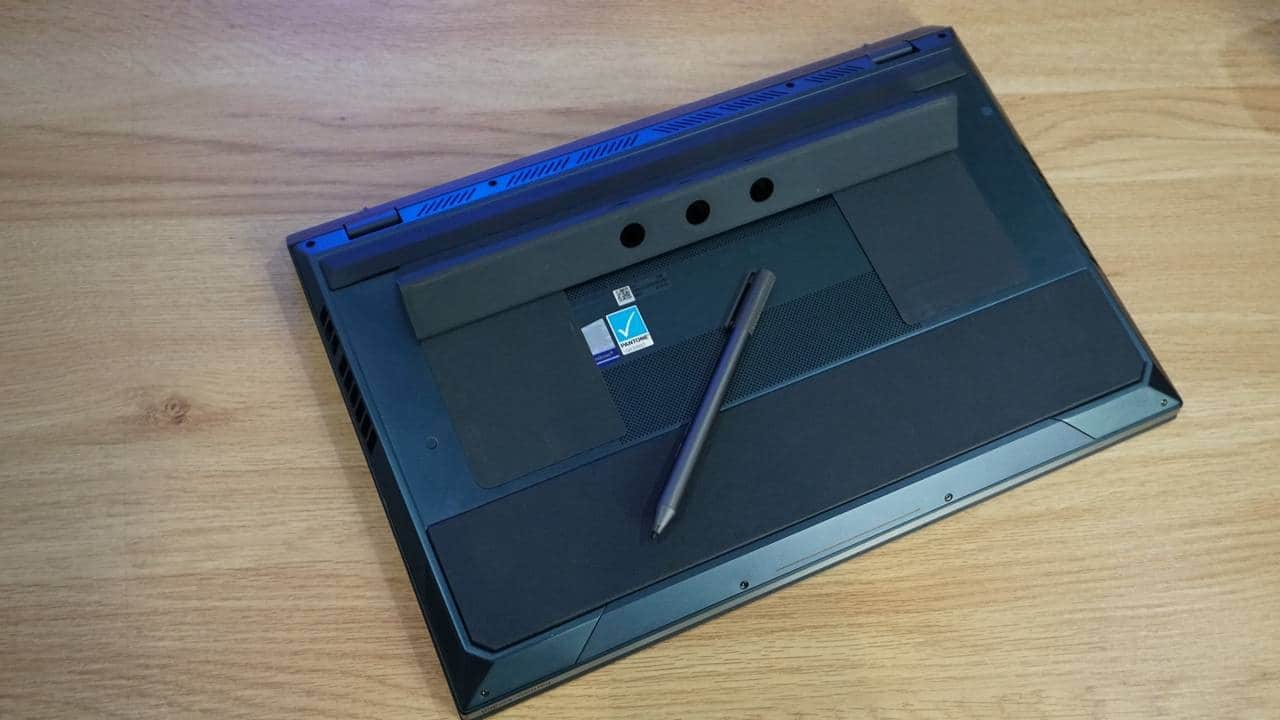

The sounds for the ZenBook Pro Duo is just above average, still can’t compete with a MacBook Pro in terms of the sound stage. But, the Harman Kardon speakers were able to output clear audio, a decent amount of low tones, and above-average volume. Enough for 2-3 people watching through the laptop, but experiencing their 15″ N series laptop before makes me wonder how ASUS got backward in the audio department.

The two vents in the ZenBook Pro duo can dissipate heat properly, but with the cons of the laptop’s side do getting hot. It’s inevitable for the performance of the Core i9, RTX 2060, and dual 4k Displays running at the same time.

Fortunately, the placement is comfortable enough that even if you use a wireless mouse it won’t affect you.

The ZenBook Pro Duo 15″ has two configurations, an Intel Core i9 for Php199,995 and Intel Core i7 for Php169,995. Investing in a laptop this much is indeed a decision worth checking.
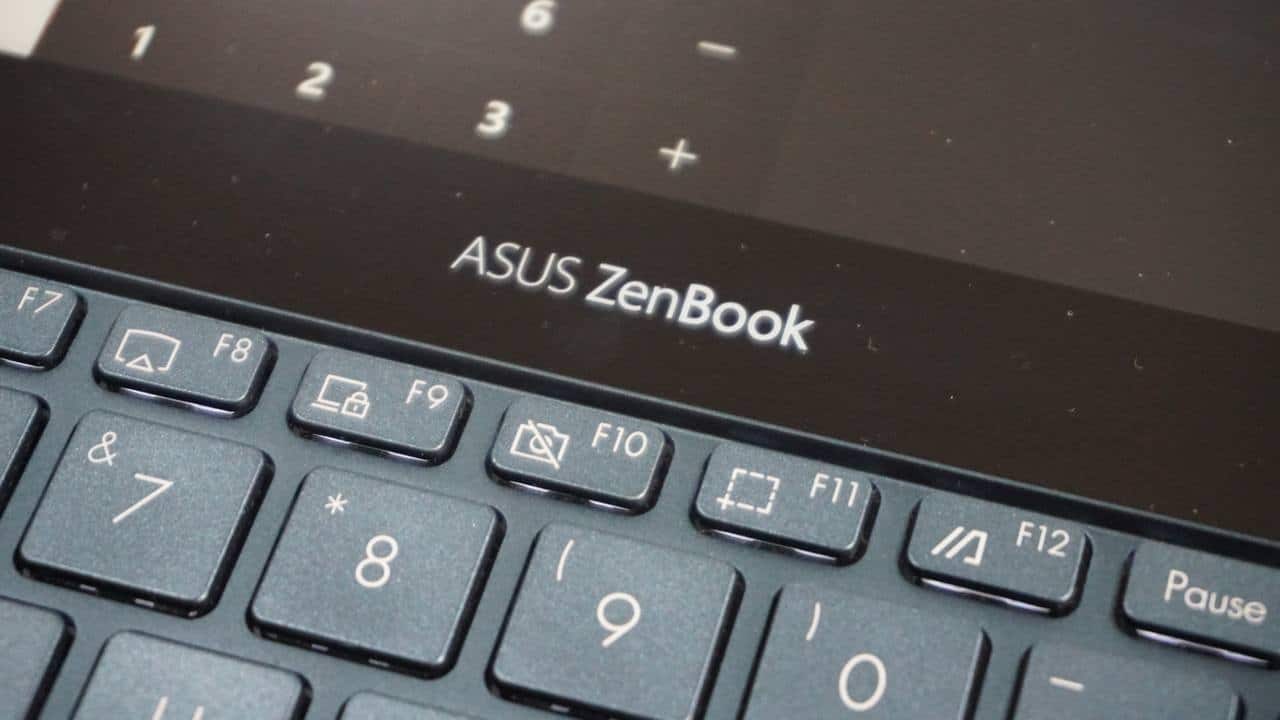
We say go for it if you have the luxury of need, its something that will make you happy in exploring the possibilities of having a dual 4K monitor with touch. I suggest you go to ASUS’ experience stores to see their demo units, cause it’s something worth seeing in person to be amazed.

That’s why we award the ZenBook Pro Duo our Hungry Geeks – Innovative Premium Laptop award. Regardless of price, ASUS is into something with the ScreenPad Plus and we hope it carries over to other affordable variants in the future.
| ASUS ZenBook Pro Duo UX581 | |
| CPU | Intel Core i7-9980HK, Intel Core i7-9759H |
| GPU | NVIDIA GeForce RTX 2060 6GB |
| RAM | DDR4 2666MHz, up to 32GB |
| Display | Main Dispay: 15.6-inch OLED, 3840 x 2160, Touch Screen; ScreenPad Plus 14.0-inch, 4K UHD, Touch Screen |
| Storage | 1TB PCIe x4 SSD, 512GB/256GB PCIe x2 SSD |
| I/O Ports | 1x Thunderbolt 3 USB-C, 2x USB 3.1 Gen2 Type-A, 1x HDMI, 1x 3.5mm audio jack, 1x DC-in |
| Connection | WiFi 802.11ax (WiFi 6), Bluetoth 5.0 |
| Battery | 71Whr, 4-cell Lithium-Polymer |
