
Intel’s Lunar Lake mobile processors have officially hit the market. ASUS is taking advantage of this new chip with the ASUS ZenBook S 14, which comes with plenty of premium features such as a thin and light chassis thanks to its ceraluminum material, AI integration, and a battery that promises to last longer.

| CPU: | Intel Core Ultra 7 258V |
| GPU: | Intel Arc Graphics |
| NPU: | Intel AI Boost, 47 TOPS |
| OS: | Windows 11 |
| RAM: | 32GB LPDDR5X |
| Display: | 14.0-inch OLED, 2880 x 1800, 120Hz, 100% DCI-P3, Pantone Validated |
| Storage: | 1TB PCIe 4.0 NVMe SSD |
| I/O Ports: | 2x Thunderbolt 4, 1x USB 3.2 Gen2 Type-A, 1x HDMI 2.1 TMDS, 3.5mm Audio Jack |
| Connectivity: | WiFi 7, Bluetooth 5.4 |
| Battery: | 72Whr, 4-Cell Li-Ion, 65W USB-C Charging |
| Audio: | Built-in Speaker, Built-in Array Microphone, Smart Amp Technology, harman/kardon Premium, AI Noise Cancelling |
| Others: | US MIL-STD 810H, FullHD IR Webcam, Backlit Chiclet Keyboard |
| Dimensions: | 1.2kg |
| Weight: | 310.3 x 214.6 x 11.9 – 12.9mm |
| Colors: | Zumaia Gray |

The ASUS ZenBook S 14’s chassis is built on what ASUS calls “Ceraluminum.” It first debuted back in June, and combines ceramics and aluminum to combine their anti-scratch and lightweight properties, respectively. This mix of materials makes the notebook light for a flagship portable at just 1.2kg. As for feel, it is slightly more textured than a regular aluminum chassis, which sets it apart from other notebooks.

It fits in a 70% keyboard with chiclet switches. While it does feel good to type on thanks to its stable keycaps and tactile feedback, ASUS has placed the power button in-between the Print Screen and Delete keys at the top right. This is terrible placement as you may accidentally put the notebook to sleep instead of reaching adjacent keys.
The trackpad has been enlarged and feels smoother than ever. Surprisingly, there is no NumberPad integration here. Instead, it relies on Smart Gesture to expand its functionalities. It adds system settings adjustments to the trackpad such as swiping the top right-hand up and down for brightness, the top portion side-to-side for video playback, and the top left-hand part up and down for volume. Some of these may be superfluous as they are also integrated to the Function keys on the keyboard.
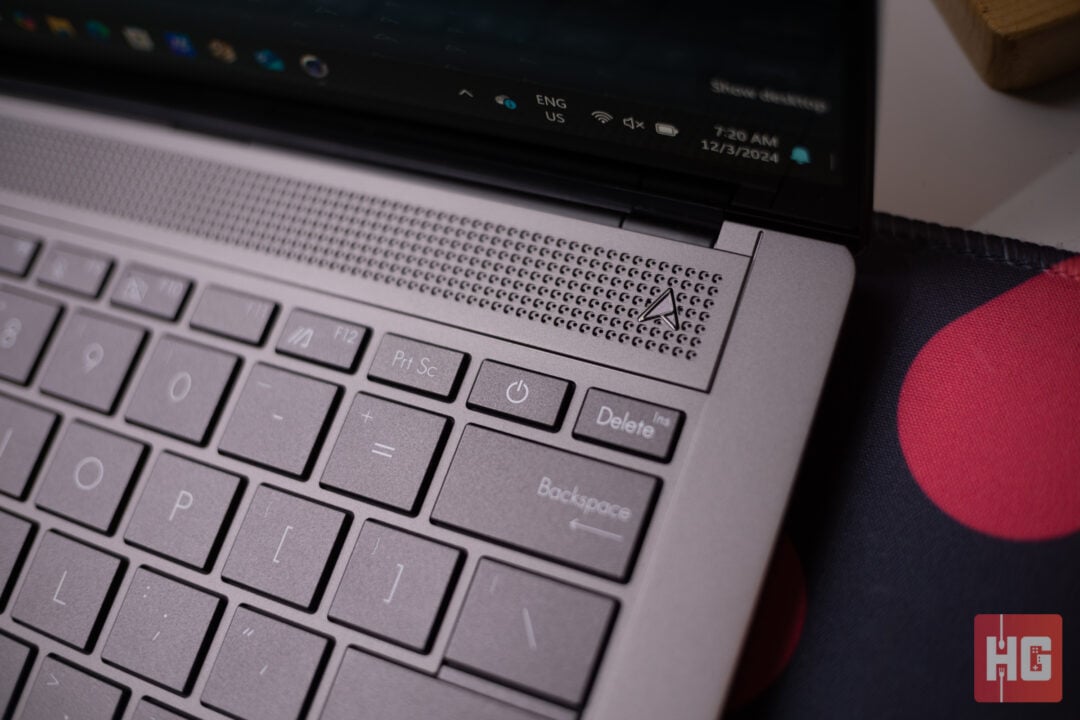
You may presume that the grilles at the top of the keyboard may be for its speakers, but it’s actually vents to improve the notebook’s thermals. ASUS says that can deliver 50% more airflow and enables better cooling while its CPU hits the maximum 28W TDP in performance mode.

The ZenBook S 14 comes with a selection of ports fit for an ultraportable notebook. At the right-hand side is a single USB 3.2 Gen2 Type-A port. Over at the other side is an HDMI port, 3.5mm combo jack, and two Thunderbolt 4.0 ports that support displays and power delivery.

The ASUS ZenBook S 14 is equipped with the brand’s 14.0-inch 2880 x 1800 120Hz Lumina OLED display. As part of their Lumina lineup, there’s plenty of goodies on the display including being Pantone Validated, 100% DCI-P3 coverage, and up to 400nits of brightness.
Colors look accurate and well-saturated as expected from an ASUS Lumina display. Its OLED panel delivers deep blacks and plenty of contrast. This amount of clarity is a pleasure to use on either consumption or content creation.
Typical brightness, however, is a bit off from the listed 400nits. Our measurement puts it at 368.85 cd/m2 at the center – 7.8% off from 400. This shouldn’t make much of a difference in the real-world as the display can still be used effectively anywhere. Fortunately, brightness uniformity across the panel only has a deviation of 1.34% from the dimmest to the brightest spot.
The notebook relies on bottom-firing speakers for its audio. It’s one of the better sounding laptops we’ve tried yet as it’s able to deliver thumping base, a wide soundstage, and clear vocals. The speaker can come across loudly even at moderate levels, and pumping it out to 100% is definitely an experience.

The ZenBook S 14’s beating heart is the Intel Core Ultra Series 2 also formerly known as Lunar Lake. Models in the Philippines will be getting the Intel Core Ultra 7 258V, which sits in the middle of the Core Ultra 7 range of its generation. ASUS says that they have tuned the processor to reach a TDP of 28W.
Its processor is paired with an Intel Arc 140V graphics and 32GB of LPDDR5X RAM. Local AI processing is boosted by a dedicated Intel AI Boost NPU, which reaches 47 TOPS. As for storage, the notebook packs a 1TB PCIe 4.0 WD PC SN560 SSD.
General performance is pretty smooth as expected from a near flagship-class notebook. Light workloads and multitasking are a breeze on this thing making everyday work such as browsing the Internet and spreadsheets a breeze. Heavier workloads such as rendering videos will chug a little bit especially if you’re actively using the notebook, but that’s to be expected.
Our benchmarks will include rendering and synthetic workloads. We’ve also thrown in a bit of gaming on various resolutions to see if you can get away with it on this thin notebook.
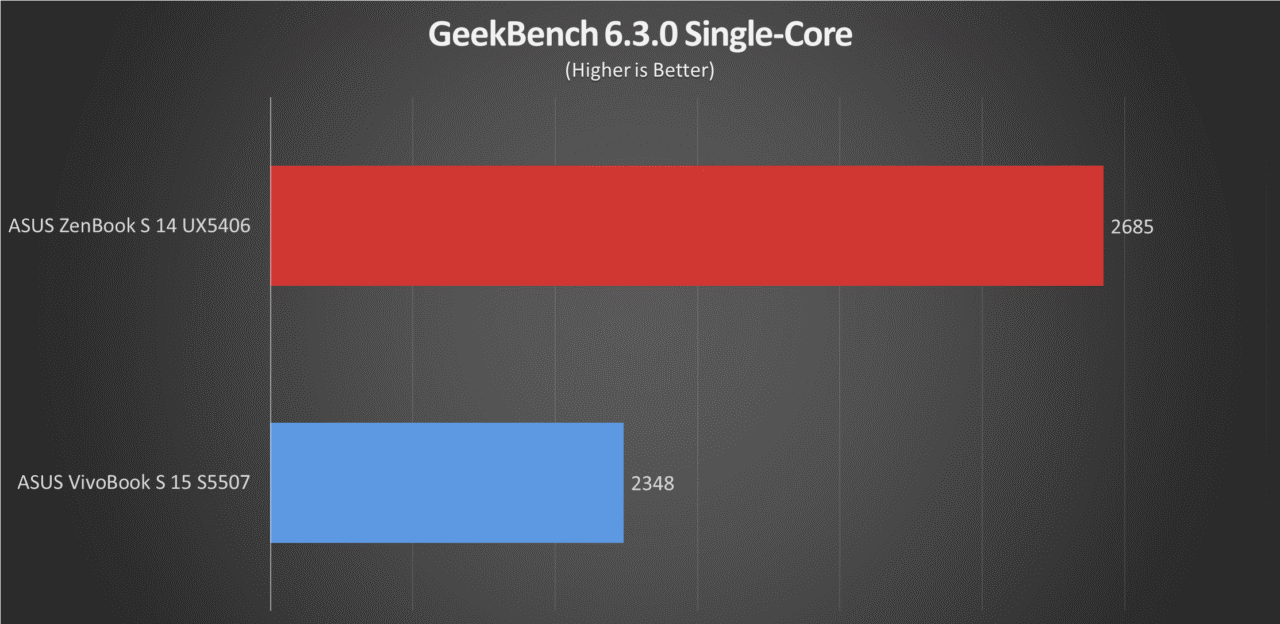
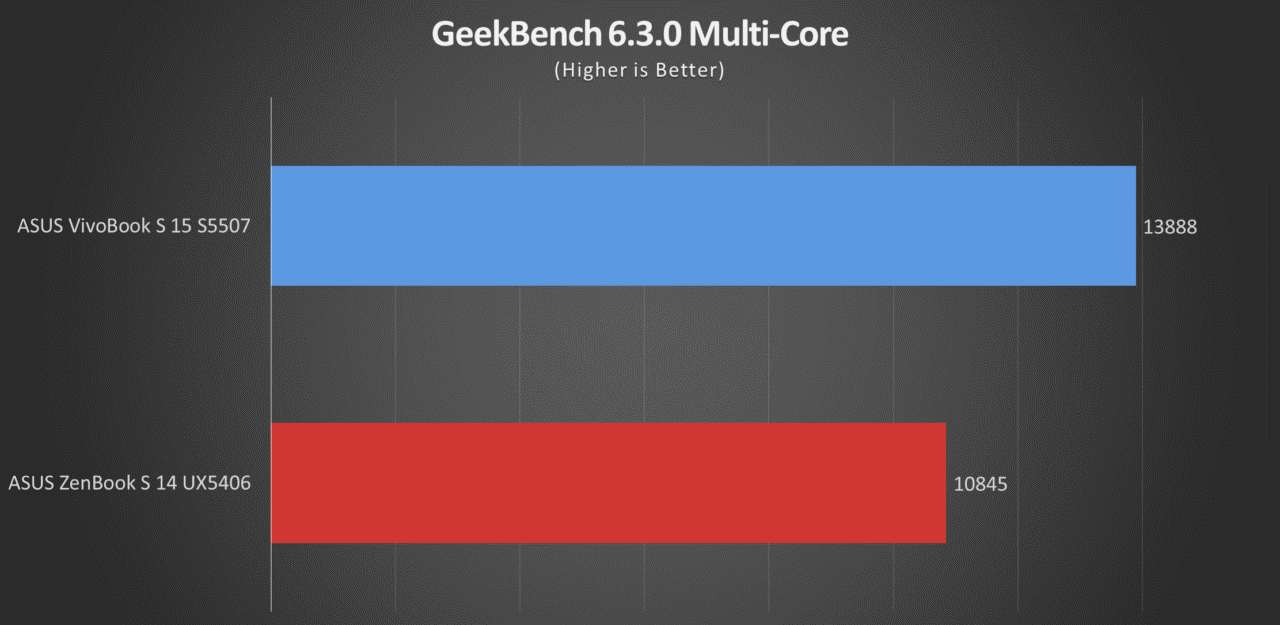
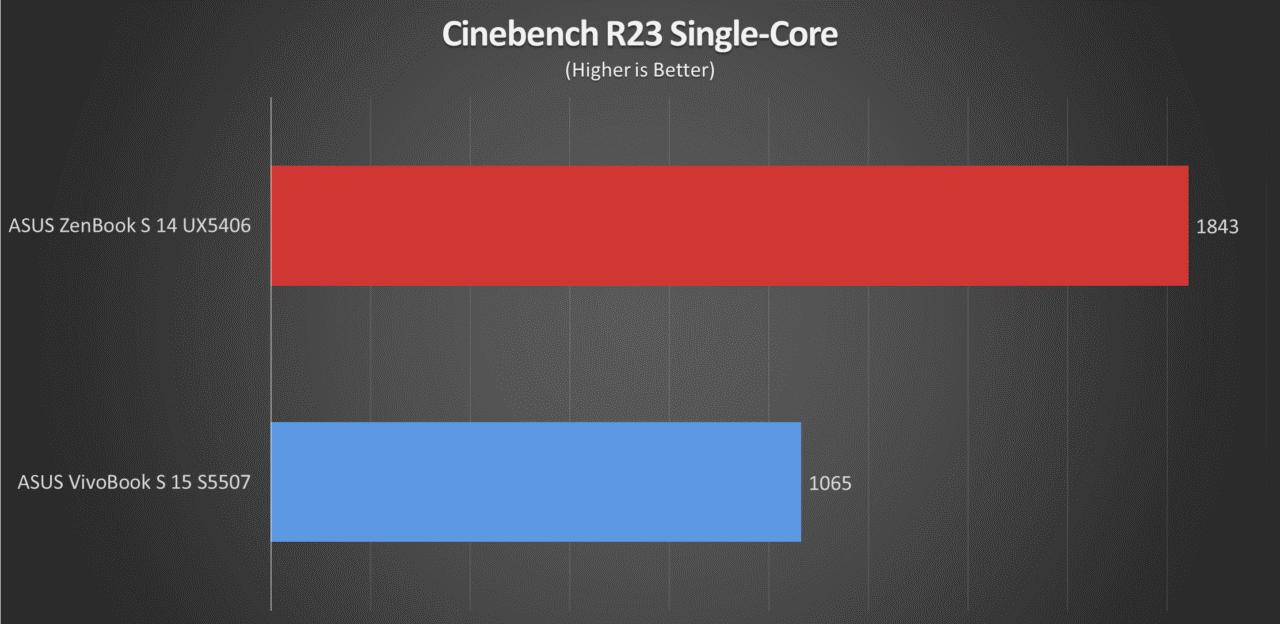
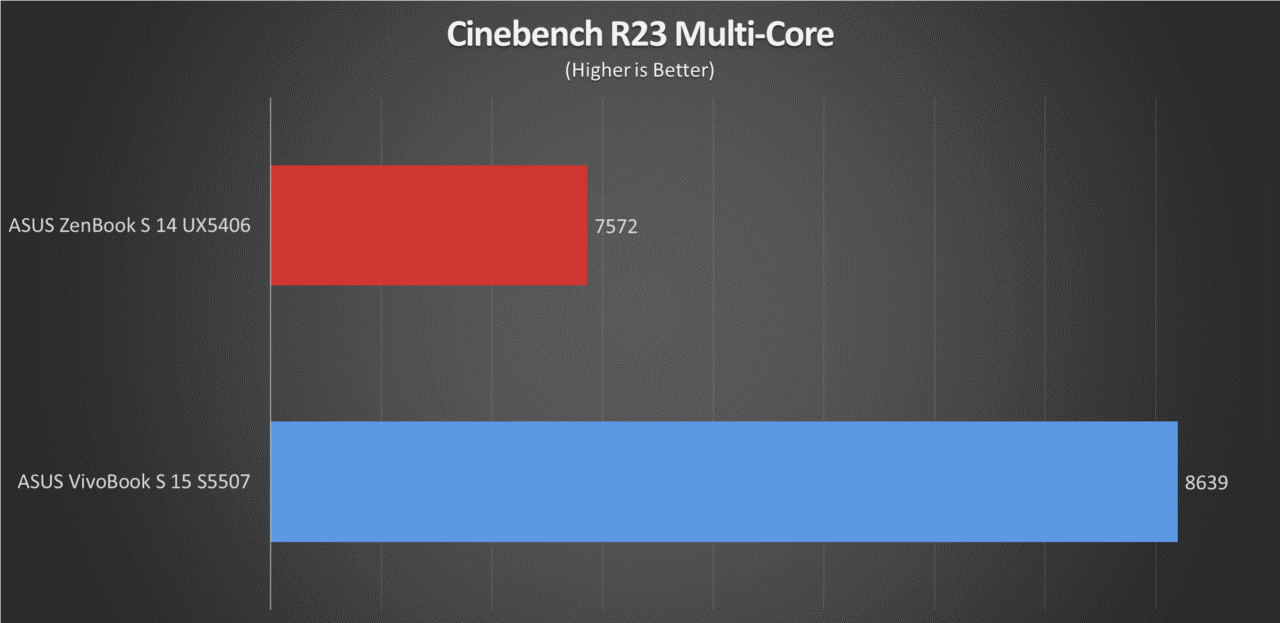
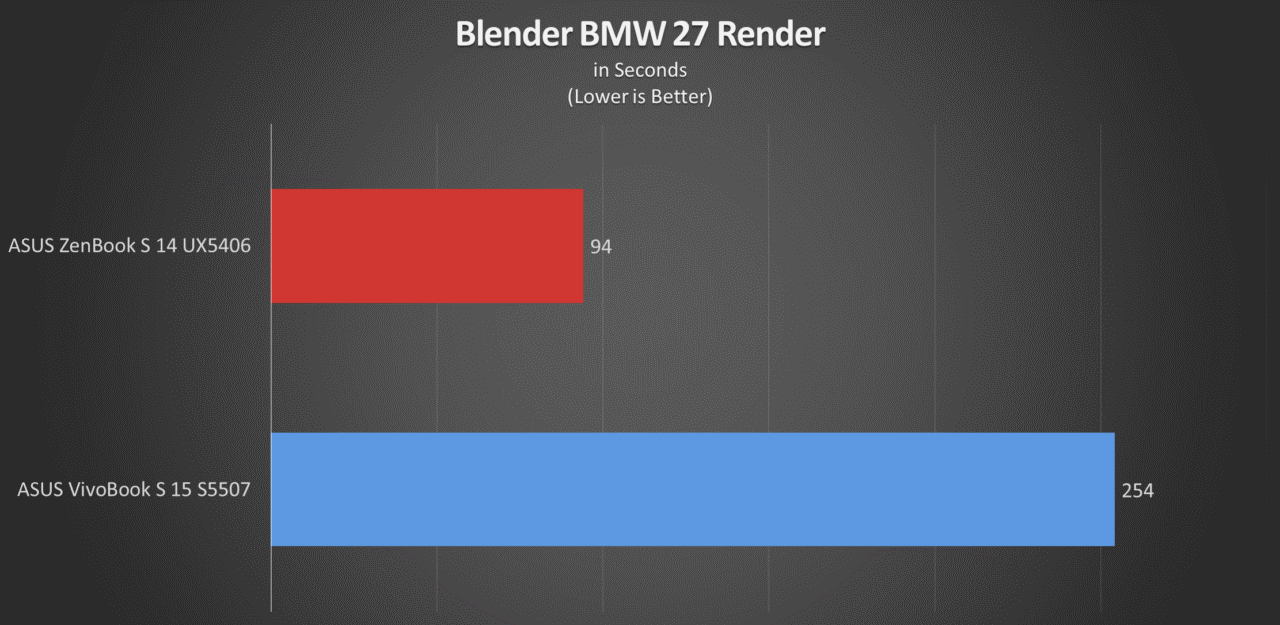
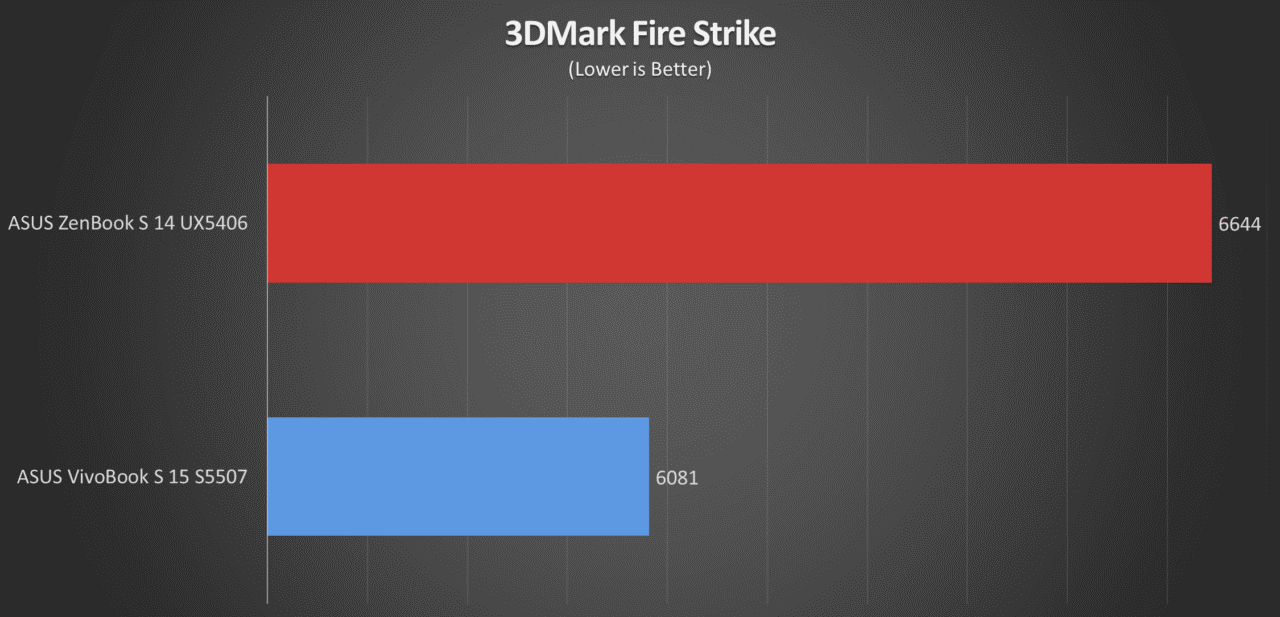
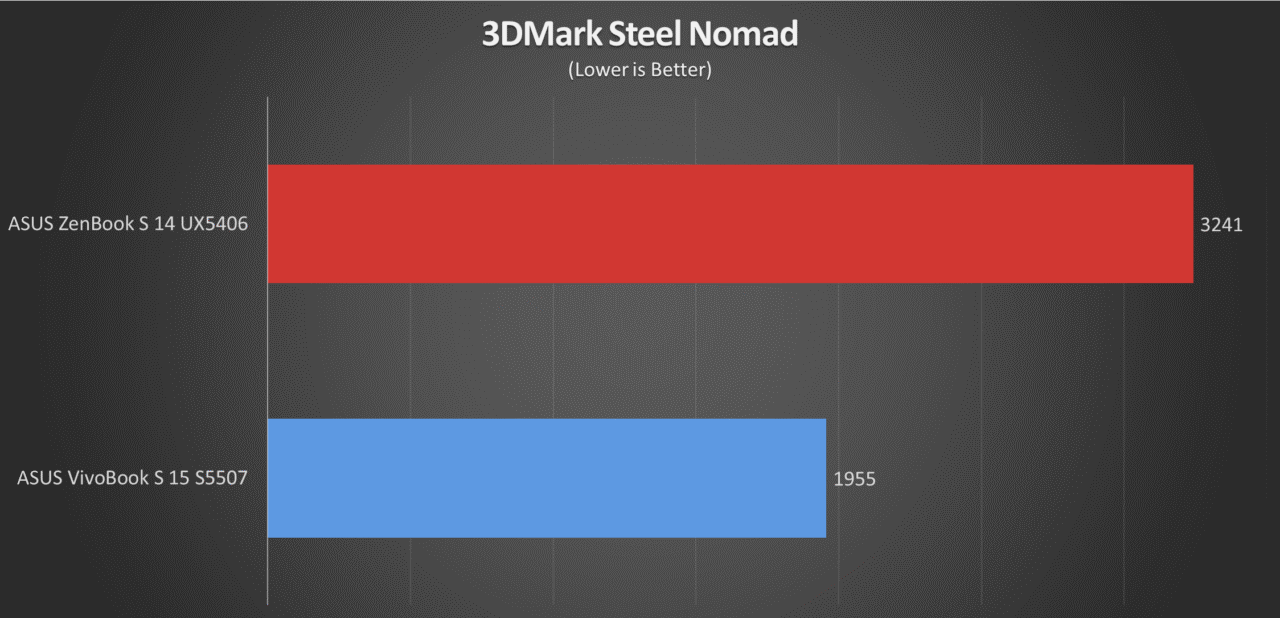
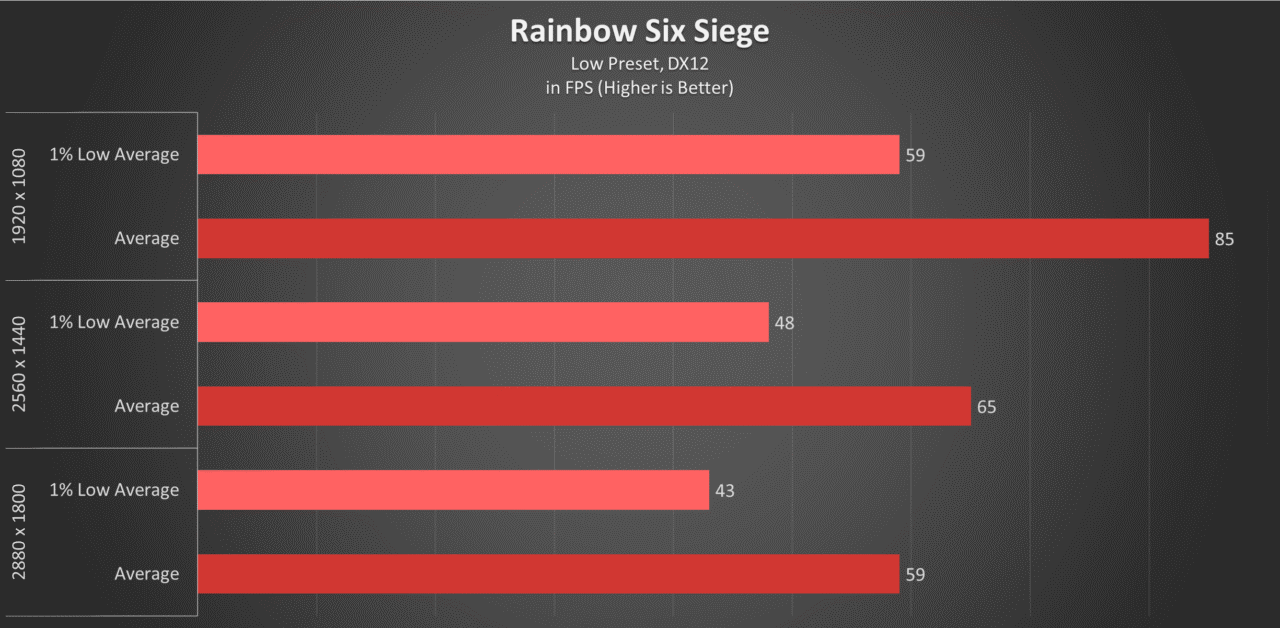
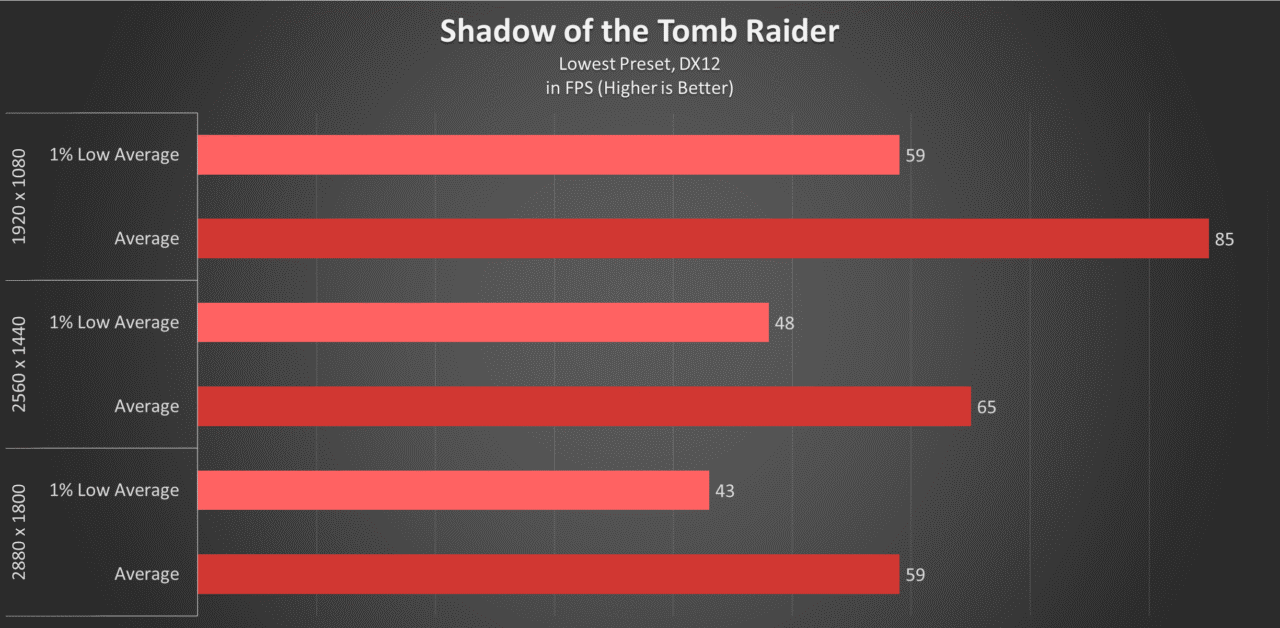
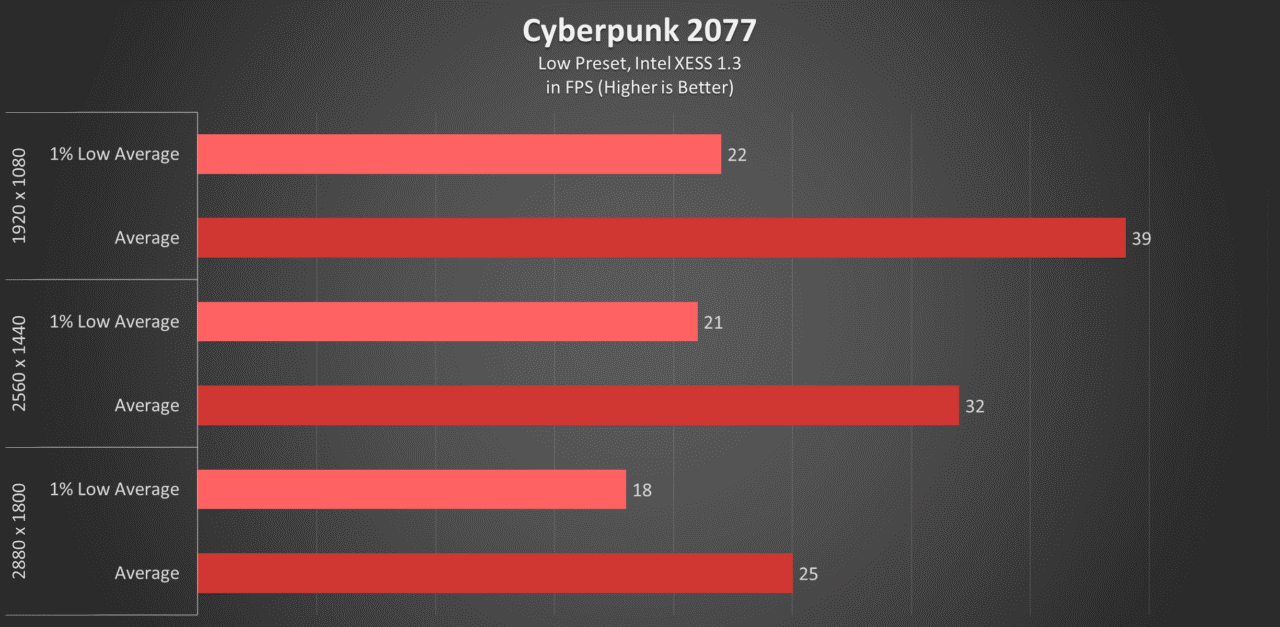
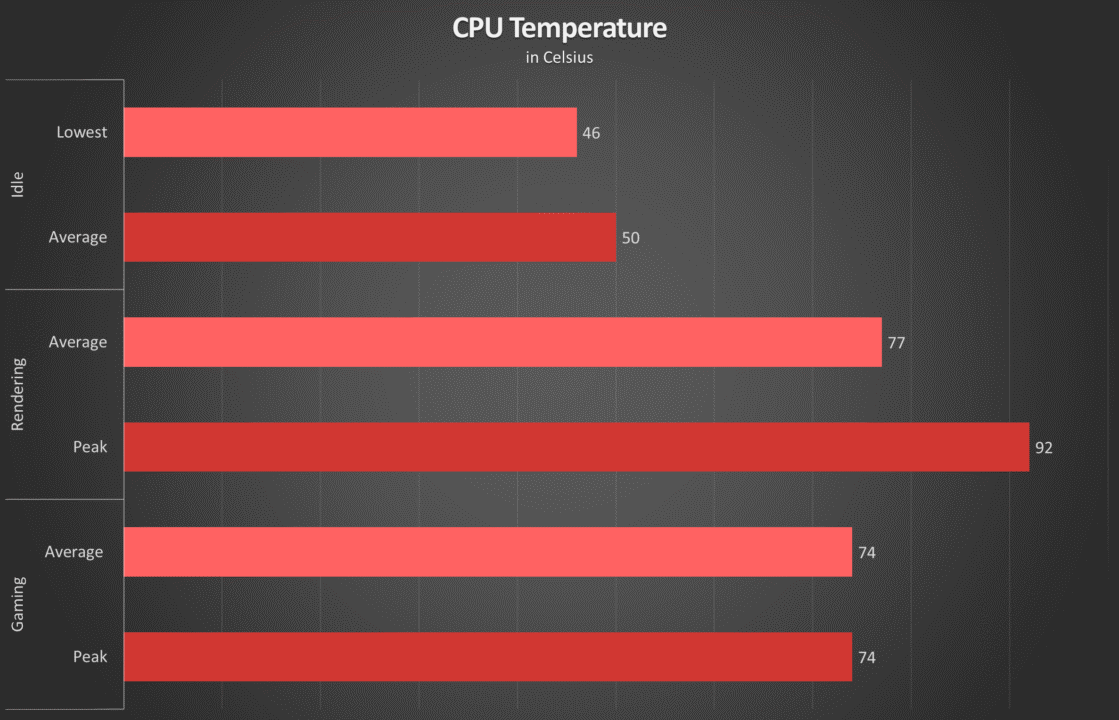
At a maximum thickness of 12.9mm, the ZenBook S 14 is incredibly thin. Despite its size, however, ASUS has managed to cooldown the notebook with plenty of headroom for the notebook to boost. At idle or light workloads, it’s Intel Core Ultra 7 258V runs at a silent and cool 47°C.
When boosted, its Performance Cores clock speed ranging from 3.9GHz to 4.0GHz and breaches 38.58W of power. This is only for a short period though as temperature shoots up to 92°C. The average clock speeds are around 2.5GHz when it settles to a more moderate 77°C.
Battery life is simply at another level when compared to previous Intel-based notebooks. Powered by a 72Whr battery, the ZenBook S 14 will be able to last for more than 8 – 9 hours if you’re just browsing the Internet or watching your favorite series. If you’re doing average workloads such as batch exporting photos among other tasks, you should be able to last around 6 – 7 hours on a single charge.
The notebook supports 65W USB PD charging through its Thunderbolt 4 ports. It should take you around 2 and a half hours to fill up its reserves from empty.

The ASUS ZenBook S 14 and its Lunar Lake processor delivers superb performance. Its new chip is perhaps Intel’s most power-efficient entry yet in the notebook space, but still has the performance when you need it. Thermals have been improved especially on sustained workloads.
Its display is a gorgeous OLED panel, though its brightness is a bit disappointing especially for its price point. Its design is definitely unique as its geometric cover and ceraluminum build stands out in its range. A gripe on the keyboard is the terrible placement of the power button, despite its great typing feel.
The ASUS ZenBook S 14 2024 is a fantastic all-around laptop for work and daily use. Although we do have minor complaints, they are few and far between that it doesn’t tarnish the notebook’s overall performance
The ASUS ZenBook S 14 UX5406 is priced at PhP 109,995 in the Philippines. You can now get it through ASUS authorized retailers nationwide.
ASUS will be bundling the notebook with an ASUS laptops sleeve, a lifetime subscription to Office Home 2024, 1-year subscription to Microsoft 365 Basic, a 1-month membership to Adobe Creative Cloud, and its ASUS 4A Quality and Service Package that promises a 2-year International Warranty.
