
ASUS is always trying to capture every market, one good market they are trying to achieve is minimalist consumers who don’t really tend to do gaming. Technically, there are two types of a customer which are the aggressive (specs) and minimalist (body and form). In this case, they do best in slim, simple and striking designs, one good example is for business professionals.

That’s why ASUS continues to introduce new products under their “Zen” series including a portable monitor, projector, power bank, phones and other mobile-oriented products. One interesting product they recently introduced is the ZenScreen.
As with any “Zen” product of ASUS, their concentric circle design is their flagship icon. Same with my ASUS ZenBook UX430, the two actually pairs together and goes well.
The solid metal back with the concentric circle design is definitely an eye catcher. Aside from that, it’s just 8mm thin and 780g light. Pretty convenient for the overall package, but what’s interesting for this portable monitor is its flip cover case.
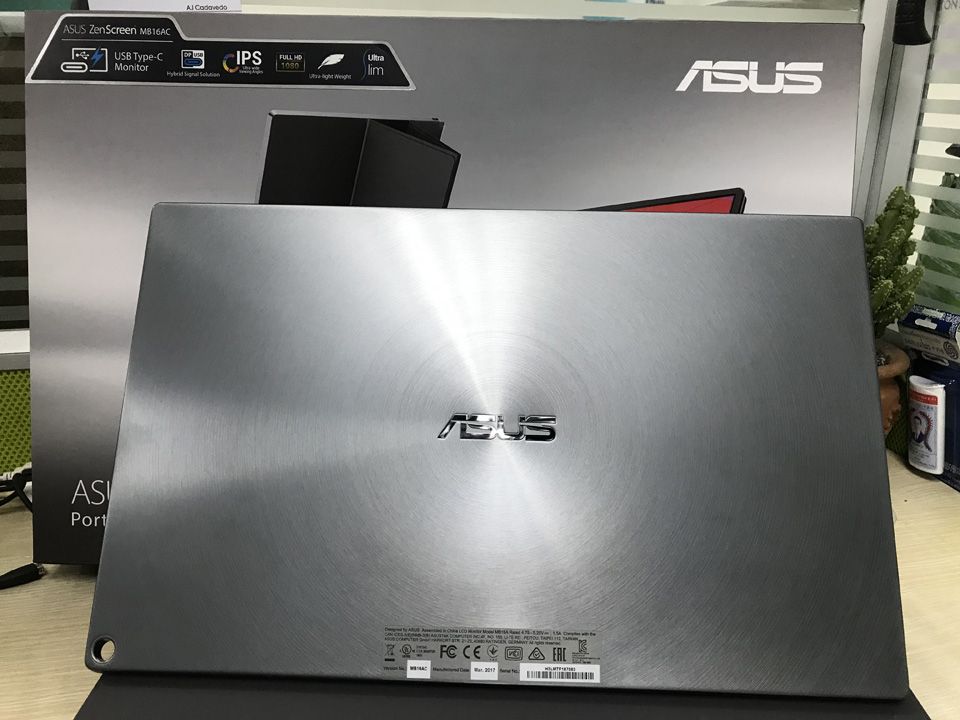
The flip cover case is magnetically assisted, it can adjust the slant into two modes given where you place the chin of the monitor. So you can overall get a comfortable screen view, personally, we take the less slant angle as its the same with our laptop.


Fortunately, we personally use a ZenBook UX430 with a default USB Type-C Cable. So we don’t have to use the provided adapter to convert to USB Type-A for legacy laptops or other devices like our UX305. We’re glad ASUS still takes into consideration markets like Philippines with very low adaptation to USB Type-C.
Now if you are looking for an HDMI adapter, then, unfortunately, this isn’t compatible with you. One reason for this is that the monitor draws power from the 2A 5V output of laptops, so overall you don’t need another power source.
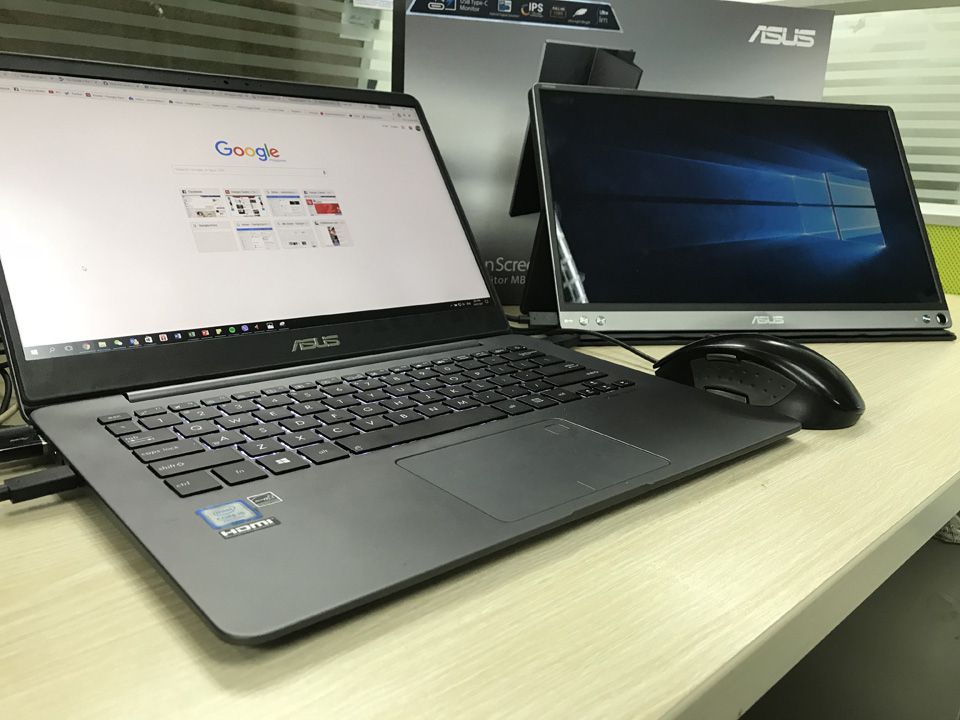
Given that my laptop is matte screen since its non-touchscreen, I am baffled why ASUS opted to make the ZenScreen glossy even though it’s not a touchscreen. The wide angle and color rich IPS panel make up for the shiny screen, but working in an office with bright lights above is a problem (Which you can see in the photos, quite unavoidable).
For an extended display meant for sharing, I think even a matte screen would be appropriate as the 15.6″ screen isn’t large enough for viewing of more than 3 people.
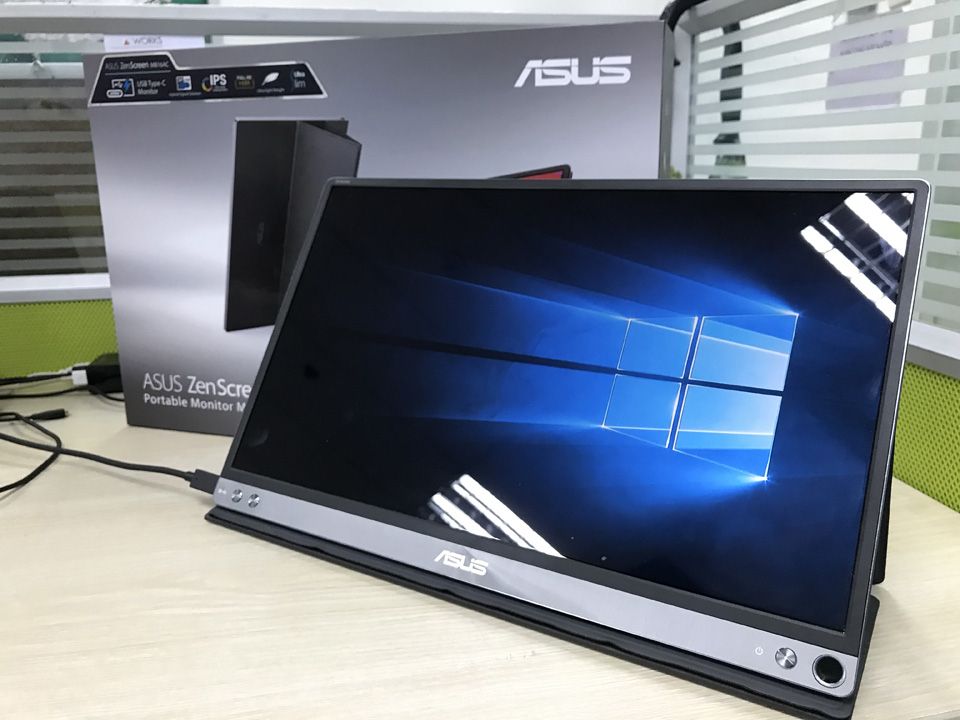
Bezels are thin and fortunately housed inside the once piece aluminum shell. We liked how portable the ZenScreen is, just be careful not to touch the screen when carrying it to avoid fingerprints.
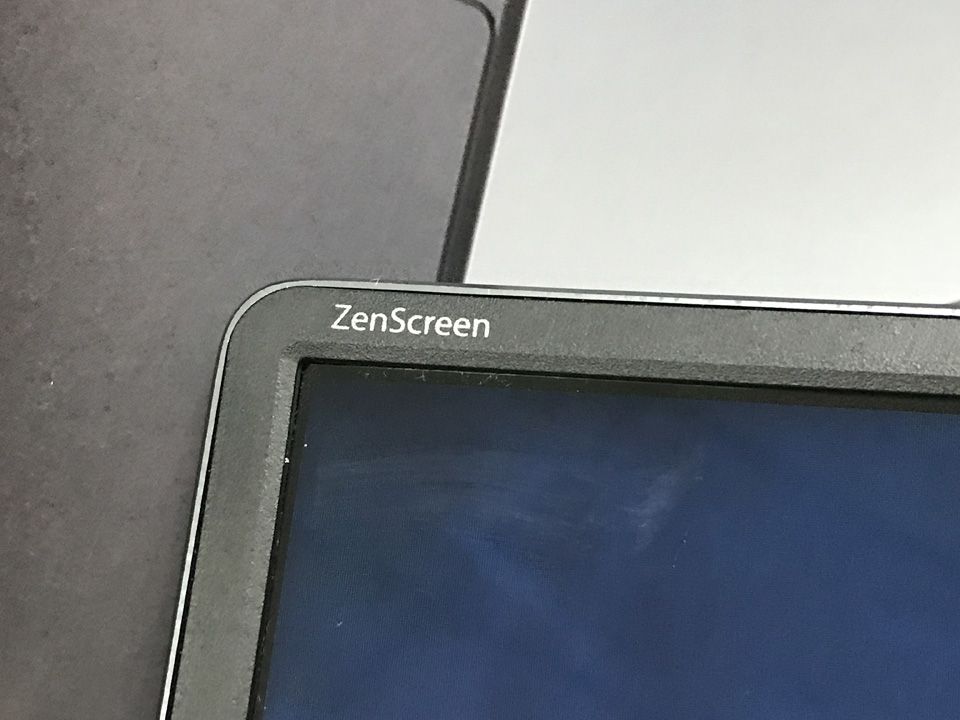
The screen is a 15.6″ IPS display with a resolution of 1920×1080 or Full HD. Overall the screen looks great with accurate colors and good blacks. Brightness is pretty flexible when needed, the dimmest brightness is tolerable in pitch black rooms and we love it as we mostly work at night. Forunately, there is a darkroom mode where it adjust automatically to give the lowest brightness and best color reproduction possible.

We didn’t even bother using the extended monitor for gaming cause…#1 it’s extended display which is meant for additional display for information or even browsing. #2 Gaming on an extended monitor is like…impractical as you have to look to another display where your laptop keyboard is facing in another direction.
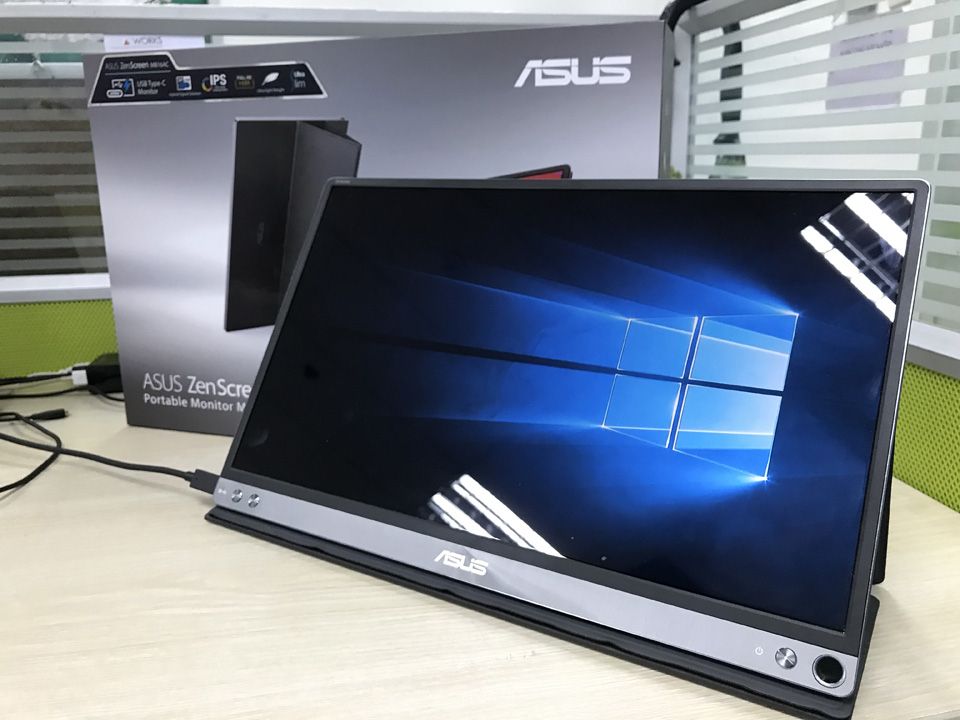
Colors are bouncy when you activate the ASUS Splendid mode, the sRGB mode isn’t bad either but you’ll probably want to crank up the colors when presenting. For us, the sRGB mode is only ideal when the extended monitor is for your personal consumption.
Now the ZenScreen has an auto-screen rotation mode because of its own gyroscope, but unfortunately, we weren’t able to make this work for some strange reason. The unit is just plug and play, we tried updating the software but to no success. For us, a 15.6″ screen in vertical is kinda ironic, unless you’re out of table space or displaying a long website.
Navigating through the menu is a little task at first, but you’ll get used to it in time. One is a directional button to go down, while the other is a button to confirm. If I may add, the buttons look nice and premium.
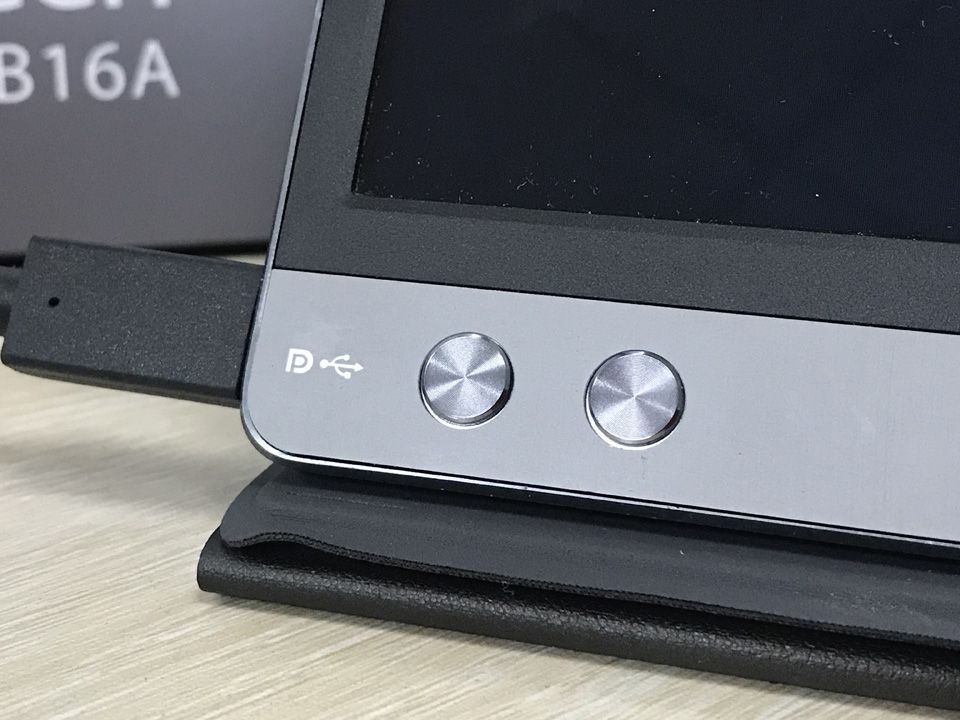
What we mean is that for every menu tab, you will have to select confirm to go to the next set of menus to confirm. To adjust, you need to press ok and then control the level through one button.
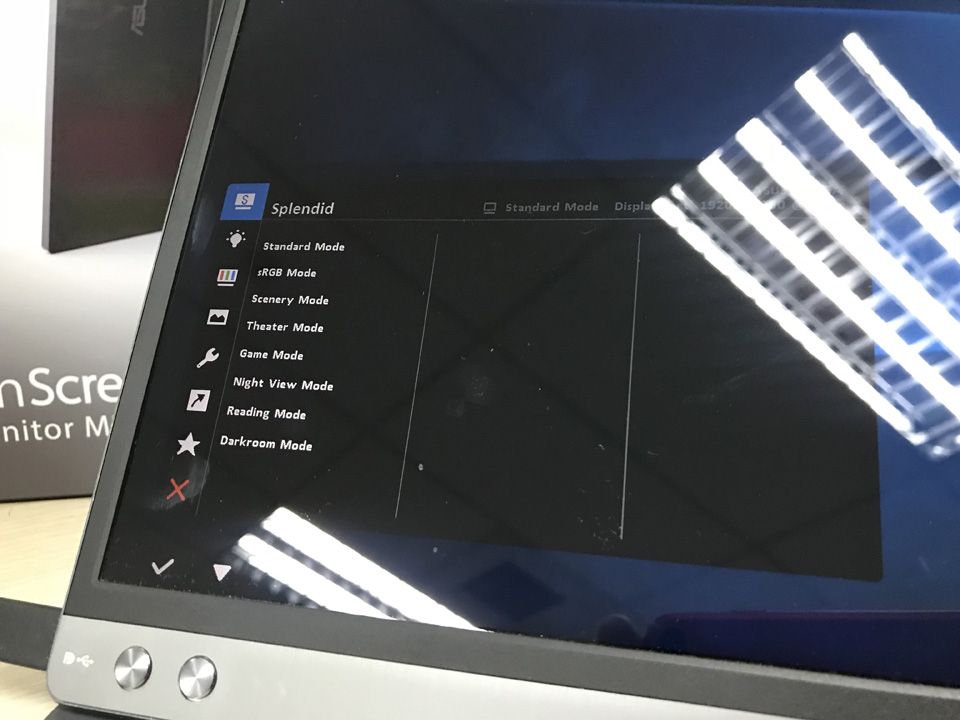
So if you are adjusting the brightness, the level bar will change the buttons to either up or down. In order to adjust the brightness properly and you will have to wait 3-5 seconds in order to exit the menu.
Now, this is the disadvantage of having a 2 button system, but overall. Once you tweaked your screen to your preference, you shouldn’t have any other problems except changing the mode like sRGB, Theater, Gaming, etc.
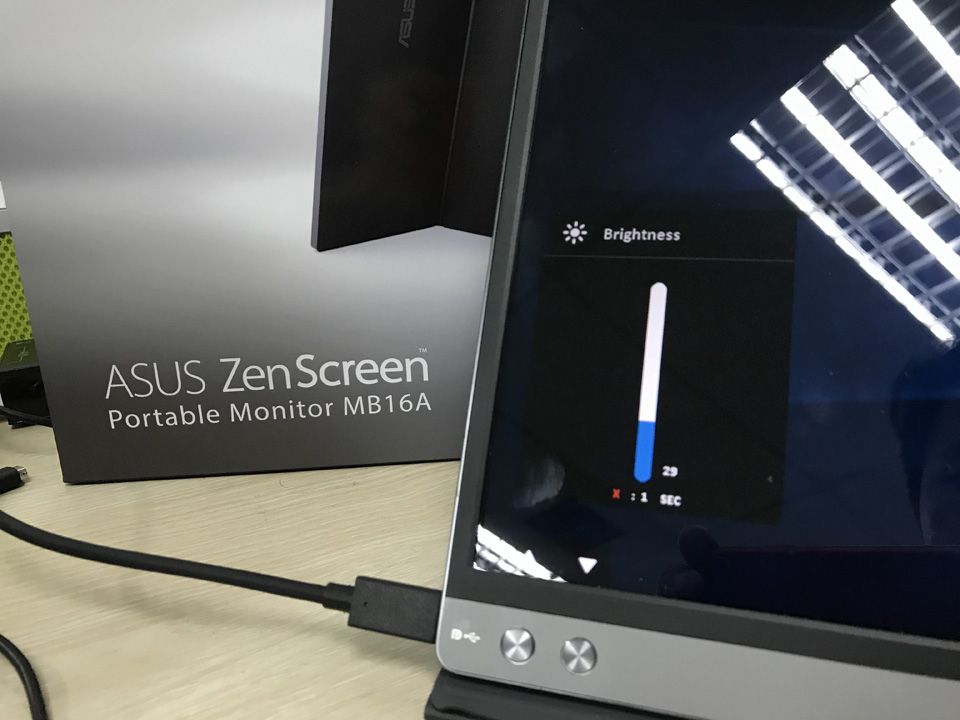
If you might be wondering why there is a hole at the lower right portion of the device, that is for the ASUS pen included in the package. It can also act as a stand when needed, provided that you don’t use the flip cover case.

The pen is a ball point black ink marker which is ideal for casual writing, made of metal and twists to open. Overall, it’s a pen nice to hold around all the time.
Now is the ZenScreen is for you? Well, here in the Philippines the unit retails for Php15,500 which is quite steep for a portable monitor. Now, we can argue all day long for a portable monitor in the market but the ZenScreen is a class of its own.
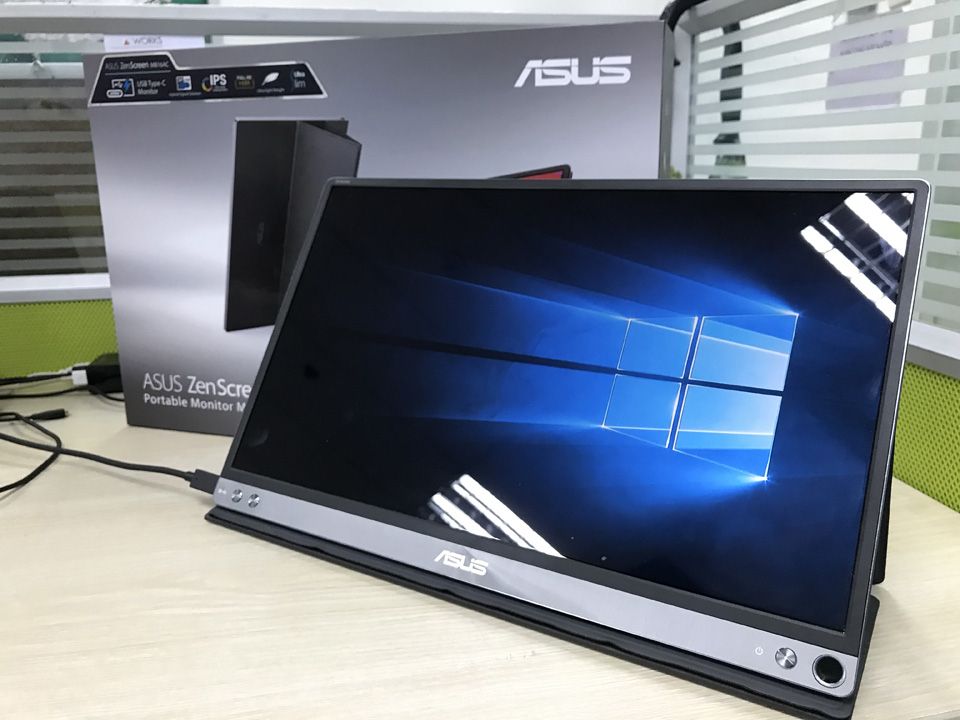
You can say perhaps that for the same price, you already have a 27″ IPS monitor but that is just the point. Portability is also the price premium here, we’ve seen small monitors tried to fit in your bag but to much flexibility as this.
Although the ZenScreen has some shortcomings such as the glossy screen, we will still recommend this device for the on-the-go professional. As long as you have a laptop that has enough USB Type-A or USB Type-C port, then, by all means, this is a great tool for your work.
Sure, you can buy a portable projector for even cheaper but ASUS provides here something isn’t bulky. Remember that this is just one cable to work and doesn’t require any separate adapter. Now that’s the power of USB Type-C, but hopefully, ASUS will fix that auto-rotate feature soon.
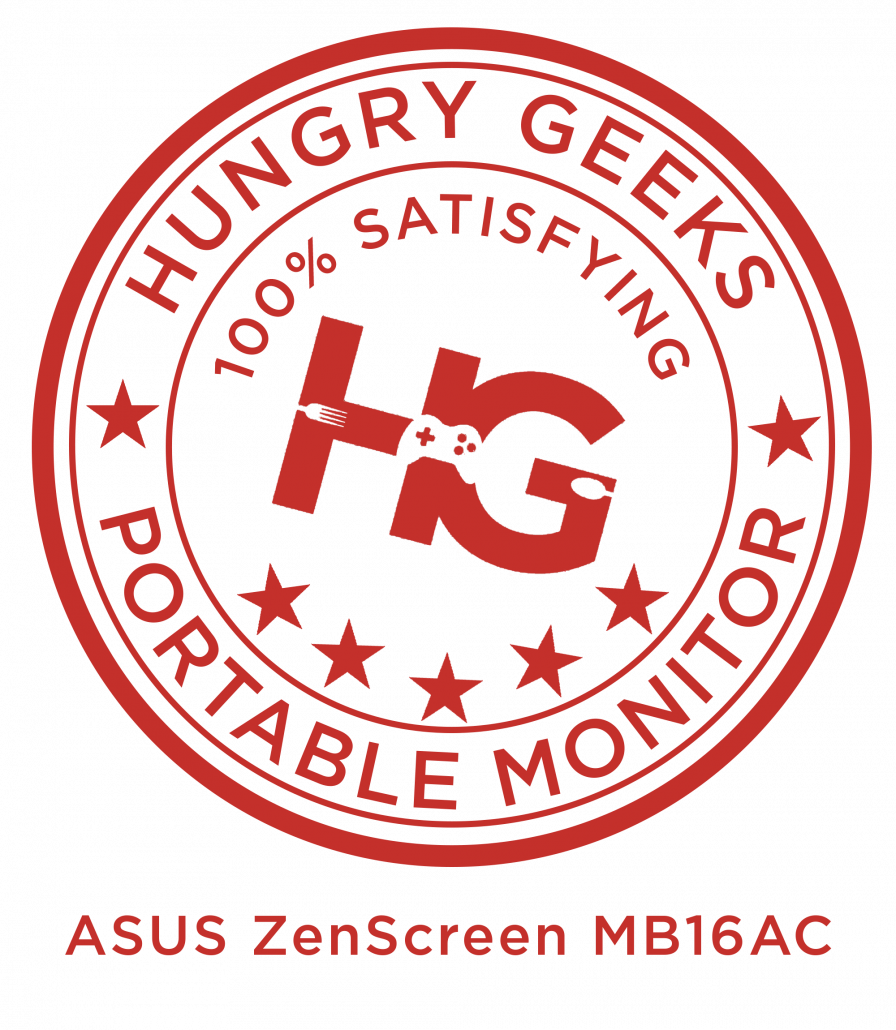
Overall, the ZenScreen is something that forward thinkers will look for. It’s a rare breed of a device that answers the woes of professionals, cause you can’t find any other monitor that can fit a messenger bag as well.
Pros:
Cons:
