
While most motherboard that you see in the market are laden with extravagant features, some people might like a simple and affordable motherboard especially for an entry-level build. Meet the Biostar B550MH Ver. 6.0, which caters to such a crowd. As one of the most modest boards in the market, does it still deliver the right features and performance or is it too simple for its own good?
Biostar B550MH Ver. 6.0

| CPU Support | AMD Ryzen 3000 Series, AMD Ryzen 4000 Series, Ryzen 5000 Series (BIOS Update) |
| Chipset | AMD AM4 |
| VRM | 8-Phase, Renesas RAA 229004 Controller |
| Memory | 2 DIMM Slots, up to 4933MHz, up to 64GB, Dual Channel |
| PCIe Slots | 1x PCIe 4.0 x16, 2x PCIe 3.0 x1 |
| Multi-GPU Support | N/A |
| Storage | 1x M.2 Slot PCIe 4.0 x4, 4x SATA III |
| Audio | ALC887 |
| Networking | Realtek RTL8111H |
| Internal Headers | 2x USB 3.2 Gen1, 2x USB 2.0, 1x Clear CMOS, 1x COM Port, 1x Internal Stereo Speaker |
| Cooling Headers | 1x CPU Fan, 1x System Fan |
| RGB Headers | N/A |
| Rear I/O | 4x USB 3.2 Gen1 Type-A, 2x USB 2.0 Type-A, 1x HDMI, 1x VGA, 1x Ethernet, 3x 3.5mm Audio Jack, 1x PS/2 Keyboard, 1x PS/2 Mouse |
| Form Factor | MicroATX |

The Biostar B550MH is a fairly simple board and comes with an equally plain packaging. Inside the embossed box is the board’s I/O shield, two SATA cables, a quick installation guide, a couple of stickers, and a driver CD. The board itself comes in an anti-static bag with foam to ensure that the board will not be damaged during transportation.

You might have already noticed that the Biostar B550MH is an uncomplicated motherboard in terms of design. It comes in a standard MicroATX form factor with only the basic necessities to run your system. It’s PCB has been painted black/dark brown to suit any kind of build you are thinking of making.
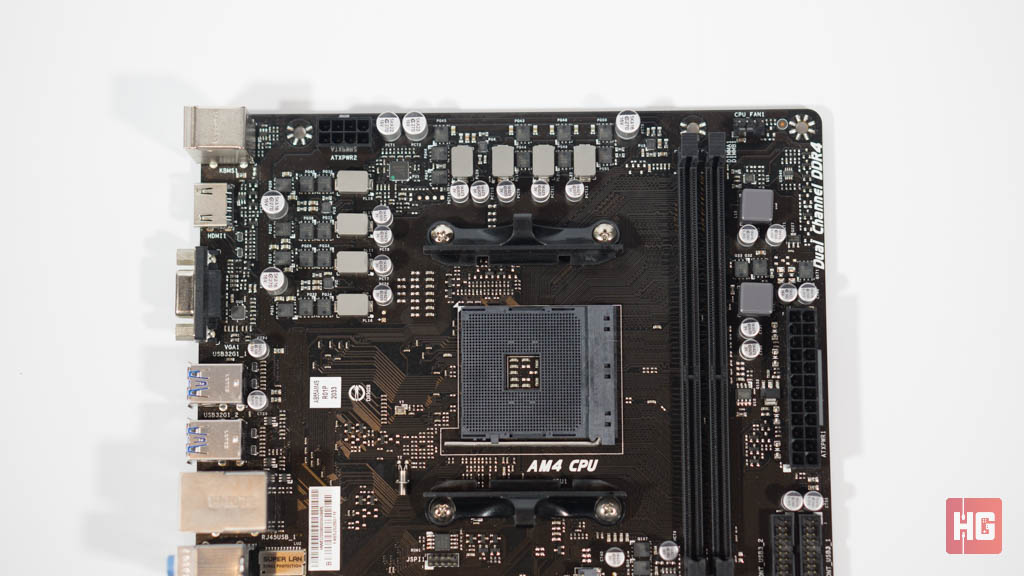
The top portion of the B550MH keeps everything practical, smack at the middle is the AM4 socket for your choice of Ryzen processor. At the right-hand side are two DIMM slots that can support up to 64GB of memory running at up to 4400MHz for Matisse CPUs and up to 4933MHz for Renoir APUs.
Near the top of the DIMM slots is one of the board’s 4-pin fan connector. Meanwhile, just below the 24-pin ATX connector are two USB 3.2 Gen1 headers that supports two USB ports each.
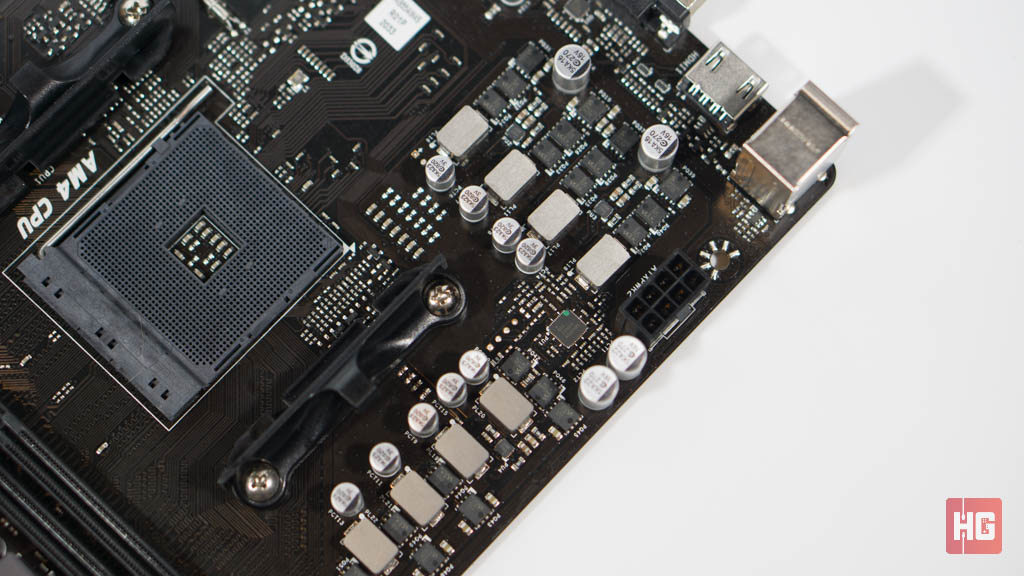
The Biostar B550MH is unapologetic about its elementary design, which is obvious in its implementation of VRMs. There is no passive cooling installed, which means that you it was not made for any overclocking of any means. This does not, however, mean that it cannot provide any decent power to midrange processors.
Closer inspection of the VRM area reveals that the B550MH runs an 8-phase design with a Renesas RAA 229004 controller. This will be able to run most processors that it support but you might want to ensure that there is enough air running through the VRMs to avoid any overheating of its components.
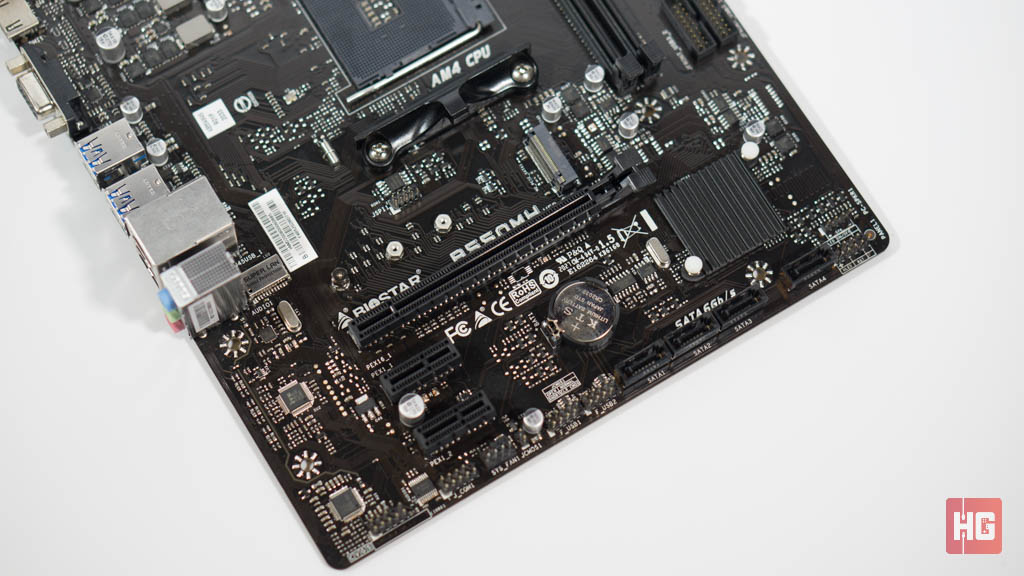
The bottom portion of the motherboard is as pragmatic as it gets. For expansion, you have a choice of a single PCIe 4.0 x16 slot, which should be used for GPUs. Just below the x16 slot are two PCIe 3.0 x1 slots, which can be used for additional peripherals like PCIe WiFi cards. Do take note that the x1 slots will be covered if you use larger 3-slot GPUs.
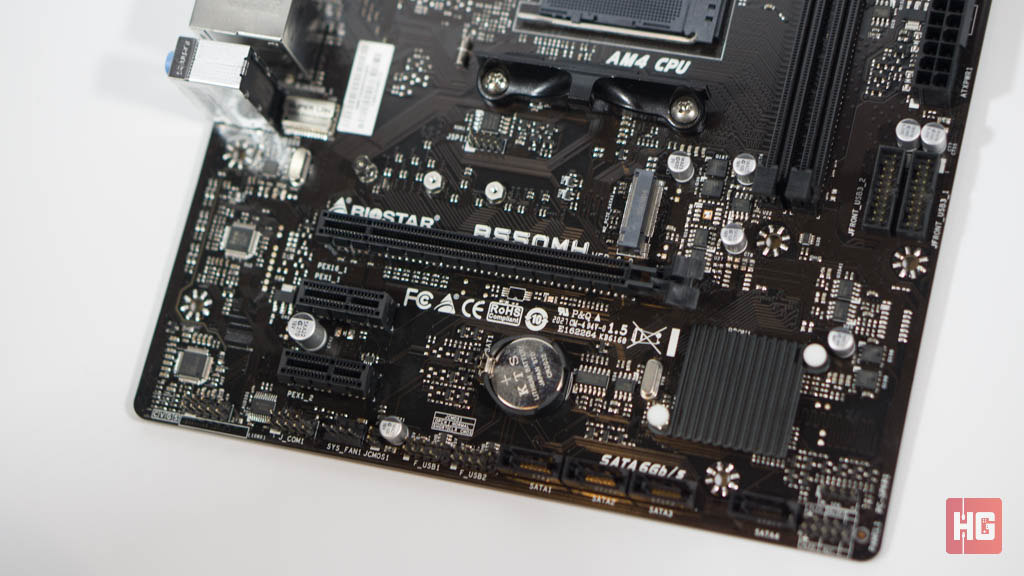
As for storage, you have a single M.2 PCIe 4.0 x4 slot just above the PCIe slot. Down below are four SATA ports. While the M.2 slot is fairly standard, we would have liked the SATA ports to come out an angle near the right-hand edge of the board to make routing SATA cables a bit more user friendly.

In terms of external ports, the B550MH comes with four USB 3.2 Gen1 Type-A ports, two USB 2.0 ports, an RJ-45 Ethernet port, three 3.5mm audio jacks, two PS/2 ports for a keyboard and a mouse. The board also comes with an HDMI and VGA if you use an APU and wanted to take advantage of its onboard graphics.
The BIOS that ships with the BIostar B550MH is straightforward to use. All the necessary options are available such as XMP settings, DRAM frequency and voltage, and CPU frequency and voltage are easily accessible through the Tweaker tab even though the board isn’t particularly geared for overclocking. You can even find more advanced modification settings like DRAM CAS timings in the same tab.
Other vital BIOS options are present as well on other tabs such as boot settings, TPM options, while pressing F5 brings you to a fan management system that supports both the CPU and System Fan 4-pin headers. In addition to basic options, you also have access to advanced modifications such as Global C-States, SMT toggle, PCH settings, as well as GFX configuration for those who are running an APU.
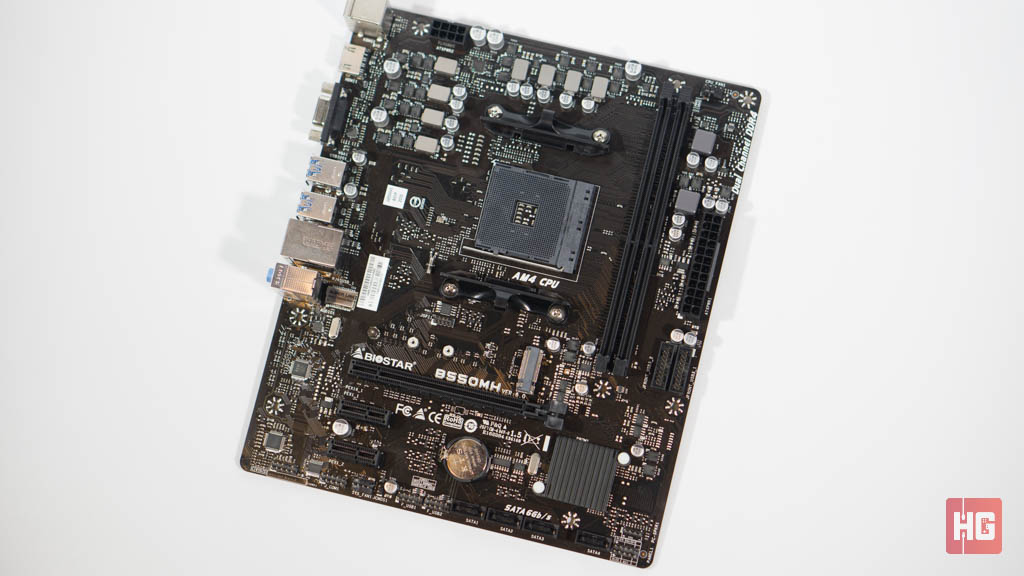
In this review, we are using an AMD Ryzen 5 3600XT paired with 16GB of RAM and an RTX 3080 to test the Biostar B550MH. In this particular case, however, we will skip overclocking since it’s obvious the board focuses more on running everything at stock even though it has the options for overclocking.
The performance of the motherboard will be evaluated with our suite of benchmarks which include tests for file compression and decompression, rendering, as well as gaming.
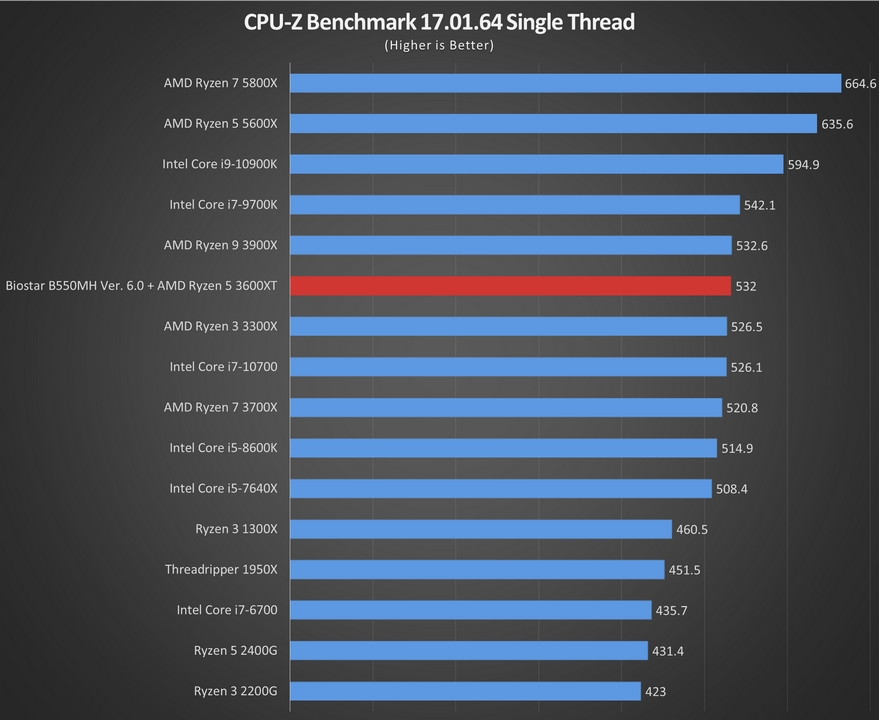
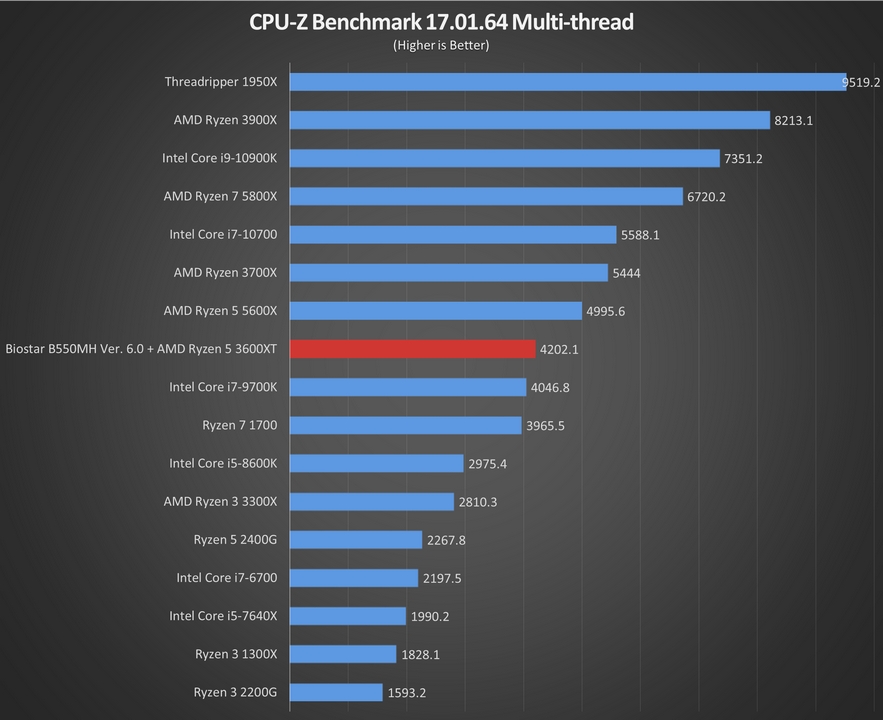
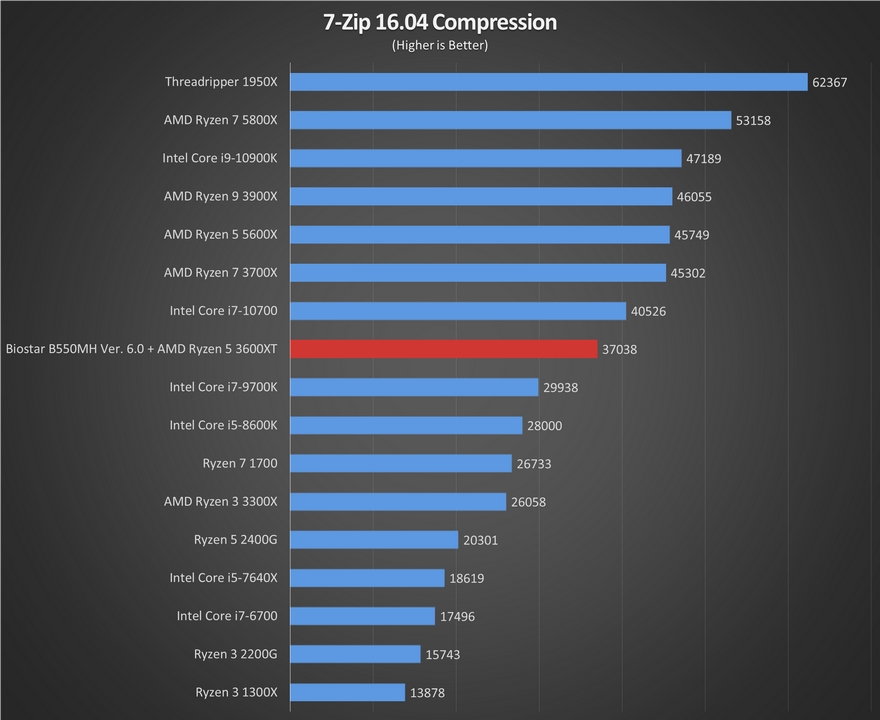
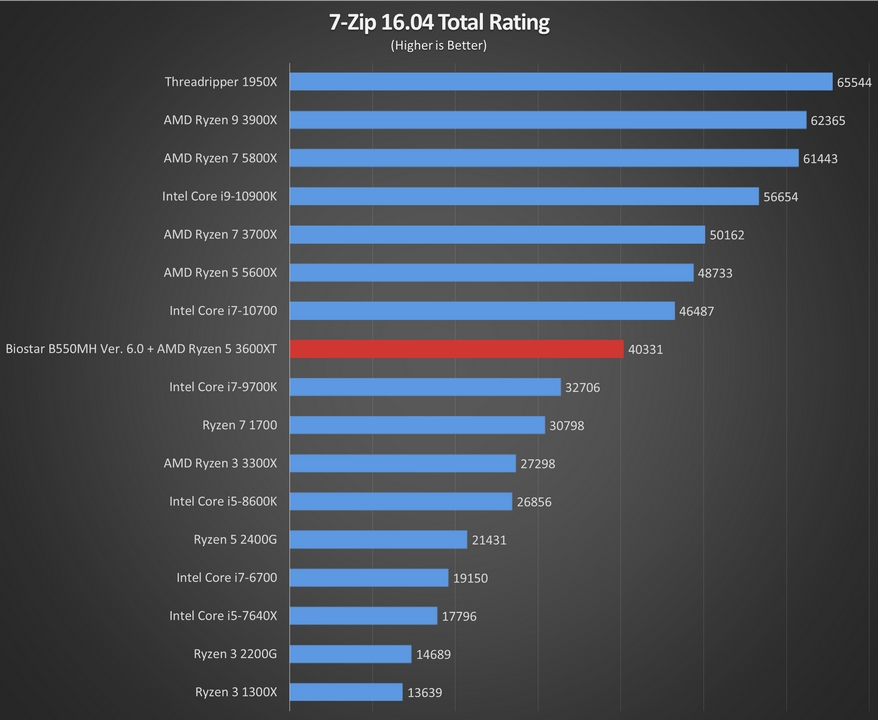
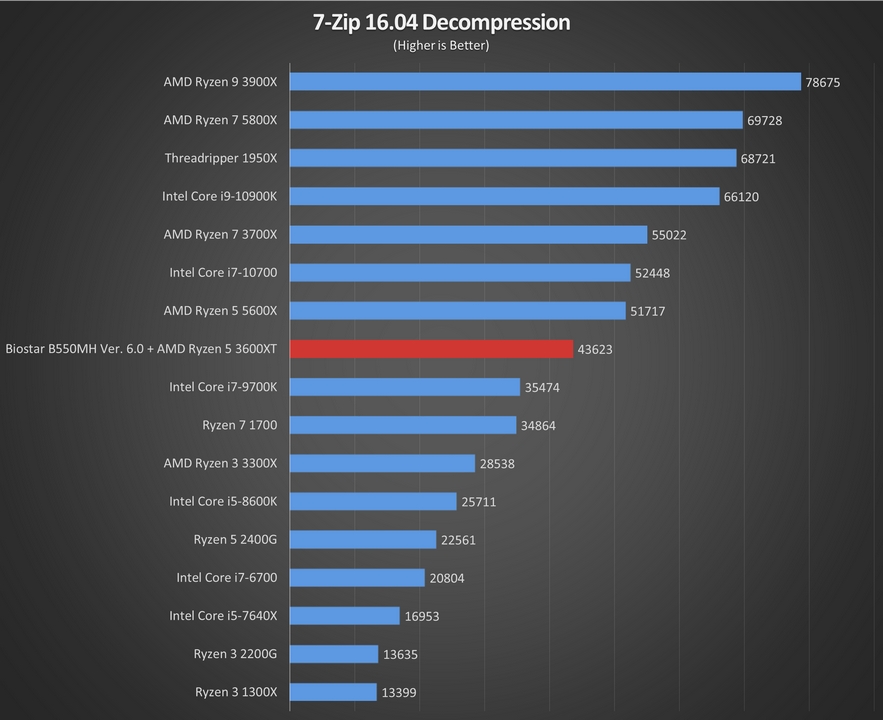
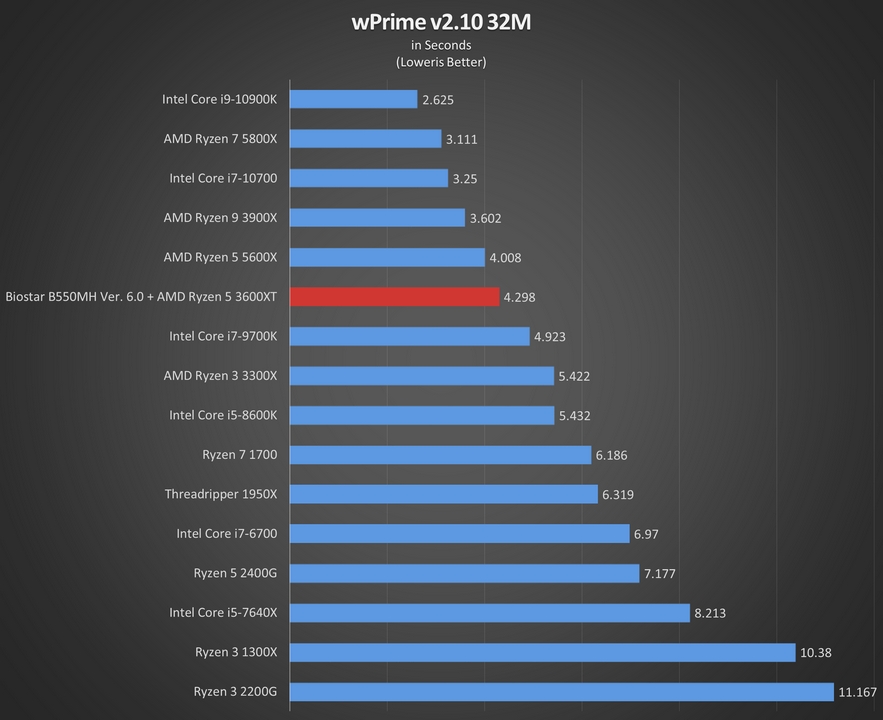
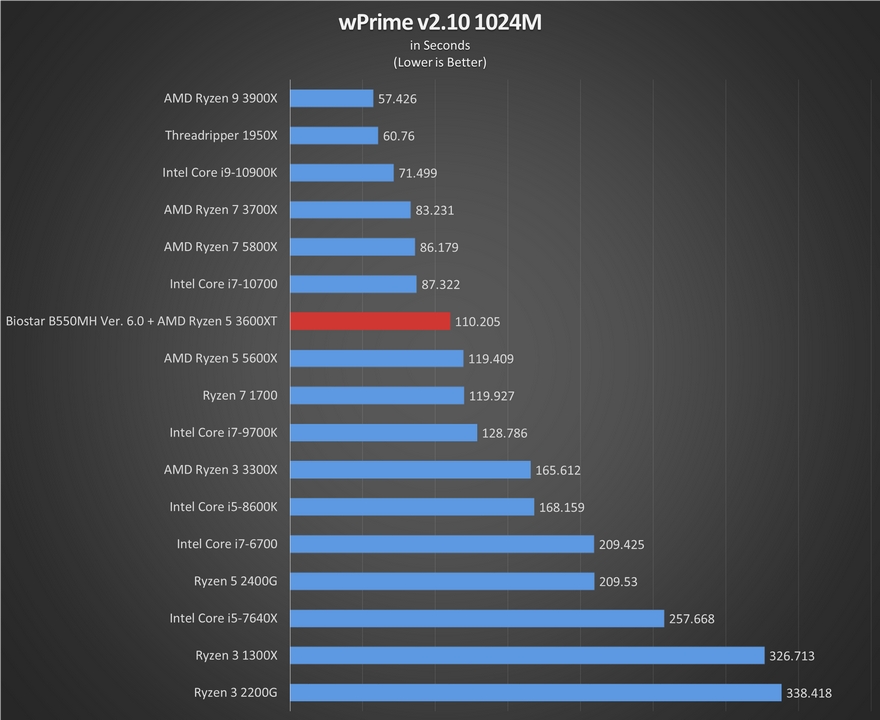
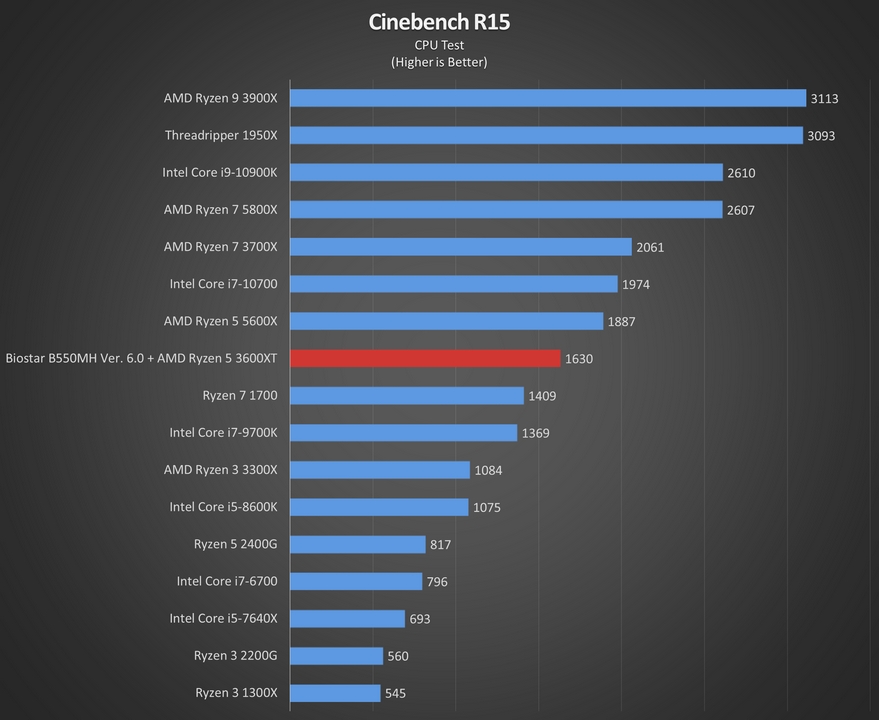
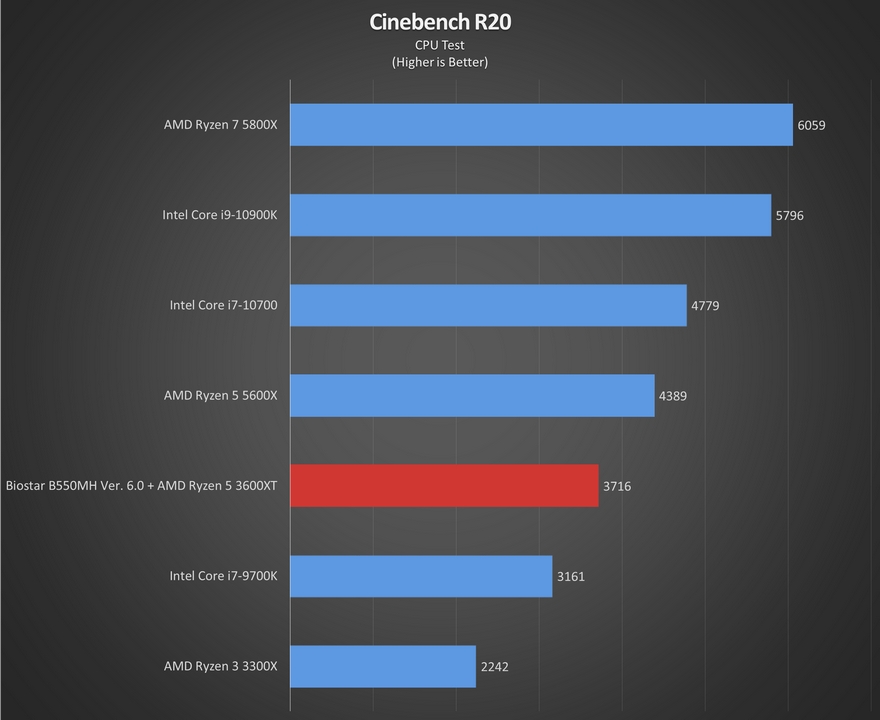
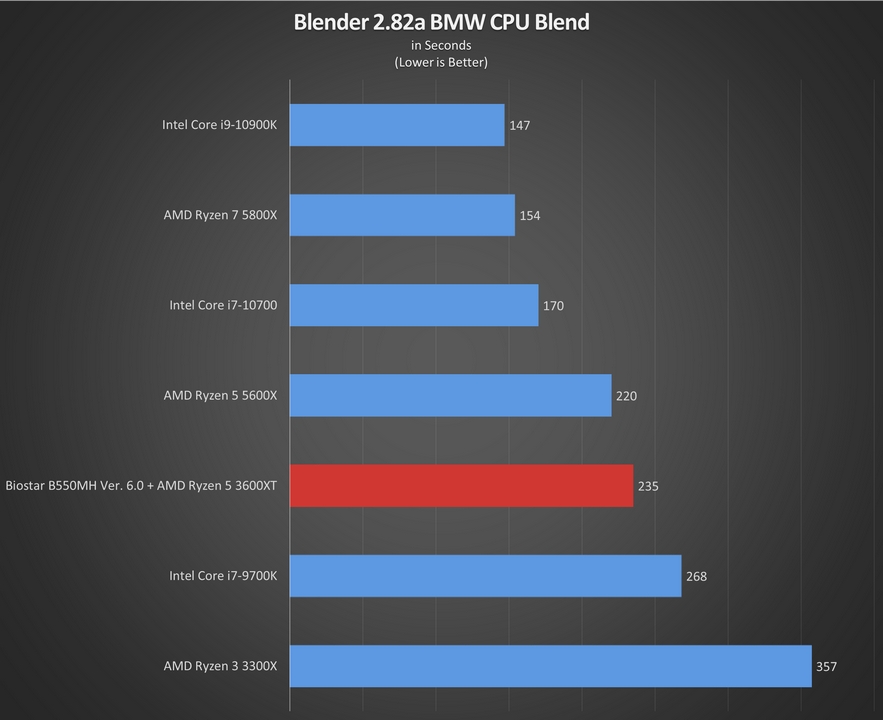
CPU performance with the AMD Ryzen 5 3600XT, when housed on the Biostar B550MH, performs pretty much where we expected it to be. Nothing too much out of the ordinary to be found here, which means that the board allows the CPU to perform to its tip-top shape without any additional tinkering.
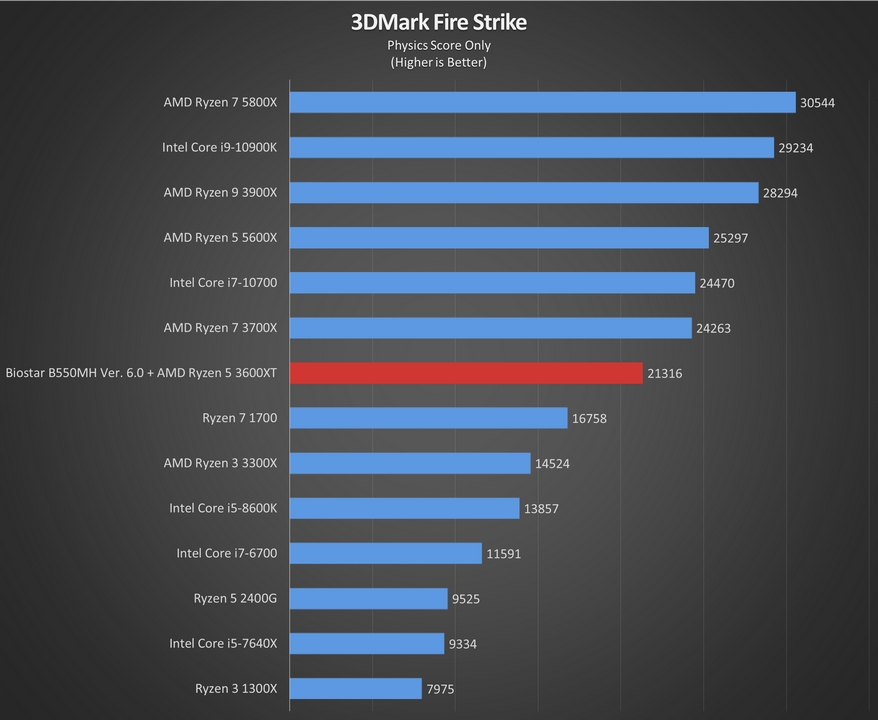
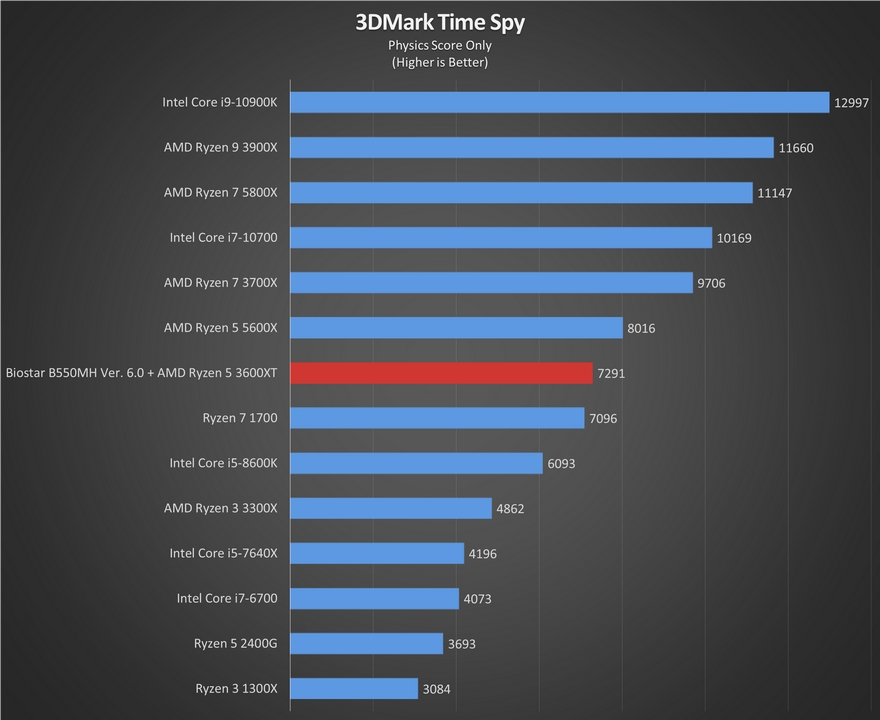
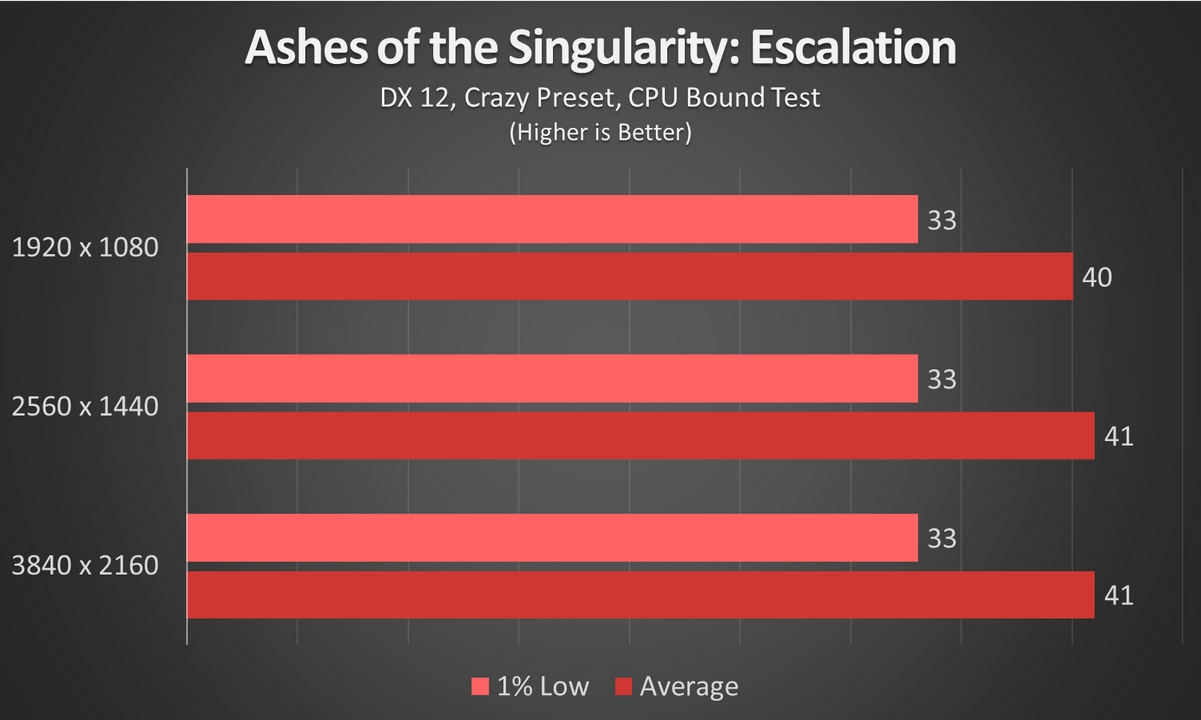
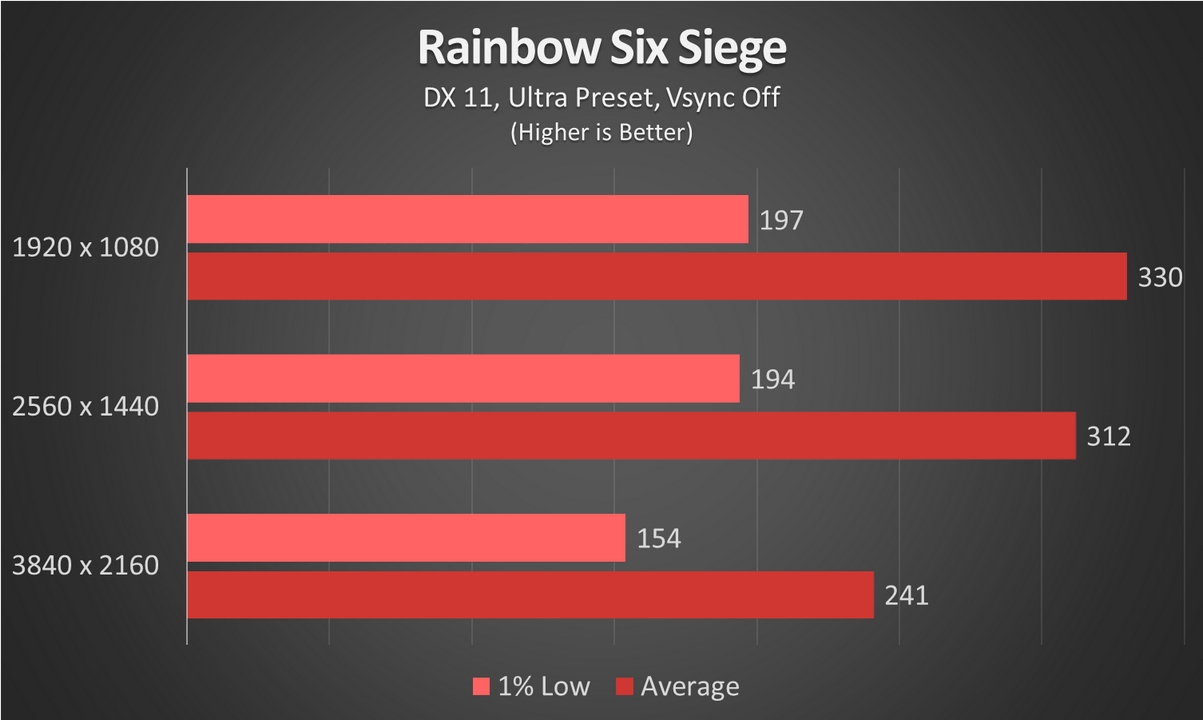
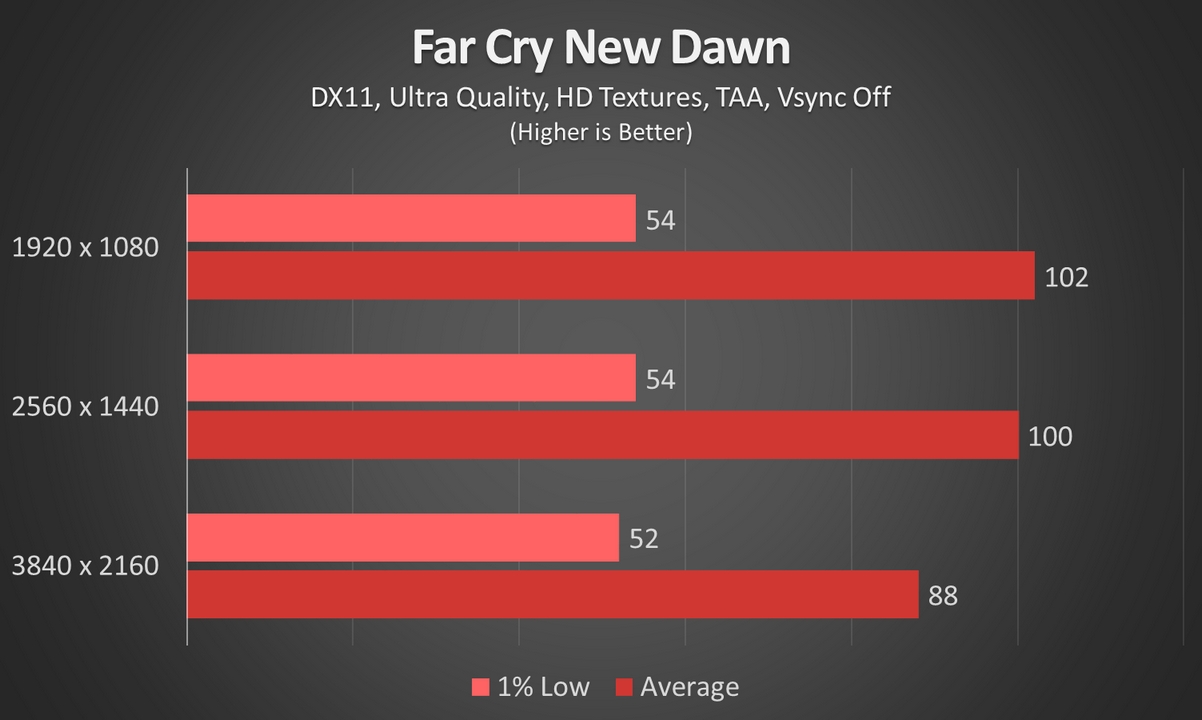
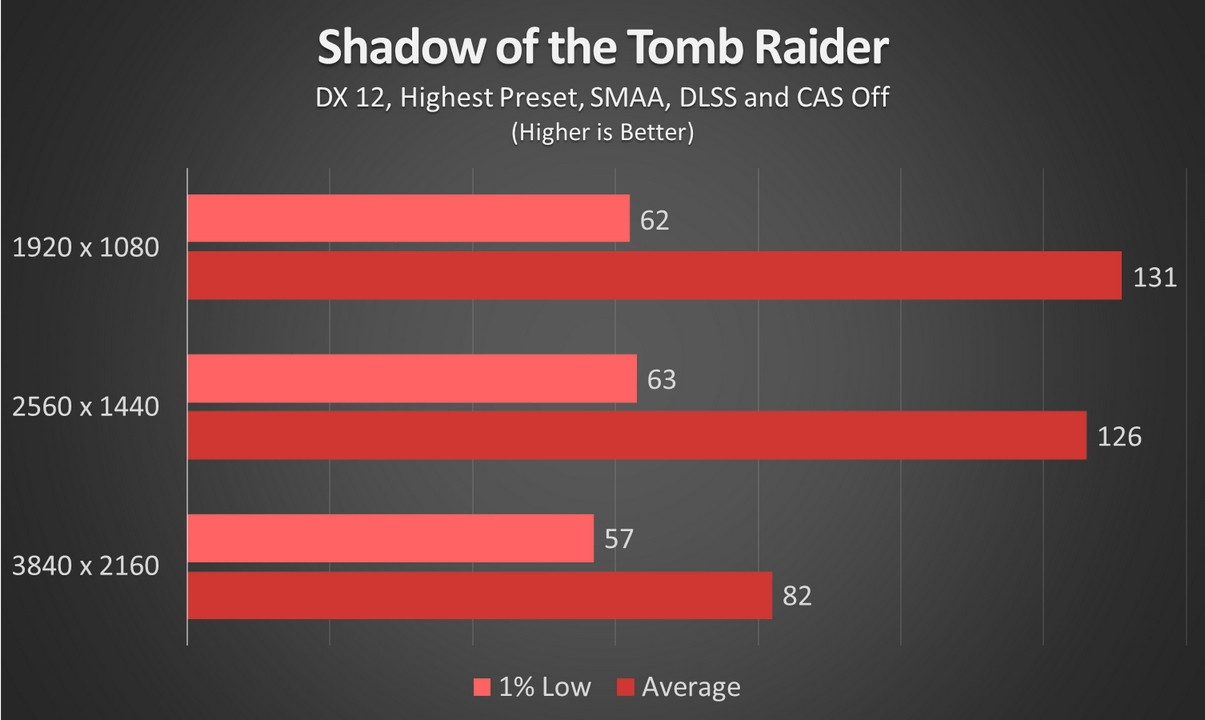
Like with the CPU tests, the Biostar B550MH allows the GPU and CPU to pump out decent numbers in both competitive and AAA games without any hitches. Again, nothing too much to be concerned here especially if you are an average PC user.

When taken at face value, the Biostar B550MH Ver. 6.0 is a rather elementary motherboard. There are no flashy extras here like RGB lighting or even heatsink on the VRMs with the latter pretty much removing the option of overclocking for an average user. It even cuts down on the number of DIMM slots in order to further reduce costs.
Despite the lack of extras, the B550MH still has a decent selection of ports to make your upcoming rig work. Its two remaining DIMM slots are even able to support up to 4933MHz RAM if the spec sheet is to be believed.

While Biostar has reduced the B550MH’s features to the bare essentials, they have also managed to cut down its price. At under USD 100 or around PhP 4,500 in the Philippines, the Biostar B550MH Ver. 6.0 is one of the most affordable B550-based motherboards in the market. This makes the B550MH the perfect motherboard for entry-level users or business-oriented PC builds that just want something affordable and doesn’t skimp on the essentials.
