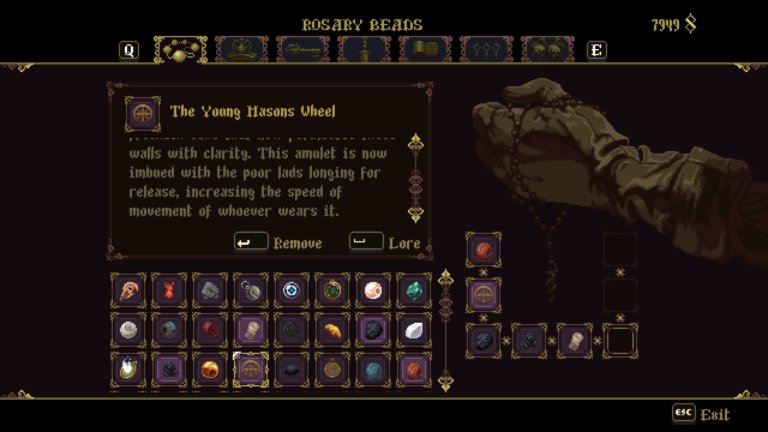
Blasphemous is a game that teaches you only one thing: the beauty of trial and error. While difficult, the game also lacks instruction on how to do certain things. Things like how to scroll down to read the text in your inventory. Want to know how to do it? Here’s how!

To scroll through text for the PC version of Blasphemous, you simply press Y to go up and H to go down. Yes, that’s just it. You need to highlight the item first, of course, then press the corresponding buttons to read through the lore. Unfortunate that the game does not provide any instruction about this.
Unfortunately, checking out the in-game options to configure and change the controls also does not list this specific function.
Blasphemous is a brutal action-platformer with skilled hack’n slash combat set in the nightmare world of Cvstodia. Explore, upgrade your abilities, and perform savage executions on the hordes of enemies that stand between you and your quest to break eternal damnation.
Yes! Definitely having fun with it. Highly recommended if you are into Souls games or difficult side scrollers with deep stories.
Blasphemous is available on Steam (PC), PS4, Nintendo Switch, and on macOS. You can purchase it on Steam here.
