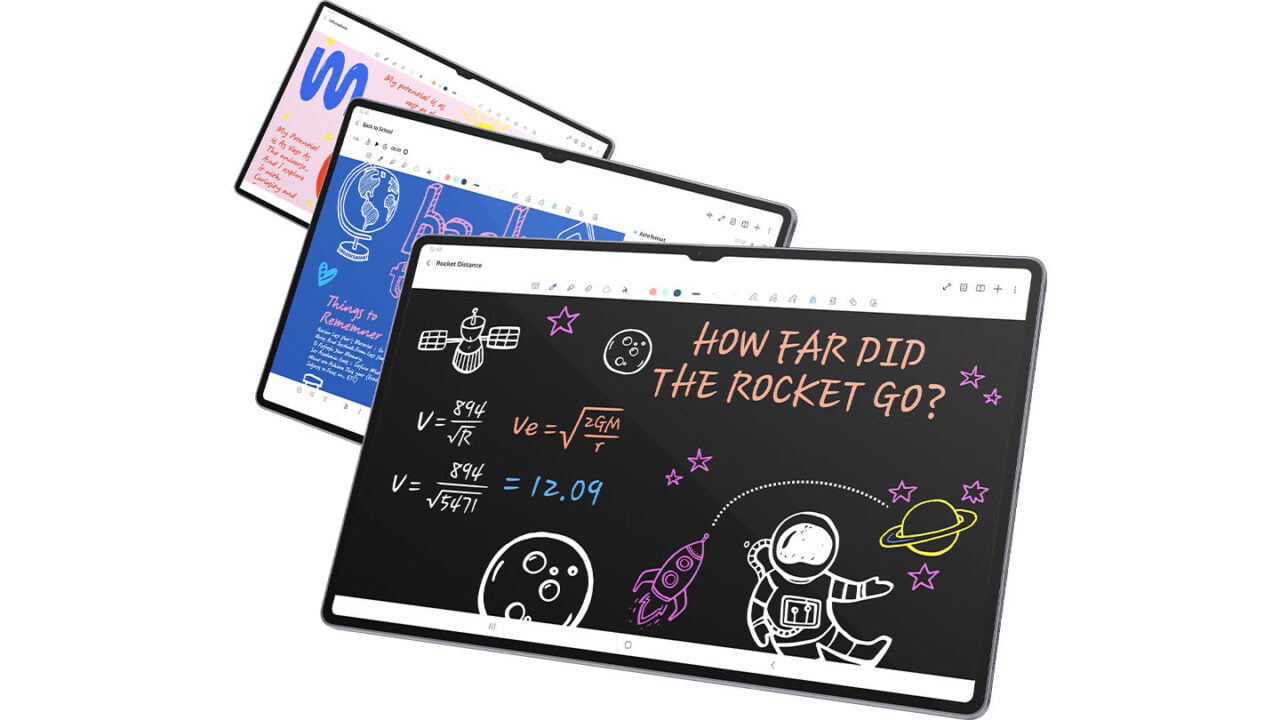
The holidays can be busy, but you can make them more fun and productive with the Galaxy Tab S10 Ultra. Whether you’re working on the go during a Christmas staycation or catching up on tasks while enjoying a festive get-together, this tablet is designed to keep you on track without missing a moment.
The Galaxy Tab S10 Ultra is one of Samsung’s first AI-powered tablets, featuring a 14.6-inch Dynamic AMOLED 2X display for vibrant, natural visuals—perfect for outdoor holiday gatherings or cozying up indoors. Additionally, anti-reflective technology reduces glare and reflection, ensuring the screen remains clear.
Galaxy AI is built to serve you and unleash your creativity. With just one click, you can open up new possibilities. Discover how these Galaxy AI features can keep you productive, even during the holiday season.
Whether you’re in a virtual meeting or working on a report, Galaxy AI-powered Note Assist simplifies note-taking with automatic transcription and summaries. With the Galaxy AI button on the Book Cover Keyboard, you can activate the Transcript Split View, record the meeting using an audio recorder on Samsung Notes, and then generate both the transcription and a summary.
You can also refine your notes using the Generate Text Layouts feature, which works for handwritten notes as well using Handwriting Help. Additionally, with PDF Overlay Translation, you can quickly translate PDFs directly on the screen by pressing the Galaxy AI button and selecting ‘Translate’. If you’re listening to podcasts or recorded meetings, the Dialogue Boost feature ensures clear audio for video calls or music, even in noisy environments.
Amid the holiday chaos, staying creative is still possible. With the Sketch to Image feature, you can bring your ideas to life—especially if you enjoy making personalized notecards. Simply doodle your idea, select the Galaxy AI ‘Sketch to Image’ option, choose your preferred art style, and generate your creation to add a unique flair to your work.
Meanwhile, the Galaxy S-Pen makes sketching and working easier with its Air Command and AI-powered features. The Book Cover Keyboard’s Galaxy AI Key lets you quickly launch assistant apps, while seamlessly switching between Samsung’s Bixby and Google’s Gemini AI for a personalized experience—keeping you in your creative zone.
With the busy holiday season in full swing, time is precious. With the Circle to Search with Google feature, you can instantly translate images, videos, or text with just a long press of the home button and simply drawing a circle—no app-switching required, making it easy to find holiday gifts with just a simple gesture. Also, it can even help with solving physics and math problems by outlining the steps, making those holiday tasks a little easier!
Holidays are more productive with Galaxy Tab S10 Ultra, wherein each purchase comes with a FREE pair of Galaxy Buds FE, a 12-month personal access to Microsoft 365, and a 3-month subscription to YouTube Premium. You don’t need to worry about accidental damages anymore as your device will be protected with a free 6-month Samsung Care+ package, or you can upgrade to a one-year plan with a 60% discount or a two-year plan with a 30% discount.
To find out more about the Samsung Galaxy Tab S10 Ultra and other Galaxy devices, please visit: Samsung Newsroom, Samsung Mobile Press and Samsung.com.
