
Nobody likes paying bills. Lining up at a bank or a bills payment center during office hours can eat up time that you could otherwise spend doing something you enjoy. The Citi Mobile app, available free for iPhones and Android phones, makes bill payment and a lot of other tasks a snap for Citi credit cardholders.
Once you’ve logged in, the app will display the total amount due on your card, the available credit balance and your most recent transactions. From this screen, you can also view details of your current statement, including the amount due, the payment due date and billed transactions. You can also download your statement as a PDF file.
To pay a bill anytime, anywhere, simply click on the Payments button at the bottom of the screen. From here, you can use your credit card to make payments to any of 27 listed billing organizations, including the most common – Globe Telecom, Manila Water, Maynilad, Meralco, PLDT, SkyCable and Smart. You can even make donations to charities like the Red Cross or Bantay Bata the same way.
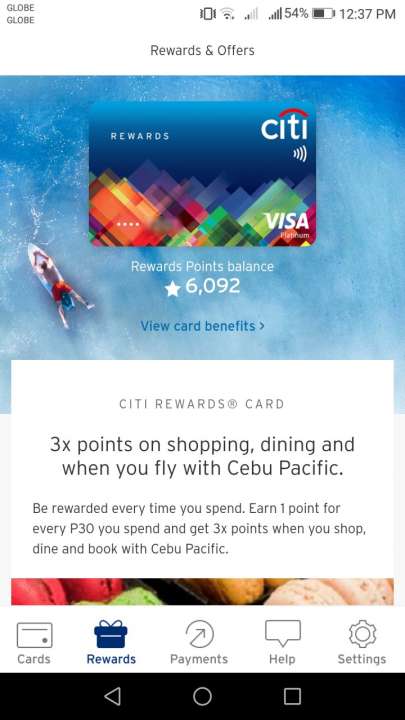
Click on the Rewards button to see how many Rewards Points you’ve accumulated and to check out what special offers are available to Citi credit cardholders.
If enabled, the Citi Mobile Token authenticates payments and transactions conveniently within the app by generating One-Time PINs. In the future, you’ll no longer need to wait for an OTP to be sent to you via SMS, or worry about misplacing your Online Security Device. You can activate Citi Mobile Token through the Settings button at the bottom of the screen.
You can also use the app to create a Cash Advance PIN to use your card at ATMs. With just a few taps, you can take cash loans on your credit card, which can be repaid in monthly installments.
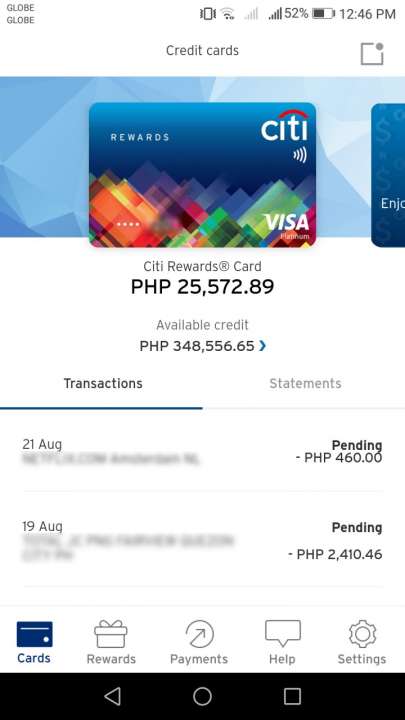
For security reasons, the Citi Mobile app logs you out after a period of activity. To save yourself the trouble of typing in your password each time you need to log-in, enable Fingerprint Authentication, also in the Settings page. Once you’ve done this, you can literally log in with the touch of a finger.
As an added security feature, you can use the app to immediately lock your credit card from unauthorized use, in case you misplace or lose it. Unlock it with the same ease once you’ve found the misplaced card. Recurring monthly bills will continue to be charged to a locked card.
The app gains even more functionality if you have a Citibank deposit account. In this case, you can use the same app to view your balances, transactions, and statements.
The app is intuitive and easy to use, though the standard back key on your phone won’t work as it should to take you to the previous screen. Instead, the app uses an on-screen back key (an arrow pointing left).
Although the app offers a “Register” link to first-time users, you’ll actually need to register an online account first through the Citibank website using a browser before you can start using the app on your phone. Once that’s done, you can begin enjoying the added convenience that the Citi Mobile app brings.
