At the vast development of technology in the Philippines, it has enabled every citizen to be a digital citizen, in social media, we call them “Netizens”. With more than 60 million Filipinos now connected online, the need for a more stable internet connection is stronger than ever.
Until now, there are homes without a stable internet connection but Globe aims to aims to change that with their new Prepaid Home Wi-Fi device. This 4G/LTE router can provide a better signal as compared to small LTE pocket Wi-Fi devices or your mobile phone hotspot.
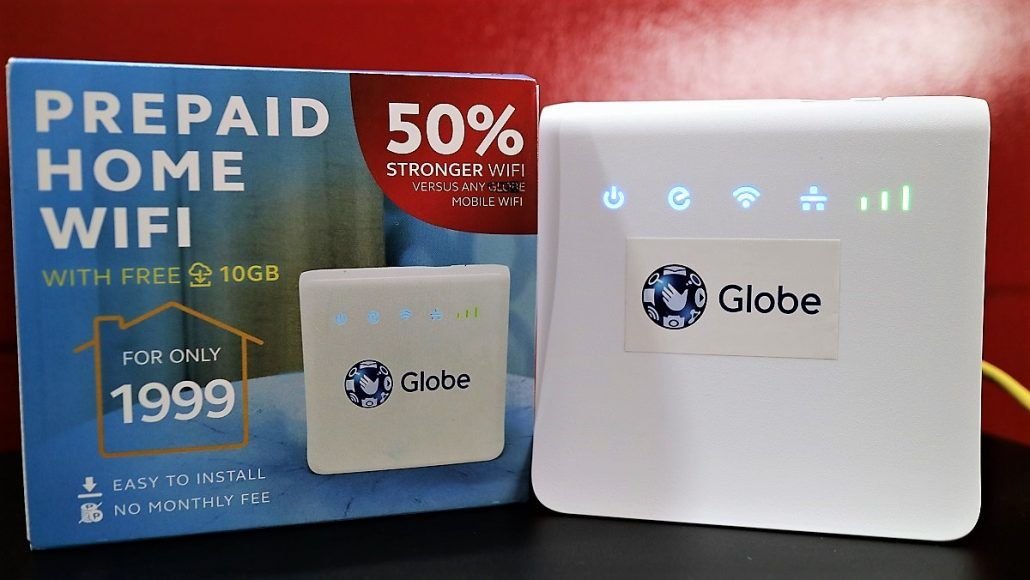
The size of the device is pretty small, it’s only a 6×6″ white plastic box with LED notifications for the power, internet status, wireless, LAN, and signal strength. At the back is a simple quick guide sticker for the device, it also includes the steps to quickly reload via their promos.
So all you have to do is top up via autoload or prepaid cards and subscribe, the rates are same as prepaid users.
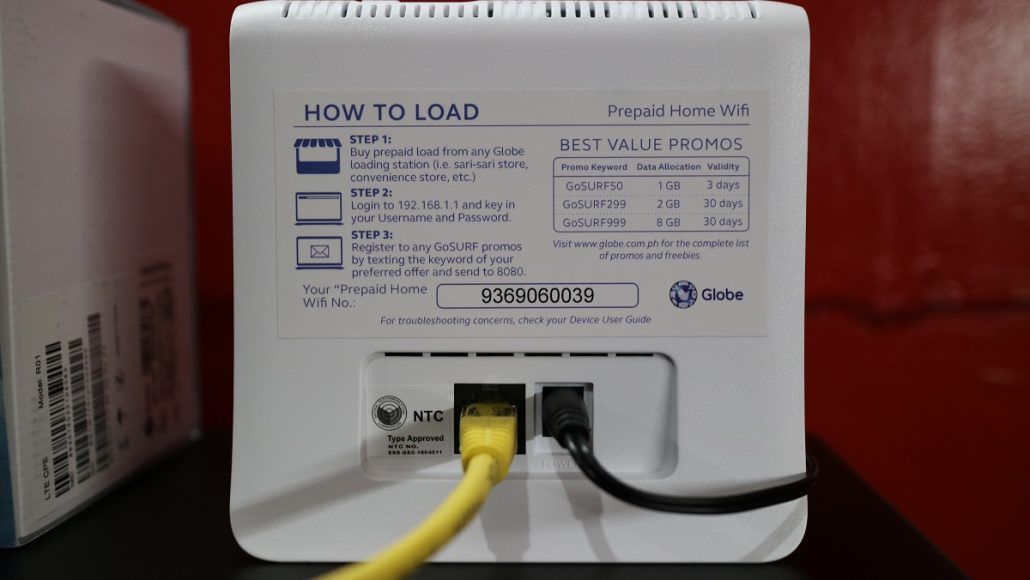
The power adapter is a 12W power supply, in the duration of using the device we just experience decent heat generation and nothing alarming. If you are wondering how much is the electricity consumption for a 24/7 service, it will be around 80 – 110 pesos based on a household with average 2000 pesos bill.
Accessing the device settings is via a 192.168.1.1 gateway through a web browser, the default password can be seen on the sticker of the device.
A quick-setup guide will prompt you to configure the settings such as Wi-Fi password, Mobile Internet type. The process is quick and easy as we are familiar with the setup already, but we think Globe could have a more graphical based interface for 1st-time users.
Once the setup is finished, you can add up additional parameters such as traffic settings when idle or monthly traffic allocation. In a time of crunching, you can also manage your usage within a certain period.
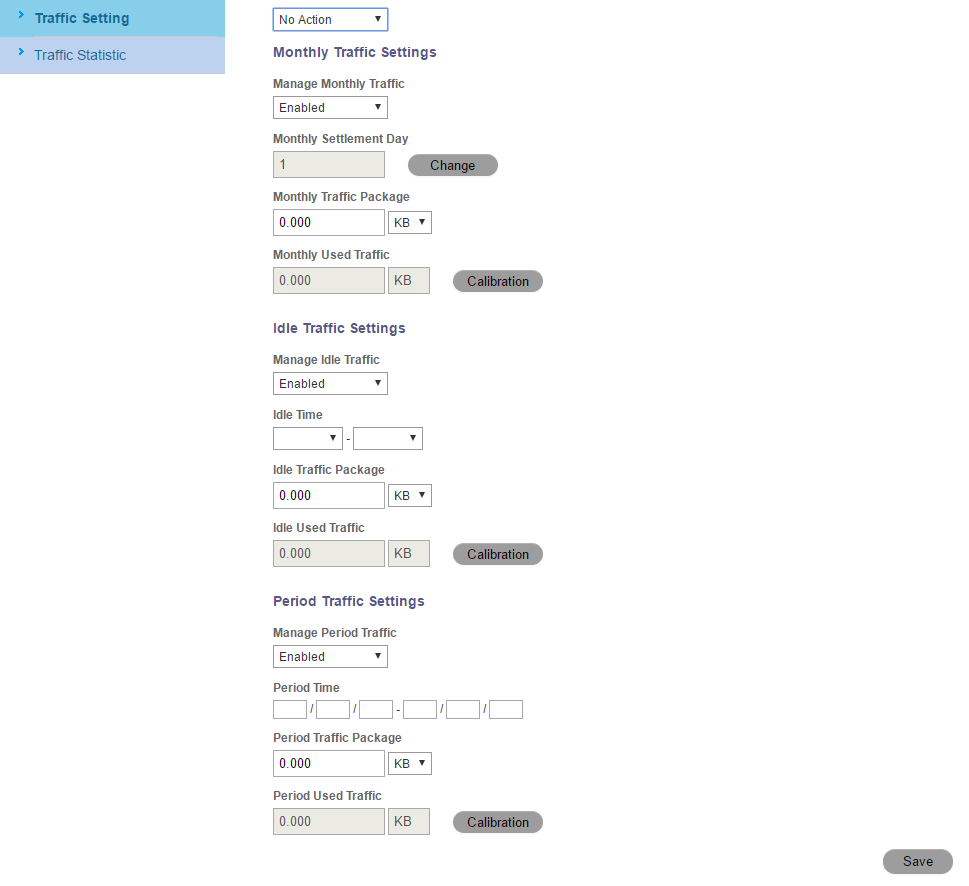
Once everything is finished, you will be able to see a summary of your network from LTE, Wireless, and even security. Fortunately, we don’t see PLDT’s common problem of their default Wi-Fi password (Based on MAC Address) having a pattern so it’s not easy to guess the default password as its based on the device’s IMEI.
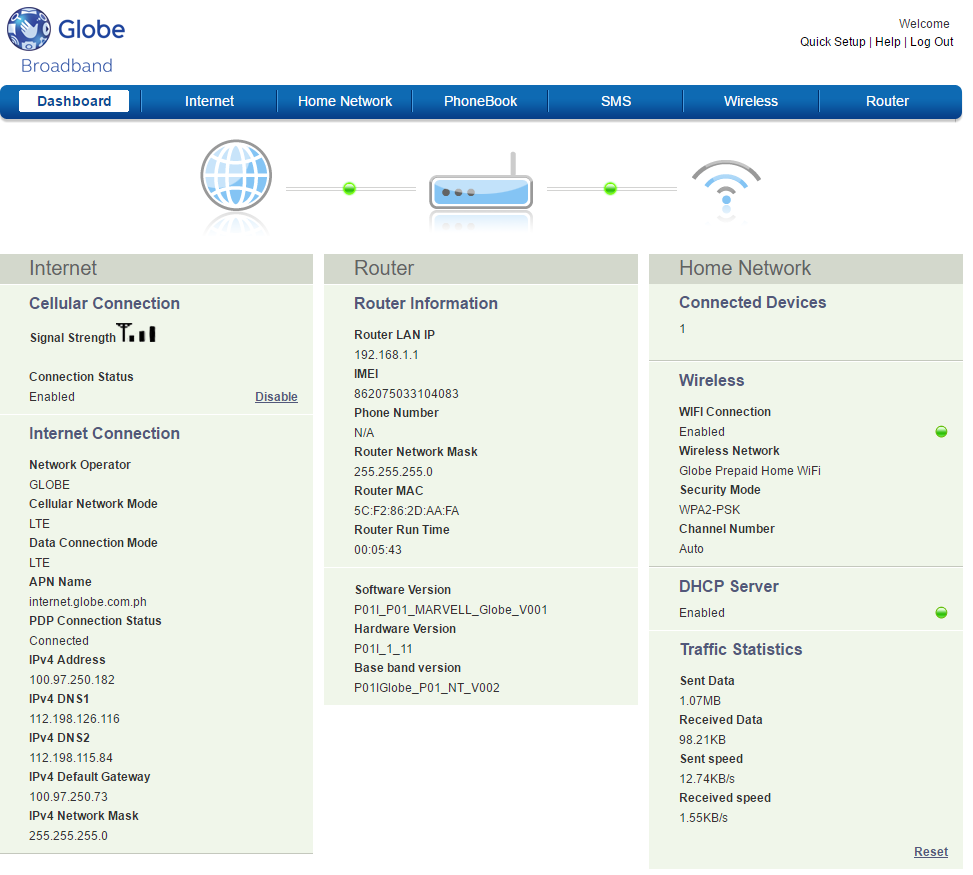
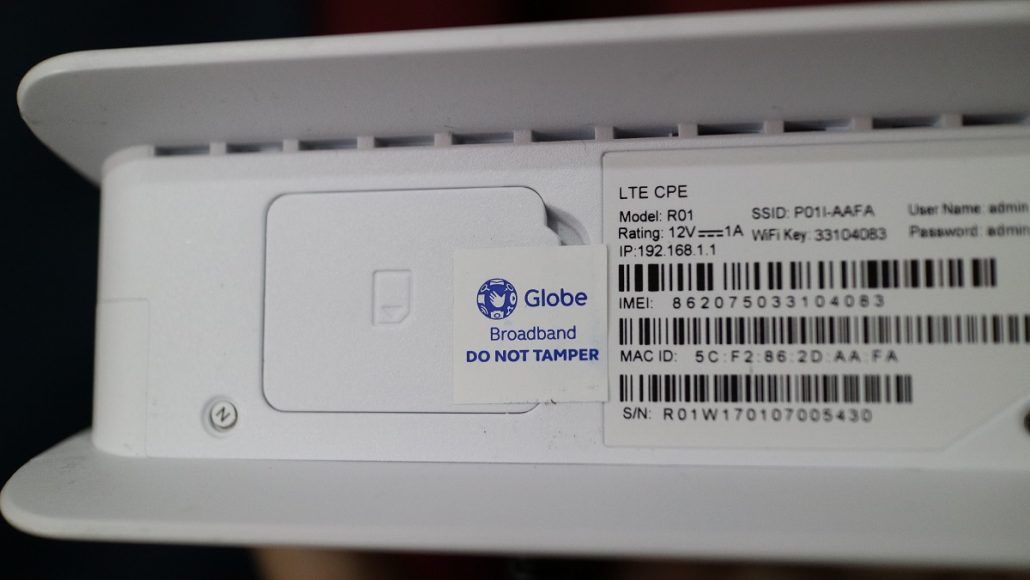
The sim card is already installed in the device, it’s also protected with a sticker to avoid any dismantling and getting the warranty voided.
All Prepaid Home WiFi comes with a standard 1-year warranty that you can bring to all Intogadgets service centers. In the warranty card, there isn’t any indication that Globe stores are included for warranty claim.
Reloading and subscribing to all GoSURF promos are done via SMS. It’s similar to using the old 3G modem sticks where you need to SMS your promo subscription. The process is fast and it comes with a free 10GB data by texting FREE10GB to 8080 upon activation.
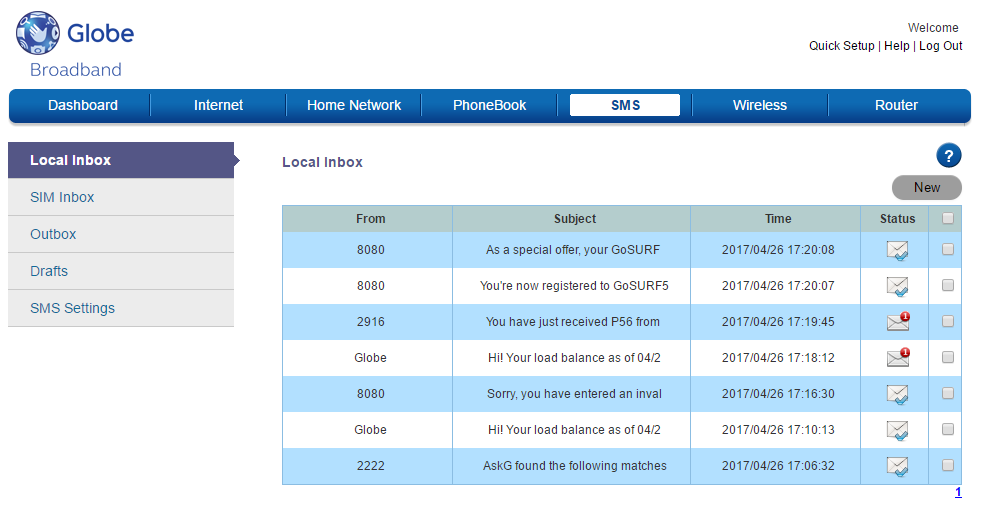
To know your balance or remaining data, you will have to text BAL to 222 or GoSURF STATUS to 8080. We wished that Globe had a special UI on the home page for the remaining balance to avoid this hassle of texting, they were able to do this via their app GoServices so we think it’s not impossible to do.
In our home in San Roque, Marikina city, we got the following speeds which were acceptable and even faster than a DSL 5Mbps connection because of the fast upload speeds. But again the speed will depend on your location and device.
The wireless router uses an 802.11 g/n signal that can give 54 Mbit/s to 600 Mbit/s transfer speeds. Signal is also stable reaching up to 3 rooms adequately, just make sure you place it away from glass or signal reactive devices.
On our second attempt, we transferred the router in a more open area just outside of our window of our house. We also tried comparing it to our iPhone 7 Plus just for reference, as a result the Prepaid Wi-Fi improved in the speed of 10-12Mbps as compared to the 4.5-6.5Mbps on the 1st attempt.
The iPhone 7 Plus was able to reach 50-81Mbps because of the carrier aggregation capability of the device. It means, it can combine two bands (700MHz and 1800MHz) for better speeds.
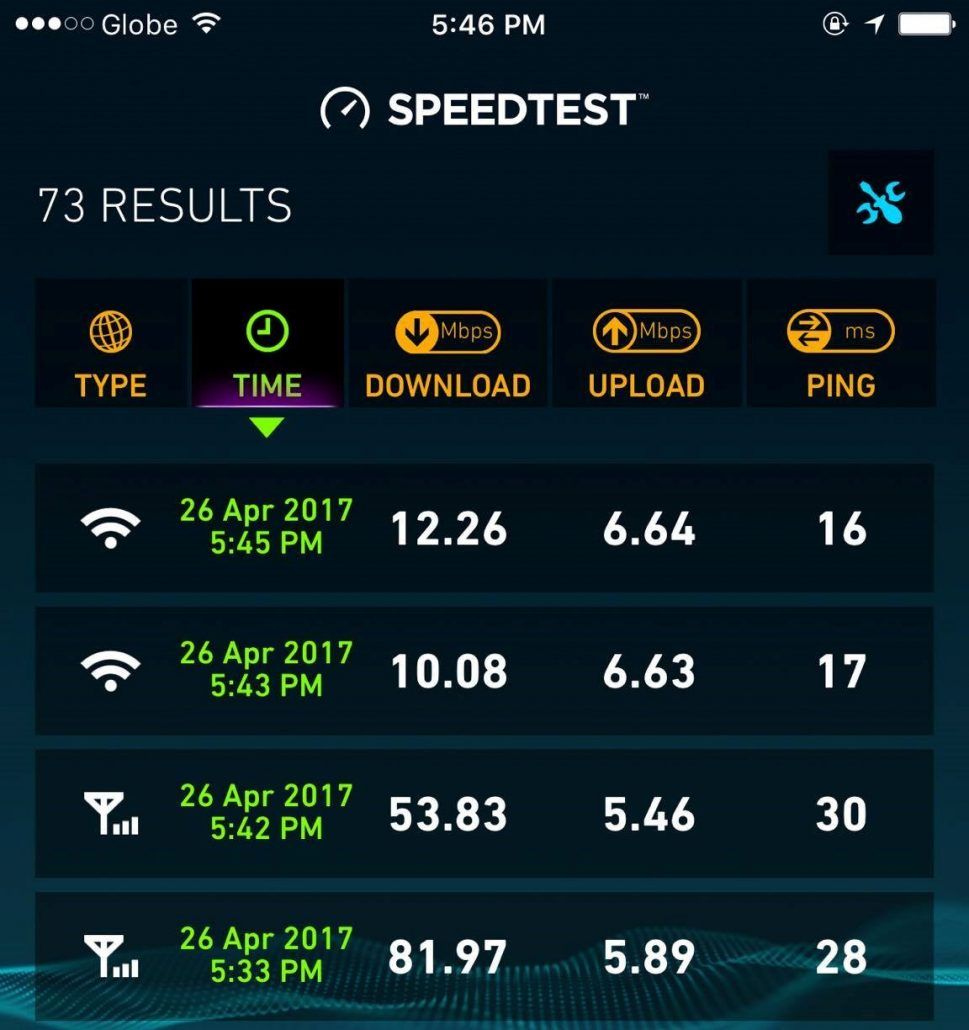
In our attempt to play one quick game of Overwatch, we consumed around 20mb with a decent ping of 50-60ms. It’s enough to play strategy games such as Dota 2, World of Tanks and more, but online shooting games will pose a bit more sensitivity.
For social media, everything loads fast and desktop versions are nice too. Just remember that you are using a pay-per-bucket subscription, so be aware of your usage. So most likely, users of this prepaid home wifi will be more of social media, photos and not much into video streaming.
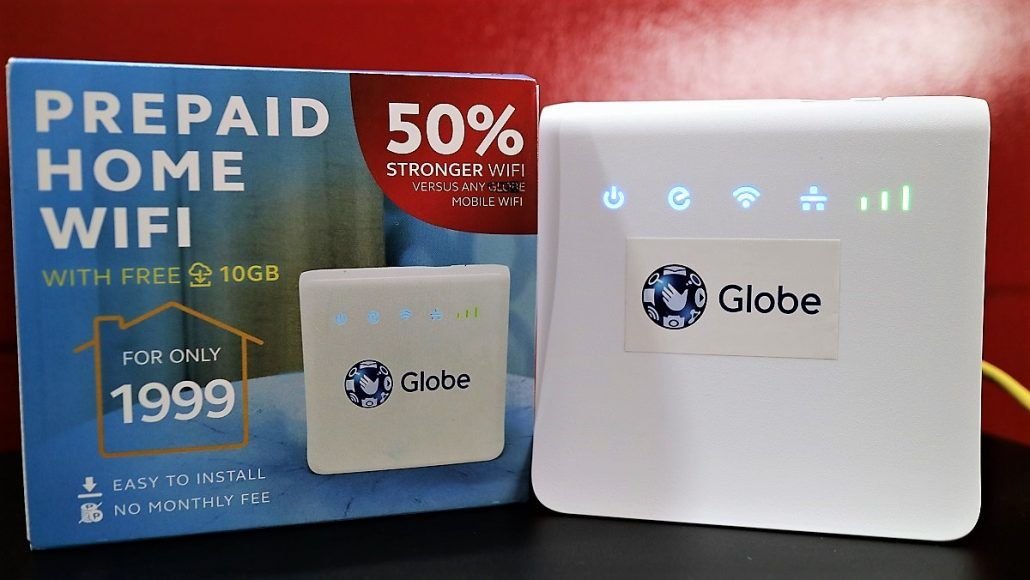
For Php1999, the Globe Prepaid Home WiFi is an ideal source of internet connection for a small home or condo, especially if you don’t have DSL/Fiber broadband available in your area. You will also get 10GB free data upon purchase, a Php1,000 value much welcomed.
Subscribing to any GoSURF promo is easy via SMS, but the access to the 192.168.1.1 gateway might be a learning curve to tech noobies. Lastly, we hope Globe can implement a better method in telling the remaining data subscription as accessing the 192.168.1.1 gateway isn’t simple as opening the messenger app.
Oh one more thing, subscribe to SURFALERT to have a layer of protection of your subscription. Just test SURFALERT ON to 8080, this will give you SMS notifications should you be nearning depletion of your mobile data subscription.
