
If you’ve been an avid user of Grab, it will be nice to see your historical usage to check up if you’re overspending or just curious how much you’ve spent so far. So to do this, just follow the following steps. 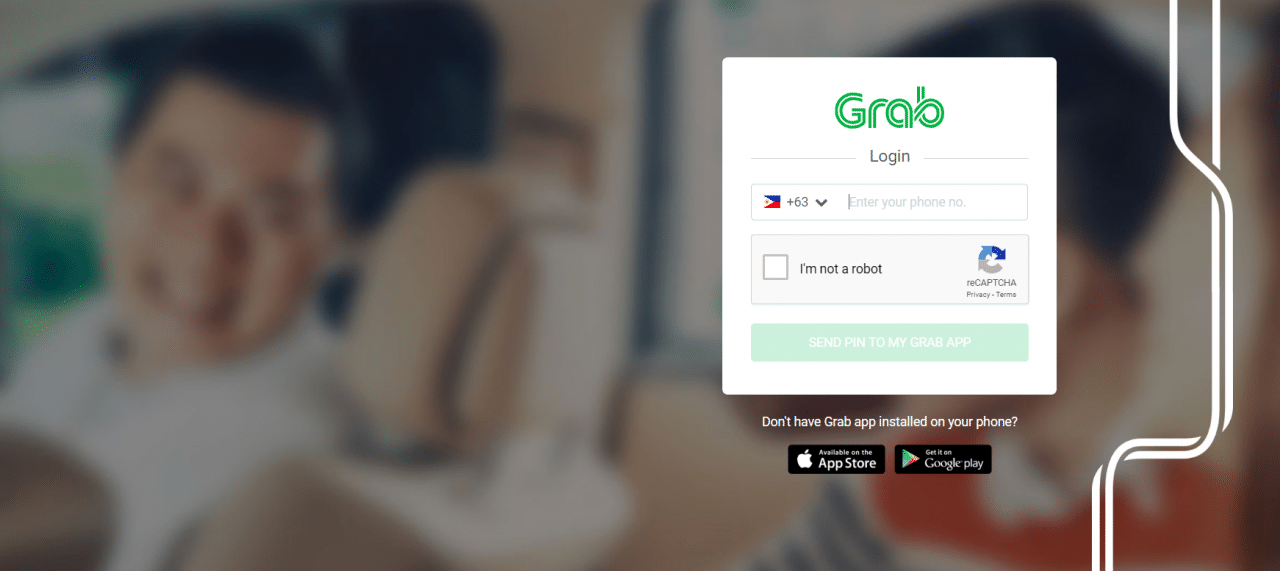
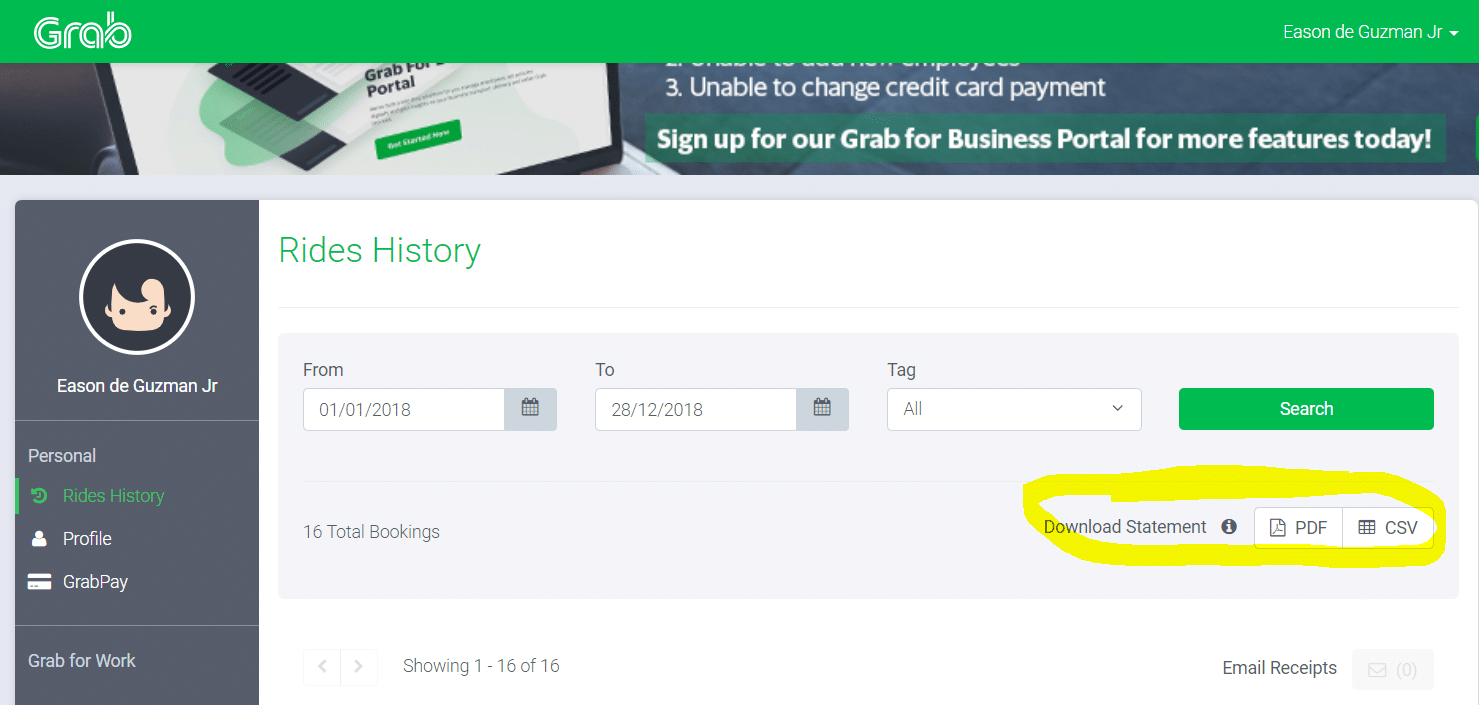
Once you’ve selected the date, just download the form via PDF and you will have a summary like this.
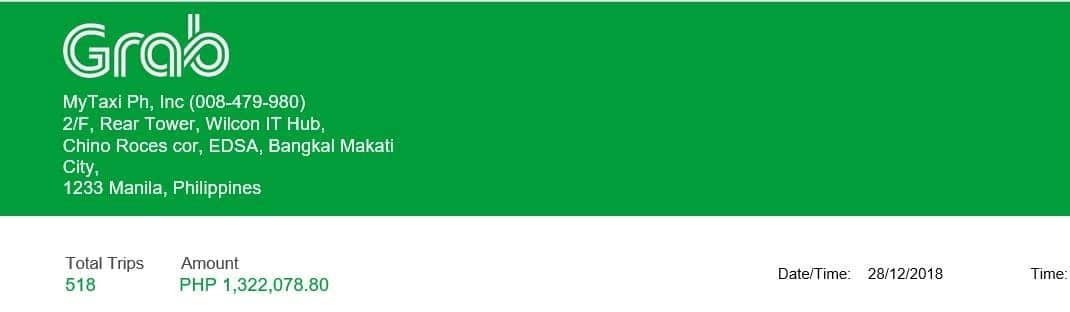
Here you can see your total spending based on the date range you’ve inserted. In my case from 2012 to date, I have spent more than Php6,000 and even a trip to Thailand. This is a good practice to see your expenses and might even see if you’re better off buying a car than booking grab in some cases.
