
We’ve been experiencing the new Huawei Matebook D 16 2024 since the start of the Christmas vacation, this configuration honestly impressed us and overall sufficed our needs as a professional by day and creator by night. While the laptop series was just initially seen in the sub 50k price band carrying AMD processors, Huawei Philippines changed their approach and went all-in with Intel including the god-sent Core i9-13900H variant.

| CPU | Intel Core i9-13900H |
| GPU | Intel Irix Xe (i9) |
| OS | Windows 11 Home |
| RAM | 16GB |
| Display | 16.0-inch IPS, 1920 x 1200, 300 nits, 100% sRGB |
| Storage | 512GB, 1TB PCIe NVMe SSD |
| I/O Ports | WiFi 6, Bluetooth 5.1 |
| Connectivity | 1x USB-C for Charging and DisplayPort, 1x USB 3.2 Gen1 Type-C, 1x USB 2.0 Type-A, 1x HDMI, 1x 3.5mm Combo Jack |
| Battery | 56Whr/70Whr Lithium Polymer, 65W USB-C Charging |
| Audio | 2x Speakers, 2x Microphone |
| Others | 1.5mm Backlit Keyboard, Fingerprint Power Button, 720p Webcam |
| Dimensions | 356.7 x 248.7 x 17mm |
| Weight | Starts at 1.68kg |
| Colors | Mystic Silver |

Nothing much has changed over the years for the Huawei Matebook D series since it was launched back in year 2020 in the Philippines. The overall heads up here is the use of a lighter material making it possible to make it only 1.68kg light despite having a 16″ footprint.

Opening the inside is a keyboard layout that is segmented, you can see that the numpad is purposely segregated to the usual keys to the left that if its like modular. But the logic here is that muscle memory is enough to use it when needed especially crunching those numbers in excel.

We just wished that the arrow keys were not also crunched to almost least usability due to the size of the up and down are squeezed into one slot. This only means that Huawei encourages you to use the very large trackpad or mouse more than the arrow directional tools.
Ports are the usual suspects but only one Type-C port here versus the pro series, which might be a bummer but just make sure you have Power Delivery pass through in your adapters when you buy one.


Be it for your work to juggle presentations, online meetings, or even edit some videos using Davinci Resolve, the Intel Core i9-13900H and 16GB RAM was able to handle the payload properly. Yes you will get the usual fans roaring when its continuously rendering some processes, but nothing to the point same as gaming laptops with always-on fans.

By night you can turn on Genshin Impact with medium settings and 60fps with V-Sync applied easily, no problems into the processing in this one. Just don’t play while on a pillow or on your bed since the fans will need all the cooling they need.

The nice part of this configuration is the ample performance you have on the arsenal, you can en literally have tons of tabs activated easily here or keep you work related applications open like teams, outlook, without concerns of throttling.
Speakers on this laptop is loud but isn’t as loud as their MateBook Pro series, you will still be glad to get this laptop cause of their quad-speaker layout versus the entry level VivoBook and Swift 3/5 from ASUS and ACER cause the difference is night and day. No squeaking mouse speakers from Huawei since day one.
Huawei’s famous SuperDevice is by default existent and what makes this laptop different from other brands as you can collaborate with other Huawei devices through screen sharing or extended display mode.
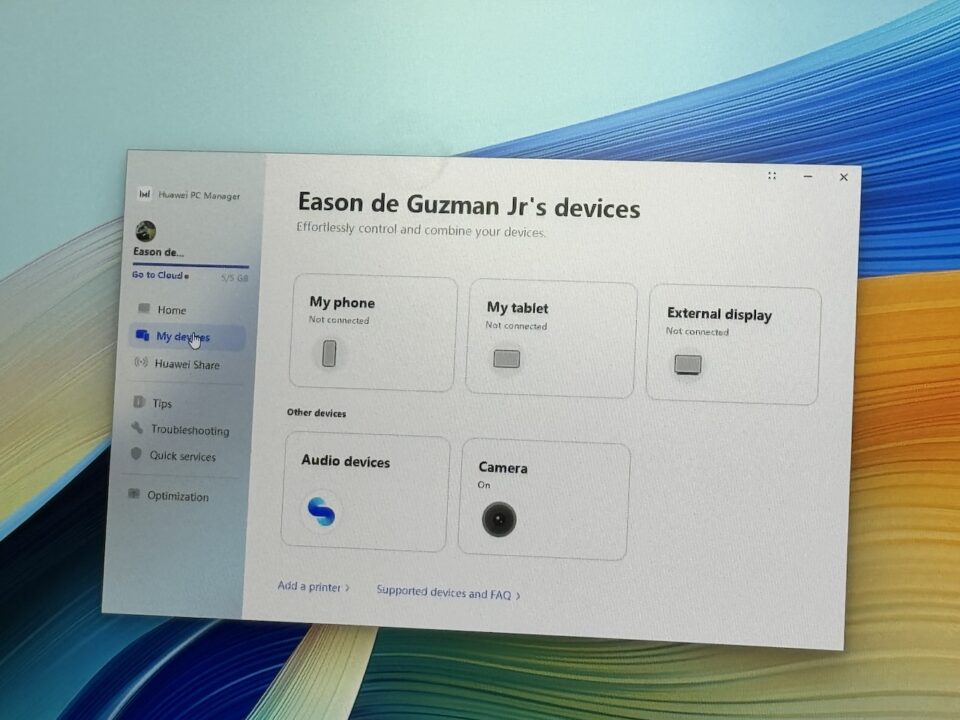
You can even have a single clipboard through Huawei SuperHub which is one place to access your recent copy and pasted items, but these are just overlay softwares that sometimes gets some learning curve especially the SuperHub. When you browse your cursor to the top part of the screen the SuperHub will abruptly interrupt your current workflow with a a slow animation and ultimately keep on bugging you.
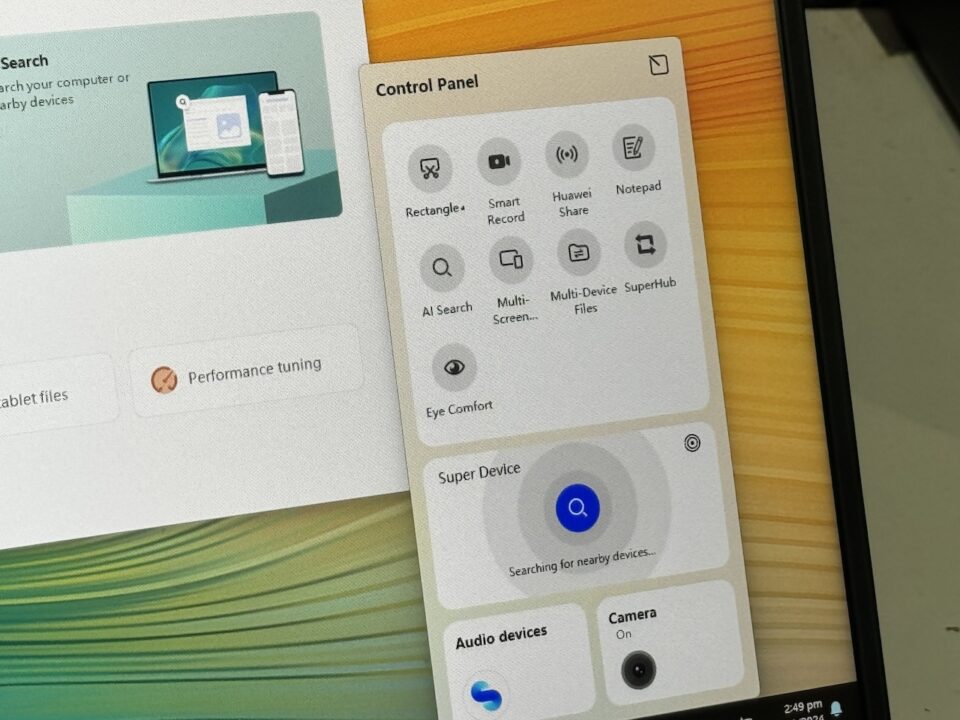
A large 70Whr battery is given to the top-end variant which we prefer more than the 56Whr battery from the other configurations. Overall we don’t mind the extra weight if we were able to stretch 6 hours with no outlets easily, plus its a nice thing to know that having any 65W PD Charger like our Anker 100W GaN Charger is compatible to the device which is a convenient thing instead of brining along the manufacturer’s charger around.

Full charge to the MateBook is around an hour and a half, but we didn’t mind the waiting as most of the time we are in plugged in to activate the performance mode to play Genshin Impact.
To layout the pricing of the Huawei MateBook D 16 2024 starting at Php38,999, the Core i9 variant is the star of the show priced at Php69,999.
Focusing on that price band and scanning all competition, a Core i9 processor powered laptop is reserved to gaming notebooks such as Predator, ROG, Legion or go beyond 100k with ZenBooks and Yoga series to get a core i9 processor. The closest one is MSI Modern 15 but the display isn’t larger plus doesn’t look as sleek as Huawei.
The point is that Huawei Philippines just snatched a magical price range for a category of professionals who doesn’t need upselling with dedicated graphics card or unnecessary touch screen displays. If you need a laptop for faceted lifestyles or simply the stability without going overkill on your budget then the Huawei MateBook D 16 2024 at Core i9-13900H is the best laptop deal in the market right now.
All models of the notebook will come with a free Gift Package that include a Huawei FreeBuds SE, Microsoft Office 365 Personal 2021, Backpack, and a Giftbox for a total worth of PhP 9,887.
