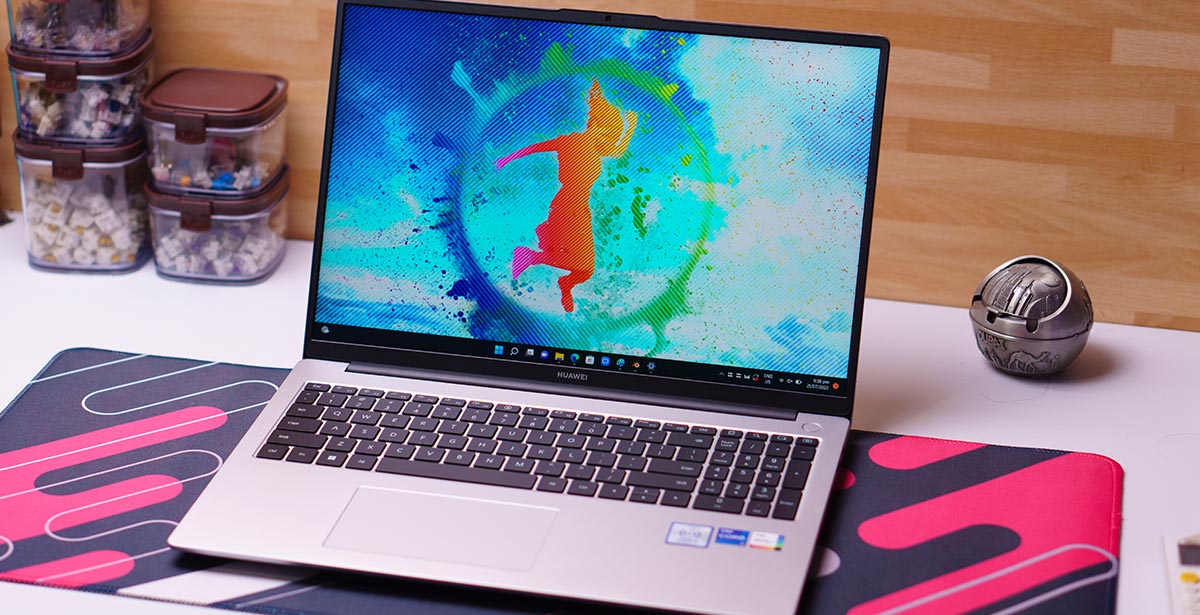
Huawei is refreshing their MateBook D series with the new Intel 12th Generation-based Huawei MateBook D 16. It targets users who prefer large displays with a 16-inch screen, which is now accompanied with an Intel 12th Generation processor, an aluminum chassis, and a full-sized keyboard. As always, Huawei does bundle in their own ecosystem for seamless integration for their range of accessories, tablets, and smartphones.

| CPU | Intel Core i5-12450H, i5-12500H, i7-12700H |
| GPU | Intel UHD, Intel Iris Xe |
| OS | Windows 11 Home |
| RAM | 8GB, 16GB LPDDR4x |
| Display | 16-inch IPS, 1920 x 1200, 100% sRGB, 300 nits |
| Storage | 512GB PCIe NVMe SSD |
| I/O Ports | 2x USB 3.2 Gen2 Type-C, 1x USB 3.2 Gen1 Type-A, 1x USB 2.0 Type-A, 1x HDMI 2.0, 1x 3.5mm Combo Jack |
| Connectivity | WiFi 802.11ax, 2×2 MU-MIMO, Bluetooth 5.1, Huawei Metaline Antenna |
| Battery | 60Whr Lithium Polymer, 65W USB-C Charger |
| Audio | 2x Speakers, 4x Microphones |
| Others | Huawei Super Device, Huawei PC Manager, One-Key Recovery, Fingerprint Scanner, 1080p AI Camera, Backlit Keyboard |
| Dimensions | 356.7 x 248.7 x 18.4mm |
| Weight | 1.7kg |
| Colors | Mystic Silver, Space Gray |

The Huawei MateBook D 16 comes in a rather plain cardboard box with the brand’s logo. It has the bare necessities in terms of accessories bundled with a USB-C to USB-C cable, a 65W power adapter, and documentation.

Huawei doesn’t do anything radical with the design of the Intel 12th Generation refresh of the MateBook D 16. It still sticks to a rather minimalist design with the only design being the brand’s logo on the lid. The chassis itself is made out of aluminum giving it a smooth feel and durability.
The MateBook D 16 does have a large footprint due to its 16-inch display but 15.6-inch frame. Huawei does manage to keep things relatively slim with a thickness of only around 18.4mm. It is still portable but relatively heavier than 15.6 or 14-inch notebooks at around 1.7kg but still lighter than thin gaming laptops in the market.

Hidden in its chassis is a brand-new Metaline antenna that promises to boost WiFi signals by up to 56%, which is helpful for people further away from router signals. It can pick up signals from further away compared to other notebooks but it won’t help people with already dreary download and upload speeds from their provider.

As its name suggests, the Huawei MateBook D 16 comes with a 16-inch 16:10 IPS display. Resolution is now set at 1920 x 1200 instead of the regular 1920 x 1080 of other notebooks. The brand promises up to 100% sRGB coverage on the panel and up to 300 nits of brightness.
The panel is competent but not incredible. It does have 98.90% sRGB, which is close enough to the promised 100% while DCI-P3 coverage is set at around 71.20% when measured. Contrast ratio is okay for an IPS panel while maximum brightness rests at the promised 300 nits.
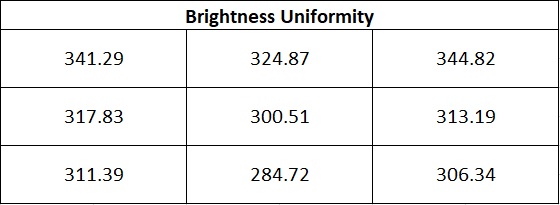
Brightness uniformity is mixed. It seems that the top of the panel is much brighter than the rest. The brightest portion – the top right segment – is 44 cd/m2 brighter than the middle and 17% more than the lowest, which is lower middle segment.

Audio comes from two built-in speakers. Performance is mixed but adequate for the most part. The speakers don’t get as loud as we would have liked and it has the tendency to sound tinny at max volume in higher frequencies. The bass does get reasonably punchy and vocals remain clear.

The notebook is equipped with a 90% chiclet-style keyboard with two levels of white backlight. It has a dedicated number pad with integrated navigation keys accessible via the num lock. The F keys are set to their media profiles. The Fn key acts as a toggle like Caps Lock instead of a modifier to access the regular F keys.
The chiclet switches are a joy to use. They are tactile and silent. Bottoming out does not come with a thock but with a soft, silent landing – a feature that some might prefer in quiet offices or silent spaces.
The trackpad looks small due to the 16-inch frame but it’s wide enough for accurate tracking. It has a smooth finish and supports the usual features like gesture controls. The left and right buttons are average when it comes to tactility.
The MateBook D 16 comes with two USB 3.2 Gen2 Type-C ports at the right-hand side that supports, data charging, and DisplayPort. Accompanying the two are an HDMI 2.0 port, and a 3.5mm audio jack. At the other side is a USB 3.2 Gen1 Type-A and a USB 2.0 Type-A ports.
Unfortunately, the notebook does not support Thunderbolt 4 connectivity. This means that users cannot expand its graphical capabilities with a dedicated external GPU. A big minus for gamers or enthusiasts who need additional GPU horsepower.

Huawei bundles the MateBook D 16 with Windows 11 Home along with some pre-installed first-party apps. It has access to the brand’s AppGallery, which is helpful for those who have recent AppGallery-based Huawei smartphones.

Huawei PC Manager helps with seamless integration of other Huawei devices like tablets to make them into a secondary display and even call controls on smartphones.

The Huawei Control Panel looks like the control panel of smartphones. It allows easy access to Huawei Super Device options like multi-screen collaboration, Huawei Share, window snipping, hotspot, and inter-device file transferring.

The new Huawei MateBook D 16 is powered by the new Intel 12th Generation Alder Lake processor. In the Philippines, it can be outfitted with either an Intel Core i5-12500H or a Core i7-12700H – both of which will come with 16GB LPDDR4x RAM and 512GB of NVMe storage.

It seems the Huawei has its own PCIe 3.0 x 4 drive on the D 16 as the SSD only shows up as a generic PCIe-8 SSD instead of a specific model number. Putting it through a 4GiB workload on CrystalDiskMark puts performance at around 2900MB/s and 2100MB/2 sequential reads and writes, respectively. Overall speed is pretty decent but not top-of-the-line.
The unit we have for review sports an Intel Core i7-12700H at 40W TDP with 16GB of LPDDR4x RAM. It will be tested with synthetic and rendering programs to see what kind of performance it has. Gaming is limited to synthetics and light gaming since it only relies on an Intel Iris Xe iGPU for graphics rendering.


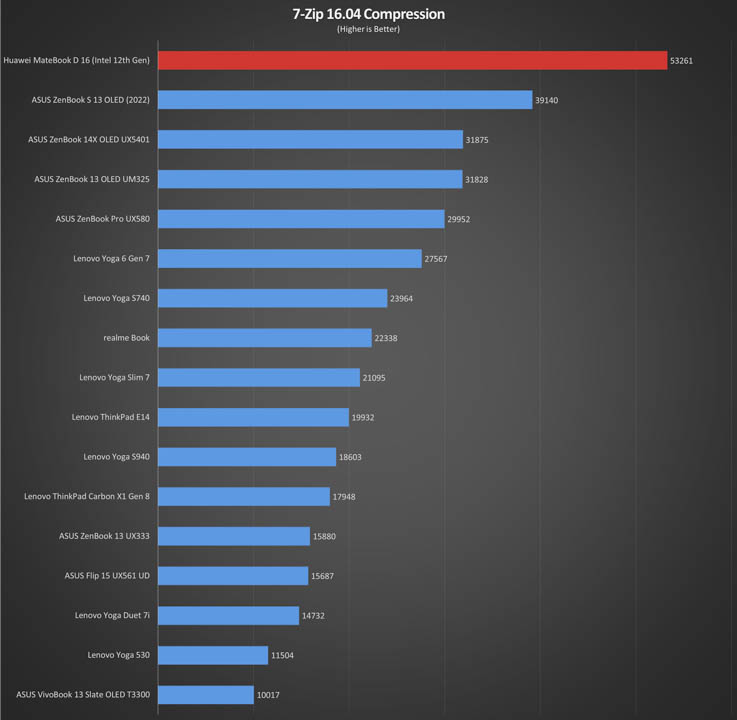
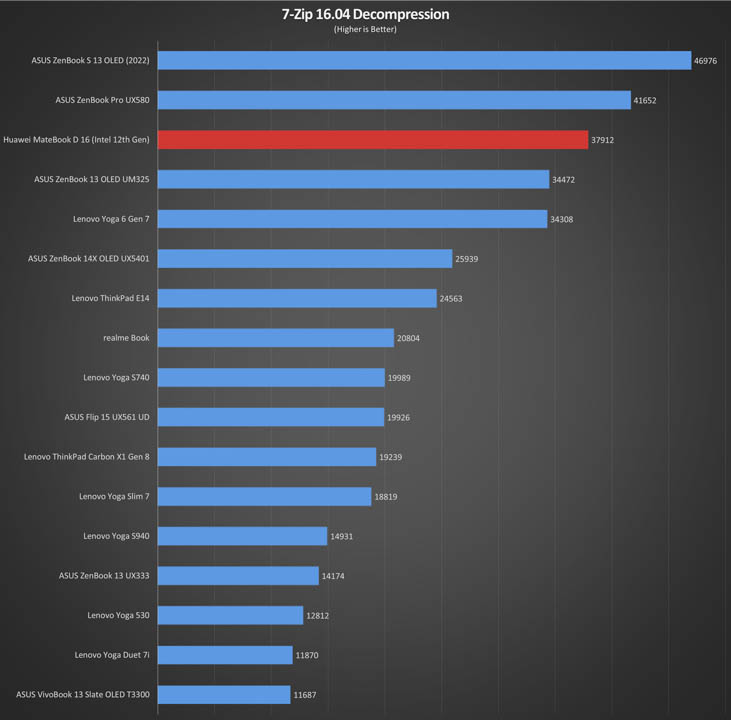
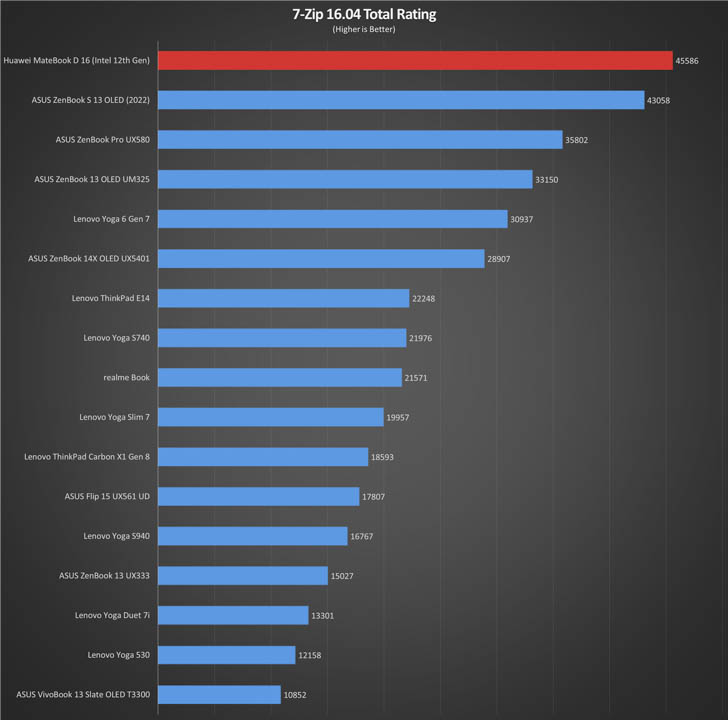
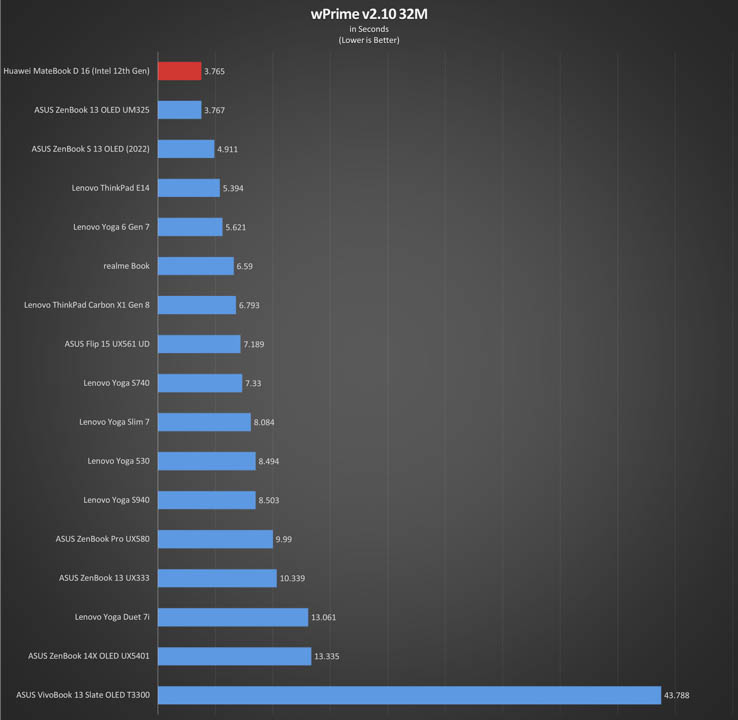

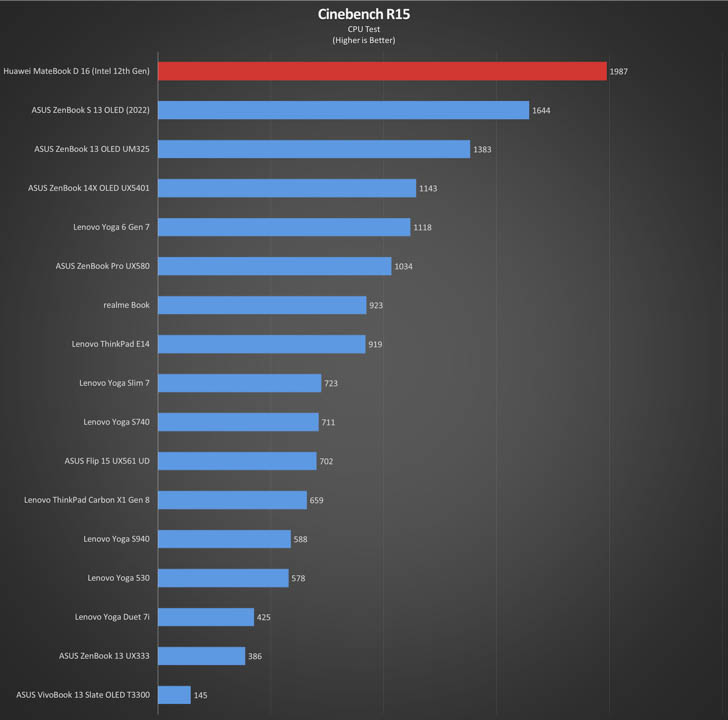
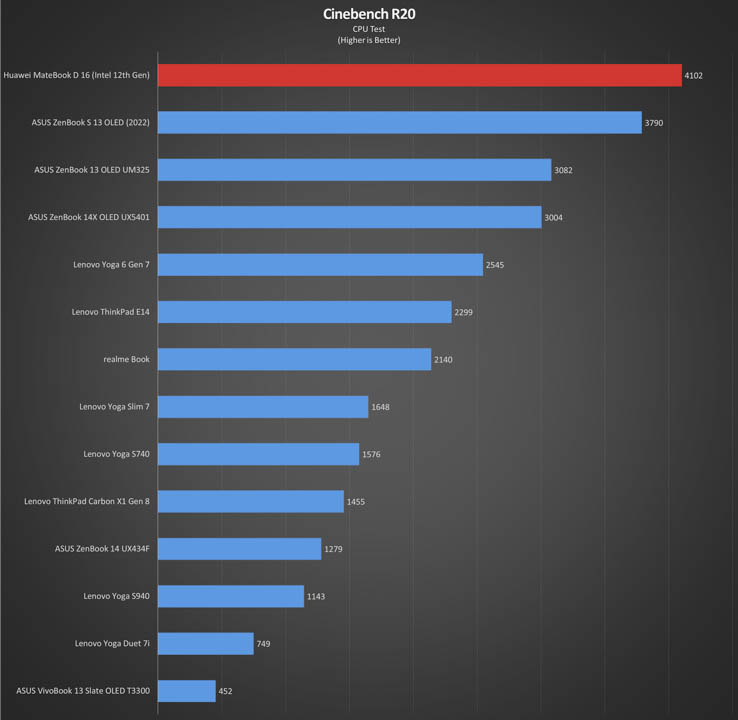
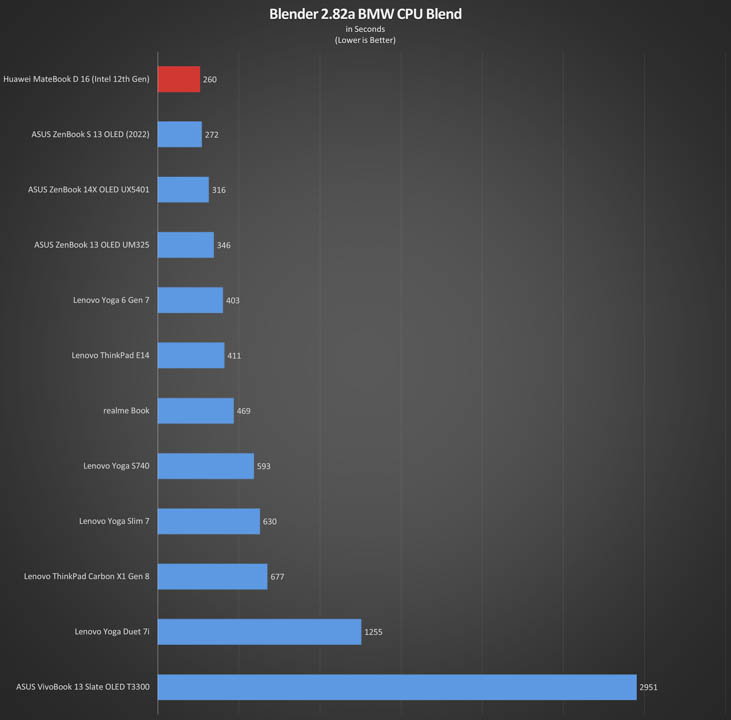
CPU performance is impressive for what could be considered a 16-inch midrange notebook. Its Intel Core i7-12700H consistently at the top or near the top. It does lag behind in memory-intensive applications like decompression since LPDDR4x performance will be behind compared to DDR5 or LPDDR5-based systems.

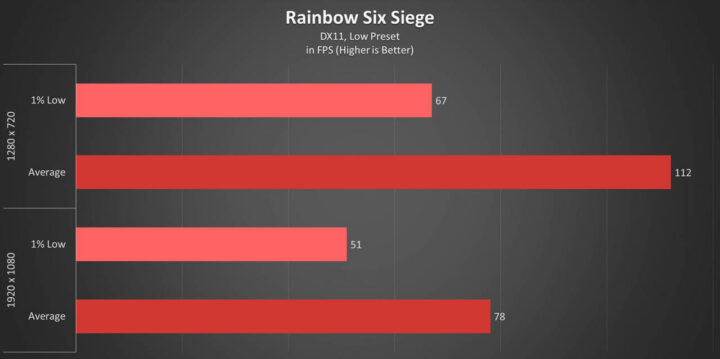
Iris Xe is still one of the mainstream iGPUs from Intel and graphical performance is decent. It won’t be able to run recent triple A games or graphically-intensive titles. It can run select multiplayer games or lightweight titles even at 1080p with some graphical adjustments.
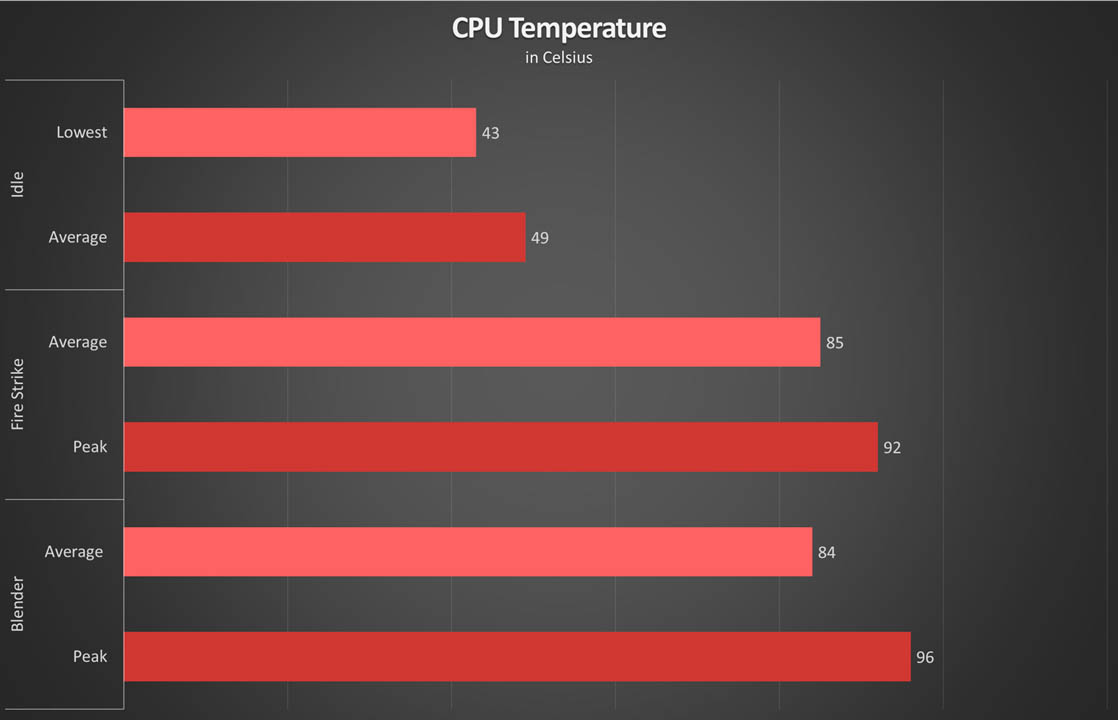
Its larger body allows for more cooling for its Intel Core i7-12700H. At idle or light workloads, the fan can’t be heard in relatively quiet environments while the CPU sits at an average of 49°c. The CPU peaks at around 60W TDP then comfortably rests to 40W. Temperature peaks at 96°c at 2900Hz while maintaining an average temperature of 84°c with an average clock speeds of 2855MHz throughout the run.
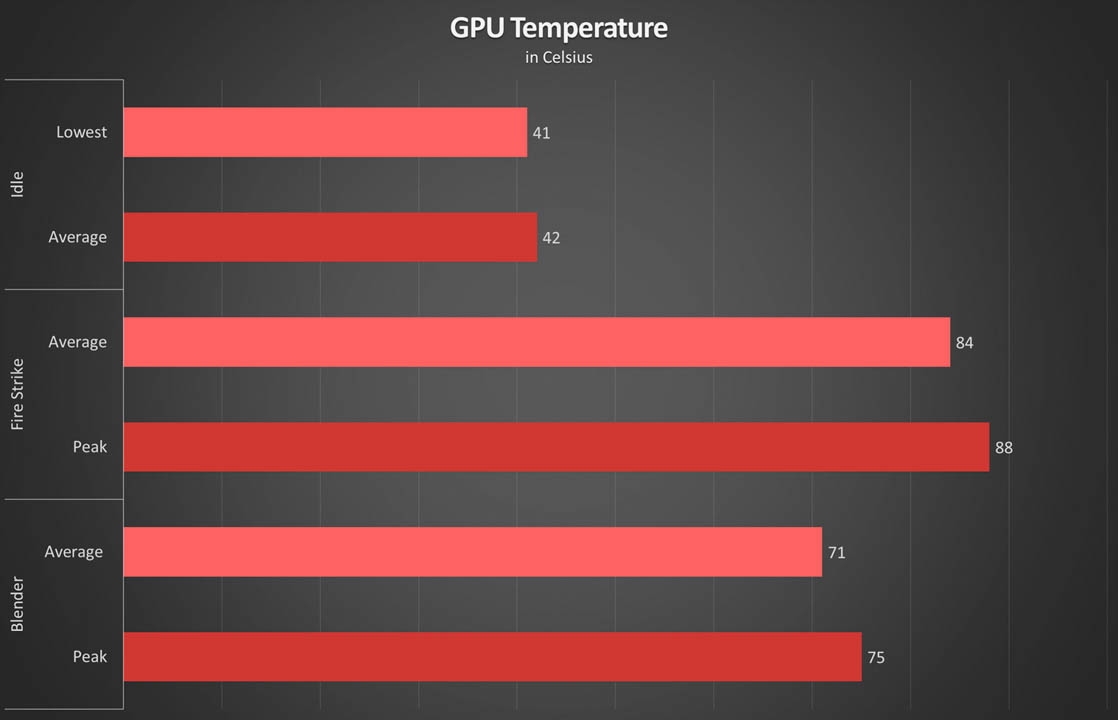
GPU temperatures are relatively close to the CPU since it is an on-die iGPU. It peaks at around 88°c when playing games and maintains an average of 84°c.

The notebook runs on a 60Whr Lithium Polymer battery. Battery capacity is rather low but it seems that Huawei has made the tradeoff for a thinner device than battery longevity. Based on our testing, the laptop should run at around 5 – 6 hours with conservative use.
It does support 65W USB PD charging so you can either charge it using the included USB-C charger or other USB PD-compatible charger or even power bank. Filling its tanks from zero to full will take around an hour and a half.

The new Intel 12th Generation-based Huawei MateBook D 16 remains a solid contender for a midrange notebook. It completes the package with powerful performance thanks to its Intel 12th Generation processor, a big screen, and great cooling. It will also add some expandability to those who are already on the Huawei ecosystem.

Battery longevity and speaker performance is a bit sub-par but the former can be amended with a compatible USB PD powerbank. The lack of Thunderbolt 4 connectivity might be a turn off for some especially gamers who need a portable 16-inch notebook on-the-go and the ability to upgrade their GPU performance while at home.

Priced at PhP 70,999 for its Intel Core i7-12700H variant, the Huawei MateBook D 16 (Intel 12th Gen) adds more value to those who have invested towards the Huawei ecosystem with added features and expandability. But as a standalone notebook, it is a staunch performer for the asking price.
The Huawei MateBook D 16 (Intel 12th Gen) is now available in the Philippines in two variants:
Those who will pre-order until August 5, 2022 will get users a free Huawei MateView SE monitor worth PhP 7,999. It can be had through the official Huawei Online store, Lazada, and Shopee, as well as Huawei concept stores nationwide.
