
For 2020 laptops, Huawei launched a barrage of models that strengthen their portfolio. Ranging from the Huawei MateBook D15 to the premium MateBook Pro X. But in our take, the Huawei MateBook D14 2020 is their best package yet carrying the new Ryzen 5 4000 series laptop.

We’re been using the MateBook D14 for months actually, and we’ve been impressed how the AMD 5 4600 processor was able to keep up with our social and graphic heavy lifestyle amid the pandemic.
Now, rather to complicate things out Here are the top reasons and our full review of why the MateBook D14 2020 is a great buy laptop.
The Huawei MateBook D14 has the same body as the MateBook Pro X, having a metal body and weight of only 1.4kg.

Display wise the MateBook D14 already carries the latest trend of being a 3:2 ratio display, so it can fit more content with the taller aspect ratio. Though for 16:9 playback, the black bezels won’t be really too much of a worry.
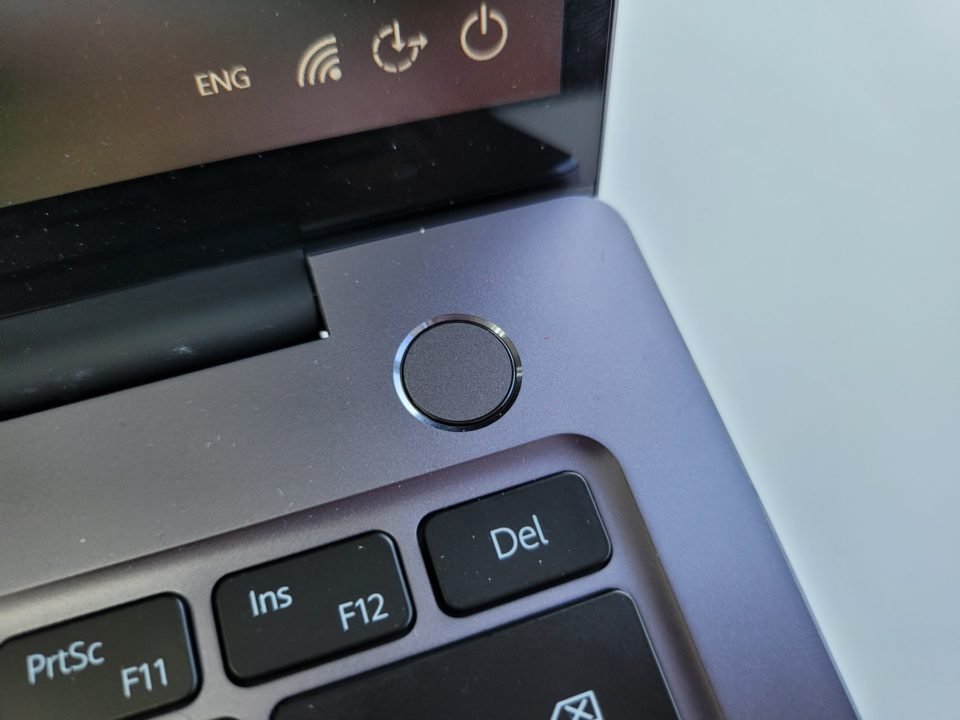
The power button also acts as the fingerprint scanner, which is what we like to see in most laptops today. But in our experience you might need to always keep your fingers clean before authenticating as its subjective to multiple errors.
Ports are also ample with a Type-C adapter for charging, full size HDMI, 2 x Type-A USB 3.0 and 3.5mm audio jack, at least this laptop won’t cost you more to buy a Type-C adapter like apple.
In a nutshell, the Huawei MateBook D14 2020 with the Ryzen 5 processor gave its much-deserved performance jump, raising the expectations of this price point a much needed attention from being flooded by Intel Core i5 processors.
To give a more relatable way, here are the things we were able to do with the MateBook D14
| Office and Communications Apps | No Problem |
| Google Chrome | 15 Tabs no problem |
| Adobe Photoshop | Editing basic photos at 4000×4000 |
| Adobe Premier | Editing / Splicing Full HD Videos for vlogs |
| Genshin Impact | High settings |
| Others |
From our friends at Gadget Pilipinas, they where able to do some comparisons versus an Intel Core i7 1065G7 powered laptop. Clearly that AMD was able to did wonders with this processor for being powerful and can even compete with Core i7 laptops at around 70k price point.
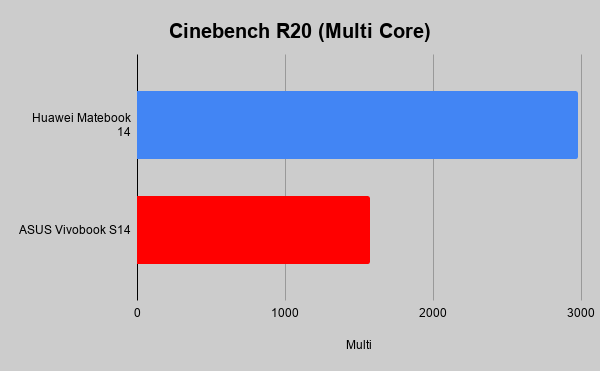
Main storage is at 512GB PCIE SSD, so its fast in accessing applications and boot up is also fast. No need to worry if you need more storage as most people today can simply live with 512GB and just have additional storage at home or cloud.
While on-the-go, we didn’t really had the need to be always on battery mode. But we got to test the MateBook when one day I forgot to bring the adapter to work, so I had to depend on the battery first before asking for my colleagues a type-c adapter for the MacBook.
From 11am to 7pm, its a total of 8 hours when the Huawei MateBook stood standing with casual office conference meetings, checking of emails, office applications and tons of messaging apps opened. It was around 5:45PM when the power saving mode kicked in, but I tried to stretch the remaining 20% battery to test the capabilities, and I was able to reach 7pm before asking to borrow the charger.

The wonderful thing about the MateBook D14 is that like the MateBook D15, they both have the same Type-CV adapter via a PF 65W power adapter. So you can also fast charge your other devices should you need to, it can even simplify your daily carry with less load as the adapter can also support 18W / 25W Fast charge as most high end smartphones can do now. When charging the MateBook D14, its around 70% to carry from an hour of charging so its more or less fast as well.
On average we were getting around 6 hours of battery life better reaching out for a socket, something that is not that spectacular in today’s laptop standard but not definitely not gaming laptop levels that can’t even hold for more than 2 hours.
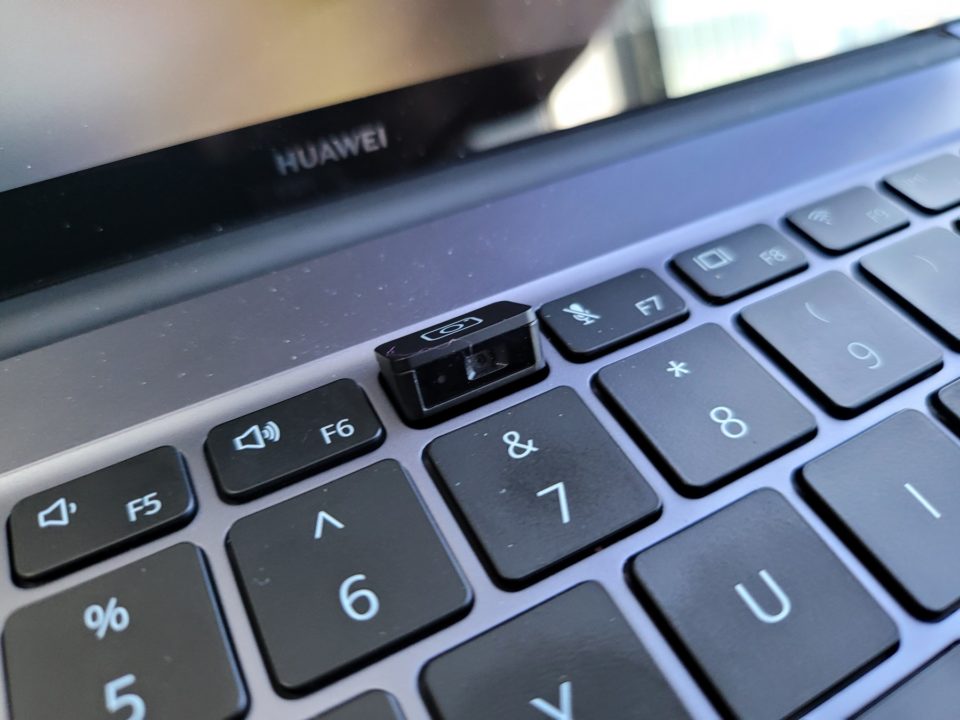
The camera is still recessed at the function keys and can be activated when needed or not. In today’s con-calls for work is mandatory, its nice to have a clear webcam but the placement is now becoming awkward. In zooms, I should add as well that audio is not being duplicated as noise cancelling microphones can detect the audio from the speaker to cancel it. So we didn’t encounter that annoying echo of a voice when you suddenly unmute your microphone in zoom calls “admit it”.
For a windows laptop, the MateBook still has one of the good sounding speakers in the market with decent volumes and audible vocals especially in calls. We would wanted it to be louder but already better than most speakers in the market especially at the price point.

If you’re using a Huawei compatible smartphone you can take advantage of the Huawei Share, this lets you share content and even mirror your phone faster to the laptop compared to 3rd party apps in the market.
In more than a month of experiencing the Huawei MateBook D14 2020, we are pleased with its powerful performance and delightful package for being sleek and even having a price tag of Php54,990.
Regardless if you’re not using a Huawei smartphone or not, the overall package of the MateBook D14 2020 is enough of a consideration for those who needs an all around laptop. For professionals that have specific needs such as large excel files in accounting, rendering basic graphics and videos, and even running windows specific applications for your work, surely the 16GB RAM and great performing AMD 4600H processor can handle it.
Yes it’s now 2021 its still a heavy laptop to consider compared to the likes of Core i5 10th generation laptops. For the price of of the MateBook D14 2020 with a great processor, big RAM and put into a metal body is a winning formula you won’t see in other brands.

Huawei is currently offering the Matebook 14 bundling with a free Backpack swift worth Php1,390 and Bluetooth Speaker worth Php1,390 via their official online store.
What we like
What needs improvement
