The Huawei MatePad Air aims to a be an all-in-one device capable of doing work and play in a single device. It does have quite a checklist of features on paper including an 11.5-inch display, quad speakers, and an array of accessories to expand its capabilities.

| Chipset | Qualcomm Snapdragon 888 |
| Screen | 11.5-inch IPS, 2800 x 1840, 30 – 144Hz, 10-point Multi-Touch |
| RAM | 8GB |
| OS | HarmonyOS 3.1, AppGallery |
| Rear Camera | 13MP f/1.8 |
| Front Camera | 8MP f/2.2 |
| Storage | 256GB |
| Network | 4G LTE |
| Connectivity | WiFi 802.11ax, Bluetooth 5.2, USB-C |
| Battery | 8,300mAh, 40W Huawei SuperCharge |
| Others | 4x Speakers, 4x Microphones, Huawei Histen 8.1 |
| Dimensions | 261.89 x 178.17 x 6.4mm |
| Weight | 518g |
| Colors | Graphite Black |

The Huawei MatePad Air comes in a sleeved box. Inside the tablet’s box is a SIM ejector pin, a USB-C cable, and a 40W Huawei SuperCharge power adapter. It’s also accompanied by a Huawei Smart Keyboard to expand its functionalities.
For a limited time, the MatePad Air will come with the M-Pencil 2nd Gen so you can use the tablet as a drawing device or have finer control when it comes to taking notes. It snaps right at the top of the camera module to keep it away while not being used.

Huawei hasn’t done anything too different when it comes to the design of the MatePad Air. The chassis itself is made out of plastic but feels sturdy enough to the touch. The edges and corners are curved lending to an easy handling experience.

All of its buttons are clustered at the upper left-hand side. The power button and volume rocker feel tactile. At the right-hand side is a USB-C port for charging and data transfers while at the bottom is SIM tray for a single SIM card.
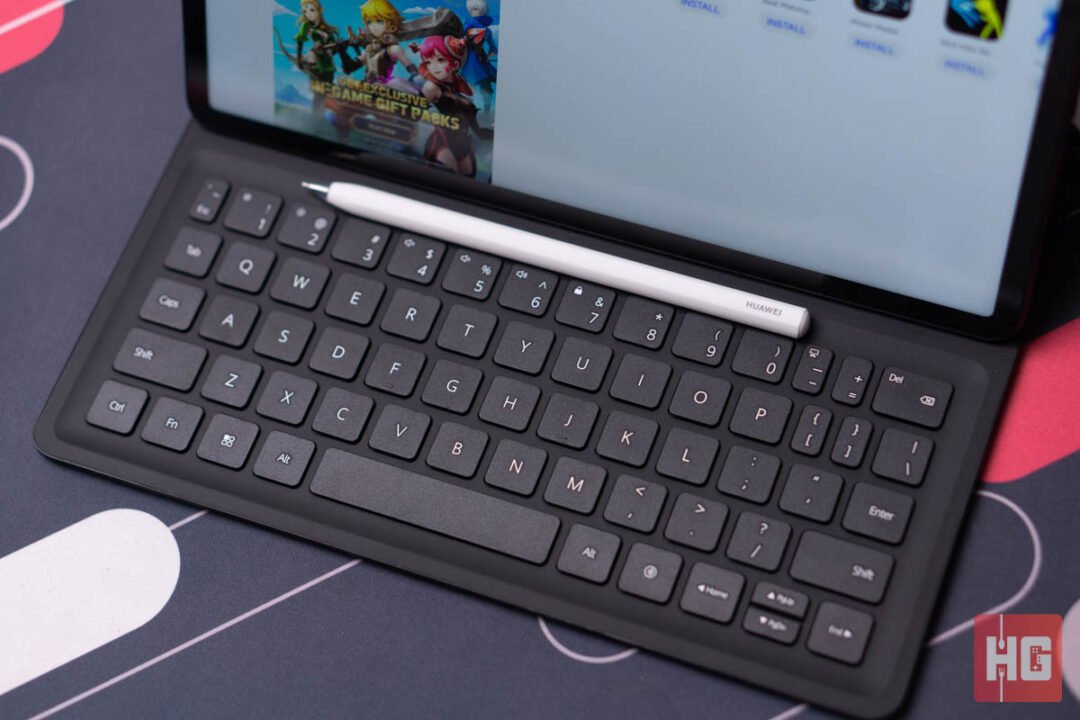
Using the device as a work or study tablet is fairly easy thanks to the bundled smart keyboard. The tablet magnetically connects to the dock. Its keys are fairly tactile with a standard layout but you’ll need to adjust your typing style to accommodate the smaller keys especially at the sides.

One of the MatePad Air’s highlight is its 11.5-inch IPS display. It’s relatively high resolution at 2800 x 1840 and runs up to 144Hz. The refresh rate can go down to 30Hz to save battery if you have something static on the display.
Even though it’s not an OLED display like other high-end tablets in the market, the tablet’s screen delivers on the experience. Colors look vivid and the increased resolution means that everything looks sharper. Color gamut is great covering 93.43% DCI-P3 while brightness reaches up to 507.55 cd/m2 which should be enough to outdoor use.
The Huawei MatePad Air sports quad speakers for increased audio fidelity. The speakers definitely elevate the entertainment experience as it can deliver clean highs and thumping bass. Volume won’t be a problem either as they can get loud especially at higher levels.

Powering the MatePad Air is HarmonyOS 3.1. It might not have Google Mobile Services but it feels familiar to Android. Traditional Google apps are replaced with Huawei equivalents to avoid any downtime in productivity. You can download apps via the App Gallery or 3rd party websites. If you really need Google apps, you can install them via Gbox. Check out our tutorial how to install Gbox on your Huawei device here.
The tablet version of HarmonyOS has powerful features especially for multitasking. It supports floating windows and split screen mode. You can save paired apps so you can quickly launch apps that you need without manually opening them.
If you have invested in the Huawei ecosystem, the tablet can also be used as a secondary monitor for increased multitasking capabilities. You can also mirror your smartphone on your notebook so you can reply to messages or take calls all within one device.

As with most tablets, the MatePad Air only has a basic arrangement of cameras as imaging is its forte. At the back is a 13MP f/1.8 camera while at the front is an 8MP f/2.2 selfie shooter. Options are pretty bare but includes all the essentials and includes Pro mode, Beauty, Night Mode, Moving Picture, and Slow Motion. The back camera can take up to 4K30fps videos while the selfie lens is limited to 1080p30fps.
The back camera is decent enough but you’re not going to get fantastic photos. Performance is good enough in daylight with satisfactory details and colors. Once it gets dark, however, quality takes a dip and there is noticeable noise.
Its front-facing camera will mostly be used for calls if you intend the use the tablet as a work or studying device. Much like the main camera, quality is decent if you’re outside or have good lighting but low-light performance leaves a lot on the table. There’s also an aggressive beautification filter by default so you might want to turn it down if you want to look natural.

Running the Huawei MatePad Air is a Qualcomm Snapdragon 888 with 8GB of RAM and 256GB of internal storage. Its chipset might be aging, but it can still deliver outstanding performance. We rarely encountered any slowdowns during our time with it. It can pretty much handle any tasks you throw at it even some light video editing.
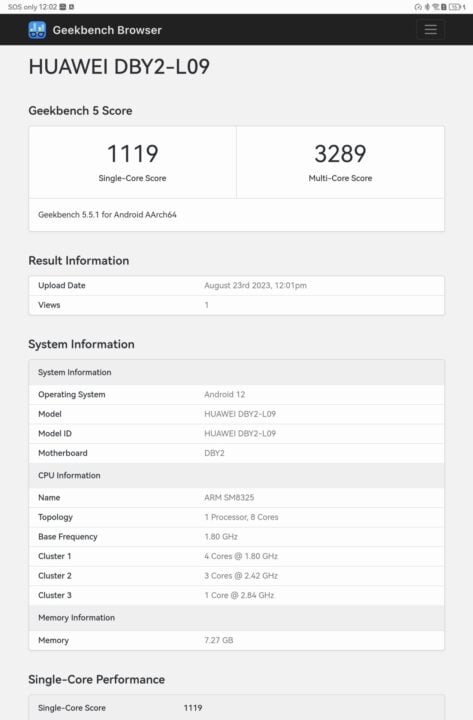
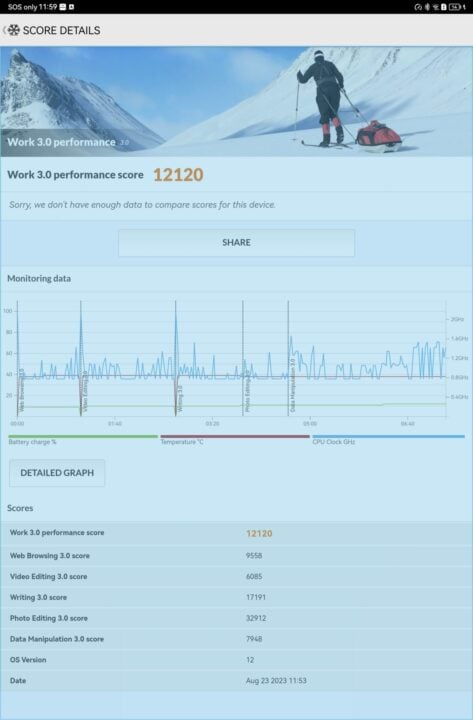
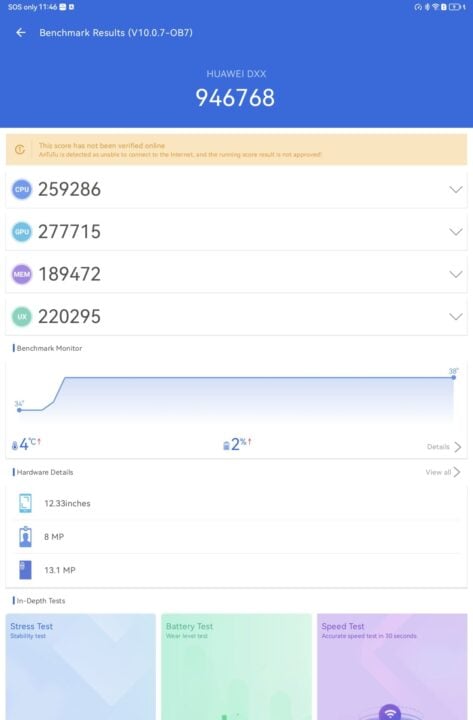
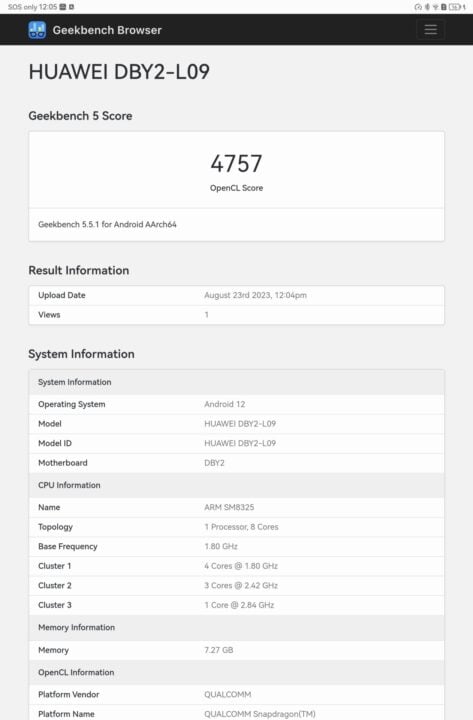
The Snapdragon 888 is still up there when it comes to benchmarks. It manages to score just under 1 million points in AnTuTu Benchmark, around 12,000 in PCMark Work 3.0, and 3,289 in Geekbench Multi-Core.

An 8,300mAh battery powers the Huawei MatePad Air. It seems that Huawei has made strides in improving battery efficiency as you can get quite a lot of usage with the tablet. In our experience, we were able to get a full day of use consisting of browsing the Internet, writing articles, occasional photo editing, and watching videos before needing a recharge. PCMark Work 3.0 puts longevity at around 12 hours with 50% brightness and volume.
The tablet supports 40W Huawei SuperCharge to keep it topped up. It charges up pretty fast from 5% to 100% in around 1 hour and 30 minutes. While it is serviceable, we expected it to be faster given their own midrange nova 11 supports 66W Huawei SuperCharge Turbo.

The Huawei MatePad Air is an all-rounder tablet for work and play. The display is large and detailed enough for both professional applications and for entertainment while its speakers is definitely a tier above most tablets. Its Snapdragon 888 might be relatively old but still has plenty of overhead when it comes to performance.
Cameras are definitely low points on the tablets but it’s not really designed for capturing moments. Some people might also have a bit of a learning curve when it comes to the OS as it does not have Google Mobile Services. Thankfully, Huawei has made workarounds pretty easy via AppGallery, 3rd party apk sites, and the community has also found Gbox to be essential in using first-party Google apps.
Overall. The Huawei MatePad Air is a contender for a workhorse tablet that can do both work and play. With a suite of accessories and software features that can render similarly-priced laptops to be redundant, it’s definitely a tablet to take a look at if you’re in the market for a new machine.
The Huawei MatePad Air is priced at PhP 37,999 in the Philippines. It will become available starting August 11 and will come bundled with a Detachable Magnetic Keyboard, an M-Pencil 2nd Gen, WPS Office, 3 months Viu Premium, and an Edventure Coupon until August 31, 2023.
You can get the MatePad Air via Huawei’s official online store, Shopee, Lazada, Huawei Experience stores, and authorized retailers nationwide.
