
The Huawei MatePad Pro is one refreshing device we’ve come to review so far this 2020, with the market being flooded with very competitive smartphones. It’s nice to see that Huawei is also growing their portfolio of devices not only in IoT, but also in the tablet and laptop segment.
In our initial impressions of the MatePad Pro was great, it was able to keep up with our demand with its large display, powerful Kirin 990 Chipset, and outstanding battery life. But as per say, we have yet to maximize its capabilities using the accessories such as the M-Pencil and Bluetooth Keyboard.

The MatePad is a solid tablet, though it’s not built on metal the overall feel is still a premium plastic finish that isn’t similar to budget smartphones. Even the back matte finish coating is great enough for everyday feel and lifting.

Entertainment wise the MatePad’s 10.8″ FHD display is great especially with its punch-hole camera at the front. It’s honestly not distracting in our experience as the overall screen size is bigger than a smartphone. Colors are bouncy and even the brightness is above average, a factor that we love in tablets.
Speakers wise, the four Harman Kardon speakers didn’t disappoint, though the body of the tablet isn’t the same as the iPad where it has more *umph*, its enough to be recognizable, clear, and enjoyable especially when watching videos or playing games.
The Kirin 990 Processor and 6GB RAM is more than enough to keep up with your consumption and even productivity. In our case of blogging using the tablet via WordPress, social media, music, and even playing MOBA games from time to time isn’t enough to drop the tablet to the point of slugging performance.
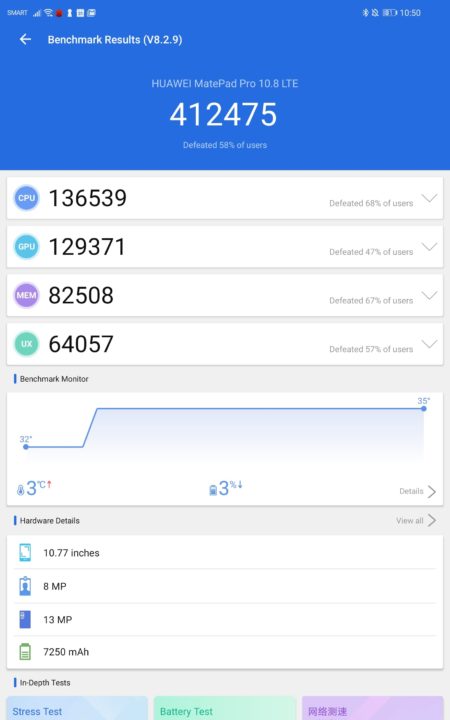
AI Performance as well is above average, this is one category that Huawei is strong. Utilizing the AI performance for photography, power management, and even app management is no problem.
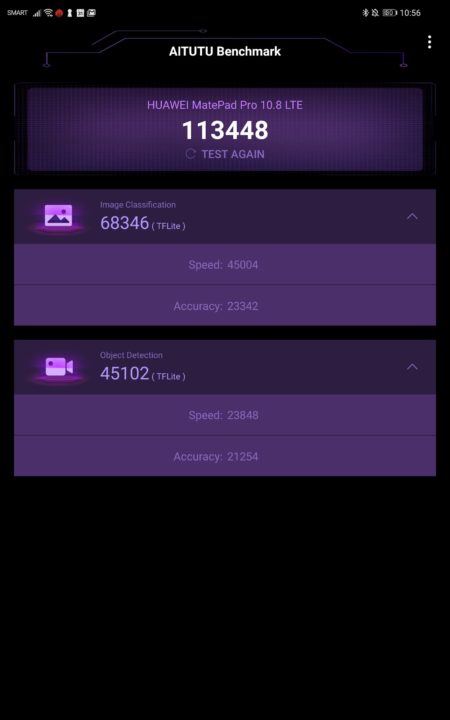
In terms of gaming, the tablet is immersive enough to play top games and even light games, the larger 10.8″ display is great for making it more experiential and even see more details that smaller displays can’t do. Though Huawei doesn’t have their game-centric application such as the game space to remove annoying notification such as FB messenger heads popping out.
The MatePad Pro can simply use the Desktop Mode of the EMUI without connecting to an external display, to let you open and experience the tablet more similar to a windows style PC with windows to maximize, resize windows and even use gesture like alt+tab like a normal PC.
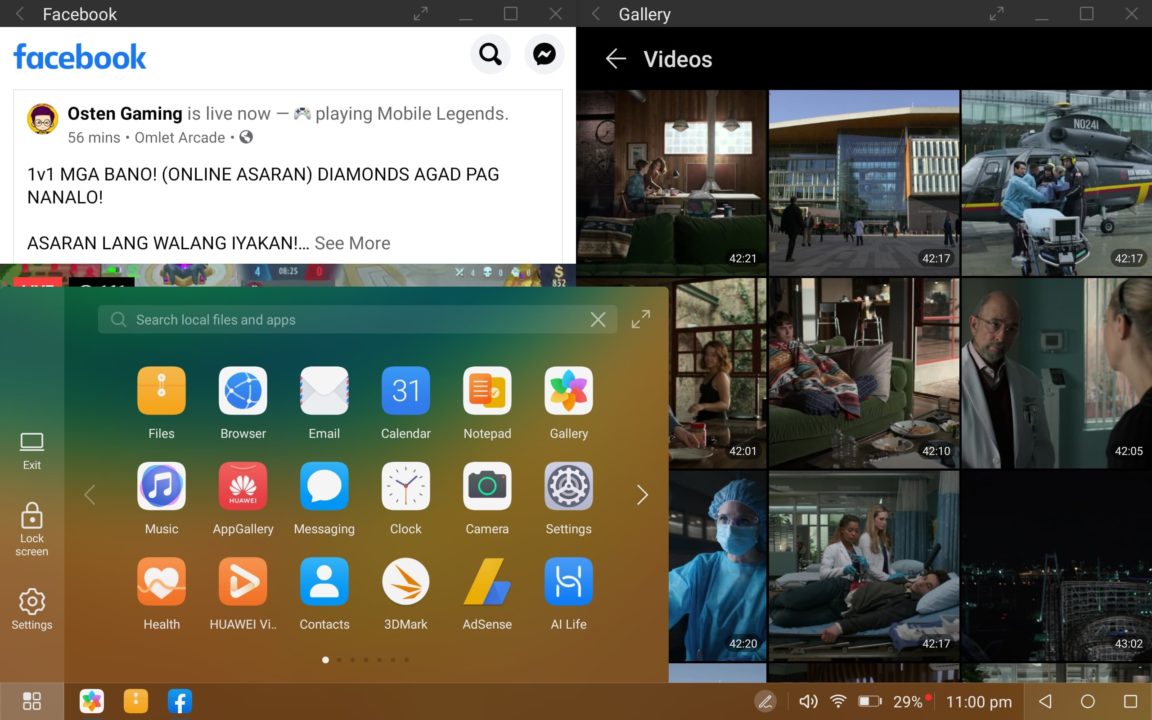
Opening applications was a breeze with the Kirin 990 Chip and 6GB RAM was enough to become a multi-tasker for applications. So far there weren’t any intense applications that brought the MatePad into its knees. And we like browsing through social media, watching videos, while having the chance to order food online.
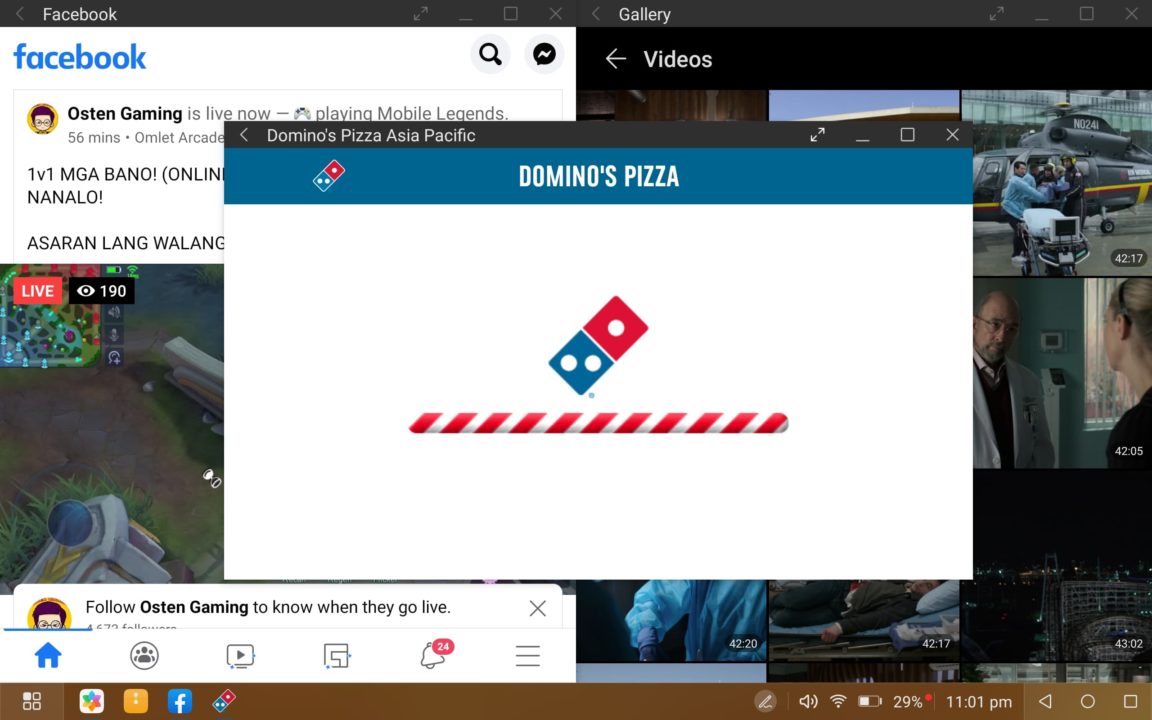
This mode might sound outstanding, but it’s still not perfect given that this is mostly for people who have the keyboard and stylus pen within the package. Given the smaller icons and menu, it was a bit challenging to change sizes of the window and the on-screen keyboard will simply eat up too much space and defeat the purpose of the desktop-like experience.
Also, not all apps can simply snap to full screen or minimize fully. So we think Huawei is still working on this one. But nevertheless, they are one step ahead from other brands in creating an eco-system from a mobile, tablet, to PC.
The multi-screen mode is one of our favorite features on the MatePad, its also available in other devices like their laptops like the MateBook D15, where you can share the screen of the phone to the bigger display and utilize the phone within the host. Now, this isn’t really a new thing, but Huawei was able to integrate this with much perfection such as reducing the latency dramatically that it’s really real-time.

This is perfect for those moments when you can only access the MatePad placed on a table while eating and you need to access your phone. So you don’t have to keep on opening your phone, and possibly multi-task even better.
Now Huawei definitely made the MatePad Pro with creators in mind, having the M-Pencil with 4096 sensitivity levels for drawings and to mimic drawing like the real thing. While this application is an idea, unfortunately as a user we weren’t that creative enough fully utilize this part of the product.
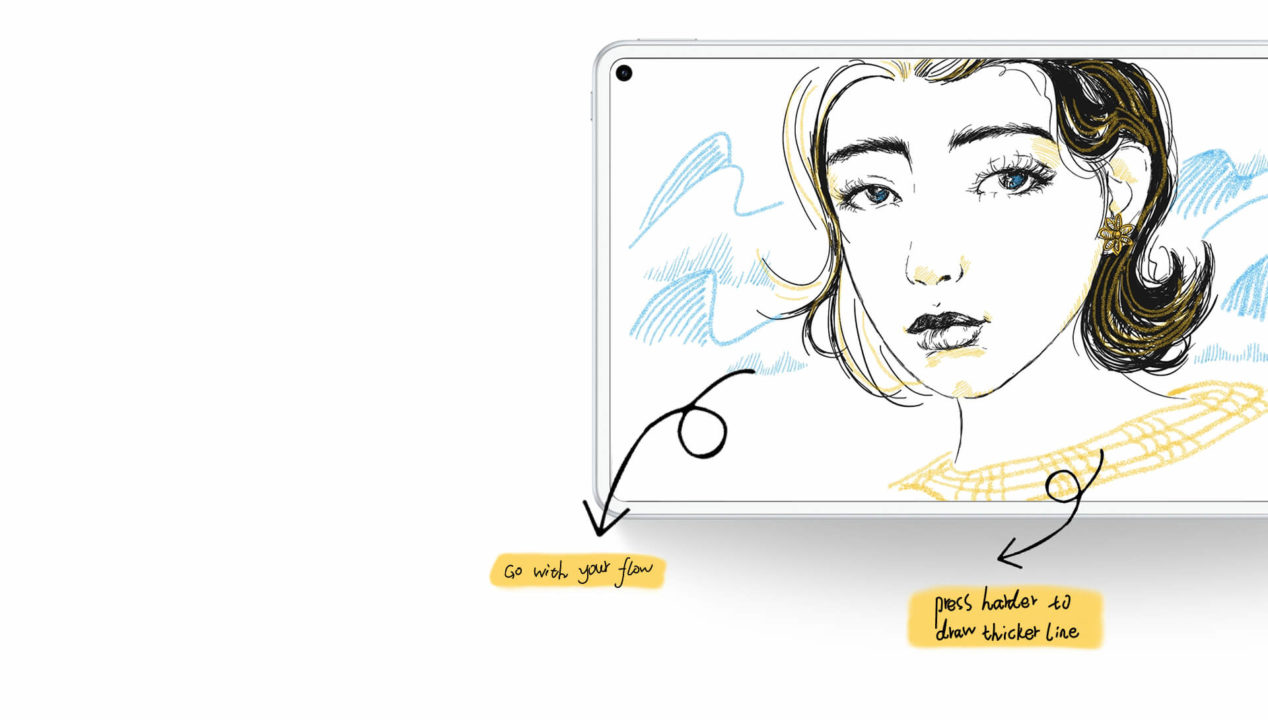
Hence, the Huawei MatePad Pro served more of a virtual notebook for us with the Nebo app and its built-in notepad application which served more of a Microsoft One Note in terms of overall looks and usage.
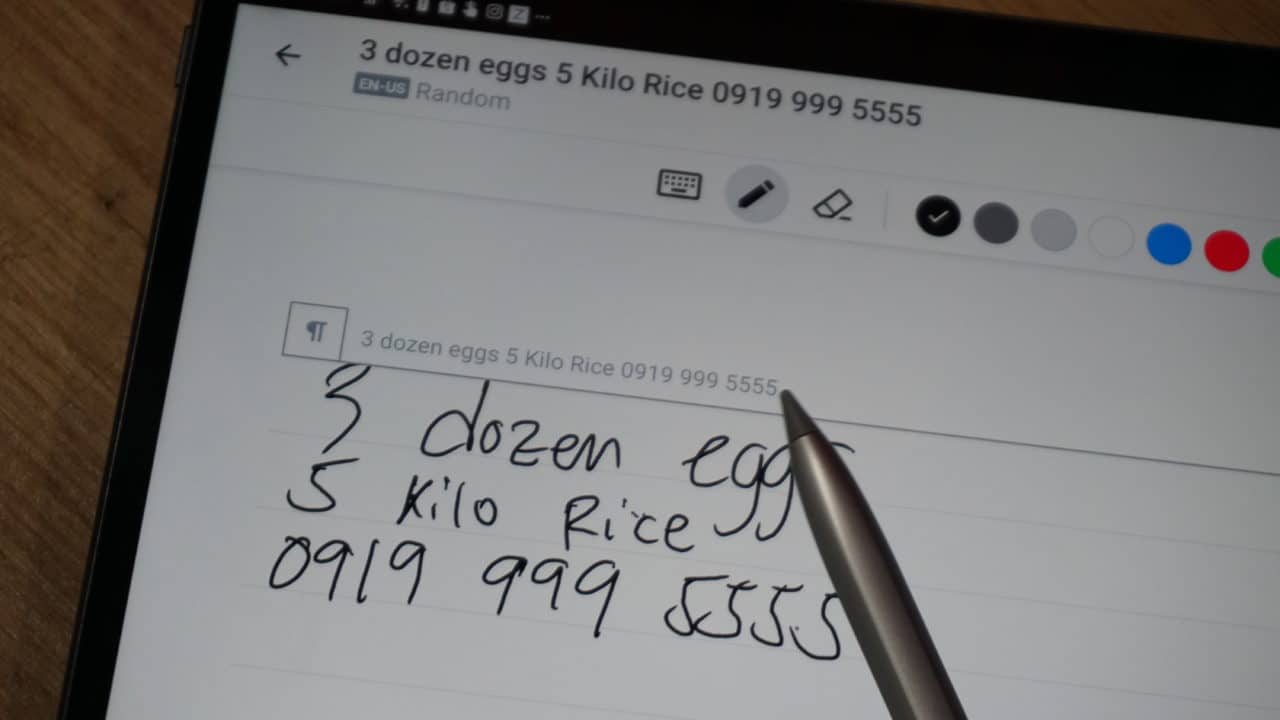
Using the M-Pencil we noticed that it nulls all other touches when using the pen for 1-2 seconds. Meaning you can’t use your finger to type on the left hand and type with the M-Pencil on the right. In some occasions such as doing art, accidental typing is really a no-no factor, but in cases that you just have the tablet docked or even lay flat is a great thing to use the M-Pencil and your fingers the same time.
We wish Huawei can resolve this with a simple menu setting, we think this is a great wat to play some games such as Little Big Snake or even simply typing.
Additionally, the M-Pencil can rest either at the top of the tablet to charge or even at one of the Bluetooth keyboard docks to firmly place it. But there are some times that even a slight bump can simply throw away your M-pencil crashing to the ground, in our case its common. Fortunately, the M-Pencil is light and sturdy enough for this abuse, but still, it’s not a pretty sight to see every time.
The MatePad Pro has a 7250mAh battery that is more than enough to bring you a whole day of performance even using 4G+ data. In our experience, a whole afternoon of mobile tethering and sound background while browsing through social media wasn’t even enough to half the battery.
In our experience the battery is a tank, even at very intense moments of playing games, it won’t let you down. Playing MOBA games on the tablet is great with around 3-4% used per rank game and running on WiFi.
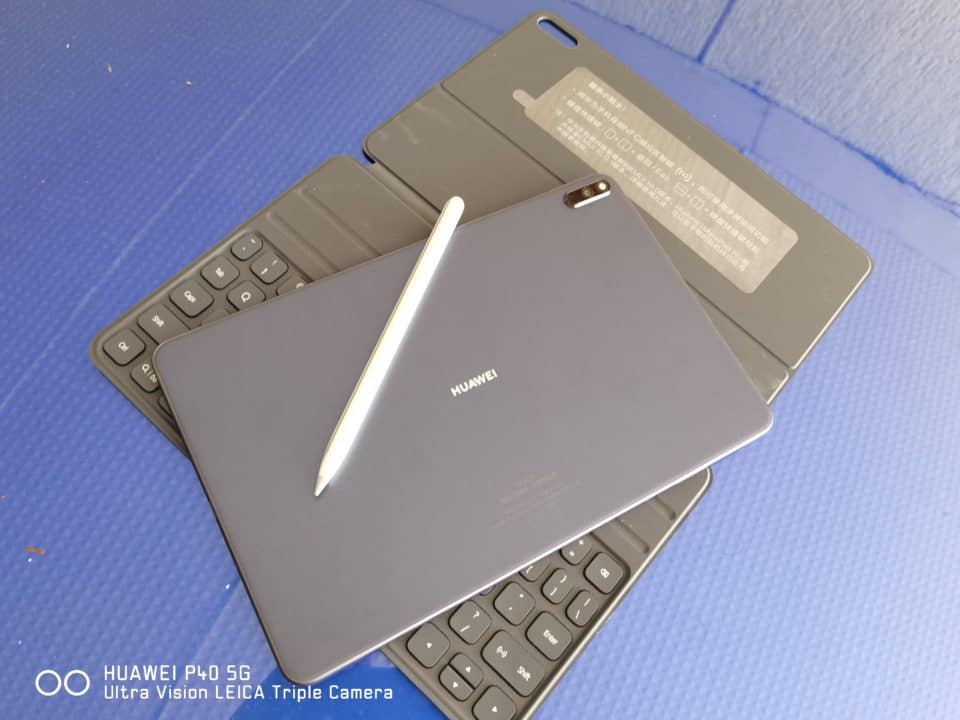
Surprisingly the tablet also has charging capabilities for both wireless and reverse charging. While this might sound astonishing, it’s still more practical to use the included 20W charger for faster charging to around close to two hours. But should you have a Huawei SuperCharge adapter, it also supported bringing down the charging time much lower to around an hour and a half.
While we were baffled why Huawei didn’t advertise or included the Supercharge adapter instead, we think its more for the safety as a 7250mAh battery is definitely more delicate than 4500mAh on smartphones.
As a tablet that compliments our smartphone, the battery is enough for a day of use. We even use to hotspot the internet to our laptop when needed. It’s actually quite useful to separate more of consumption/entertainment to productivity via the smartphone.
While there are many ways to sideload and even utilize the new Huawei AppGallery, there are still some points an advanced user can go around on. But still, we love the Huawei is so aggressive in growing their AppGallery that applications like Viber, Paymaya, GCash, Food Panda, and even other emerging apps are already available.
If this is one of your hesitations in purchasing the MatePad Pro, we think its more of a choice if you’re willing to go the extra mile to clone, sideload apps. In our case, it wasn’t enough of a hassle and we think people who will intend to use a tablet like the MatePad Pro has some knowledge to do so.
While we were able to side-load Google Mobile Services in our unit, it’s not a guarantee it can always do so. But in following the trends for Huawei forums, so far this method is always finding a way for users to do so.
In our initial impressions, a lot got intimidated when we said that the MatePad Pro can be a contender against the iPad Pro. No doubt that price-wise that the 32,990 SRP of the MatePad Pro with cellular LTE is already more in features than the base model iPad Pro (47,990 Non-Cellular).
For the accessories, there isn’t yet official pricing for the Keyboard and M-Pencil if bought separately but it cost around 12,990 from Huawei’s Promotional material. This is you we’re lucky enough to buy the MatePad Pro during its Pre-Order period. Now, this is a lot less compared to Apple’s 16k magic keyboard and 8k Pencil.
Its processing power, multi-tasking looks promising along with the capability to use a type-C adapter to throw displays or even cater to other devices. The M-Pencil is also sensitive enough for basic to advance pen users, while the application will really make it flourish at the end. We think the progress of tablets to have more valid applications for real-world work is great, sooner or later we think the world of Zoom conference calls, editing documents on the cloud and even creating content will be easier with a touchscreen.

Entertainment wise, the MatePad is simply a better alternative than bringing a laptop around to play videos or stream content. The plus factors will be that if you’re using a Huawei smartphone already that can take advantage of the share, multi-screen, or even the wireless charging capabilities.
In the end, the Huawei MatePad Pro has a package that can really be tempting if you’re into a tablet eco-system as compared to the iPad Pro or even the Galaxy Tab S6. Not only price-wise, but also the whole experience is refined that it’s worth more than its price.
Right now the Huawei MatePad Pro is available for Php32,990 with a free folio case worth 2,990. While the Bluetooth keyboard and M-Pencil are still to be announced for separate purchase availability.
What we love
We need to be improved
