


It’s the almost the end of 2022 and before the year ends, we get to see another NVMe from Kingston in their new NV2 PCIe M.2 NVMe SSD. This new product is designed to be used by mainstream users for the usual daily tasks. Not only that but the Kingston NV2 also comes at a great price. But is it worth it? Let’s find out in this review of the Kingston NV2 SSD!
| Product Name |
Kingston NV2 PCIe 4.0 NVMe SSD
|
| Form Factor |
M.2 2280
|
| PCIe / NVMe |
PCIe 4.0 x4 NVMe
|
| Capacity |
1TB (this review), also available in 250GB, 500GB, 2TB capacities
|
| Controller |
Phison E18
|
| NAND |
3D TLC
|
| Sequential Read/Write | 250GB – 3,000/1,300MB/s 500GB – 3,500/2,100MB/s 1TB – 3,500/2,100MB/s 2TB – 3,500/2,800MB/s |
| Endurance | 250GB – 80TB 500GB – 160TB 1TB – 320TB 2TB – 640TB |
| Storage Temperature | -40°C~85°C |
| Operating Temperatures | 0°C~70°C |
| Dimension | 22mm x 80mm x 2.2mm |
| Weight | 7g (All capacities) |
| Vibration Operating | 2.17G Peak (7-800Hz) |
| Vibration Non-operating | 20G Peak (20-1000Hz) |
| MTBF (Mean-Time Between Failures) | 1,500,000 hours |
| Warranty/Support | Limited 3-year warranty with free technical support |
The Kingston NV2 NVMe SSD used in this review is the 1TB version.
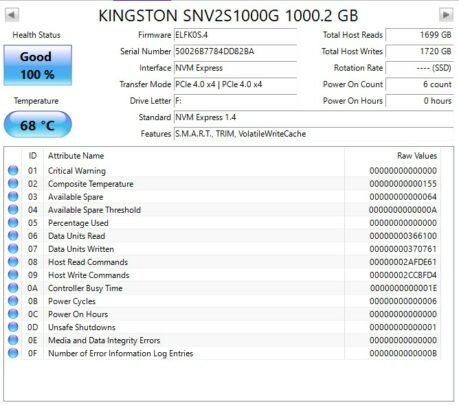
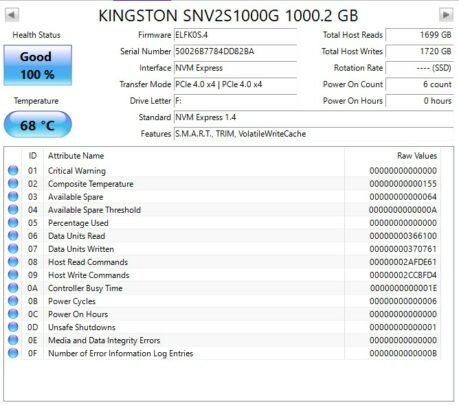
You can check your own drives using CrystalDiskInfo 8.




















The following are the tools used to test and review the Kingston NV2 SSD. Click on them to download them and try them out on your own PC:


For those looking for a benchmark to compare scores, Anvil’s Storage Benchmark is the go to program. It runs the drive under different tests and displays the results in an easy to read table. Not only that, but it also outputs a number that can help in gauging the overall performance of the drive.


CrystalDiskMark is benchmark software that measures the transfer speed of media data storage drive such as HD, SSD, USB memory, SD card and NAS.


AS SSD’s Copy Benchmark simulates the drive’s performance when copying files. The ISO one simulates the transfer of 2 very large files. Program uses a lot of smaller files while Game uses a combination of both. While the benchmark is innately synthetic, it does show how the drive performs when it encounters file sizes similar to that of actual usage.
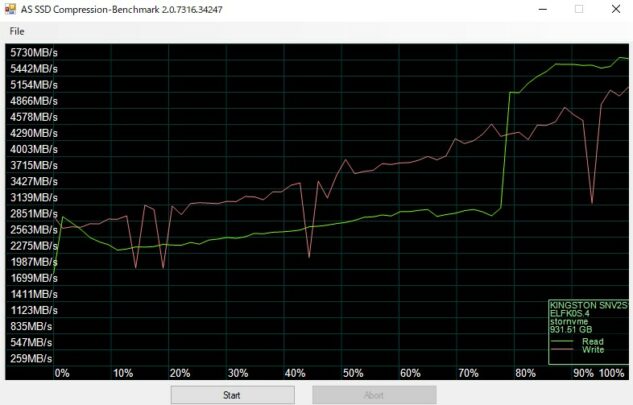
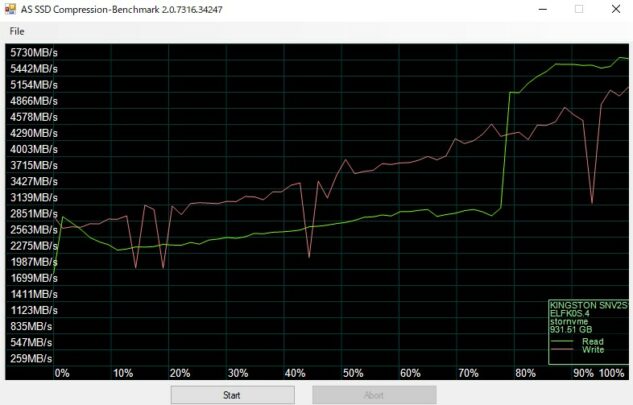
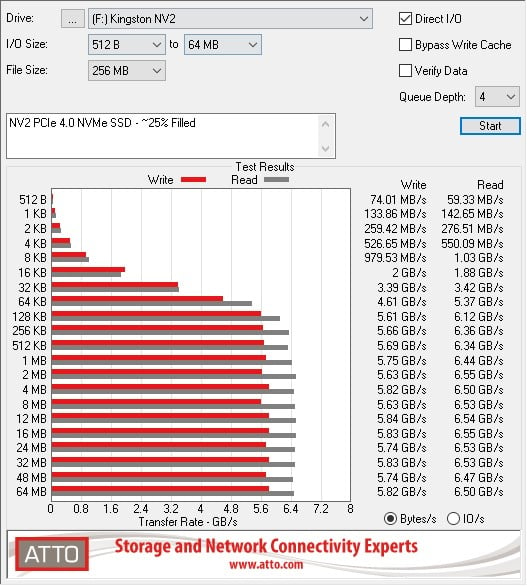
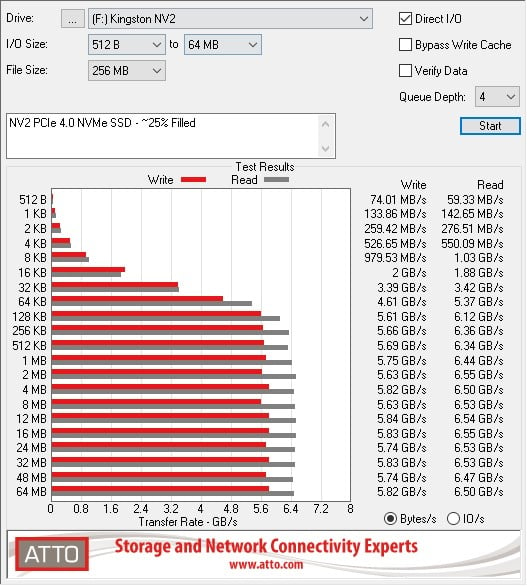
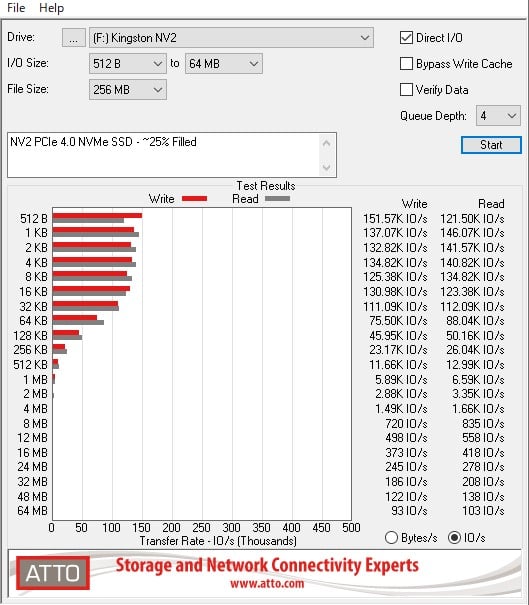
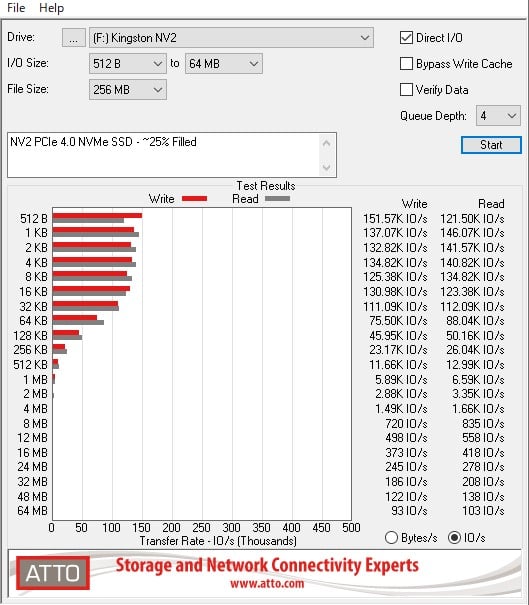
ATTO Disk Benchmark measures performance in hard drives, solid state drives, RAID arrays as well as the host connection to attached storage. It can be used to test any OEM RAID controller, storage controller, host adapter, hard drive or SSD drive.
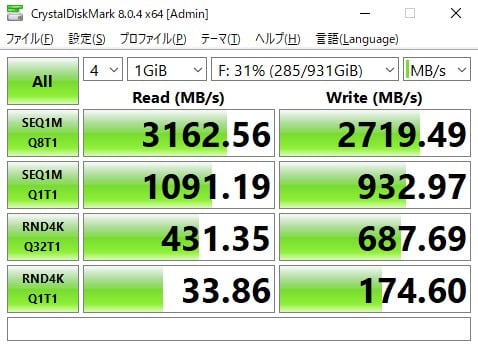
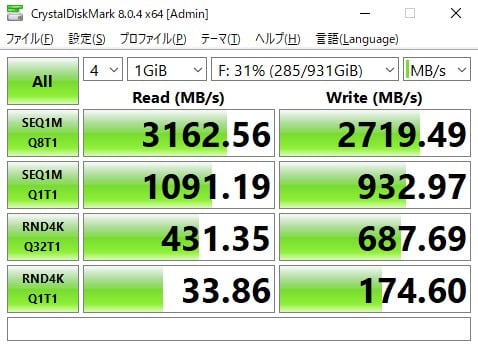
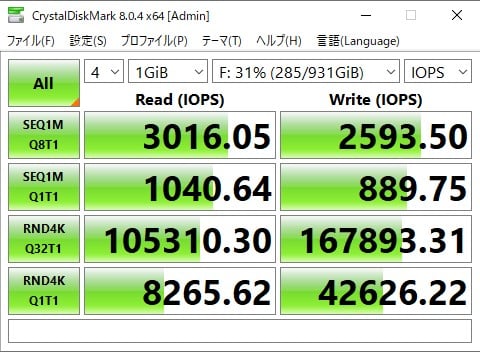
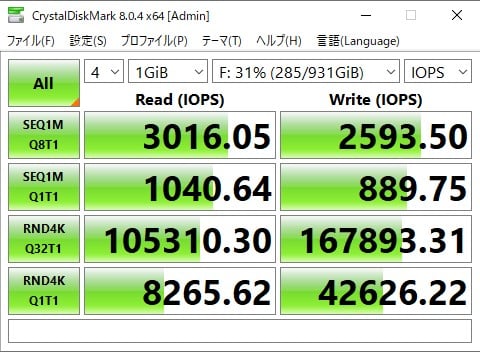
A HDD/SSD utility software which supports a part of USB, Intel RAID and NVMe. It is very well-known when testing storage devices and is quite light. It can be used to test a variety of setups such as RAID and can even be used on external drives.


The Kingston NV2 PCIe 4.0 NVMe M.2 SSD is pretty great if you are planning on having a new SSD for your new build or if you are gearing to upgrade. It’s pretty fast compared to previous budget-oriented offerings from Kingston, showing that the base standard is again raised not only for Kingston but also for other NVMe M.2 SSD manufacturers.
One thing I’ve noticed in this review is that the Kingston NV2 tends to be a bit hot. There are a lot of factors to this and my motherboard’s M.2 slot is located just below the graphics card making the SSD a bit hot during operation. This affects speeds and performance so if you’re thinking of getting one, make sure to either add an M.2 SSD heatsink or install it in places that are far away from hot components like GPUs.
What is somewhat surprising is the price of the Kingston NV2. With this performance, you’ll probably think of something a bit more expensive. Cheap 1TB NVMe SSDs and even 2.5-inch SSDs are usually priced at PhP 4,000. With their cheapness, you also get the expected not-so-impressive performance. Not with the Kingston NV2. It’s priced similarly but is way better than most offerings in that price segment.


There’s no denying it. The Kingston NV2 boasts incredible speeds usually not found in its price segment. While not as fast as its faster sibling, the Kingston Fury Renegade, the NV2 still packs quite a punch and is highly recommended as a boot drive or as one to extend your capacity. If you are after a value SSD that’s fast and does not break the bank, the Kingston NV2 NVMe SSD may be something you should be looking at.


The Kingston NV2 SSD is available in the Philippines. It is available in four different capacities. Below are their usual prices:
You can buy it at your local PC store or buy it from the official Kingston flagship stores on either Lazada or Shopee. If you buy it online, make sure to take advantage of sales and events for huge discounts to further lower the Kingston NV2’s already competitive price tag.
For more information about the Kingston NV2 M.2 SSD, check out the official product page.

