
Lenovo has been on a string of notebook releases recently that bolsters its already impressive set of offerings. This time around, we will be taking a look at one of the entries in their Legion range: the Lenovo Legion 5i. Packing an Intel’s 10th Generation processor and NVIDIA’s Turing architecture, is the Legion 5i ready to take on the big boys in gaming?
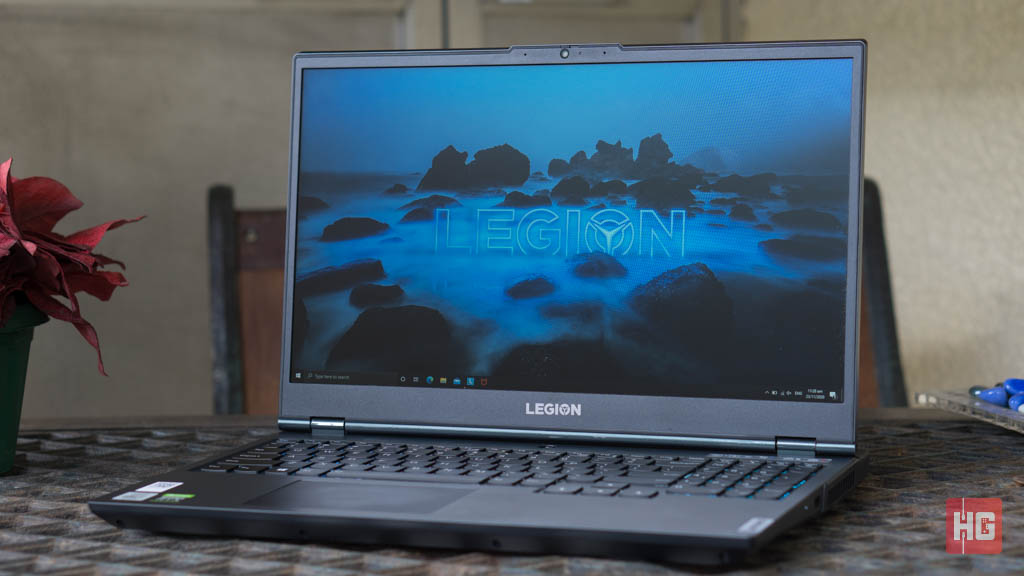
| CPU | Intel Core i7-10875H, Intel Core i7-10750H, Intel Core i5-10300H |
| GPU | NVIDIA GeForce GTX 1650, GTX 1650 Ti, GTX 1660 Ti RTX 2060 |
| OS | Windows 10 Home |
| RAM | 8GB/16GB DDR4 2933MHz |
| Display | 15.6-inch IPS, up to 240Hz, 100% sRGB, up to 500nits, DisplayHDR 400, Dolby Vision Enabled |
| Storage | Up to 1TB 7200rpm SATA HDD, up to 1TB PCIe SSD |
| I/O Ports | 1x USB 3.1 Gen1 Type-C, 2x USB 3.1 Gen1, 1x HDMI 2.0, 1x RJ-45, 1x 3.5mm audio jack, 1x DC-in, 1x Kensington Lock |
| Connection | WiFi 802.11ax, Bluetooth 5.0 |
| Weight | Starts at 2.5kg |
| Dimensions | 363.06 x 259.61 x 22.97 – 25.5mm |
| Battery | Up to 5 hours, 4-cell 80Whr; 4-cell 60Whr |
| Audio | 2x 2W Harman Kardon with Chamber Dolby Atmos Headphone Support |
| Others | White Backlight Keyboard, 4-zone RGB Backlight Keyboard |
| Colors | Phantom Black |

The Lenovo Legion 5i comes with a 15.6-inch 1920 x 1080 IPS display running at 120Hz with a 1ms response time. Its screen ticks all the boxes needed for a straightforward gaming experience. Its fast refresh rate and response time allows for smooth gameplay and animations, and minimal delay from input to reaction on the display.

While the screen is geared towards the gaming-crowd, Lenovo has not skimped out on the color department in the Legion 5i. The IPS panel delivers good viewing angles and its thin bezels allow for a more cinematic experience. Colors are not particularly accurate for color-sensitive work but they offer enough contrast and saturation to enjoy both games and movies. Unfortunately, brightness is a bit on the dimmer side as we needed to turn up the display in an averagely lit room.

The Legion 5i sticks to the minimalist look that Lenovo has been known for using on their gaming range like with the Legion Y740 and IdeadPad L340. It’s a good look for those who like to keep a gaming laptop discreet while still retaining all the power you would expect.

The notebook is encased in a monolithic slab of gray aluminum. There are some aspects, however, that gives its gaming lineage away such as its thickness at around 26mm. The Legion logo also subtly discloses the its gaming prowess under the hood. The Legion 5i is a bit hefty at around 2.3kg but that’s to be expected given that it’s a gaming laptop.
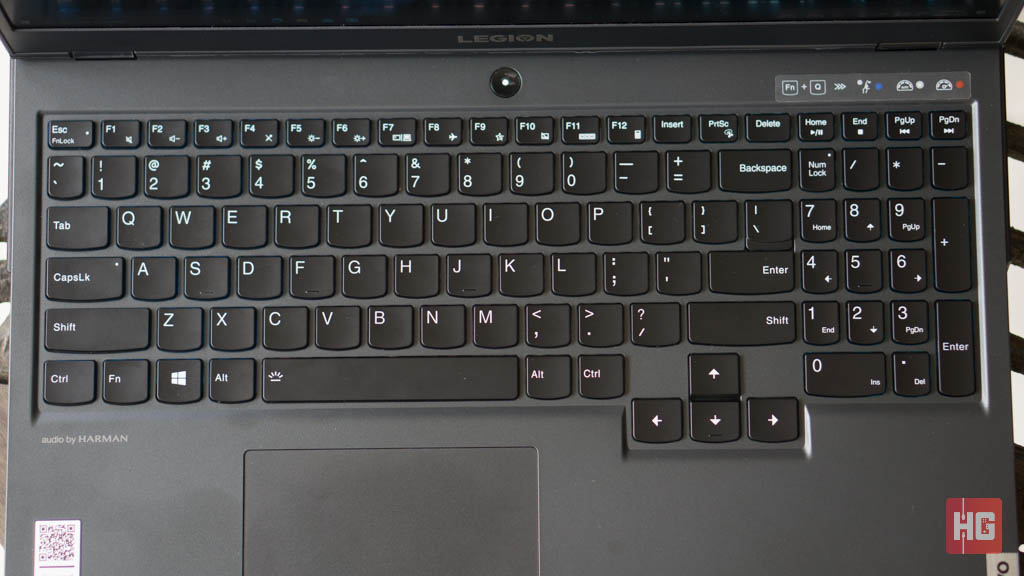
Unlike the aforementioned Y740 from last generation, the Lenovo is able to squeeze in a 90% keyboard on the Legion 5i. Lenovo sacks the navigation cluster but keeps the arrow keys and moves them down compared to the other keys. It seems that some of the keys on the edge are slightly smaller compared to a full size keyboard in order to pack in its keyboard.
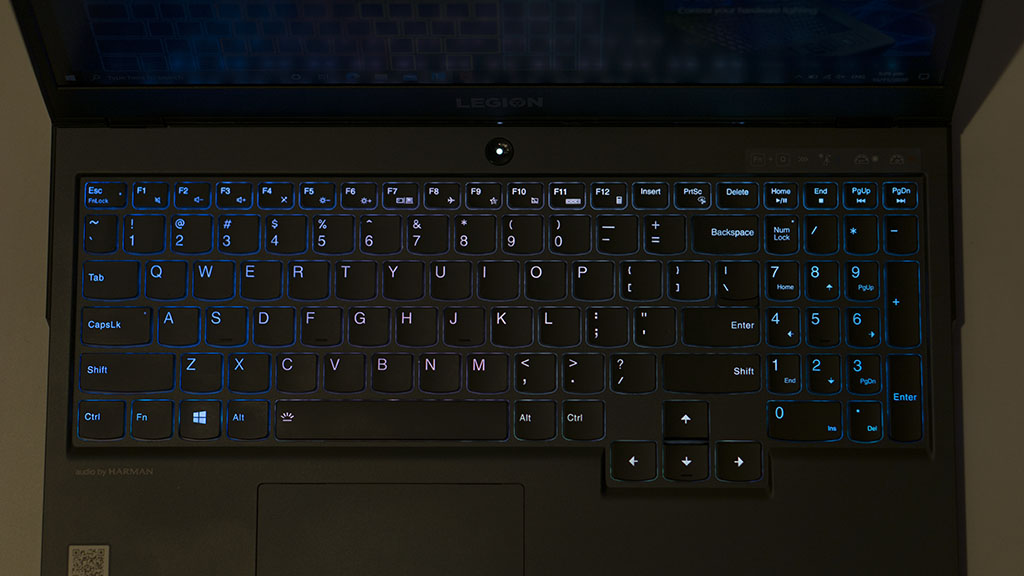
Of course, the keyboard does have RGB lighting capabilities though it is a bit limited. Instead of having per-key lighting, the Legion 5i is using diffusers in order to propagate the lighting through multiple keys. There are four distinct areas of lighting that can be customized via the Lenovo Vantage software.
The keys themselves feel solid and offer quite a bit of travel distance and tactility. There is bit of mushiness when you bottom out but this is to be expected for any laptop-style keyboard that are not mechanical in nature.

The touch pad is fairly basic but functional. It’s relatively large but it’s offset slightly to the left of the chassis, which may annoy some users but it should not pose much of a problem. Fortunately, Lenovo is bundling a Legion M300 RGB gaming mouse since nobody uses the track pad for any competitive gaming unless you are desperate. The bundled mouse is reasonably good since it is powered by a PixArt 3325 sensor that can be set up to 8,000dpi and has 8 programmable buttons. It’s by no means the best mouse in the market, but it performs well given that it’s a free item.
The Lenovo Legion 5i spreads out its ports across its whole chassis with most of them located at the back. At the left-hand side is a USB 3.1 Gen1 Type-A port and a 3.5mm audio jack while at the right-hand side is another USB 3.1 Gen1 Tye-A port, and LED indicators.

6 ports which include its RJ45 Ethernet jack, USB 3.1 Gen1 Type-C port, two USB 3.1 Gen1 Type-A ports, its charging input, an HDMI, its Kensington Lock has been placed at its protruding rear at the back. It seems that Lenovo wanted most of the cables out of the way in order to keep the left and right portions available for a mouse. It’s a great concept but you may need to stand up and look at the rear from time-to-time if you want to plug in a display or a USB drive. We must say that it is missing an SD card reader, which may be important to photographers or editors.
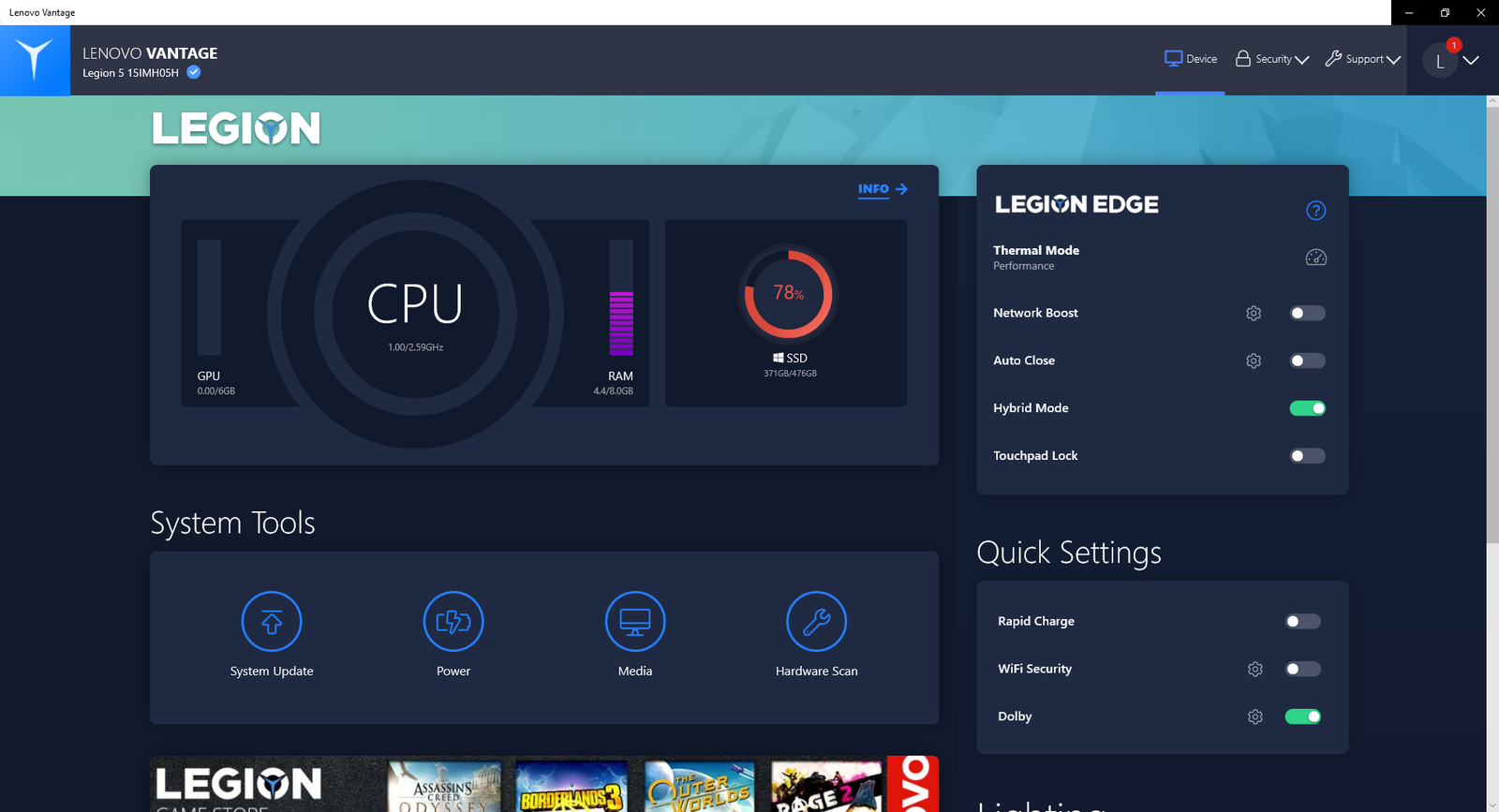
Most of the features and lighting of the Legion 5i can be controlled through the Lenovo Vantage software. Vantage allows you to monitor statistics such as CPU, GPU, storage, and battery life. You can also set what kind of performance mode you would like the notebook to run like Balanced, Quiet, or Performance.
Vantage toggles some of the features found on the notebook such as Network Boost, Hybrid Mode, Touch Pad Lock, Auto Close, Rapid Charge, and its Dolby audio. You can even update drivers and other software through Vantage for a more seamless user experience.
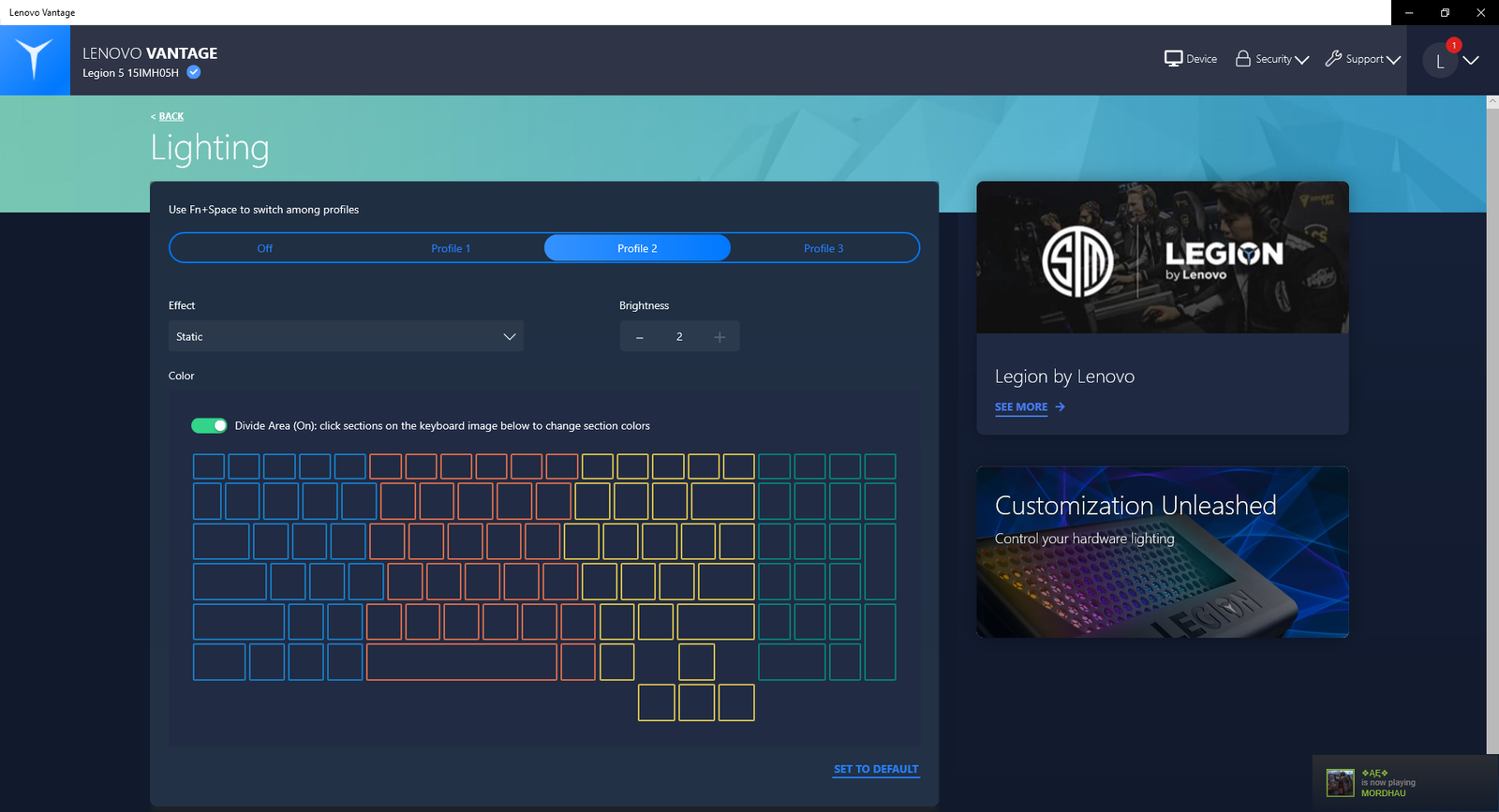
As mentioned, RGB lighting of the keyboard can be controlled through Lenovo Vantage. It gives you a rather basic array of options such as monochrome colors or choose individual colors for all the four lighting zones of the keyboard.
Static, Breathing, Smooth, and Right and Left Waves are available for lighting effects. You can choose from 2 different brightness levels while effects with movement can be customized four levels of speed.

The Lenovo Legion 5i is powered by Intel’s 10th Generation Comet Lake processors and NVIDIA Turing-based GPUs. The particular model that we have on review comes with an Intel Core i7-10750H CPU and an NVIDIA GeForce RTX 2060 GPU. RAM capacity is set at 8GB with only a single stick of DDR4 SO-DIMM running at 2933MHz. You can upgrade the RAM since its board does support two RAM sticks at dual-channel.
You can also deck out the Legion 5i with a 1TB 7200rpm HDD and a 1TB NVMe M.2 SSD. The notebook we have for review only has a single 512GB NVMe M.2 SSD though a standalone HDD can be attached by your choosing.
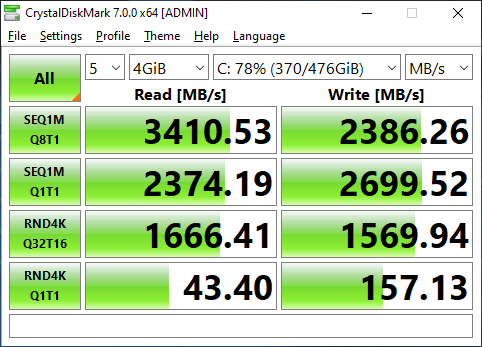
Upon checking, its SSD is a WD PC SN730 NVMe SSD that can put out up to 3,400MB/s sequential reads and up to 2,700MB/s sequential writes. Running a quick Crystal Disk Mark run shows the SSD is rather fast reaching its advertised sequential reads but falling a bit short on sequential writes. The SSD retains a relatively high performance even after introducing additional queues and random 4KiB read and writes.
With the storage test out of the way, we move on to the meat of our benchmarks section: CPU and GPU performance. As usual, we ran the Legion 5i in a battery of tests to see what kind of numbers it can pump out.
CPU-Z Benchmark 17.01.64
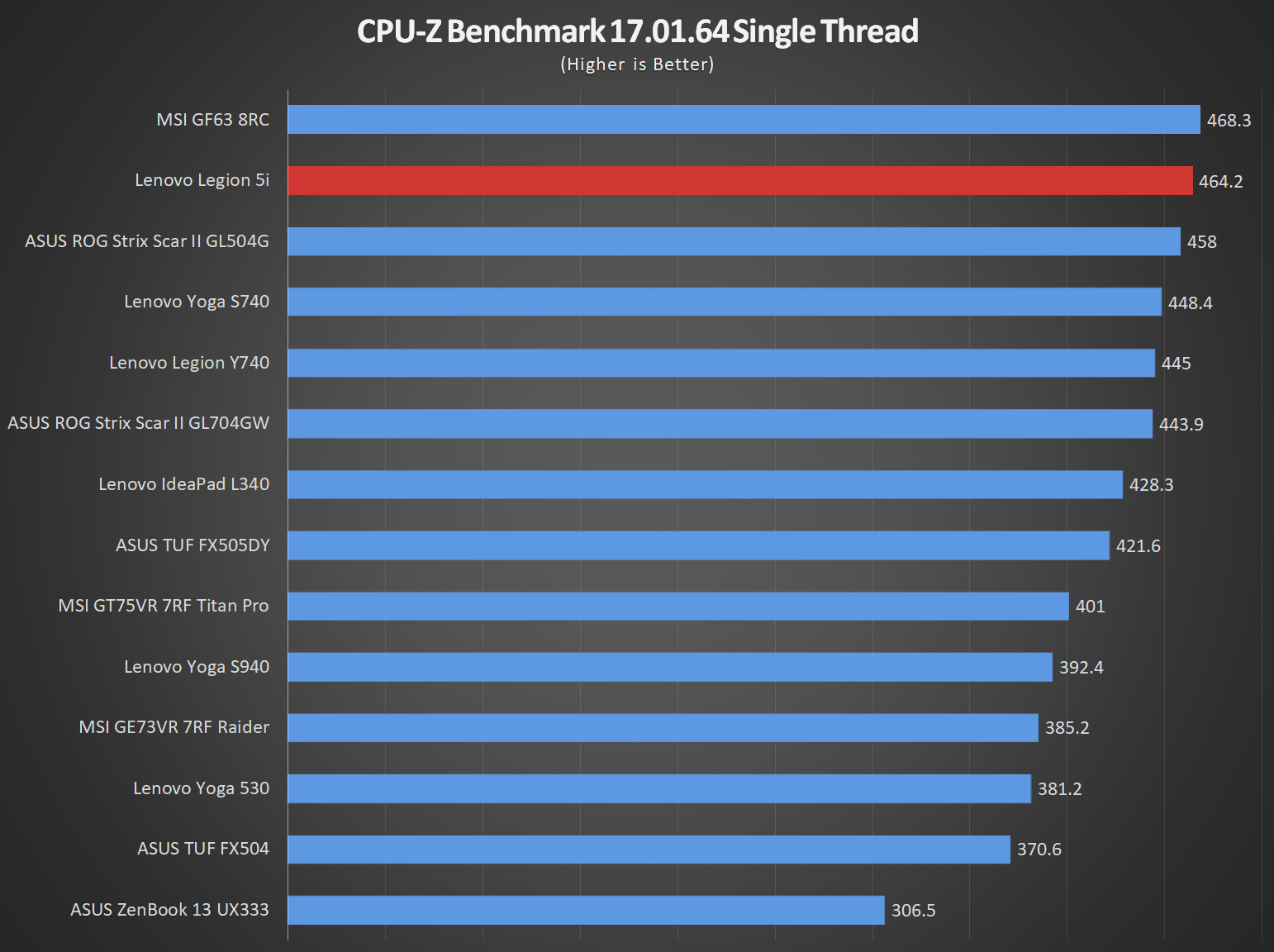
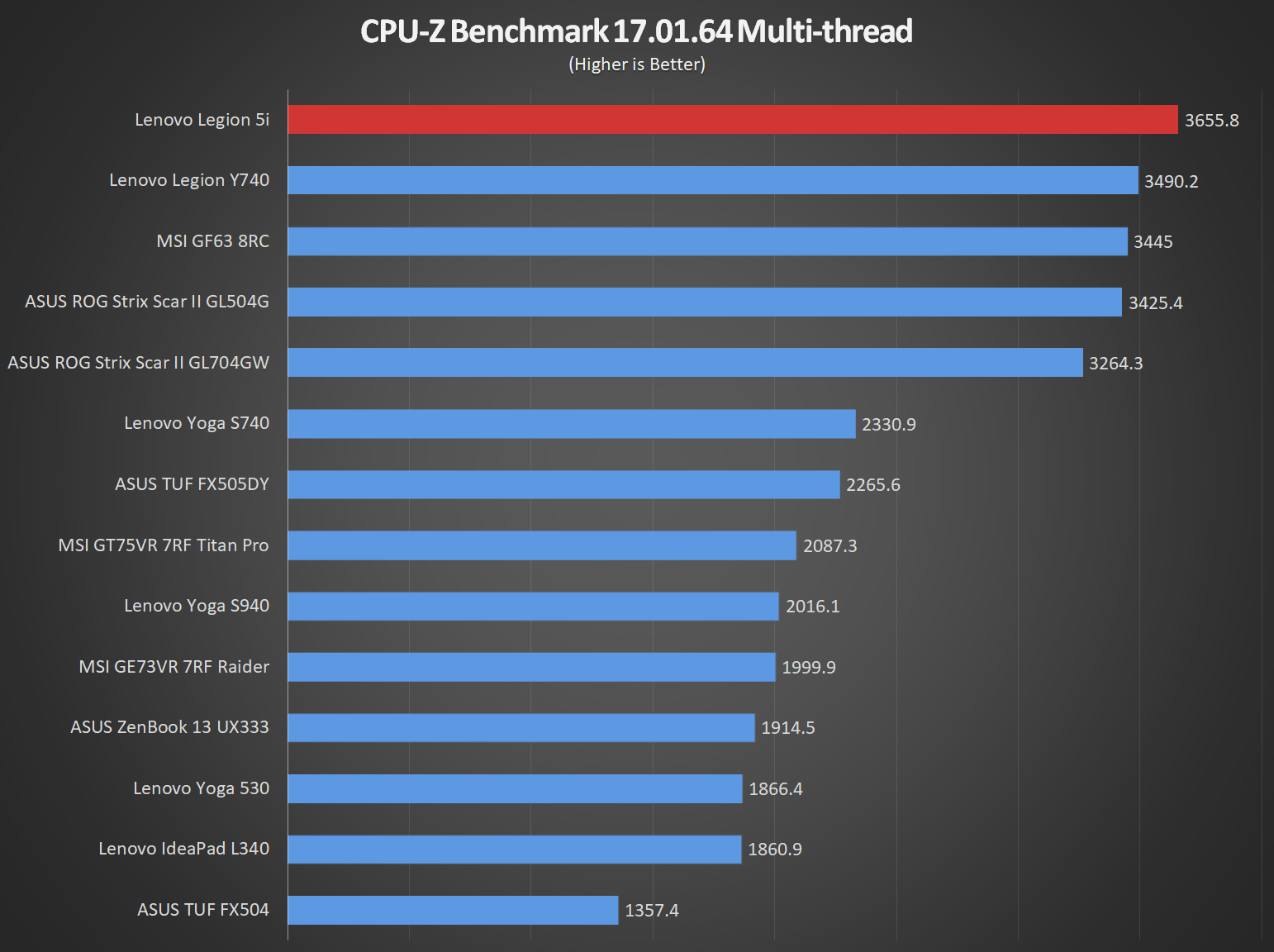
7-Zip 16.04
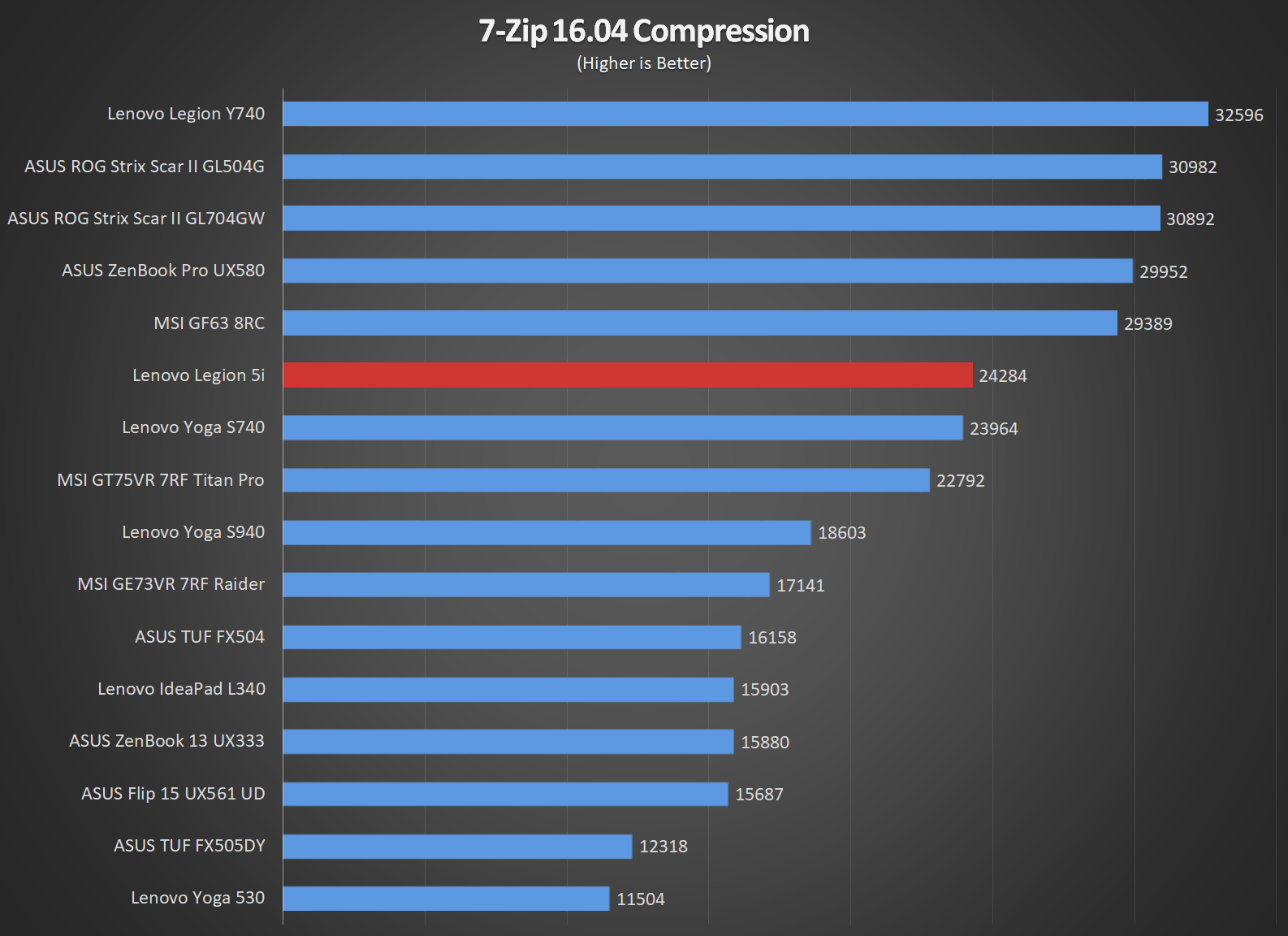
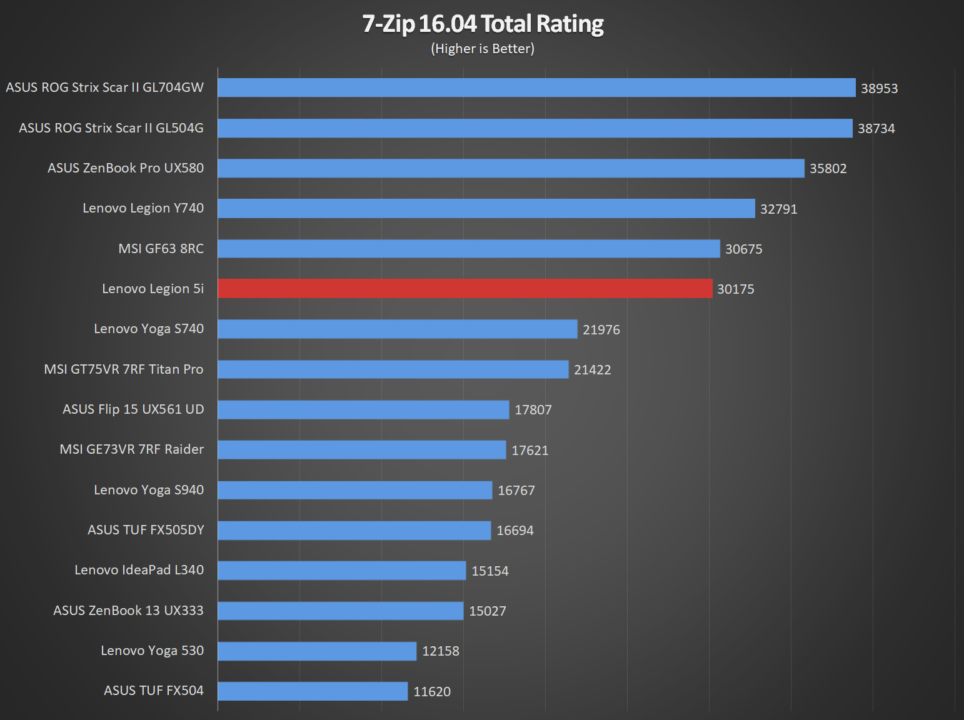
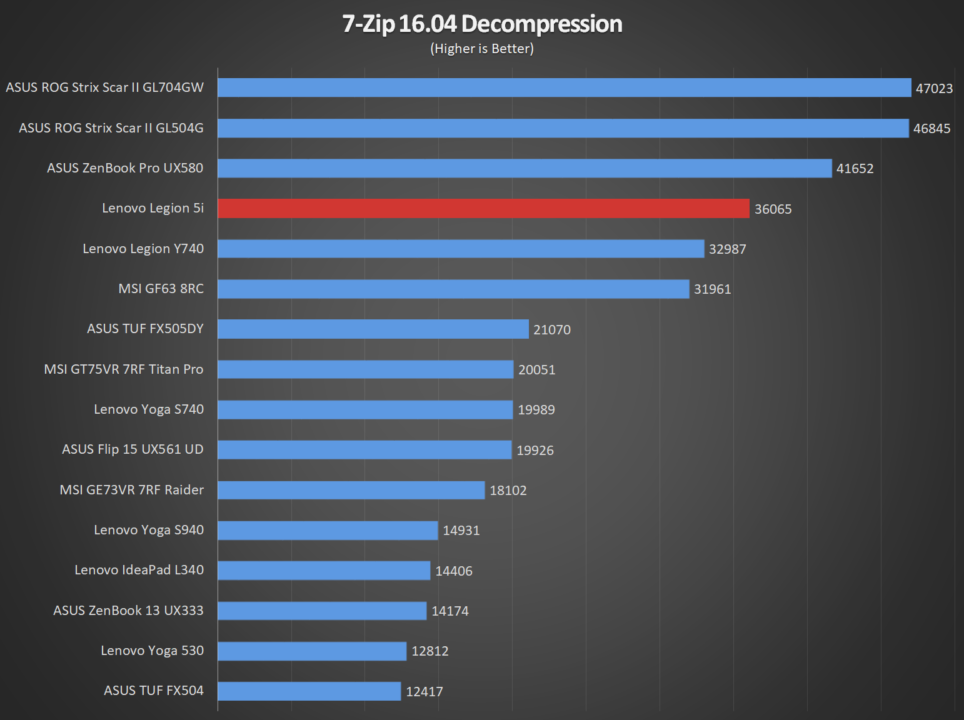
wPrime v2.10
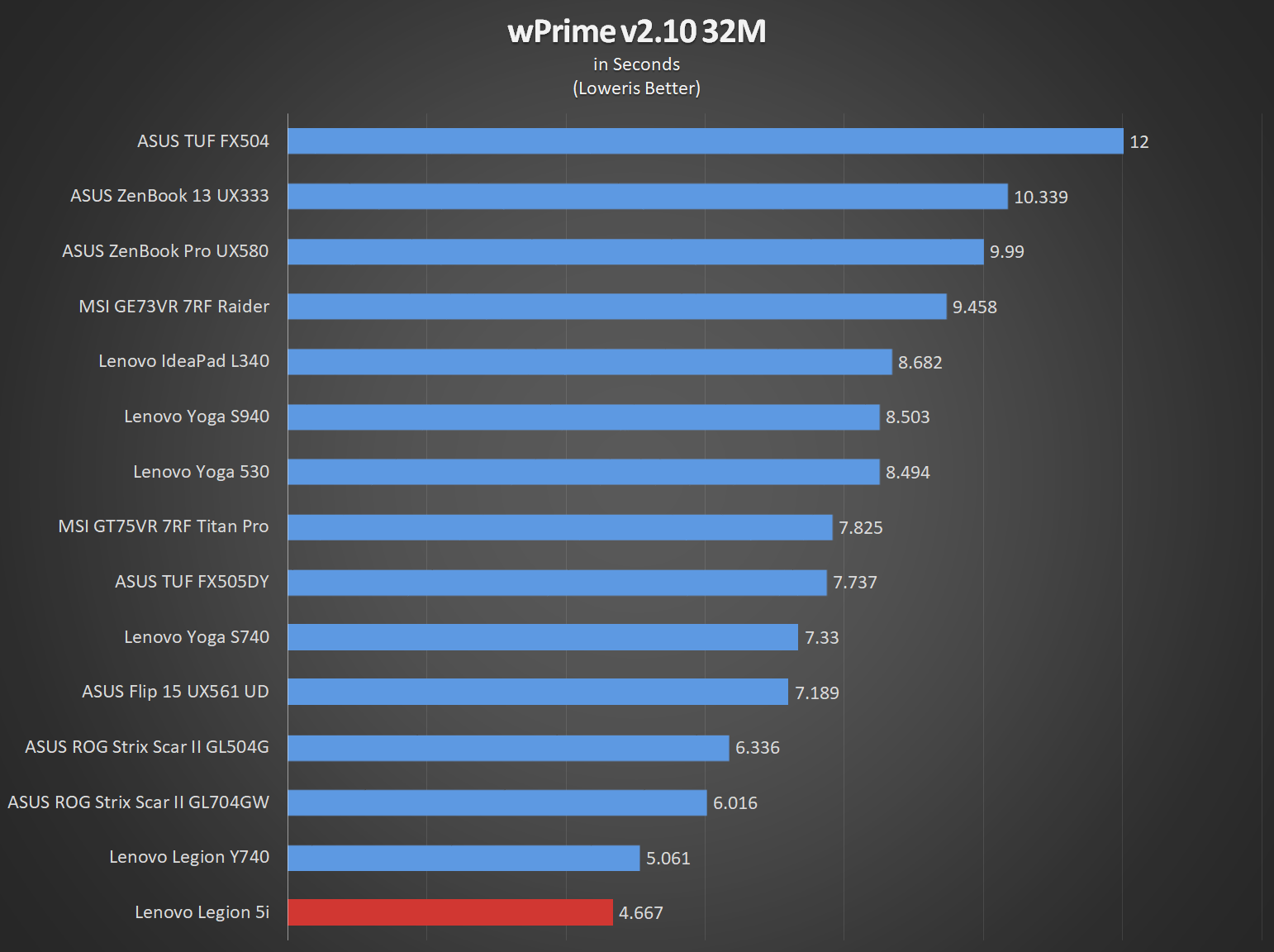
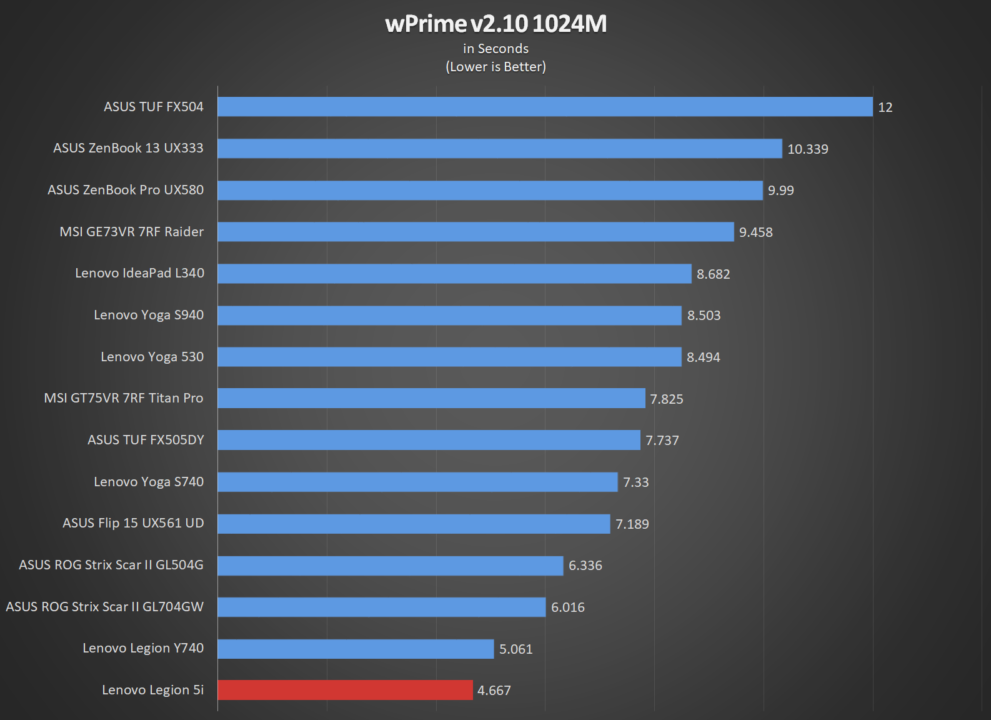
Cinebench R15
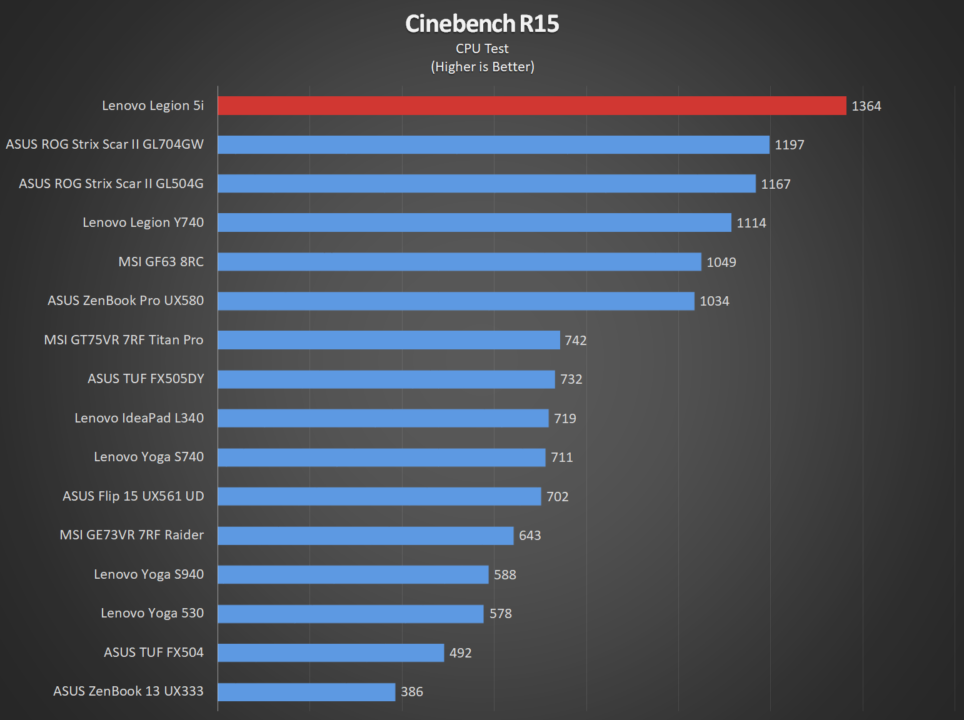
Cinebench R20
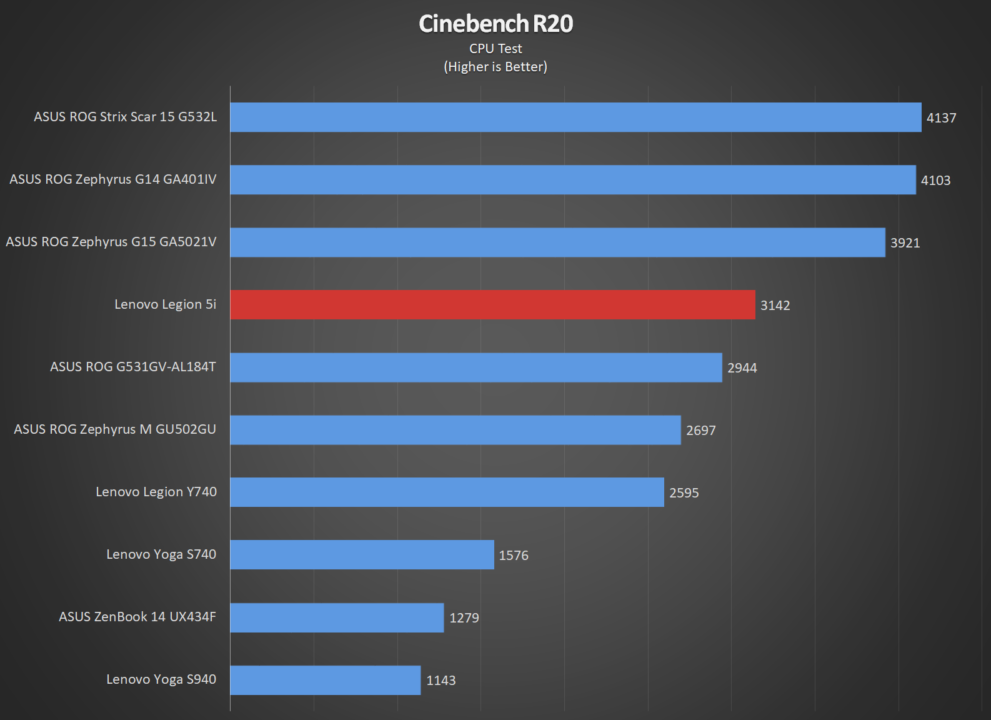
Thanks to its Intel Core i7-10750H, the Legion 5i rests easily as one of the fastest gaming notebooks in our list in terms of CPU power. Our benchmarks, however, reveal that its 8GB of RAM is a limiting factor when it comes to tasks such as compression and decompression. We believe that another stick of RAM is needed to keep the notebook in tip-top shape.
3DMark Fire Strike
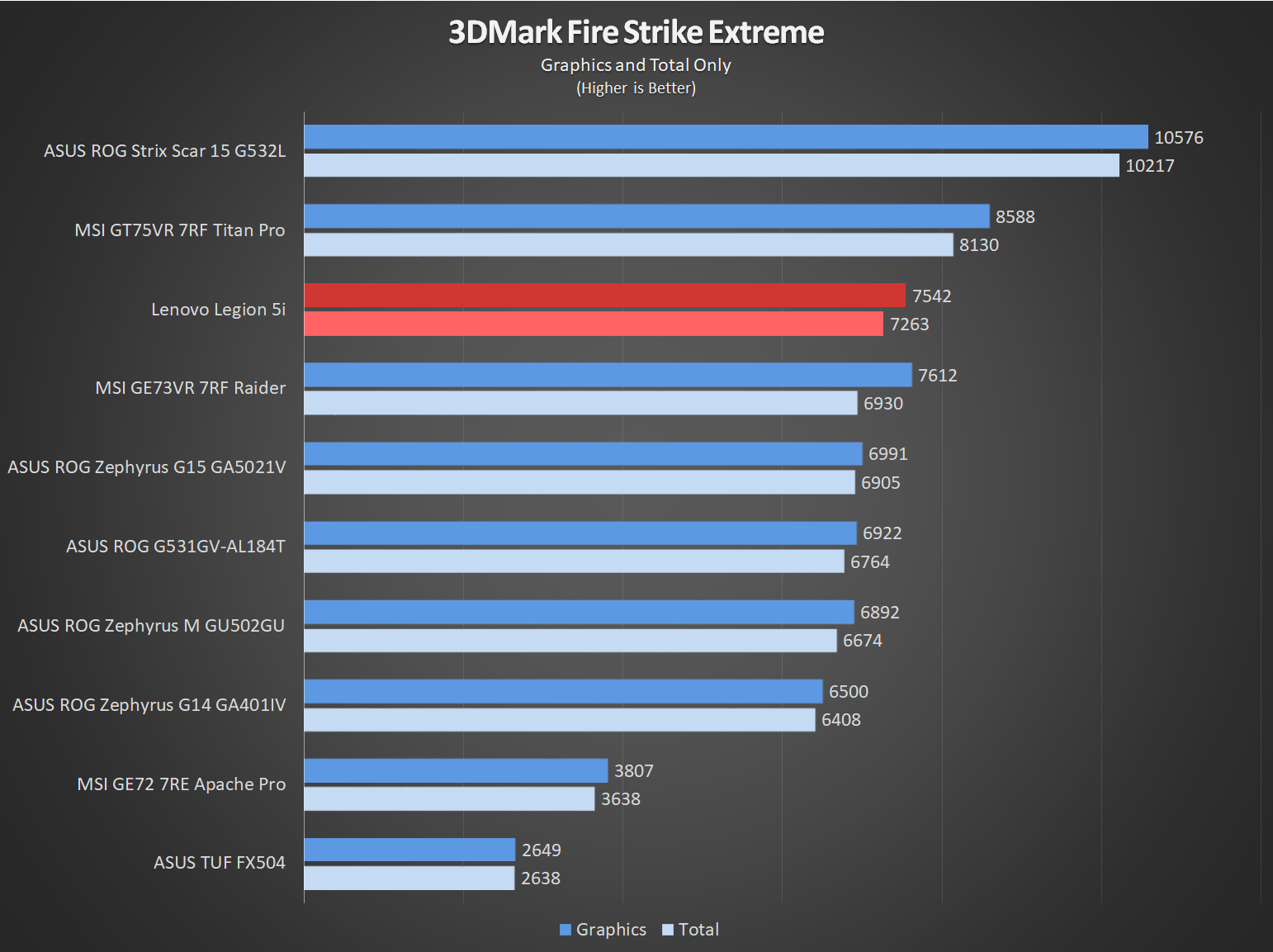
3DMark Time Spy
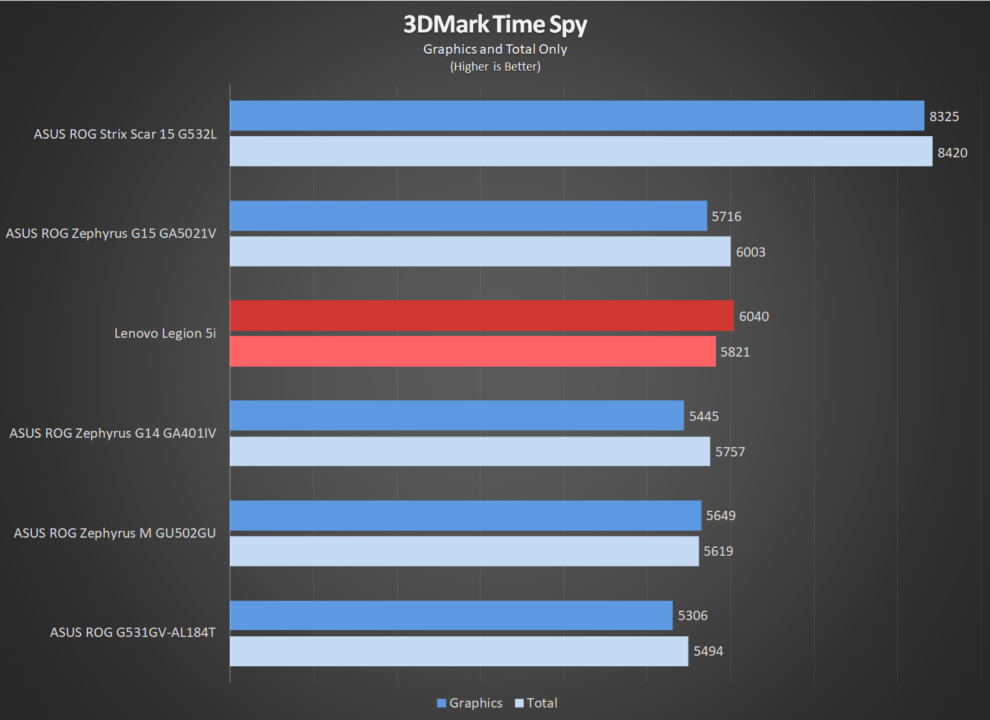
Red Dead Redemption 2
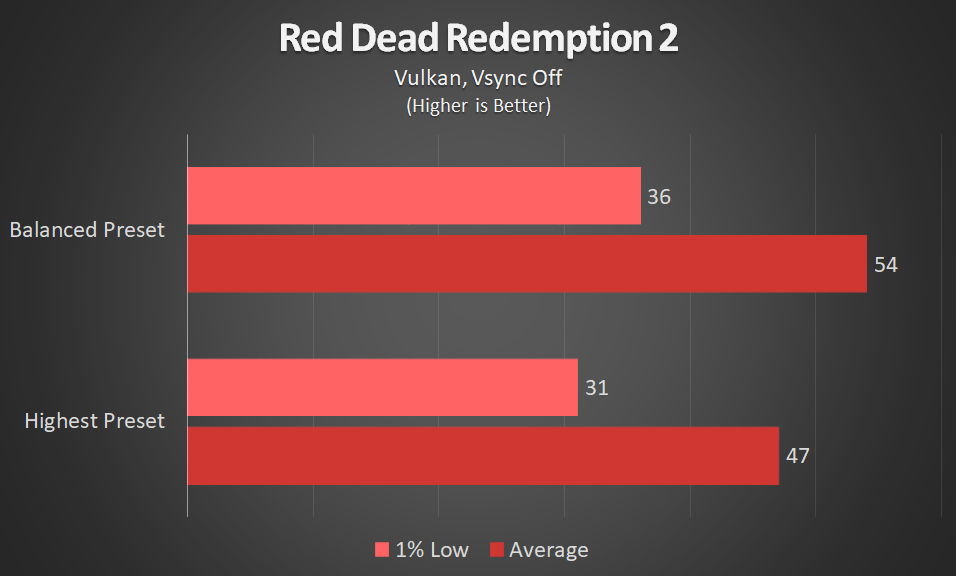
Rainbow Six Siege
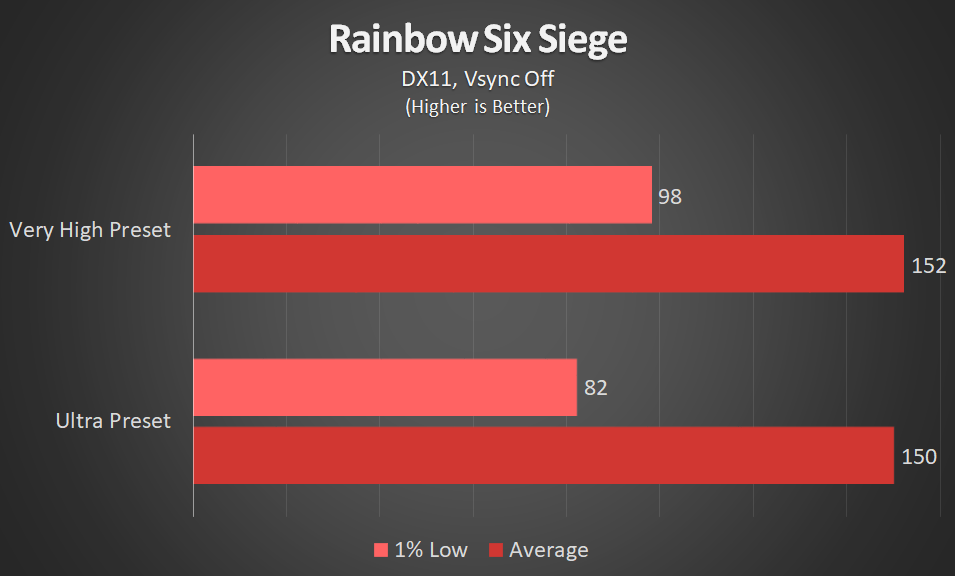
Far Cry New Dawn
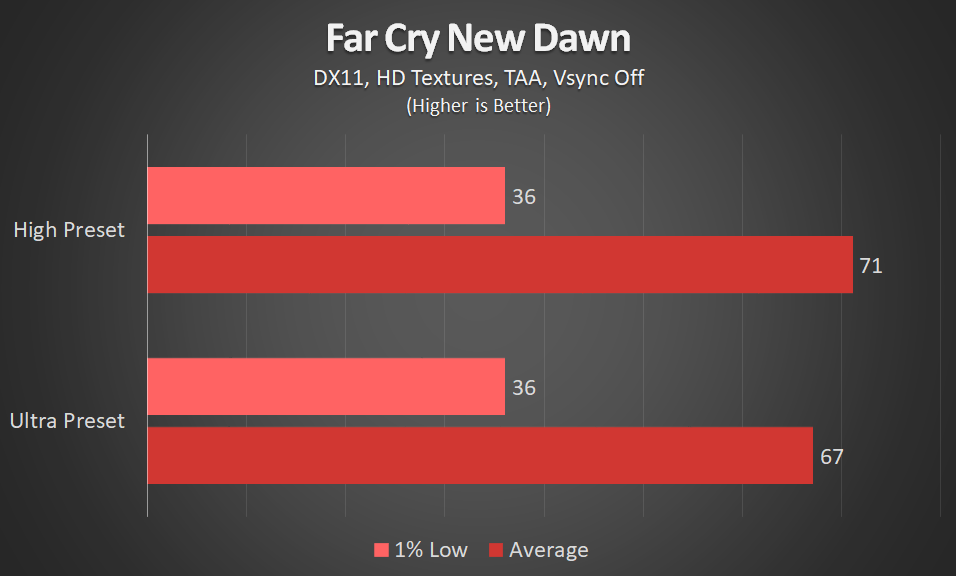
Shadow of the Tomb Raider
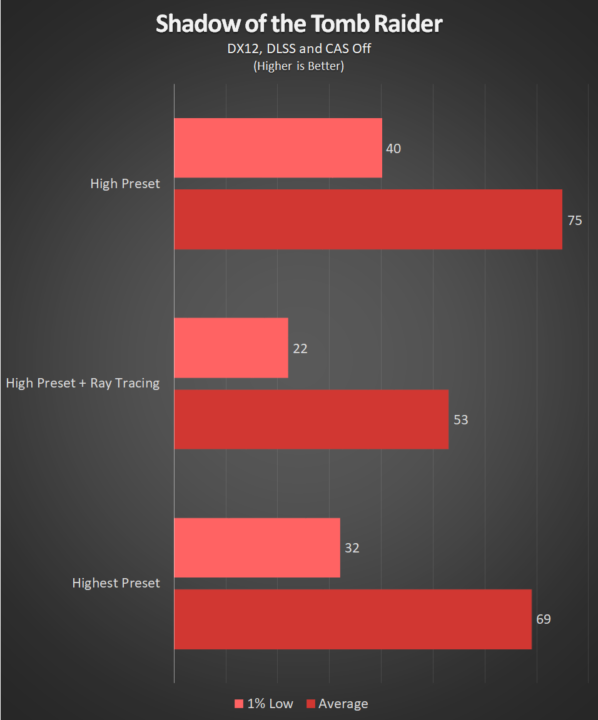
The Division 2
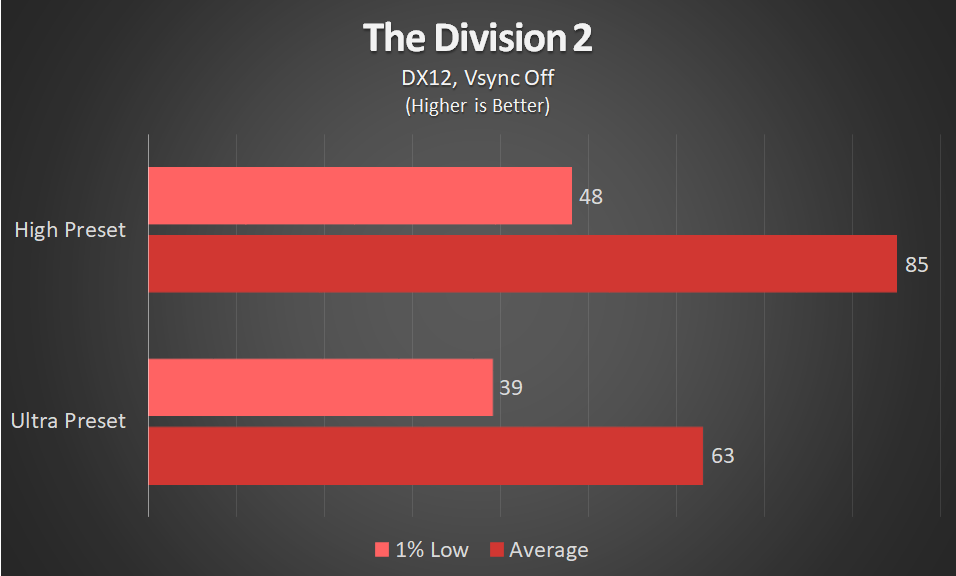
Metro Exodus
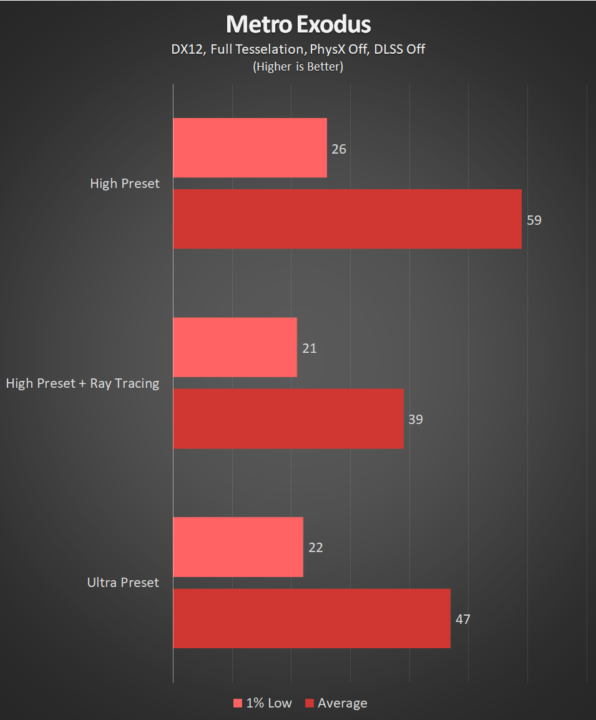
The Lenovo Legion 5i presents respectable numbers in games. AAA games can be run at around at the ideal 60fps mark at either their high or ultra presets. Frames do tank a bit when Ray Tracing is introduced but that’s to be expected for an additional level of graphical fidelity. Meanwhile, competitive titles like Rainbow Six Siege can be comfortably run at higher frame rates and take advantage of the 120Hz refresh rate of the display even at the highest settings.
The Legion 5i is cooled by what the brand calls Coldfront 2.0 system. Basically, the notebook employs the use of two fans while copper pipes run through the important bits like the CPU and the GPU.
Both fans are located at the sides while its intakes are also at both edges of the notebook as well as the bottom, the latter of which has a simple dust filter. Exhausts are located at the back at the edges of the chassis, sandwiching its I/O ports in-between.
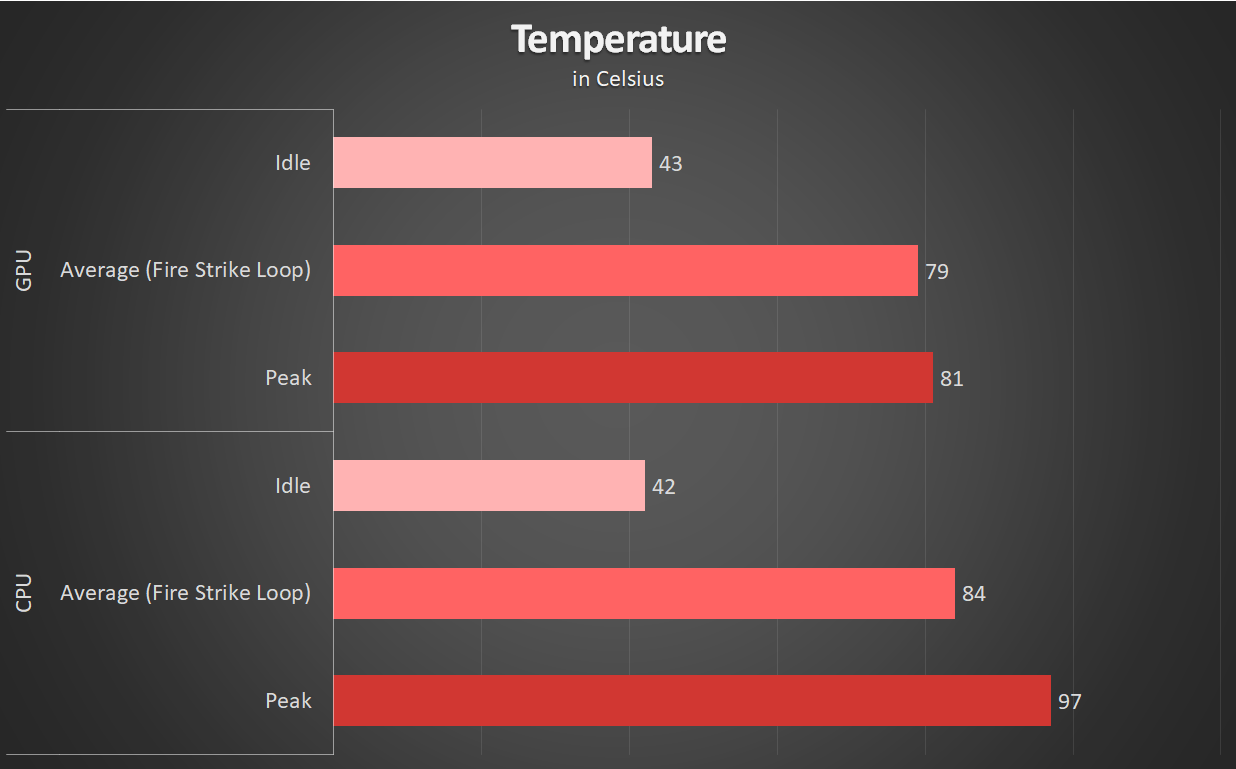
All the efforts Lenovo has put into its cooling system does improve thermal performance. Idle sit at just above 40°c for both the CPU and GPU. A loop of 3DMark Fire Strike increases thermals to around 80°c for both components though the CPU does shoot up to a peak of 97°c before quickly throttling down to a more manageable temperature.
Power is provided by a 60Whr battery inside the chassis. While longevity is usually an issue with beefy gaming notebooks, the Legion 5i is employing the NVIDIA Optimus technology which basically means that the notebook will switch from its dedicated GPU to the integrated GPU for less intensive tasks thus prolonging battery life.
Under light load composed of replying to emails, watching YouTube videos, and general work, the Legion 5i is able to last just around 3 and a half hours, which is pretty decent given it is a power-hungry notebook. We recommend seeking the nearest outlet if you want to play games in order to maximize performance as well as minimize drain on the battery.

The Lenovo Legion 5i continues the overall package that previous notebooks in Legion series offered: a minimalist aesthetic that would not be out of place in an office setting but can pump out the gaming performance when needed.
While it may detract some gamers who like a gaudy aesthetic laden with flashy lights, the Legion 5i cater to gamers who are professionals in their own field who like their devices with a clean design packed with power.
Performance-wise, the Legion 5i fully takes advantage of its 120Hz display thanks to the pairing of Its Intel Core i7-10750H and NVIDIA GeForce RTX 2060. Storage is fairly fast as well with the ability to be expanded if you find yourself lacking any free space down the road. The only thing holding it back is its single stick 8GB DDR4 RAM. We suggest upgrading its RAM to at least 16GB in order to get the best possible performance.

At PhP 78,995, the Lenovo Legion 5i offers the complete midrange gaming laptop experience with its powerful CPU and GPU as well as its fast display and storage. While its design is far from exciting, it will cater to those who like a minimalist approach especially in gaming where ostentatious design seems to be the norm.
