Lenovo is expanding their range of gaming monitors in the Philippines with the arrival of the Legion Y25g-30. It is a direct successor of the Y25-25 with largely the same specifications such as a 24.5-inch 1920 x 1080 IPS panel and similar design. It does, however, up the refresh rate from 240Hz to 360Hz.

| Panel Size (Diagonal) | 24.5-inch, 16:9 |
| Panel Type | IPS |
| True Resolution/Refresh Rate | 1920 x 1080, 360Hz |
| Response Time | 1ms |
| Sync Technology | NVIDIA G-SYNC |
| Color Gamut/Brightness | 99% sRGB, 400cd/m2 |
| Color Accuracy | Delta E<2 |
| Color Depth | 8-bit |
| Contrast Ratio | 1,000:1 |
| Viewing Angles | 178°(H) / 178°(V) |
| HDR | N/A |
| I/O Ports | 1x DisplayPort 1.4, 2x HDMI 2.0 |
| VESA | 100 x 100mm |
| Adjustment | Tilt -5° – +22°, Swivel -30° – +30°, Pivot -90° – +90°, Height 0 – 130mm |
| Audio | 2x 3W |
| Dimensions | 557.3 x 509.8 x 230.6mm (with stand), 557 x 333.1 x 57.0 (without stand) |
| Weight | 8.8kg (packed), 4.1kg (without stand) |
| Video Features | Brightness and Contrast Adjustment, Volume Control, Color Tuning, Gaming Light Control, Framerate Display, Desktop Partition, Sound Device, ULMB, RGB Lighting, Esports Mode |
| Others | Kensington Lock, Headphone Hook, Cable Management |

The Lenovo Legion Y25g-30 ships in a vanilla cardboard box that won’t tell anyone that it’s a fairly premium gaming monitor. It comes with a simple selection of accessories including documentation, a power adapter, a DisplayPort cable, and a USB Type-A to Type-B cable.
Assembly can be taken care of within the box with minimal equipment required. Just screw in the base to the stand and it can be put on the panel via quick release latches.

The Lenovo Legion Y25g-30 comes with a 24.5-inch 1920 x 1080 IPS screen that promises 400cd/m2 of brightness, 99% sRGB color accuracy, and 360Hz refresh rate. It does come with some of the fancier stuff including G-SYNC support, Ultra Low Motion Blur, NVIDIA Reflex Latency Analyzer Support, and RGB lighting.

Design-wise, the Lenovo Legion Y25g-30 does not veer way much from its predecessor. The top and side bezels are minimal and should blend nicely in multi-monitor setups. The bottom bezel measures at 2cm and has the Legion logo embossed in the middle.

All its buttons are located at the bottom-right portion with its activity light at the right edge. The eight buttons are clearly marked with their functions. Some might dislike their position as they do add some clutter on the panel. Franky, we would have liked a 4-way joystick with some buttons at the back for a cleaner look.

The stand supports a variety of ergonomic adjustments: pivot, height, swivel, and tilt. The display can be converted into a vertical screen with just its stand. It can be returned to its default horizontal orientation easily with the help of a solid notch.
Its RGB lighting is limited to the Legion logo at the back. It can be controlled via Lenovo Artery or Lenovo Display Control Center among other settings, which we’ll come back to later. Those who don’t like the stand may opt to mount the display as it supports 100 x 100 VESA mounting holes.

We do have some nitpicks when it comes to its base. It’s fairly solid and is robustly made. Its bottom, however, is tinted blue that may clash in some color-specific setups. The holes are also unnecessary and may gather dust in the long run.

All the ports of the Lenovo Legion Y25g-30 are located at the back. The display comes with a variety of ports including two HDMI 2.0 ports, a single DisplayPort 1.4, a 3.5mm audio jack, a USB 3.2 Gen2 Type-B for upstream link, three USB 3.2 Gen2 Type-A ports, and surprisingly, a USB 3.2 Gen2 Type-C that supports 27W charging.
It is nice to see that Lenovo included USB 3.2 Gen2 jacks on the display for additional bandwidth for storage devices. The USB Type-C port with faster charging is a surprise as well especially for those who have devices that support it.
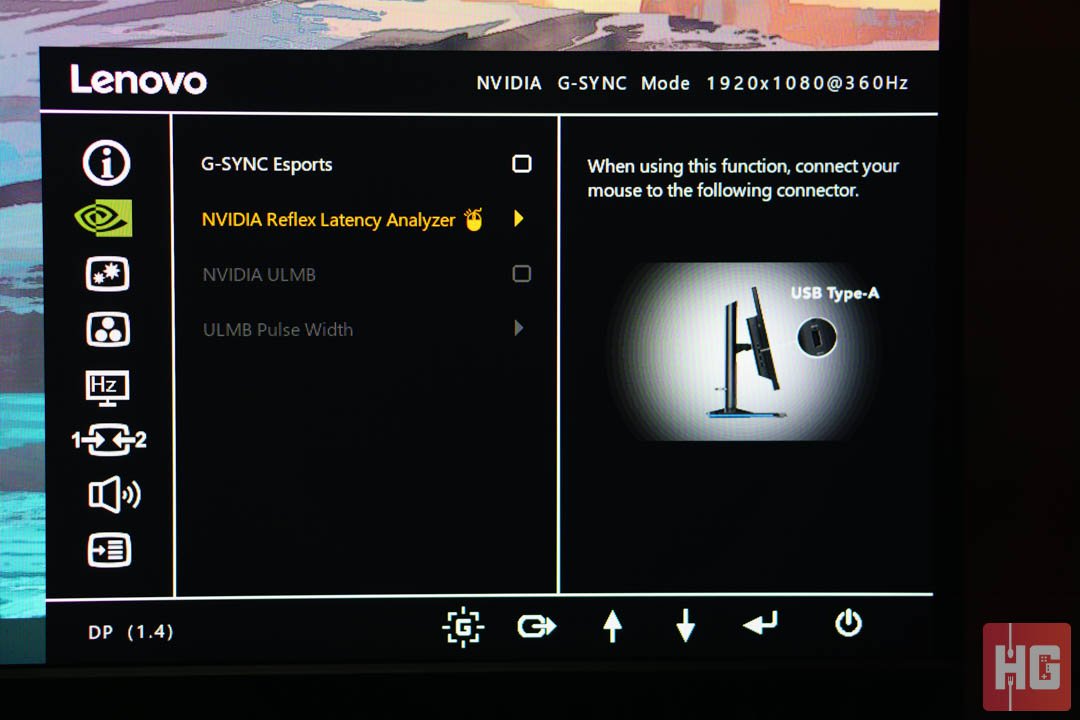
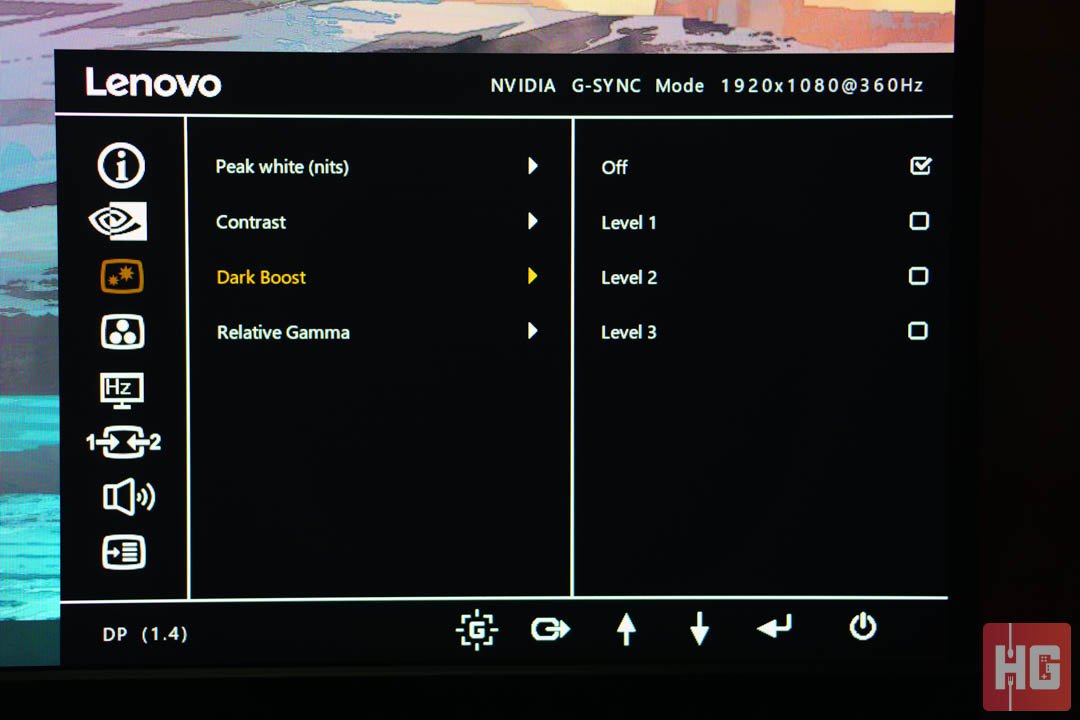

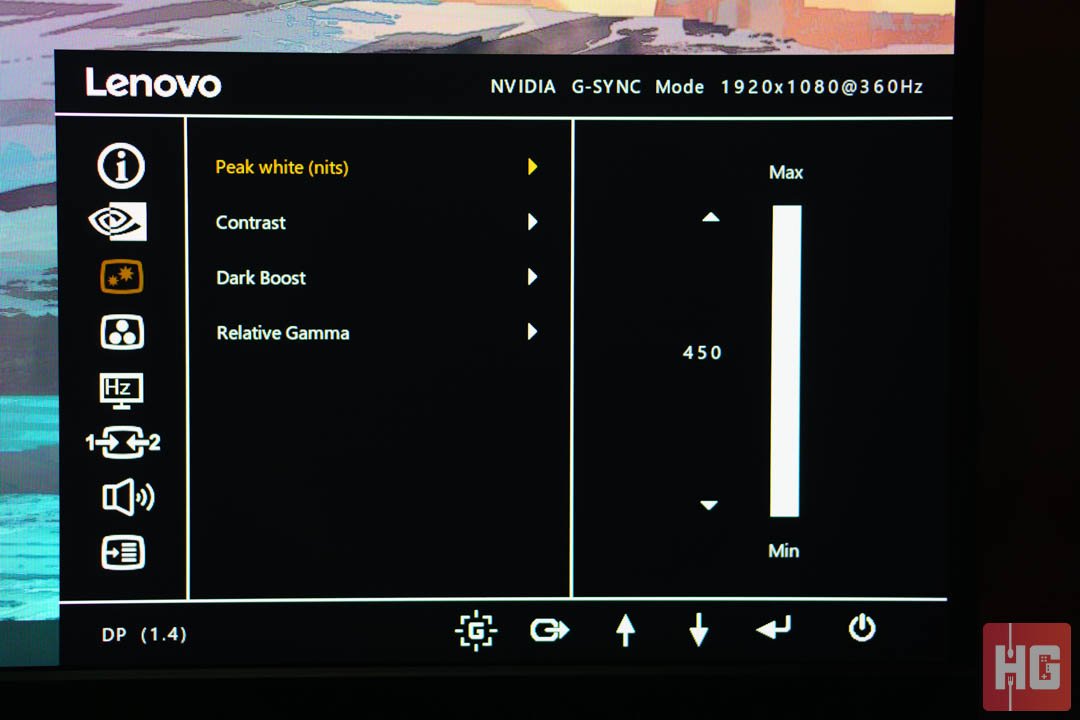
The Lenovo Y25g-30 has all the standard OSD options plus a few extras. Most adjustments can be made through the buttons at the bottom right. Most options are clustered in a category making them easier to find.
Brightness levels are not expressed in percentages but in cd/m2. This somewhat helpful for those who want to be precise in brightness output. It can toggle to use YCbCr sRGB on both its DisplayPort and HDMI ports. Color precision can be adjusted via Color Temperature or through the handy 6-Axis Color adjustment page, which allows adjustment for Red, Blue, Cyan, Yellow, and Magenta.
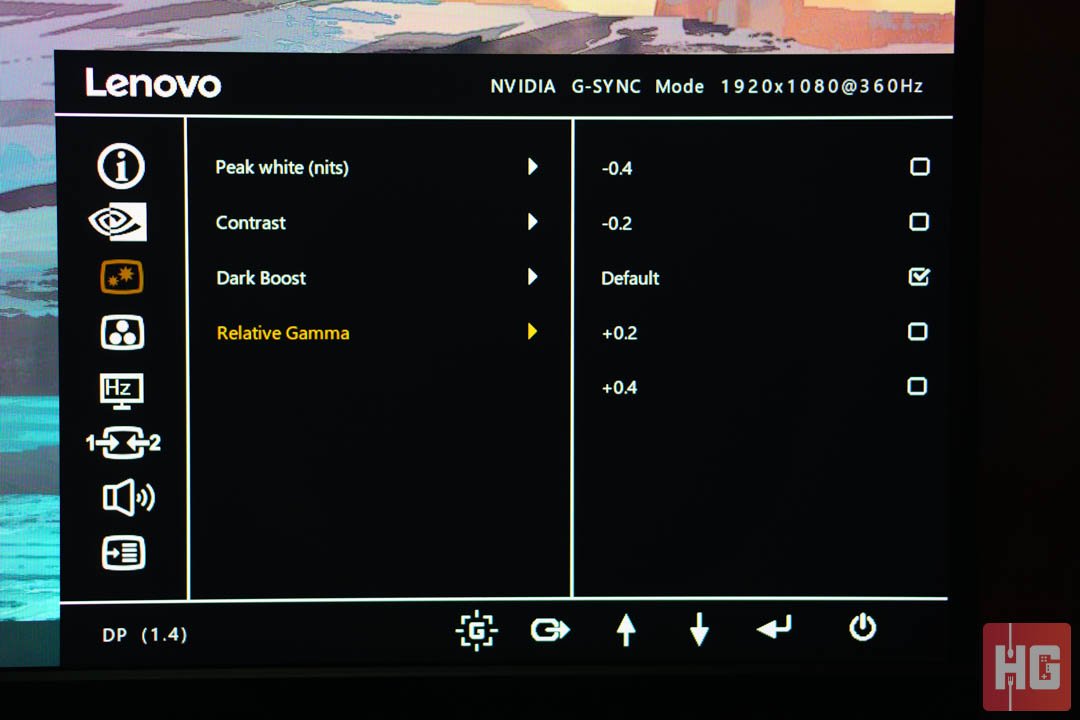
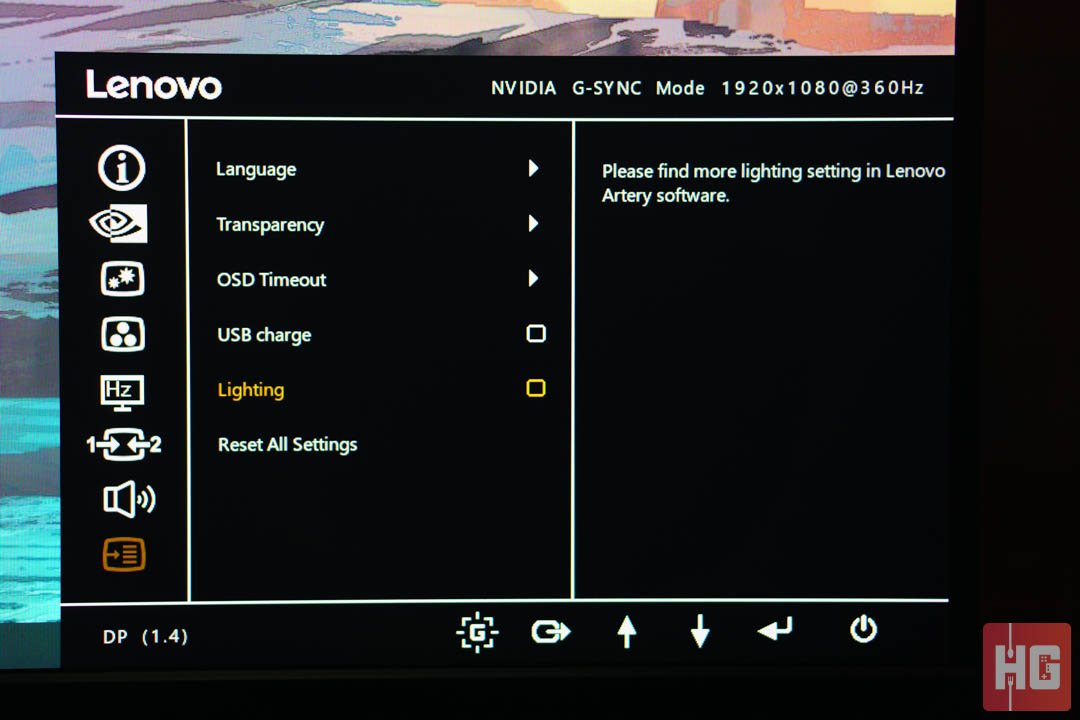
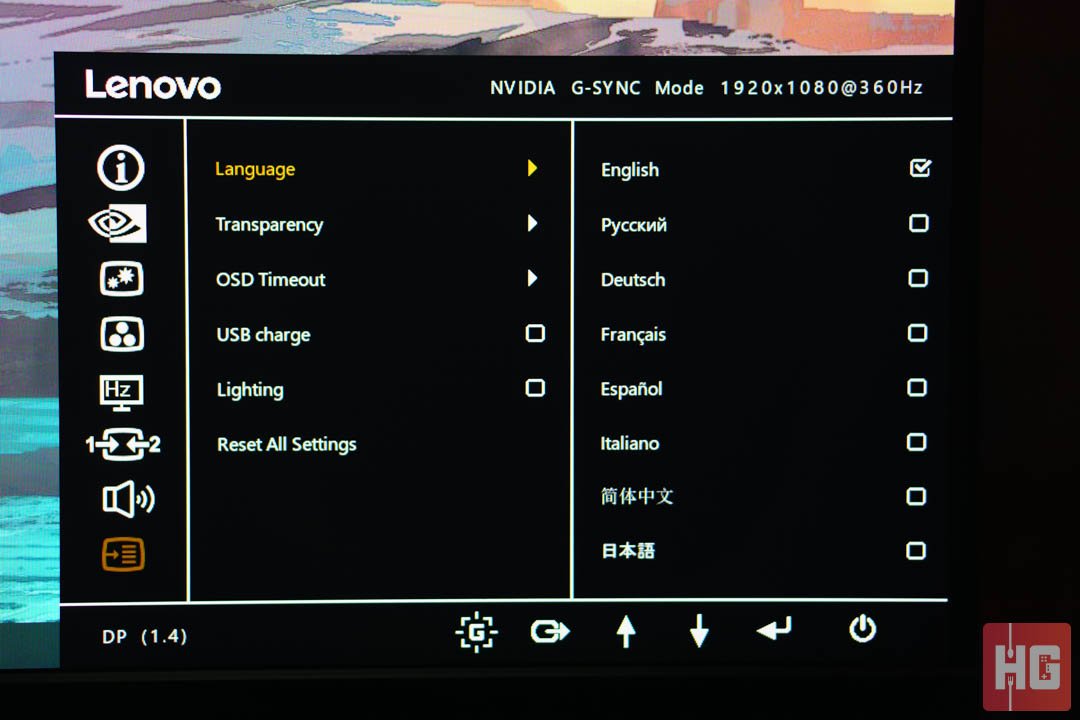
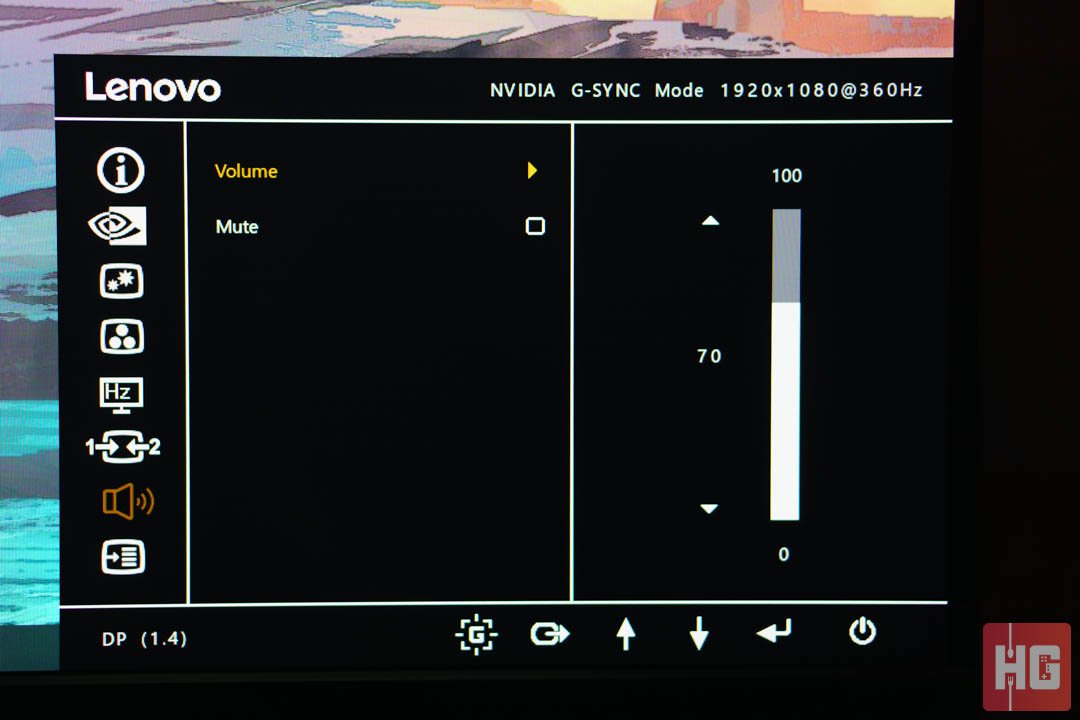
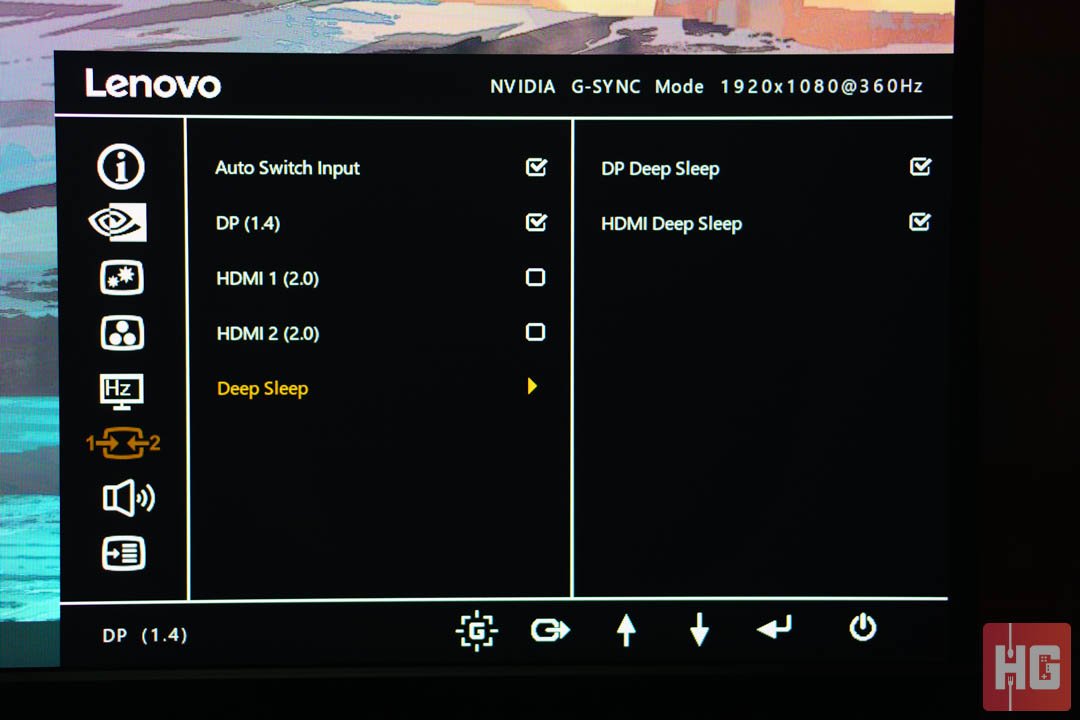
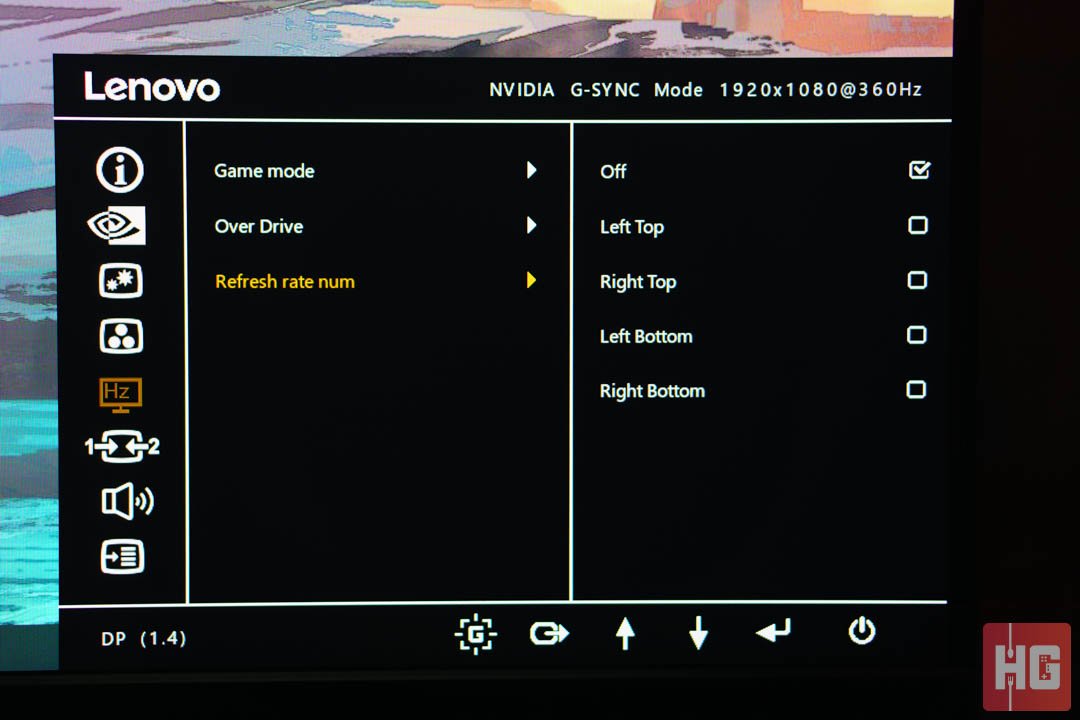
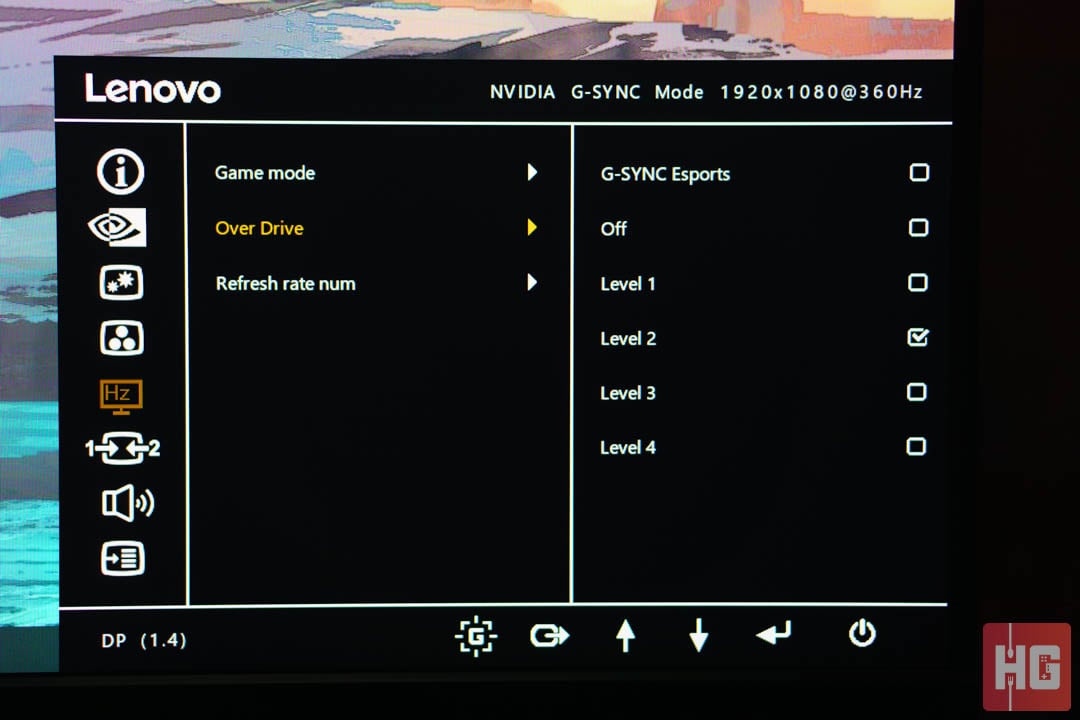
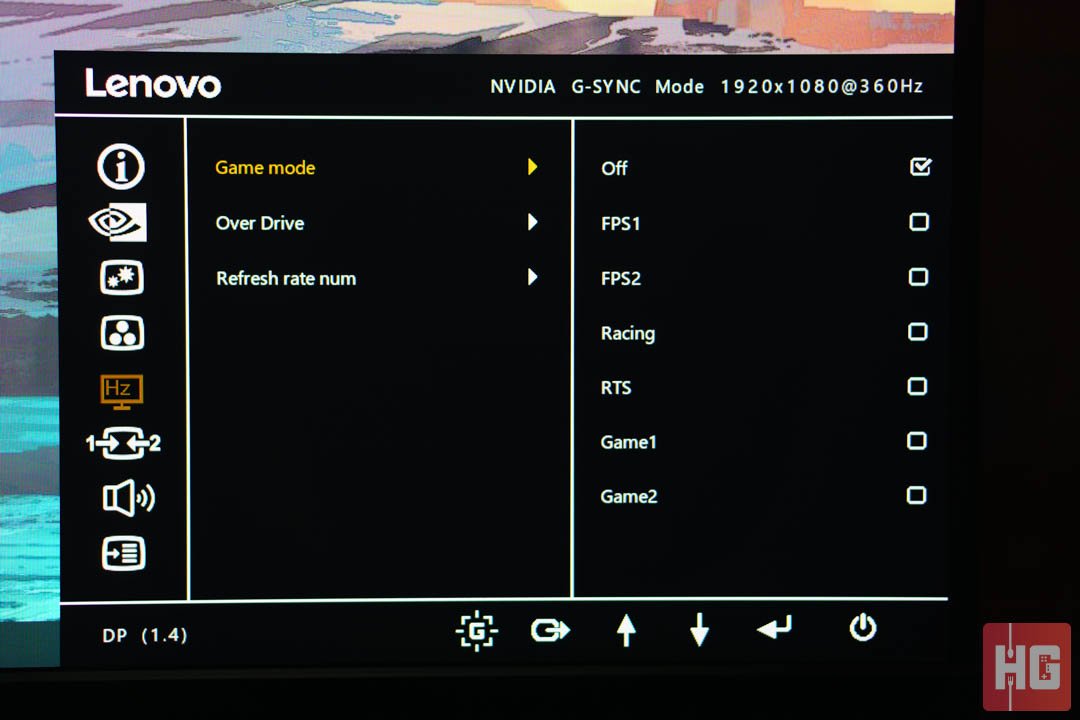
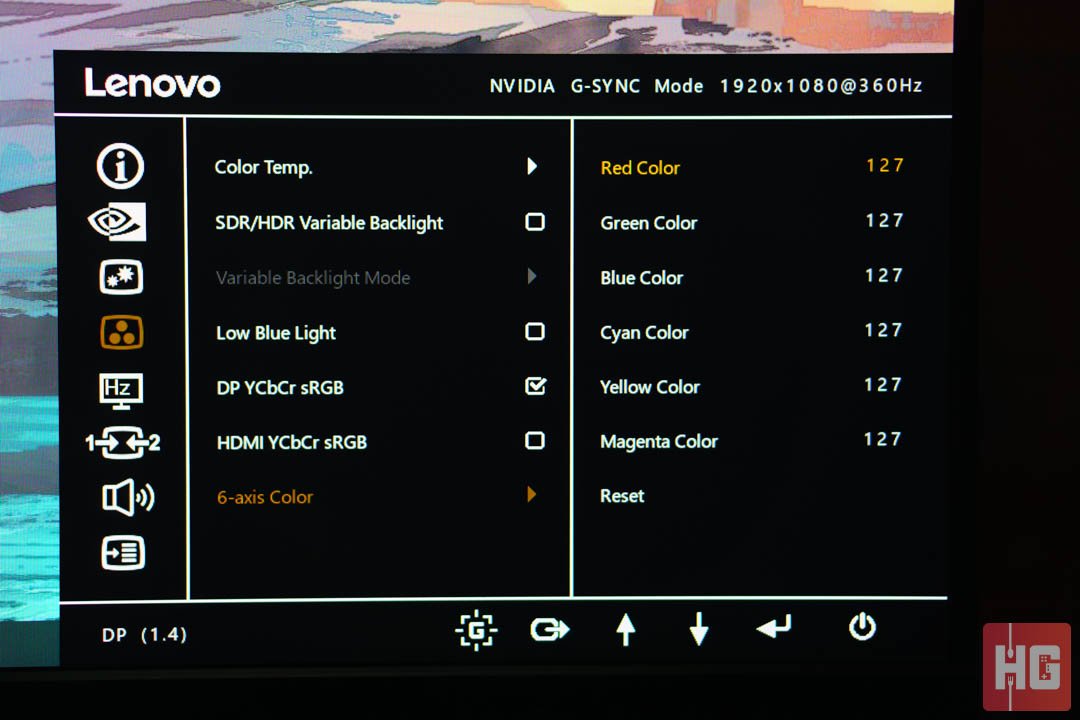
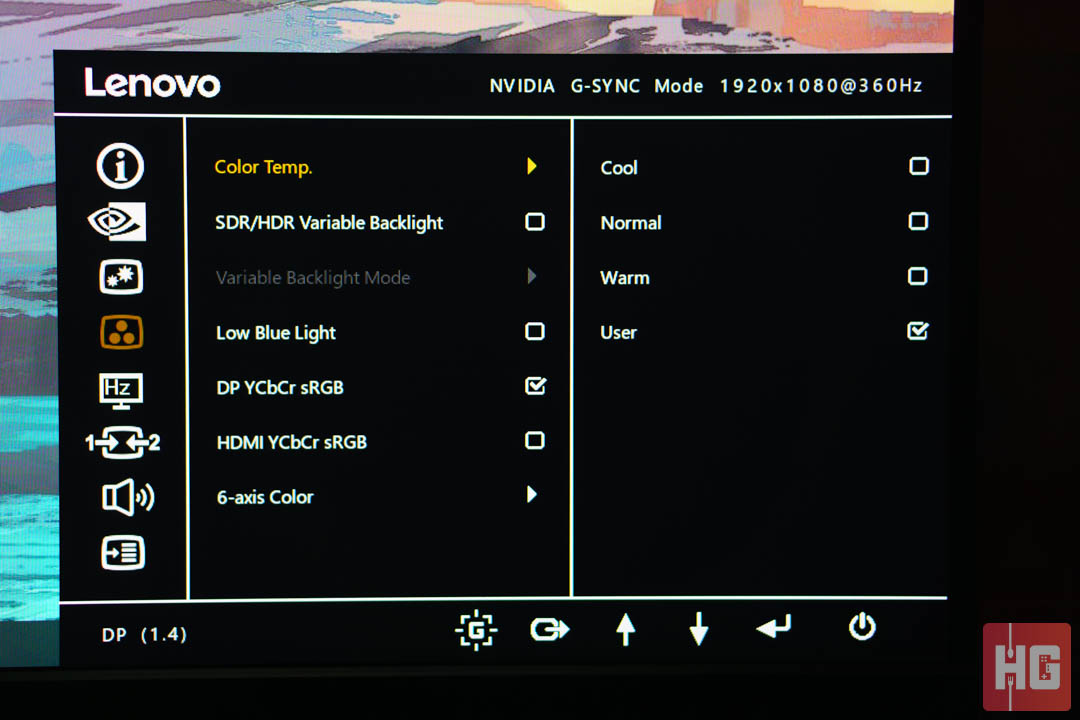
The OSD also offers 6 levels of Overdrive, 5 Gamma options, 4 levels of Dark Boost, Low Blue Light, and variable backlight. There are several game modes to choose from for those who want an out-of-the-box experience:
There are no color options for color accurate work but it does get a pass since it is intended for gaming. Plus, the OSD does come with several color and contrast options as mentioned earlier.

The monitor’s 24.5-inch IPS panel has been geared towards gaming but it does have decent color performance and brightness. It does have low coverage in AdobeRGB and DCI-P3 color spaces but sRGB values are bang on at 91.20%. Maximum brightness reaches a good 398.27cd/m2 but contrast ratio takes a dive at only 823:1.
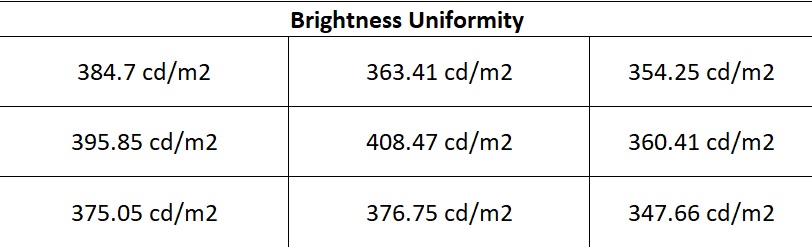
The Lenovo Legion Y25g-30’s brightness uniformity is all over the place. The middle has the highest luminance at a peak of 408.47cd/m2 but there is a 15% gap from the lowest value of 347.66cd/m2 at the lower right side. Fortunately, the contrast between the highest and lowest brightness segments are not noticeable in actual usage.
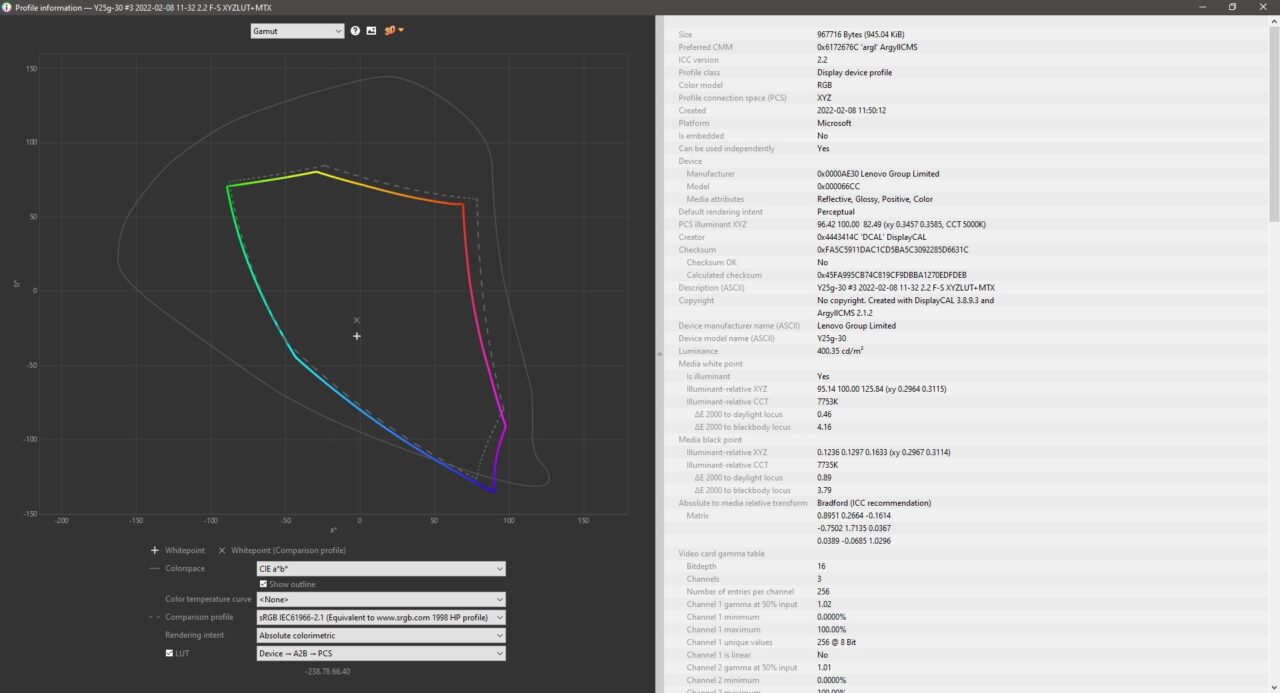
The display has a fairly even colors in its default settings. There are a few adjustments to be made to make sure that colors do not lean towards one color. Again, users can finely tune colors not only by RGB but by the 6-axis color adjustment page for more refined control. Settings for our particular monitor are found below:
A quick calibration won’t turn the Y25g-30 to a professional grade monitor. You can download its ICM calibration file here but note that colors might differ from monitor to monitor even if they are the same model.
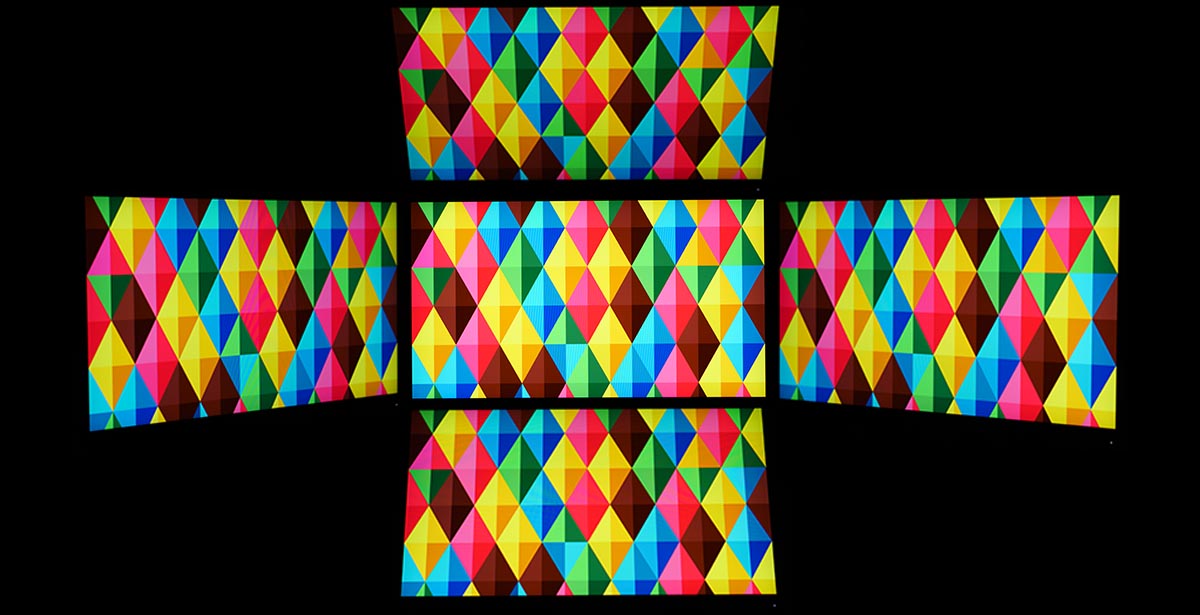
Viewing angles on the Lenovo Legion Y25g-30 is terrific as expected from an IPS panel. There is minimal color shifting on most usable angles. Image brightness in the middle does take a slight dip but it shouldn’t be noticeable in average use.
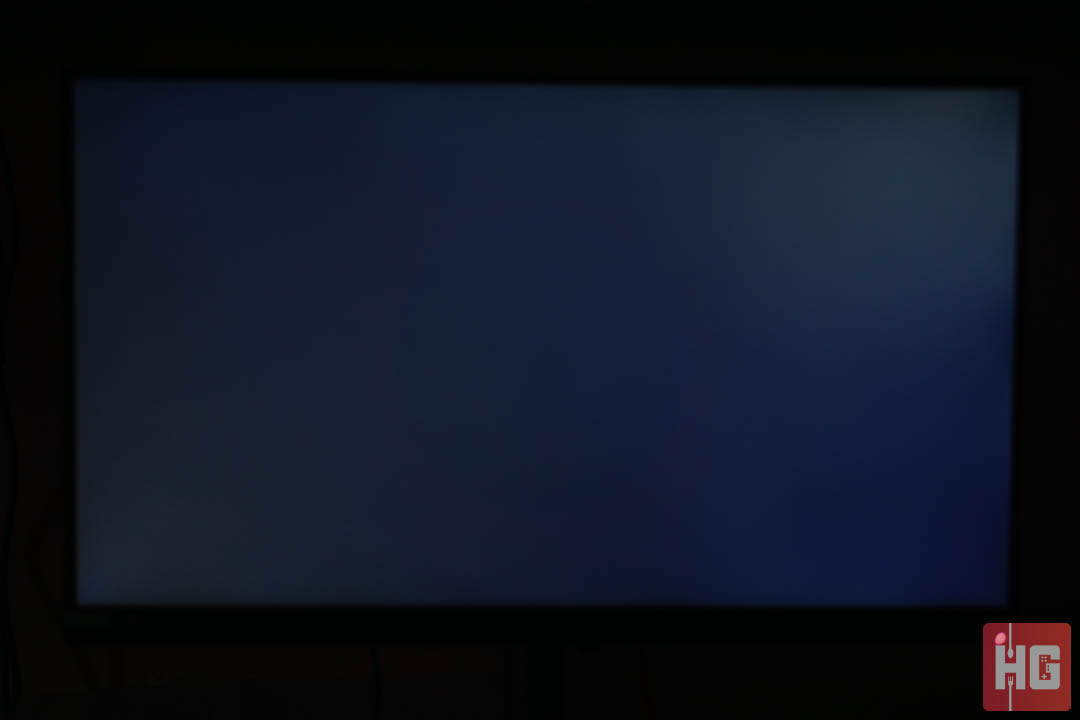
The Y25g-30 does not have deep blacks but it does not have any significant bleed as well. This may still vary from monitor to monitor but on our sample, there is minimal problems for backlight bleed.

The 360Hz refresh rate of the Legion Y25g-30 is far above the 120Hz/140Hz offerings of your average gaming monitor. Games are incredibly smooth if you have the hardware to run at such fast framerates. There is no detectable frame skipping on the display which leads to a fluid viewing experience. Any frame skipping might be perceived as “jerkiness” which is especially noticeable in high framerates. This can be tested through BlurBuster’s Frame Skipping test.
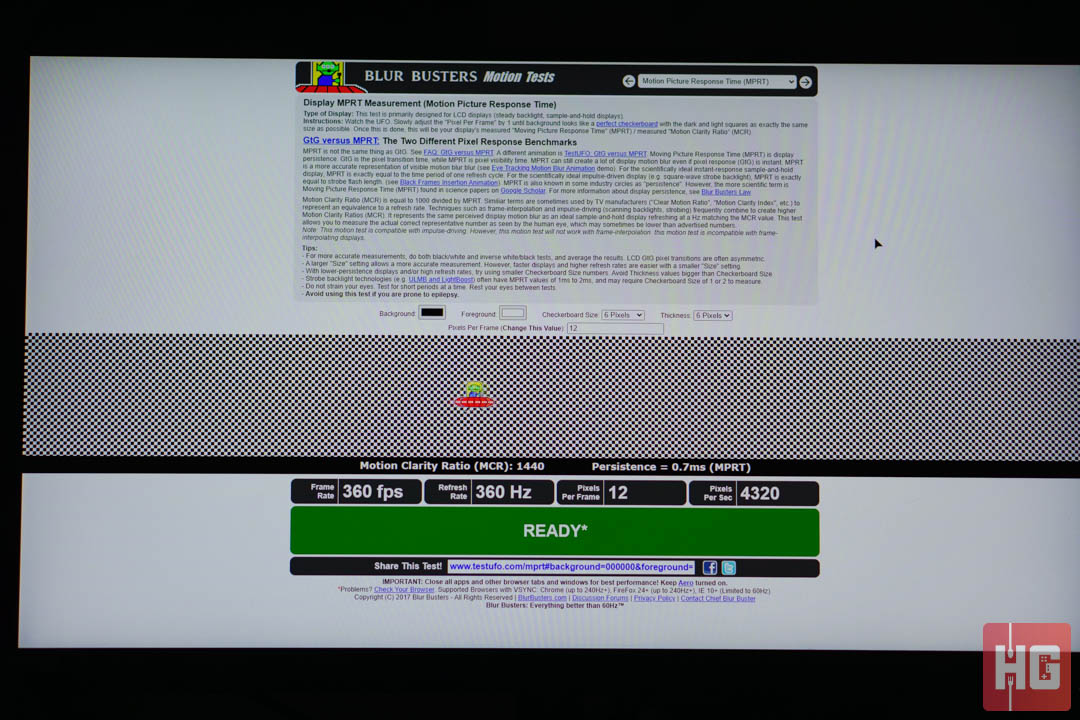
Lenovo says that the Legion has a 1ms response time when ULMB is turned on. Measuring Motion Picture Response Time (MPRT) using BlurBuster’s MPRT test reports a response time of around 0.7ms. There is no detectable blurriness of colors or images thanks to the fast panel.
Power consumption of the Lenovo Legion Y25g-30 is pretty ordinary for a gaming monitor. It only peaks above 40W when the brightness is turned up to 100%. Consumption steadily whittles down consumption in around 3 – 5W increments when brightness is reduced by 25% and rests below 1W when turned off but still plugged in.

The Lenovo Legion Y25g-30 is a solid gaming monitor especially for gamers who want the edge in competitive games. It does not hurt either it does have around 90% sRGB coverage, fast response times, G-SYNC support, and a good level of brightness.
Some of its issues come in the form of low contrast ratio, inconsistent brightness uniformity, and its presentation. Some might dislike the blue accents and hole on its stand. Its controls could have been concealed behind or below the panel for a cleaner look.
The increased performance also comes with a higher price. At PhP 31,995 in the Philippines, the Lenovo Legion Y25g-30 is nearly double the price of its predecessor, the Y25-25. The monitor, however, is still one of the more affordable 360Hz displays compared to offerings from other brands.

Overall though, the Lenovo Legion Y25g-30 comes with all the feature set of a 360Hz gaming monitor. The fast refresh rate will be able to deliver fluidity that lesser displays won’t be able to if you have the hardware to run it, which is why we are giving it our seal of approval.
The Lenovo Legion Y25g-30 is now available in the Philippines for PhP 31,995 in authorized Lenovo Legion stores and retailers.
