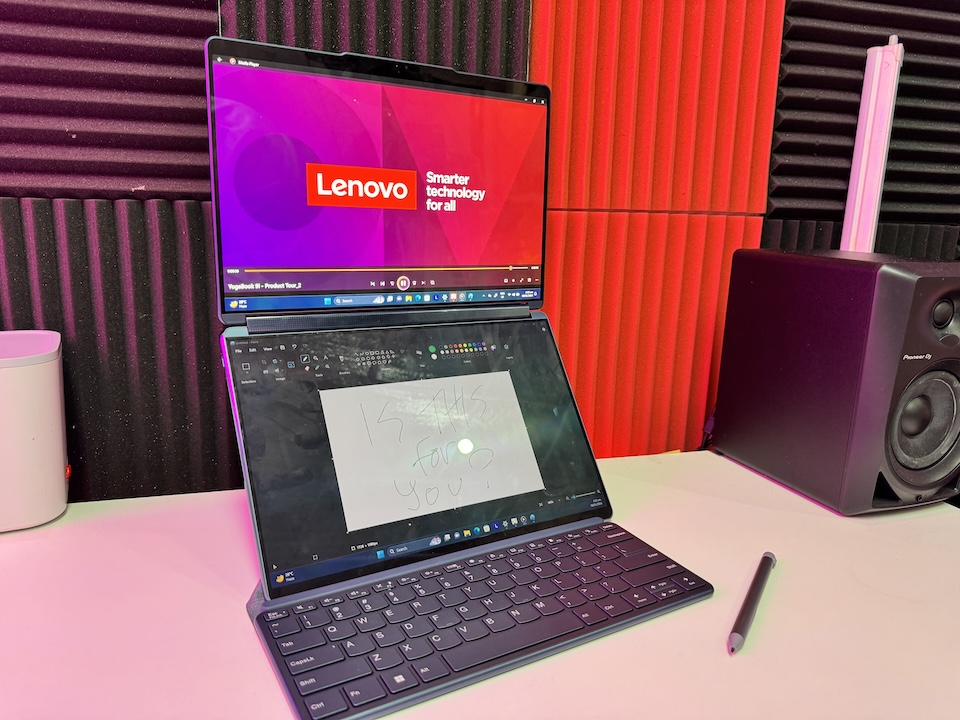The Lenovo Yoga Book 9i is a one of a kind laptop for 2023 as its the only one with a full dual-screen display that can be a mobile workstation for consumers. But integrating a 2nd screen for a laptop will indeed face some sacrifices or learning curve for consumers, for us having this laptop over the Christmas vacation was simply an unique experience for us to share.
In this article we are going to share you our take of the Lenovo Yoga 9i in 5 Questions.
Disclaimer: This is just a quick rundown for a such a very feature packed device, but with our limited time of use…we just want to experience the innovation of having a dual-screen on a laptop.

Lenovo Yoga Book 9i has a portable keyboard and stylus with a carrying case for the accessories, which also acts as an origami stand for the laptop as support for the mutiple mode of use for the laptop.

Lenovo Yoga Book 9i can be used like a normal 360 flip laptop as you wish even it has a dedicated software to mimic the keyboard and trackpad. But if course as a touchscreen display, you can only press one key at a time.
The dual-screen is a 2.8K OLED display which is both touchscreen, the screen is very bright ideal for any content you throw at it. Though one thing we want to point out here is that we were not able to control the brightness of the 2nd fisplay despite looking for any controls. Perhaps this is more of a windows limitation and hope Lenovo can fix it wit a software update.

USB Type-C ports are the only ones available and a total of three ports are available, this means that you will need indeed an adaptor for your external devices like for display connection or large storage flash drives for content creators.



The speaker grill of the Lenovo Yoga Book 9i is located at the hinge frame with above average performance, note that there are speakers as well at the bottom panel of the laptop making it overall great as a mobile device. It can get lout for watching content and even more critical for work like sharing your laptop in a small conference room, its indeed workable and you won’t be shy to do it.
Lenovo Yoga Book 9i – What’s the Dual-Screen benefit?
By having a dual-screen at default, you are by default powered to unlock a workstation on-the-go. Workstation because this laptop is meant to be spread indeed, either the dual screen mode where both screen are seen on-top of each other or could be dual-vertical mode similar to like a book.

Like for example at work, you can simply have the dual-sreen display where one is for work and one is for monitoring like team chats, monitoring files, or even documents. Overall you can technically do anything with the Yoga Book 9i as what you wish, as long as you can maximize and know how to utilize a dual-screen everytime.

And when you get home from work just simply connect your desk speakers via bluetooth and you’re ready to for more at home scenarios like for your hobbies like vlogging / business / etc. All in the same device you use, but ready for another battle and need.

Performance wise the Lenovo Yoga Book 9i is powered by a 13th Gen Core i7 processor with 16GB RAM, which is more than enough to fill the needs of most laptop users. Our main concern is the fan of the device which tends to get hot in intense applications such as video rendering or even playing basic games like Genshin Impact.
One thing that you will need to adjust on is that people will look at you, especially if you are on full setup of the Yoga Book 9i. It’s simply rare for people to see a dual-screen laptop let alone to be seen at work or on a public space. So just be sensitive on your display’s content if so.
Battery wise the laptop can last around four hours maximum on moderate use which is expected for an dual-screen device. Fortunately the bundled charger can fuel up.the battery in just an hour and a half to full.charge.
Any Issue? – Touchscreen on a Windows 11Admittedly Windows OS utilizing touchscreen is the big elephant in the room, with the touchscreen still acting up as the cursor is the main disadvantage of of this device. Regardless if you are properly multi-tasking by opening a lot of apps, you will have to keep on touching windows of that certain app to engage first which is very cumbersome.Also multi-tasking is inded for only something passive on the 2nd screen preferably.

While we appreciate the software layer that Lenovo inclueded with the Yoga to create gestures and even the virtual keyboard for the 2nd screen, this method is entirely not that fluid in experience especially with the virtual trackpad.
Unless Windows Fix this issue with their OS, honestly this will be a frustration for touchscreen enabled laptop owners. Though there will be a learning curve, it will be depending on how how determined you are to learn this eventually.
Since this is a laptop, you will tend to carry this from time to time.The matte finish body is a fingeprint magnet especially if you have oily hands, so keep in mind of this and always try to bring a cloth keep your laptop tidy.
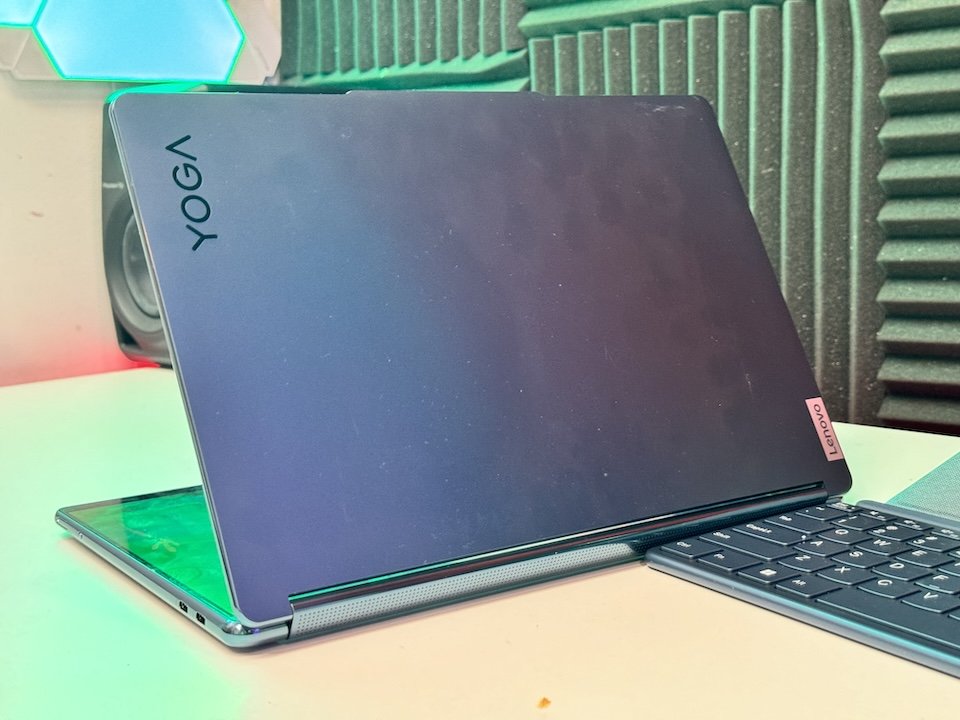
On the inside the glare of the glass display is tolerable, this means that overall you will encounter the scenario of house lights reflecting to your display, which might be a problem using your laptop in mobile presentation mode or working outside like in a cafe,

Having an external keyboard aS dedicated will get some adjustment for the user, we find it a bit shallow and narrorw compared to regular 13.3″ laptops. The good thing here is that charging the ketyboard is very seldom as its low powered BT.

For the price of Php149,995 for the dual-screen OLED laptop, the price is indeed only for those who really intends to have the portability and multi-tasking combined in one unique package. Argument wise you can simply have a bigger display laptop with even more powerful specs, but that simply doesn’t have a dual-screen on-the-go.
As long as you are willing to setup a workstation / desk station cause of the full accessories set every time you use the Yoga Book 9i, then we think you will like this device. A few sacrifices indeed to be encountered, but that is a part of the experience of having a device this innovative.