
Looking for a new wireless headset has been quite a hassle in my experience. You have loads of choices available with dozens more coming from fairly new brands. The paradox of choice, as they say. But in cases like these, established brands do get an edge in the totem pole of choices. One such brand that I’ve personally tried in the past is Logitech. After minutes of searching, I eased up and settled on the Logitech Zone Vibe 100, a relatively expensive wireless headset that does not have too much to brag based on the advertising on its box. But is this humble headset really that simple? Or is there more inside it? Let’s find out in this review!

USB-C charging cable : 100 cm
The Logitech Zone Vibe 100 is available in three different colors: Graphite, Rose, and Off-White. The Graphite version was the one used in this review.






What’s great about wireless headsets is that you can go around doing other stuff without having to wrestle with wires or hang those headsets on something. The Logitech Zone Vibe 100 connects via Bluetooth 5.2 and does so reliably well. It does not come with a USB dongle and while it does come with a USB cable, it can only function if it is connected via Bluetooth.
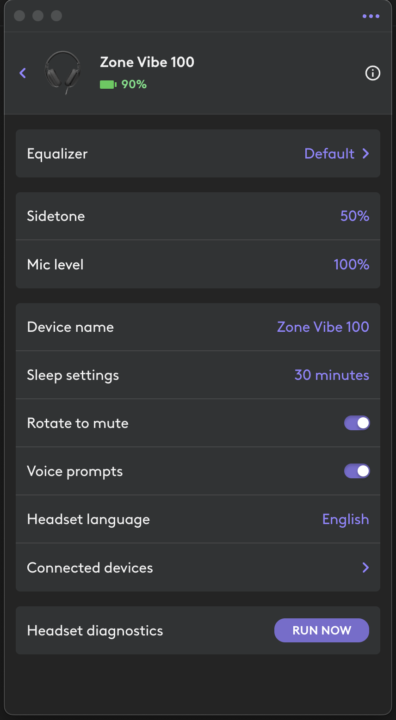
The Logi Tune App is an application that you need to download if you wish to modify the Logitech Zone Vibe 100’s settings. Although you do not need this app to properly run the device, you may want to get this just to maximize everything. The app is available on both mobile devices and on Mac/PC. It’s pretty simple and there’s no rocket science involved in navigating the menus and settings.
There are a total of four buttons on the Logitech Zone Vibe 100. On the left ear are buttons to accept calls and two buttons for to increase/decrease volume. On the right ear we have a single button for Play/Pause. There’s not much going around but it does help that you have the buttons right there on your ear.

A great feature from this headset is that you can flip the mic to turn it off. While other headsets requrie you to press a button, you can simply pull down or push up the mic to get it to automatically turn on or off. The headset also passively cancels the noise from the background, giving your voice the clarity it deserves.
Out of the box the Logitech Zone Vibe 100 can be used without any frills or setting up to do. Just turn it on, have it pair to your Bluetooth-ready device and you’re good to go. There’s no need to fiddle or trouble yourself with any setup or downloading any required apps. Once the headsets are out of the box, you can use it.
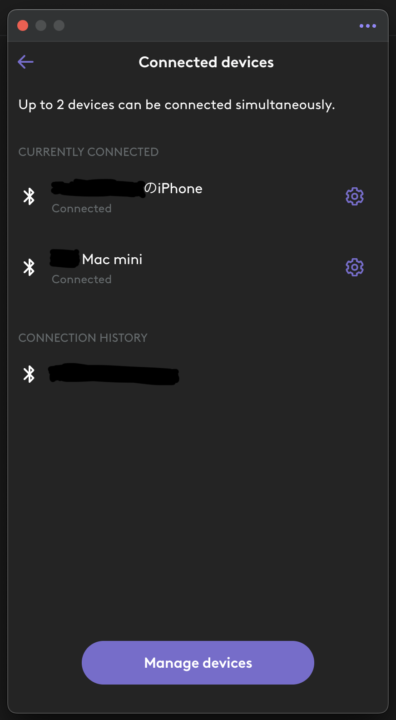
What surprised me upon using this headset is that it can connect to two devices at the same time. Using the Logi Tune App, you can configure it to prioritize devices and use them only to take calls, or when watching videos or listening to music. This feature may look simple but for users with multiple devices, this is godsend.

A great feature to come with its wireless capabilities is that the Logitech Zone Vibe 100 is a comfortable headset. The mesh covering the headband neither gets hot nor gets soaked when I use it. The adjustable headpieces and headband are also not too tight and the foam not too heavy on the ears. Adjusting the height of each ear is as smooth as butter too. Personally, a perfect fit.

What would have been a purchase done in haste coupled with impending regret became surprising treat. Getting the Logitech Zone Vibe 100 has been a great decision overall. It does the things I expected it to do and more. The wireless audio is crisp and clear, and the wireless connection is reliable and in my case, I can literally go around the house and still get a connection. The fit is also snug and it does not get too hot on the ears. It also looks clean and simple, which is a definite plus!

The reason why I purchased the Logitech Zone Vibe 100 is because of my new Mac Mini and it works well with it. There’s also a great deal of support for the headset with Logitech really making strides to update it regardless of your operating system. Not only that but the Logitech Zone Vibe 100 also connects to two different devices at the same time, sharing the audio space and with you not having to toggle between your phone and another device.
With that said, the Logitech Zone Vibe 100, with all certainty, passes the vibe check. It measures up to what it promises on the box and more. You really have to dig deeper to get what you can squeeze out of this thing and it’s quite unfortunate that you don’t get to read most of its features on its box. Anyway, definitely a great buy and something I can see myself using for years to come.
The Logitech Zone Vibe 100 is available locally and can be bought for around PhP 4,990. You can buy it via online or througgh your local friendly gadget stores.
More info on the Logitech Zone Vibe 100 official product page.
