
MrCrayfish’s Gun Mod is one of the most popular weapons mods for Minecraft. It is extremely well-done, frequently updated, and can be used in conjunction with other mods. Get to know how to use attachments, crafting recipes, materials, and more using this guide.
MrCrayfish’s Gun Mod official download site. Note that this mod requires Obfuscate and Forge to run.

Aside from weapons, players can make use of the attachments that come with this mod. Each weapon has specific slots that can be filled with attachments to modify its stats or improve handling. Here is how you add an attachment to a weapon:
If you fancy a different attachment, you can simply remove the active one by dragging it with your mouse. Then repeat Step 3 above to add a new attachment.
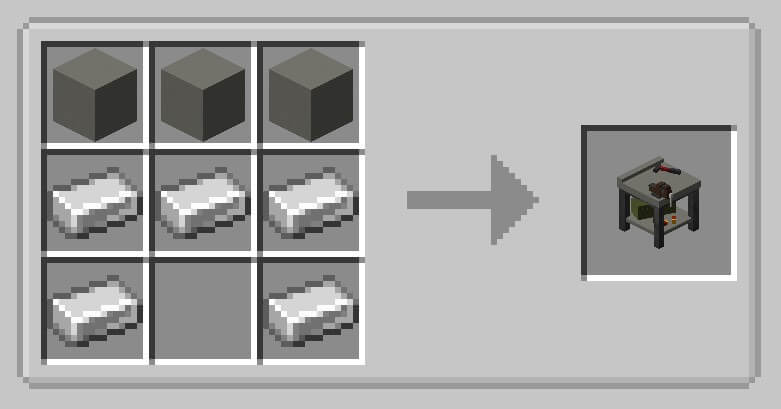
Like in vanilla Minecraft, you need to have the materials that you need in order to craft guns in MrCrayfish’s Gun Mod. First, you need to have a Workbench. After you craft it, plop it down and interact with it to open its menu. Good thing here is that the materials for weapons and attachments are displayed. All you need to do is to find them in the game world.

To craft weapons, interact with the Workbench and have the materials needed ready in your inventory. All of the weapons require Iron Ingots to craft.
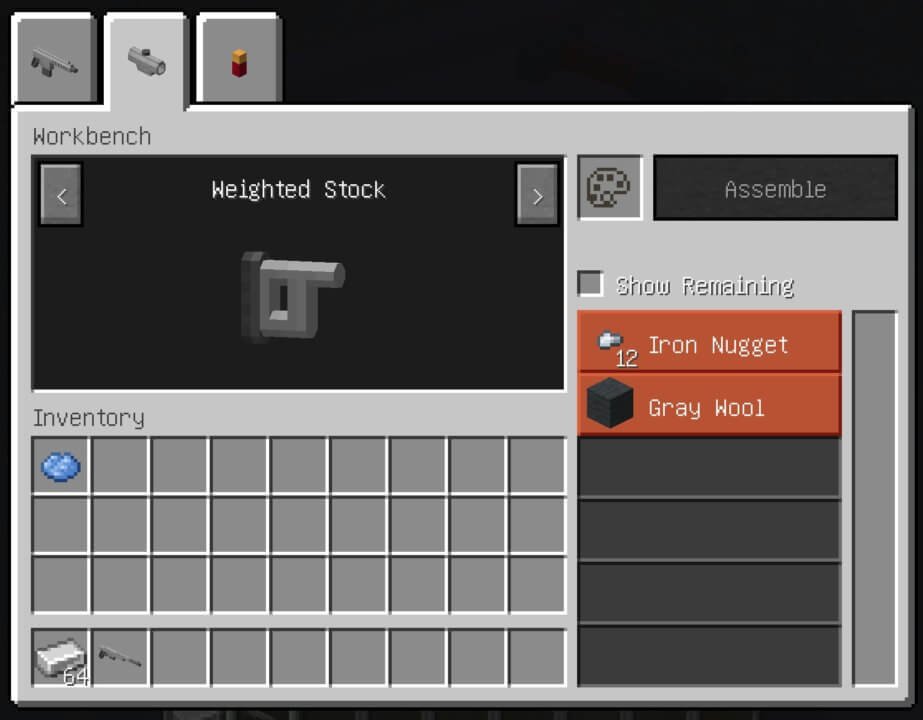
Attachments are crafted as you would with weapons. However, the items required to make them are different and you might need to go around a bit. Make sure to view the recipes first before venturing out to gather them!

When crafting a weapon, include a dye when you craft. Plop the dye of the color that you want to change the color of the weapon. In addition to this, you can also modify the colors of the attachments using the same method. This makes each weapon that you create a bit unique and personalized.
