In this review, we’ll be taking a look at another Intel B360 motherboard. This time around, however, it will be from MSI. Our sample was the MSI B360 Gaming Pro Carbon. Meant to house, non-K Coffee Lake processors, will the B360 Gaming Pro Carbon’s objective is to let gamers and enthusiasts feel the power of Intel’s latest architecture without going overboard with the budget.
MSI B360 Gaming Pro Carbon

| CPU Support | Intel 8th Generation processors, LGA 1151 |
| Chipset | Intel B360 Chipset |
| Power Delivery | 4+2 Power Phase |
| Memory Frequency | Up to 2666MHz DDR4 |
| Memory Slots | 4 |
| Maximum RAM Capacity | 64GB |
| Number of Channels | Dual Channel |
| PCIe Slots | 1x PCIe 3.0 x16 |
| 1x PCIe 3.0 x16 (x4) | |
| 3x PCIe 2.0 x1 | |
| Multi-GPU Support | Two-way AMD Crossfire |
| Storage | 2x M.2 slots (M-Key) |
| · PCie 3.0 x4 or SATA III | |
| · PCIe 3.0 x4 | |
| 6x SATA ports | |
| Audio | Realtek ALC1220 |
| Networking | Intel-I219-V Gigabit Controller |
| USB | Intel B360 Chipset |
| · 3x USB 3.1 Gen2 | |
| · 2x USB 3.1 Gen1 | |
| · 6x USB 2.0 | |
| ASMedia ASM1074 | |
| · 4x USB 3.1 Gen1 | |
| Rear I/O | 1x PS2 Port |
| 4x USB 3.1 Gen1 | |
| 1x LAN Port | |
| 5x 3.5mm audio jacks | |
| 1x S/PDIF | |
| 2x USB 2.0 port | |
| 1x DisplayPort | |
| 1x HDMI | |
| 1x USB 3.1 Gen2 Type-A | |
| 1x USB 3.1 Gen2 Type-C | |
| Internal Connectors | 1x 24-pin ATX main power |
| 1x 8-pin ATX 12v power | |
| 1x USB 3.1 Gen2 Type-C | |
| 1x USB 3.1 Gen1 (adds 2x USB 3.1 Gen1 ports) | |
| 2x USB 2.0 (adds 4x USB 2.0 ports) | |
| 1x 4-pin CPU fan | |
| 1x 4-pin Water pump | |
| 5x 4-pin Fan | |
| 1x Front panel audio | |
| 2x Front panel | |
| 1x 5050 RGB LED Strix 12v connector (JRGB1) | |
| 1x WS2812B addressable RGB LED strip 5v | |
| 1x Corsair (JCORSAIR1) | |
| 1x TPM | |
| 1x Chassis Intrusion | |
| 1x Clear CMOS Jumper | |
| Form Factor | ATX |
| Other Features | MSI Mystic Light |
Before we get into the review, here’s a quick rundown of Intel’s Coffee Lake processors and the B360 chipset
Intel Coffee Lake
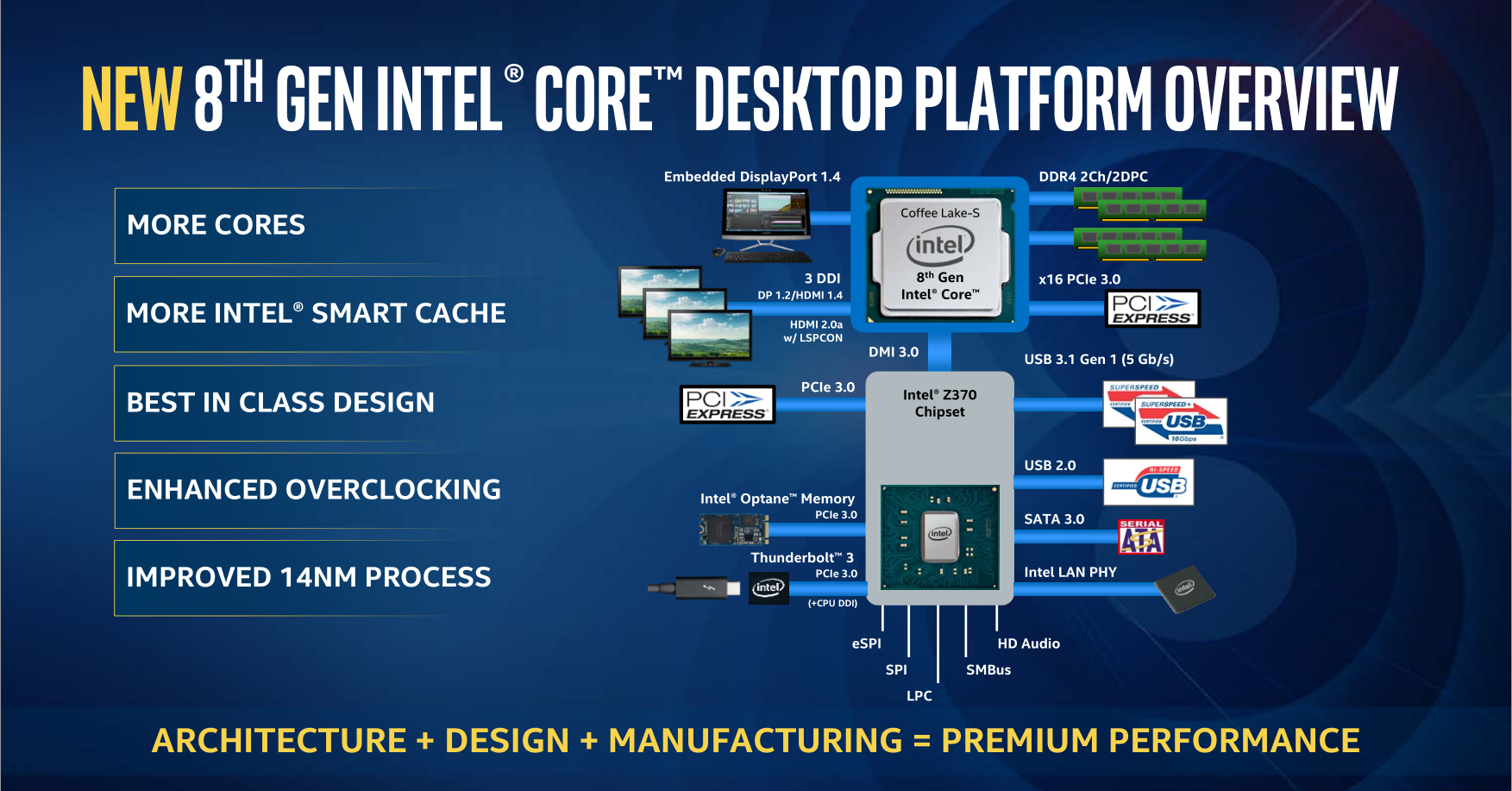
Coffee Lake is Intel’s eight generation of desktop processors. The biggest change of Coffee Lake from the 7th generation Intel desktop processors, Kaby Lake, is that the tech giant has upped the core count of their mainstream offerings from a maximum of 4-core, 8-thread setup to a maximum of 6-core, 12-thread arrangement. Intel’s i3 would now have 4 cores and 4 threads, the i5 would have 6 cores and 6 threads, and the i7 now has 6 cores and 12 threads.
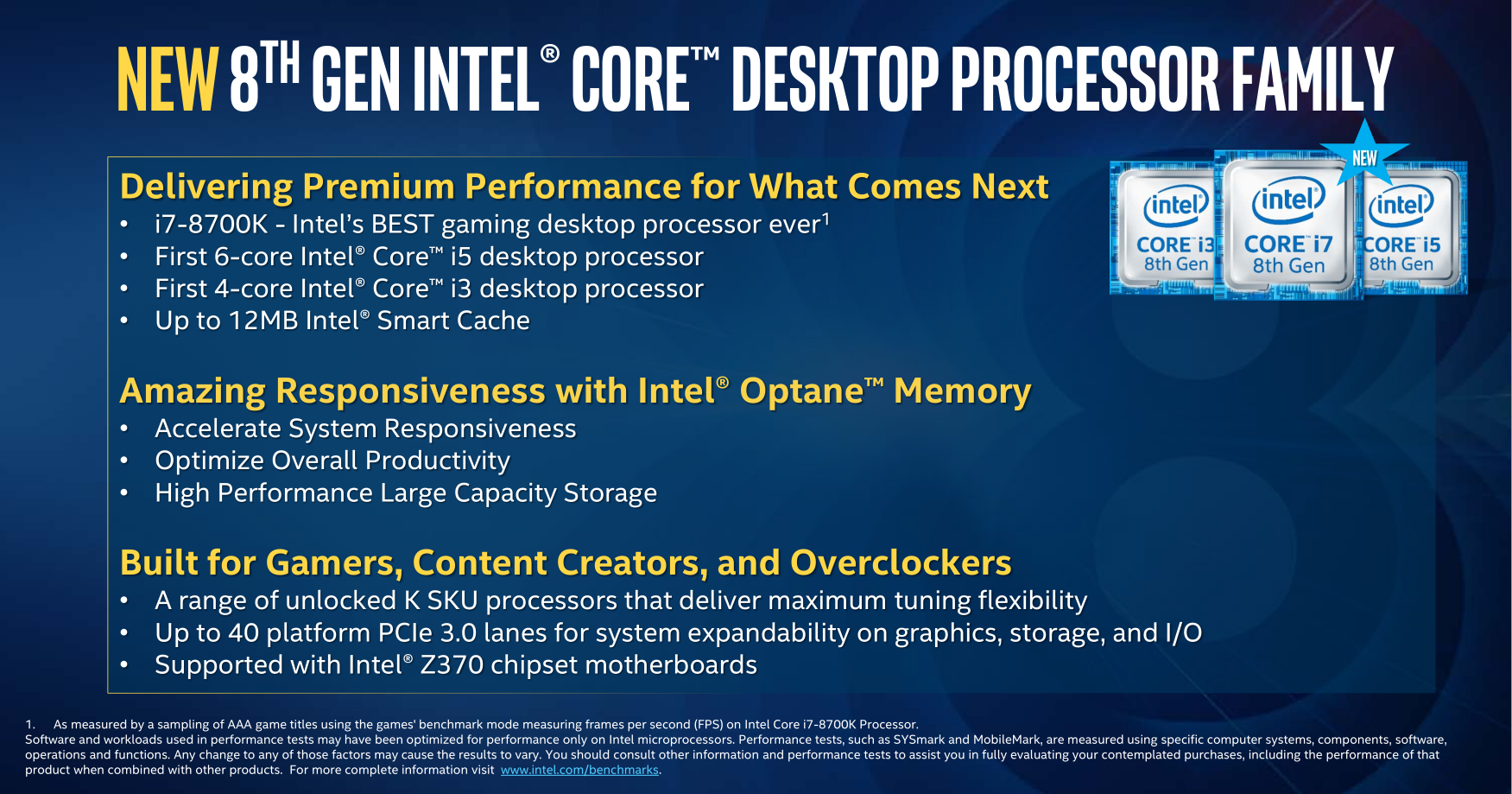
Despite the upped core count, Intel is still using its 14nm manufacturing process that has now been dubbed 14nm++. The name change is just cosmetic. Coffee Lake uses the same CPU and GPU architecture from Kaby Lake.
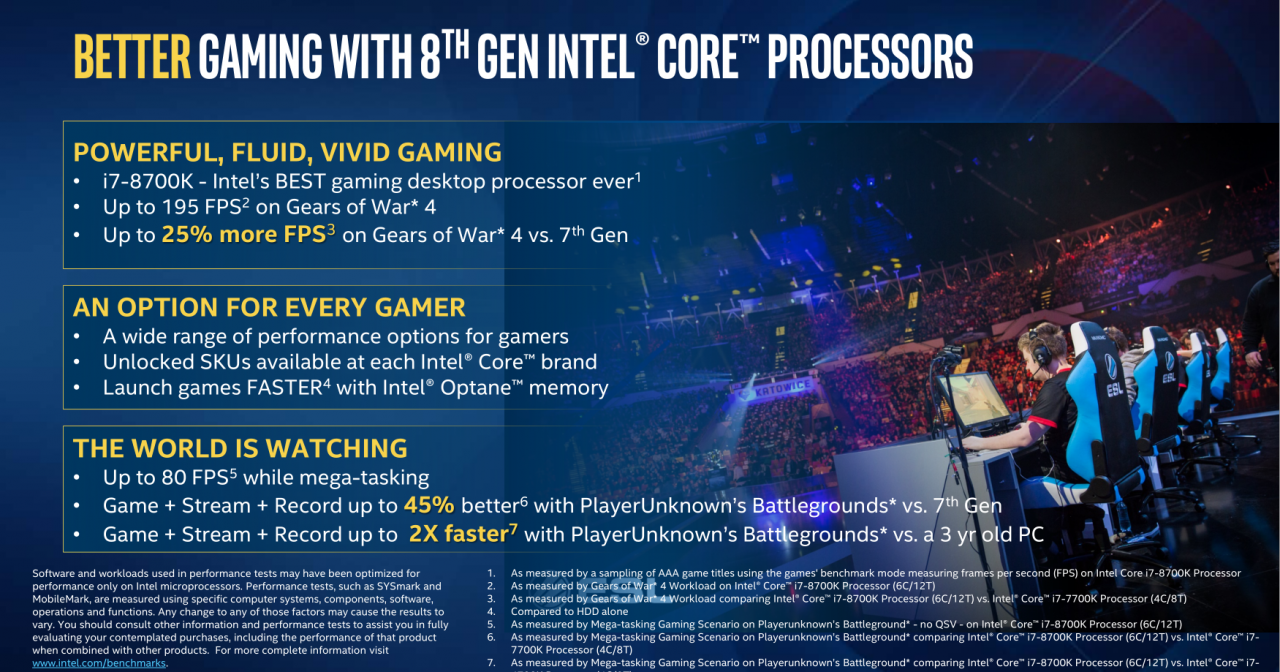
With the increased core count, Coffee Lake CPUs are now geared to take on workloads that require multiple cores such as editing, streaming, and sometimes, gaming. Intel is saying that their new i7, the 8700K, can get up to 25% more FPS and 45% better performance over the i7-7700K in “mega-tasking,” which means that you better overall performance if you’re system is doing multiple workloads such as playing and streaming at the same time.
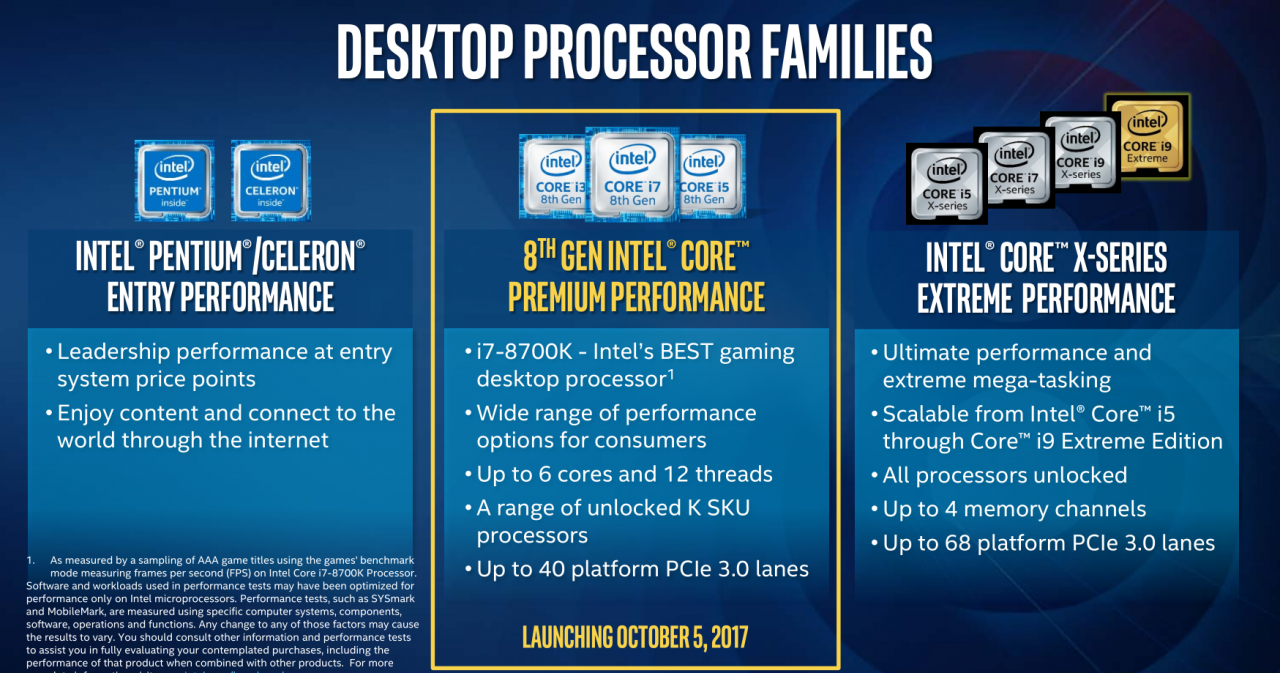
Much like with their HEDT platform such as Skylake-X and Kaby Lake-X, the core count has decreased the base clock of the Coffee Lake processors compared to their previous generation siblings. For example, the i7-8700K now has a base clock of 3.7GHz instead of 4.2GHz of the i7-7700K. Despite its 500MHz disadvantage, the boost clock of the i7-8700K has been increased to 4.7GHz over the 4.5GHz of the i7-7700K.
Coffee Lake now officially supports DDR4-2666MHz memory as well as Thunderbolt 3. Of course, Optane Memory is also supported by Inte’s 8th generation processors. For the unfamiliar, Optane Memory acts as a cache for your hard drive or SSD to improve overall performance. Although we’ve heard from some of our sources that a full-fledged Optane SSD will be coming in the near future.
The B360 Chipset
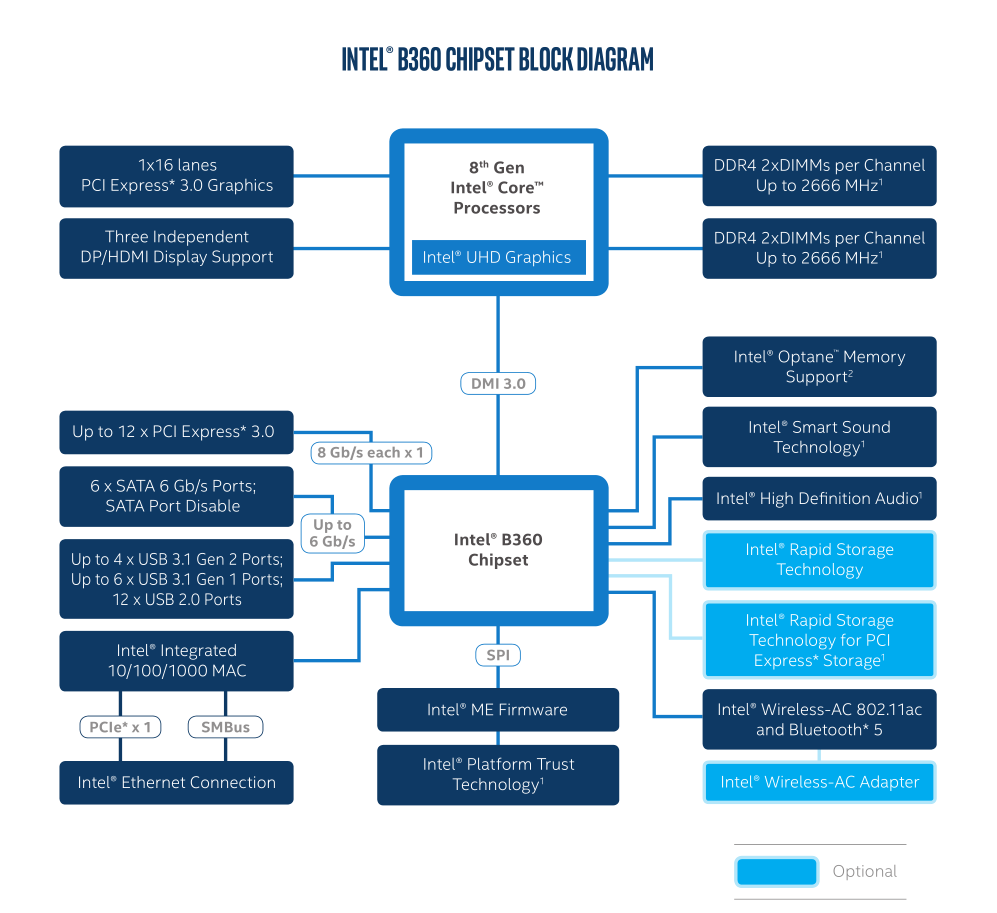
Created for Intel’s Coffee Lake platform, B360 motherboards comes with Intel’s LGA 1151 v2 socket. Designed to be a budget-friendly option, the B360 chipset offers most the bells and whistles that consumers expect from a gaming motherboard.
Depending on the implementation, the B360 platform can deliver up to four USB 3.1 Gen2 ports, up to six USB 3.1 Gen1 ports, and 12 USB 2.0 ports. Connectivity also include six SATA III ports and up to twelve PCIe 3.0 lanes.
Despite having fewer PCIe lanes and the lack of CPU and RAM overclocking capabilities compared to the Z370 chipset, the B360 motherboards will still offer around the same performance as its higher-end brethren.
Now, let’s get on with the review.
Unboxing

If you have ever bought a motherboard from MSI before, then the contents of the B360 Gaming Pro Carbon’s box will be familiar to you.

Inside is some documentation, an MSI sticker, four SATA ports, an RGB header, the rear I/O plate, mounting screws for M.2 drives, an installation disk, and SATA cable labels.
Up close with the MSI B360 Gaming Pro Carbon

Like previous motherboards from the brand that had the Gaming Pro Carbon name, the MSI B360 Gaming Pro Carbon was designed with a racing theme in mind. Although the racing motif has been minimized with the B360 Gaming Pro Carbon, certain elements such as the matte black PCB and the straight white lines on the board are still present.

The RGB lighting on the MSI B360 Gaming Pro Carbon has taken a step back in terms of the number of LEDs installed on the board itself. The only RGB lighting you’ll see on the board is behind the PCH, lines near the audio controller, and on the right-hand side of the board.
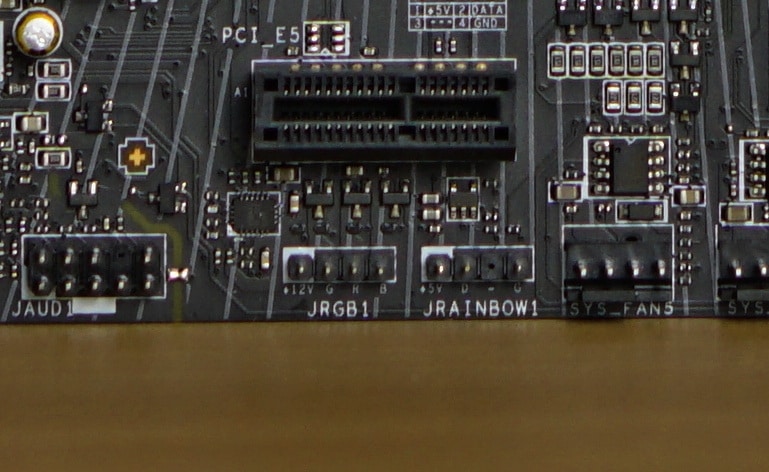
To further satisfy RGB fanatics, MSI has added a 12v RGB connector at the bottom of the board as well as a 5v addressable RGB connector. The B360 Gaming Carbon also supports MSI Mystic Lighting so you can synchronize all the RGB lighting in peripherals that support the feature.

The MSI B360 Gaming Pro Carbon comes with a standard selection of storage ports. On the board are two M.2 ports with the top slot having support for PCIe 3.0 x4 or SATA III speeds while the bottom slot only has support for PCIe 3.0 x4. The M.2 slots support Intel Optane memory in case you want to boost the storage performance of your rig.

The board also comes with the customary six SATA III ports at the side for more traditional storage options.

In terms of power delivery, the MSI B360 Gaming Pro Carbon uses an 8+2 power phase design, which is expected for a board at its price range. Despite not being able to overclock, the board should do just fine delivering clean power to an Intel Coffee Lake processor.

For memory, the board has four DIMM slots at the right-hand side with support for four DDR4 RAM sticks with speeds of up to 2666MHz as well as capacities of up to 64GB. A common setup for an ATX B360 motherboard.
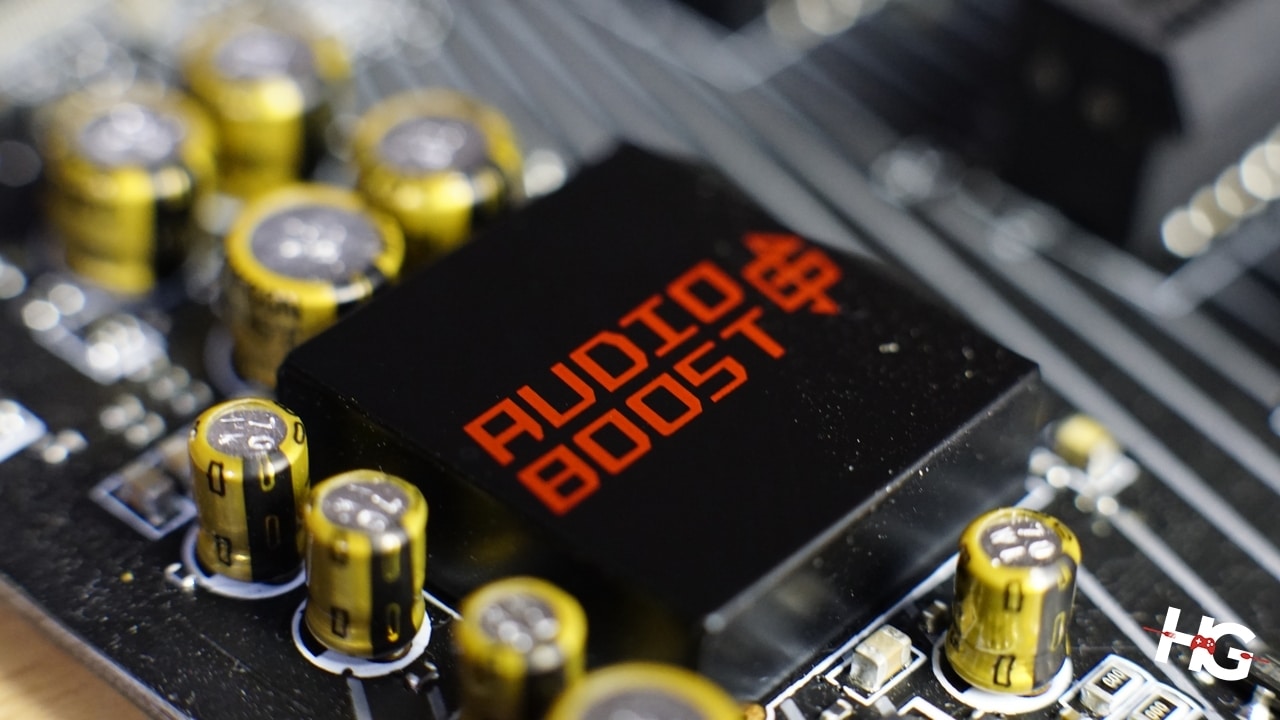
Audio is processed by a Realtek ALC1220 controller and is backed by a couple of Nichicon Gold caps. The controller is shielded away from other electronics by a shroud with Audio Boost 4 embossed on it. Audio is further improved via MSI’s Nahimic software.

The MSI B360 Gaming Pro Carbon only has a single PCIe 3.0 x16 slot that’s natively running 16-lanes. This slot was made to house your primary GPU and has been reinforced by steel that MSI calls Steel Armor. This reinforcement allows the slot to carry heavy graphics cards without any worry of bending or popping off. The other PCIe 3.0 x16 slot only runs x4 courtesy of the B360 chipset. MSI has also thrown in three PCIe 2.0 x1 slot to complete the set.

The rear I/O has a generous set of ports. It has a single PS/2 combo port, two USB 3.1 Gen2 ports (Type-A and Type-C), four USB 3.1 Gen1 ports, two USB 2.0 ports, an Ethernet port, a DisplayPort, one HDMI port, S/PDIF, and five 3.5mm audio jacks.
If that’s not enough, the board also comes with a plethora of internal connectors to expand your USB connectivity. On the board is a single USB 3.1 Gen2 Type-C connector, a USB 3.1 Gen1 header that adds two USB 3.1 Gen1 ports, and two USB 2.0 connections that allow four more USB 2.0 ports.
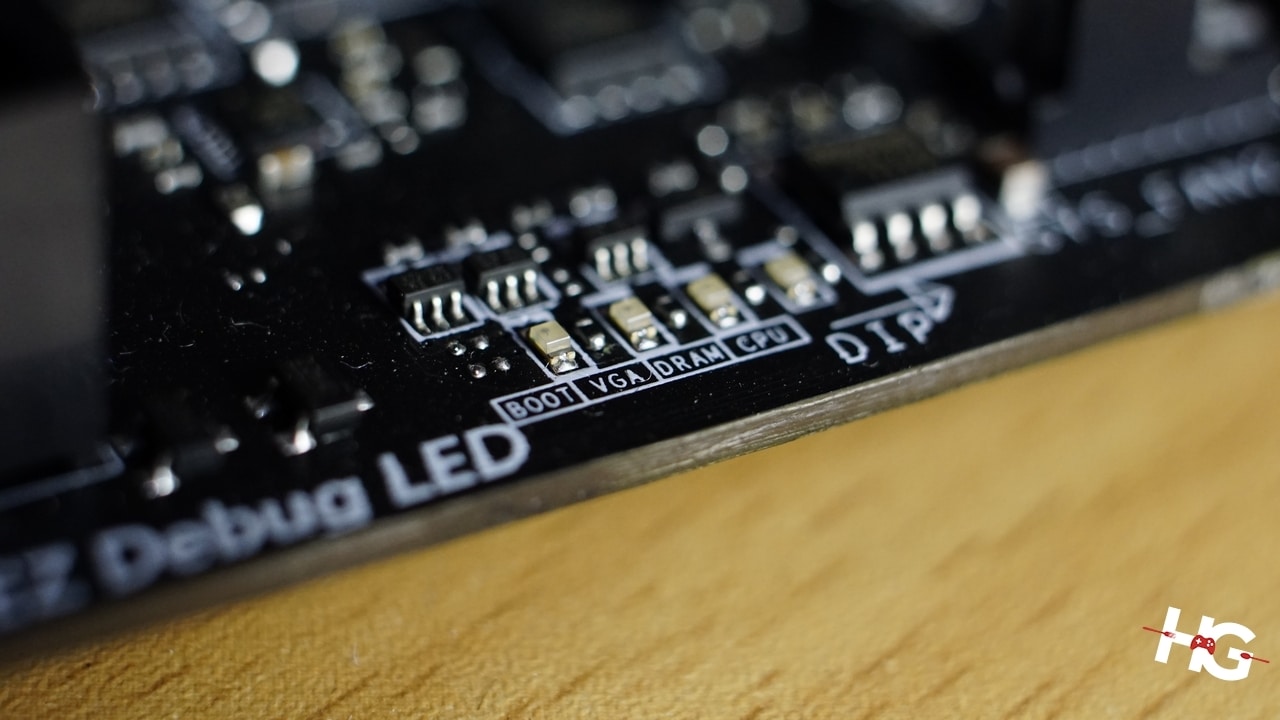
Like with most motherboards in this price range, the MSI B360 Gaming Pro Carbon doesn’t come with a Q-LED Post Code Reader. In its place is MSI’s EZ Debug system, which is a set of lights that lights up for if there’s any problem with your graphics card, RAM, or CPU. It’s a streamlined solution but not as precise as a traditional Code Reader.
There are a ton of on-board fan connectors with the B360 Gaming Pro Carbon. The CPU fan and Pump four-pin connectors are located at the top near the RAM slots. The other connections are littered at the middle, bottom, and right-hand side of the board that allows a multitude of options for fan controls as well as cable management.
System and Benchmarks
The system was left to its own devices since there’s no overclocking with the B360 platform. The test setup we used for benchmarking was made up of these components:
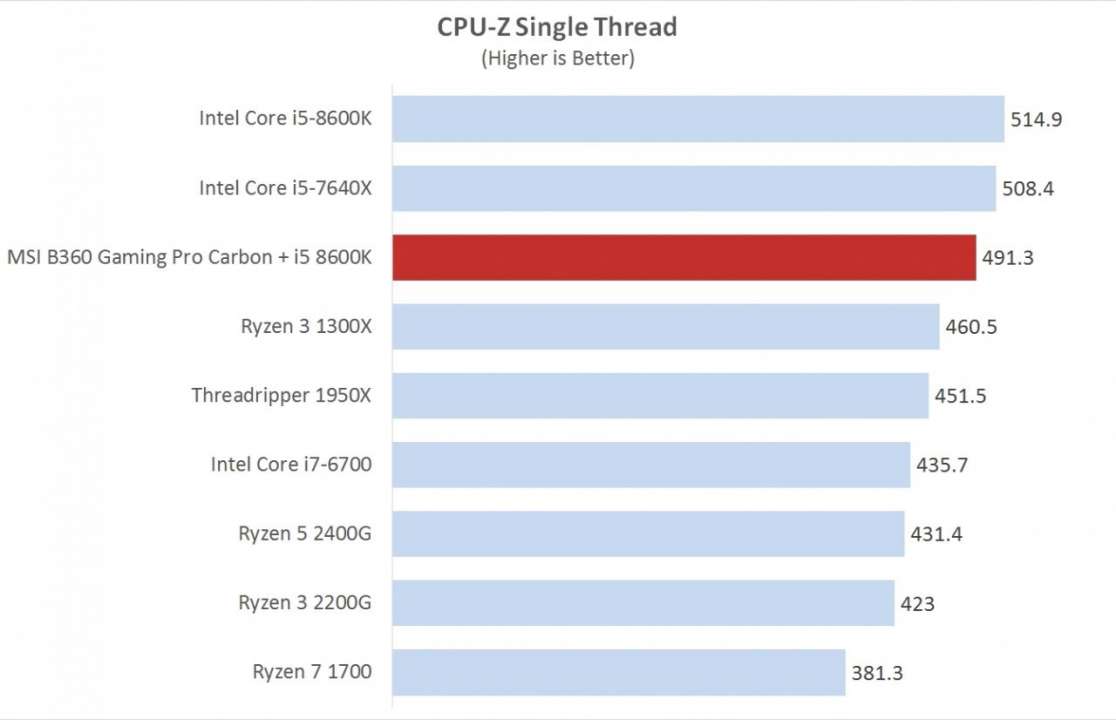





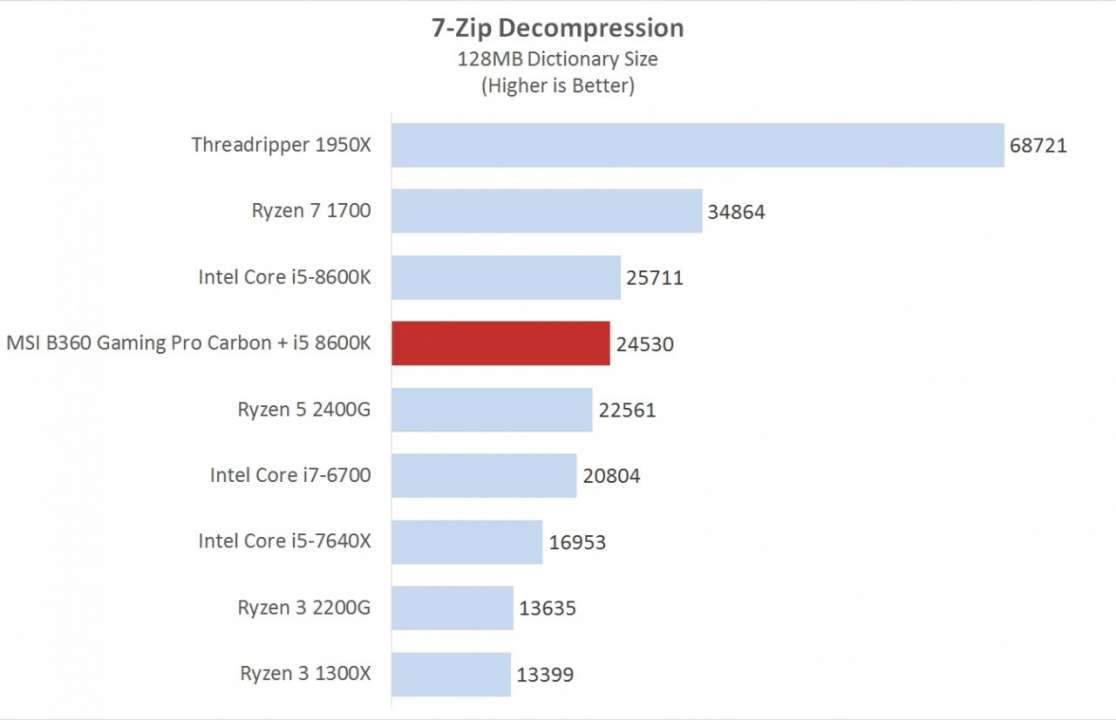
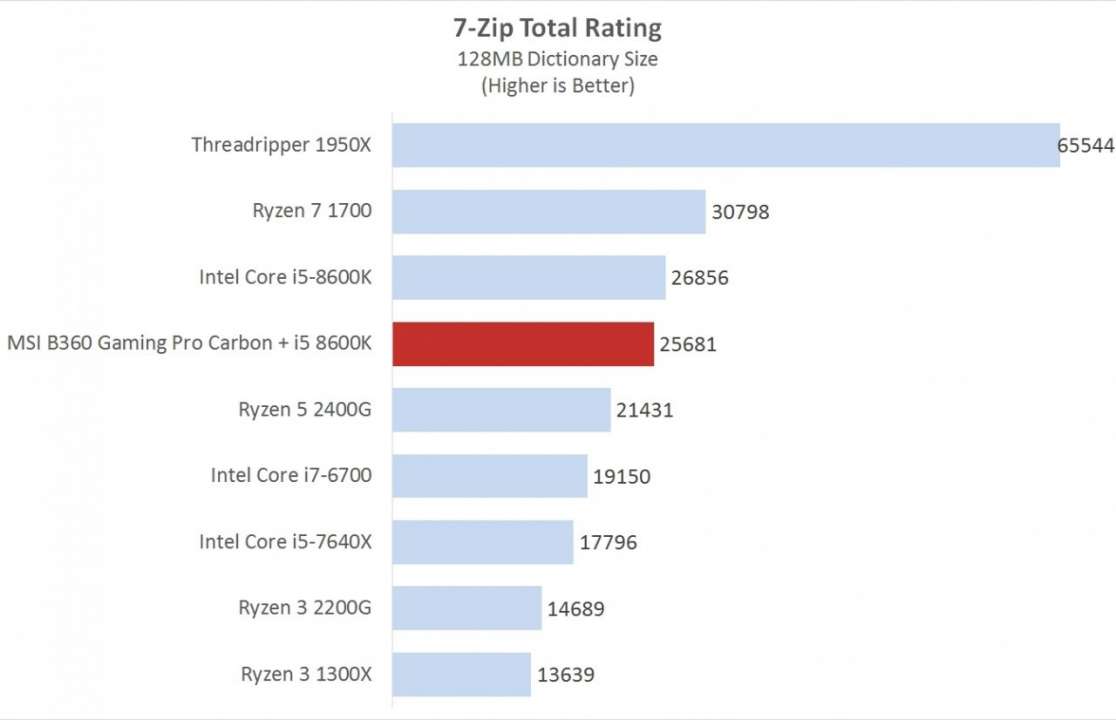

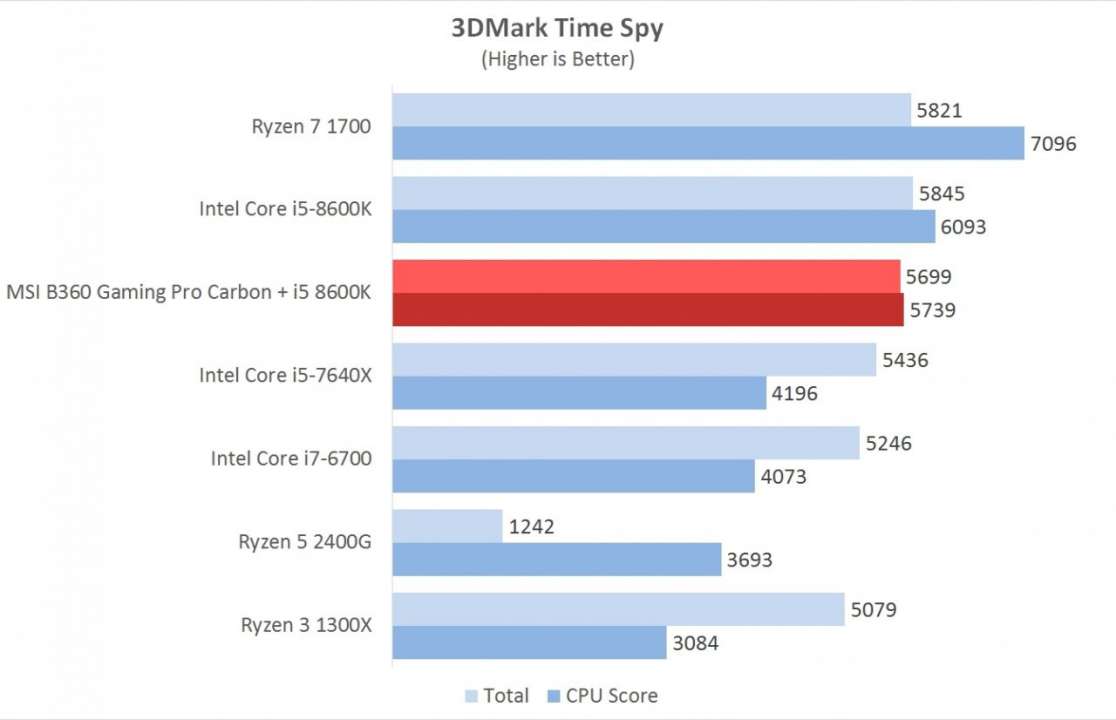

As far as benchmarks go, the MSI B360 Gaming Pro Carbon along with an Intel Core i5-8600K performed to our expectations. Intel still has the trump card when it comes to single-core performance. In multi-threaded performance, however, the board and CPU was trailing behind systems with more CPU cores and threads.
Conclusion
The MSI B360 Gaming Pro Carbon might be positioned in the lower-tier of the mid-range market, however, it still brings some features and performance found on boards in a higher category.
With a price of around PhP 9,000, the MSI B360 Gaming Pro Carbon offers a lot for the money. With support for high-speed NVMe storage, Intel Optane, a lot of fan connectors, as well as RGB lighting, the B360 Gaming Pro Carbon might be one of the most well-rounded motherboard in its category.

Some gamers might be satisfied with running their CPU and RAM at stock frequencies. If you’re one of them, then the B360 platform will be the way for you to go if you want to build a Coffee Lake build. With the MSI B360 Gaming Pro Carbon, MSI was able to deliver one a board that offers just the right amount of features without taking away the essentials of a Coffee Lake platform. Because of this, we are giving the MSI B360 Gaming Pro Carbon our 100% Satisfying Mid-range Motherboard award.
