
The Katana GF66 (2022) is positioned as one of the entry-level gaming laptops from MSI. It’s nothing to scoff at despite its place in the brand’s hierarchy. The notebook packs quite a solid set of specifications including an updated Intel Core i7-12700H CPU, an RTX 3070 Ti, and a 15.6-inch 1920 x 1080 240Hz IPS display.

| CPU | Up to 12th Generation Intel Core i7-12700H |
| GPU | Up to NVIDIA GeForce RTX 3070 Ti |
| OS | Windows 11 |
| RAM | Up to 64GB, 2 Slots, DDR4 3200MHz |
| Display | 15.6-inch IPS-Level, 1920 x 1080, 240Hz |
| I/O Ports | 1x USB 3.2 Gen2 Type-C, 2x USB 3.2 Gen1 Type-A, 1x USB 2.0 Type-A, 1x HDMI, RJ-45 Ethernet, 1x 3.5mm Audio Jack |
| Connection | Gigabit Ethernet, Intel WiFi 6 AX201, Bluetooth 5.2 |
| Battery | 90Whr, 4-Cell Lithium Polymer |
| Audio | 2x 2W Stereo Speakers, Nahimic 3 Audio Enhancer, Hi-Res Audio Ready |
| Others | Red Backlight Keyboard, HD Webcam |
| Dimensions | 359 x 259 x 24.9mm |
| Weight | 2.25kg |

To keep things economic, the MSI Katana GF66 (2022) comes with the bare necessities when it comes to accessories. Inside its cardboard protective box is the notebook itself, a 180w charging brick, documentation, and some promotional material.

The notebook doesn’t stray far from the traditional gaming notebook aesthetic – angled edges and a jet black paintjob. The chassis itself is made out of plastic but there’s minimal flex to be found. It is fairly large measuring 359 x 259 x 24.9mm while weight it set at around 2.25kg. This is standard, however, in gaming notebooks as they need space for discrete graphics and additional cooling.
Not much can be said about its looks aside from being a vanilla MSI gaming laptop. The finish is matte but the plastic may shine with age especially for those with sweaty hands. There’s no RGB lighting on the chassis keeping everything plain, which some users may prefer.

The MSI Katana GF66 (2022) comes with a 15.6-inch IPS display. There is some anti-glare coating present on the screen to keep backlight sources off. Resolution stays at the standard 1920 x 1080 but the refresh rate has been upped to 240Hz from last year’s 144Hz.
Bezels are small at the sides while the display itself is fast and has minimal ghosting. Colors, however, aren’t the best. Red and Blue values are somewhat high while Greens are downplayed a bit. sRGB color gamut is good at around 93.80% but the panel loses in AdobeRGB and DCI-P3 with under 70% coverage.
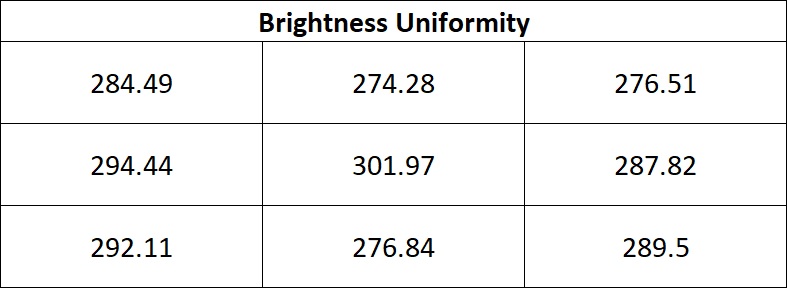
Brightness is average at a measured 301.97 cd/m2. Brightness uniformity okay with a drop of 9% from the brightest point to the lowest. Contrast, however, is rather low at 957:1 thus some darker details may get lost in high contrast or dark scenes.

Audio is handled by two 2W stereo speakers enhanced by Nahimic 3. Details are good but can be muddled at maximum volume. Bass is anemic to say the least leaving some explosions in games or movies weaker.

MSI squeezes a 90% chiclet-style keyboard on the Katana’s 15.6-inch frame. The navigation cluster is integrated to the number pad though we still get a dedicated arrow cluster. The keyboard does not support RGB lighting but there are three levels of red backlight available. The board is tactile but there is softness in the keystrokes while bottoming out has some mushiness to it.
The touchpad is offset to the left of the chassis. It is somewhat small for a 15.6-inch notebook but it does the job. It has a smooth finish and tracking is superb. Both left and right clicks are stiff to actuate but decently tactile.

The Katana has a good deal of ports to choose from. The right-hand side comes with an RJ-45 Ethernet, a full-size HDMI port, a USB 3.2 Gen2 Type-C port, a USB 3.2 Gen1 Type-A, and a 3.5mm audio jack. Its USB-C port does not support charging or Thunderbolt 4.

The reverse side two USB Type-A ports – a USB 3.2 Gen1 Type-A and a USB 2.0. Near the back is a DC-in port for charging via its 180W power brick.
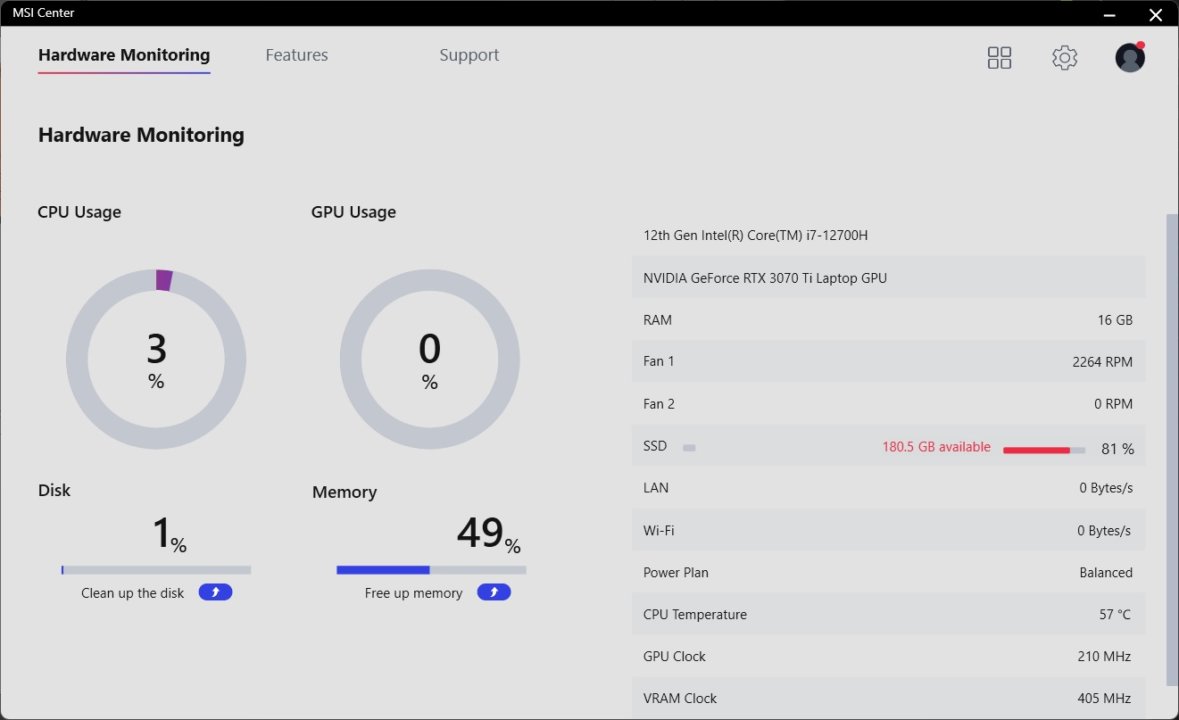
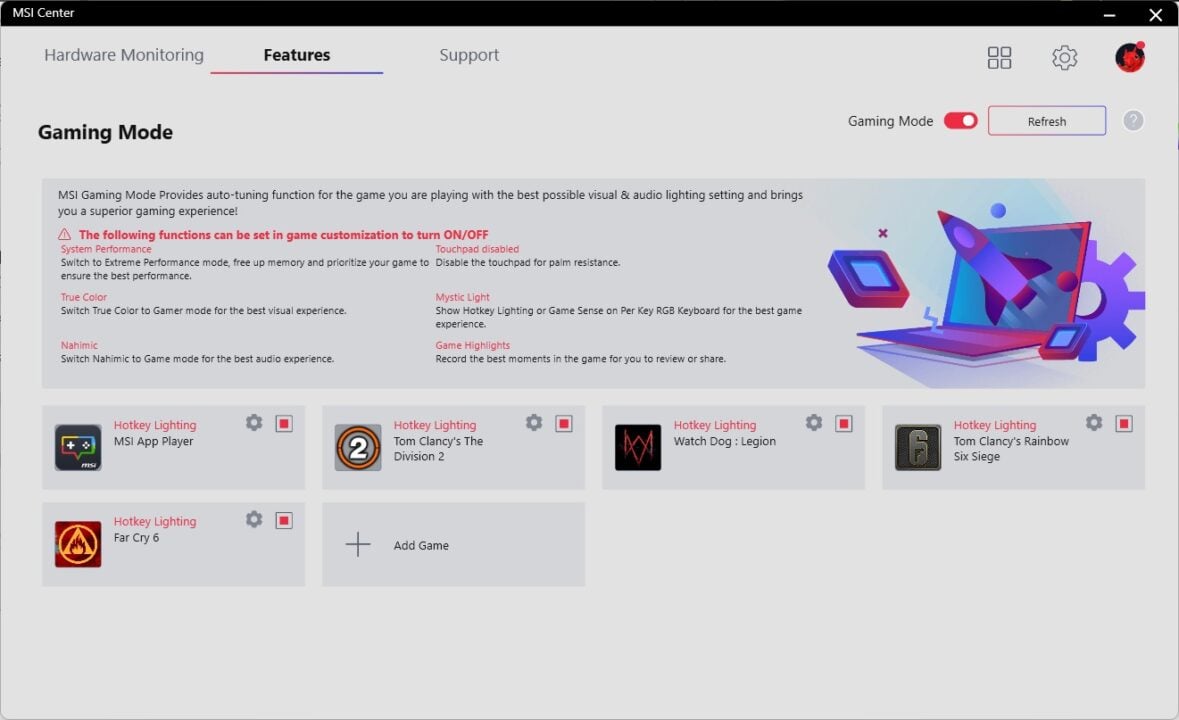
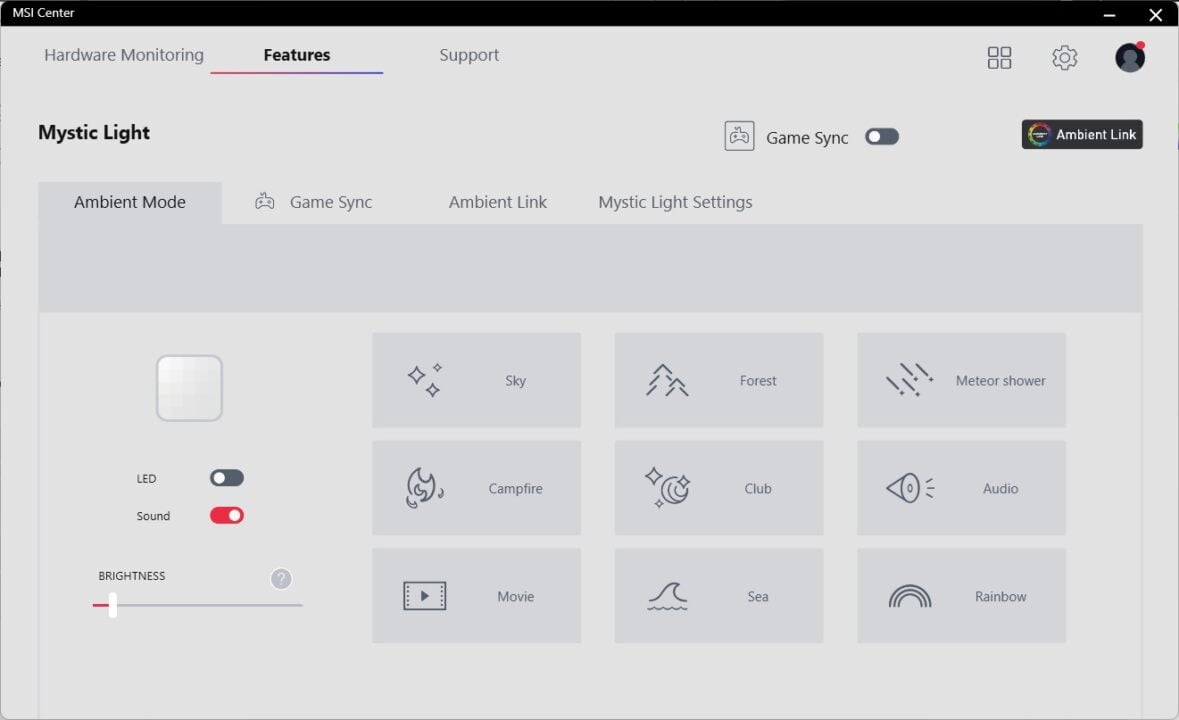
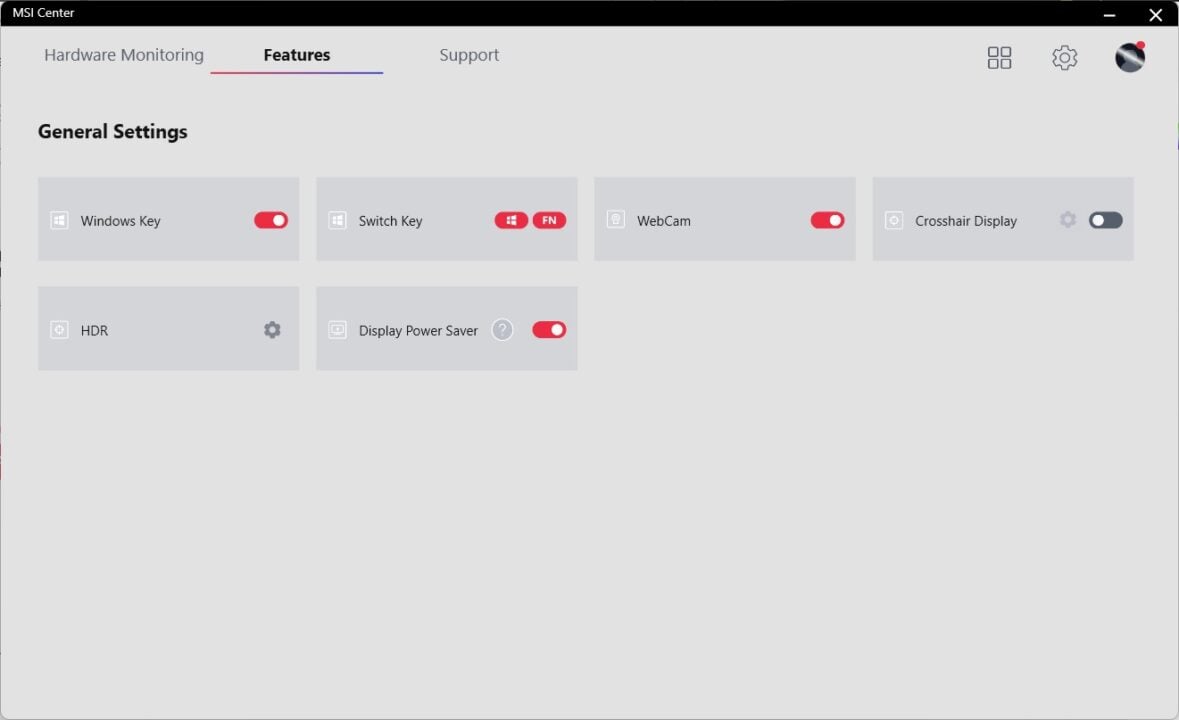
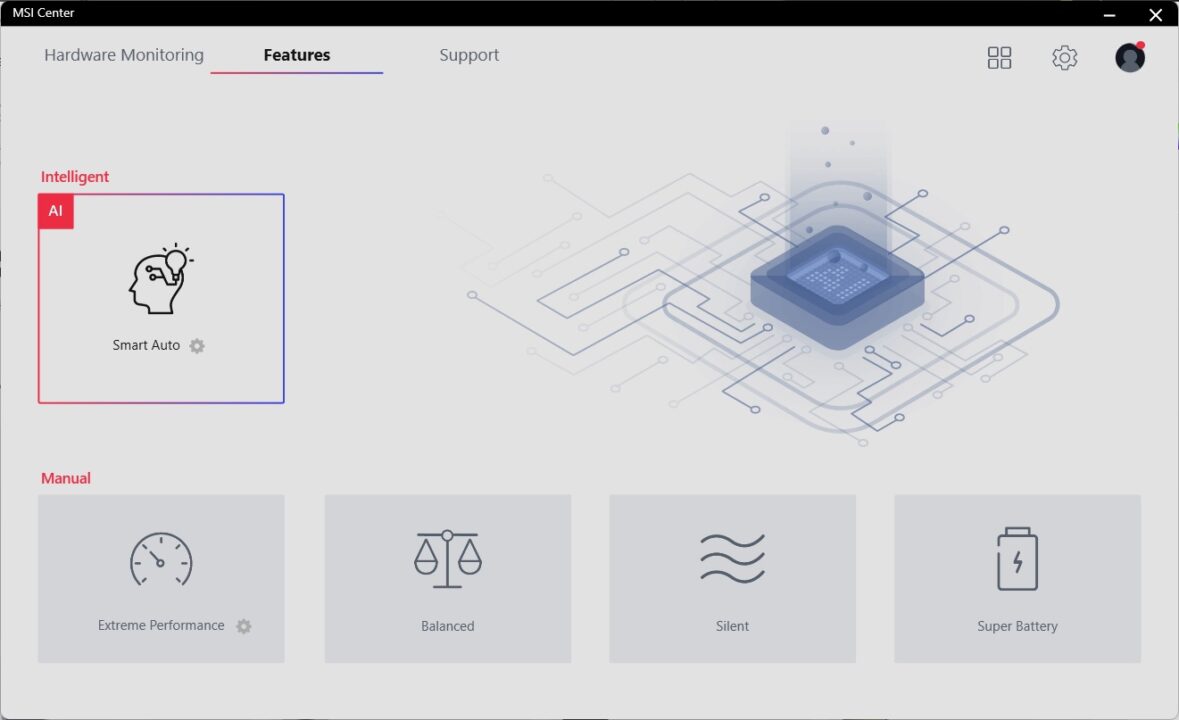
The MSI GF66 Katana (2022) comes pre-upgraded with Windows 11. There are some pre-installed apps on the device including the brand’s MSI Center. This acts as a one-stop app for the notebook featuring performance profiles, system monitoring, and RGB synchronization center for peripherals that support it.
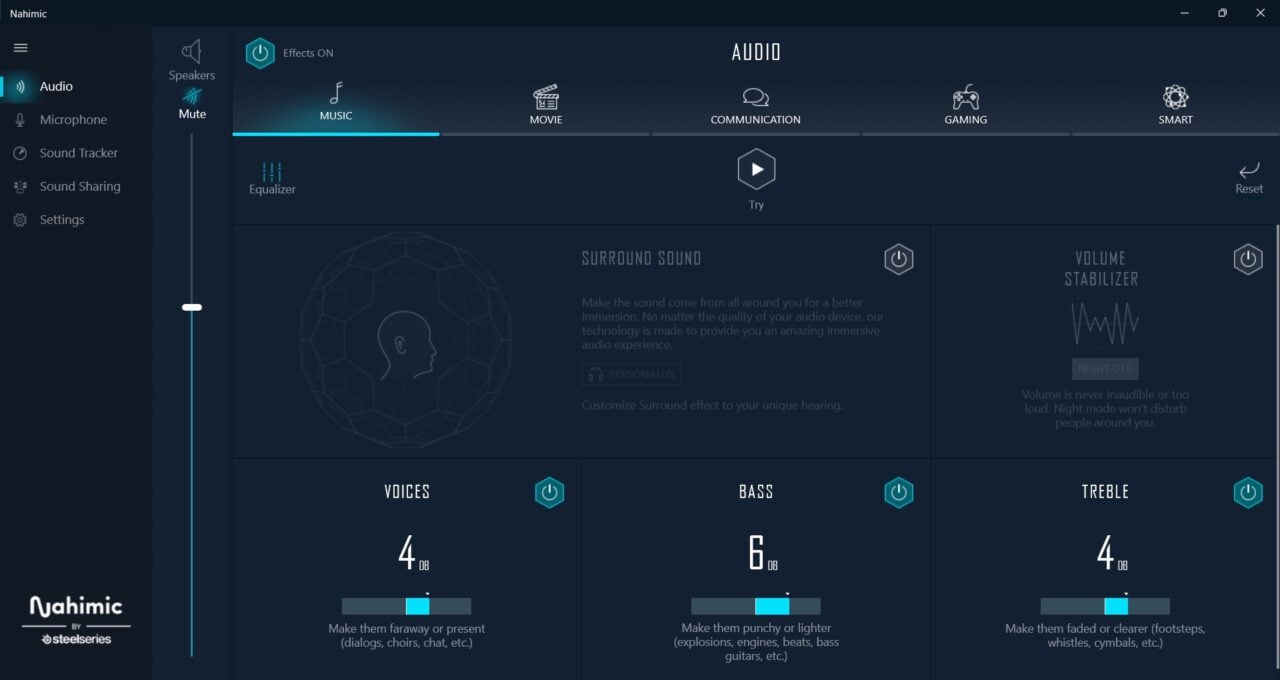
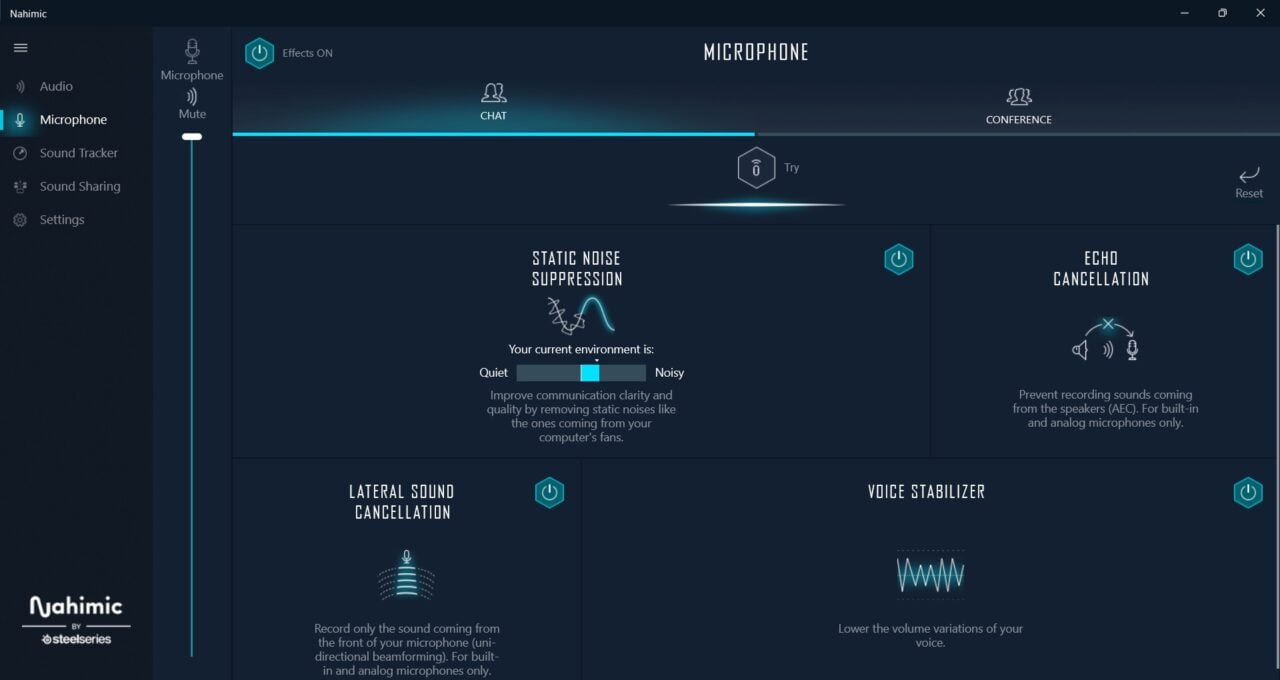
Audio is enhanced by Nahimic Center. Co-developed with SteelSeries, the app can tweak audio via equalizers and preset profiles. Its built-in microphone has support for some level of audio suppression so background noises will get filtered through.

The notebook is powered by an Intel Core i7-12700H 12th Generation processor paired with an RTX 3070 Ti. It has 16GB of DDR4 RAM running at 3200MHz but can be upgraded to have 64GB RAM with the same clock speeds.
Its Intel 12th Generation processor are based on the Alder Lake architecture. This hybrid architecture splits its cores into Performance cores and Efficiency cores. The former is grounded on the new 10nm Enhanced Super Fin process to deliver up to 19% increase in IPC. The latter comes from Intel 7 process that promises the best performance-per-watt compared to Intel’s former CPUs.
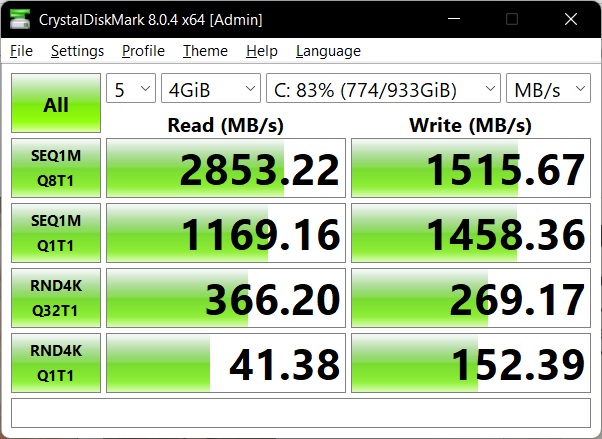
This means that Intel’s 12th Generation CPUs can combine both high-end performance and high-efficiency power savings in one chip seamlessly. The platform can also support PCIe 4.0 devices for faster performance and quicker storage solutions.
Storage is an OEM 1TB Micro 2450 PCIe 4.0 NVMe SSD. A quick test using CrystalDiskMark reveals a sequential read and write speeds of 2,853MB/s and 1,515MB/2, respectively. Not impressively fast for a PCIe 4.0 SSD but should be swift enough for gaming and general use.
Our testing will include synthetic and rendering apps for the CPU. Meanwhile, the GPU will be taxed with synthetic and gaming at various graphical presets to see what kind of framerates users can expect from the device.
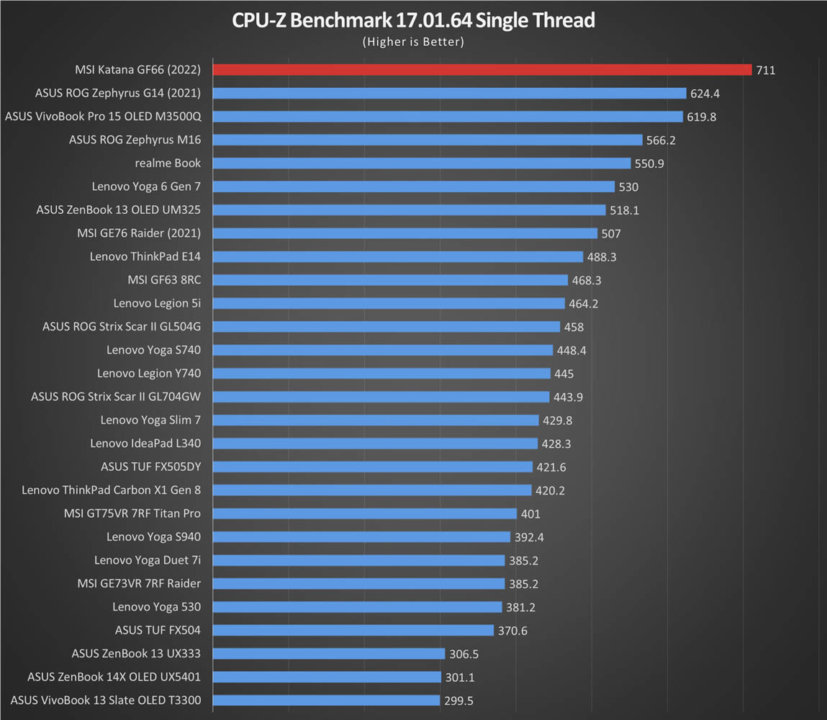
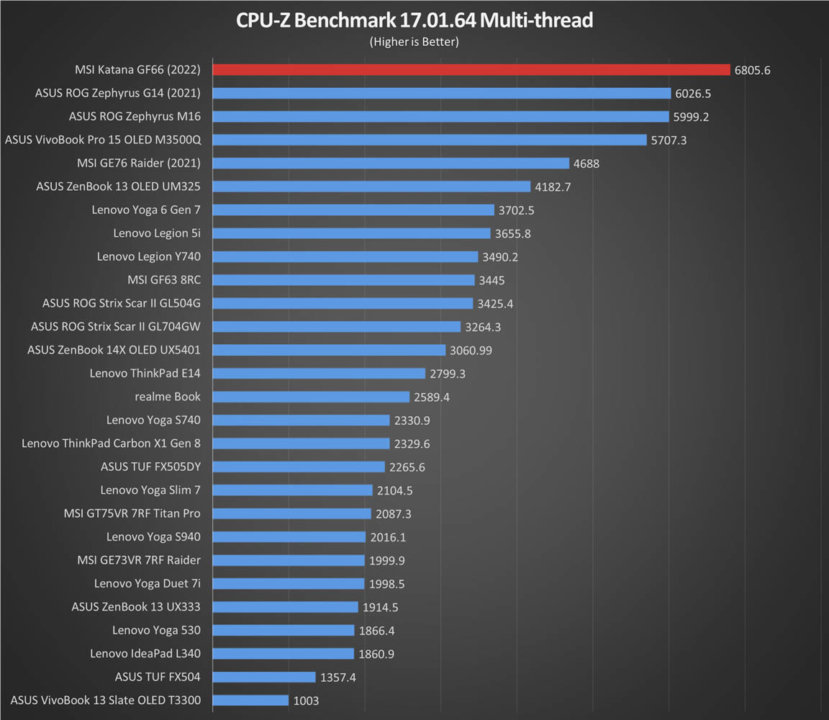
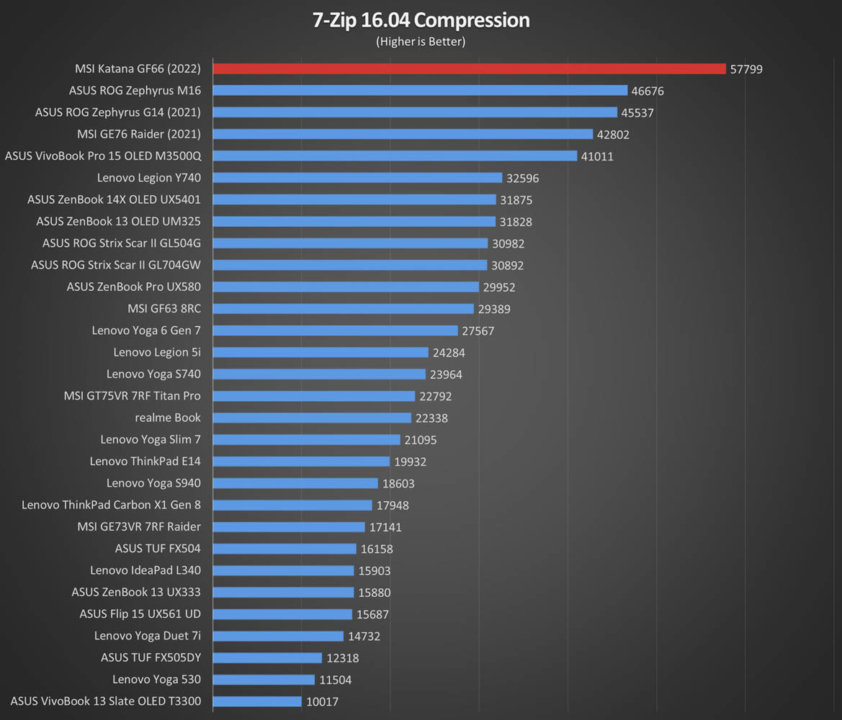
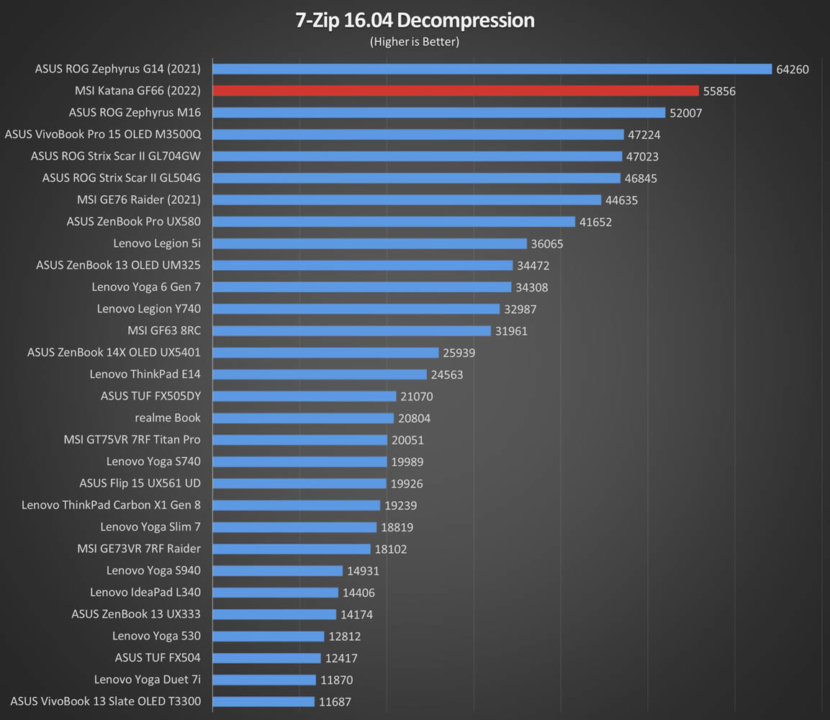
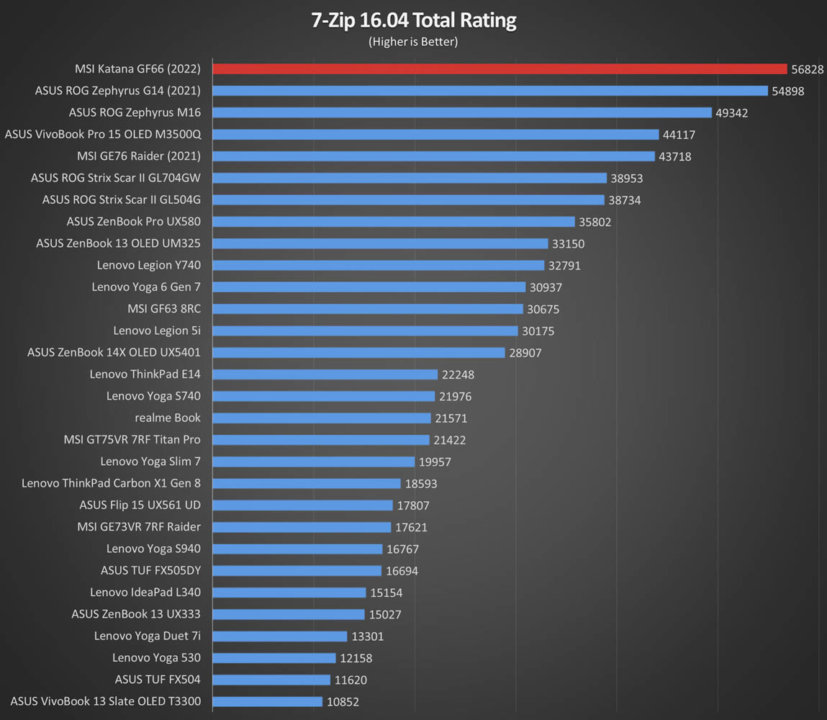
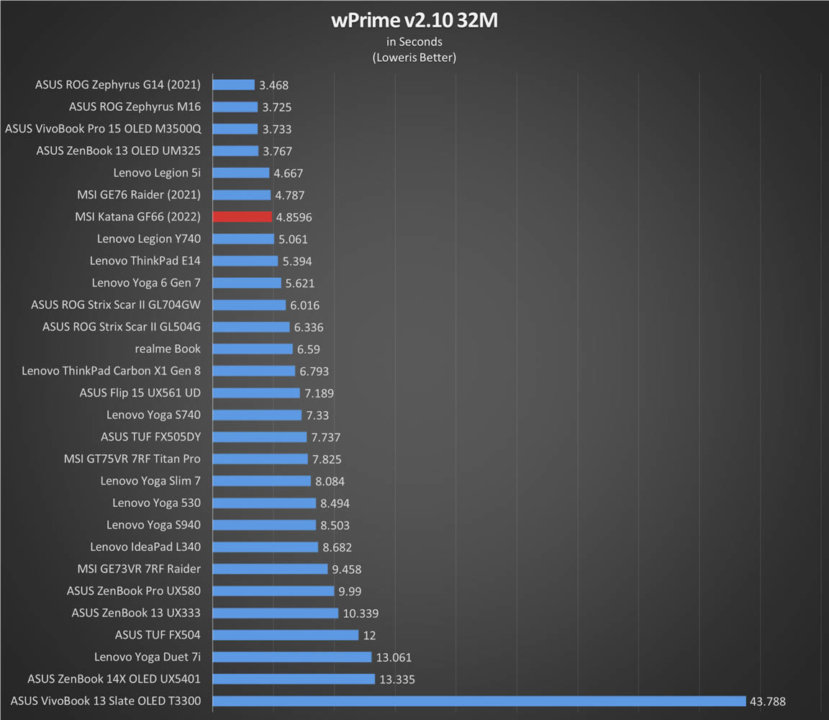
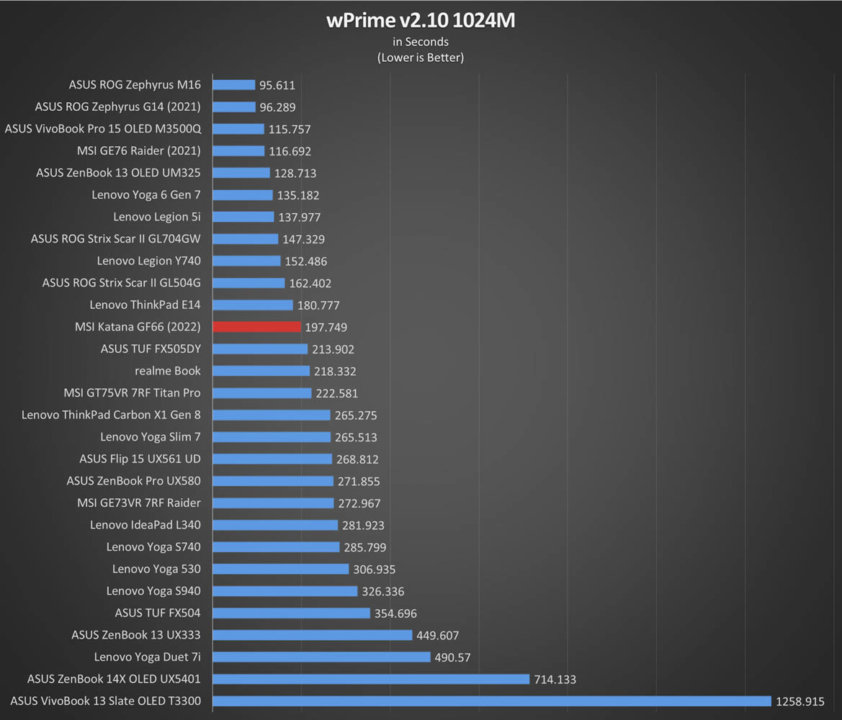
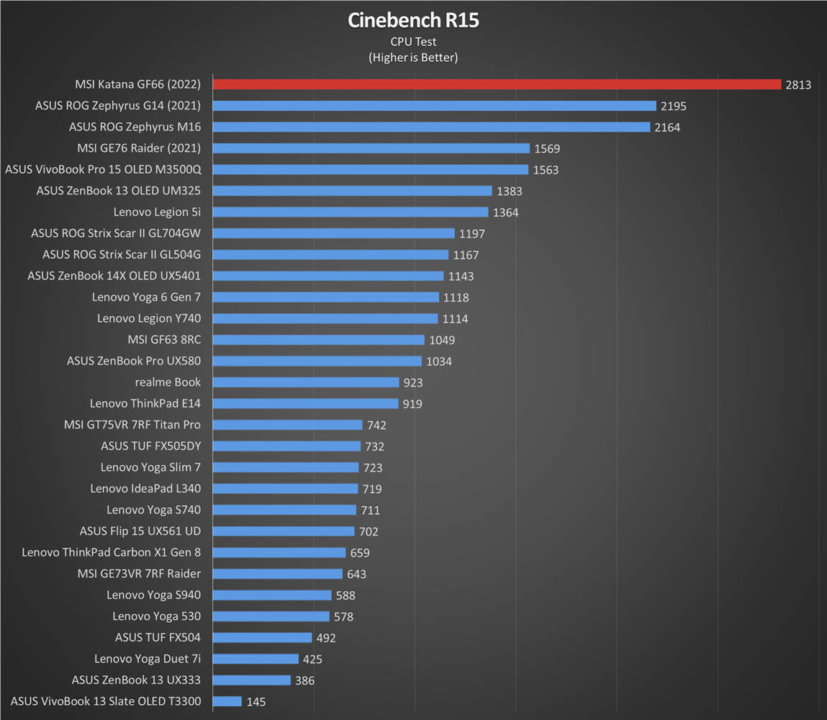
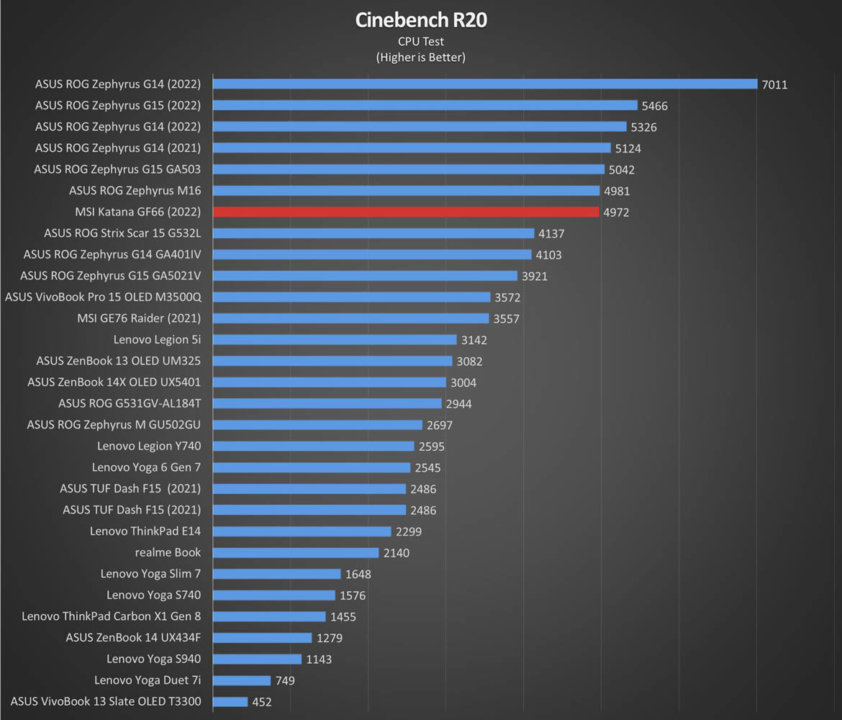
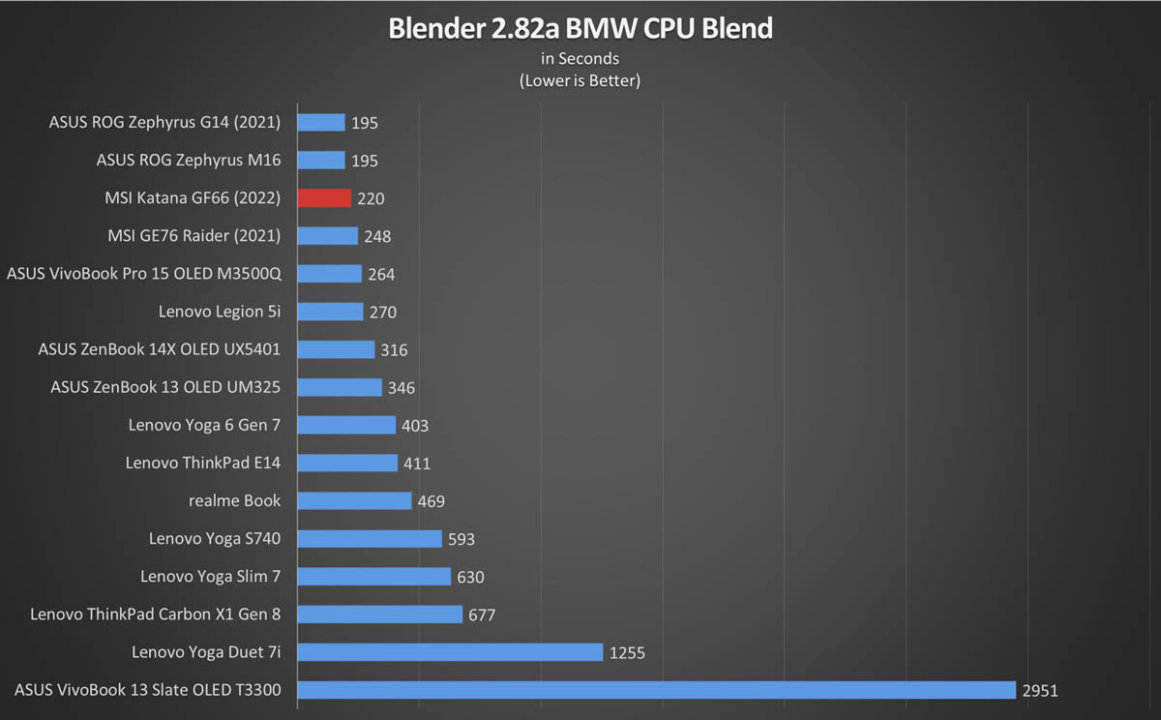
The notebook’s Intel Core i7-12700H stretches its legs on benchmarks. It consistently places near the top though at times it falls behind the competition, but not by much. DDR5 could potentially catapult it to the top but it using DDR4 RAM is still a good trade off between price and performance.
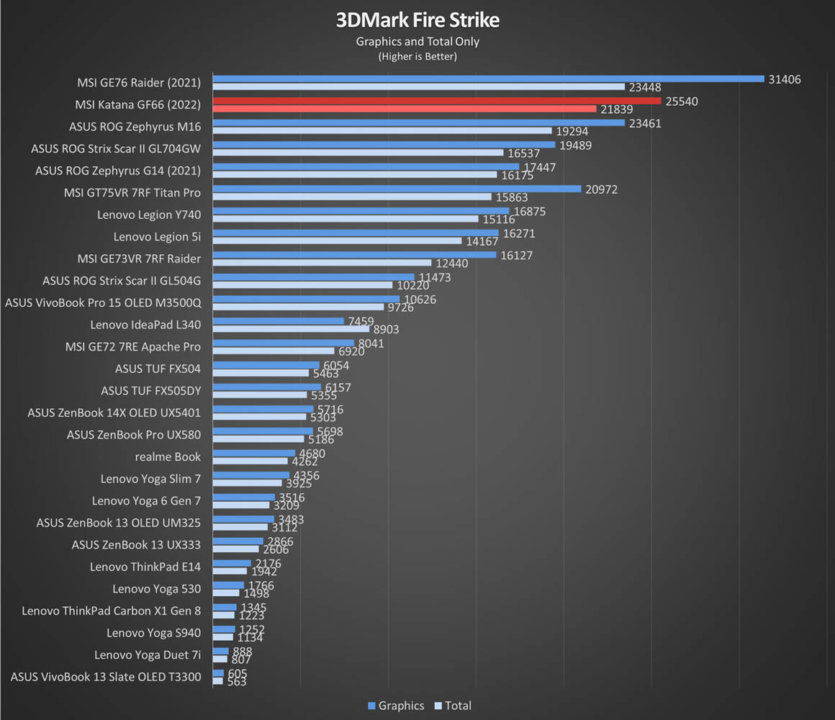
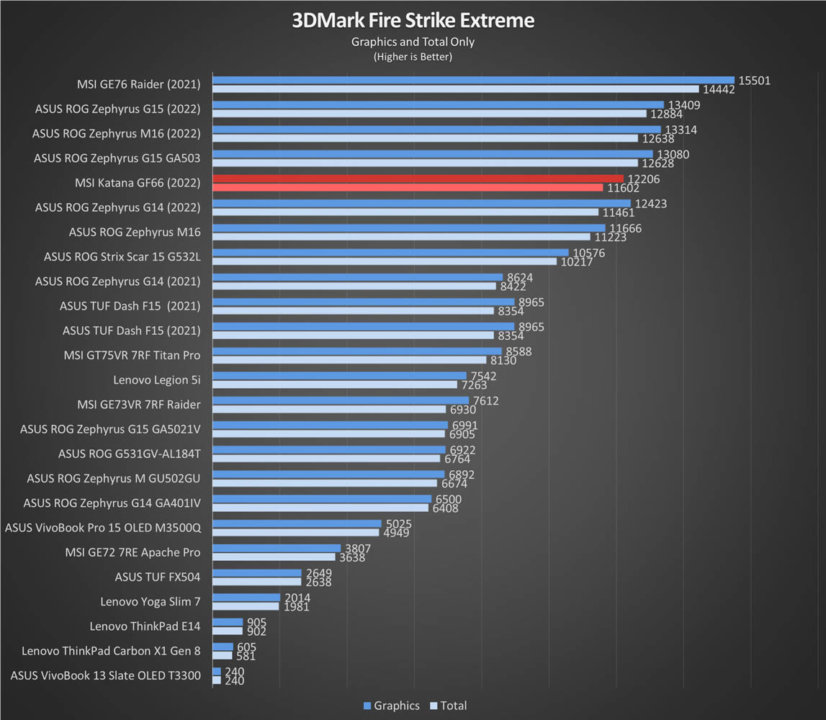
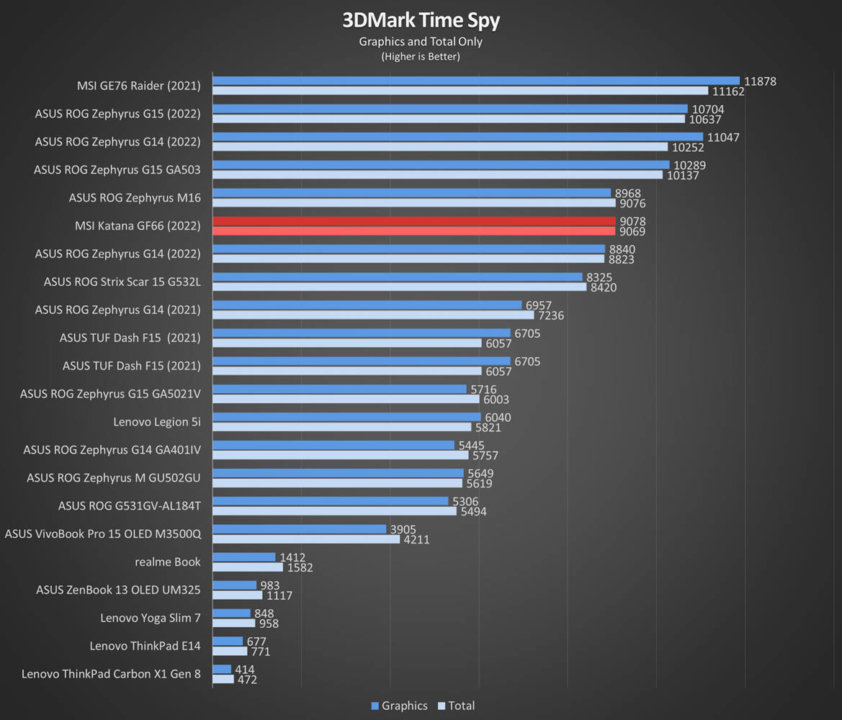
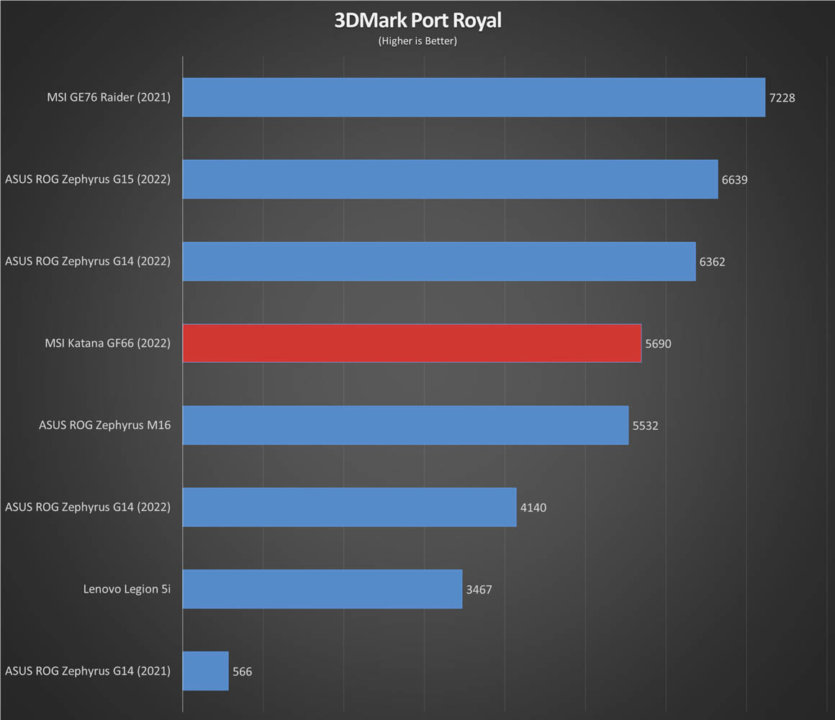
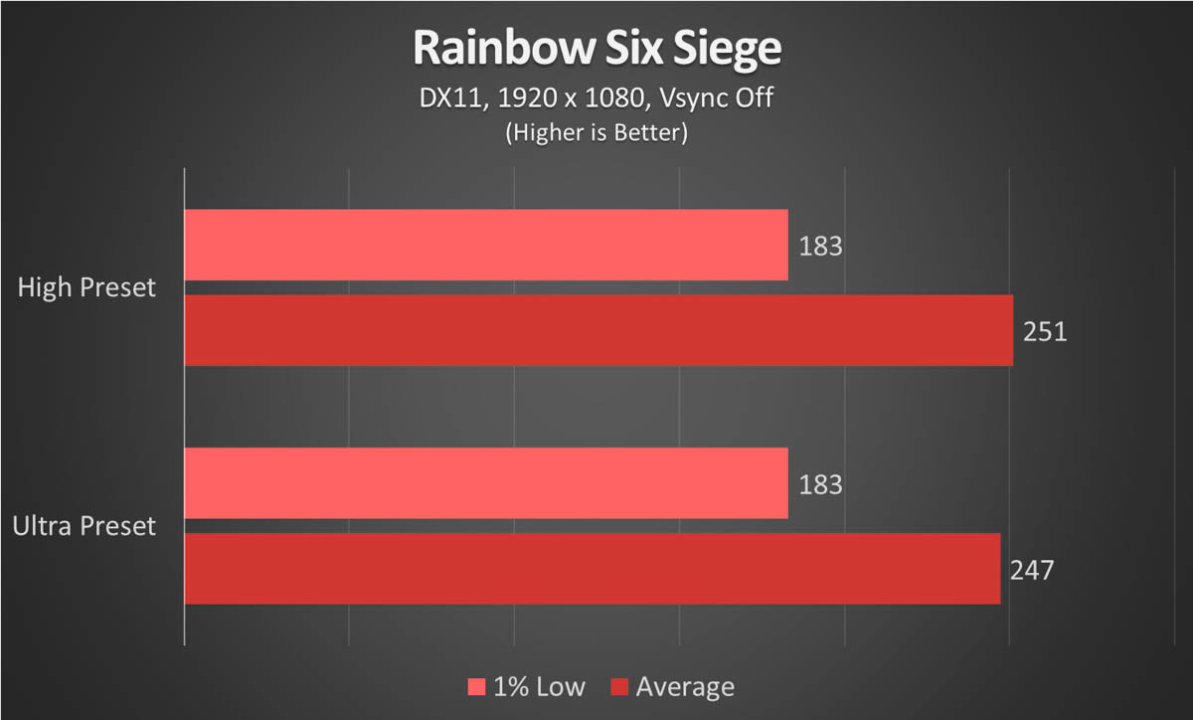
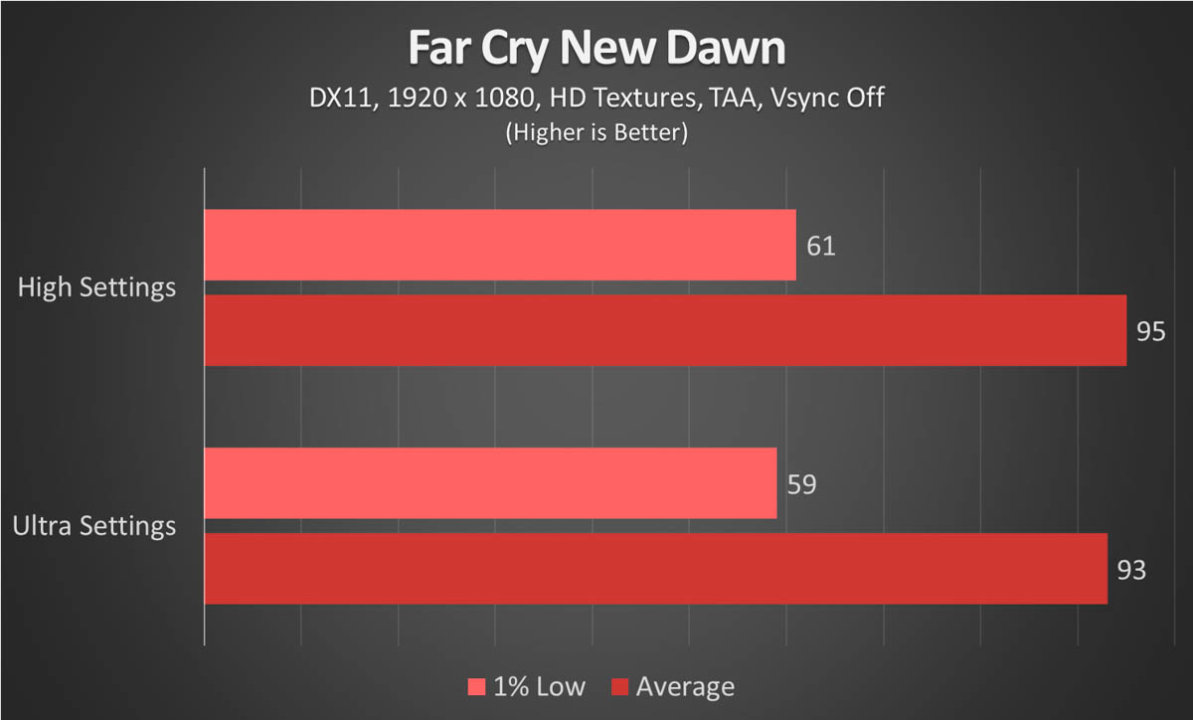
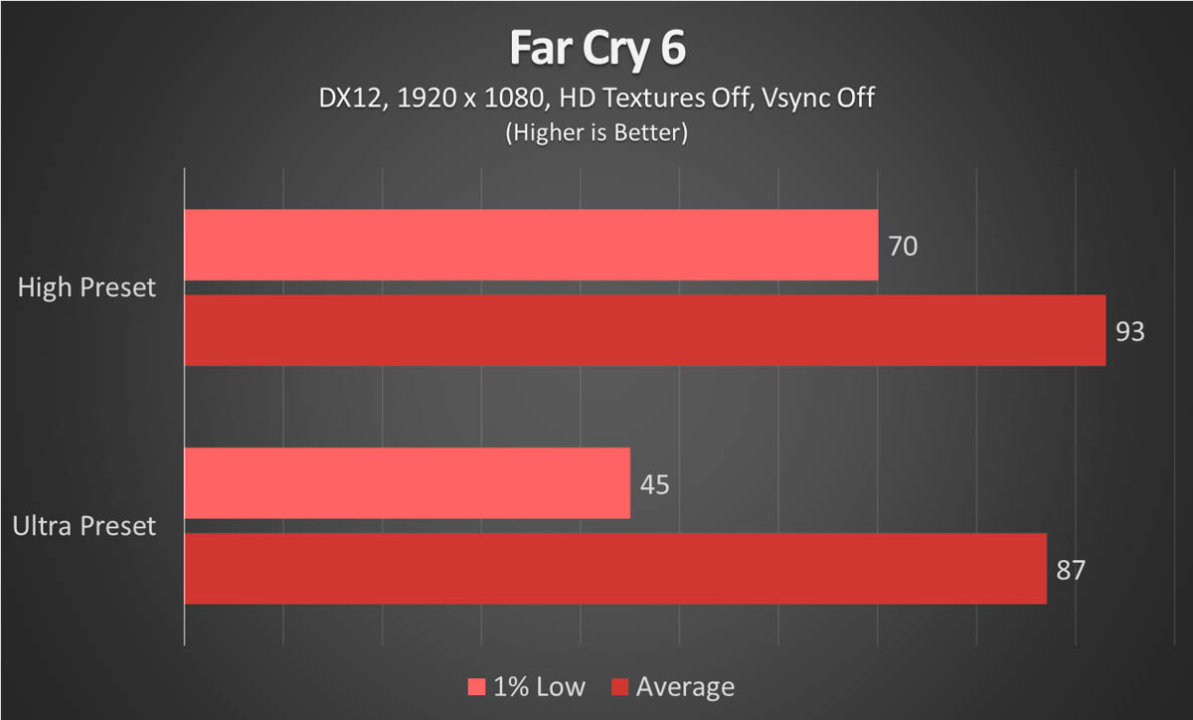
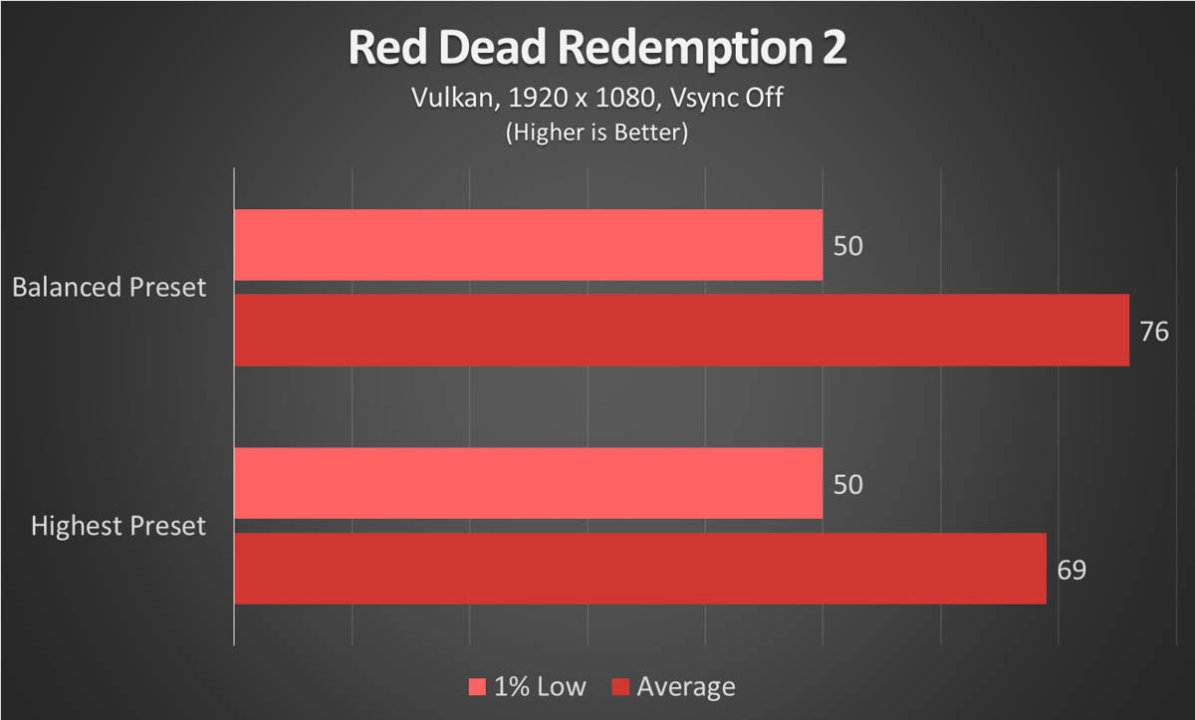
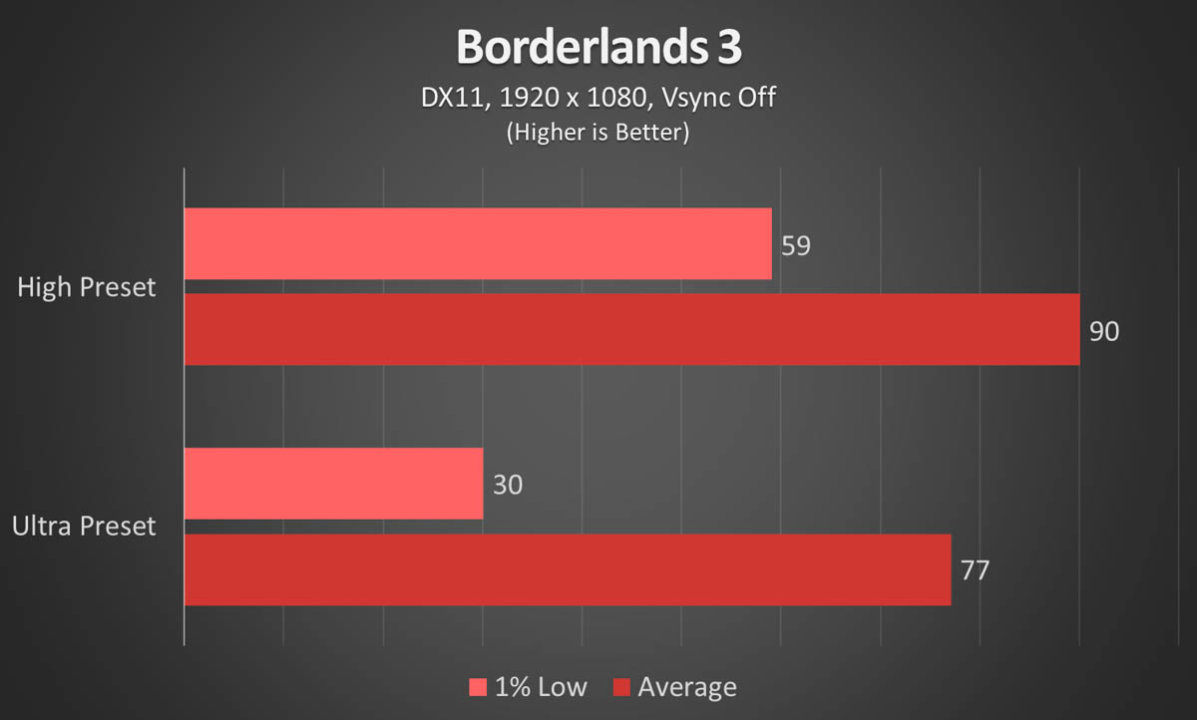
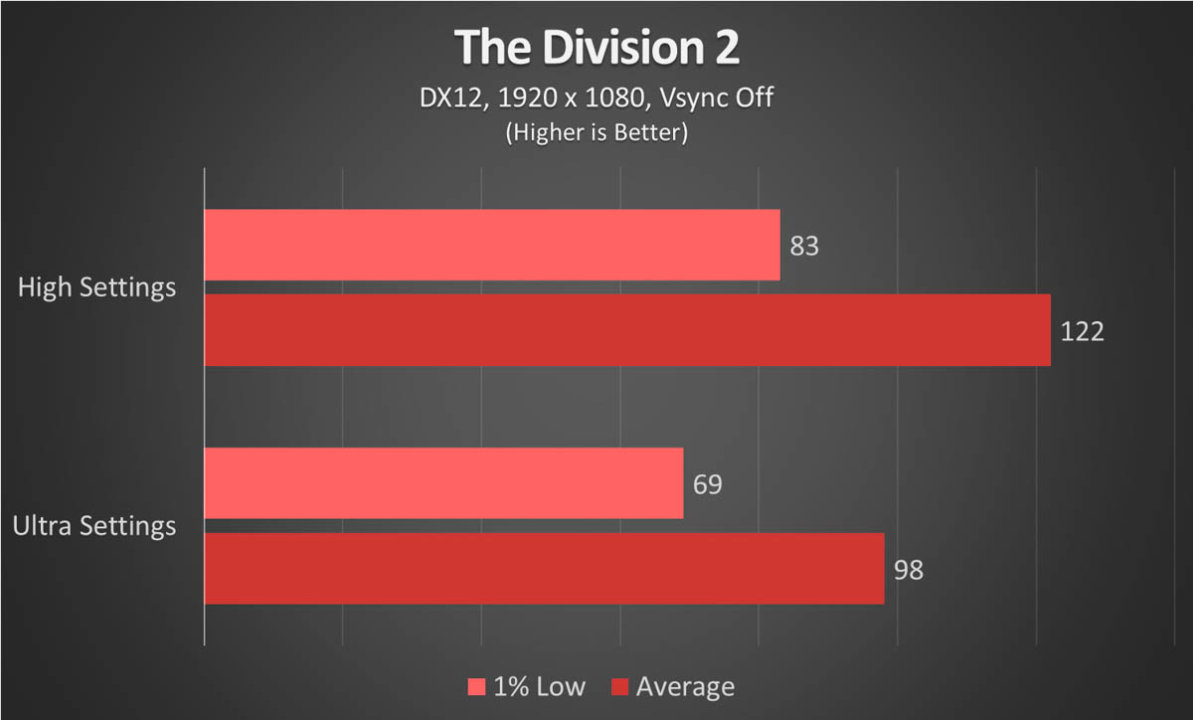
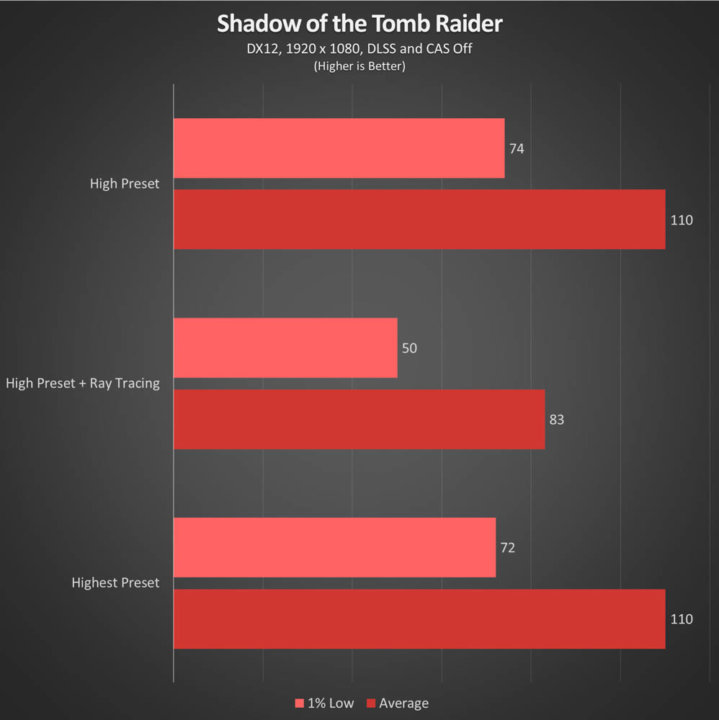
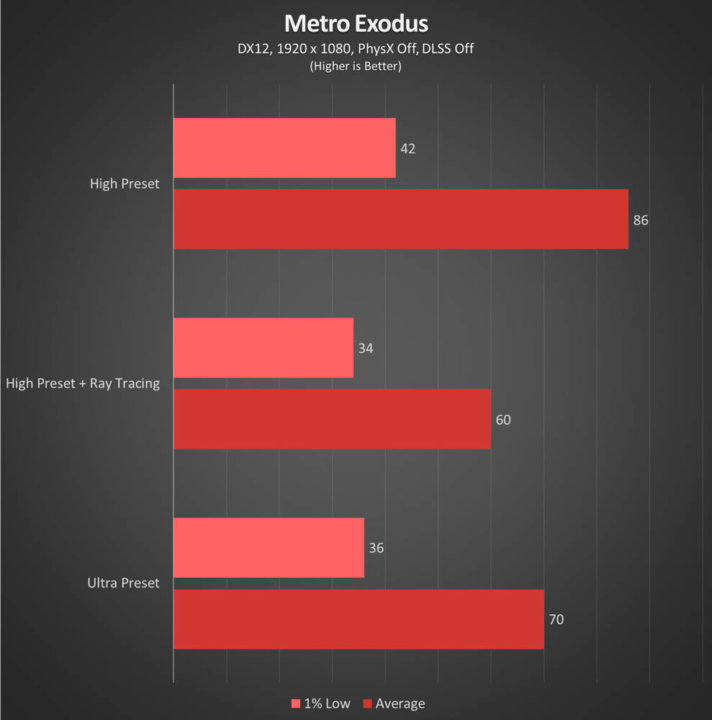
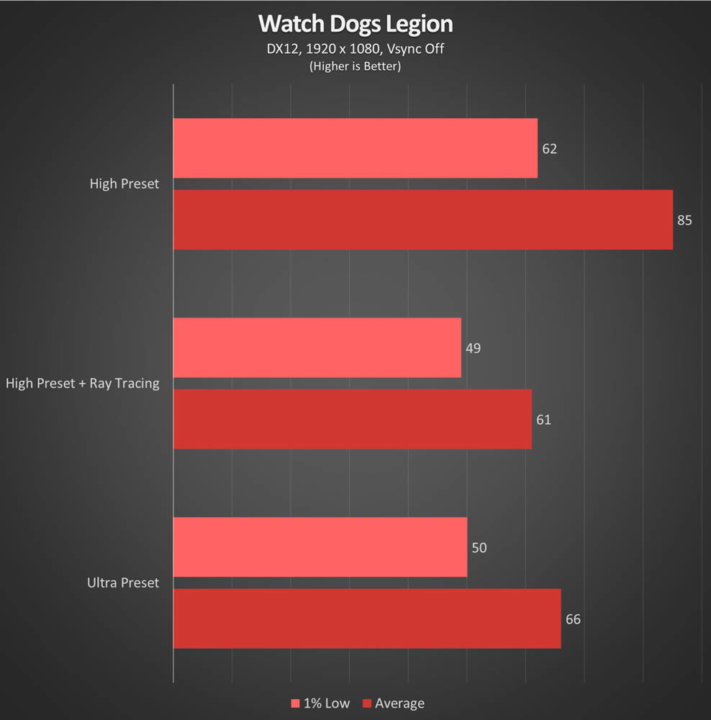
Its RTX 3070 Ti is a relatively high-end GPU for notebooks and its performance shows. It has no problem running graphically-taxing triple A games at its highest settings. Framerates when running Ray Tracing take a significant dip but is still comfortably above an average of 60fps.
Competitive games will take advantage of the 240Hz display as the GPU can definitely produce the numbers for a smooth gameplay. This means that games like Rainbow Six Siege will run at the highest settings at an average of around 240fps.
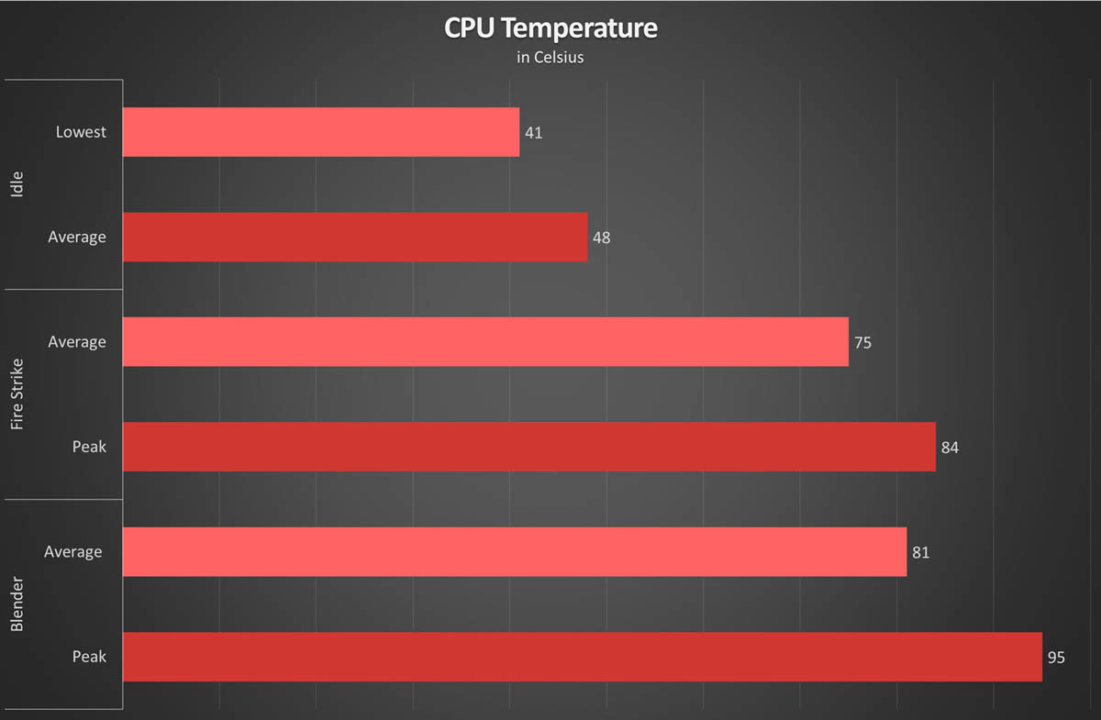
The Intel Core i7-12700 can get pretty toasty under heavy workloads. It has low resting temperature but the notebook has an aggressive fan profile. The CPU will usually hover around the 80°c mark while gaming though heavier CPU applications like rendering will max out the CPU at 95°c.
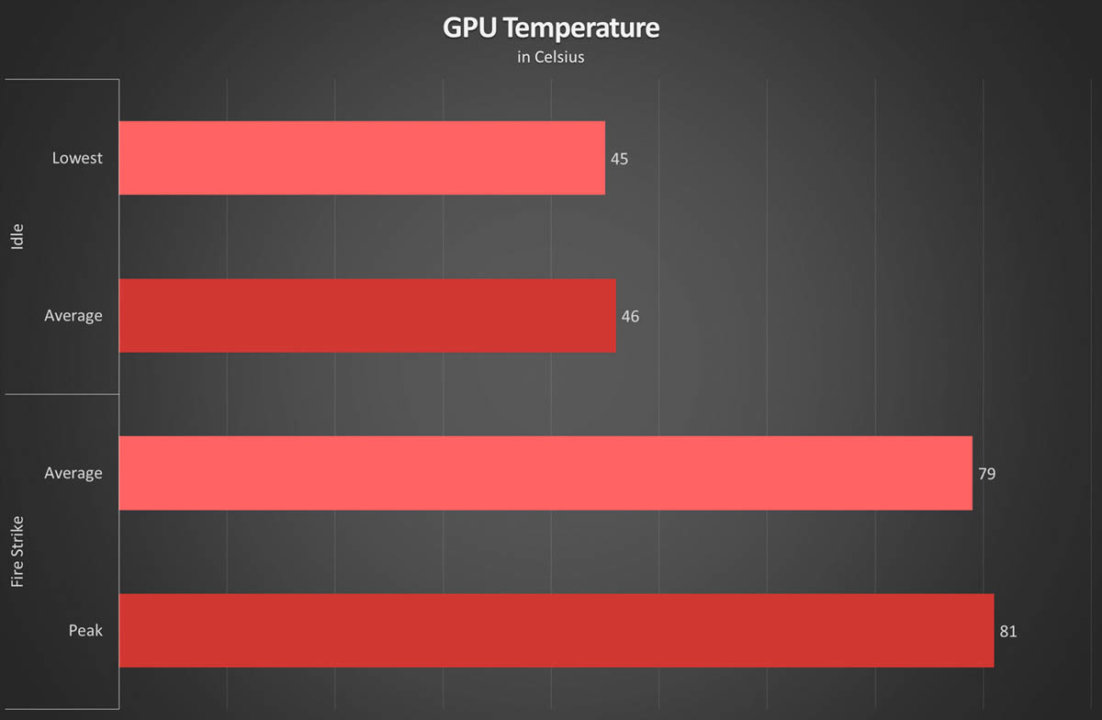
The RTX 3070 Ti fares better in the temperature department. Idle is below 50°c but it will raise temperature to around 80°c while playing graphically-intensive games.
Battery life isn’t exactly the strong point of gaming laptops. The Katana will last around 5 hours if you’re just browsing the web or replying to emails and will drop quite a bit if you’re watching videos or movies. Gaming, however, will greatly drain the battery with the notebook only lasting for just above an hour.
The laptop does have a rather large 90Whr battery. As mentioned, it does not support USB Type-C charging and thus need to use a DC-In port for its 180W power brick. Filling up the battery from empty should take around an hour and a half. It’s a bit of a wait so plan accordingly before going out.

The MSI Katana GF66 (2022) greatly balances budget and performance for what it offers. The upgrade to the Intel 12th Generation platform gives it a good uplift in CPU performance while its RTX 3070 Ti can handle games smoothly at high settings.
There are some key omissions, however, to keep its price down. The plastic chassis is unimpressive and the lack of an RGB keyboard might turn off rainbow enthusiasts. Its DDR4 memory is still good but we can’t help but think that DDR5 RAM will add more performance to the notebook.

The display’s color accuracy and contrast are not the best but it makes up for it with a faster 240Hz refresh rate. Its USB Type-C’s lack of charging capabilities is also an oversight since not every one fancies carrying a massive power brick but we can understand MSI’s choice of requiring a more powerful charger when playing games.

Priced at PhP 125,995 in the Philippines, the MSI Katana GF66 (2022) can deliver an exceptional gaming experience to both gamers and enthusiasts. It might not be as premium as other offerings in the market but does well enough for what it has been equipped with, which why we are giving it our seal of approval.
The MSI Katana GF66 (2022) is now available in the Philippines for PhP 125,995 with an Intel Core i7-12700H CPU, RTX 3070 Ti GPU, 16GB DDR4 RAM, and 1TB PCIe 4.0 SSD. It can be had through authorized MSI retailers nationwide and their official Shopee and Lazada stores.
The notebook can also be ordered through Intel Authorized resellers such as Abenson, Electroworld, Gigahertz, Octagon, PC Express, Silicon Valley, and Villman.
Know more about Intel’s 12th Generation processors by following the official Intel Philippines Facebook page.
