
With the launch of Intel’s 11th Generation Rocket Lake-S desktop processors also marks the arrival of the new 500 series motherboards. In this review, we will be taking a look at the MSI MEG Z590 Ace. As one of the more premium motherboards in MSI’s lineup, is it fit enough to become a basis for a new Rocket Lake-S build?

| CPU Support | Intel 10th Gen Comet Lake-S, Intel 11th Gen Rocket Lake-S |
| Chipset | Z590 |
| VRM | 16+2+1 Phases, Intersl ISL69269 PWM Controller |
| Memory | 4 DIMM Slots, Up to 5600MHz, Up to 128GB, Dual-Channel, Intel XMP |
| PCIe Slots | 2x PCIe 4.0 x16 (CPU), 1x PCIe 3.0 x16 (Chipset), 2x PCIe 30 x1 (Chipset) |
| Multi-GPU Support | 2-Way NVDIA SLI, 3-Way AMD CrossFire |
| Storage | 1x M.2 PCIe 4.0 x4, 3x M.2 PCIe 3.0 x4 (2x SATA, Shared), 6x SATA III (Shared) |
| Audio | Realtek ALC4082 Codec, ESS SABRE9018Q2C Combo DAC/HPA |
| Networking | Intel I225-V 2.5Gbps LAN, Intel WiFi 6E AX210, MU-MIMO TX/RX, WiFi 802.11ax, Bluetooth 5.2 |
| Power Connectors | 1x 24-pin ATX, 2x 8-pin ATX 12v, 1x 6-pin PCIe |
| Internal Headers | 1x USB 3.2 Gen2 10Gbps Type-C, 1x USB 3.2 Gen1 (2x USB 3.2 Gen1), 2x USB 2.0 (4x USB 2.0), 1x Front Panel, 1x System Panel, 1x TPM, 1x Tuning Controller, 1x Chassis Intrusion |
| Cooling Headers | 1x 4-pin CPU Fan, 1x 4-pin Water Pump, 6x 4-pin System Fan |
| RGB Headers | 2x 3-pin aRGB, 2x 4-pin RGB |
| Rear I/O | 4x USB 3.2 Gen1 Type-A, 2x USB 3.2 Gen2 Type-A, 2x Thunderbolt 4 Type-C, 2x USB 2.0, 1x 2.5G Ethernet RJ-45, 5x 3.5mm Audio Jack, 1x S/PDIF, 2x Mini DisplayPort, 1x HDMI, 1x Clear CMOS Button, 2x WiFi/Bluetooth Antennae Connectors |
| Form Factor | ATX |
| Others | LED/BIOS Swiches, On-Board Power/Reset |

Intel’s Rocket Lake-S CPUs are a mix of old and new. While it still at a 14nm node, it retrofits the Sunny Cove architecture found on 10nm Ice Lake processors from mobile devices now renamed into Cypress cove. Intel says that its new cores can deliver up to 19% additional IPC compared to last year’s Rocket Lake-S, but loses 2 cores on the highest i9 offering yet remains on par with the core count and thread number on other SKUs.
Aside from the increased instructions per clock, Intel is raising the official memory support to DDR4-3200 with a few caveats. Only the i9-11900K assures 3200MHz compatibility under Gear 1 while other processors officially support 2933MHz under the same gear. Gears basically mean that the memory controller will run 1:1 under Gear 1 and 1:2 in Gear 2. The brand says that Gear 2 might bring a bit of performance loss and gain some latency.
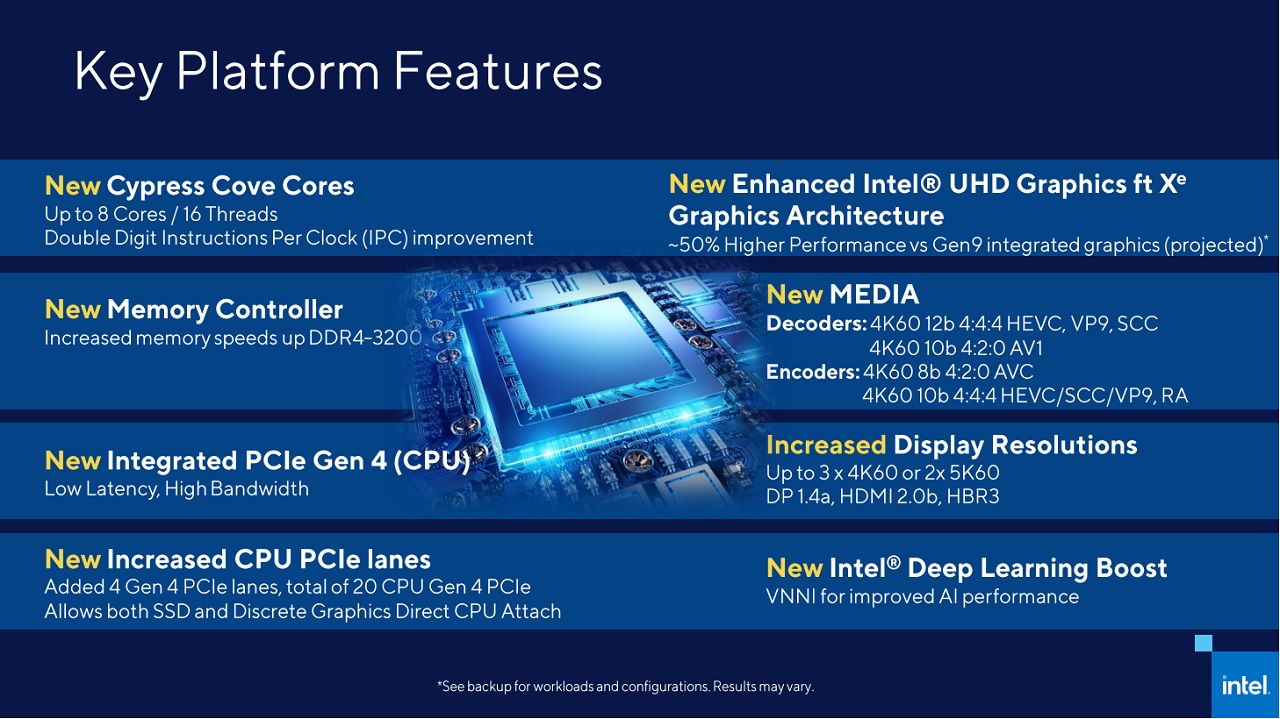
Rocket Lake-S will also now support PCIe 4.0 lanes through the CPU themselves. Up to 20 PCIe 4.0 lanes are reserved for use though the 500 series chipset themselves will only support PCIe 3.0 lanes. More on the chipset later.
These CPUs will also integrate Intel Xe graphics initially found on the Tiger Lake processors on notebooks. AVX-512 workloads are also now supported as well as Intel Deep Learning Boost, which pads VNNI for increased AI performance.
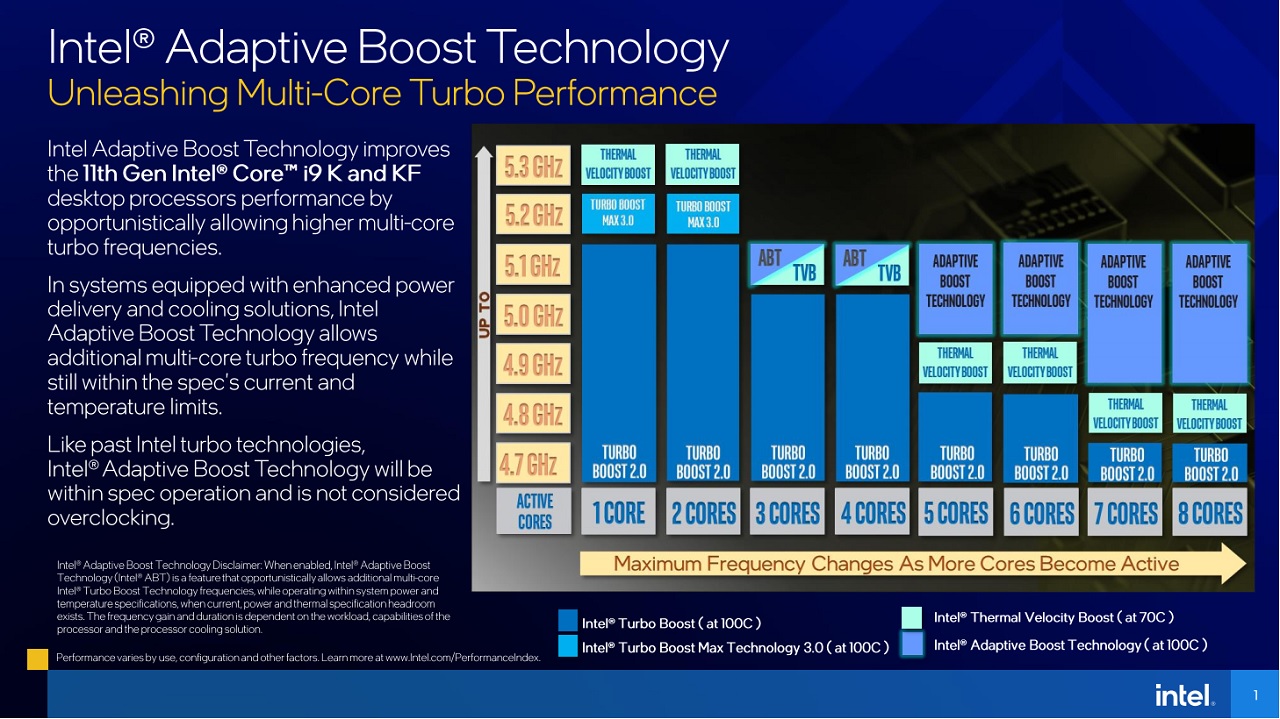
Increased frequency speeds are also the name of the game with these CPUs. Intel is adding two new boost specifications on Rocket Lake-S on top of their already existing boost speeds:
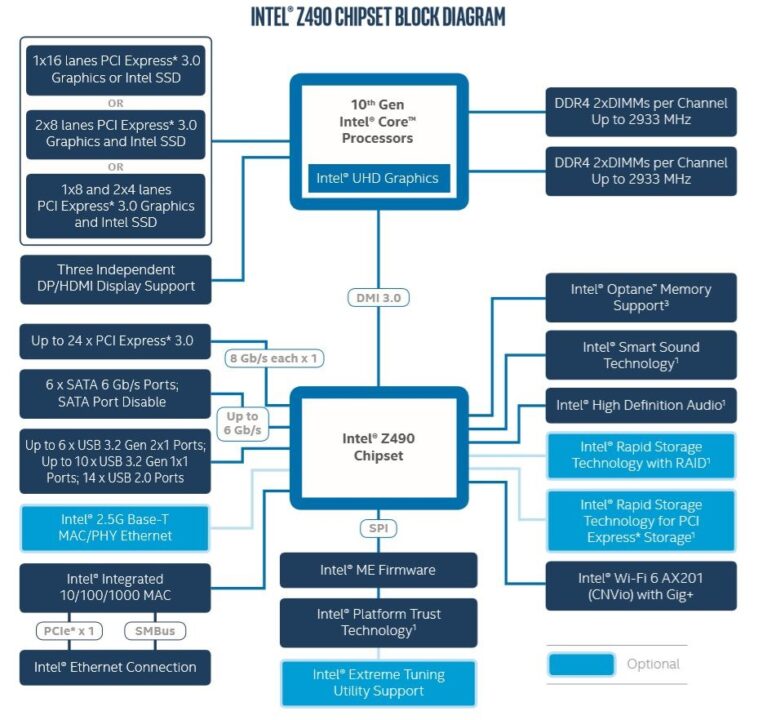
As is tradition from Intel, new motherboard chipsets are introduced every generation. This time around, the 500 series boards – Z590, H570, and B560 – will still be using LGA 1200. All three are compatible with Rocket Lake-S and last year’s Comet Lake-S CPUs. As mentioned, the chipset will only be providing up to 24 PCIe 3.0 lane instead of PCIe 4.0 which is currently exclusive to the Rocket Lake-S CPUs.
As usual, overclocking will be exclusive to the Z590 chipset when paired with a K or KF CPU. Intel, however, will be reintroducing memory overclocking to H570 and B560 to allow users of these board to eke out additional performance from memory.
The more expensive Z590 platform will be receiving more DMI Lane, native USB 3.2 Gen 2×2 support, USB 3.2 Gen2/Gen1 lanes, and 24 PCIe 3.0 lanes. Faster networking options are also available for partner AIBs to use like 2.5Gb Ethernet and WiFi 802.11ax (WiFi 6).

The MSI MEG Z590 Ace drifts away from the traditional black and red packaging that we expected from a gaming brand, and instead packs the board in a more tasteful black box with gold and white trim.
Inside the box are four SATA cables, two RGB extension cables (Corsair and Rainbow), an RGB LED Y extension cable, a thermistor cable, a DisplayPort to Mini DisplayPort cable, a WiFi antenna, and four pairs of M.2 mounting screws.

As fairly premium midrange motherboard, the MEG Z590 Ace does come with a few extras. This includes a cleaning brush, a Philips and Flathead screw driver, MEG stickers, cable stickers, flyers, registration card, user manual, a case badge, and a 16GB metal USB drive

The MSI MEG Z590 Ace is clad in black with golden accents throughout and a brushed aluminum finish to boot. The chipset fan and the rear I/O cover do get RGB lighting compatible with Mystic Sync for an added bit of flair. Overall, MSI has made a good-looking board that should fit any kind of build that you are aiming of building.

Intel’s Rocket Lake-S can pull more than 280W of power given the right circumstance, which is one of the highest power draws from a desktop CPU. This why MSI has chosen to equip the MEG Z590 Ace 16+2+1 phases with an Intersl ISL69269 PWM Controller. The VRMs are even cooled by a beefy heatsink array to prevent overheating and increase longevity.

Four reinforced DIMM slots are located at the right-hand side near the 24-pin ATX power connector. Those who like fast memory speeds would be happy to know that the board can support up to a single rank kit of 5600MHz or 4800MHz for dual rank kits. Quad RAM kits will also be supported by the speeds are lowered to 4400MHz for single rank modules or 4000MHz on dual rank kits.
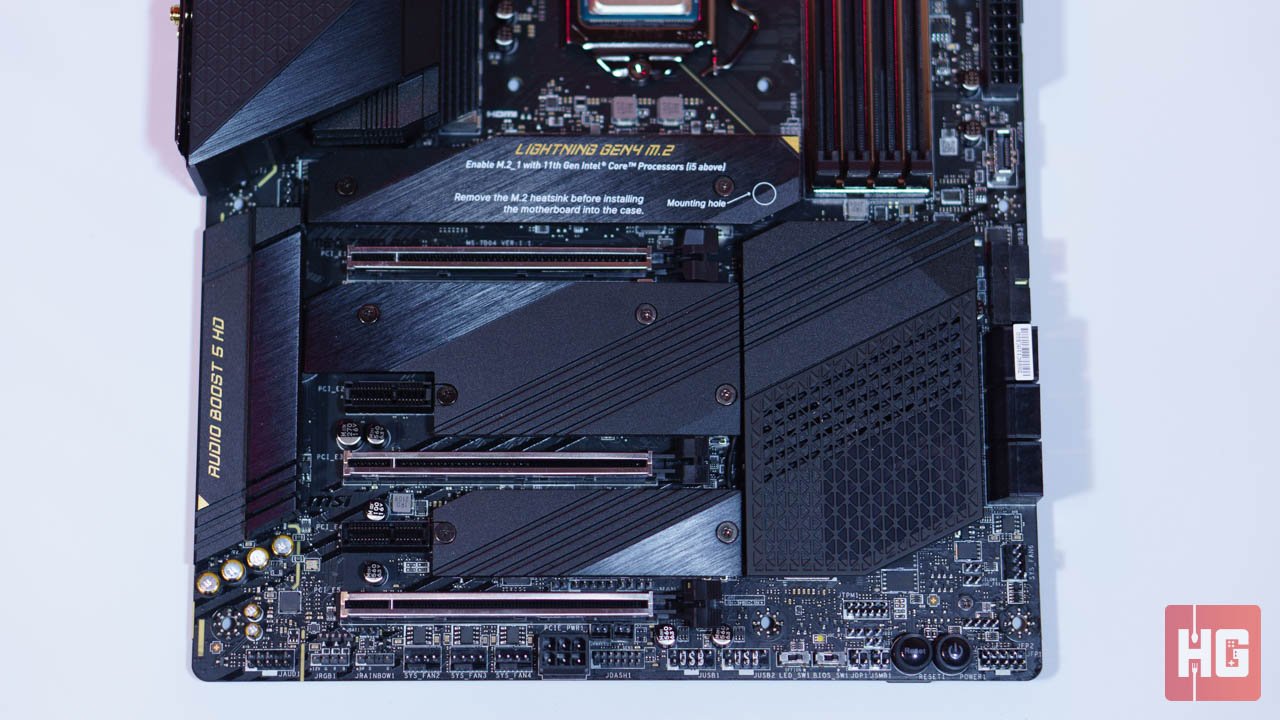
The motherboard does have access to three reinforced PCIe x16 slots though the top two are only running PCIe 4.0. The last x16 slot only runs PCIe 3.0 and gets its bandwidth from the Z590 chipset. Sandwiched between the x16 slots are a total of four M.2 slots. The top M.2 option runs at PCIe 4.0 x4 which completes the 20 PCIe 4.0 lanes that the CPU can provide.

The remaining three M.2 slots runs at PCIe 3.0 x4 from the chipset, and two of them can run SATA M.2 drives as well. There will be bandwidth sharing between the six SATA III ports at the side, however, so some ports will be unavailable if certain slots are occupied. You can check the complete list of dependencies via the official spec sheet of the MEG Z590 Ace.

The rear I/O of the MSI MEG Z590 Ace is a treasure trove of connectivity. Users get access to four USB 3.2 Gen1 Type-A ports, two USB 3.2 Gen2 Type-A ports, two Thunderbolt 4 Type-C, two USB 2.0, a 2.5G Ethernet, a total of five 3.5mm audio jack, an S/PDIF, two Mini DisplayPorts, a single HDMI, a Clear CMOS and Flash BIOS buttons, as well as antenna connectors for those who will use the board’s WiFI 6 capabilities.
The MSI MEG Z590 Ace has a ton of internal header choices for expansion, cooling, and customization. A total of eight 4-pin fan headers can be found on the board. Two are at the top for the CPU fan and watercooling pump. Two are located at the top and bottom right-hand side while the remaining three are clustered together at bottom of the motherboard. Finally, a single 4-pin header is placed near the top-most M.2 slot.
Two 3-pin aRGB headers can be found at the top and at the bottom. Two more 4-pin RGB headers, jcorsair and jrgb, at the top and bottom, respectively. The two expansion headers for four USB 2.0 ports are located at the bottom while the headers for the additional two USB 3.2 Gen1 ports and singe USB 3.2 Gen2 Type-C are at the right-hand side edge of the board.
Most of the basic and advanced options for overclocking and system customization are found in the UEFI of the MSI MEG Z590 Ace. It starts in EZ Mode by default but pressing F7 can bring to a more advanced menu.
Overclocking options include the usual CPU multiplier, Base Clock modifier, and Vcore adjustment. Adaptive Boost is not turned on and need to be activated via the UEFI. AVX-512 support and other advanced options can be adjusted via the OC settings page.
Those who want to tweak cooling settings without any additional software installation may do so through the UEFI. All of the eight 4-pin headers and more cooling options can be controlled from the UEFI as well as their cooling curves.

We will be using the top dog of the Rocket Lake-S series in this review, the Intel Core i9-11900K. The flagship 8-core, 12-thread CPU has a rated TDP of around 125W but can reach up to 290W with Adaptive Boost on.
For this review, however, we will be sticking with the Adaptive Boost and Thermal Boost on instead of manually overclocking. We did try overclocking manually and sticking the CPU at 5.3GHz with nearly 1.50v but this resulted in system instability.
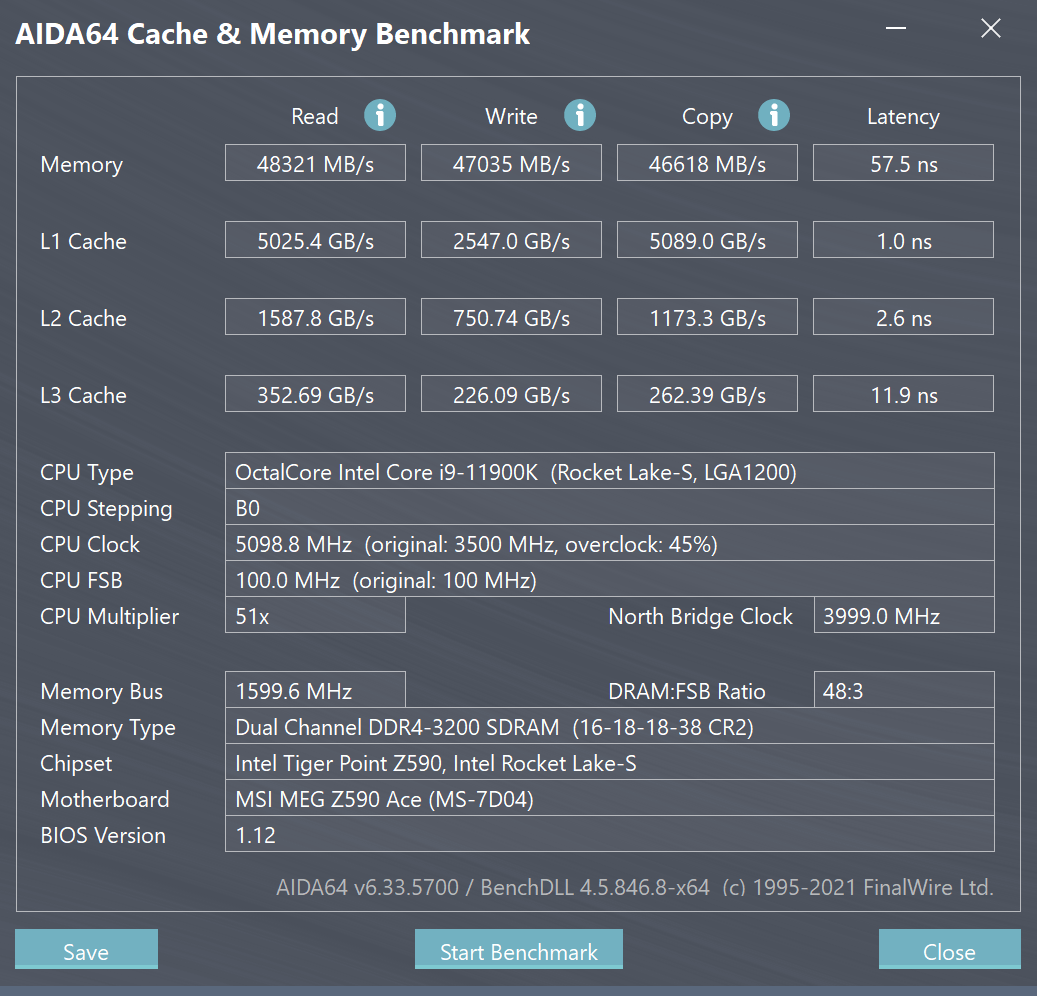
Benchmarks ran for the Intel Core i9-11900K and the MSI MEG Z590 Ace consisted of synthetic tests, rendering tests, as well as gaming benchmarks at 1080p, 1440p, and 2160p. We also ran a quick AIDA64 memory test to see performance and consistency with our RAM kit.
CPU-Z Benchmark 17.01.64
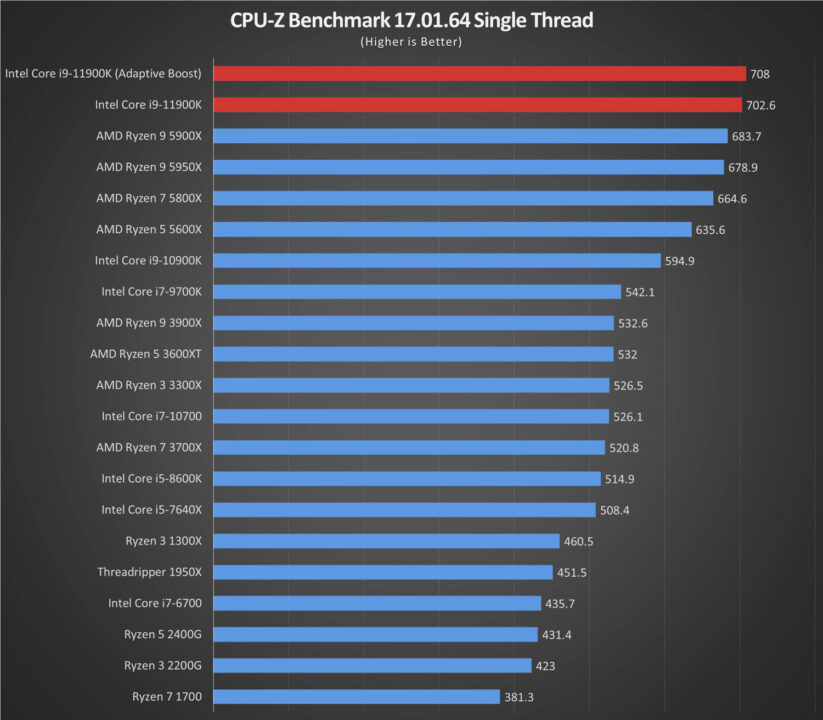
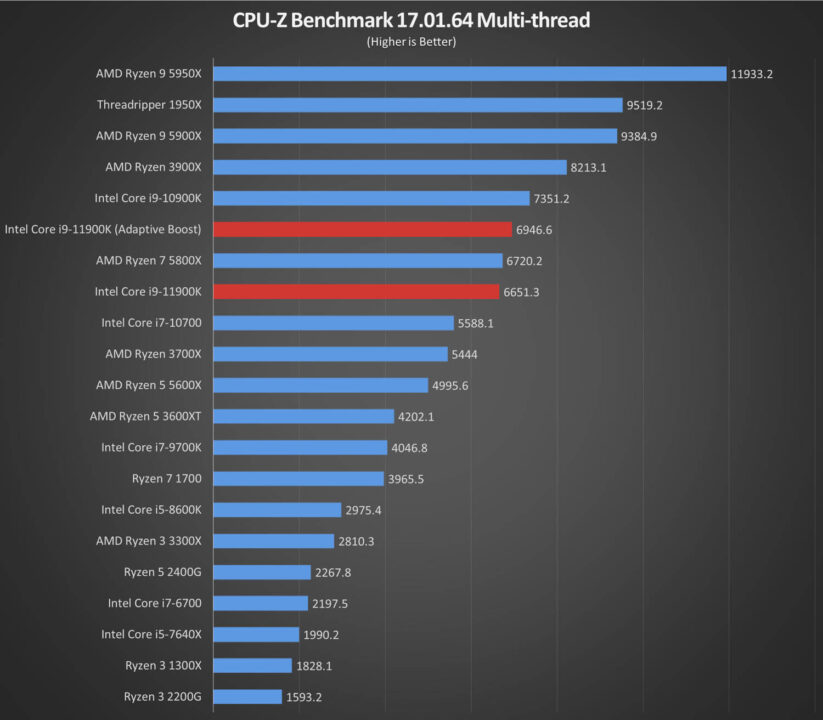
7-Zip 16.04
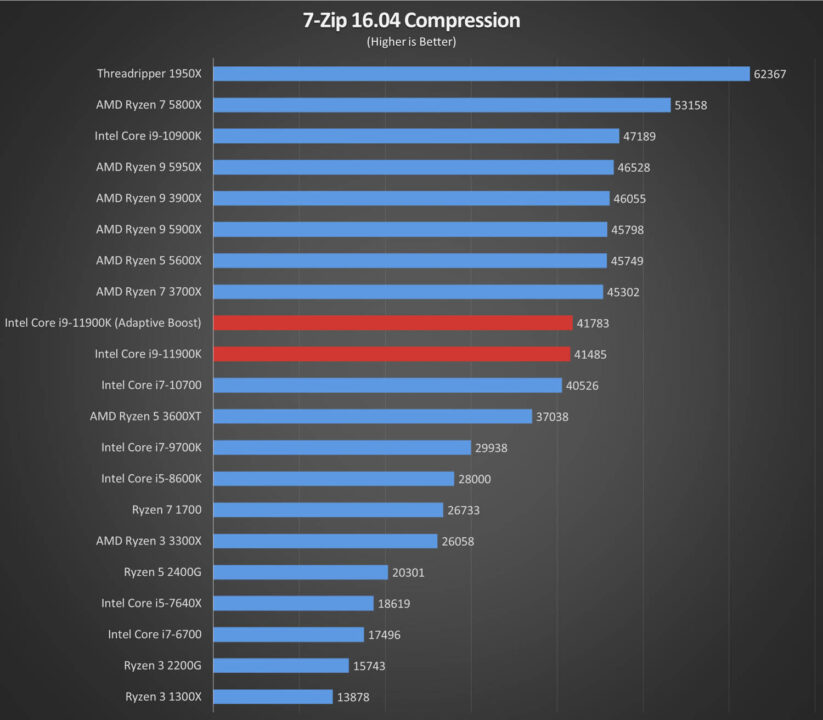
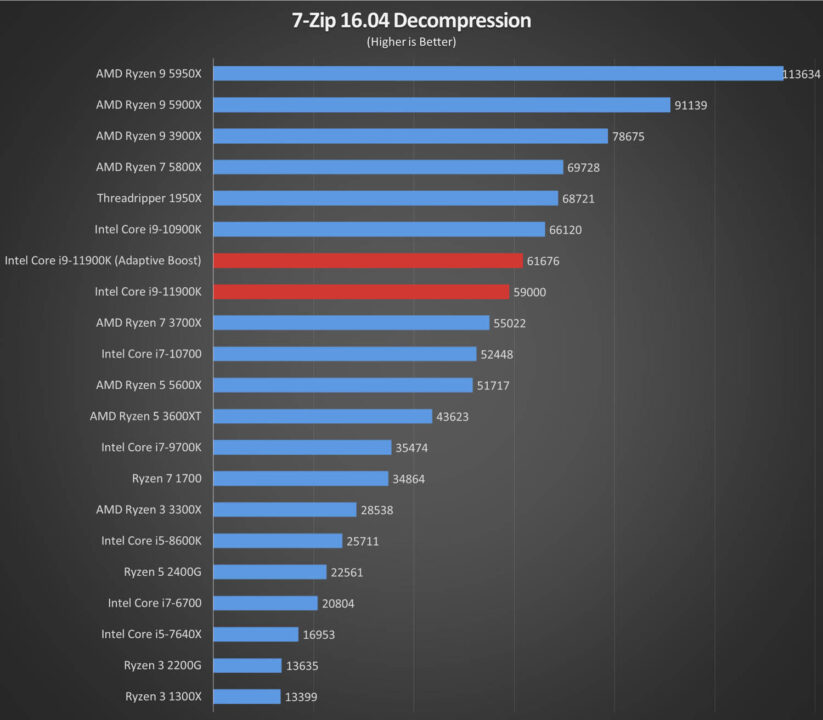
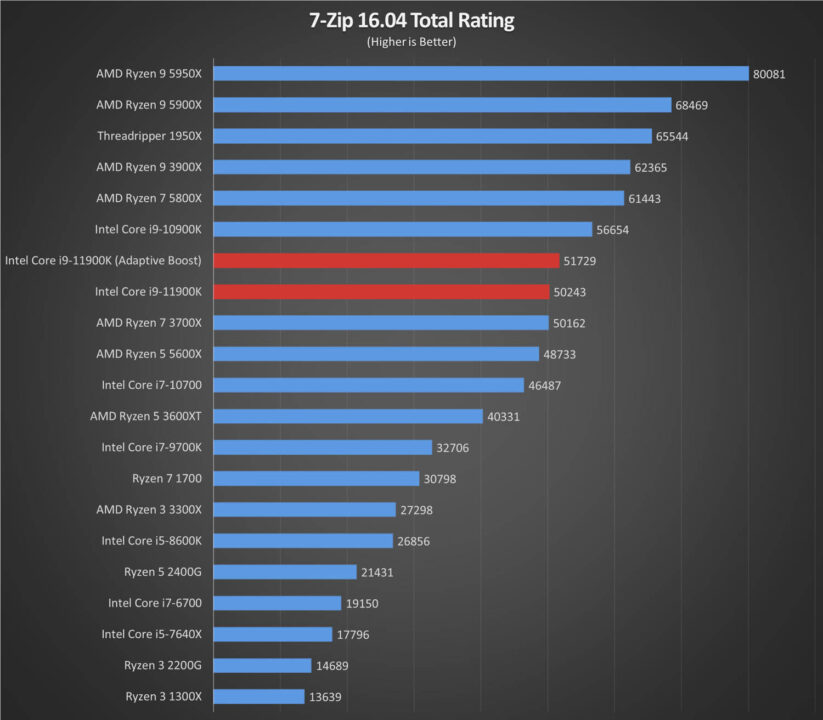
wPrime v2.10
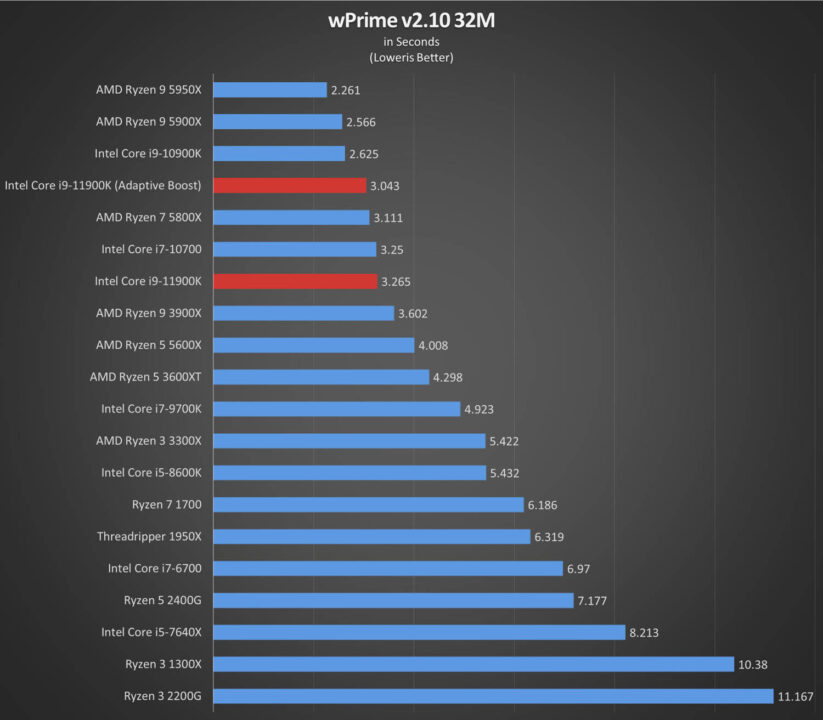
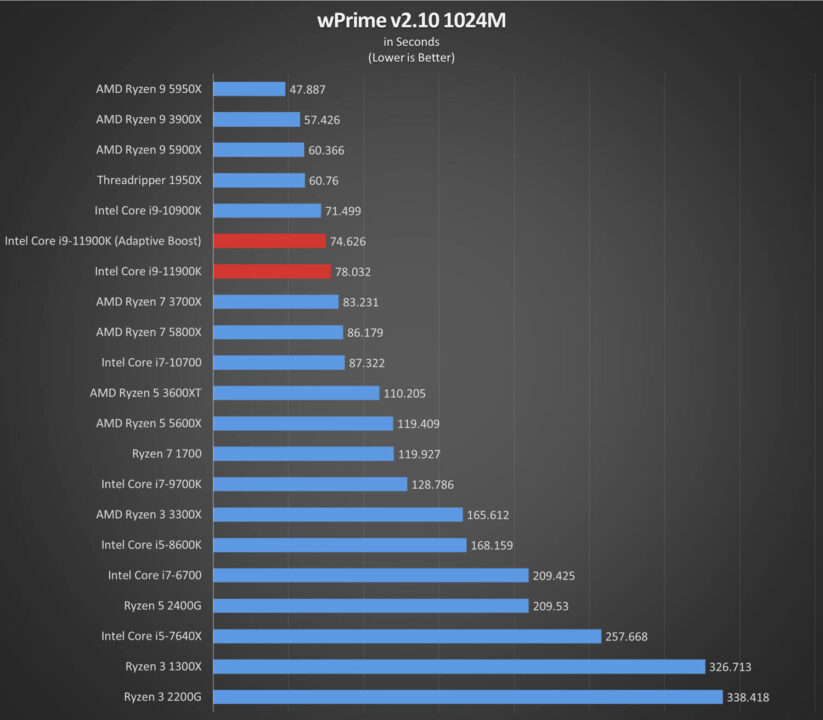
Cinebench R15
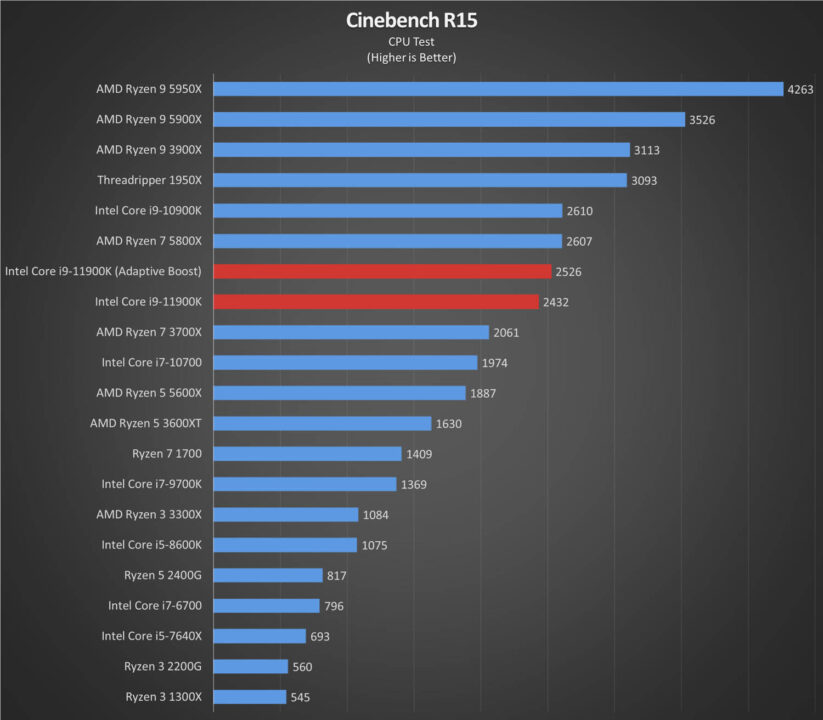
Cinebench R20
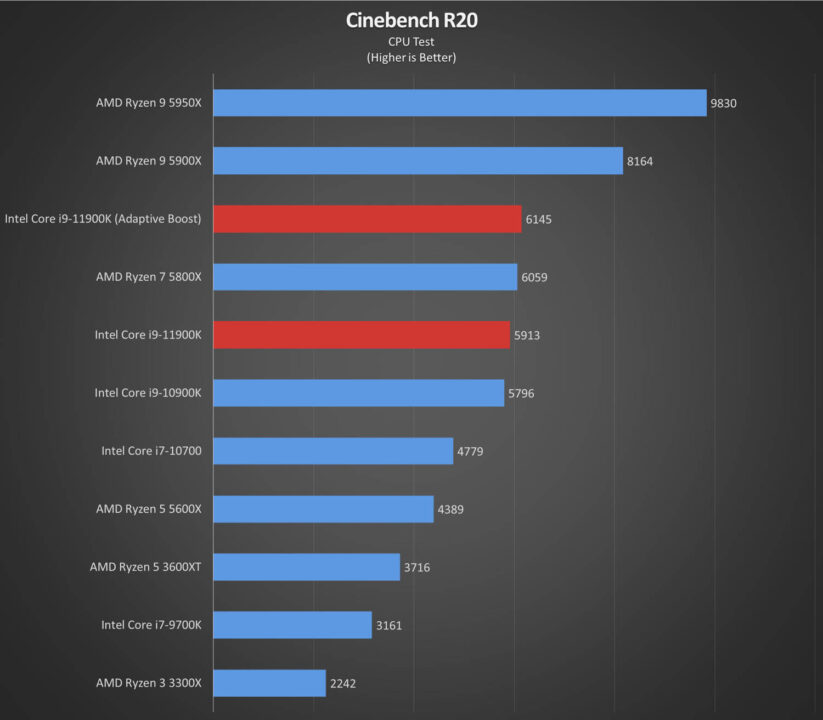
Blender 2.82a
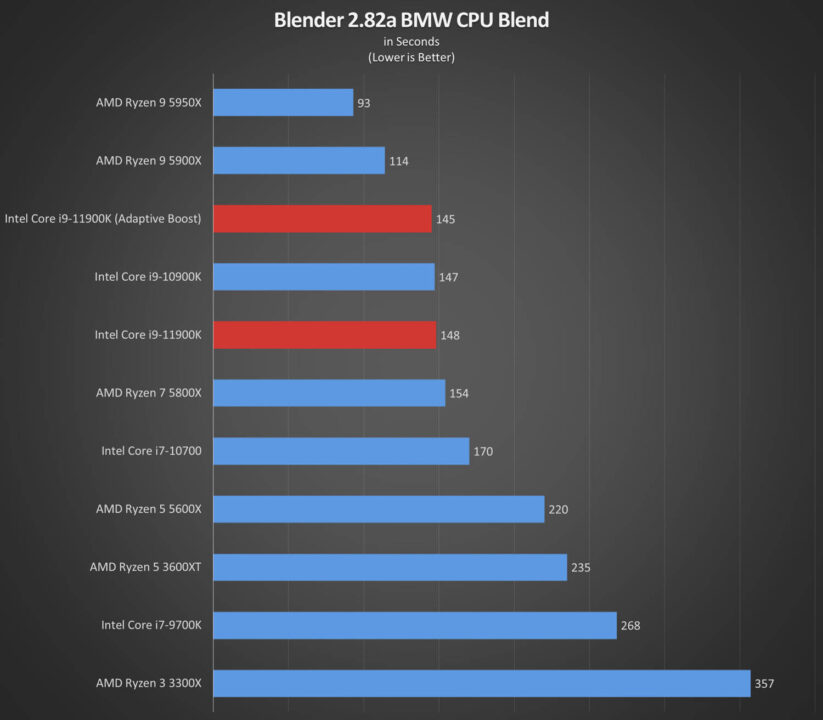
Adobe Premiere Pro 2020
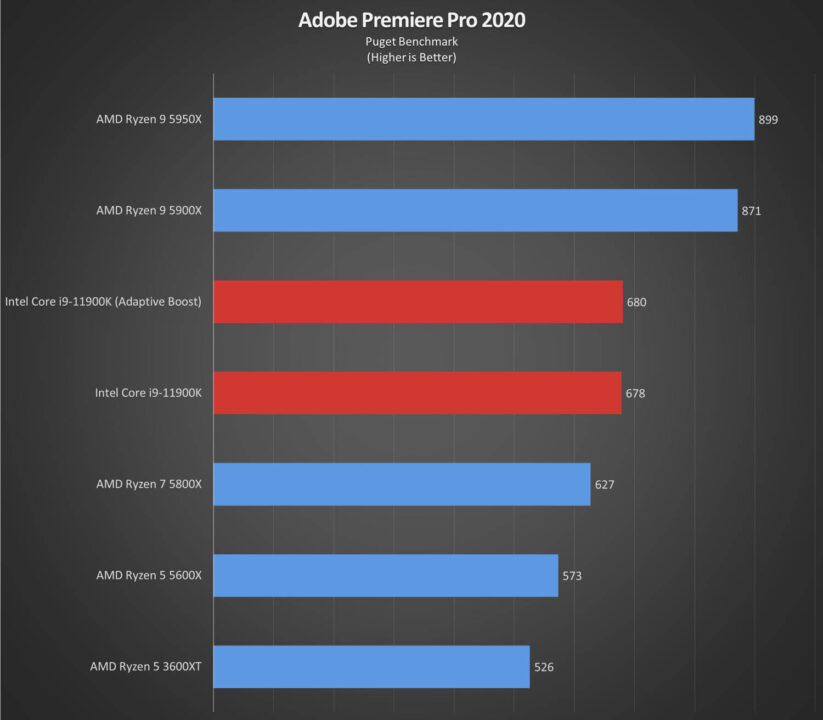
Benchmarks that focus on CPU performance puts the i9-11900K pretty much where you expected it to be with an 8-core, 12-thread setup. It does lose out on multi-threaded workloads regardless if left on stock or on Adaptive Boost. But it does top the charts when it comes to single-threaded jobs.
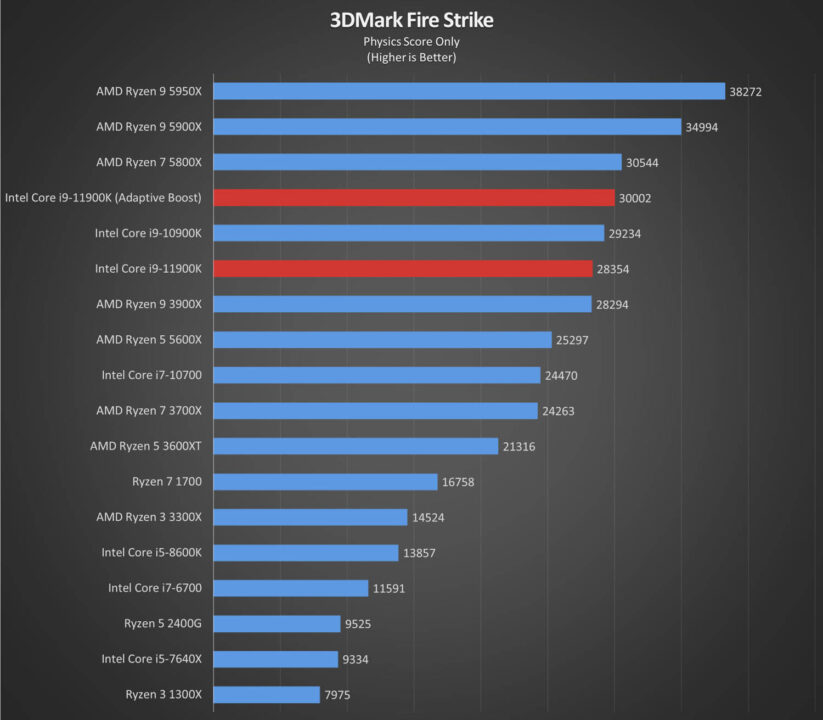
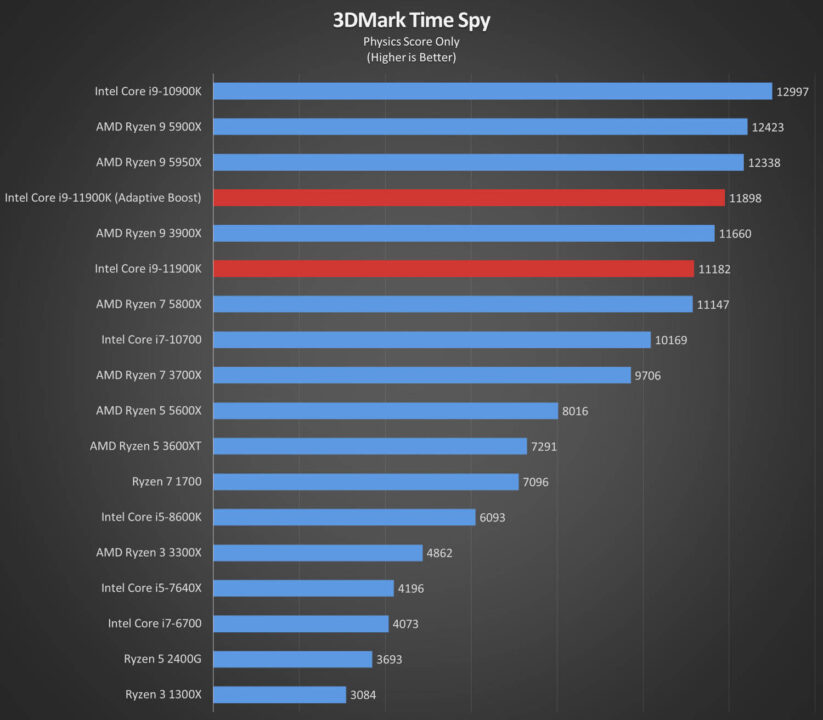
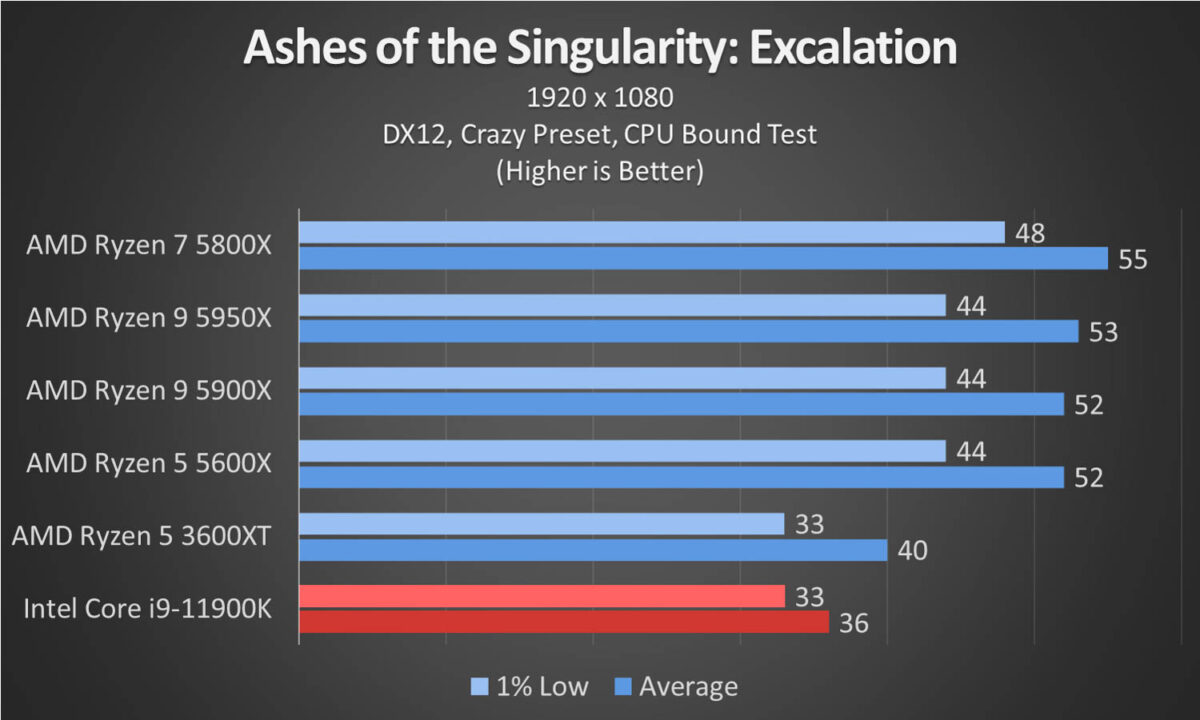
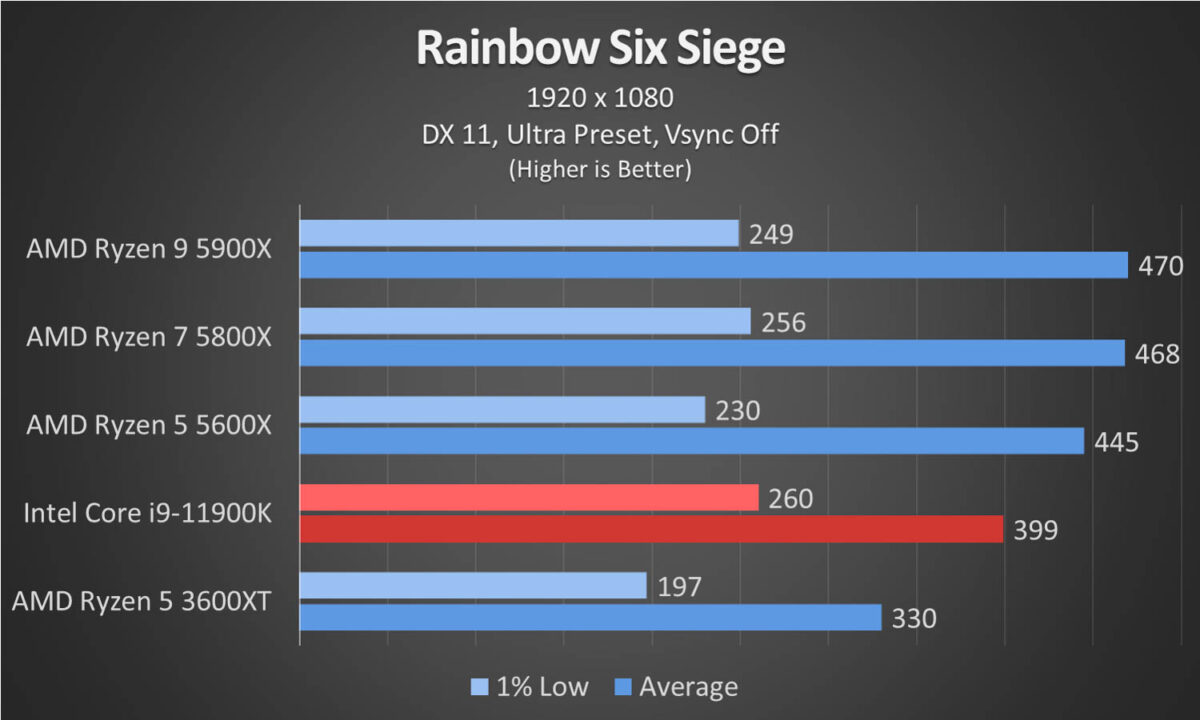
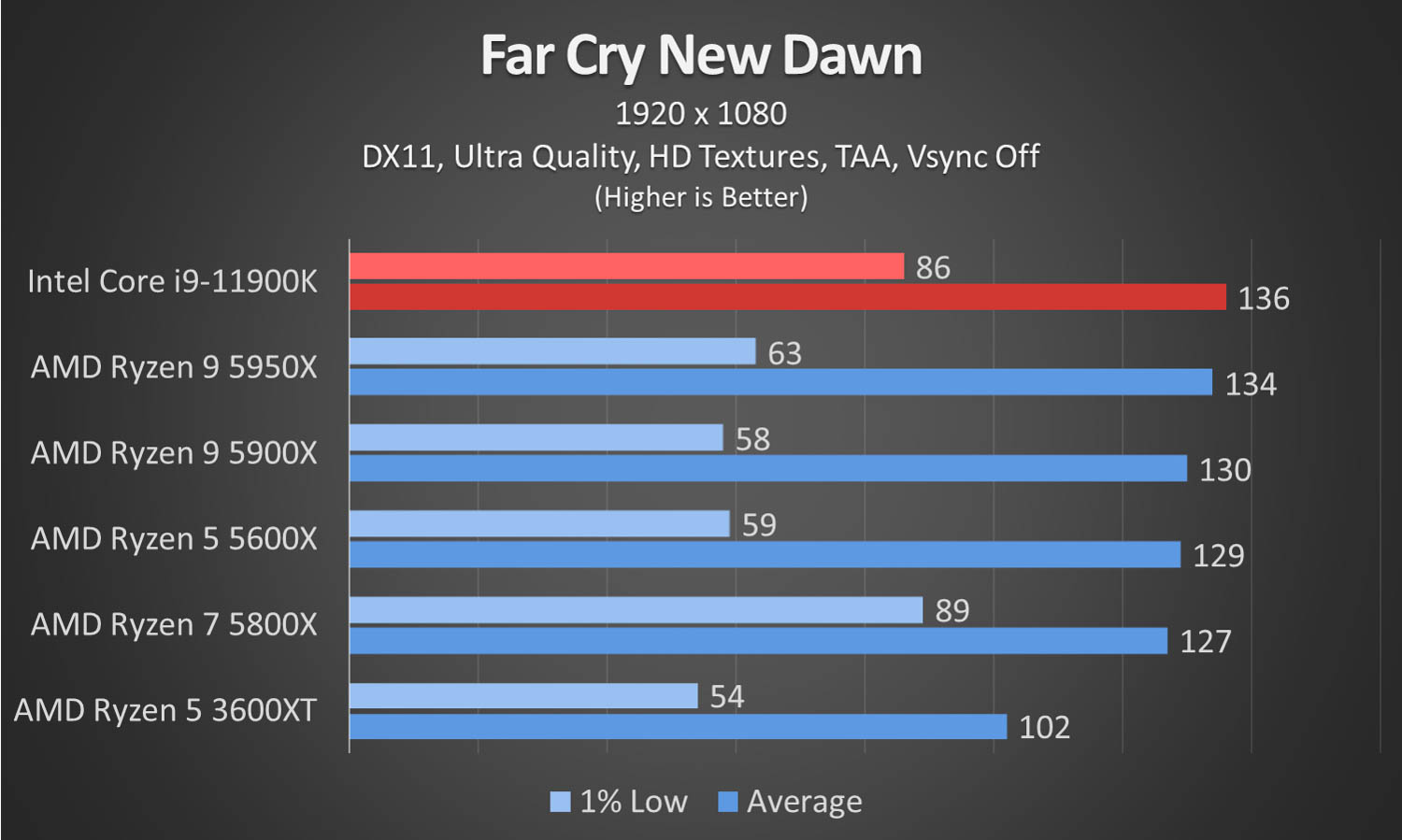
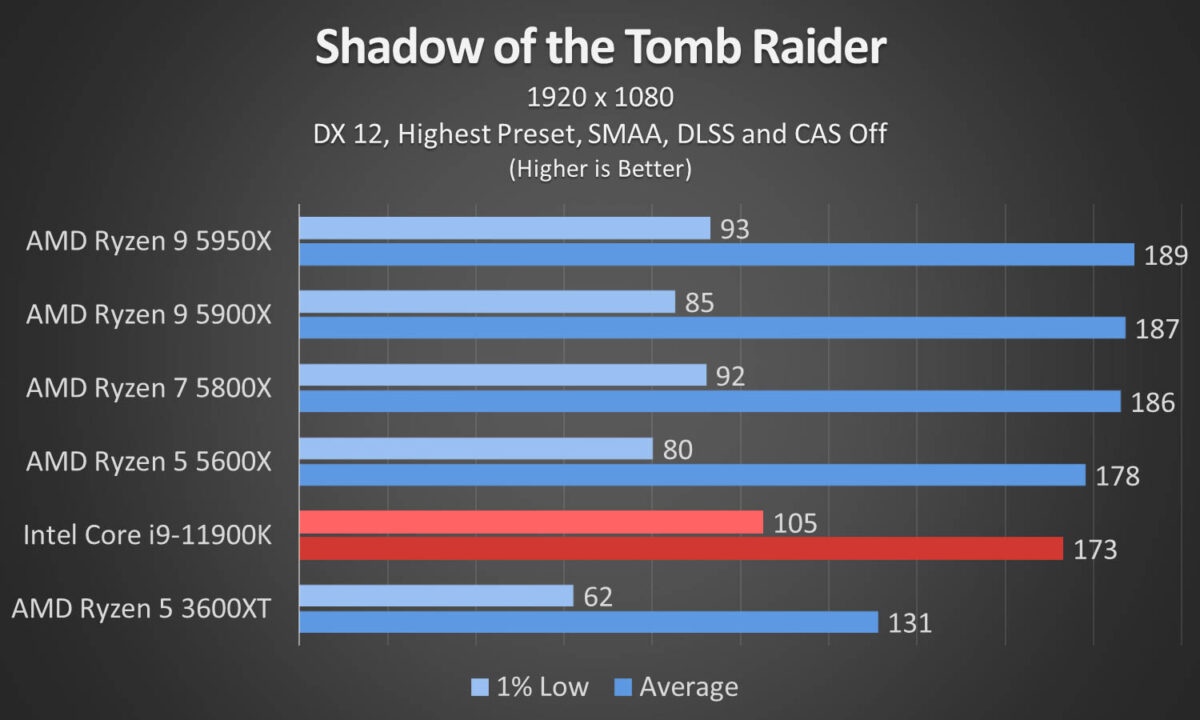
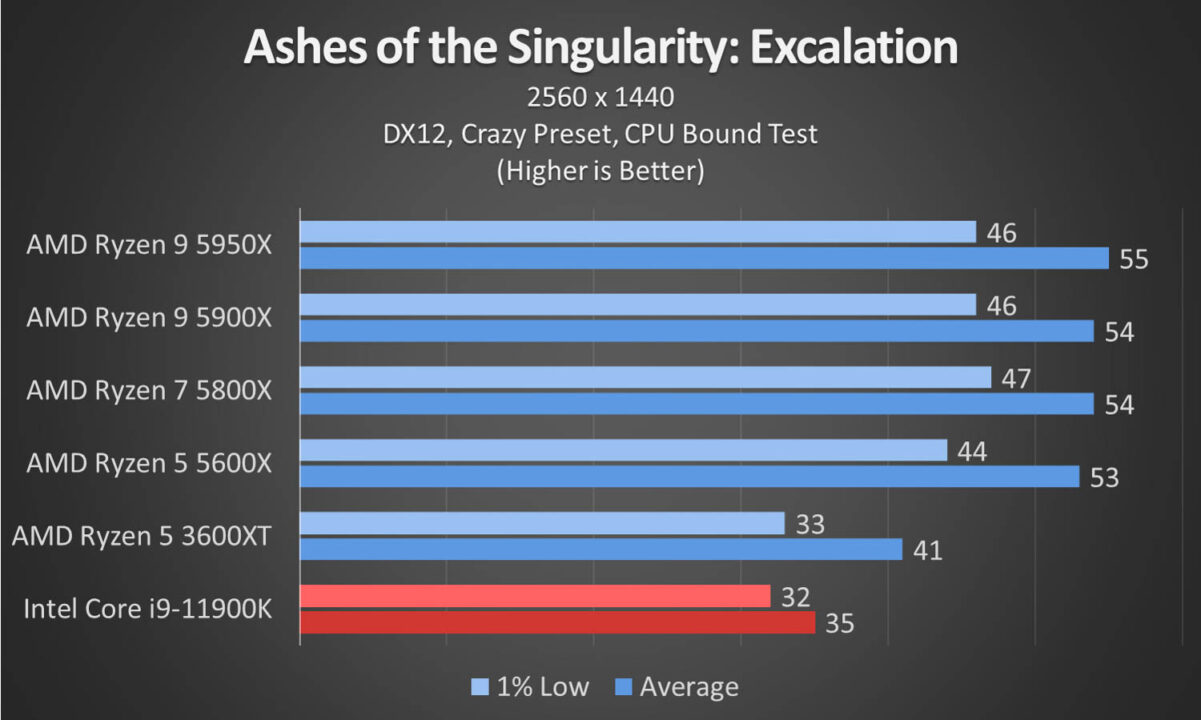
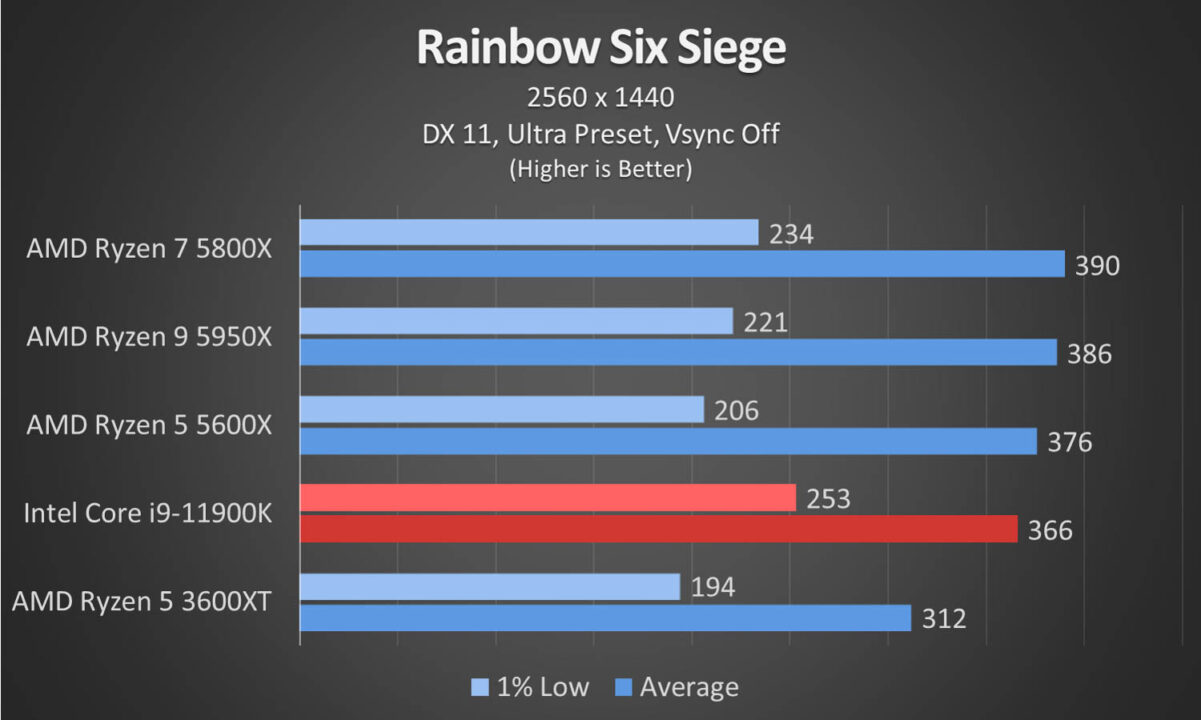
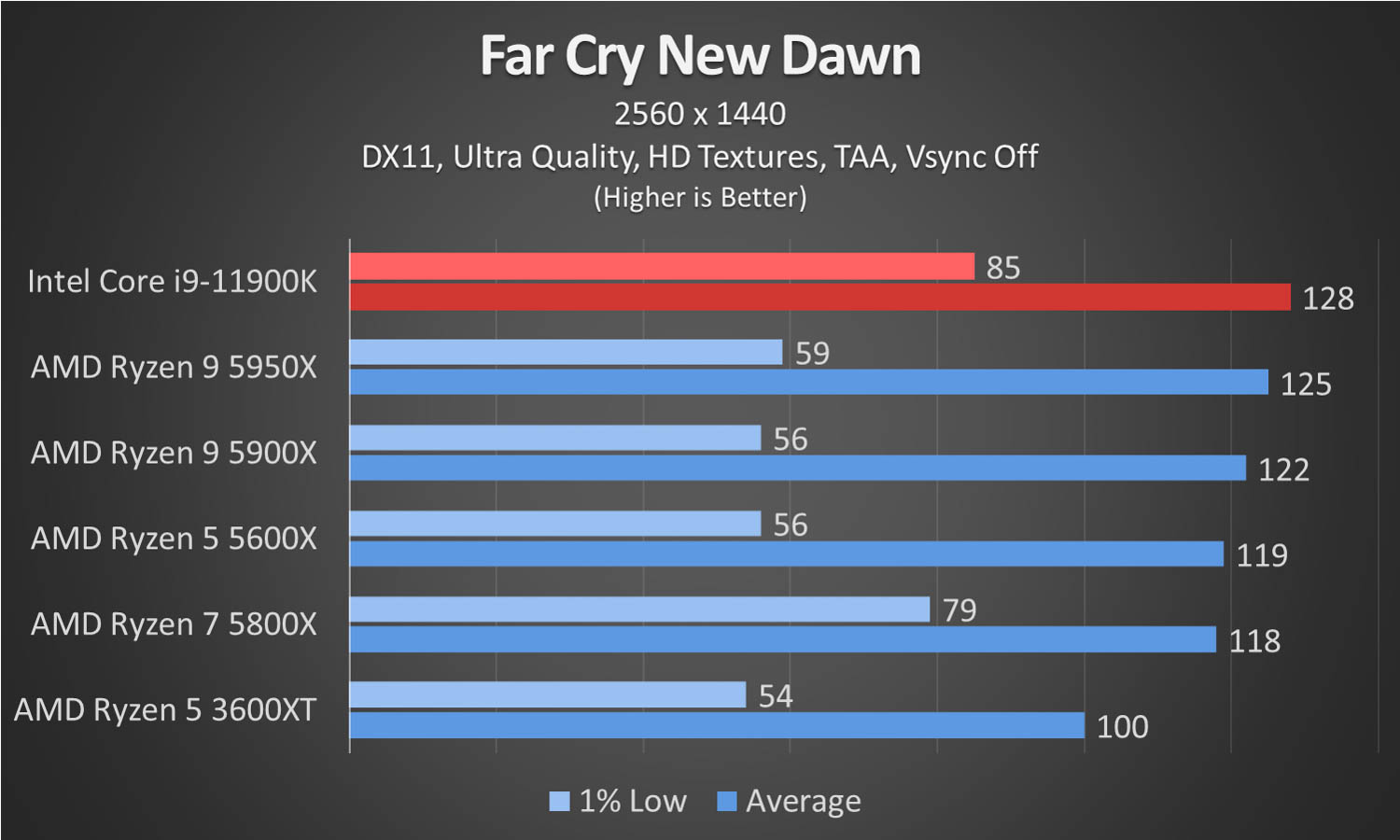
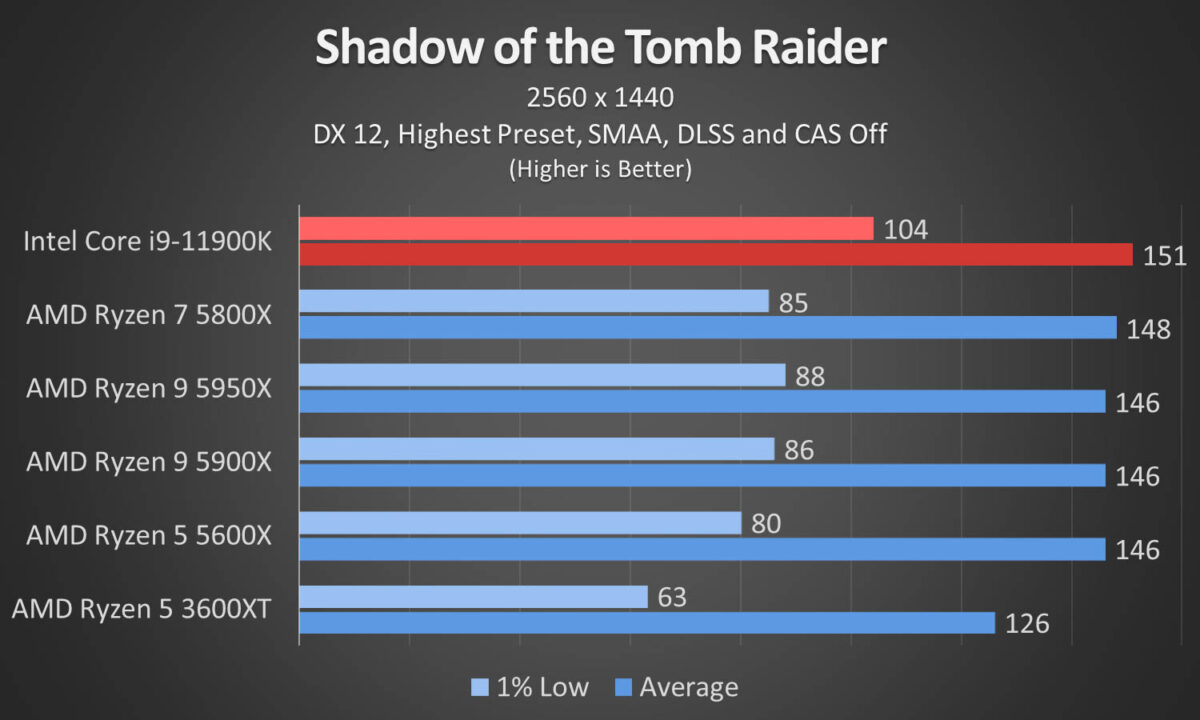
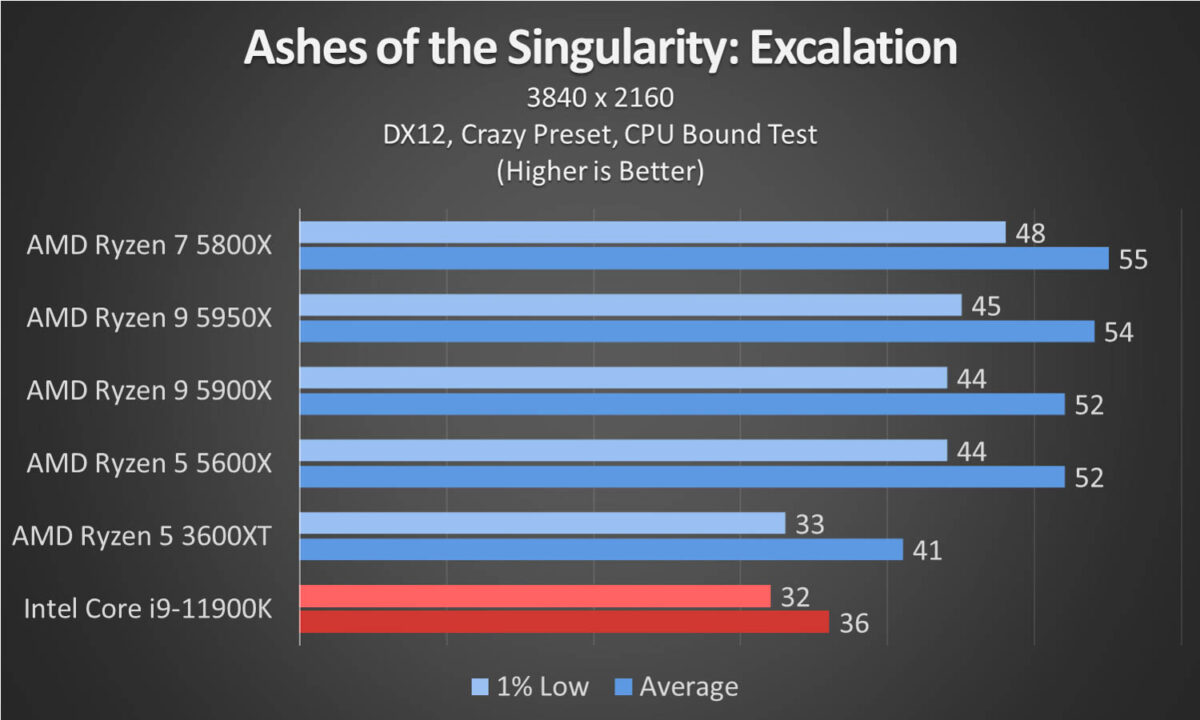
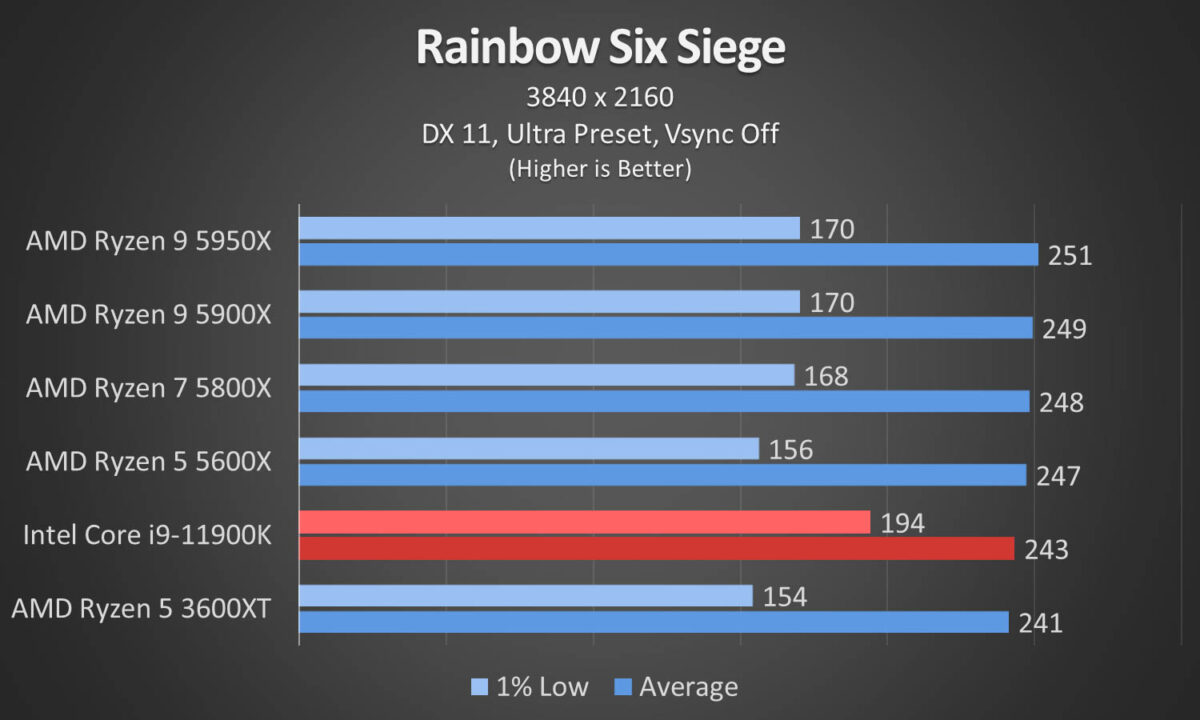
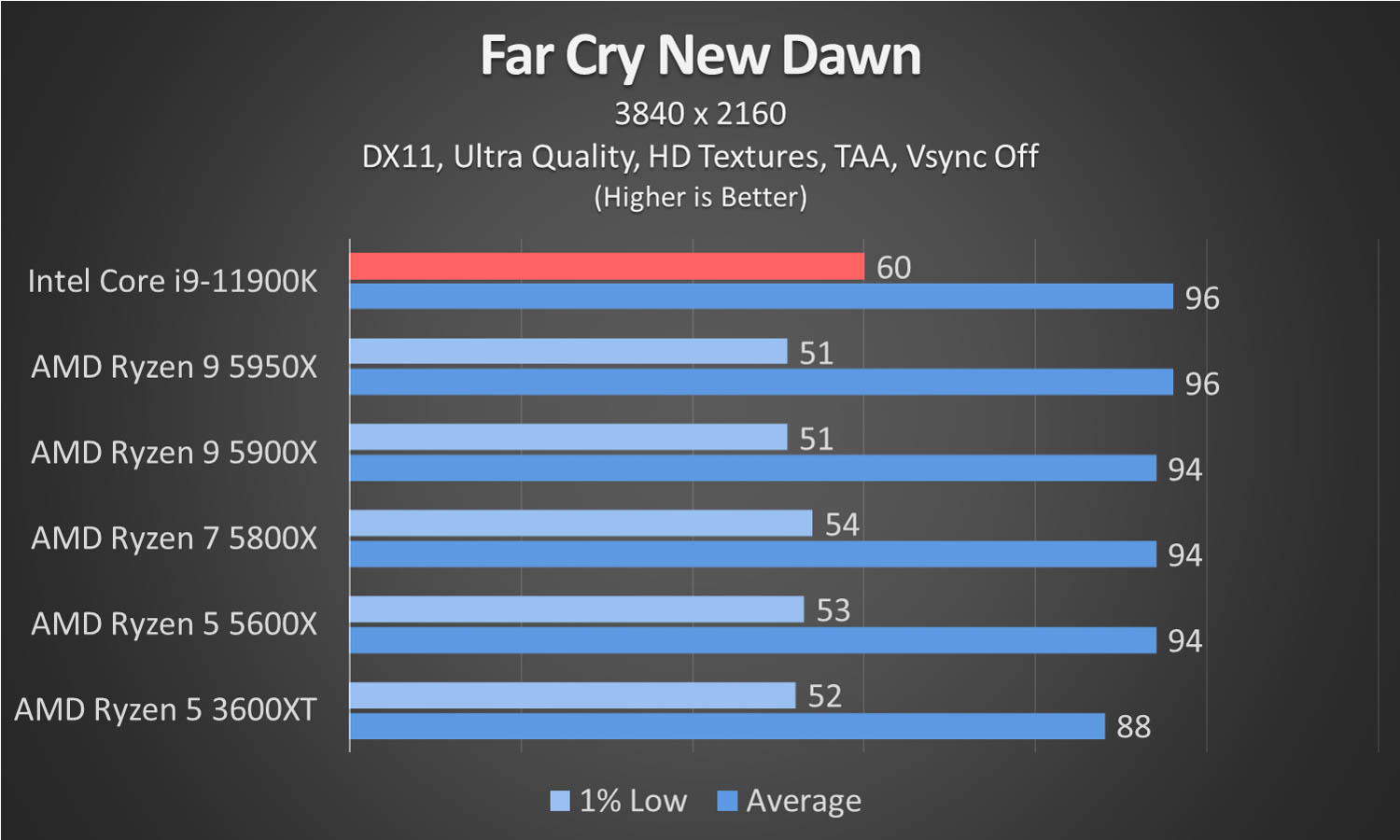
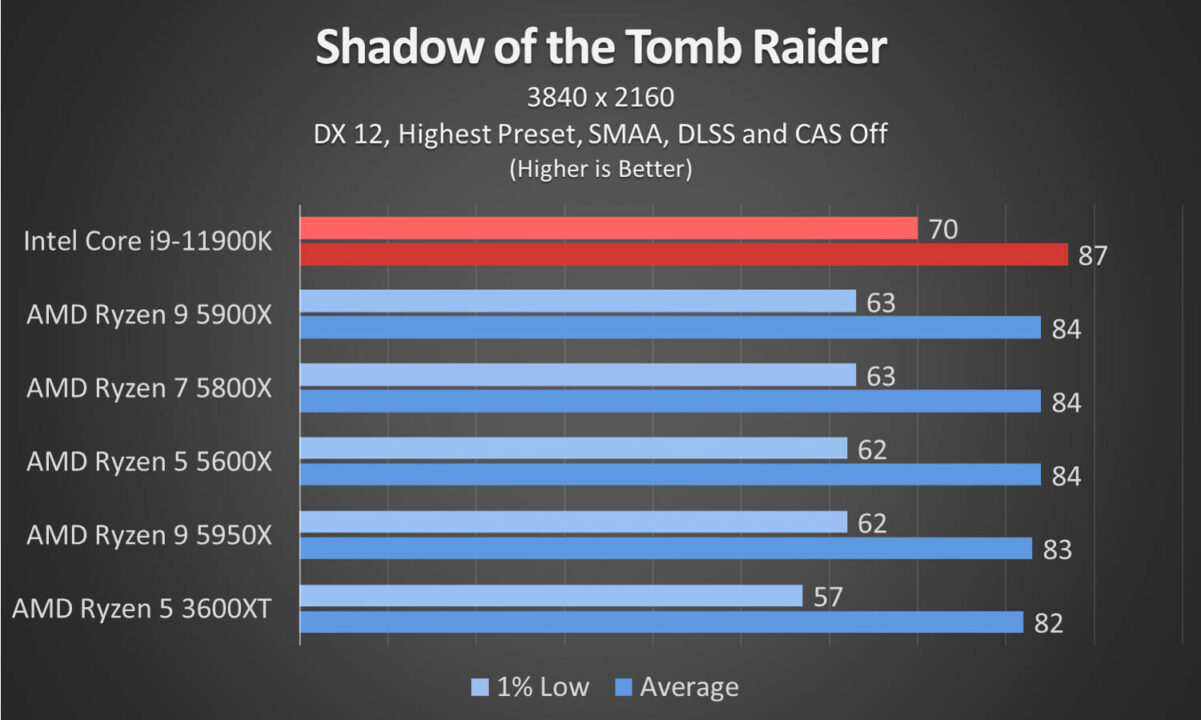
The Intel Core i9-11900K and the MSI MAG Z590 Ace does somewhat keep up in gaming. They do gain an upper hand when it comes to minimum frames but loses out in average framerate in some games but tops on others.
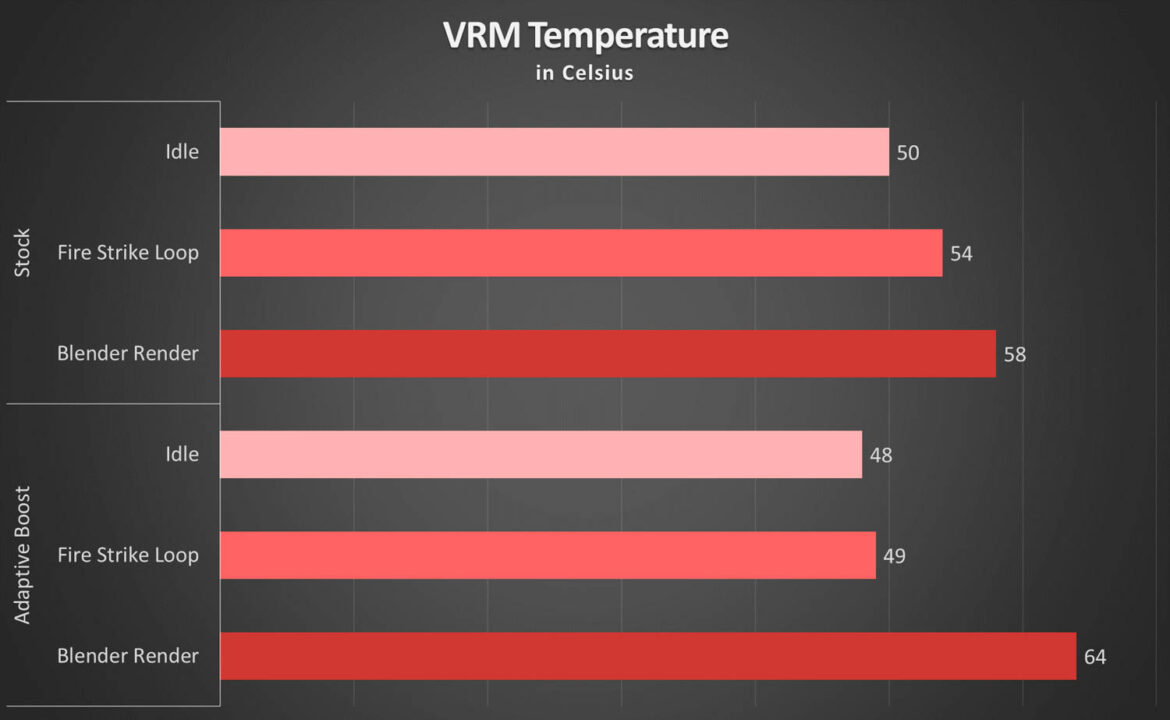
Thanks to the beefy VRM heatsink array that MSI has put on the MEG Z590 Ace, VRM temperatures are kept in check despite the i9-11900K chugging around 290W of power while testing in Adaptive Boost. All temps are well below the 100°c mark, which most VRM’s maximum working temperature is set.

At USD 499 or PhP 26,700 in the Philippines, the MSI MEG Z590 Ace is rather pricy. But it does come with premium features like 2.5Gb Ethernet, WiFi 6 support, tons of connectivity and expansion options, fast memory support, a brushed aluminum look, and a beefy VRM setup that remains cool even under the extreme power consumption of an i9-11900K.

The motherboard offers a fairly complete package for those interested in getting into Intel’s Comet Lake S and 500 series platform. Those who can calm the temperature produced by the Intel 11th Generation Rocket Lake-S processors can rest easy that the MSI MEG Z590 Ace will be able to deliver all the necessities to keep your new rig in tip-top shape, which is why we are giving it our seal of approval.
