
Are you a glutton for hard disk space? Are you usually eating up too much disk storage that your PC is on the brink of collapsing? Well, why not resource it to some device that can do the same job right? NAS or Network Attached Storages, are becoming a thing nowadays. Kind of makes you wonder why despite the inability of our network infrastructure to keep up with the demand. Anyhow, what we reviewed was an Asustor AS-202TE and there’s only one word that can describe it:
Does the name Asustor send shivers down your spine? If so, you are probably reminded of a component manufacturer going by the name ASUS. The similarity in the name is neither a joke nor a mistake. Asustor is somewhat a spin-off of the electronic giant. So, with that, can we also expect the clean-cut execution from them in a NAS environment? Well, yes.
The AS-202TE comes from a very humble box unbefitting the contents. It includes a unspectacular set of accessories, but the main star of the show is of course the device itself. Before we go on with our experience with it, we’ll show you the specs of this little guy:
As you can see, it’s a computer. It has its own processor, memory, and a number of storage modules for its specific purpose. It comes complete with two USB 2.0 ports and another pair for the USB 3.0. It also has an HDMI! For HDDs, it only has two bays as the product specifically targets the SOHO market.
For the testing, we did not get into the very innards of this thing. Other than being similar to space monkeys in terms of technical NAS usage, we also wanted to show how it would benefit an average joe in a somewhat average household. We tested it for purposes such as downloading, file storage hub, and as the central hive mind of a household network.
The Asustor AS-202TE is as easy as heck to install. Do not emulate what we did, but it was so easy to setup that we did not even bother to read the instruction (previous NAS experience +10). We just slammed a single WD Red Pro and we were good to go. It was a bit faster in initializing as compared with the Thecus N2310, with its stabilization denoted by its cool green and blue LEDs. The overall setup can be summarized into three simple steps: take it out of the box, plug all the wires, then use a computer to enjoy.
Accessing the NAS is done via the browser. We did have problems with the program that comes with the package. It cannot detect the NAS automatically which prompted us to just do the age-old trick of “use the IP Address”.
If we were left in the dark about this NAS’s branding, we would have mistaken it for an Apple device. The menus and icons of the AS-202TE are simple, yet colorful and fine-trimmed, the feeling of which summons that usually reserved to the fruit brand.
One can treat it as a simple desktop, clicking only large icons that bring forth menus to tweak and configure. We can say that it’s very easy to go around the inner works of the NAS.
To make up for its bare initial setup, Asustor devised an App market to fill the AS-202TE depending on the user’s setup. There’re applications for online services such as DropBox, a built-in Chrome Web Browser, Media Server tools, and of course, download helpers. This kind of approach opens the NAS to various compatibilities and applications which definitely left us in awe.
One of the main reasons why we had fun with the AS-202TE was its plethora of features that would leave you wondering how you can maximize them. The USB ports opens the NAS to a wide variety of devices such as external CD drives, USB Printers, and surprisingly, USB storages. With that, it’s a no-brainer that the AS-202TE is fit for the position of a home or an office’s central hub.
Downloading with the AS-202TE is a bliss. Yes, it is but a simple application and process, but the handling of the device and the accessibility it offers is nothing short of amazing. Aside from getting to choose which kind of downloader to use, the AS-202TE also comes with a program that provides a seamless communication between your PC and the NAS. One can use this to check on the status of the downloaded file and control it as if the overall framework is installed in your PC.
Before we forget, there’s also the HDMI. It’s probably the most intriguing features of the AS-202TE as it, you guessed it, makes the NAS a media Hub. Play videos, play music, and SURF THE INTERNET, all of which showcase the innate PC nature of this gadget. Above is a picture of our monitor, with the NAS running Google Chrome for surfing. Such features does not force the owner to alienate the NAS in a hidden cranny inside the house. On the contrary, it encourages users to make it stand beside TV sets and home entertainment systems, integrating files from your computers for your entertainment. “It’s now easy to watch hardcore por— tabella mushroom farms grow their fungi!”
Aside from the features that stand-out, the AS-202TE also has the usual stuff found in a NAS.
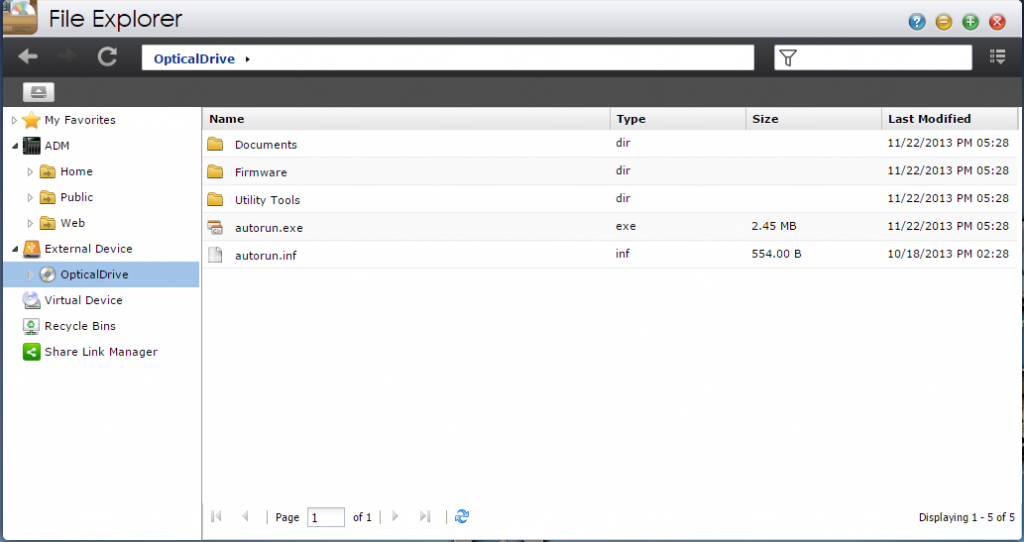
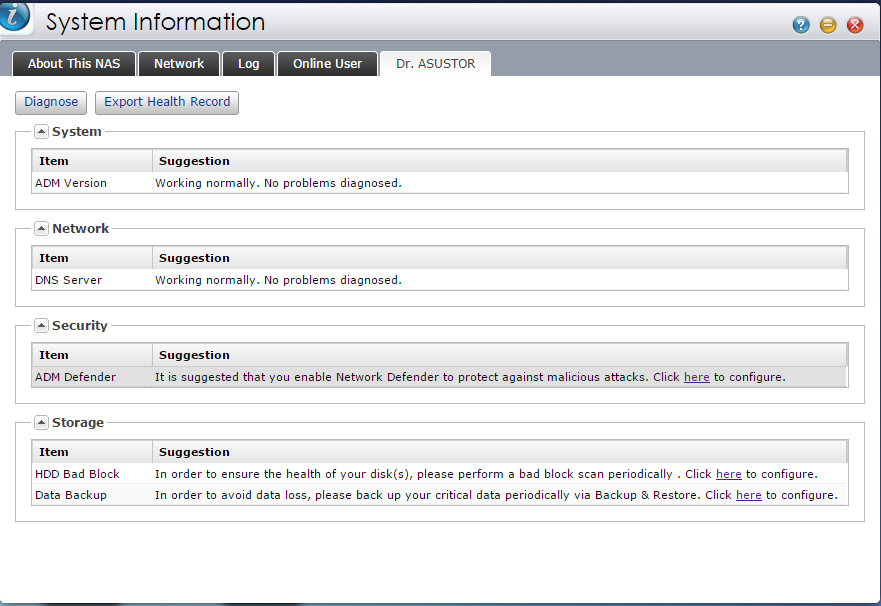
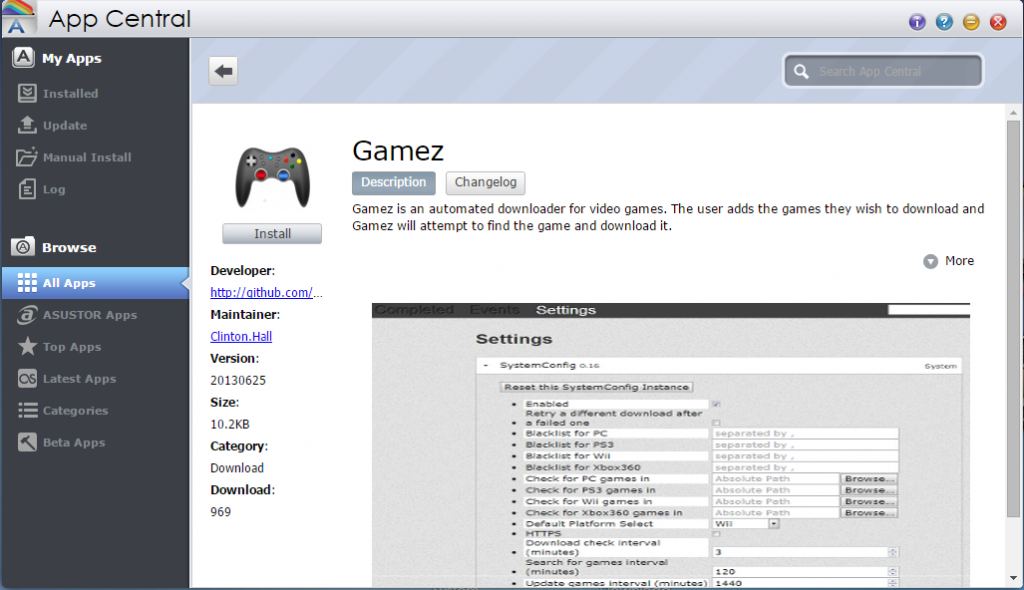
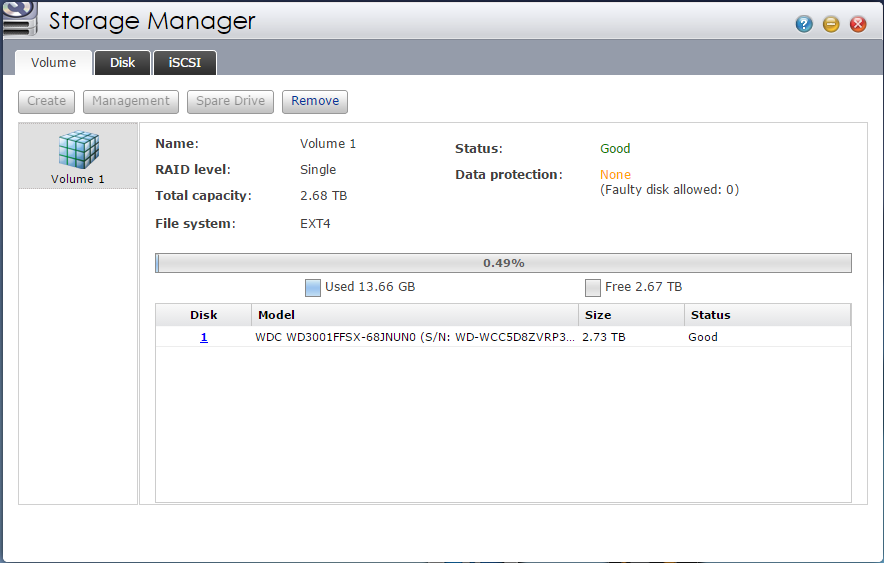
If you have the extra cash and the need for a NAS, then hop in with the Asustor AS-202TE. We were impressed by the versatility of this device and it somehow influenced us to raise our standards in finding a NAS. It makes a perfect partner for a formidable home/office router and it also offers much more than being your data dump. Asustor NAS are available here and the AS-202TE is priced at 15,500Php.
