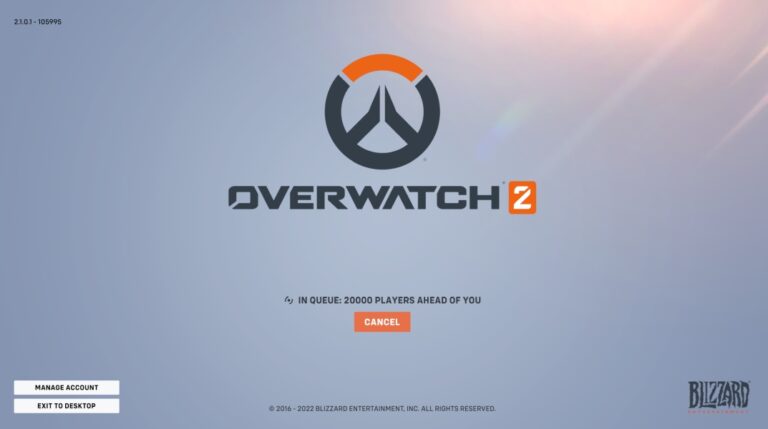
To play Overwatch 2, most players are getting screens that ask them to wait due to long queues. Get to know how to fix this error, possible workarounds, and more using this guide.
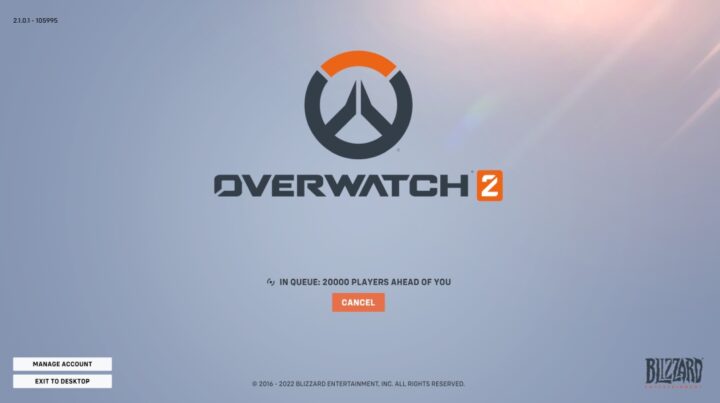
Although the numbers that you see are astronomically high, the queue is definitely moving and I’ve tried waiting for the 20,000 people lining up to whittle down to a few thousand. After a few minutes or so, I then finally got myself into the game’s main menu. Tedious, yes, but if you are patient, you can ultimately get into the servers.
Long queue times have been around and is somewhat expected especially for a release like Overwatch 2. Also note that it’s free to play this time, making it widely available for most people. This is not a problem usually found between you and the server’s connection. This is just the Overwatch 2 servers being strained and currently experiencing a huge surge of players wanting to play the game. Be patient and wait for a couple more days until the servers stabilize. They usually do.
Another thing you can do to play the game for now is to play a bit earlier than most. In my case, I was able to connect to servers easily during the middle of the day, around noontime. While it may be impossible to most due to work and school, there’s not much else to do but wait for servers to properly account for the large number of players for now.
Visit the official Overwatch 2 page for more info.
