
When choosing a mouse for your setup, one rare thing to consider is aesthetics. Sure you can buy a mouse that is ideally looking good, but a mouse that matches your gaming rig is rare. One viable option to achieve this is the Razer Cobra Pro which has LED lighting all around the base and including the scroll wheel and of course the Razer Logo.

With the partnership of Razer and leading 3rd-party lighting smart home solutions like our Nanoleaf, Goovee, Philips, and etc. They are able to sync the lighting effects of the Razer Chroma to the devices you have for a synced lighting. Resulting in having all your RGB Devices giving the same output.

The result is that we achieved a synced color production with our Nanoleaf panels and Razer Cobra Pro. Or in this case, even other Razer products with Chroma products that can be synced using the Synapse 3 tool.
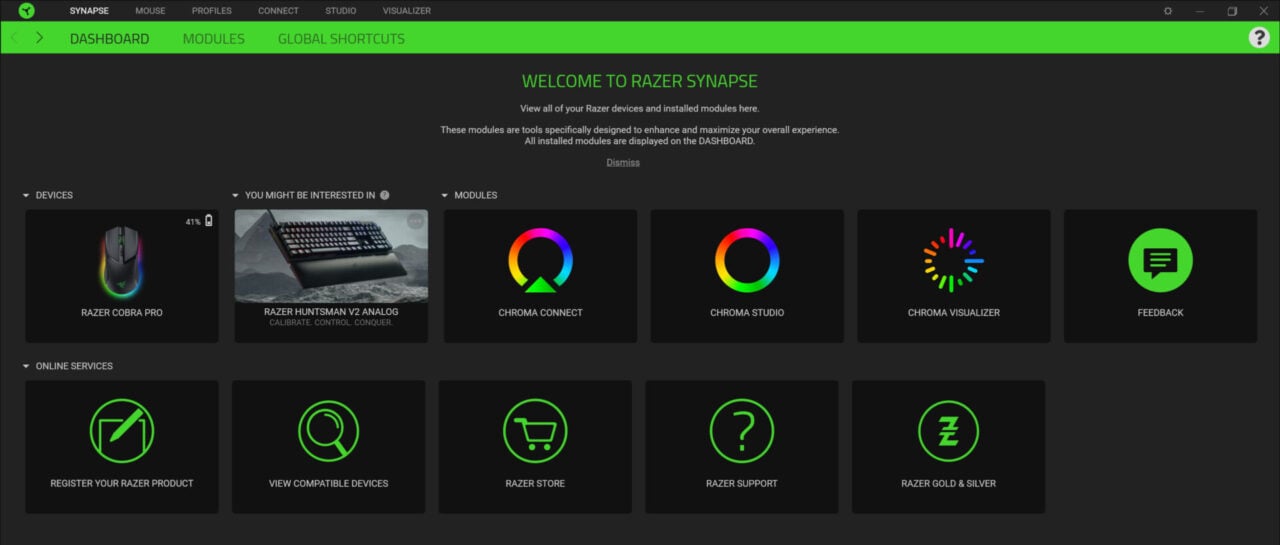
at 77 grams the Crobra Pro isn’t one of the lightest but still feels it can glide smoothly. Underneath are placed plastic pads that ensures less friction and better level.

The bottom cover houses the 2.4Ghz HyperSpeed dongle which enabled for just one dongle to connect with multiple Razer devices. The bottom cover also has gold pins for an optional wireless charging dock, should you don’t want the USB-C port always engaged.
At the side are line LED lighting all around the base shape, including the scroll wheel and of course the Razer Logo. That’s a tatal of 11 zones for RGB Chroma lighting including the underglow. The package is compased of a braided USB-C HyperSpeed compatible cable and a receiver.

Achieving a synced RGB design requires a Windows PC (Sorry MAC users) with the Razer Synapse with Razer Chroma installed. It will be paired along with the system of your lights like the Nanoleaf system.
With Razer Chroma activated via the Synapse tool, this enables the lighting system to sync with other systems. But remember that it’s Razer that will be the one who leads the lighting across all connected systems, so you will be limited on the capabilities of the Razer Chroma.
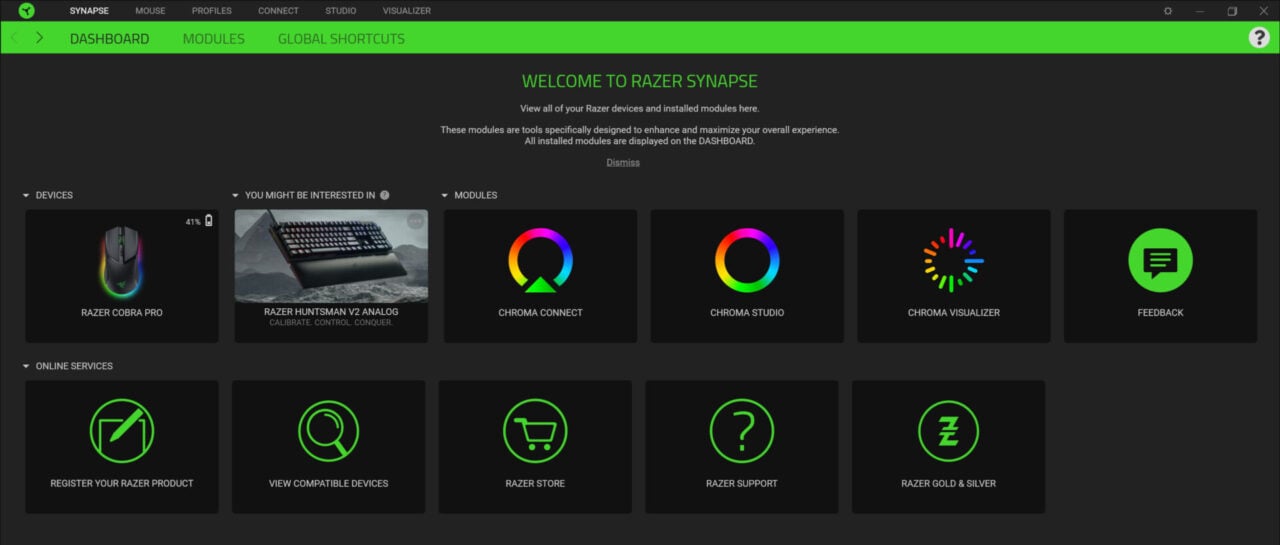

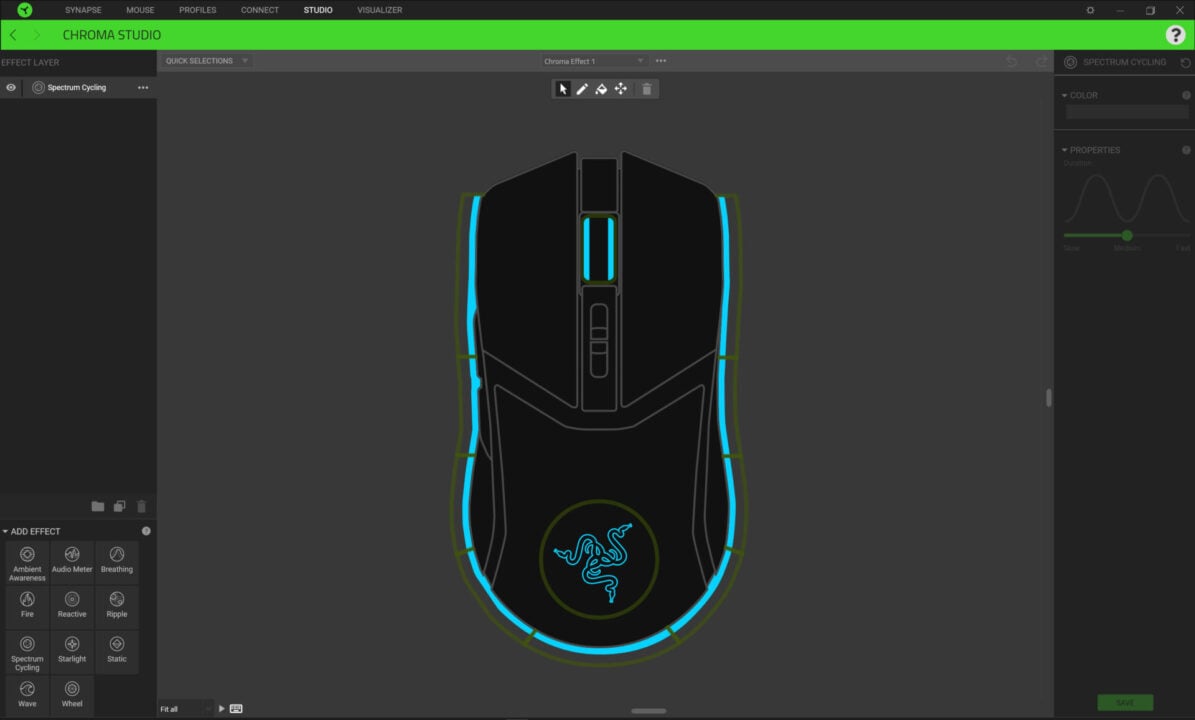

You can use the Cobra Pro in three modes, via USB, 2.4Ghz connection and Bluetooth which is more than ample connections for modern users today. But in this review we will focus on the 2.4Ghz HyperSpeed dongle.
With the sensitivity settings you can set 5 levels to your preference with DPI depending on your needs. In our case, it’s Genshin Impact we just needed low to medium range of DPI in our settings as this isn’t a fast moving game, we. just needed some DPI adjustments depending on the character we are using.
Like for example it’s better to use 1600dpi with general close range characters, while 2500dpi is better with long range characters like Ganyu. But this is our preference only, let us know if you also feel the same.
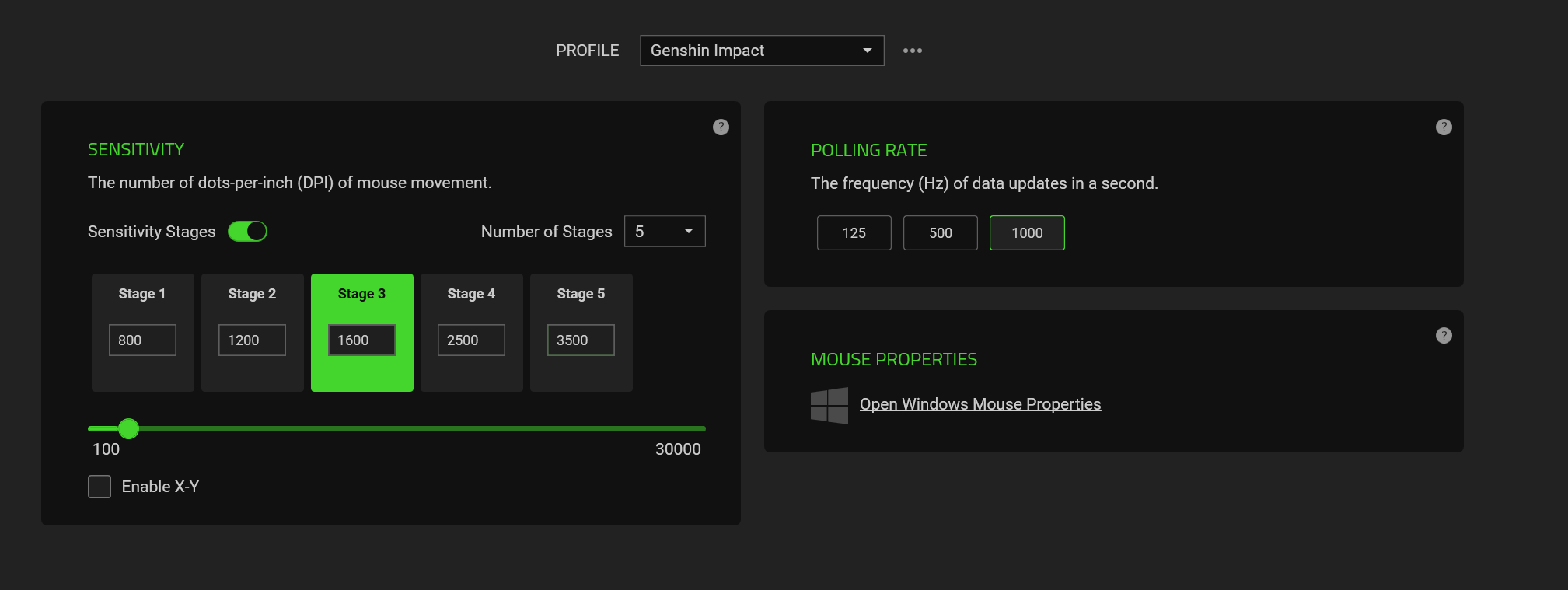
Overall using this mouse is really loveable, the tactile feel of the Razer Cobra Pro which is very similar to the Viper V2 Pro mouse we also used before. The main difference would be the left and right mouse buttons that are Gen 3 optical mouse switches that are more tacticle in .
But one thing we love to do in the Razer Synapse is to assign a dedicated button for the food item in Genshin Impact, instead of pressing “Z” on our display. Making it easier to focus on pressing on elemental skills and bursts at the keyboard.
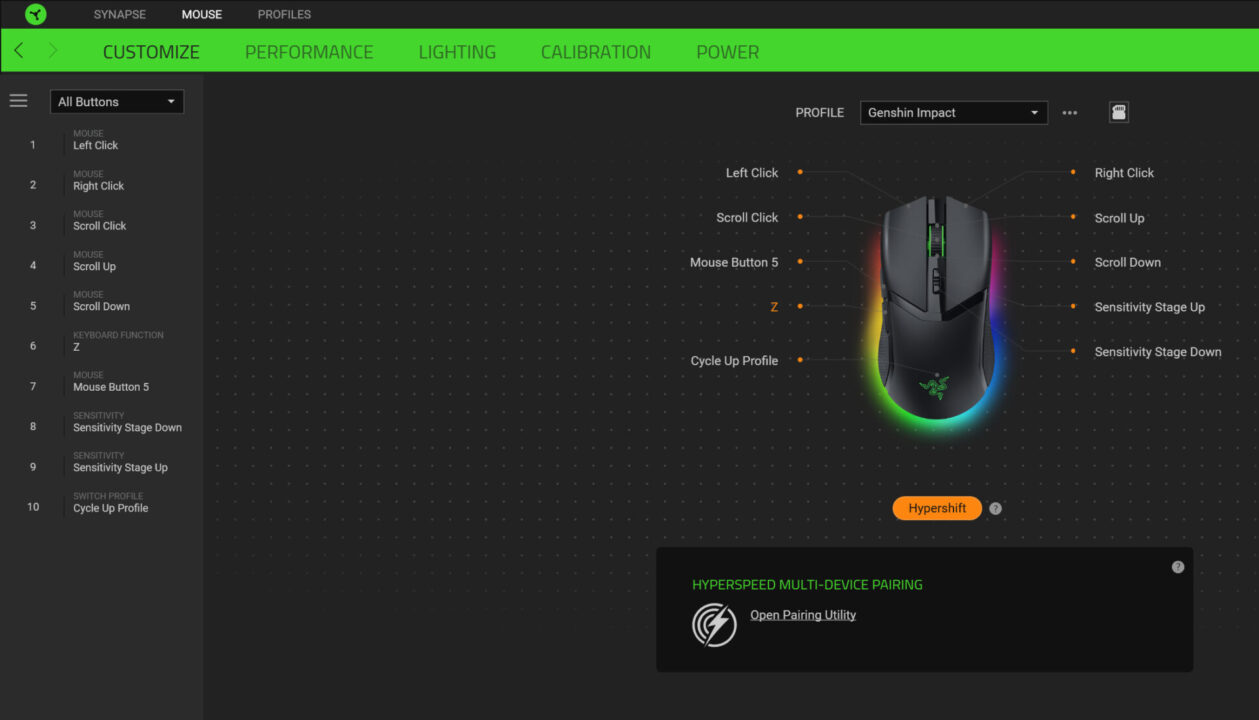
During our time of using the Razer Cobra Pro, we didn’t encounter any annoying jump in commands, we love the responsiveness and fluidity of the system overall.
With the intention to add flare to your RGB system (Govee, Nanoleaf, etc), the Razer Cobra Pro is a great choice for gamers who are serious in having a mouse that can be the key for their performance. The Razer Synapse delivers a wide-range of control for your gaming needs while keeping you happy with its very simple but meaningful RGB lights package.

With the SRP of P8,349 we like the overall package of the Cobra Pro as this fits our personality and needs more compared to the other lineup of Razer.
