
With Steam Deck’s release, we’ve seen a slew of handheld PCs being released left and right. Coming last year was ASUS ROG’s contender, the ROG Ally. Received well and with great marks, the company decided to push things a bit further by releasing the upgraded ROG Ally X. Not a huge leap in terms of upgrade but the question remains: should I buy this thing and is it worth it? Let’s answer both questions in this ROG Ally X review.
| ROG Ally X | |
| Processor | AMD Ryzen™ Z1 Extreme |
| Display: | 7-inch 1080p 120Hz 500 nits |
| Memory/Storage: | 24GB LPDDR5X-7500 / 1TB PCIe® 4.0 NVMe 2280 |
| Accessories included in the box: | 65w PD Charger Ally Stand |
| Product Page: | https://rog.asus.com/ph/gaming-handhelds/rog-ally/rog-ally-x-2024/ |
The above are but basic specs. If you wish to see more, visit the product page here.
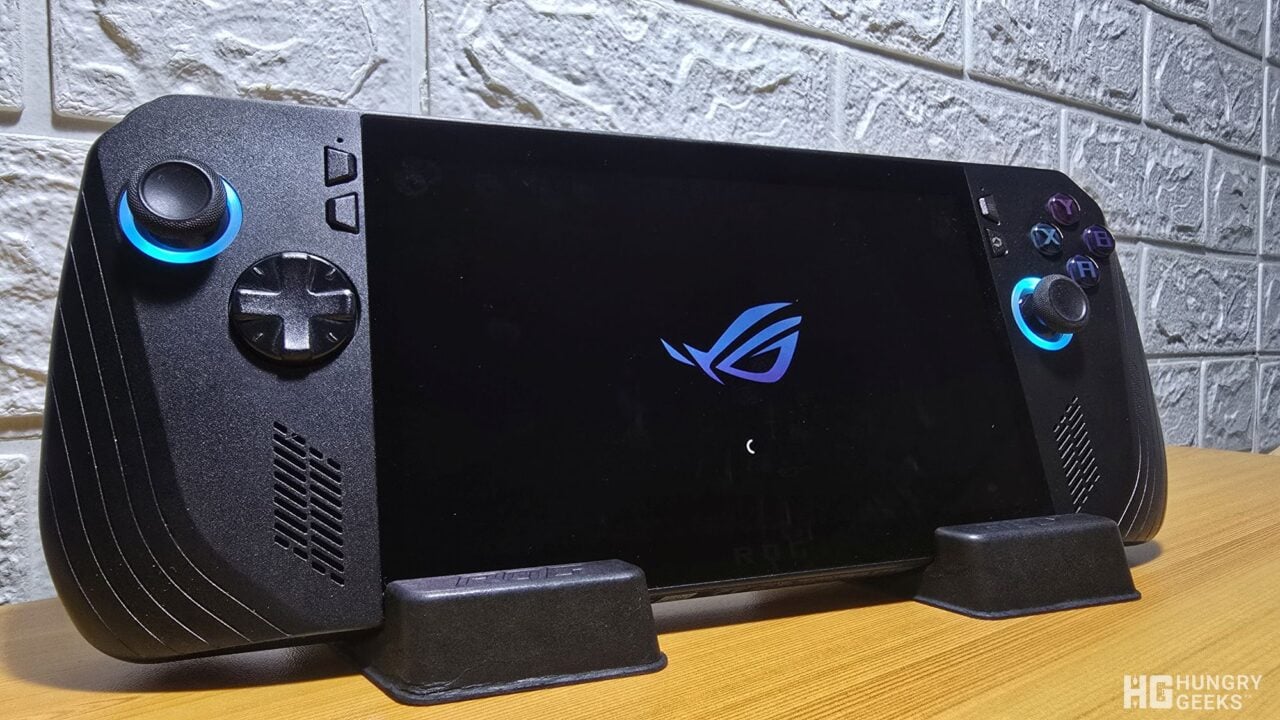



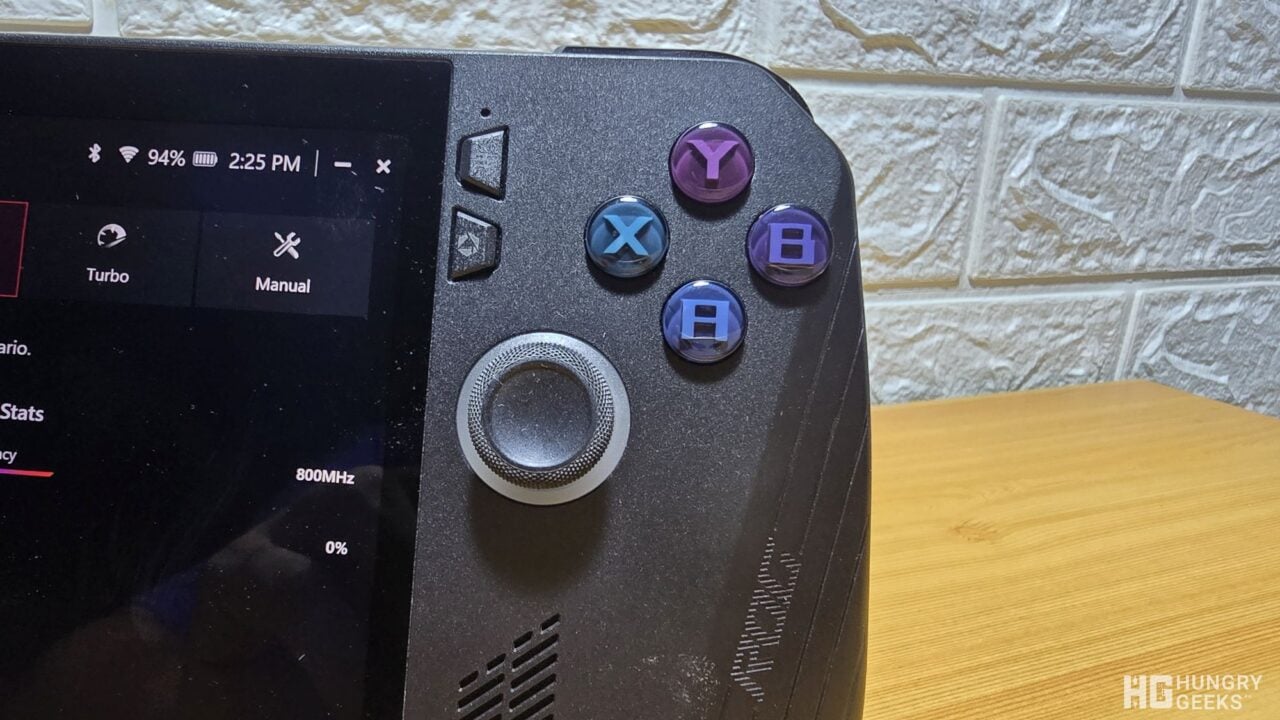
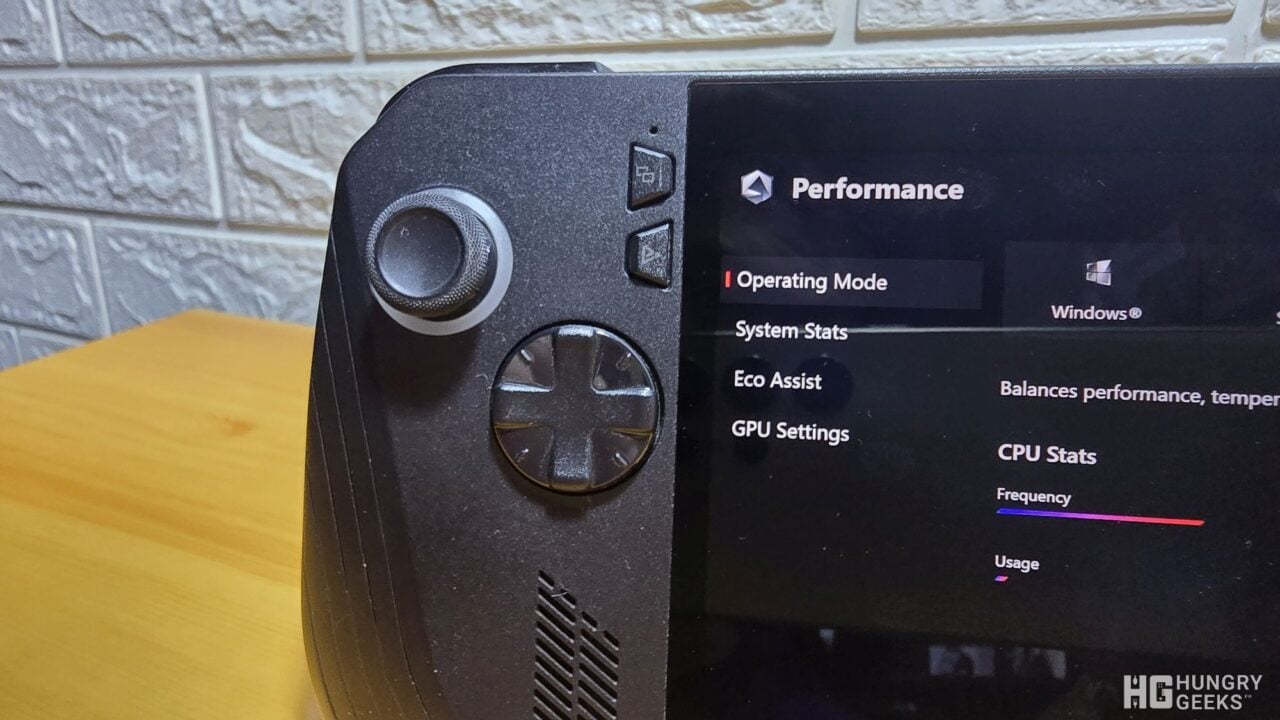

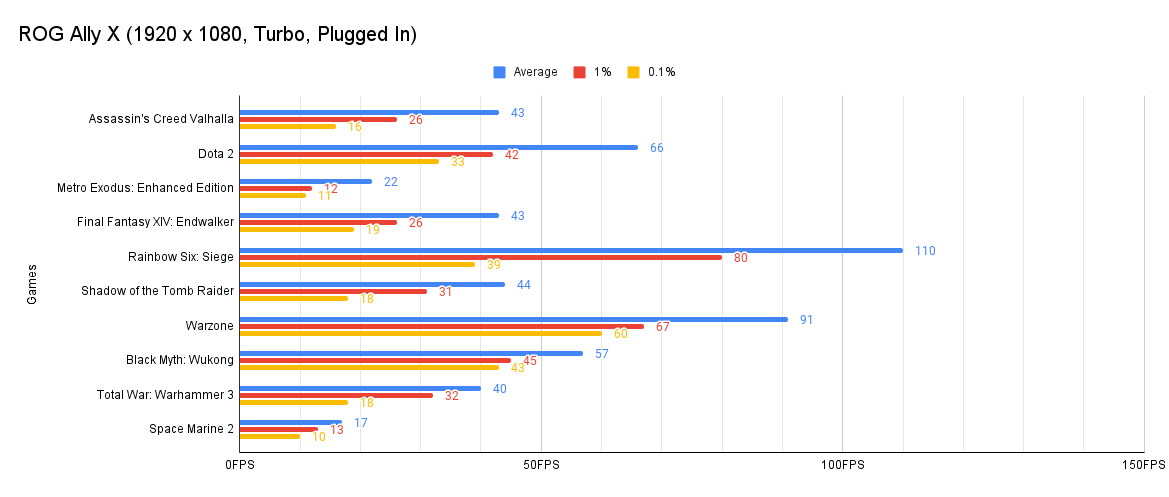
| Games | Preset | Average | 1% | 0.1% | Notes (Score, etc.) |
| Assassin’s Creed Valhalla | Medium | 43 | 26 | 16 | 100% Render Scaling |
| Dota 2 | Best Looking | 66 | 42 | 33 | – |
| Metro Exodus: Enhanced Edition | High | 22 | 12 | 11 | – |
| Final Fantasy XIV: Endwalker | Maximum | 43 | 26 | 19 | – |
| Rainbow Six: Siege | Ultra | 110 | 80 | 39 | – |
| Shadow of the Tomb Raider | Medium | 44 | 31 | 18 | DLSS OFF |
| Warzone | Medium | 91 | 67 | 60 | – |
| Black Myth: Wukong | Medium | 57 | 45 | 43 | – |
| Total War: Warhammer 3 | Medium | 40 | 32 | 18 | – |
| Space Marine 2 | Medium | 17 | 13 | 10 | – |
To be honest, there’s nothing much to expect with the ROG Ally X. Although it is marketed as a gaming product, you have to also take into account that with its compact form, corners have to be cut. Performance-wise, recent titles such as Space Marine 2 and graphically taxing ones such as Metro: Exodus are in the “it’s good if I squint” bracket. However, surprisingly, mass market games such as Rainbow Six: Siege, Warzone, and Dota 2, produce playable frames.
It is also worth noting that less graphically endowed games such as Hades, Blasphemous, and Blazblue Entropy Effect perform incredibly well given and are all built for devices such as the ROG Ally X. For games that require less keyboard input, the ROG Ally X shines with its good balance of performance and portability.
Do note that you can further increase frames by playing in 720p and by also lowering the graphical settings of each game.
These benchmarks are meant to measure the device’s performance relative to other peoples’ machines. We plugged in a mix of CPU & GPU-intensive tests and other ones that measure the performance of both at the same time.
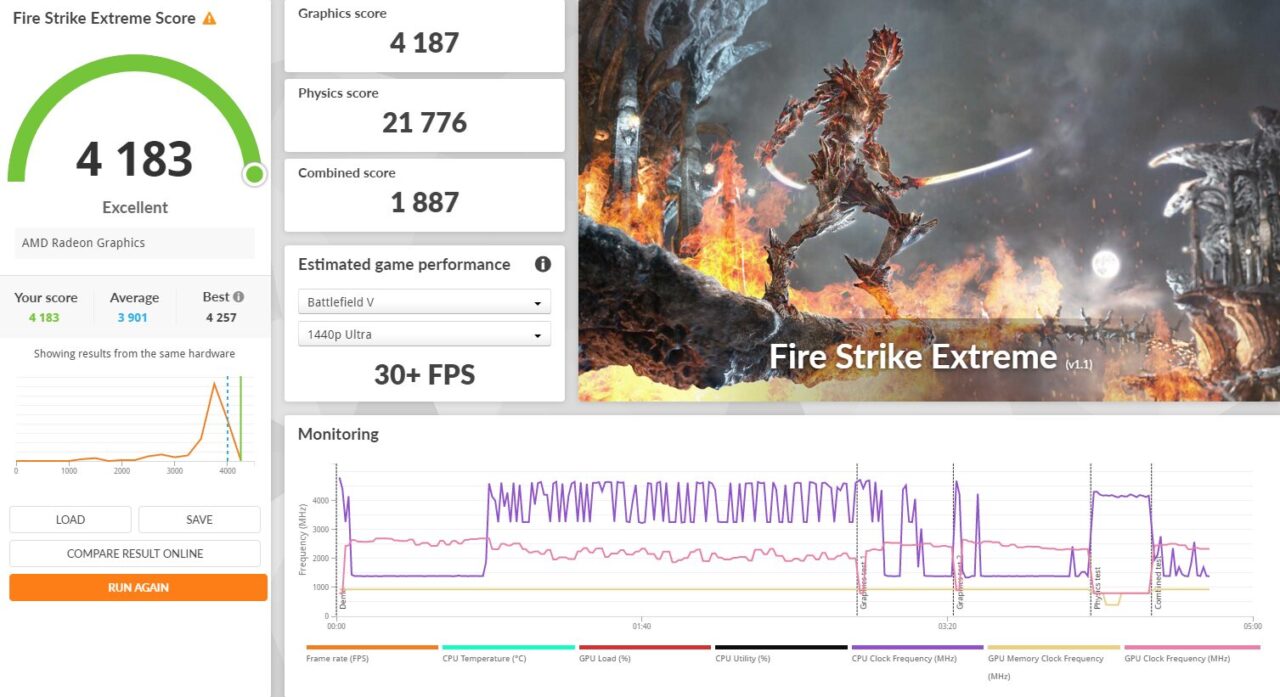
3DMark Fire Strike Extreme is designed for multi-GPU systems and future hardware generations. In addition to raising the rendering resolution, additional visual quality improvements increase the rendering load to ensure accurate performance measurements for truly extreme hardware setups.
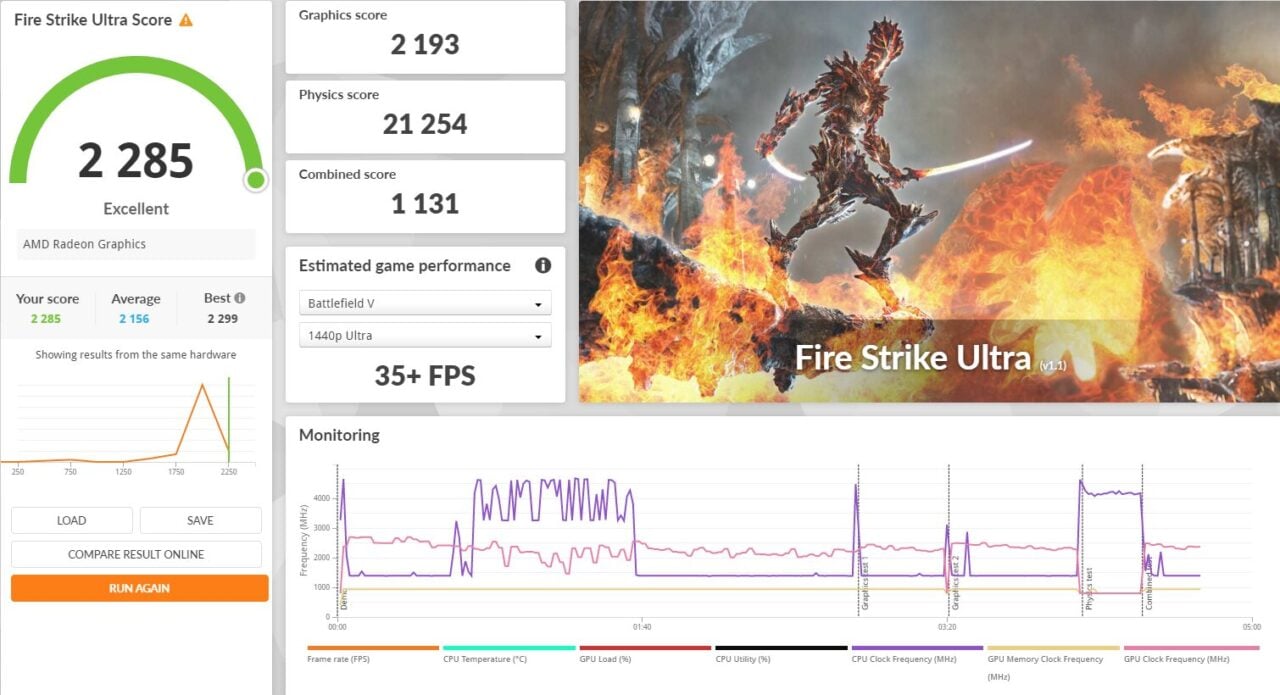
3DMark Firestrike Extreme but more demanding. Incredibly taxing to the system as the benchmark tests how your PC can render in 4K (3840 x 2160).
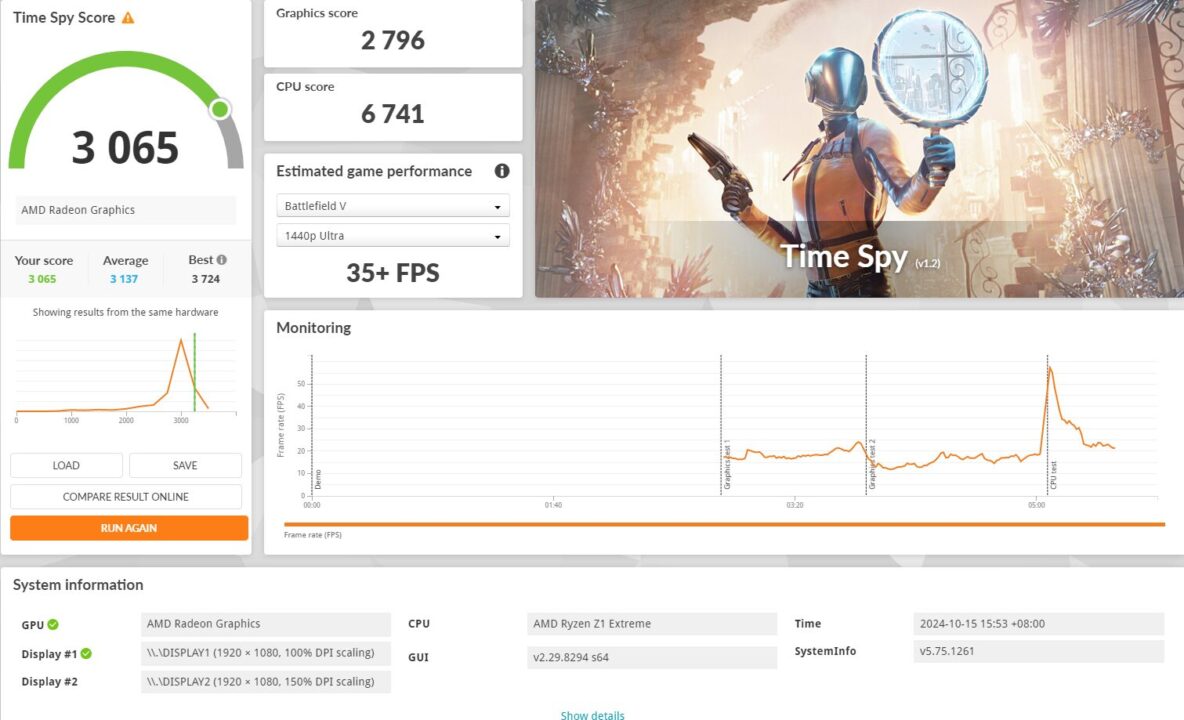
3DMark Time Spy is a DirectX 12 benchmark test for Windows 10 gaming PCs. Time Spy is one of the first DirectX 12 apps to be built the right way from the ground up to fully realize the performance gains that the new API offers.
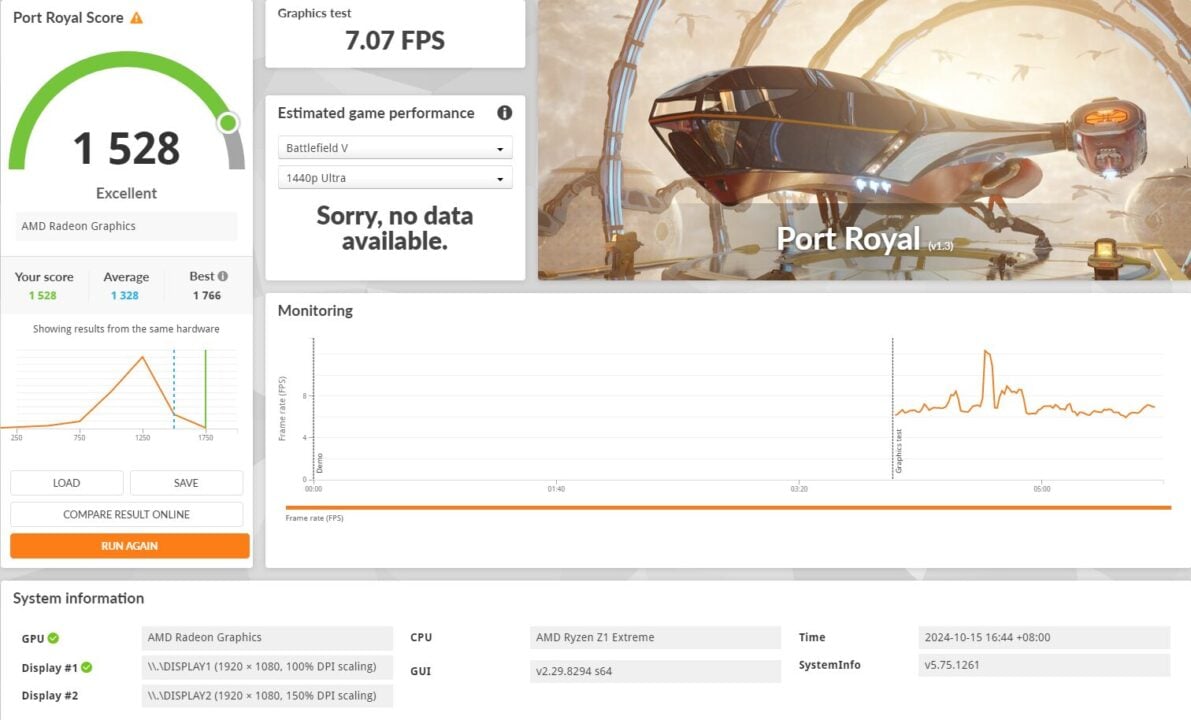
3DMark Port Royal is the world’s first real-time ray tracing benchmark for gamers. It shows you how well your PC handles ray tracing effects in real-time.
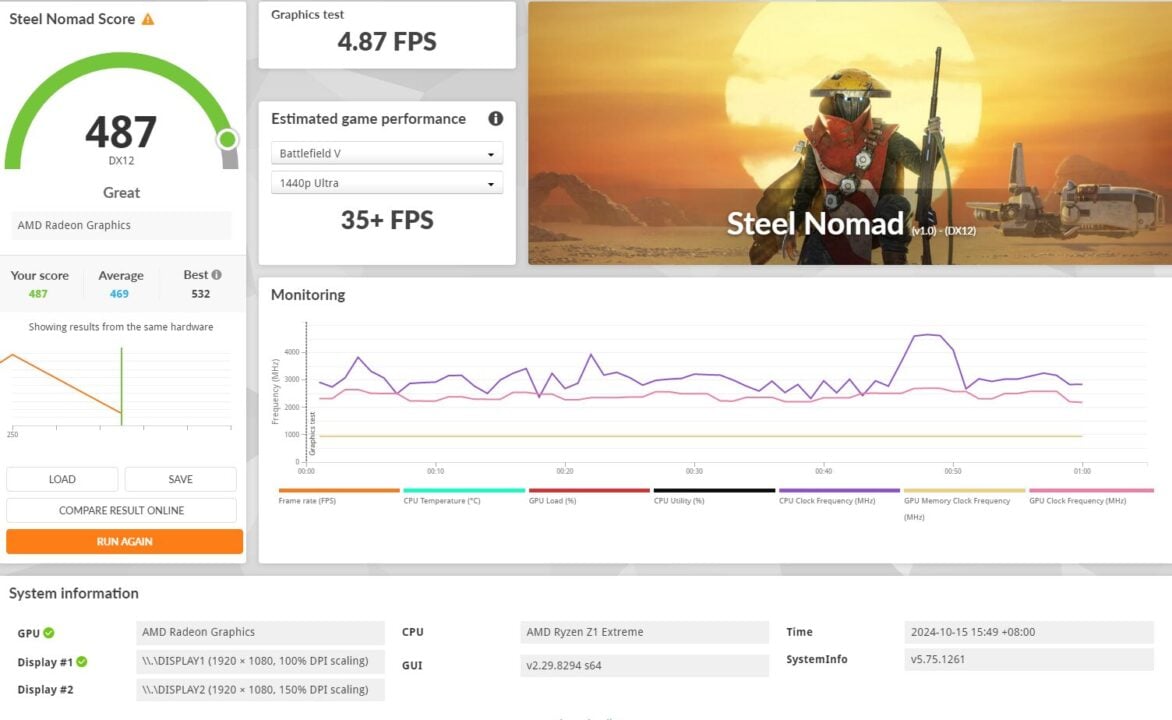
3DMark Steel Nomad is a cross-platform, non-raytraced benchmark for high-end gaming PCs and Macs. It uses the DirectX 12 API on Windows.
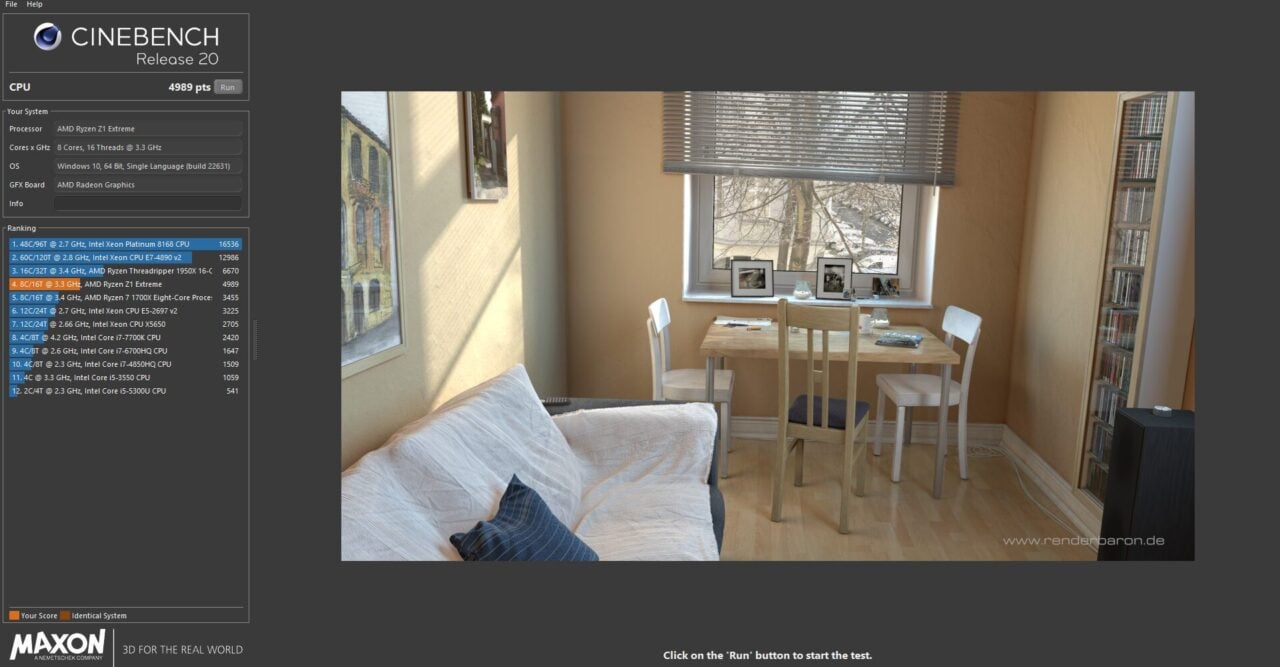
Benchmark Score: 4,989
Cinebench leverages the same powerful 3D engine found in the award-winning animation software Cinema 4D Release 20 to accurately evaluate CPU rendering performance capabilities across various systems and platforms.
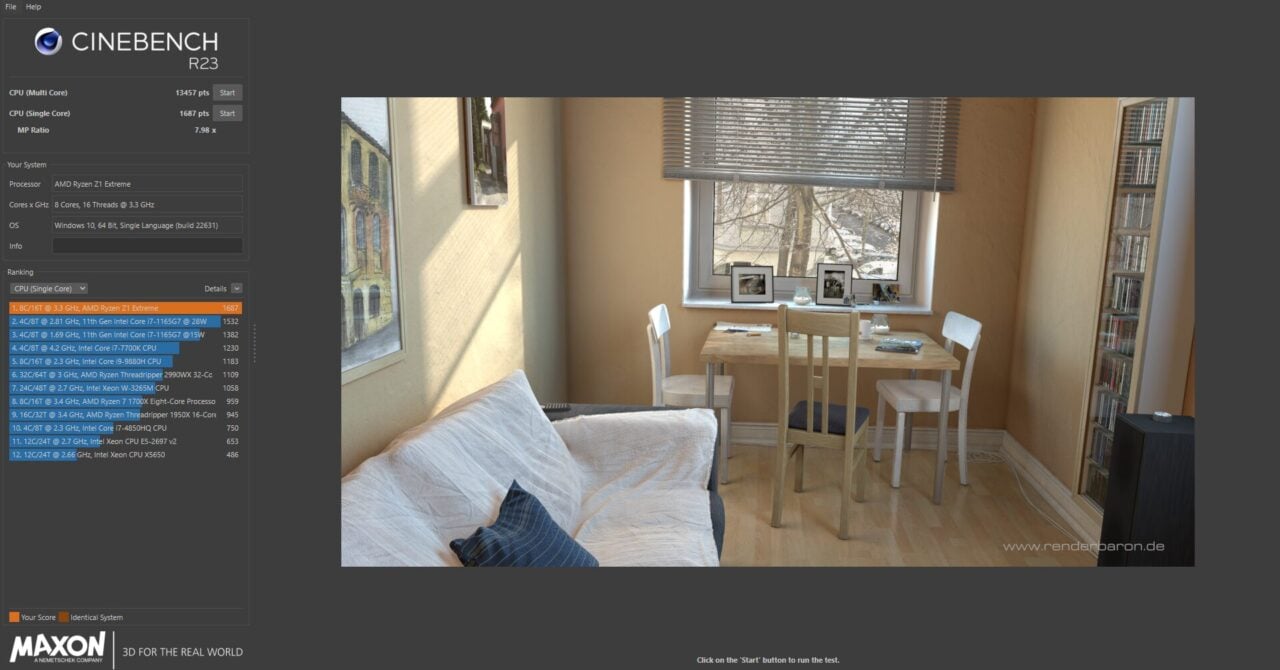
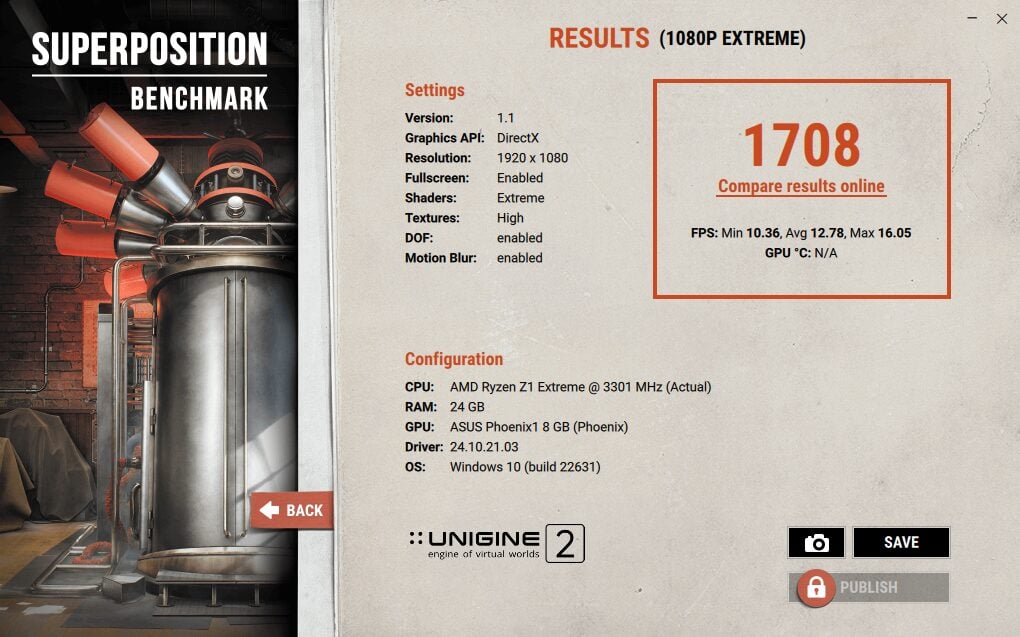
Extreme performance and stability test for PC hardware: video card, power supply, cooling system.
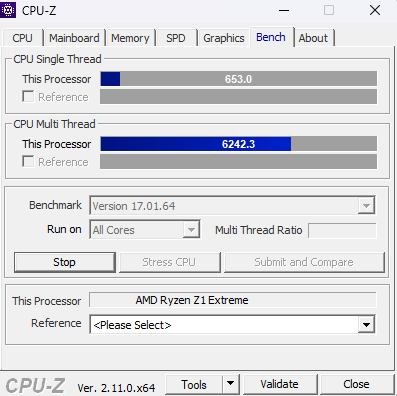
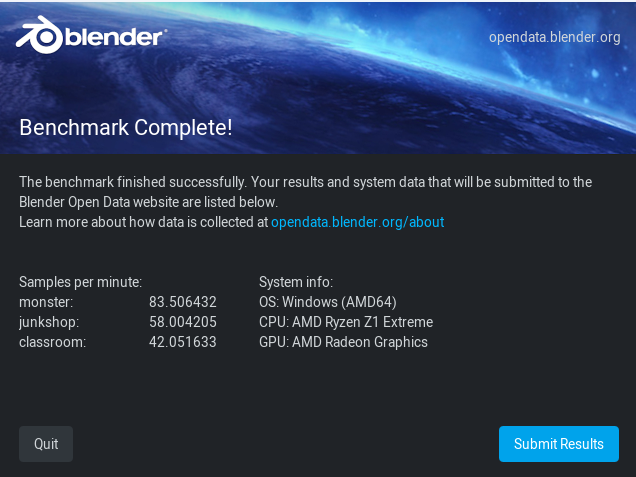
The Blender benchmark Score is a measure of how quickly Cycles can render path tracing samples on one CPU or GPU device. The higher the number, the better. In particular, it’s the estimated number of samples per minute, summed for all benchmark scenes.
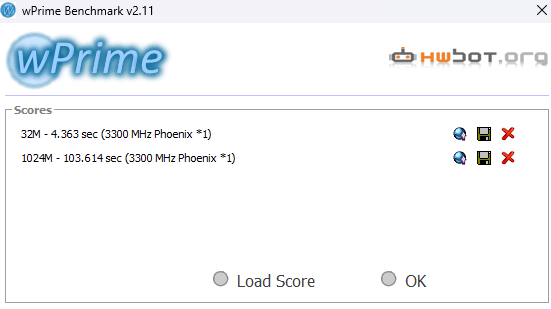
wPrime is a leading multi-threaded benchmark for x86 processors that tests your processor performance by calculating square roots with a recursive call of Newton’s method for estimating functions. It then uses an iterative calling of the estimation method a set amount of times to increase the accuracy of the results.
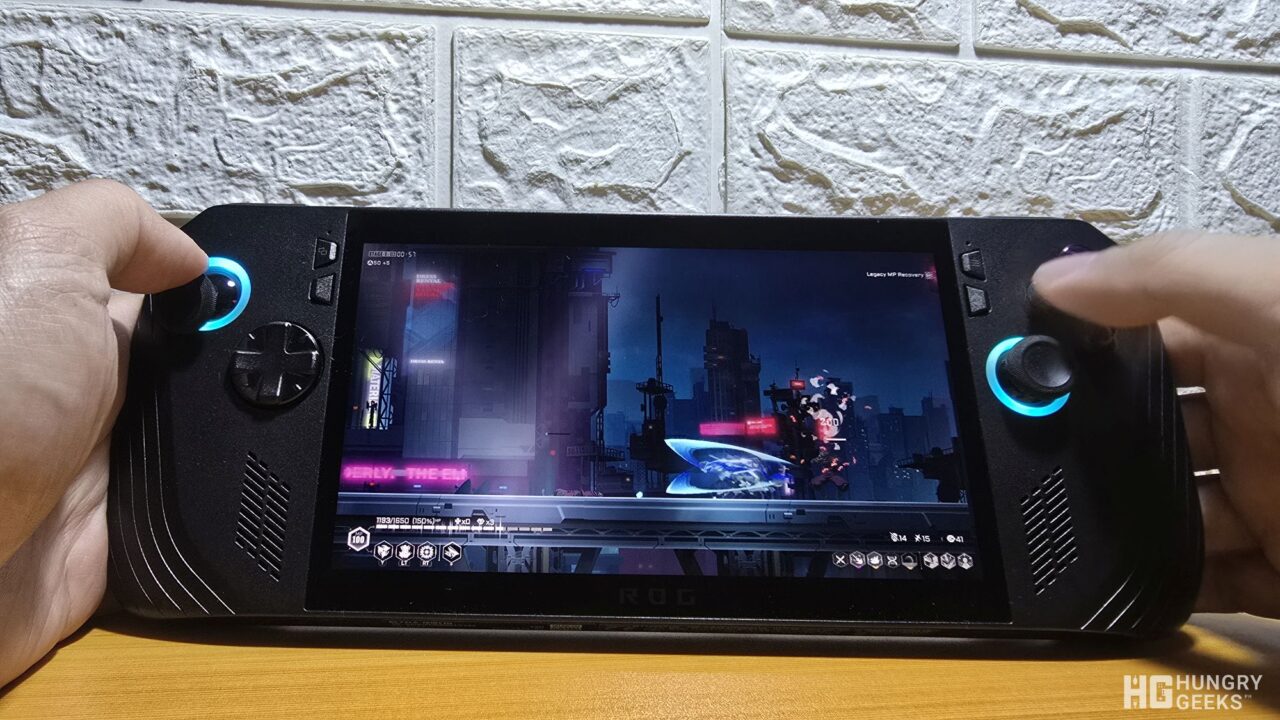
The ROG Ally X, aside from the more impressive hardware compared to its older sibling, is also a bit heavier. However, the added weight, likely due to the doubled battery capacity, is still “negligible” at 70g. You can still hold it up while playing on your bed or for extended periods of time while sitting without making your wrists and hands tired.

Unlike its desktop counterparts, which tend to break something after every update, the Armoury Crate in the ROG Ally X is surprisingly dependable. It’s consistent and the updates that it manages to introduce to the system do not break anything upon application. Also, with the updates are ASUS tweaks in the hardware, increasing performance, tweaking the default fan settings, etc. It’s a well managed software bundled with dependable hardware.
With 1TB of capacity out of the box, the ROG Ally X can contain a good number of games. It may seem paltry if you consider triple-A titles but it’s already a lot if you play a good number of less demanding games. Also, you can upgrade it by opening the device itself or complement it by using an extra storage via the SD card reader.

As you can see in the image above, I’ve managed to set up the ROG Ally X as a home-based “desktop” PC. You can plug in a monitor, a gaming keyboard and mouse to it to complete the whole setup. This also makes the ROG Ally X a good on-the-go gaming unit as you can simply unplug it when you’re going out and then plug everything back in once you’re back. The only thing that you need aside from the monitors and peripherals is a USB hub to keep things clean and manageable.
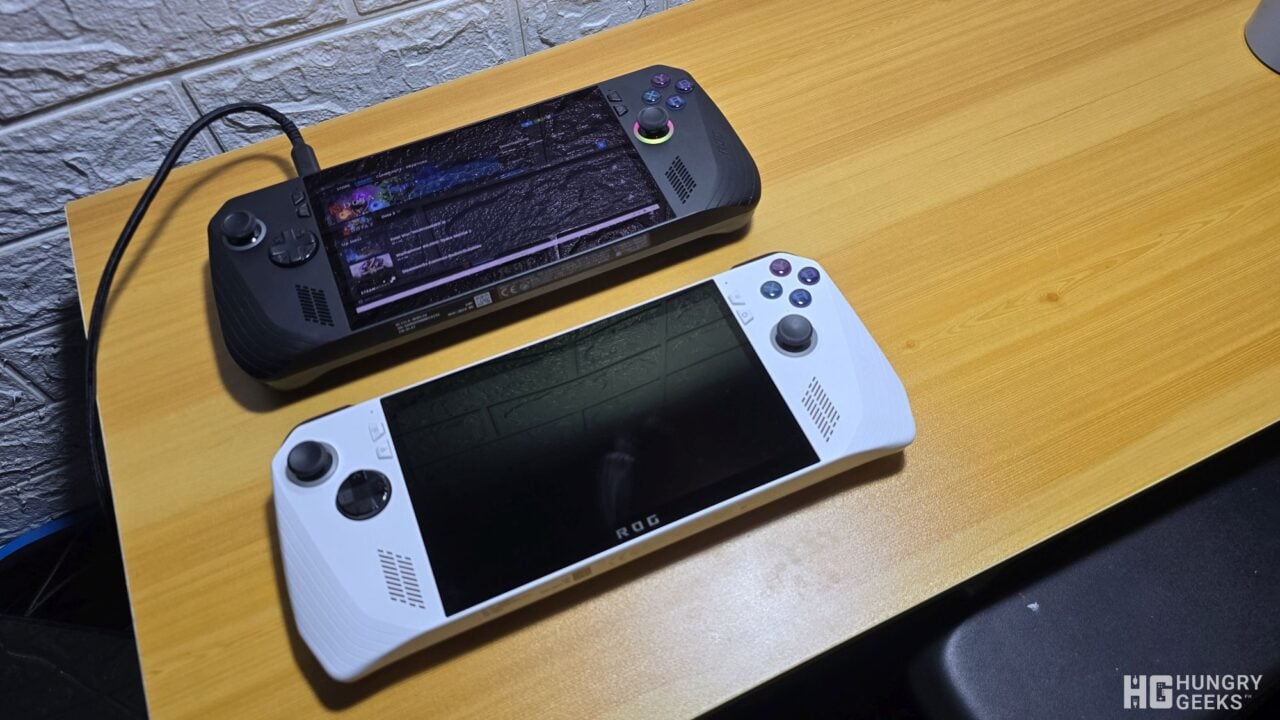
The ROG Ally X has proven to be a good improvement over its older brother, the ROG Ally. It’s better in parts that matter namely the battery and the additional RAM. The additional RAM helps in running more demanding games and the battery makes up for more time on the go. It’s also officially offered in black so if you want that color, you can only have it in the ROG Ally X.
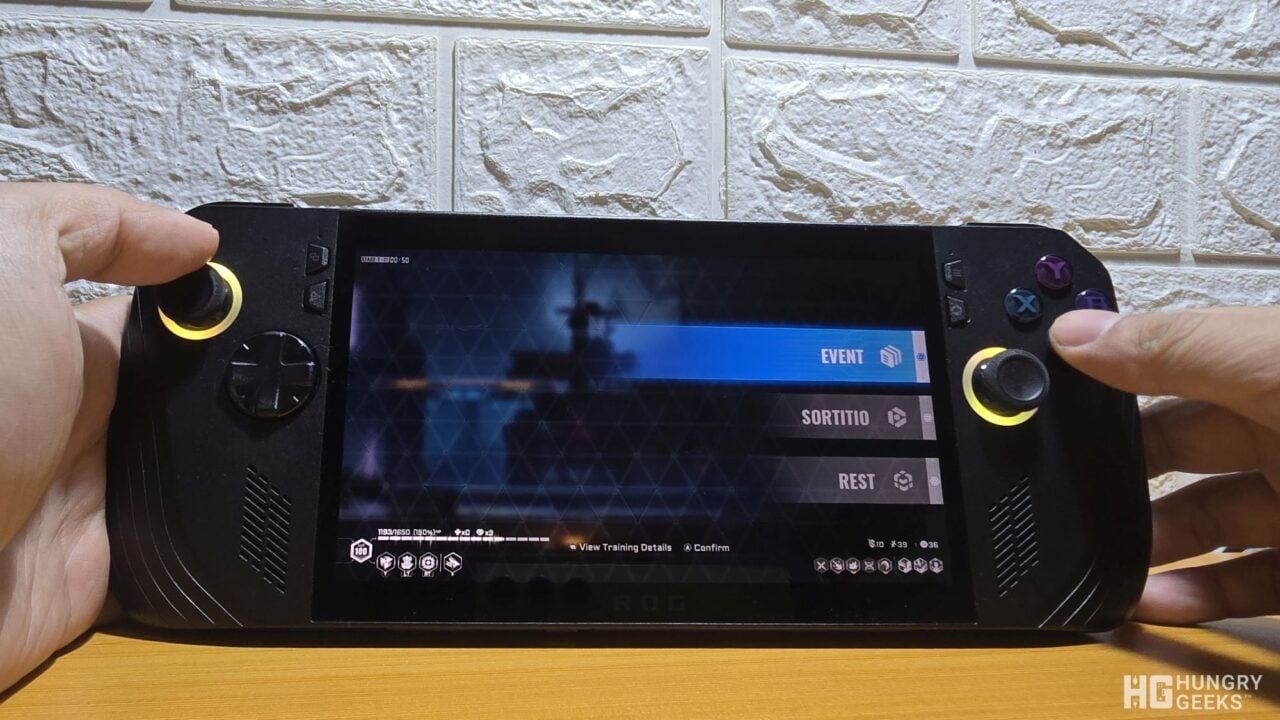
While there are numerous options out there available in the market, ASUS managed to bundle a reliable software with relatively impressive hardware. The ROG Ally X is currently a Windows-only PC handheld (which may change in the future) and with that, you can carry it around and do PC stuff with it. While not as flexible as a normal laptop, you can, with the proper peripherals, have it as a mobile PC. This is a good advantage if you do plan on getting this as your “school” PC.

Suffice to say, the ROG Ally X is a great gaming device. Sure, it won’t break numbers and records with its hardware but it does what it’s meant to do well. Gaming on the go with this device has been quite exciting and I would recommend it to those looking for a portable gaming device. If you fancy more portability, a bigger screen, and a keyboard, you are better off with a gaming laptop. However, if you are a bit strapped in cash, would like to have a PC that you can hold with both hands, and a toy that can play a huge library of games, then get the ROG Ally X.
The ROG Ally X is available in the Philippines and can be purchased either online or in-store. It has an SRP of PhP 56,995.
For more information about the ROG Ally X, you can visit the official product page.
If you prefer gaming laptops, check out the ROG Strix G16 Review for alternatives.
