
The ROG Delta II is one of the latest entries of the brand in the audio market. While it’s still being marketed as a “gaming headphone,” it has plenty of features to look out for including tri-band connectivity, a 50mm Titanium-Plated drivers, RGB, and plenty of software customization.

| Drivers | 50mm Titanium-Plated Diaphragm Drivers |
| Form Factor | Over-Ear Headphones |
| Frequency Response | 20Hz – 40,000Hz |
| Impedance | 32 ohms |
| Connection | 3.5mm Audio Jack, Bluetooth, 2.4GHz |
| Microphone | 10mm Unidirectional, Removable |
| Microphone Frequency | 100Hz – 10KHz |
| Microphone Sensitivity | -40dB |
| Battery Life | 1,800mAh, Up to 110 hours |
| Charging | USB-C |
| On-Board Controls | Volume Dial, Microphone Dial, Bluetooth and 2.4GHz Buttons, 2.4GHz Switch |
| Weight | 318g |
| Others | AURA RGB, DualFlow Audio |
| Colors | Black |
| Accessories | Extra Ear Cushions, 2m 3.5mm Cable, 1.5m USB-A to USB-C Cable |

The ROG Delta II is packaged on a traditional red and black ROG box. It’s bundled with a pair extra leatherette earpads, a USB-A 2.4GHz adapter, a 2-meter braided 3.5mm cable, a 1.5-meter braided USB-A to USB-C cable.

The ROG Delta II is designed as an over-the-ear headphones. There’s plenty of space within the earcup and its thick padding applies minimal pressure towards the temple and the ears, making long gaming sessions comfortable.

The earcups can be changed from breathable fabric to a pleather material. In our experience, the former has a semi-open signature while the latter has a more closed feeling. This enables you to customize the sound signature of the headphones to your liking.
Its headband is made out of lightweight aluminum with breathable padding. The adjustments do have notches, but they more of a suggestion as they do feel light. The band does feel resistant which means that once you find your preferred length, there’s a low chance of them being accidentally moved.

All of its controls and ports are built-in to the earcups. The left-hand side comes with a 3.5mm jack and volume wheel for the microphone, a 2.4GHz switch and button, and a USB-C port for charging. At the other side is a Bluetooth pairing button, volume wheel, and another 3.5mm audio jack for wired connectivity.
True to form, the ROG Delta II will support RGB lighting on both earcups. Its lighting effects can be controlled via the Armoury Crate software.
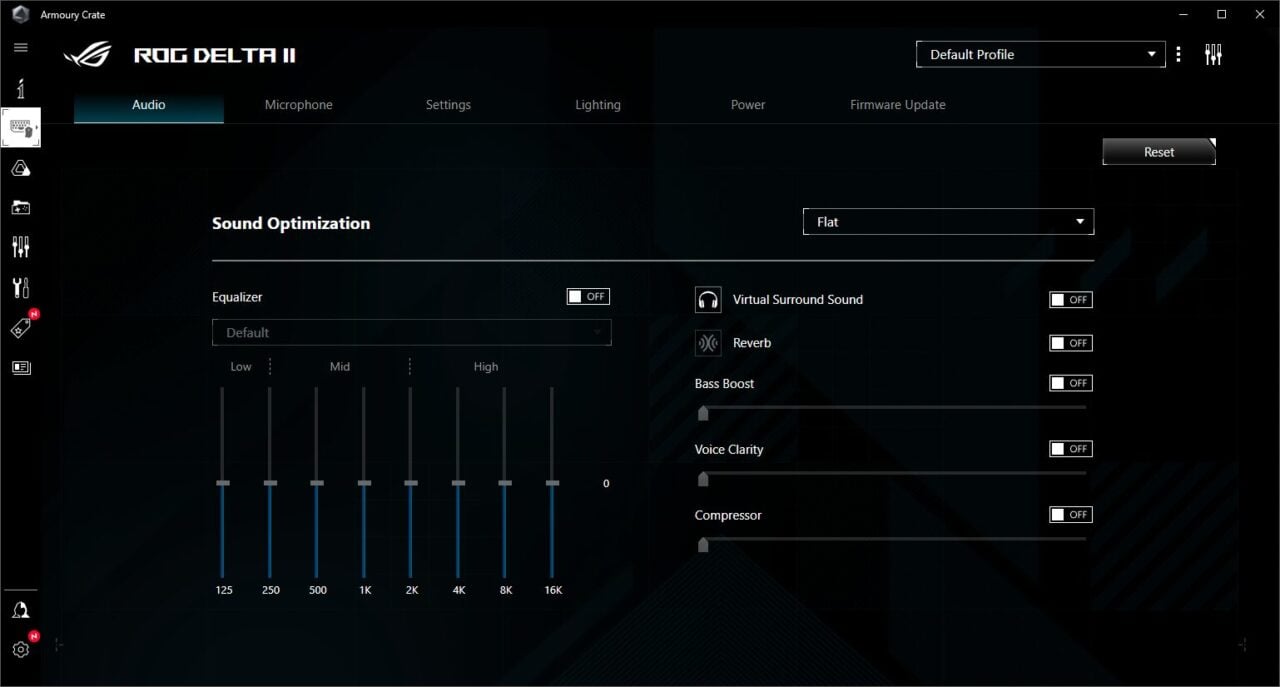
The ROG Delta II can be customized via ASUS’ Armoury Crate. While functional, we did have problems installing the required SDKs since we had an existing installation. We were able to fix its issues by completely reinstalling the program.
The Audio panel contains all of the sound-related customization options for the headphones. In this tab, you can personalize the sound signature of the Delta II via the Equalizer’s sliders. There are some handy game genre-specific presets if you don’t want to mess around with the EQ. You can also add effects such as Virtual Surround Sound and Reverb.
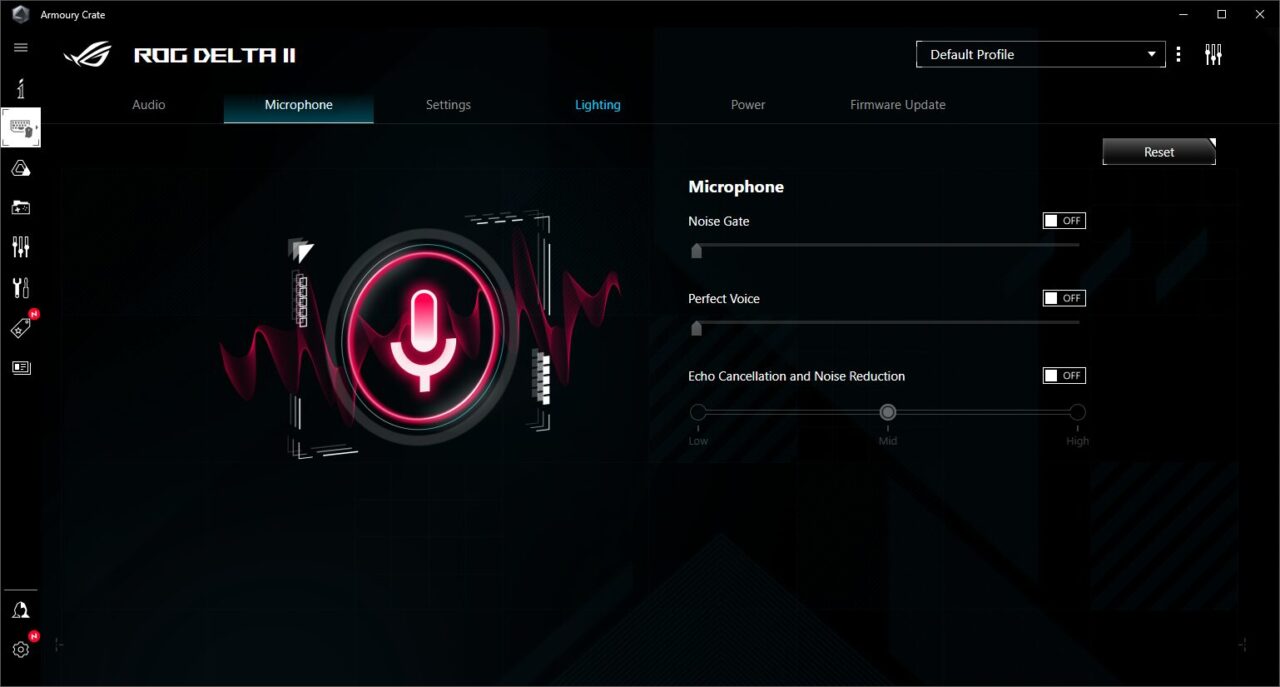
Over at the microphone tab, several settings can be adjusted for the microphone such as Noise Gate and Perfect Voice. You can also toggle and adjust the level of its echo cancellation and noise reduction options.
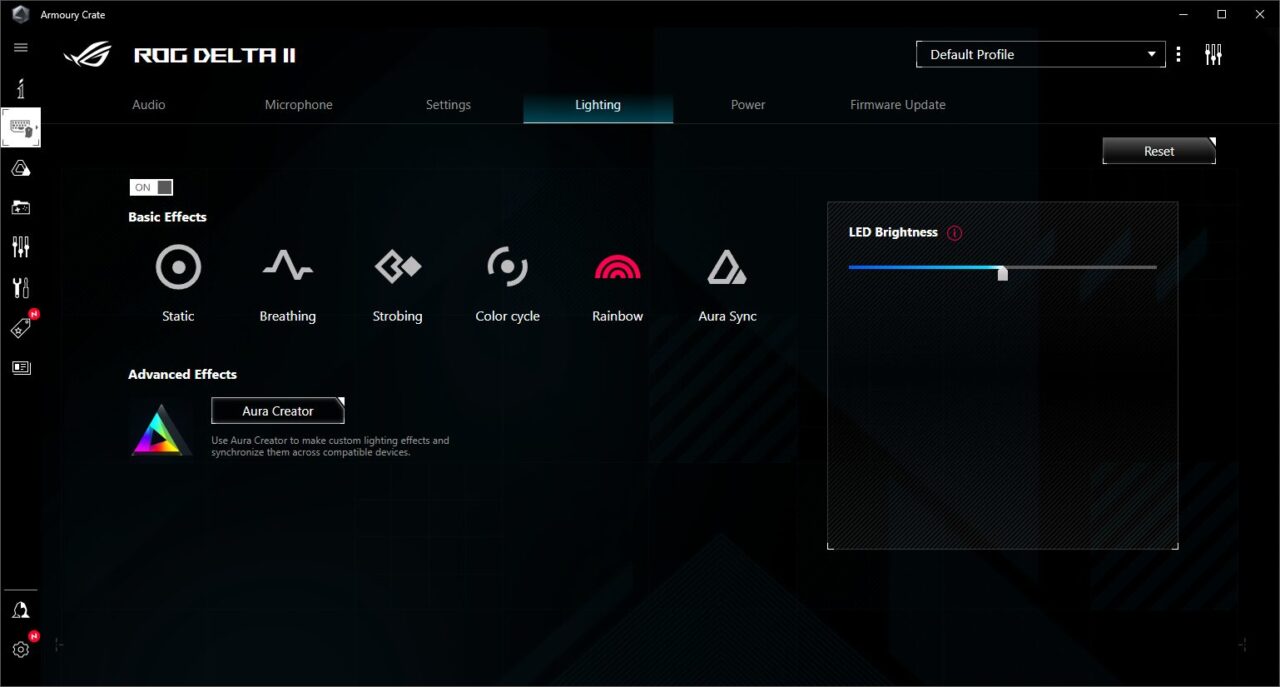
Its RGB settings can be customized via the Lighting Tab. There are several presets ranging from static, breathing, strobing, color cycle, and rainbow. It is compatible with Aura Sync so you can synchronize your RGB lighting to all correspondent devices. Those who want to delve in deeper can take a look at Aura Creator to make custom lighting effects.
While the Armoury Crate does have plenty of customization options for the Delta II, its buttons cannot be rebound to any other commands.

At the heart of the ROG Delta II are 50mm Titanium-Plated diaphragm driers. It is definitely a gaming headset thanks to its thumping bass, there is a level of nuance in other frequencies. Both its mid and high frequencies are detailed when it comes to music and gaming. There’s also minimal harshness in any of the ranges, which leads to clean-sounding audio experience.
It does have a definite bias towards bass, but this can be quickly tuned via its Equalizer or choose a preset that you prefer on its software.

There is a good amount of soundstage on the headphones, which may lead to better audio positioning in games. This can give you an advantage when you’re looking out for footsteps from enemies you haven’t spotted yet, or just giving you more “space” when casually listening to tracks.
The microphone is respectable, but nothing out of the ordinary. It’s noise cancelling definitely helps if you’re speaking in a loud or congested area. Alternatively, you can also manually set the Noise Gate via Armoury Crate so you can still control the noise levels being detected by the microphone.
Powering the headset is a 1,800mAh battery. ASUS claims that it can be powered by up to 110 hours on a single charge, which is pretty close in our experience. We’ve only charged our headset once within 2 weeks, and that’s with a nearly 12 hours of use with constant gaming and music listening.

The ROG Delta II may not be most expensive gaming headset in the market, but it does have a heavy asking price of PhP 11,280 in the Philippines. At its price point, however, it positions itself as a well-rounded pair of headphones with plenty of features for both gaming and comfort.
Thanks to its light construction and soft earcups, the Delta II can carry you through an extended gaming session without any discomfort. Its tri-mode connectivity (3.5mm, 2.4GHz, and Bluetooth) lets you use these cans on a wide range of devices not just for gaming devices.
Its battery life is fantastic thanks to its 1,800mAh battery. Audio is bass-heavy, but that’s to be expected from a gaming headset. Fortunately, mid and high frequencies offer a decent experience. If that’s not what you’re after, you can still adjust its audio performance through Armoury Crate.

The ROG Delta II is a definite contender for a gaming headset. While there are still areas to be improved, the aspects that it’s good at remain strong. If you want a good-sound gaming and music experience paired with a comfortable fit and flexible connectivity, the Delta II should be on your shortlist.
The ROG Delta II is priced at about PhP 11,280 in the Philippines. You can now get it through all authorized retailers nationwide. Here’s a handy list on ASUS’ official website.
